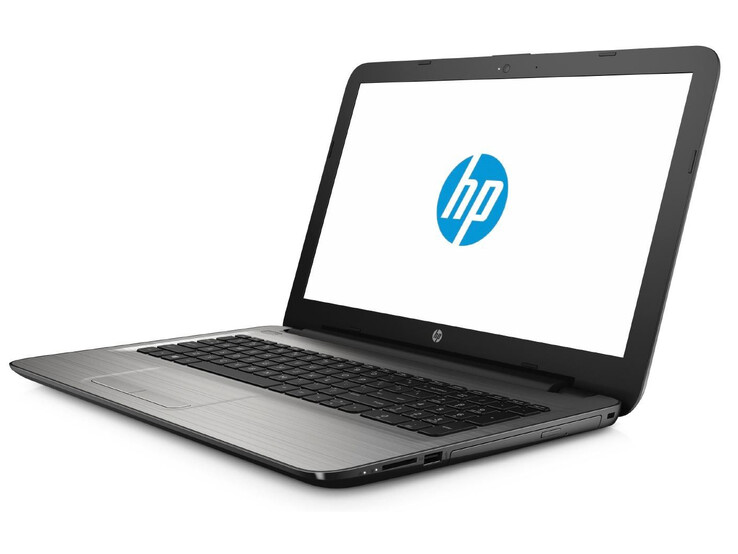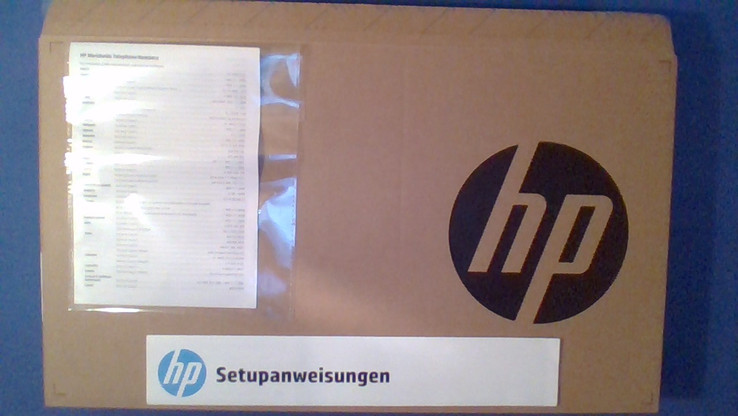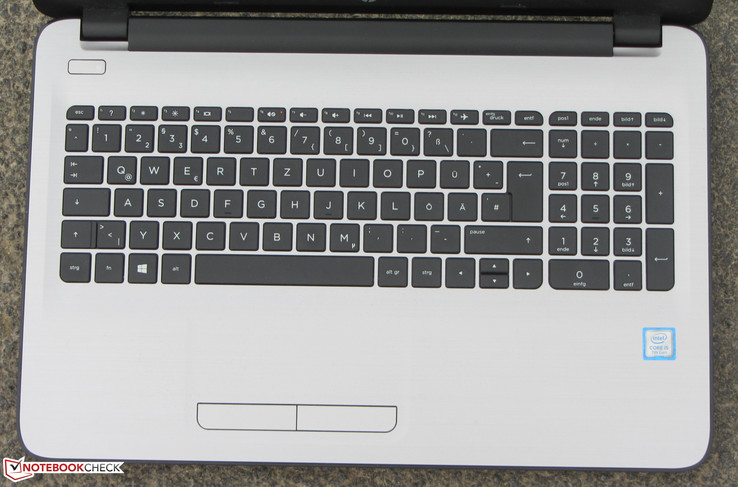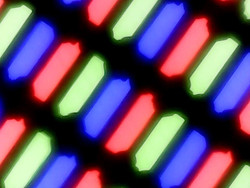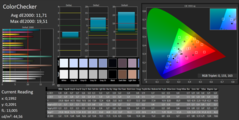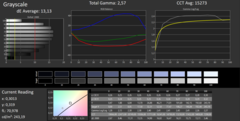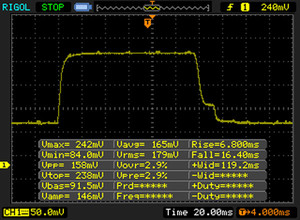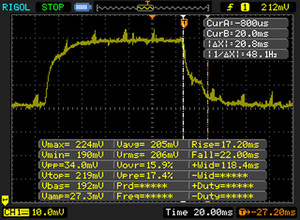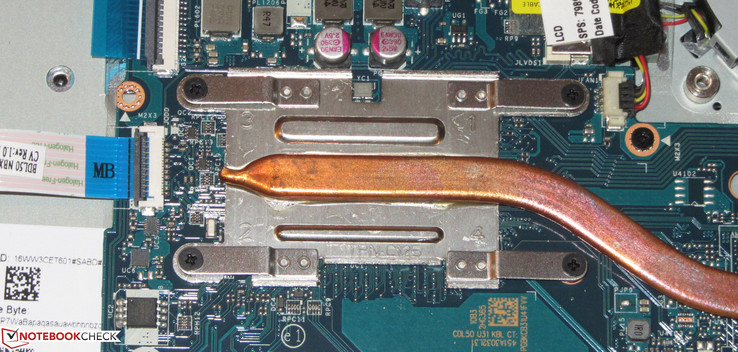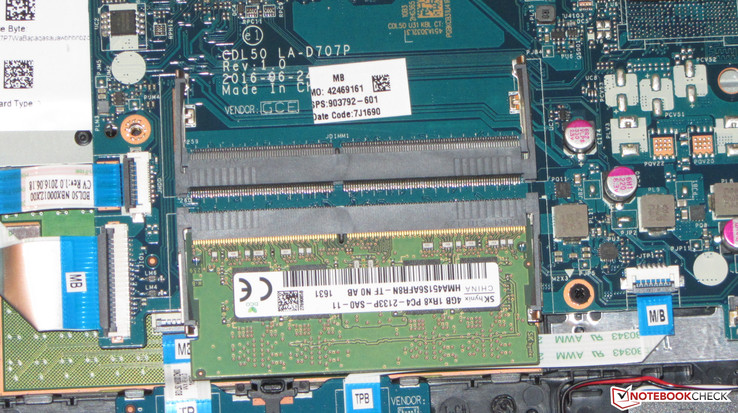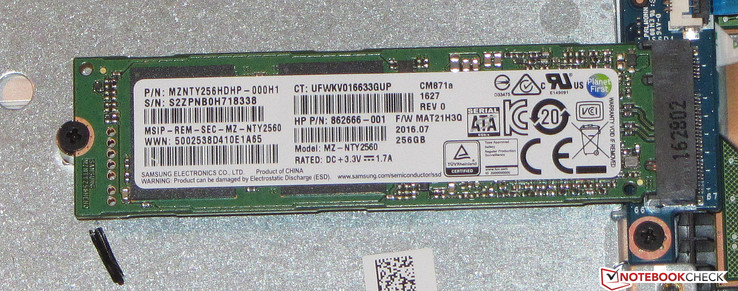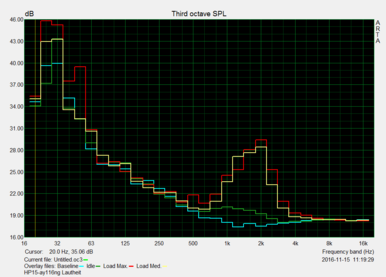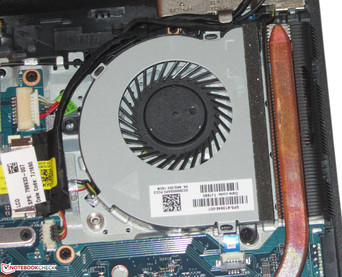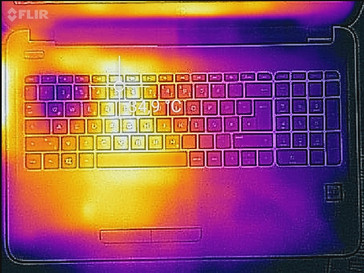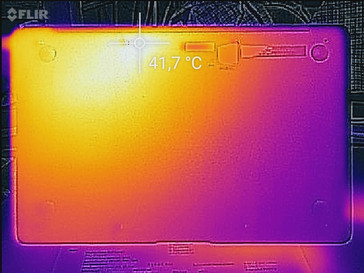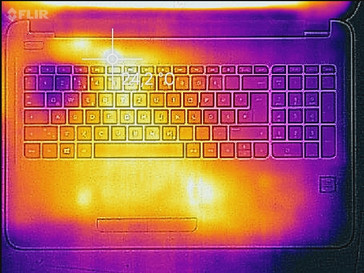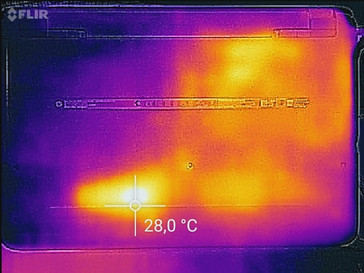HP 15-ay116ng Notebook Review

For the original German review, see here.
With the 15-ay116ng, HP delivers a well-equipped office notebook for home use. The very good battery life also allows mobile use. The laptop might seem familiar to frequent visitors of our website. It is identical in design to its sister model, the HP 250 G5, that we have already reviewed. Some competitors of the 15-ay116ng are the Acer Extensa 2520, the Lenovo B50-50, and the Dell Latitude 15 3570.
Case
The price level of the laptop already gives it away: we're dealing with a plastic chassis. The display bezel and the bottom shell are made of black plastic. The top shell of the base unit and the back of the lid are painted silver. The top of the base unit additionally has a pattern simulating brushed aluminum. The back of the lid has a grooved texture. However, it is not outfitted with a maintenance hatch. The case needs to be opened to access the internals. More on that later. The battery is removable.
Regarding the build quality, the HP 15 doesn't have any big flaws. On the left edge of the lid you can feel some material overhang of the display bezel. Placing pressure on the common spots (on both sides of the keyboard, below the touchpad) makes the chassis flex a little. The base unit twists a bit too much, though, for our taste. Even the lid can be twisted without much effort, which results in image distortion. The latter is also present if you press on the back of the lid. The hinges hold the lid firmly in place; it can be opened with one hand.
Weighing just over 2 kg, the HP 15 is lighter than the competitors from Acer and Lenovo. The laptops are approximately on par regarding their size.
Connectivity
The ports bear no surprises: The laptop comes with three USB Type-A ports, of which only one supports the USB 3.0 standard. An HDMI port is available for connecting the laptop to a TV/external display. Even in 2016, HP includes a Fast Ethernet port, while Gigabit Ethernet has been the norm for years now. The layout of the ports is not satisfying: They're on the height of the palm rest.
SD-Card Reader
The SD-card reader is in no hurry. While copying large files, it reached a maximum transfer rate of 27.3 MB/s. The transfer of 250 .jpg files (each around 5 MB) was accomplished at a speed of 22.2 MB/s. The competition didn't do much better. Much faster speeds would be possible, as shown by the results of the Dell Latitude 14 5414. We test memory-card readers with a reference card (Toshiba Exceria Pro SDXC 64 GB UHS-II).
| SD Card Reader | |
| average JPG Copy Test (av. of 3 runs) | |
| Dell Latitude 14 Rugged 5414 | |
| HP 250 G5 SP X0N33EA | |
| Acer Extensa 2520-59CD | |
| Dell Latitude 15-3570 | |
| HP 15-ay116ng | |
| Lenovo B50-50 80S2000QGE | |
| maximum AS SSD Seq Read Test (1GB) | |
| Dell Latitude 14 Rugged 5414 | |
| Lenovo B50-50 80S2000QGE | |
| Acer Extensa 2520-59CD | |
| HP 15-ay116ng | |
| Dell Latitude 15-3570 | |
Communication
The WLAN module of the HP laptop sports a Realtek chip (RTL8723BE). It supports the Wi-Fi standards 802.11 b/g/n - but not the fast AC standard. The results of our speed test under optimal circumstances (no other WLAN devices nearby, short distance between the notebook and the server PC) are not particularly good. At least the connection between the laptop and the router was consistently stable. HP also went with the company Realtek for the wired connection and built in a Fast Ethernet chip from the RTL8101/2/3 family. It accomplishes its task flawlessly.
| Networking | |
| iperf Server (receive) TCP 1 m | |
| HP 250 G5 SP X0N33EA (jseb) | |
| HP 15-ay116ng (jseb) | |
| iperf Client (transmit) TCP 1 m | |
| Acer Extensa 2520-59CD | |
| HP 250 G5 SP X0N33EA (jseb) | |
| HP 15-ay116ng (jseb) | |
Webcam
Accessories
Apart from a quick-start poster and warranty information, the laptop doesn't come with any accessories.
Maintenance
The HP 15 doesn't offer a maintenance hatch. To access the internals, you need to open the case. First you can remove the battery and the optical drive. Then the back rubber feet (left and right next to the battery compartment) can be removed. There are screws hidden behind the feet. After removing all the screws on the bottom, you can take off the bottom shell with a small spreader. It is recommended to start close to the optical drive slot. You can access the SSD, RAM slots (2 pieces), WLAN module, BIOS battery, and the fan after taking off the bottom shell.
Warranty
HP equips the notebook with only a one-year warranty - including pick-up service. The time span can be expanded; a three-year warranty, for example, costs 42 Euros (~$44).
Input Devices
Keyboard
The HP 15 comes with a non-backlit chiclet keyboard, which also has a number pad. The flat, slightly roughened keys have a medium travel and a clear pressure point. Overall, their resistance could be crisper. The keyboard sometimes gives in during typing, though it didn't turn out to be bothersome. All in all, HP delivers a keyboard that fulfils the demands of household use.
Touchpad
The multi-touch capable touchpad is a part of the palm rest. The pad takes up a space of about 12.3 x 5 cm. The actually usable surface measures approximately 11 x 4.5 cm. This offers plenty of space for using the gesture controls. The various gestures can be individually turned on and off in the context menu of the touchpad. The smooth surface makes sliding easy. Below the touchpad are two separate mouse buttons. They possess a short travel and a clear pressure point.
The HP laptop's matte 15.6-inch display has a native resolution of 1920x1080 pixels. The brightness (233.7 cd/m²) and contrast (566:1) are generally too low. But judged by the price level of the notebook, the results are all right. On a positive note: The display never exhibits PWM flickering.
| |||||||||||||||||||||||||
Brightness Distribution: 89 %
Center on Battery: 241 cd/m²
Contrast: 566:1 (Black: 0.44 cd/m²)
ΔE ColorChecker Calman: 11.71 | ∀{0.5-29.43 Ø4.77}
ΔE Greyscale Calman: 13.13 | ∀{0.09-98 Ø5}
56% sRGB (Argyll 1.6.3 3D)
36% AdobeRGB 1998 (Argyll 1.6.3 3D)
38.58% AdobeRGB 1998 (Argyll 3D)
56.2% sRGB (Argyll 3D)
37.34% Display P3 (Argyll 3D)
Gamma: 2.57
CCT: 15273 K
| HP 15-ay116ng TN LED, 1920x1080, 15.6" | HP 250 G5 SP X0N33EA TN, 1920x1080, 15.6" | Acer Extensa 2520-59CD TN LED, 1366x768, 15.6" | Lenovo B50-50 80S2000QGE TN LED, 1366x768, 15.6" | Dell Latitude 15-3570 TN LED, 1366x768, 15.6" | |
|---|---|---|---|---|---|
| Display | -2% | 9% | 0% | 9% | |
| Display P3 Coverage (%) | 37.34 | 36.51 -2% | 40.71 9% | 37.24 0% | 40.61 9% |
| sRGB Coverage (%) | 56.2 | 55 -2% | 61.1 9% | 56 0% | 61.1 9% |
| AdobeRGB 1998 Coverage (%) | 38.58 | 37.72 -2% | 42.07 9% | 38.48 0% | 41.96 9% |
| Response Times | 2% | -33% | -31% | -27% | |
| Response Time Grey 50% / Grey 80% * (ms) | 40 ? | 40 ? -0% | 52 ? -30% | 58 ? -45% | 37 ? 7% |
| Response Time Black / White * (ms) | 23 ? | 22 ? 4% | 31 ? -35% | 27 ? -17% | 37 ? -61% |
| PWM Frequency (Hz) | 1000 | ||||
| Screen | -4% | -0% | -7% | -11% | |
| Brightness middle (cd/m²) | 249 | 219 -12% | 211 -15% | 204 -18% | 202 -19% |
| Brightness (cd/m²) | 234 | 222 -5% | 200 -15% | 198 -15% | 211 -10% |
| Brightness Distribution (%) | 89 | 85 -4% | 83 -7% | 85 -4% | 88 -1% |
| Black Level * (cd/m²) | 0.44 | 0.39 11% | 0.43 2% | 0.48 -9% | 0.62 -41% |
| Contrast (:1) | 566 | 562 -1% | 491 -13% | 425 -25% | 326 -42% |
| Colorchecker dE 2000 * | 11.71 | 12.67 -8% | 10.53 10% | 11.62 1% | 12.35 -5% |
| Colorchecker dE 2000 max. * | 19.51 | 20.99 -8% | 17.79 9% | 19.97 -2% | 19.9 -2% |
| Greyscale dE 2000 * | 13.13 | 13.82 -5% | 11.85 10% | 12.3 6% | 13.46 -3% |
| Gamma | 2.57 86% | 2.63 84% | 2.25 98% | 2.22 99% | 2.44 90% |
| CCT | 15273 43% | 15633 42% | 13758 47% | 13244 49% | 15217 43% |
| Color Space (Percent of AdobeRGB 1998) (%) | 36 | 35 -3% | 39 8% | 36 0% | 39 8% |
| Color Space (Percent of sRGB) (%) | 56 | 55 -2% | 61 9% | 56 0% | 61 9% |
| Total Average (Program / Settings) | -1% /
-3% | -8% /
-3% | -13% /
-9% | -10% /
-9% |
* ... smaller is better
Screen Flickering / PWM (Pulse-Width Modulation)
| Screen flickering / PWM not detected | ||
In comparison: 53 % of all tested devices do not use PWM to dim the display. If PWM was detected, an average of 8070 (minimum: 5 - maximum: 343500) Hz was measured. | ||
In factory default settings, the display shows a DeltaE 2000 color deviation of 11.71. The target range (DeltaE smaller than 3) is far off. Moreover, the display suffers from a distinct blue tint. This can be improved with the color profile we provide. If you use our profile, you need to make sure that the same display model (manufacturer + model number) as in our review unit is built in. Notebook manufacturers like to use different display models. With a different panel, the color profile could lead to a worse color reproduction. The color spaces sRGB and AdobeRGB cannot be displayed. The coverage rates amount to 56% (sRGB) and 36% (AdobeRGB).
Display Response Times
| ↔ Response Time Black to White | ||
|---|---|---|
| 23 ms ... rise ↗ and fall ↘ combined | ↗ 7 ms rise | |
| ↘ 16 ms fall | ||
| The screen shows good response rates in our tests, but may be too slow for competitive gamers. In comparison, all tested devices range from 0.1 (minimum) to 240 (maximum) ms. » 51 % of all devices are better. This means that the measured response time is worse than the average of all tested devices (20.2 ms). | ||
| ↔ Response Time 50% Grey to 80% Grey | ||
| 40 ms ... rise ↗ and fall ↘ combined | ↗ 20 ms rise | |
| ↘ 20 ms fall | ||
| The screen shows slow response rates in our tests and will be unsatisfactory for gamers. In comparison, all tested devices range from 0.165 (minimum) to 636 (maximum) ms. » 60 % of all devices are better. This means that the measured response time is worse than the average of all tested devices (31.5 ms). | ||
Performance
The HP 15-ay116ng is an office notebook in the 15.6-inch format. With the built-in Core i5 processor, you're equipped for all common areas of use for years to come. At a price of 500 Euros (~$532), the currently reviewed laptop fits into the middle of the HP 15-ayxxx series' price range. The prices start at around 350 Euros (~$372). If you're willing to pay 800 Euros (~$851), you can get a model with a Core i7 processor, a 1TB HDD, 12 GB of RAM and a dedicated Radeon GPU.
Processor
HP supplied the 15.6-incher with an Intel Core i5-7200U dual-core processor. The CPU is part of Intel's current Kaby Lake generation. It's a mid-range model that offers enough processing power for all common use scenarios. The extra cost for a more powerful Core i7 processor wouldn't be worth it for most users. A somewhat better performance would be attainable for 100 to 150 Euros (~$106 to ~$159). The Core i5-7200U processor is one of the most efficient ULV processors (TDP: 15 watts). It works at a base speed of 2.5 GHz, while Turbo can raise that up to 3.1 GHz (both cores). The full processing power is available while charging or when running on battery power.
The Kaby Lake processor attains up to 15% better results than its Skylake predecessor (Core i5-6200U) in our CPU tests. This is due to the higher processing speed, since the Skylake and Kaby Lake are practically identical in terms of technology.
| Cinebench R10 | |
| Rendering Multiple CPUs 32Bit | |
| HP 15-ay116ng | |
| Acer Extensa 2520-59CD | |
| Lenovo B50-50 80S2000QGE | |
| Lenovo Ideapad 500-15ACZ | |
| Lenovo G51-35 80M8002HGE | |
| Rendering Single 32Bit | |
| HP 15-ay116ng | |
| Acer Extensa 2520-59CD | |
| Lenovo B50-50 80S2000QGE | |
| Lenovo Ideapad 500-15ACZ | |
| Lenovo G51-35 80M8002HGE | |
| Geekbench 3 | |
| 32 Bit Single-Core Score | |
| HP 15-ay116ng | |
| Acer Extensa 2520-59CD | |
| Lenovo Ideapad 500-15ACZ | |
| Lenovo B50-50 80S2000QGE | |
| 32 Bit Multi-Core Score | |
| HP 15-ay116ng | |
| Acer Extensa 2520-59CD | |
| Lenovo Ideapad 500-15ACZ | |
| Lenovo B50-50 80S2000QGE | |
| Geekbench 4.0 | |
| 64 Bit Single-Core Score | |
| HP 15-ay116ng | |
| 64 Bit Multi-Core Score | |
| HP 15-ay116ng | |
| JetStream 1.1 - Total Score | |
| HP 15-ay116ng | |
| HP 250 G5 SP X0N33EA | |
| Acer Extensa 2520-59CD | |
| Lenovo B50-50 80S2000QGE | |
| Lenovo Ideapad 500-15ACZ | |
| Lenovo G51-35 80M8002HGE | |
| Octane V2 - Total Score | |
| HP 15-ay116ng | |
| Lenovo B50-50 80S2000QGE | |
| Lenovo Ideapad 500-15ACZ | |
| HP 250 G5 SP X0N33EA | |
| Mozilla Kraken 1.1 - Total | |
| HP 250 G5 SP X0N33EA | |
| Lenovo Ideapad 500-15ACZ | |
| Lenovo B50-50 80S2000QGE | |
| HP 15-ay116ng | |
* ... smaller is better
System Performance
A Solid State Drive and a powerful processor make the system perform well. We didn't encounter any problems. The results of the PCMark benchmark are solid. A look at the comparison board shows that the results of the HP 15 don't differ much from the competition. The Extensa 2520 and the Lenovo B50-50 perform somewhat better, but this is hardly noticeable in everyday use. Therefore, your purchase decision doesn't necessarily have to be made based on the processing power. Other factors like battery life, connectivity, ease of maintenance, and the design are potentially more critical. Increasing the system performance of HP's laptop is possible by installing a second RAM module. This slightly increases the graphics performance.
| PCMark 7 Score | 4977 points | |
| PCMark 8 Home Score Accelerated v2 | 3315 points | |
| PCMark 8 Creative Score Accelerated v2 | 4338 points | |
| PCMark 8 Work Score Accelerated v2 | 4587 points | |
Help | ||
| PCMark 8 | |
| Home Score Accelerated v2 | |
| Dell Latitude 15-3570 | |
| HP 250 G5 SP X0N33EA | |
| HP 15-ay116ng | |
| Lenovo B50-50 80S2000QGE | |
| Acer Extensa 2520-59CD | |
| Work Score Accelerated v2 | |
| HP 15-ay116ng | |
| Dell Latitude 15-3570 | |
| HP 250 G5 SP X0N33EA | |
| Lenovo B50-50 80S2000QGE | |
Storage
| HP 15-ay116ng Samsung CM871a MZNTY256HDHP | HP 250 G5 SP X0N33EA SanDisk Z400s SD8SNAT-256G | Acer Extensa 2520-59CD Toshiba MQ01ABF050 | Lenovo B50-50 80S2000QGE Toshiba MQ02ABF050H (SSHD 500 + 8 GB) | Dell Latitude 15-3570 Samsung CM871 MZNLF128HCHP | |
|---|---|---|---|---|---|
| CrystalDiskMark 3.0 | -21% | -92% | -92% | -56% | |
| Read Seq (MB/s) | 501 | 509 2% | 104.7 -79% | 102.5 -80% | 453.2 -10% |
| Write Seq (MB/s) | 483.9 | 322.1 -33% | 95.7 -80% | 90.7 -81% | 137.7 -72% |
| Read 512 (MB/s) | 413.8 | 321.2 -22% | 33 -92% | 32.58 -92% | 308.5 -25% |
| Write 512 (MB/s) | 294.9 | 289.4 -2% | 38.3 -87% | 35.65 -88% | 134.1 -55% |
| Read 4k (MB/s) | 34.91 | 20.99 -40% | 0.375 -99% | 0.426 -99% | 19.06 -45% |
| Write 4k (MB/s) | 95.7 | 88 -8% | 0.782 -99% | 0.64 -99% | 21.31 -78% |
| Read 4k QD32 (MB/s) | 370.9 | 141.3 -62% | 0.675 -100% | 0.987 -100% | 93.5 -75% |
| Write 4k QD32 (MB/s) | 243.6 | 228.5 -6% | 0.769 -100% | 0.645 -100% | 23.3 -90% |
Graphics Card
Intel's HD Graphics 620 graphics core supports DirectX 12 and clocks at up to 1000 MHz. The results of the 3DMark benchmark are at a normal level for the integrated GPU. Installing a second memory module (= active dual-channel mode) can provide an improved graphics performance. The new 3DMark results are on par with dedicated entry-level graphics cores. It definitely beats the Skylake predecessor (HD Graphics 520). If you wish for more graphics performance, you can get the HP 15 models with a dedicated Radeon R7 M440 graphics core.
The decoder built into the GPU unburdens the processor when playing videos. There are some new features compared to the Skylake decoder: The Kaby Lake model now also supports the VP9 and HEVC Main10 codec with a 10-bit color depth.
| 3DMark 06 Standard Score | 8012 points | |
| 3DMark 11 Performance | 1511 points | |
| 3DMark Ice Storm Standard Score | 49743 points | |
| 3DMark Cloud Gate Standard Score | 5542 points | |
| 3DMark Fire Strike Score | 744 points | |
Help | ||
| 3DMark 11 - 1280x720 Performance GPU | |
| HP Pavilion 15-aw004ng | |
| HP ProBook 470 G3 | |
| HP 15-ay116ng | |
| Dell Latitude 15-3570 | |
| HP 250 G5 SP X0N33EA | |
| Acer Extensa 2520-59CD | |
| Lenovo B50-50 80S2000QGE | |
| 3DMark | |
| 1280x720 Cloud Gate Standard Graphics | |
| HP 15-ay116ng | |
| HP 250 G5 SP X0N33EA | |
| HP Pavilion 15-aw004ng | |
| HP ProBook 470 G3 | |
| Dell Latitude 15-3570 | |
| Lenovo B50-50 80S2000QGE | |
| 1920x1080 Fire Strike Graphics | |
| HP ProBook 470 G3 | |
| HP Pavilion 15-aw004ng | |
| HP 15-ay116ng | |
| Lenovo B50-50 80S2000QGE | |
Gaming Performance
The HP laptop's CPU and GPU combination displays quite a few games smoothly - at low resolutions and low to medium quality settings. But this applies primarily to games with relatively low hardware requirements. Installing a second RAM module can enhance the frame rate. The graphics core can be better exhausted by the then active dual-channel mode, thus enhancing the frame rate. Still, current best-sellers like Deus Ex: Mankind Divided and Mafia remain unplayable.
| low | med. | high | ultra | |
|---|---|---|---|---|
| Tomb Raider (2013) | 67.6 | 33.9 | 19.5 | 9.6 |
| BioShock Infinite (2013) | 45.3 | 25.3 | 20.9 | 6.5 |
| Battlefield 4 (2013) | 31.1 | 24.9 | 16.4 | 5 |
Emissions
System Noise
As with many laptops made by HP that we have reviewed, our current test model also has the BIOS option "Fan always on" activated. This means the fan is constantly on. After deactivating the option, the idling fan is no longer perceivable, since it stands still most of the time. The fan doesn't get too loud under load. During the stress test, we measure a sound pressure level of 36.15 dB. As soon as the fan kicks in, it starts whirring, but this is only annoying at higher speeds.
Noise level
| Idle |
| 31.3 / 31.3 / 31.3 dB(A) |
| DVD |
| 38.4 / dB(A) |
| Load |
| 35.6 / 36.15 dB(A) |
 | ||
30 dB silent 40 dB(A) audible 50 dB(A) loud |
||
min: | ||
| HP 15-ay116ng i5-7200U, HD Graphics 620 | HP 250 G5 SP X0N33EA 6200U, HD Graphics 520 | Acer Extensa 2520-59CD 6200U, HD Graphics 520 | Lenovo B50-50 80S2000QGE 5005U, HD Graphics 5500 | Dell Latitude 15-3570 6200U, HD Graphics 520 | |
|---|---|---|---|---|---|
| Noise | -8% | -1% | -1% | 2% | |
| off / environment * (dB) | 30.5 | 31.6 -4% | 31.2 -2% | 31.2 -2% | 31 -2% |
| Idle Minimum * (dB) | 31.3 | 34.5 -10% | 31.5 -1% | 32.5 -4% | 31 1% |
| Idle Average * (dB) | 31.3 | 34.5 -10% | 31.9 -2% | 32.5 -4% | 31 1% |
| Idle Maximum * (dB) | 31.3 | 34.5 -10% | 31.9 -2% | 32.7 -4% | 31 1% |
| Load Average * (dB) | 35.6 | 39 -10% | 34.2 4% | 34.2 4% | 34.2 4% |
| Load Maximum * (dB) | 36.15 | 38.3 -6% | 36.8 -2% | 34.6 4% | 34.3 5% |
* ... smaller is better
Temperature
The HP 15 passes our stress test (letting Prime95 and FurMark run for at least an hour) with the same results whether it's charging or running on battery. The processor runs only for a few seconds at 3 GHz, then it clocks at 2.3 to 2.5 GHz. The graphics core always runs at full speed (1000 MHz). Our stress test is an extreme scenario which doesn't occur in everyday use. In daily use, the processor performs at full power. A speed reduction like in our stress test is unlikely to occur. The notebook does not get considerably warm during the stress test. All measuring points have a temperature of below 40 °C.
(+) The maximum temperature on the upper side is 33.8 °C / 93 F, compared to the average of 34.3 °C / 94 F, ranging from 21.2 to 62.5 °C for the class Office.
(+) The bottom heats up to a maximum of 36.6 °C / 98 F, compared to the average of 36.8 °C / 98 F
(+) In idle usage, the average temperature for the upper side is 22.4 °C / 72 F, compared to the device average of 29.5 °C / 85 F.
(+) The palmrests and touchpad are cooler than skin temperature with a maximum of 31.9 °C / 89.4 F and are therefore cool to the touch.
(-) The average temperature of the palmrest area of similar devices was 27.5 °C / 81.5 F (-4.4 °C / -7.9 F).
| HP 15-ay116ng i5-7200U, HD Graphics 620 | HP 250 G5 SP X0N33EA 6200U, HD Graphics 520 | Acer Extensa 2520-59CD 6200U, HD Graphics 520 | Lenovo B50-50 80S2000QGE 5005U, HD Graphics 5500 | Dell Latitude 15-3570 6200U, HD Graphics 520 | |
|---|---|---|---|---|---|
| Heat | 7% | -14% | -5% | -27% | |
| Maximum Upper Side * (°C) | 33.8 | 31.1 8% | 33.2 2% | 34.6 -2% | 36.1 -7% |
| Maximum Bottom * (°C) | 36.6 | 31.8 13% | 37.3 -2% | 35.6 3% | 47 -28% |
| Idle Upper Side * (°C) | 23.6 | 22.9 3% | 28.7 -22% | 26.7 -13% | 31.7 -34% |
| Idle Bottom * (°C) | 23.8 | 22.6 5% | 32 -34% | 26 -9% | 32.9 -38% |
* ... smaller is better
Speakers
The stereo speakers are found on the front edge of the bottom shell. They produce clear sounds with hardly any bass. Headphones or external speakers are recommended for a better sound experience.
HP 15-ay116ng audio analysis
(±) | speaker loudness is average but good (75 dB)
Bass 100 - 315 Hz
(-) | nearly no bass - on average 27.3% lower than median
(±) | linearity of bass is average (14.7% delta to prev. frequency)
Mids 400 - 2000 Hz
(+) | balanced mids - only 2.6% away from median
(+) | mids are linear (5.8% delta to prev. frequency)
Highs 2 - 16 kHz
(±) | higher highs - on average 6.9% higher than median
(+) | highs are linear (5.4% delta to prev. frequency)
Overall 100 - 16.000 Hz
(±) | linearity of overall sound is average (23.4% difference to median)
Compared to same class
» 65% of all tested devices in this class were better, 8% similar, 27% worse
» The best had a delta of 7%, average was 21%, worst was 53%
Compared to all devices tested
» 69% of all tested devices were better, 6% similar, 24% worse
» The best had a delta of 4%, average was 24%, worst was 134%
Apple MacBook 12 (Early 2016) 1.1 GHz audio analysis
(+) | speakers can play relatively loud (83.6 dB)
Bass 100 - 315 Hz
(±) | reduced bass - on average 11.3% lower than median
(±) | linearity of bass is average (14.2% delta to prev. frequency)
Mids 400 - 2000 Hz
(+) | balanced mids - only 2.4% away from median
(+) | mids are linear (5.5% delta to prev. frequency)
Highs 2 - 16 kHz
(+) | balanced highs - only 2% away from median
(+) | highs are linear (4.5% delta to prev. frequency)
Overall 100 - 16.000 Hz
(+) | overall sound is linear (10.2% difference to median)
Compared to same class
» 7% of all tested devices in this class were better, 2% similar, 91% worse
» The best had a delta of 5%, average was 18%, worst was 53%
Compared to all devices tested
» 4% of all tested devices were better, 1% similar, 94% worse
» The best had a delta of 4%, average was 24%, worst was 134%
Frequency comparison (checkboxes are selectable)
Energy Management
Energy Consumption
In an idle state, the maximum energy consumption we've measured is 7.4 watts - a good result. During the stress test, the power consumption rises to 29 watts. This would be even higher, if the CPU would use the Turbo technology. The rated output of the power supply is 45 watts.
| Off / Standby | |
| Idle | |
| Load |
|
Key:
min: | |
| HP 15-ay116ng i5-7200U, HD Graphics 620 | HP 250 G5 SP X0N33EA 6200U, HD Graphics 520 | Acer Extensa 2520-59CD 6200U, HD Graphics 520 | Lenovo B50-50 80S2000QGE 5005U, HD Graphics 5500 | Dell Latitude 15-3570 6200U, HD Graphics 520 | |
|---|---|---|---|---|---|
| Power Consumption | 0% | -54% | -20% | -14% | |
| Idle Minimum * (Watt) | 3.2 | 3.6 -13% | 5.8 -81% | 5.5 -72% | 4.9 -53% |
| Idle Average * (Watt) | 6.3 | 6 5% | 12.6 -100% | 7.6 -21% | 7.2 -14% |
| Idle Maximum * (Watt) | 7.4 | 6.4 14% | 12.8 -73% | 8.5 -15% | 7.5 -1% |
| Load Average * (Watt) | 24 | 26 -8% | 27.6 -15% | 24.5 -2% | 25.4 -6% |
| Load Maximum * (Watt) | 29 | 28.1 3% | 30 -3% | 25.4 12% | 28 3% |
* ... smaller is better
Battery Life
The HP laptop finished our realistic Wi-Fi test after 6:52 h. Using a script, we simulate the workload of loading webpages. The profile "Balanced" is activated, the energy-saving mode is deactivated, and the display brightness is set to approximately 150 cd/m². Our video test produced similar results: One full battery charge lasted 7:10 h. We let the short film Big Buck Bunny (H.264 codec, 1920x1080 pixels) run in a loop for this test. The wireless modules as well as the energy-saving mode are deactivated; the brightness is lowered to 150 cd/m². All in all, the HP 15 surprises with very good battery life.
| HP 15-ay116ng i5-7200U, HD Graphics 620, 41 Wh | HP 250 G5 SP X0N33EA 6200U, HD Graphics 520, 41 Wh | Acer Extensa 2520-59CD 6200U, HD Graphics 520, 37 Wh | Lenovo B50-50 80S2000QGE 5005U, HD Graphics 5500, 32 Wh | Dell Latitude 15-3570 6200U, HD Graphics 520, 65 Wh | |
|---|---|---|---|---|---|
| Battery runtime | -13% | -23% | -29% | 40% | |
| Reader / Idle (h) | 14.5 | 10.6 -27% | 17.1 18% | ||
| H.264 (h) | 7.2 | 5.2 -28% | |||
| WiFi v1.3 (h) | 6.9 | 5.8 -16% | 5.3 -23% | 4.9 -29% | 9 30% |
| Load (h) | 1.5 | 1.8 20% | 2.6 73% |
Verdict
Pros
Cons
HP's 15.6-inch laptop left an overall good impression. Thanks to the Kaby Lake processor, the notebook is equipped for all common use scenarios - for now and in years to come. The notebook stays relatively cool despite the rather powerful CPU. A fast SSD keeps the system running well. Replacing the SSD would be possible, but that would require opening the case. The installed keyboard fulfills the requirements of home use. It also comes with very good battery life. The matte screen pleases with a Full HD resolution, but it is too dark and has low contrasts. In addition, it does not have stable viewing angles. However, the display is acceptable considering the laptop's price.
With the 15-ay116ng, HP adds an all-round office notebook to its lineup that boasts a good price-performance ratio.
HP charges 500 Euros (~$532) for this notebook. A large part of the budget is spent on the processor, screen and SSD. This means that cuts have to be made elsewhere: The laptop comes with only a one-year warranty. Even in the budget-price segment, two years is standard nowadays. Additionally, the laptop only has a Fast Ethernet port. If Gigabit Ethernet is a must, you should look at alternatives. The notebook also lacks a WLAN module supporting the fast AC standard.
HP 15-ay116ng
- 11/25/2016 v5.1 (old)
Sascha Mölck