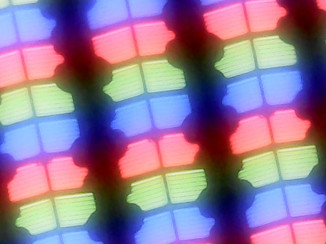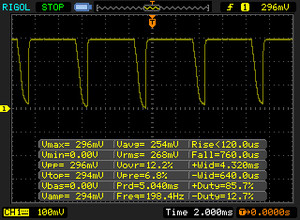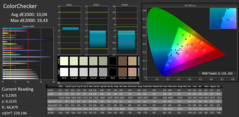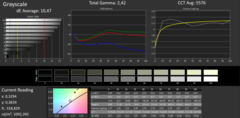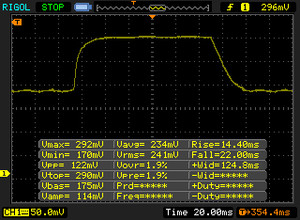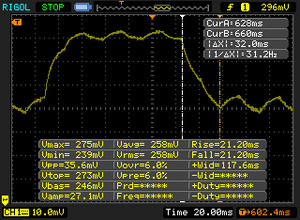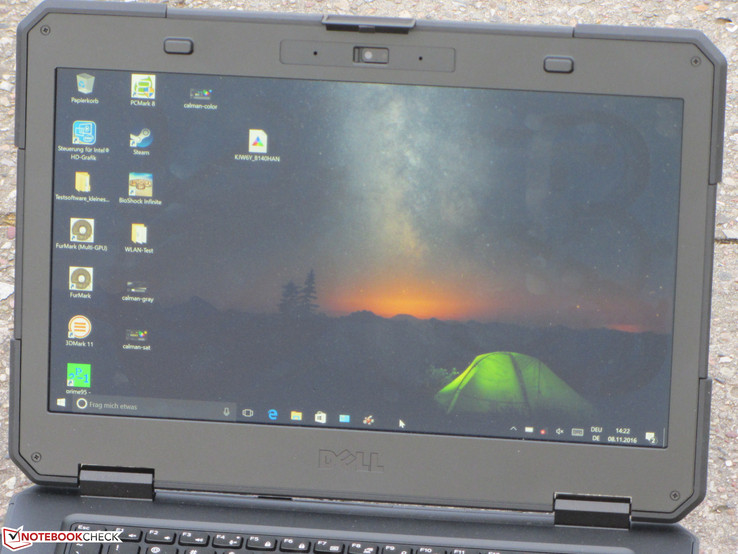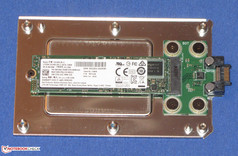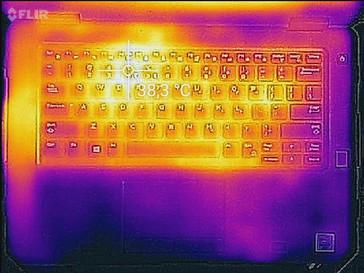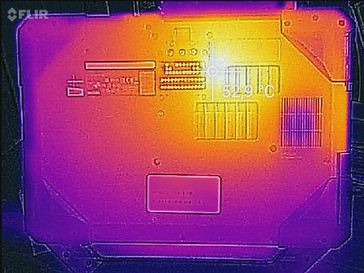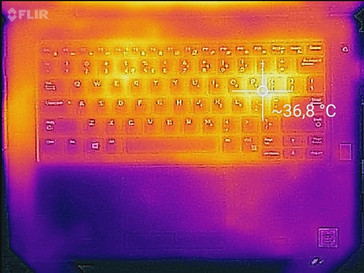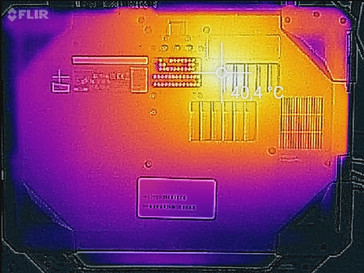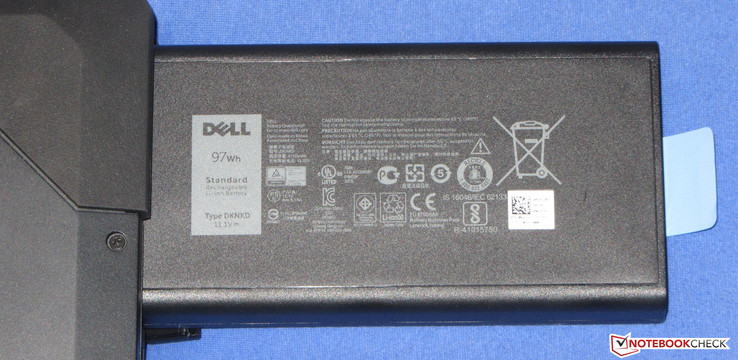Dell Latitude 14 Rugged 5414 Notebook Review

For the original German review, see here.
The Dell Latitude 14 5414 is the direct successor of the Latitude 14 5404. It uses the same case but has different hardware on the inside: the 5414 series is equipped with Skylake CPUs. The previous 5404 series used Haswell CPUs. We could not muster up many competitors from our database: the Bullman Dirtbook S12 Touch (12.1-inch) and the Bullman C-class S i7 15 FHD Dirtbook (15.6-inch) are the main picks.
As the Latitude has the same build as its predecessor, we will not go into detail about the connectivity, the input devices and the speakers. Information about these sections can be found in the review of the Dell Latitude 14 5404.
Case and Connectivity
As mentioned previously, the Latitude 14 5404 and the Latitude 14 5414 have the same case. However, the connectivity is a little different: our test model has a fingerprint sensor. Furthermore, the 5414 has three Type-A USB 3.0 ports, unlike the predecessor (5404: 2 x USB 3.0, 1 x USB 2.0). Let us not forget: the 5414 is equipped with a touchscreen. The screen works reliably and responds quickly to input. The side of the laptop contains a touch pen, which should allow users wearing gloves to interact with the laptop.
The memory-card reader of the Latitude is one of the fastest we have tested. While copying large data blocks, the laptop reaches a max transfer rate of 155.7 MB/s. The transfer of 250 .jpg pictures (each around 5 MB) is completed at 234 MB/s. We tested the reader with our reference memory card, the Toshiba Exceria Pro SDXC 64 GB UHS-II.
The Intel WLAN chip (8260) of our test model is also quite fast. In optimal conditions (no other WLAN devices nearby, short distance between the notebook and the server PC), the laptop's speeds are great. The WLAN chip supports the 802.11 a/b/g/n standards and the fast ac standard.
| SD Card Reader | |
| average JPG Copy Test (av. of 3 runs) | |
| Dell Latitude 14 Rugged 5414 | |
| HP ProBook 640 G2-T9X60ET | |
| Lenovo ThinkPad T460-20FN003LGE | |
| Dell Latitude 14 3470 | |
| Acer TravelMate X3 X349-M-7261 | |
| Acer TravelMate P249-M-5452 | |
| maximum AS SSD Seq Read Test (1GB) | |
| Dell Latitude 14 Rugged 5414 | |
| HP ProBook 640 G2-T9X60ET | |
| Lenovo ThinkPad T460-20FN003LGE | |
| Dell Latitude 14 3470 | |
| Acer TravelMate X3 X349-M-7261 | |
| Bullman Dirtbook S12 Touch | |
| Networking | |
| iperf Server (receive) TCP 1 m | |
| Dell Latitude 14 Rugged 5414 (jseb) | |
| Acer TravelMate X3 X349-M-7261 (jseb) | |
| Dell Latitude 14 3470 | |
| Acer TravelMate P249-M-5452 | |
| iperf Client (transmit) TCP 1 m | |
| Acer TravelMate X3 X349-M-7261 (jseb) | |
| Dell Latitude 14 Rugged 5414 (jseb) | |
| Dell Latitude 14 3470 | |
| Acer TravelMate P249-M-5452 | |
Display
The matte touchscreen panel (14-inch) works at a native resolution of 1920x1080 pixels. It offers great brightness (1,066.7 cd/m²) and nice contrast (1,067:1). The test model clearly trumps the HD display of the predecessor. Our test model is also available with an HD panel.
Unfortunately, the FHD panel of our test model exhibits signs of PWM flickering (198 Hz) at brightness levels below 90%. This can cause headaches for sensitive users. When the screen is showing black content, the brightness differences are clear to see.
| |||||||||||||||||||||||||
Brightness Distribution: 86 %
Center on Battery: 1152 cd/m²
Contrast: 1067:1 (Black: 1.08 cd/m²)
ΔE ColorChecker Calman: 10.04 | ∀{0.5-29.43 Ø4.76}
ΔE Greyscale Calman: 10.47 | ∀{0.09-98 Ø5}
63% sRGB (Argyll 1.6.3 3D)
35% AdobeRGB 1998 (Argyll 1.6.3 3D)
38.48% AdobeRGB 1998 (Argyll 3D)
55.2% sRGB (Argyll 3D)
37.23% Display P3 (Argyll 3D)
Gamma: 2.42
CCT: 5576 K
| Dell Latitude 14 Rugged 5414 IPS, 1920x1080, 14" | Dell Latitude 14 Rugged - 5404 TN, 1366x768, 14" | Bullman Dirtbook S12 Touch IPS, 1280x800, 12.1" | Bullman C-Klasse S i7 15FHD Dirtbook TN LED, 1920x1080, 15.6" | |
|---|---|---|---|---|
| Display | -4% | -5% | 60% | |
| Display P3 Coverage (%) | 37.23 | 35.7 -4% | 35.53 -5% | 59.1 59% |
| sRGB Coverage (%) | 55.2 | 53.7 -3% | 53.2 -4% | 89.1 61% |
| AdobeRGB 1998 Coverage (%) | 38.48 | 36.88 -4% | 36.71 -5% | 61.1 59% |
| Response Times | ||||
| Response Time Grey 50% / Grey 80% * (ms) | 49 ? | |||
| Response Time Black / White * (ms) | 36 ? | |||
| PWM Frequency (Hz) | 198 ? | |||
| Screen | -40% | -3% | -15% | |
| Brightness middle (cd/m²) | 1152 | 751 -35% | 310 -73% | 219 -81% |
| Brightness (cd/m²) | 1067 | 700 -34% | 285 -73% | 214 -80% |
| Brightness Distribution (%) | 86 | 84 -2% | 85 -1% | 89 3% |
| Black Level * (cd/m²) | 1.08 | 2.2 -104% | 0.38 65% | 0.42 61% |
| Contrast (:1) | 1067 | 341 -68% | 816 -24% | 521 -51% |
| Colorchecker dE 2000 * | 10.04 | 13.47 -34% | 5.81 42% | 7.43 26% |
| Colorchecker dE 2000 max. * | 19.43 | |||
| Greyscale dE 2000 * | 10.47 | 14.48 -38% | 4.68 55% | 8.79 16% |
| Gamma | 2.42 91% | 2.86 77% | 2.44 90% | 2.28 96% |
| CCT | 5576 117% | 15544 42% | 5764 113% | 10750 60% |
| Color Space (Percent of AdobeRGB 1998) (%) | 35 | 34 -3% | 33.7 -4% | |
| Color Space (Percent of sRGB) (%) | 63 | 53 -16% | ||
| Total Average (Program / Settings) | -22% /
-30% | -4% /
-4% | 23% /
7% |
* ... smaller is better
Screen Flickering / PWM (Pulse-Width Modulation)
| Screen flickering / PWM detected | 198 Hz | ≤ 90 % brightness setting | |
The display backlight flickers at 198 Hz (worst case, e.g., utilizing PWM) Flickering detected at a brightness setting of 90 % and below. There should be no flickering or PWM above this brightness setting. The frequency of 198 Hz is relatively low, so sensitive users will likely notice flickering and experience eyestrain at the stated brightness setting and below. In comparison: 53 % of all tested devices do not use PWM to dim the display. If PWM was detected, an average of 8020 (minimum: 5 - maximum: 343500) Hz was measured. | |||
With factory settings, the colors of the laptop are not great. The panel has a major DeltaE 2000 color deviation of 10.04. This puts the model far from optimal values (DeltaE smaller than 3). The gray levels are also out of balance and we noticed a yellow tinge in the panel. For a notebook of this price, we expect more from the display. A display calibration would be recommended.
Display Response Times
| ↔ Response Time Black to White | ||
|---|---|---|
| 36 ms ... rise ↗ and fall ↘ combined | ↗ 14 ms rise | |
| ↘ 22 ms fall | ||
| The screen shows slow response rates in our tests and will be unsatisfactory for gamers. In comparison, all tested devices range from 0.1 (minimum) to 240 (maximum) ms. » 93 % of all devices are better. This means that the measured response time is worse than the average of all tested devices (20.1 ms). | ||
| ↔ Response Time 50% Grey to 80% Grey | ||
| 49 ms ... rise ↗ and fall ↘ combined | ↗ 17 ms rise | |
| ↘ 32 ms fall | ||
| The screen shows slow response rates in our tests and will be unsatisfactory for gamers. In comparison, all tested devices range from 0.165 (minimum) to 636 (maximum) ms. » 84 % of all devices are better. This means that the measured response time is worse than the average of all tested devices (31.5 ms). | ||
Performance
The Dell Latitude 14 5414 is a robust 14-inch laptop, which is designed to be used in unfavorable environments. At the time of testing, our test model was priced at 2,600 Euros (~$2753) in the Dell shop. The cheapest configuration can be bought for 2,063 Euros (~$2185).
Processor
The Latitude runs on an Intel Core i5-6300U (Skylake) dual-core processor. This is a conservative middle-class ULV CPU (TDP: 15 W). The processor runs at a base clock speed of 2.4 GHz. With turbo, it is possible for the laptop to reach 2.9 GHz (both cores) and 3 GHz (one core). The full speed of the CPU is available during battery use and while the laptop is charging. All-in-all, the Latitude delivers more performance than the predecessor, which is not surprising as the older model used a Haswell processor.
| Cinebench R15 | |
| CPU Single 64Bit | |
| Bullman C-Klasse S i7 15FHD Dirtbook | |
| Dell Latitude 14 Rugged 5414 | |
| Dell Latitude 14 E5470 | |
| HP EliteBook 820 G3 | |
| Dell Latitude 14 Rugged - 5404 | |
| Bullman Dirtbook S12 Touch | |
| CPU Multi 64Bit | |
| Bullman C-Klasse S i7 15FHD Dirtbook | |
| Dell Latitude 14 E5470 | |
| HP EliteBook 820 G3 | |
| Dell Latitude 14 Rugged 5414 | |
| Dell Latitude 14 Rugged - 5404 | |
| Bullman Dirtbook S12 Touch | |
| Geekbench 3 | |
| 32 Bit Single-Core Score | |
| Bullman C-Klasse S i7 15FHD Dirtbook | |
| Dell Latitude 14 Rugged 5414 | |
| Bullman Dirtbook S12 Touch | |
| 32 Bit Multi-Core Score | |
| Bullman C-Klasse S i7 15FHD Dirtbook | |
| Dell Latitude 14 Rugged 5414 | |
| Bullman Dirtbook S12 Touch | |
| Geekbench 4.0 | |
| 64 Bit Single-Core Score | |
| Dell Latitude 14 Rugged 5414 | |
| 64 Bit Multi-Core Score | |
| Dell Latitude 14 Rugged 5414 | |
| JetStream 1.1 - Total Score | |
| Dell Latitude 14 Rugged 5414 | |
| HP EliteBook 820 G3 | |
System Performance
The system runs smoothly and we did not encounter any issues. The PCMark benchmarks are very good. The Latitude performs much better than the predecessor thanks to the stronger processor, dedicated GPU and the SSD. It is possible to marginally raise the system performance by installing a second RAM module.
| PCMark 8 Home Score Accelerated v2 | 3507 points | |
| PCMark 8 Creative Score Accelerated v2 | 4349 points | |
| PCMark 8 Work Score Accelerated v2 | 4498 points | |
Help | ||
| PCMark 8 | |
| Home Score Accelerated v2 | |
| Dell Latitude 14 Rugged 5414 | |
| Bullman C-Klasse S i7 15FHD Dirtbook | |
| Dell Latitude 14 Rugged - 5404 | |
| Bullman Dirtbook S12 Touch | |
| Work Score Accelerated v2 | |
| Dell Latitude 14 Rugged 5414 | |
| Bullman C-Klasse S i7 15FHD Dirtbook | |
| Dell Latitude 14 Rugged - 5404 | |
| Bullman Dirtbook S12 Touch | |
Storage Device
The system drive is a Solid State Drive from Lite On in the M.2 format (2280), with a total capacity of 128 GB. The storage space is too small in relation to the price of the test model. We expected at least 256 or 512 GB. SSDs with larger storage spaces are optionally available. Of the 128 GB available from the SSD, the user can use around 80 GB. The remaining space is for the recovery partition and the Windows installation. It is possible to easily swap out the SSD for another model.
| Dell Latitude 14 Rugged 5414 Liteonit CV3-8D128 | Dell Latitude 14 Rugged - 5404 Seagate Momentus Thin ST500LT012-1DG142 | Bullman Dirtbook S12 Touch Samsung SSD 850 EVO 250GB | |
|---|---|---|---|
| CrystalDiskMark 3.0 | -91% | 5% | |
| Read Seq (MB/s) | 487.7 | 91.4 -81% | 278.3 -43% |
| Write Seq (MB/s) | 316.7 | 86.7 -73% | 267 -16% |
| Read 512 (MB/s) | 351 | 19.58 -94% | 267.3 -24% |
| Write 512 (MB/s) | 185.8 | 32.59 -82% | 264.2 42% |
| Read 4k (MB/s) | 27.72 | 0.315 -99% | 39.21 41% |
| Write 4k (MB/s) | 62.5 | 0.56 -99% | 79.4 27% |
| Read 4k QD32 (MB/s) | 267.8 | 0.668 -100% | 214.7 -20% |
| Write 4k QD32 (MB/s) | 158.2 | 0.588 -100% | 205.5 30% |
Graphics Card
The Latitude offers the HD Graphics 520 IGP from Intel and a dedicated Radeon R7 M360 GPU from AMD. This is different from what the Latitude 14 5404 offered. The predecessor was optionally available with a GeForce GT 720M GPU. Dell has made the switch from Nvidia to AMD. The Radeon GPU is a middle-class graphics chip. It supports DirectX 12 and runs at up to 980 MHz. It comes with 2,048 MB DDR3 VRAM. The new AMD graphics core has more performance to offer than the older GeForce GPU.
| 3DMark 11 Performance | 2156 points | |
| 3DMark Ice Storm Standard Score | 47244 points | |
| 3DMark Cloud Gate Standard Score | 4920 points | |
| 3DMark Fire Strike Score | 1031 points | |
| 3DMark Time Spy Score | 463 points | |
Help | ||
| 3DMark 11 - 1280x720 Performance GPU | |
| Dell Latitude 14 Rugged 5414 | |
| Lenovo IdeaPad S510p 59-405717 | |
| Bullman C-Klasse S i7 15FHD Dirtbook | |
| Lenovo IdeaPad S500 Touch 59372927 | |
| Dell Latitude 14 Rugged - 5404 | |
| Bullman Dirtbook S12 Touch | |
Gaming Performance
The test model was not designed for gaming. Still, the hardware is quite good and is capable of running a few games at low resolutions and settings. As long as the game is not too demanding, the hardware can run it reasonably. For example, games like Mafia 3 and Deus Ex: Mankind Divided will not run properly as the hardware is too weak.
| low | med. | high | ultra | |
|---|---|---|---|---|
| BioShock Infinite (2013) | 69.2 | 39.9 | 30.8 | 9.2 |
| GTA V (2015) | 51 | 43.1 | 10.1 | |
| Ashes of the Singularity (2016) | 14.8 | 6.9 | 6.1 | |
| Doom (2016) | 21.8 | 12 | 7.4 | |
| Mirror's Edge Catalyst (2016) | 25.8 | 18.3 | 7.4 | |
| No Man's Sky (2016) | 18.1 | 14.9 | 7.9 | |
| Deus Ex Mankind Divided (2016) | 13.6 | 9.9 | ||
| FIFA 17 (2016) | 90.7 | 71.7 | 37.1 | 34.3 |
| Mafia 3 (2016) | 14.2 | 9 | ||
| Farming Simulator 17 (2016) | 71.6 | 58.6 | 22.7 | 9.7 |
| Titanfall 2 (2016) | 41.8 | 31.5 | 11.5 | |
| Dishonored 2 (2016) | 10.7 | 9 |
Emissions and Energy
System Noise
The test model is very quiet. While idle, the fan usually sits still. At load, the fan turns up but not too strongly. During the stress test, the device reaches merely 32.8 dB. Many other notebooks are this loud while idle.
Noise level
| Idle |
| 30.3 / 30.3 / 30.3 dB(A) |
| Load |
| 30.4 / 32.8 dB(A) |
 | ||
30 dB silent 40 dB(A) audible 50 dB(A) loud |
||
min: | ||
Temperature
In our stress test (Prime95 and Furmark run for at least an hour), the Latitude performs differently when it is plugged in and when it is running on battery. The processor runs constantly at 2.7-2.8 GHz. The graphics core has more significant deviations: 400 MHz while on battery and 925-980 MHz when plugged in. The laptop does not get too hot. In fact, the model only crossed the 50 °C mark at one measurement point. At all other points, the temperatures stayed below 40 °C.
(+) The maximum temperature on the upper side is 37.7 °C / 100 F, compared to the average of 34.3 °C / 94 F, ranging from 21.2 to 62.5 °C for the class Office.
(-) The bottom heats up to a maximum of 51 °C / 124 F, compared to the average of 36.8 °C / 98 F
(+) In idle usage, the average temperature for the upper side is 29.3 °C / 85 F, compared to the device average of 29.5 °C / 85 F.
(+) The palmrests and touchpad are cooler than skin temperature with a maximum of 27.6 °C / 81.7 F and are therefore cool to the touch.
(±) The average temperature of the palmrest area of similar devices was 27.5 °C / 81.5 F (-0.1 °C / -0.2 F).
Dell Latitude 14 Rugged 5414 audio analysis
(±) | speaker loudness is average but good (74 dB)
Bass 100 - 315 Hz
(-) | nearly no bass - on average 21.8% lower than median
(±) | linearity of bass is average (9.9% delta to prev. frequency)
Mids 400 - 2000 Hz
(+) | balanced mids - only 2.7% away from median
(±) | linearity of mids is average (8.3% delta to prev. frequency)
Highs 2 - 16 kHz
(+) | balanced highs - only 3.2% away from median
(+) | highs are linear (5.2% delta to prev. frequency)
Overall 100 - 16.000 Hz
(±) | linearity of overall sound is average (16.7% difference to median)
Compared to same class
» 21% of all tested devices in this class were better, 7% similar, 72% worse
» The best had a delta of 7%, average was 21%, worst was 53%
Compared to all devices tested
» 28% of all tested devices were better, 7% similar, 65% worse
» The best had a delta of 4%, average was 24%, worst was 134%
Apple MacBook 12 (Early 2016) 1.1 GHz audio analysis
(+) | speakers can play relatively loud (83.6 dB)
Bass 100 - 315 Hz
(±) | reduced bass - on average 11.3% lower than median
(±) | linearity of bass is average (14.2% delta to prev. frequency)
Mids 400 - 2000 Hz
(+) | balanced mids - only 2.4% away from median
(+) | mids are linear (5.5% delta to prev. frequency)
Highs 2 - 16 kHz
(+) | balanced highs - only 2% away from median
(+) | highs are linear (4.5% delta to prev. frequency)
Overall 100 - 16.000 Hz
(+) | overall sound is linear (10.2% difference to median)
Compared to same class
» 7% of all tested devices in this class were better, 2% similar, 91% worse
» The best had a delta of 5%, average was 18%, worst was 53%
Compared to all devices tested
» 4% of all tested devices were better, 1% similar, 94% worse
» The best had a delta of 4%, average was 24%, worst was 134%
Frequency diagram for comparison (checkboxes can be selected)
Power Consumption
While idle, the notebook consumes a max of 21.4 W. At first glance, this is a very high value for a ULV notebook. However, after a closer inspection we realized that we had to account for a very bright FHD panel (1,067 cd/m²). During our stress test, the consumption rose to merely 36 W. This is an unusually low value for this hardware. Normally, laptops with this CPU and GPU combo require 15 W more. We believe the laptop may suffer from throttling but cannot confirm our suspicion, as the CPU and GPU both run at high speeds (according to our tests).
The laptop has high energy consumption while in standby mode. It needs a total of 4.75 W, which means that the battery will be drained after a day. We believe this to be a software issue which can be resolved with a BIOS update by Dell.
| Off / Standby | |
| Idle | |
| Load |
|
Key:
min: | |
Battery Life
Our WLAN test simulates how the laptop would perform while loading websites. The script we run loads websites every 40 seconds. The power profile is set to "Balanced" and the brightness is regulated to 150 cd/m². The power-saver functions are turned off. The Latitude lasts for 9:13 hours, as the battery has a generous capacity of 97 Wh. The test model is also available with a smaller capacity of 67 Wh.
As the Latitude will rarely be used with such low brightness, we ran the test again with max brightness. This time the battery lasted for 5:13 hours.
| Dell Latitude 14 Rugged 5414 6300U, Radeon R7 M360, 97 Wh | Dell Latitude 14 Rugged - 5404 4310U, HD Graphics 4400, 67 Wh | Bullman Dirtbook S12 Touch 3337U, HD Graphics 4000, 57 Wh | Bullman C-Klasse S i7 15FHD Dirtbook 4810MQ, HD Graphics 4600, 57 Wh | |
|---|---|---|---|---|
| Battery runtime | -64% | |||
| WiFi v1.3 (h) | 9.2 | 3.3 -64% | ||
| WiFi (h) | 7.8 | 4 |
Pros
Cons
Verdict
The Dell Latitude 14 5414 is a robust 14-inch notebook for professional use in unfavorable environments. The manufacturer meets many industry standards with this device. This is not a new device as we previously tested the Dell Latitude 14 5404 with the same case. There have been minor tweaks to the outside of the device and the hardware on the inside has been updated to Skylake processors and, optionally, a Radeon GPU. This allows the 5414 to offer more performance than its predecessor. Thankfully, the laptop does not offset this strength by having miserable battery life or emissions. Quite the opposite: the laptop has great battery life and runs quietly. A fast SSD ensures the system performance is up to par. We especially like the backlit keyboard, which is comfortable to type on. The matte IPS panel of the test model can trump the HD display of the predecessor, in terms of brightness and contrast. Outdoor use is comfortably possible.
The Dell Latitude 14 5414 is well-equipped for its intended scenarios.
We can also criticize the Latitude. For a laptop which costs a few thousand Euros, the device seems to fall short in many areas. We expected a larger SSD capacity. 128 GB is far too little. The same applies to the RAM, as 16 GB is the absolute minimum. Dell has also missed a great opportunity to install modern ports, such as Thunderbolt 3, DisplayPort and Type-C USB.
Dell Latitude 14 Rugged 5414
- 11/10/2016 v5.1 (old)
Sascha Mölck