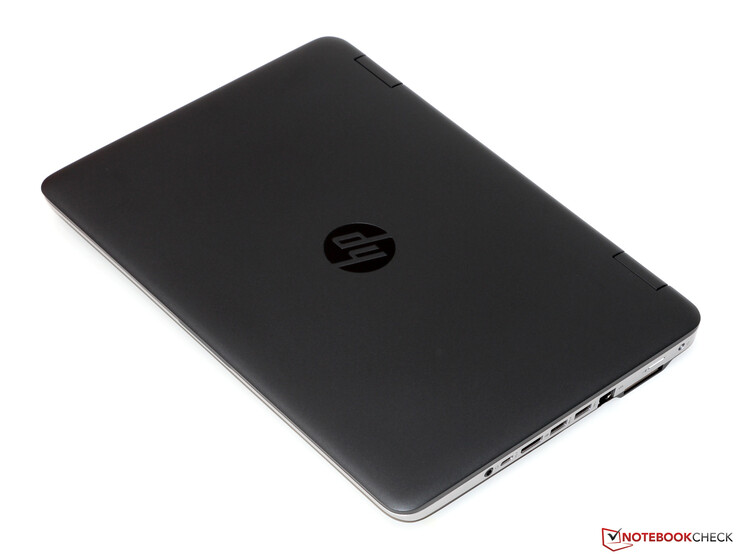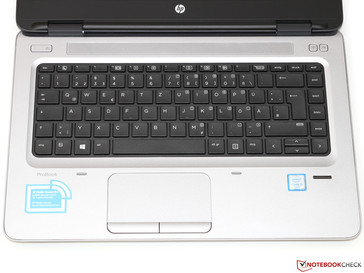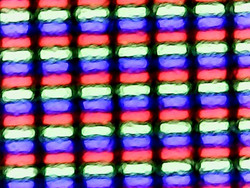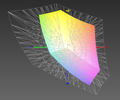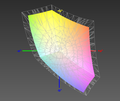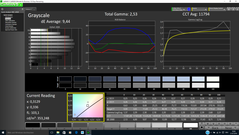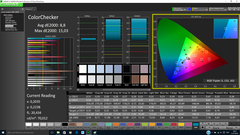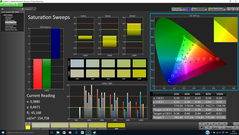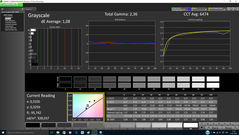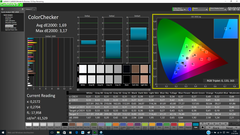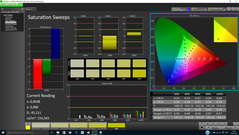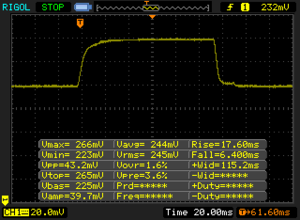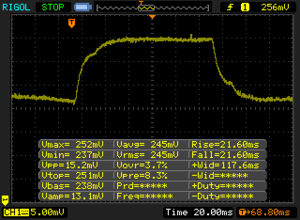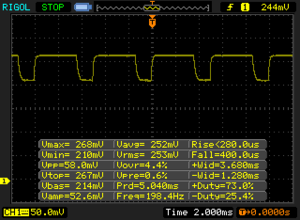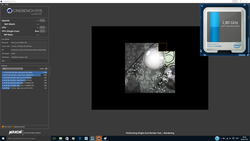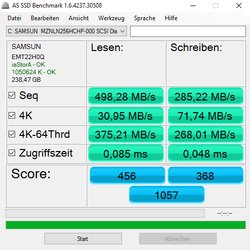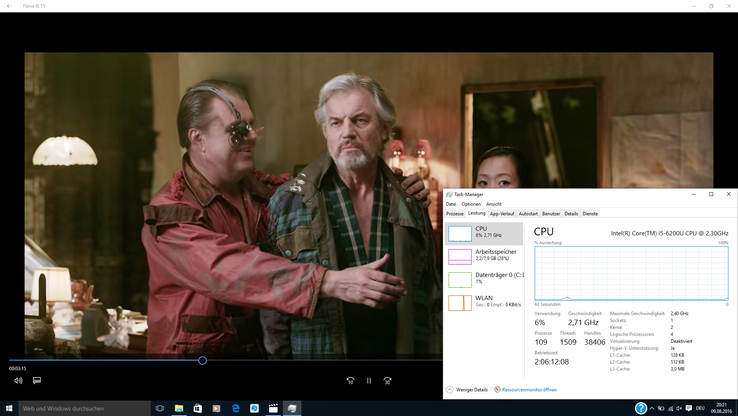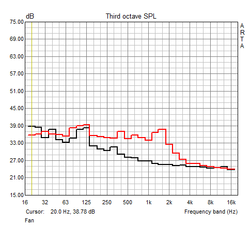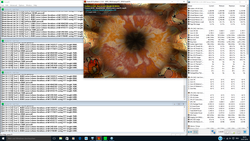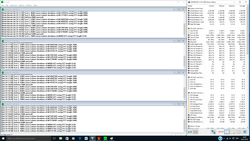HP ProBook 640 G2 Notebook Review

For the original German review, see here.
HP's ProBook 600 lineup is situated below the EliteBook 800 series, which allows entering the world of premium-range business laptops at a comparatively affordable price. A 14-inch (ProBook 640) and 15-inch (ProBook 650) model are available. This test will focus on the first of the two.
The second iteration of the ProBook 640 range ("G2" generation) is based on the current model of Intel's Skylake platform. HP primarily installs the medium-priced i5 CPUs such as the Core i5-6200U here. The configuration of 4 GB of RAM and a 500 GB HDD adds up to a starting price of roughly 750 Euros (~$838). 1150 Euros (~$1286) is demanded for our review sample with twice the storage capacity, a 256 GB SSD, and an LTE module. The processor-integrated HD Graphics 520 is responsible for outputting images on the 14-inch, Full HD panel - dedicated graphics chips are not offered for the ProBook.
As a mid-priced office laptop, the 640 G2 competes against, for example, Lenovo's ThinkPad L460, Toshiba's Tecra Z40 and Dell's Latitude E5470.
Case
Although the ProBook lineup looks quite stylish in its black-silver coloring, the design looks a bit outdated. That is primarily due to the rather bulky build with a height of 27 millimeters which even exceeds that of the not exactly slim ThinkPad L460 (24 millimeters). The weight of almost 2 kilograms is also quite high for current standards - Toshiba's Tecra Z40 does not even weigh 1.5 kilograms by comparison. At the same time, it has to be acknowledged that HP's laptop sports an optical drive that none of the rivals offer.
The manufacturer has largely opted for simple plastic in choice of materials, but it makes a solid impression. The chassis resists pin-point pressure without complaint; quiet cracking is sometimes first heard under higher force. We can call the build quality overall decent: Although gaps between single parts are visible to some degree, they are even and not overly wide.
Despite agreeably tight hinges that only rock for a moment after shocks, the screen can only be opened to 180 degrees with one hand. The lid, unfortunately, does not quite match the base unit's stiffness. The display already dents visibly in the area of the manufacturer's logo visibly, and its torsional stiffness could be a bit higher. In total, HP quite fulfills the expectations placed on a device of this price range - higher quality is found in the considerably more pricey EliteBook series.
Connectivity
In the course of refreshing the ProBook 640, HP has extended the connectivity by a modern USB Type-C port (USB 3.1 Gen 1), but it has also, regrettably, axed two of the until now four USB 3.0 ports. The most aggravating thing here is that all interfaces are situated on the right. This is just as true for the Gbit LAN, headset, power socket, DisplayPort (4K suitable), and docking station port. From an ergonomic point of view, this is not really an ideal solution for users who connect a lot of peripherals and use a mouse on the laptop's right. Solely a VGA-out is situated on the device's rear.
HP offers the "UltraSlim-Dock" (D9Y32AA) for approximately 120 Euros (~$134) as the matching docking station.
SD Card Reader
Like most rivaling models (with exception of Dell's Latitude E5470), the card reader does not transfer data in the high-speed UHS II standard. The maximum performance of our Toshiba Exceria Pro SDXC 64 GB UHS-II SD card consequently settled to a bit below 90 MB/s.
| SD Card Reader | |
| average JPG Copy Test (av. of 3 runs) | |
| Dell Latitude 14 E5470 | |
| HP ProBook 640 G2-T9X60ET | |
| Toshiba Tecra Z40-C-106 | |
| Lenovo ThinkPad L460-20FVS01400 | |
| maximum AS SSD Seq Read Test (1GB) | |
| Dell Latitude 14 E5470 | |
| HP ProBook 640 G2-T9X60ET | |
| Toshiba Tecra Z40-C-106 | |
| Lenovo ThinkPad L460-20FVS01400 | |
Communication
Intel's Wireless-AC 8260 module adds Wi-Fi and Bluetooth functionality to the ProBook. It supports the Bluetooth 4.2 standard and Wi-Fi 802.11 a/b/g/n/ac (2.4/5 GHz) and achieves gross transmission rates of up to 866 Mbit/s (2x2 TX/RX). We managed impressive download speeds of clearly over 600 Mbit/s with our router (Linksys EA8500) in ideal transmission conditions - much more is hardly possible with modern Wi-Fi adapters. The range and connection stability did not give reason for complaint in the test, either.
Our review sample also sports an integrated Qualcomm Snapdragon X5 LTE module (max. 50 Mbit/s upload/150 Mbit/s download). The laptop's purchase price includes 200 MB data volume per month for a period of three years.
| Networking | |
| WiFi Speed Client 1m | |
| WiFi Speed Server 1m |
Security
Security features, such as a SmartCard reader, fingerprint scanner (swype design), and TPM, are to equip the ProBook for professional use in companies. Various software features, e.g. option of securing system boot and BIOS via a password, are also available.
Accessories
In addition to the aforementioned free data plan, HP also adds a matching 45-watt power supply and two DVDs (Windows 10 + driver). The ProBook is shipped with Windows 7 Professional ex-factory, but it is possible - as we did in our test - to upgrade to Windows 10. Fortunately, the 640 G2 is largely exempt from useless software that would only stuff the tight SSD storage.
Maintenance
The laptop's base plate is easy to remove without tools after releasing a total of eight screws. The fundamental maintenance options include expanding the working memory (two slots, one empty), replacing the SSD (2.5-inch or M.2 drive), and accessing the Wi-Fi and LTE module. It would also be possible to clean the fan and heat sink, but their accessibility is only limited without disassembling the laptop even further.
Warranty
Unlike the EliteBook series that is shipped with a 3-year warranty in Germany, the ProBook lineup only comes with one year. Optional warranty packages dubbed "Care Pack" by HP allow upgrading both period and scope of services. An extension to a 3-year on-site service for the next business day including phone support, for example, costs approximately 220 Euros, ~$246 (U4391E).
Input Devices
Keyboard
Except for some minor layout modifications HP has left the keyboard virtually untouched compared with the predecessor. There was no need for reworking the good keyboard fundamentally anyway. The stroke is well-defined and crisp and firm, the stability is also convincing in the center, and the noise development is restrained even when typing energetically. However, we would wish for a slightly concave key surface and an optional backlight for ergonomic reasons. Compared with current ThinkPads, the ProBook also offers a somewhat shorter drop - whether this is positive or negative remains to be a matter of taste.
Touchpad
A 9.8 x 5 centimeter-sized touchpad by Synaptics serves as the mouse replacement. The TrackPoint popular among many users is again reserved for the higher-priced EliteBook 800 series. This shortcoming can be ignored easily thanks to the good gliding properties, impeccable accuracy, and its high responsiveness to multitouch gestures, and an external mouse will not inevitably be needed. We would also like to highlight both dedicated mouse keys that, with their clearly defined pressure point, are much more reliable than the fully integrated ClickPad solutions in some rivals.
Display
While the ProBook 640 G2 is available with a simple WXGA panel (1366x768 pixels) in other markets, HP presently only installs a high-resolution Full HD screen (1920x1080 pixels) in Germany. Alongside a screen diagonal of exactly 14.0 inches, this results in a pixel density of a pleasingly high 157 PPI that ensures a sharp yet not too small image reproduction. Users with normal eyesight should be able to recognize fine fonts and symbols well without increasing the scaling factor.
Besides the higher resolution, the Full HD panel also promises a stronger backlight. With a whole 304 cd/m² distributed very evenly over the entire screen area, our review sample, in fact, does an excellent job here and outruns all rivals by far. A small minus point is only found in the screen's PWM control (200 Hz, all brightness levels below maximum). This can cause headaches or dizziness in very sensitive users - the devices from Lenovo, Dell and Toshiba at least did not exhibit this issue in the tested configurations.
| |||||||||||||||||||||||||
Brightness Distribution: 93 %
Center on Battery: 321 cd/m²
Contrast: 516:1 (Black: 0.61 cd/m²)
ΔE ColorChecker Calman: 8.8 | ∀{0.5-29.43 Ø4.76}
ΔE Greyscale Calman: 9.44 | ∀{0.09-98 Ø5}
74.78% sRGB (Argyll 1.6.3 3D)
47.37% AdobeRGB 1998 (Argyll 1.6.3 3D)
51.2% AdobeRGB 1998 (Argyll 3D)
74.6% sRGB (Argyll 3D)
49.54% Display P3 (Argyll 3D)
Gamma: 2.53
CCT: 11794 K
| HP ProBook 640 G2-T9X60ET Chi Mei CMN14C0, TN-Panel, 1920x1080, 14" | Lenovo ThinkPad L460-20FVS01400 Lenovo N140HCE-EAA, IPS, 1920x1080, 14" | Dell Latitude 14 E5470 LG Philips LGD04B1 140WHU, TN, 1366x768, 14" | Toshiba Tecra Z40-C-106 Toshiba TOS508F, IPS, 1920x1080, 14" | |
|---|---|---|---|---|
| Display | -15% | -19% | 22% | |
| Display P3 Coverage (%) | 49.54 | 42.2 -15% | 40.06 -19% | 64.8 31% |
| sRGB Coverage (%) | 74.6 | 62.3 -16% | 60.3 -19% | 84.4 13% |
| AdobeRGB 1998 Coverage (%) | 51.2 | 43.72 -15% | 41.42 -19% | 61.7 21% |
| Response Times | -13% | -26% | 10% | |
| Response Time Grey 50% / Grey 80% * (ms) | 43.2 ? | 44.4 ? -3% | 56.8 ? -31% | 32.8 ? 24% |
| Response Time Black / White * (ms) | 24 ? | 29.6 ? -23% | 28.8 ? -20% | 25.2 ? -5% |
| PWM Frequency (Hz) | 200 ? | |||
| Screen | 11% | -20% | 18% | |
| Brightness middle (cd/m²) | 315 | 245 -22% | 229 -27% | 269 -15% |
| Brightness (cd/m²) | 304 | 225 -26% | 207 -32% | 257 -15% |
| Brightness Distribution (%) | 93 | 83 -11% | 80 -14% | 86 -8% |
| Black Level * (cd/m²) | 0.61 | 0.24 61% | 0.69 -13% | 0.52 15% |
| Contrast (:1) | 516 | 1021 98% | 332 -36% | 517 0% |
| Colorchecker dE 2000 * | 8.8 | 6.89 22% | 10.16 -15% | 3.45 61% |
| Colorchecker dE 2000 max. * | 15.03 | 17.62 -17% | 17.18 -14% | 9.34 38% |
| Greyscale dE 2000 * | 9.44 | 6.45 32% | 10.87 -15% | 2.28 76% |
| Gamma | 2.53 87% | 2.46 89% | 2.41 91% | 2.38 92% |
| CCT | 11794 55% | 6857 95% | 12881 50% | 6230 104% |
| Color Space (Percent of AdobeRGB 1998) (%) | 47.37 | 40.1 -15% | 38.4 -19% | 55.24 17% |
| Color Space (Percent of sRGB) (%) | 74.78 | 61.8 -17% | 60.4 -19% | 84.32 13% |
| Total Average (Program / Settings) | -6% /
2% | -22% /
-21% | 17% /
18% |
* ... smaller is better
The ProBook is different than most rivals in another aspect: HP is the only manufacturer that does not rely on a high-quality IPS panel for its Full HD screen but normally installs the cheaper TN technology instead. The black level (0.61 cd/m²) and contrast ratio (516:1) are at least still quite decent when looking straight at the screen - but more about that later.
First a look at the screen's color reproduction: The panel displays a massive bluish tint and a correspondingly high DeltaE shift in delivery state. Calibrating improves the reproduction tremendously and the average DeltaE rates drop to an outstanding 1.1 (grayscale) and 1.7 (colors). Unfortunately, the available color space only covers the sRGB standard by not quite 75%, which is definitely too little for professional photo and image editing.
Thanks to the screen's anti-glare surface and its maximum brightness of over 300 cd/m², which is also available in battery mode, the ProBook can be unconditionally recommended for outdoor use. In particular, the Latitude E5470 is weak here. However, it is offered with a much brighter IPS panel for a surcharge.
Outdoors (shade)
Display Response Times
| ↔ Response Time Black to White | ||
|---|---|---|
| 24 ms ... rise ↗ and fall ↘ combined | ↗ 17.6 ms rise | |
| ↘ 6.4 ms fall | ||
| The screen shows good response rates in our tests, but may be too slow for competitive gamers. In comparison, all tested devices range from 0.1 (minimum) to 240 (maximum) ms. » 53 % of all devices are better. This means that the measured response time is worse than the average of all tested devices (20.1 ms). | ||
| ↔ Response Time 50% Grey to 80% Grey | ||
| 43.2 ms ... rise ↗ and fall ↘ combined | ↗ 21.6 ms rise | |
| ↘ 21.6 ms fall | ||
| The screen shows slow response rates in our tests and will be unsatisfactory for gamers. In comparison, all tested devices range from 0.165 (minimum) to 636 (maximum) ms. » 71 % of all devices are better. This means that the measured response time is worse than the average of all tested devices (31.5 ms). | ||
Screen Flickering / PWM (Pulse-Width Modulation)
| Screen flickering / PWM detected | 200 Hz | ≤ 90 % brightness setting | |
The display backlight flickers at 200 Hz (worst case, e.g., utilizing PWM) Flickering detected at a brightness setting of 90 % and below. There should be no flickering or PWM above this brightness setting. The frequency of 200 Hz is relatively low, so sensitive users will likely notice flickering and experience eyestrain at the stated brightness setting and below. In comparison: 53 % of all tested devices do not use PWM to dim the display. If PWM was detected, an average of 8036 (minimum: 5 - maximum: 343500) Hz was measured. | |||
Finally, we will look at the 640 G2's biggest points of criticism: The insufficient viewing-angle stability. The aforementioned contrast and color accuracy rates are only valid when looking at the screen from an absolutely straight angle. The slightest shifts drastically distort the image impression. If HP used an IPS panel like other manufacturers, then this problem would be considerably less prominent - and the user would not have to permanently adjust the tilting angle according to the present seating position.
Performance
Slowly but surely, Intel's new Kaby Lake generation casts its shadow ahead - the first scions could already be presented as early as September. Until then, customers and manufacturers will have to be satisfied with the current Skylake product range. HP opted for the popular Core i5-6200U mid-range model. Its two cores clock at 2.3 to 2.8 GHz with Hyper-Threading (2 cores: 2.7 GHz). Being a ULV model, the 6200U is specified with a TDP of just 15 watts.
In addition to CPU cores, memory controller, and I/O interfaces, the chip (which is actually an MCM) also integrates a graphics unit dubbed HD Graphics 520. Being a medium GPU expansion stage (GT2), it clocks at 300 to 1000 MHz and has 24 execution units (EUs). The performance can even compete with some dedicated, low-end accelerators depending on the memory configuration.
However, the manufacturer only installs a DDR4-2133 module with a capacity of 8 GB ex-factory, which lowers the graphics performance slightly as a consequence of the resulting single-channel interface. A 256 GB M.2 SSD by Samsung serves as the storage device.
Processor
The ProBook does not have problems utilizing the Core i5-6200U's full Turbo Boost headroom and not only thanks to its bulky casing. A stable 2.8 GHz is achieved in the single-thread benchmarks, and it is still 2.7 GHz when both cores are loaded - in both AC and battery modes. The performance is correspondingly good. Devices furnished with the more expensive Core i5-6300U and Core i7-6500U models can only surpass the 640 G2 by approximately 5 to 10%. The Core i7-6600U, which is presently the top model, calculates a good 20% faster in ideal conditions (increased TDP limits). Although these differences are measurable, they are hardly noticed in routine use. HP has made a reasonable decision with the 6200U from a price-performance point of view.
| X264 HD Benchmark 4.0 | |
| Pass 1 | |
| Lenovo ThinkPad T460s-20FA003GGE | |
| HP ProBook 640 G2-T9X60ET | |
| Pass 2 | |
| Lenovo ThinkPad T460s-20FA003GGE | |
| HP ProBook 640 G2-T9X60ET | |
Storage Device
The PM871 M.2 SSD by Samsung has a capacity of 256 GB, which is the medium-priced version with a SATA interface. With sequential transfer rates of approximately 500 MB/s in read and almost 300 MB/s in write, its performance is roughly on par with comparable drives by Toshiba or Liteon that are found, for example, in Lenovo and Dell laptops. In return, the PM871 has a slight lead on its rivals when dealing with smaller 4K files and multi-parallel accesses. Samsung's SSDs also have the reputation of being particularly reliable - thus, we can again congratulate Samsung for making a good decision in terms of components.
| HP ProBook 640 G2-T9X60ET Samsung SSD PM871 MZNLN256HCHP | Lenovo ThinkPad L460-20FVS01400 Toshiba HG6 THNSFJ256GCSU | Dell Latitude 14 E5470 Liteon L8H-256V2G | Toshiba Tecra Z40-C-106 Toshiba HG6 THNSNJ256G8NY | Lenovo ThinkPad T460s-20FA003GGE Samsung SSD SM951a 512GB M.2 PCIe 3.0 x4 NVMe (MZVKV512) | Lenovo ThinkPad T460s-20FAS2G900 Samsung SSD PM961 1TB M.2 PCIe 3.0 x4 NVMe (MZSLW1T0) | |
|---|---|---|---|---|---|---|
| CrystalDiskMark 3.0 | -13% | -5% | -5% | 180% | 134% | |
| Read Seq (MB/s) | 492.8 | 480.9 -2% | 508 3% | 521 6% | 1778 261% | 1676 240% |
| Write Seq (MB/s) | 303.2 | 426.4 41% | 360.6 19% | 444.5 47% | 1530 405% | 1286 324% |
| Read 512 (MB/s) | 417.4 | 361.8 -13% | 374.1 -10% | 420.2 1% | 1339 221% | 546 31% |
| Write 512 (MB/s) | 301.5 | 220.9 -27% | 300.2 0% | 421 40% | 1506 400% | 1031 242% |
| Read 4k (MB/s) | 33.28 | 21.51 -35% | 31.98 -4% | 20.32 -39% | 51.3 54% | 46.31 39% |
| Write 4k (MB/s) | 84.6 | 71.5 -15% | 93.1 10% | 79.6 -6% | 139.3 65% | 150.1 77% |
| Read 4k QD32 (MB/s) | 394.2 | 277.6 -30% | 274.7 -30% | 229 -42% | 561 42% | 586 49% |
| Write 4k QD32 (MB/s) | 295.5 | 230.4 -22% | 205.6 -30% | 153.6 -48% | 277 -6% | 496.3 68% |
System Performance
The laptop gives a superb performance even without a pricey i7 chip and proves to be a powerful and responsive office device. Therefore, the minor lag in PCMark compared with (mostly better equipped and more expensive) rivals should not be overrated. Expanding the working memory with a second 8 GB module could at most be considered when extreme multitasking is routine. That would also activate dual-channel mode, which would boost the (graphics) performance. Very performance-centered users should take a closer look at the Latitude 14 E5470 that is the only laptop in this category that principally carries quad-core CPUs from the standard voltage division. However, Dell does not offer corresponding configurations everywhere.
| PCMark 7 Score | 4917 points | |
| PCMark 8 Home Score Accelerated v2 | 3224 points | |
| PCMark 8 Creative Score Accelerated v2 | 3891 points | |
| PCMark 8 Work Score Accelerated v2 | 4260 points | |
Help | ||
Graphics Card
While the HD Graphics 520 is almost on the level of a dedicated GeForce 910M in dual-channel mode, its performance is 15 to 30% lower in single-channel mode. Nevertheless, its reserves are absolutely sufficient for normal desktop use, multimedia purposes, and even small CAD projects. The decoder unit in the Skylake CPU even copes with videos in the modern H.265/HEVC codec and 4K resolution; the Kaby Lake successor will first support the combination with 10-bit color depth (HEVC Main 10).
| 3DMark | |
| 1280x720 Cloud Gate Standard Graphics | |
| Lenovo ThinkPad T460s-20FA003GGE | |
| HP ProBook 640 G2-T9X60ET | |
| HP EliteBook 840 G3 T9X59ET#ABD | |
| Dell Latitude 14 E5470 | |
| Lenovo ThinkPad L460-20FVS01400 | |
| 1920x1080 Fire Strike Graphics | |
| Lenovo ThinkPad L460-20FVS01400 | |
| Lenovo ThinkPad T460s-20FA003GGE | |
| HP EliteBook 840 G3 T9X59ET#ABD | |
| Dell Latitude 14 E5470 | |
| HP ProBook 640 G2-T9X60ET | |
| 3DMark 06 Standard Score | 7702 points | |
| 3DMark 11 Performance | 1500 points | |
| 3DMark Ice Storm Standard Score | 45053 points | |
| 3DMark Cloud Gate Standard Score | 5073 points | |
| 3DMark Fire Strike Score | 720 points | |
Help | ||
Gaming Performance
Considering the extremely limited 3D performance, 640 G2 buyers will not have much fun playing up-to-date games. Although some undemanding games, such as Dirt Rally, run smoothly in very low settings, a firework display of graphics should not be expected - but that is not the claim of a laptop primarily designed for office applications anyway.
| low | med. | high | ultra | |
|---|---|---|---|---|
| BioShock Infinite (2013) | 43.7 | 24.5 | 20.2 | 6.1 |
| Metro: Last Light (2013) | 23.5 | 18.2 | 11.5 | |
| Dirt Rally (2015) | 72.1 | 20.1 | 12.5 |
Emissions
System Noise
Unfortunately, the fan in our review sample rarely stops spinning completely even during prolonged idle periods, which prevents an absolute noiseless operation. However, the resulting noise level of just below 30 dB(A) would not really be noticed during routine use if it were not for an occasional speed fluctuation - HP should certainly take care of that. Basically, the cooling system seems well-designed as the very low load noise development proves: 30.2 to 33.9 dB(A) is extremely quiet even for a frugal office device.
| HP ProBook 640 G2-T9X60ET HD Graphics 520, 6200U, Samsung SSD PM871 MZNLN256HCHP | Lenovo ThinkPad L460-20FVS01400 Radeon R5 M330, 6500U, Toshiba HG6 THNSFJ256GCSU | Dell Latitude 14 E5470 HD Graphics 520, 6300U, Liteon L8H-256V2G | Toshiba Tecra Z40-C-106 HD Graphics 520, 6200U, Toshiba HG6 THNSNJ256G8NY | |
|---|---|---|---|---|
| Noise | -3% | -2% | -3% | |
| off / environment * (dB) | 29 | 29.2 -1% | 29.2 -1% | 29 -0% |
| Idle Minimum * (dB) | 29 | 29.2 -1% | 29.2 -1% | 29.8 -3% |
| Idle Average * (dB) | 29.8 | 29.2 2% | 29.2 2% | 29.8 -0% |
| Idle Maximum * (dB) | 30.2 | 29.2 3% | 29.2 3% | 29.8 1% |
| Load Average * (dB) | 30.2 | 32.5 -8% | 32.1 -6% | 32.6 -8% |
| Load Maximum * (dB) | 33.9 | 37.2 -10% | 36.8 -9% | 37.2 -10% |
* ... smaller is better
Noise level
| Idle |
| 29 / 29.8 / 30.2 dB(A) |
| Load |
| 30.2 / 33.9 dB(A) |
 | ||
30 dB silent 40 dB(A) audible 50 dB(A) loud |
||
min: | ||
Temperature
Despite the slow-spinning fan, the 640 G2 never gets exceedingly warm. The casing's temperatures barely surpass 30 °C in idle and during low load, making it unconditionally possible to use the device on the lap. We measure up to 40 °C in single areas on the rear when the hardware is put under higher load; the wrist rest and keyboard remain quite cool with 30 to 35 °C.
The manufacturer also has the temperatures under control. The processor never exceeded 70 °C - Intel specifies a maximum of up to 100 °C - even during our one-hour stress test. The fact that the clock rates dropped to approximately 1.5 GHz (CPU) and 900 MHz (GPU) is only due to the low TDP setting of the ULV chip; the i5-6200U would otherwise surpass the specified consumption limit of 15 watts.
(±) The maximum temperature on the upper side is 40.7 °C / 105 F, compared to the average of 34.3 °C / 94 F, ranging from 21.2 to 62.5 °C for the class Office.
(±) The bottom heats up to a maximum of 42.6 °C / 109 F, compared to the average of 36.8 °C / 98 F
(+) In idle usage, the average temperature for the upper side is 28.5 °C / 83 F, compared to the device average of 29.5 °C / 85 F.
(+) The palmrests and touchpad are cooler than skin temperature with a maximum of 30.7 °C / 87.3 F and are therefore cool to the touch.
(-) The average temperature of the palmrest area of similar devices was 27.5 °C / 81.5 F (-3.2 °C / -5.8 F).
Speakers
The stereo speakers in the ProBook are hidden behind a grille above the keyboard. While we can call both the maximum volume and high tone playback good, the speakers completely fail in the mid and low tone ranges. The amplitude frequency response decreases quickly already below roughly 800 - 1000 Hz - Dell has definitely done a better job in its Latitude E5470. The provided output is, however, certainly enough for system sounds and speech. Music or videos are only really enjoyable with external speakers, though. They can be connected via the 3.5-millimeter jack or DisplayPort (when required, with an HDMI adapter).
Frequency diagram in comparison (check boxes above can be turned on/off!)
Rate 1: Pink Noise 100 % volume; Rate 2: Audio off
Energy Management
Power Consumption
With 3.3 to 6.9 watts in idle and 27.7 to 36.6 watts during full load, the 640 G2 is exactly on par with its comparably equipped rivals. Most office laptops permanently settle to a maximum consumption of 30 watts when throttling sets in due to the ULV chips' 15-watt limit - smaller differences only result from factors like screen brightness, panel, and memory configuration. Solely the ThinkPad L460, being the only device with a dedicated graphics card, steps out of line in this comparison.
HP includes a sufficiently dimensioned 45-watt power supply.
| Off / Standby | |
| Idle | |
| Load |
|
Key:
min: | |
| HP ProBook 640 G2-T9X60ET 6200U, HD Graphics 520, Samsung SSD PM871 MZNLN256HCHP, TN-Panel, 1920x1080, 14" | Lenovo ThinkPad L460-20FVS01400 6500U, Radeon R5 M330, Toshiba HG6 THNSFJ256GCSU, IPS, 1920x1080, 14" | Dell Latitude 14 E5470 6300U, HD Graphics 520, Liteon L8H-256V2G, TN, 1366x768, 14" | Toshiba Tecra Z40-C-106 6200U, HD Graphics 520, Toshiba HG6 THNSNJ256G8NY, IPS, 1920x1080, 14" | |
|---|---|---|---|---|
| Power Consumption | -15% | 5% | -13% | |
| Idle Minimum * (Watt) | 3.3 | 3.1 6% | 3.5 -6% | 4.3 -30% |
| Idle Average * (Watt) | 6 | 6.3 -5% | 5.3 12% | 7.6 -27% |
| Idle Maximum * (Watt) | 6.9 | 7.9 -14% | 6 13% | 8.3 -20% |
| Load Average * (Watt) | 27.7 | 29.5 -6% | 26.3 5% | 26.8 3% |
| Load Maximum * (Watt) | 36.6 | 57.3 -57% | 36.6 -0% | 32.6 11% |
* ... smaller is better
Battery Runtime
The battery that was still inserted in the predecessor is now screw-fastened in the casing and has also been slimmed down from 55 to 46 Wh. Thanks to the lower energy requirement the battery life is excellent anyway. The ProBook lasts over 16 hours on battery power in ideal conditions. It was still approximately 9.5 hours in our practical Wi-Fi test. Although Dell's Latitude E5470 could just surpass this time, our tested configuration needed a much bigger 62 Wh battery and was furnished with a frugal WXGA panel.
Unfortunately, we cannot make any statements concerning the battery's charging time of our review sample. Apparently, our ProBook had a defect that limited the maximum charging performance to roughly 2.5 watts. Thus, it took almost 20 hours to recharge the battery fully.
| HP ProBook 640 G2-T9X60ET 6200U, HD Graphics 520, 46 Wh | Lenovo ThinkPad L460-20FVS01400 6500U, Radeon R5 M330, 48 Wh | Dell Latitude 14 E5470 6300U, HD Graphics 520, 62 Wh | Toshiba Tecra Z40-C-106 6200U, HD Graphics 520, 64 Wh | |
|---|---|---|---|---|
| Battery runtime | -18% | 16% | -3% | |
| Reader / Idle (h) | 16.6 | 19.2 16% | 21.7 31% | 17.4 5% |
| WiFi v1.3 (h) | 9.6 | 7.1 -26% | 11.1 16% | 9 -6% |
| Load (h) | 2.9 | 1.6 -45% | 2.9 0% | 2.7 -7% |
| H.264 (h) | 7.2 | 10.8 |
Pros
Cons
Verdict
Although some more elegant and slimmer office laptops than the ProBook 640 G2 exist, HP has undoubtedly bundled an interesting total package regarding the other qualities of the 14-inch device. Only a few rivals can offer an optical drive and a VGA-out. This, however, takes its toll on the weight. In return, the ProBook compensates for that with impeccable input devices, high application performance, and long battery life. The manufacturer also has to be lauded for the integrated LTE module and low emissions.
Unfortunately, some weaknesses in detail ruin the good overall impression made to this point. We primarily mean the unfavorable interface layout, the throbbing fan, and the extremely viewing-angle dependent TN screen. Particularly the latter is disappointing in view of the four-digit price and also because the competition all (at least optionally) offer higher-quality IPS panels. The especially high maximum brightness only makes up for this to a small degree. Buyers who can ignore these shortcomings can take the laptop anyway - after all, the devices by Dell, Lenovo or Toshiba are not without criticism.
Buyers who can ignore the viewing-angle dependent screen and bulky build will find a solid work device for office applications in the ProBook 640 G2, which, compared with the competition, also comes with a rare unique selling point in the form of the optical drive.
HP ProBook 640 G2-T9X60ET
- 08/09/2016 v5.1 (old)
Till Schönborn