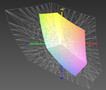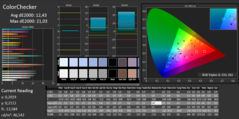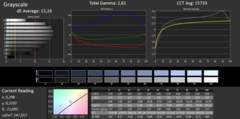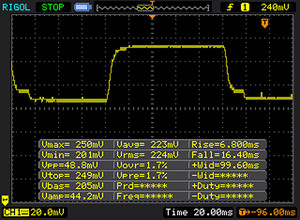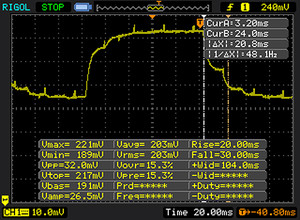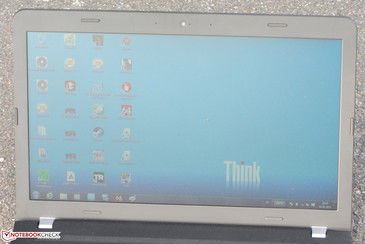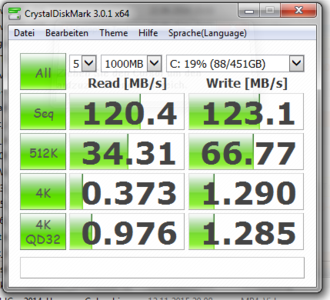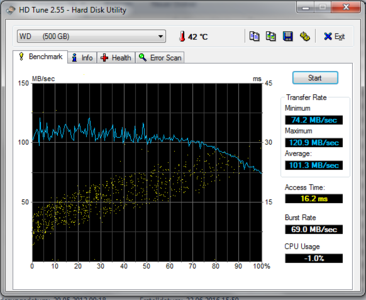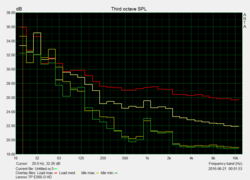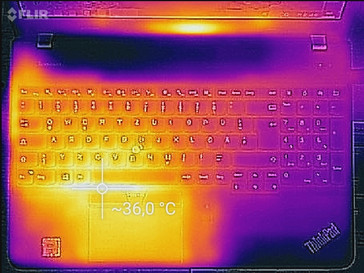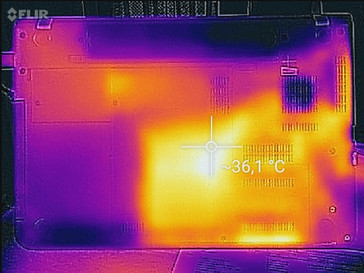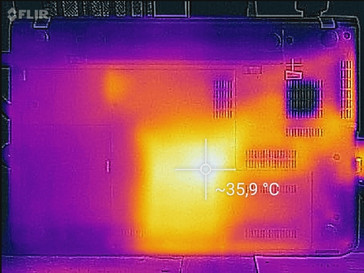Lenovo ThinkPad E560 (Core i3, HD) Notebook Review

For the original German review, see here.
Lenovo's ThinkPad E lineup stands for business laptops from the entry-level sector. The ThinkPad E560 represents a current 15.6-inch member of the lineup in our test. After testing the premium model of the lineup a few weeks ago, we now face a low-cost member of the series. Lenovo relies on a Core i3 processor from the Skylake generation, a 7200 RPM hard drive and HD panel here. Our review clarifies whether this technically slimmed ThinkPad model is convincing. HP's ProBook 450 G3, Acer's TravelMate P257-M and Dell's Latitude 15-3570 are some opponents of the laptop.
Note: The following screenshots show the Full HD model of the ThinkPad. Our present review sample does not have the 3D camera seen in this device, for example.
Display
Our review sample is furnished with a matte, 15.6-inch screen that has a native resolution of 1366x768 pixels. ThinkPad models with a Full HD IPS panel are available for a surcharge. We previously tested a corresponding model. The HD panel installed here only achieves a low brightness (225.8 cd/m²). The contrast (502:1) is acceptable. The measured rates are normal for this price range in which our review sample is situated. The screen never displayed PWM flickering.
| |||||||||||||||||||||||||
Brightness Distribution: 89 %
Center on Battery: 242 cd/m²
Contrast: 502:1 (Black: 0.48 cd/m²)
ΔE ColorChecker Calman: 12.43 | ∀{0.5-29.43 Ø4.77}
ΔE Greyscale Calman: 13.24 | ∀{0.09-98 Ø5}
57% sRGB (Argyll 1.6.3 3D)
36% AdobeRGB 1998 (Argyll 1.6.3 3D)
38.88% AdobeRGB 1998 (Argyll 3D)
56.7% sRGB (Argyll 3D)
37.63% Display P3 (Argyll 3D)
Gamma: 2.61
CCT: 15733 K
Screen Flickering / PWM (Pulse-Width Modulation)
| Screen flickering / PWM not detected | ||
In comparison: 53 % of all tested devices do not use PWM to dim the display. If PWM was detected, an average of 8070 (minimum: 5 - maximum: 343500) Hz was measured. | ||
The screen presents a DeltaE 2000 color shift of 12.43 in delivery state. The target range (DeltaE less than 3) is far remote from this. Furthermore, the display exhibits a bluish tint. Neither the AdobeRGB nor the sRGB color spaces can be reproduced. The coverage rates here are 36% (AdobeRGB) and 57% (sRGB).
Display Response Times
| ↔ Response Time Black to White | ||
|---|---|---|
| 23 ms ... rise ↗ and fall ↘ combined | ↗ 7 ms rise | |
| ↘ 16 ms fall | ||
| The screen shows good response rates in our tests, but may be too slow for competitive gamers. In comparison, all tested devices range from 0.1 (minimum) to 240 (maximum) ms. » 51 % of all devices are better. This means that the measured response time is worse than the average of all tested devices (20.2 ms). | ||
| ↔ Response Time 50% Grey to 80% Grey | ||
| 50 ms ... rise ↗ and fall ↘ combined | ↗ 20 ms rise | |
| ↘ 30 ms fall | ||
| The screen shows slow response rates in our tests and will be unsatisfactory for gamers. In comparison, all tested devices range from 0.165 (minimum) to 636 (maximum) ms. » 86 % of all devices are better. This means that the measured response time is worse than the average of all tested devices (31.5 ms). | ||
Lenovo installs a viewing-angle dependent TN panel in the ThinkPad. Thus, the screen is not legible from all directions. The laptop is not really outdoor suitable due to the screen's low brightness. It allows use under cloudy conditions or in shaded environments at most.
| Lenovo ThinkPad E560 20EV000MGE TN LED, 1366x768 | Lenovo ThinkPad E560-20EWS00000 IPS-Panel, 1920x1080 | HP ProBook 450 G3 TN LED, 1920x1080 | Acer TravelMate P257-M-56AX TN LED, 1920x1080 | Dell Latitude 15 3550-0123 IPS, 1920x1080 | Dell Latitude 15-3570 TN LED, 1366x768 | |
|---|---|---|---|---|---|---|
| Display | 2% | 1% | 0% | 58% | 8% | |
| Display P3 Coverage (%) | 37.63 | 38.5 2% | 38.1 1% | 37.78 0% | 64.3 71% | 40.61 8% |
| sRGB Coverage (%) | 56.7 | 57.5 1% | 57.3 1% | 56.8 0% | 83.3 47% | 61.1 8% |
| AdobeRGB 1998 Coverage (%) | 38.88 | 39.8 2% | 39.37 1% | 39.04 0% | 60.9 57% | 41.96 8% |
| Response Times | 13% | -2% | -18% | |||
| Response Time Grey 50% / Grey 80% * (ms) | 50 ? | 38.4 ? 23% | 41.2 ? 18% | 37 ? 26% | ||
| Response Time Black / White * (ms) | 23 ? | 22.4 ? 3% | 28 ? -22% | 37 ? -61% | ||
| PWM Frequency (Hz) | ||||||
| Screen | 26% | 5% | 2% | 54% | -7% | |
| Brightness middle (cd/m²) | 241 | 257 7% | 211 -12% | 205 -15% | 353 46% | 202 -16% |
| Brightness (cd/m²) | 226 | 234 4% | 214 -5% | 210 -7% | 335 48% | 211 -7% |
| Brightness Distribution (%) | 89 | 83 -7% | 91 2% | 71 -20% | 88 -1% | 88 -1% |
| Black Level * (cd/m²) | 0.48 | 0.27 44% | 0.43 10% | 0.4 17% | 0.31 35% | 0.62 -29% |
| Contrast (:1) | 502 | 952 90% | 491 -2% | 513 2% | 1139 127% | 326 -35% |
| Colorchecker dE 2000 * | 12.43 | 7.16 42% | 9.25 26% | 9.76 21% | 4.59 63% | 12.35 1% |
| Colorchecker dE 2000 max. * | 21.03 | 19.9 5% | ||||
| Greyscale dE 2000 * | 13.24 | 6.28 53% | 9.83 26% | 10.47 21% | 3.73 72% | 13.46 -2% |
| Gamma | 2.61 84% | 2.44 90% | 2.82 78% | 2.56 86% | 2.42 91% | 2.44 90% |
| CCT | 15733 41% | 6806 96% | 10890 60% | 12103 54% | 6268 104% | 15217 43% |
| Color Space (Percent of AdobeRGB 1998) (%) | 36 | 36.6 2% | 36.4 1% | 36 0% | 55 53% | 39 8% |
| Color Space (Percent of sRGB) (%) | 57 | 57.3 1% | 57.3 1% | 57 0% | 83 46% | 61 7% |
| Total Average (Program / Settings) | 14% /
19% | 1% /
3% | 1% /
2% | 56% /
55% | -6% /
-5% |
* ... smaller is better
Performance
With the ThinkPad E560, Lenovo delivers an entry-level business laptop. It has enough computing power for all common application scenarios. Furthermore, it offers configuration features such as TPM 1.2, fingerprint scanner, docking port. Our review sample is priced at just over 500 Euros (~$553), making it one of the cheapest members of the lineup. Other configurations are available.
Processor
The ThinkPad is equipped with Intel's Core i3-6100 (Skylake) dual-core processor. It is a frugal ULV model with a TDP of 15 watts. The CPU has more than enough computing power for office and Internet applications. The CPU clocks at a base speed of 2.3 GHz. Unlike the Core i5 and Core i7 models, the Core i3 does not feature Turbo. However, it supports Hyper-Threading (two threads can be processed per core). The full computing power is available in AC mode. The CPU clocks at 2 GHz in battery mode (single-thread) and 1.4 GHz (multithread).
The processor clearly outruns its direct Broadwell predecessor (Core i3-5010U). The Skylake model achieves up to 20% better scores in the CPU tests that we performed. This is owed to the improved Skylake architecture and higher clock speeds (2.3 GHz vs. 2.1 GHz).
| JetStream 1.1 - Total Score | |
| HP ProBook 450 G3 | |
| Lenovo ThinkPad E560-20EWS00000 | |
| Medion Akoya E6422 | |
| Intel NUC5i3RYK | |
| Intel NUC5i3RYK | |
| Lenovo ThinkPad E560 20EV000MGE | |
| Peacekeeper - --- | |
| Lenovo ThinkPad E560-20EWS00000 | |
| Dell Latitude 15 3550-0123 | |
| HP ProBook 450 G3 | |
| Medion Akoya E6422 | |
| Lenovo ThinkPad E560 20EV000MGE | |
| Asus F555LJ-XX110H | |
* ... smaller is better
System Performance
The system runs smoothly; we did not encounter problems. The PCMark benchmark scores are good. The system's total performance can be boosted. Dual-channel mode is enabled when a second working memory module is installed. That increases the laptop's graphics performance slightly. Another option would be swapping the HDD for a solid state drive. The system then responds faster and loading processes are shorter in total.
A Core i5 or Core i7 model of the ThinkPad would have to be selected for more computing power. However, the increased performance does not really involve any advantages in routine use. Therefore, the buyer should carefully consider whether many applications are used that require a lot of CPU performance. If ULV dual-core processors are generally seen as too weak, the ThinkPad E560p might be interesting. It is a higher-performance model that is furnished with quad-core processors by Intel. The device is not yet available; its market release is planned for the second half of 2016.
| PCMark 7 Score | 2627 points | |
| PCMark 8 Home Score Accelerated v2 | 2965 points | |
| PCMark 8 Creative Score Accelerated v2 | 3113 points | |
| PCMark 8 Work Score Accelerated v2 | 3926 points | |
Help | ||
| PCMark 7 - Score | |
| Lenovo ThinkPad E560-20EWS00000 | |
| Acer Aspire V Nitro VN7-792G-55SF | |
| Acer TravelMate P257-M-56AX | |
| HP ProBook 450 G3 | |
| Dell Latitude 15 3550-0123 | |
| Lenovo ThinkPad E560 20EV000MGE | |
Storage Device
Graphics Card
Higher-priced ThinkPad E560 models come with Radeon R7 M370 graphics cards. Our review sample is furnished only with Intel's HD Graphics 520 GPU. The graphics chip supports DirectX 12 and clocks at speeds of up to 950 MHz. The 3DMark benchmark scores range on a normal level for this GPU. The scores can be increased by installing a second working memory module. The working memory then operates in dual-channel model that utilizes the GPU better and delivers higher scores.
| 3DMark 11 Performance | 1160 points | |
| 3DMark Ice Storm Standard Score | 41065 points | |
| 3DMark Cloud Gate Standard Score | 4620 points | |
| 3DMark Fire Strike Score | 567 points | |
Help | ||
| 3DMark 11 - 1280x720 Performance | |
| Lenovo ThinkPad E560-20EWS00000 | |
| Dell Latitude 15 3550-0123 | |
| Dell Latitude 15-3570 | |
| Acer TravelMate P257-M-56AX | |
| HP ProBook 450 G3 | |
| Lenovo ThinkPad E560 20EV000MGE | |
| 3DMark | |
| 1280x720 Ice Storm Standard Score | |
| Acer TravelMate P257-M-56AX | |
| Dell Latitude 15-3570 | |
| Dell Latitude 15 3550-0123 | |
| Lenovo ThinkPad E560 20EV000MGE | |
| HP ProBook 450 G3 | |
| Lenovo ThinkPad E560-20EWS00000 | |
| 1280x720 Cloud Gate Standard Score | |
| Lenovo ThinkPad E560-20EWS00000 | |
| Dell Latitude 15 3550-0123 | |
| Acer TravelMate P257-M-56AX | |
| Dell Latitude 15-3570 | |
| HP ProBook 450 G3 | |
| Lenovo ThinkPad E560 20EV000MGE | |
| 1280x720 Sky Diver Score | |
| Dell Latitude 15 3550-0123 | |
| HP ProBook 450 G3 | |
| Lenovo ThinkPad E560 20EV000MGE | |
| 1920x1080 Fire Strike Score | |
| Lenovo ThinkPad E560-20EWS00000 | |
| Dell Latitude 15 3550-0123 | |
| HP ProBook 450 G3 | |
| Lenovo ThinkPad E560 20EV000MGE | |
| 3DMark 06 - 1280x1024 Standard Score AA:0x AF:0x | |
| Lenovo ThinkPad E560-20EWS00000 | |
| Dell Latitude 15 3550-0123 | |
| HP ProBook 450 G3 | |
Gaming Performance
Although the ThinkPad is primarily an office device, it can also be used conditionally for playing games. However, the user will have to be satisfied with low resolutions and low to medium quality settings. That is foremost true for games that do not have extreme hardware requirements. Games like Hitman or Far Cry Primal are not playable. The Skylake graphics core achieves conditional gaming suitability. Intel has managed to noticeably increase the performance here compared with the predecessors. Installing a second working memory module would be particularly worthwhile as the enabled dual-channel mode would increase the frame rates clearly.
| low | med. | high | ultra | |
|---|---|---|---|---|
| Tomb Raider (2013) | 49.2 | 26.2 | 15.3 | |
| BioShock Infinite (2013) | 33.5 | 19.7 | 15.9 | |
| Battlefield 4 (2013) | 23 | 16.9 | 11.3 |
Emissions
System Noise
The ThinkPad does not produce much noise. The fan spins at low speeds when it is not idling. However, it is not really audible then because the hard drive's noise drowns it out. Swapping the HDD for an SSD would ensure even less noise. The fan speeds up under load. We measured a noise level of 38.8 dB in our stress test - this rate is acceptable.
Noise level
| Idle |
| 32.3 / 32.3 / 32.5 dB(A) |
| HDD |
| 32.3 dB(A) |
| DVD |
| 36.7 / dB(A) |
| Load |
| 36 / 38.8 dB(A) |
 | ||
30 dB silent 40 dB(A) audible 50 dB(A) loud |
||
min: | ||
| Lenovo ThinkPad E560 20EV000MGE 6100U, HD Graphics 520 | Lenovo ThinkPad E560-20EWS00000 6500U, Radeon R7 M370 | HP ProBook 450 G3 6200U, HD Graphics 520 | Acer TravelMate P257-M-56AX 5200U, HD Graphics 5500 | Dell Latitude 15 3550-0123 5500U, GeForce 830M | Dell Latitude 15-3570 6200U, HD Graphics 520 | |
|---|---|---|---|---|---|---|
| Noise | 9% | 9% | 2% | -8% | 5% | |
| off / environment * (dB) | 31.2 | 31 1% | ||||
| Idle Minimum * (dB) | 32.3 | 29.2 10% | 29.7 8% | 31.8 2% | 32.5 -1% | 31 4% |
| Idle Average * (dB) | 32.3 | 29.2 10% | 29.7 8% | 31.8 2% | 32.5 -1% | 31 4% |
| Idle Maximum * (dB) | 32.5 | 29.2 10% | 29.7 9% | 31.8 2% | 32.5 -0% | 31 5% |
| Load Average * (dB) | 36 | 33.6 7% | 33.1 8% | 35 3% | 43.5 -21% | 34.2 5% |
| Load Maximum * (dB) | 38.8 | 35.5 9% | 34.2 12% | 37.6 3% | 45.3 -17% | 34.3 12% |
* ... smaller is better
Temperature
The ThinkPad performed our stress test (Prime95 and Furmark run for at least one hour) a bit differently in AC and battery modes. The processor always clocked at full speed (2.3 GHz) while the graphics core clocked at 450 MHz (battery mode) and 950 MHz (AC mode). It cannot really be said that the ThinkPad warms up. The temperatures remained clearly below 30 °C on all measuring points (AC mode) during the stress test.
(+) The maximum temperature on the upper side is 32.1 °C / 90 F, compared to the average of 34.3 °C / 94 F, ranging from 21.2 to 62.5 °C for the class Office.
(+) The bottom heats up to a maximum of 33.6 °C / 92 F, compared to the average of 36.8 °C / 98 F
(+) In idle usage, the average temperature for the upper side is 27.9 °C / 82 F, compared to the device average of 29.5 °C / 85 F.
(+) The palmrests and touchpad are reaching skin temperature as a maximum (32.1 °C / 89.8 F) and are therefore not hot.
(-) The average temperature of the palmrest area of similar devices was 27.5 °C / 81.5 F (-4.6 °C / -8.3 F).
| Lenovo ThinkPad E560 20EV000MGE 6100U, HD Graphics 520 | Lenovo ThinkPad E560-20EWS00000 6500U, Radeon R7 M370 | HP ProBook 450 G3 6200U, HD Graphics 520 | Acer TravelMate P257-M-56AX 5200U, HD Graphics 5500 | Dell Latitude 15 3550-0123 5500U, GeForce 830M | Dell Latitude 15-3570 6200U, HD Graphics 520 | |
|---|---|---|---|---|---|---|
| Heat | -5% | -11% | -0% | -30% | -12% | |
| Maximum Upper Side * (°C) | 32.1 | 45 -40% | 40.2 -25% | 34.3 -7% | 50.5 -57% | 36.1 -12% |
| Maximum Bottom * (°C) | 33.6 | 39.8 -18% | 42 -25% | 42.1 -25% | 54 -61% | 47 -40% |
| Idle Upper Side * (°C) | 30.5 | 26.1 14% | 32.5 -7% | 26.7 12% | 34.1 -12% | 31.7 -4% |
| Idle Bottom * (°C) | 36 | 27.7 23% | 31 14% | 29.2 19% | 31.6 12% | 32.9 9% |
* ... smaller is better
Energy Management
Power Consumption
The ThinkPad did not present an exceptionally high energy requirement over the entire load range. We measured a maximum idle power consumption of 7.9 watts - a normal rate for a ULV laptop. The consumption climbed to 25.1 watts during the stress test. That is also the maximum since both CPU and GPU clock at their maximum speeds. The power supply has a nominal output of 45 watts.
| Off / Standby | |
| Idle | |
| Load |
|
Key:
min: | |
| Lenovo ThinkPad E560 20EV000MGE 6100U, HD Graphics 520 | Lenovo ThinkPad E560-20EWS00000 6500U, Radeon R7 M370 | HP ProBook 450 G3 6200U, HD Graphics 520 | Acer TravelMate P257-M-56AX 5200U, HD Graphics 5500 | Dell Latitude 15 3550-0123 5500U, GeForce 830M | Dell Latitude 15-3570 6200U, HD Graphics 520 | |
|---|---|---|---|---|---|---|
| Power Consumption | -50% | -17% | 5% | -69% | -0% | |
| Idle Minimum * (Watt) | 5.2 | 4.2 19% | 4.9 6% | 3.2 38% | 5.9 -13% | 4.9 6% |
| Idle Average * (Watt) | 7.25 | 7.5 -3% | 8.2 -13% | 5.5 24% | 11.5 -59% | 7.2 1% |
| Idle Maximum * (Watt) | 7.9 | 8.2 -4% | 9 -14% | 6.4 19% | 11.6 -47% | 7.5 5% |
| Load Average * (Watt) | 25.1 | 49.6 -98% | 30.1 -20% | 31.8 -27% | 49 -95% | 25.4 -1% |
| Load Maximum * (Watt) | 25.1 | 65.8 -162% | 36.1 -44% | 33 -31% | 58 -131% | 28 -12% |
* ... smaller is better
Battery Runtime
The ThinkPad achieved a runtime of 9:26 hours on one charged battery in our practical Wi-Fi test. We simulate the load needed for opening websites via a script here. The "Balanced" profile is enabled, the energy-saving features are disabled, and the screen's brightness is set to approximately 150 cd/m². Lenovo's laptop was also impressive as a video player, where the ThinkPad achieved a runtime of 7:35 hours. We loop the short movie Big Buck Bunny (H.265 encoding, 1920x1080 pixels) while the radio modules and energy-saving features are disabled, and the screen's brightness is dimmed to 150 cd/m². In total, the ThinkPad can offer outstanding battery runtimes. It clearly outruns its Full HD sister model in most runtime tests.
| Lenovo ThinkPad E560 20EV000MGE 48 Wh | Lenovo ThinkPad E560-20EWS00000 48 Wh | HP ProBook 450 G3 44 Wh | Acer TravelMate P257-M-56AX 37 Wh | Dell Latitude 15 3550-0123 58 Wh | Dell Latitude 15-3570 65 Wh | |
|---|---|---|---|---|---|---|
| Battery runtime | -21% | -37% | -37% | -14% | 4% | |
| Reader / Idle (h) | 14.8 | 14.7 -1% | 9.6 -35% | 11.7 -21% | 12.9 -13% | 17.1 16% |
| H.264 (h) | 7.6 | 6.9 -9% | 5.6 -26% | 7.9 4% | ||
| WiFi v1.3 (h) | 9.4 | 5.7 -39% | 5.2 -45% | 5.4 -43% | 6.3 -33% | 9 -4% |
| Load (h) | 2.6 | 1.7 -35% | 1.5 -42% | 1.4 -46% | 2.2 -15% | 2.6 0% |
Pros
Cons
Verdict
Our present ThinkPad is a low-cost member of the lineup. The installed Core i3 processor has more than enough computing power for office and Internet applications. The laptop usually runs quietly and barely heats up. It would be easy to swap the installed 500 GB hard drive for an SSD since the ThinkPad has maintenance hatches. As we know from ThinkPad models, the E560 also comes with a very good keyboard. The outstanding battery life complements that.
Long battery life, very good keyboard, reasonable price - Lenovo has a laptop for pupils and students in its lineup.
However, the laptop also has some shortcomings. The dark screen only allows indoor use. Furthermore, Lenovo only includes a one-year warranty. Buyers who can live with that will find a rounded office laptop that looks impressive in many application scenarios here.
Lenovo ThinkPad E560 20EV000MGE
- 06/28/2016 v5.1 (old)
Sascha Mölck