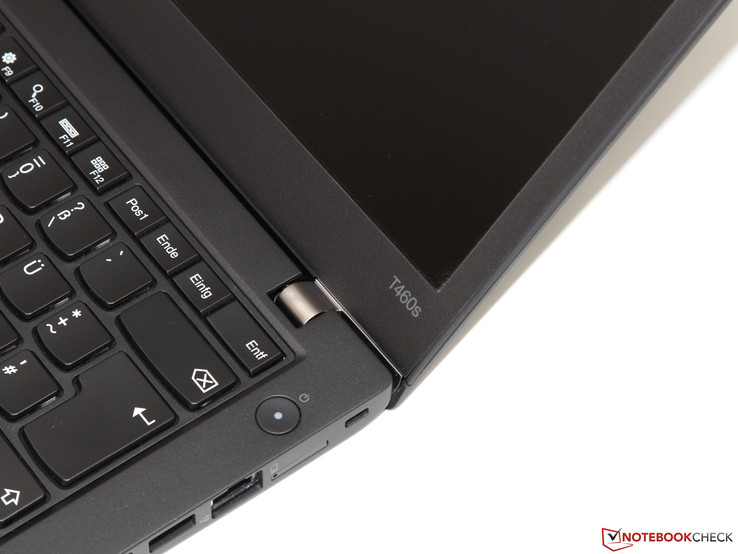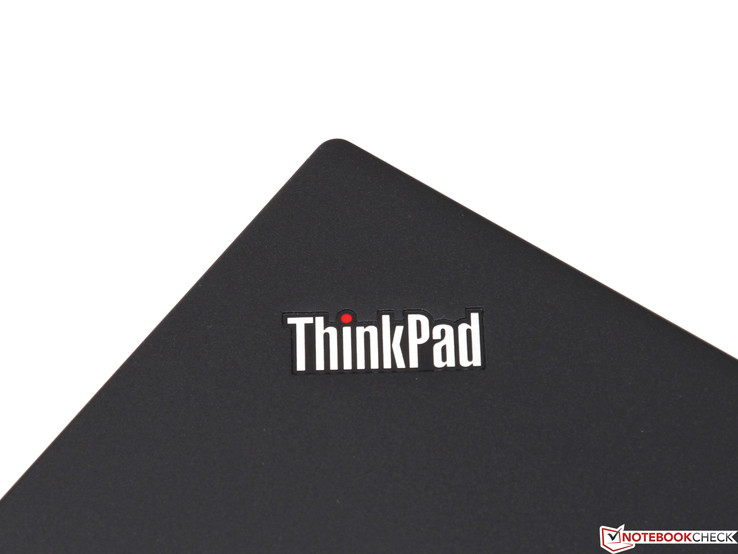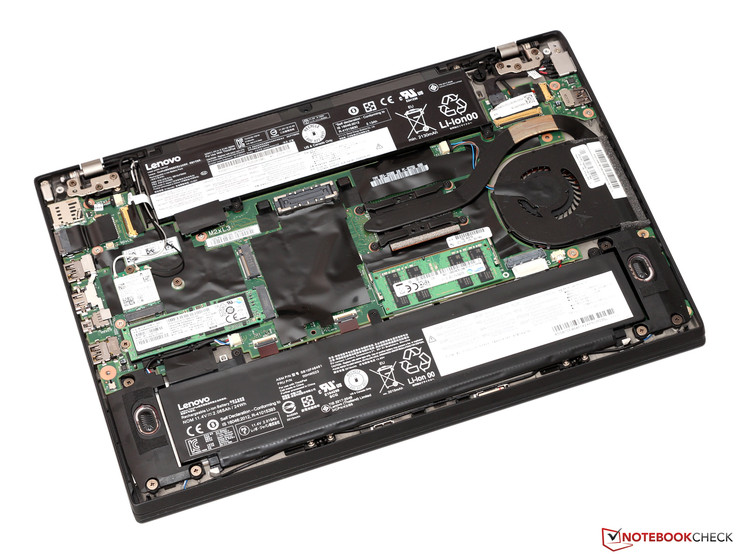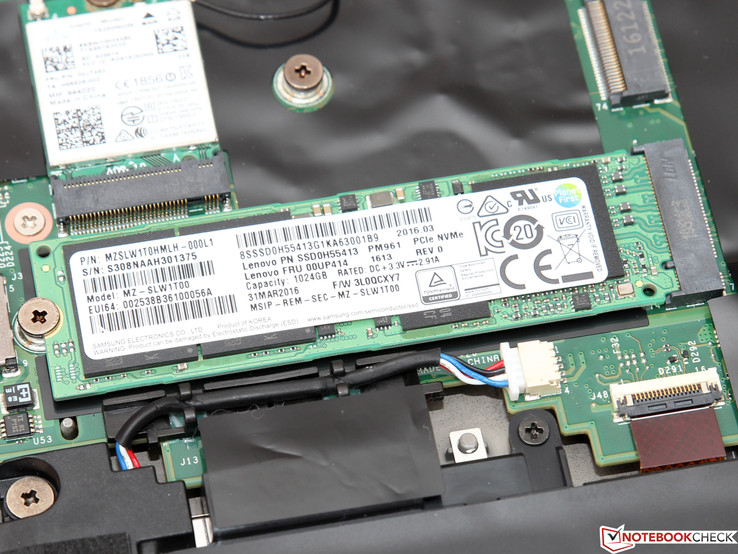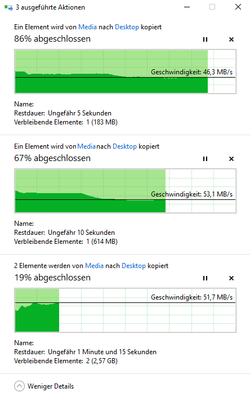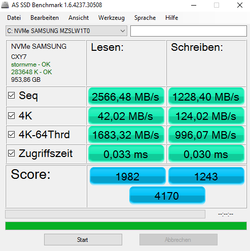Lenovo ThinkPad T460s Long-Term Review: Part 2 - Wireless Docks and Terabyte SSDs

For the original German review, see here.
With an impressive score of 91 %, the Lenovo ThinkPad T460s is the undisputed Number 1 in our business notebook Top 10 list. Even though we've put the 14-inch notebook through its paces: some strengths and weaknesses don't reveal themselves until weeks or even months later. Reason enough for us to examine the qualities of the Thinkpad during a 12-month long-term test. Special thanks to the online shop notebooksandmore.de, as they have made this article possible by contributing the loaner notebook.
Our second long-term review focuses on the qualities of the new WiGig dock as well as the performance of the optional 1 TB SSD. Campuspoint.de graciously loaned us the docking station as well as as a suitable T460s model with the tri-band wireless adapter Intel Wireless-AC 18260.
Our articles thus far:
- Lenovo ThinkPad T460s Long-Term Review: Part 1Long-term review part 1 - everyday experience and ThinkPad Ultra Dock
- Test Lenovo ThinkPad T460s-20FA003GGE (Core i7, WQHD)
- Test Lenovo ThinkPad T460s-20F9003SGE (Core i5, Full-HD)
Display – brighter, but not bright enough
Before we take a closer look at the WiGig dock and the SSD, we want to touch upon another, hotly discussed topic: the display of the ThinkPad T460s. Even though the WQHD panel, which costs extra, is pretty decent overall and impressed us in our first review with high contrast, good viewing angle stability and decent color reproduction, it still has a rather significant shortcoming: with an average brightness of 248 cd/m², the panel doesn't come close to the claimed 300 cd/m² and isn't bright enough to compete against the sunlight should the user venture outside. The Full-HD version did even worse and achieved only 211 cd/m² according to our measurements (Lenovo claims 220 cd/m²).
Since we have a second T460s with a WQHD panel at our disposal for the WiGig test, we also conducted brightness measurements again. Unfortunately, the results aren't much better: the average brightness of 259 cd/m² once again doesn't come close to what Lenovo states in their specs. The minor difference between this T460s and the previous review notebook doesn't come as a surprise, since both us the same panels from Panasonic (VVX14T058J02). Several users informed us that there are versions of the T460s equipped with LG panels on the market, which are supposedly brighter. We haven't been able to confirm this - and it's next to impossible for a user to know which type of panel (Panasonic or LG) they are going to get before they actually purchase the notebook.
WQHD display, second review notebook (manufacturer: Panasonic)
| |||||||||||||||||||||||||
Brightness Distribution: 91 %
Center on Battery: 267 cd/m²
Contrast: 1068:1 (Black: 0.25 cd/m²)
WQHD display, first review notebook (manufacturer: Panasonic)
| |||||||||||||||||||||||||
Brightness Distribution: 94 %
Center on Battery: 255 cd/m²
Contrast: 988:1 (Black: 0.26 cd/m²)
ΔE ColorChecker Calman: 4.59 | ∀{0.5-29.43 Ø4.76}
ΔE Greyscale Calman: 6.38 | ∀{0.09-98 Ø5}
98% sRGB (Argyll 1.6.3 3D)
65% AdobeRGB 1998 (Argyll 1.6.3 3D)
70.4% AdobeRGB 1998 (Argyll 3D)
98.1% sRGB (Argyll 3D)
68.7% Display P3 (Argyll 3D)
Gamma: 2.51
CCT: 6238 K
Full-HD display (manufacturer: Innolux)
| |||||||||||||||||||||||||
Brightness Distribution: 89 %
Center on Battery: 222 cd/m²
Contrast: 1027:1 (Black: 0.22 cd/m²)
ΔE ColorChecker Calman: 6.44 | ∀{0.5-29.43 Ø4.76}
ΔE Greyscale Calman: 5.87 | ∀{0.09-98 Ø5}
61.15% sRGB (Argyll 1.6.3 3D)
39.58% AdobeRGB 1998 (Argyll 1.6.3 3D)
43.14% AdobeRGB 1998 (Argyll 3D)
61.6% sRGB (Argyll 3D)
41.65% Display P3 (Argyll 3D)
Gamma: 2.37
CCT: 6856 K
WiGig – fast and reliable, but too expensive
The idea sounds promising: instead of having to connect the notebook to the docking station after each and every outing, the WiGig dock allows for immediate wireless connectivity of all peripherals once the notebook is placed on the desk. This is possible because of the new WiGig standard 802.11ad, which operates at 60 GHz and should allow for Gigabit transfer rates over short distances.
To use WiGig, two items are necessary: a suitable WLAN module with 802.11ad support - in our example, the Intel Tri-Band Wireless-AC 18260. Unfortunately, adapters like the Intel are hard to find for purchase on their own right now, although just like Lenovo, other manufacturers offer notebooks which are equipped with such a module. The other required component is of course the docking station - and that's where the problems start. Lenovo only offers a single model - the ThinkPad WiGig Dock – which sells for about 300-350 Euro (~$330-390). This is twice as much as the cable-bound ThinkPad Pro Dock, even though the selection of available physical ports is even less extensive:
- 2x USB 2.0
- 3x USB 3.0
- 1x HDMI
- 1x DisplayPort
- 1x headphone jack
- 1x Gbit LAN
- 1x Kensington Lock
- 1x power jack
Visually, the ThinkPad WiGig Dock enters new territories - it's a small, black cube with an edge length of about 8.5 cm (~3.35"). The ports listed above are mostly located on the back, although the Kensington Lock slot and two USB ports are on the left side. There's a reason we point out the orientation: because of the extremely high frequency, 802.11ad depends on the exact orientation and line of sight. If the cube is turned more than 90 degrees to one side or if a larger item sits between it and the notebook, the connection can drop. As long as care is taken, the WiGig dock functions even at at distance of 3-4 meters (10-13') without any issues and nearly at the maximum possible speed.
So how fast is WiGig really? The most impressive feat is likely the transfer of video signals via the wireless DisplayPort, even though the resolution is capped at 2560 x 1440 pixels at 60 Hz - our 4K display therefore wasn't usable at the full resolution. The transfer rates via USB are not easy to determine: one flash drive dropped from 80 to 55 MB/s, whereas the other one dropped from 120 MB/s to 90 MB/s. The maximum speed between the dock and the notebook seems to hover around 150 MB/s, which we determined with a copy test and three USB devices simultaneously. The additional latency compared to a direct connection is around 1-2 ms. By the way: once the connection is established, it's quite stable even during smaller movements. Go too far though and the connection abruptly drops at some point.
Even though WiGig is undoubtedly a very comfortable solution, we wouldn't recommend it at this time. The main reason - aside from the price - is the pretty significant increase in power consumption on both sides, which is a side effect of the high transfer speeds. That might not be critical for the notebook - a docking station is likely sitting on a desk in the office or at home, so outlets are nearby. It's the little box itself that has some issues as a result: even at idle, the power consumption is 6 watts; an active USB stick increases that to 8.5 watts. Since passive cooling probably wasn't an option, Lenovo integrated a small and unfortunately very noisy fan. Shortly after the start, we measured 32 dB; during periods of higher I/O activities the noise increased to 39 dB. The T460s only gets this noisy during the stress test, which simulates a scenario unlikely encountered during normal use.
Samsung PM961 1 TB – lots of space and possibly record-breaking speeds
The first review notebook was already rather generously equipped with a 512 GB Samsung SSD SM951a - but now Lenovo ups the ante and offers the T460s with a 1 TB M.2 SSD.
Our current T460s is equipped with the brand new and high-end Samsung PM961 which - together with the even faster SM961 - marks the current pinnacle of Samsung's OEM SSD portfolio. Based on the highly efficient Polaris Controller (5 cores, 8 channels), which controls the ample amount of V-NAND flash (3 Bit MLC), the drive should reach 3000 MB/s reads and 1150 MB/s writes via the PCIe 3.0 x4 interface.
| Lenovo ThinkPad T460s-20FAS2G900 Samsung SSD PM961 1TB M.2 PCIe 3.0 x4 NVMe (MZSLW1T0) | Lenovo ThinkPad T460s-20FA003GGE Samsung SSD SM951a 512GB M.2 PCIe 3.0 x4 NVMe (MZVKV512) | Lenovo ThinkPad T460s-20F9003SGE Samsung CM871 MZ7LF192HCGS | Dell XPS 15 9550 i7 FHD Samsung PM951 NVMe 512 GB | Asus G752VY-RH71 Samsung SSD 950 Pro 512GB m.2 NVMe | |
|---|---|---|---|---|---|
| AS SSD | -18% | -84% | -32% | -22% | |
| Seq Read (MB/s) | 2566 | 2039 -21% | 471 -82% | 1579 -38% | 2109 -18% |
| Seq Write (MB/s) | 1228 | 1407 15% | 163.3 -87% | 570 -54% | 1459 19% |
| 4K Read (MB/s) | 42.02 | 45.41 8% | 14.18 -66% | 31.86 -24% | 46.1 10% |
| 4K Write (MB/s) | 124 | 114.4 -8% | 34.38 -72% | 105.4 -15% | 120.9 -2% |
| 4K-64 Read (MB/s) | 1683 | 968 -42% | 85.4 -95% | 990 -41% | 1119 -34% |
| 4K-64 Write (MB/s) | 996 | 366 -63% | 33.4 -97% | 513 -48% | 383.6 -61% |
| Copy ISO MB/s (MB/s) | 1678 | 1135 -32% | 119.9 -93% | 1127 -33% | 856 -49% |
| Copy Program MB/s (MB/s) | 435.1 | 421.9 -3% | 107.3 -75% | 325.3 -25% | 325.1 -25% |
| Copy Game MB/s (MB/s) | 910 | 791 -13% | 117 -87% | 805 -12% | 551 -39% |
While the PM961 didn't quite hit the targeted read rates specified by the manufacturer, it still outperformed not only the predecessor PM951, but also the SM951(a) and 950 Pro, which are actually higher up in the lineup. All things considered, Lenovo made an excellent choice here, although the (also brand-new) Samsung SM961 might potentially offer even higher speeds.
Verdict
Technically very interesting, but practically not really convincing: at this time, WiGig is an expensive gadget for enthusiasts trying to avoid a tangle of cables on their tables at all cost. Both the speed and the stability are impressive, but 802.11ad won't become mainstream before the technology has gotten less expensive and - most of all - less power-hungry. As long as a docking station is noisier than the notebook at maximum load levels, the quest for more efficient and less noisy devices seems to be relegated to absurdness.
The new 1 TB SSD is a lot more appealing in our opinion. The Samsung PM961 is one of the fastest and most efficient models on the market. The performance of SSDs has now reached a level where further improvements down the line will be barely noticeable. For a price of 1900 Euro (~$2100) for the heavily discounted student model, we should expect an extremely high-end product - and Lenovo delivers exactly that with the ThinkPad T460s 20FAS2G900.