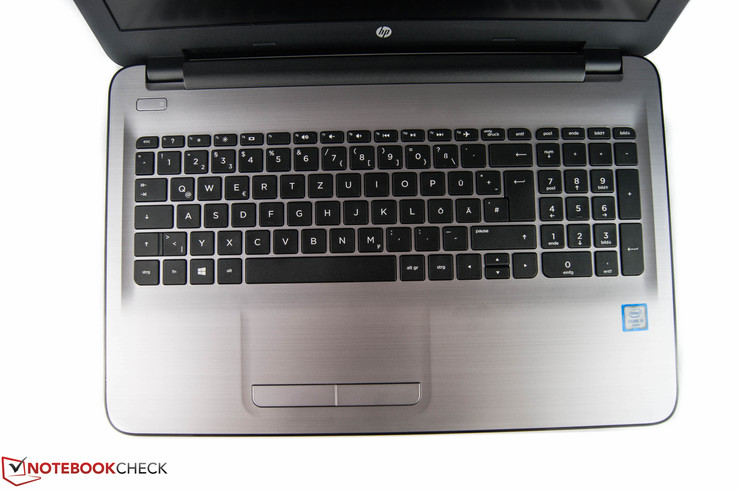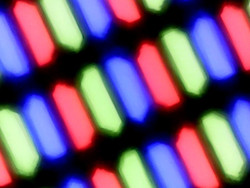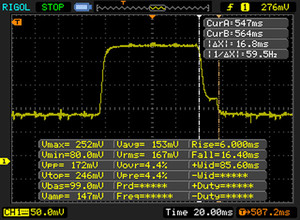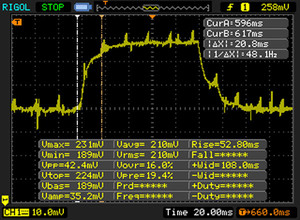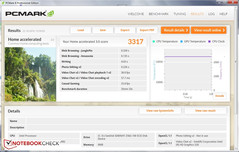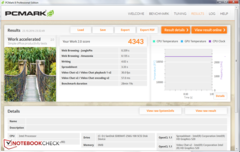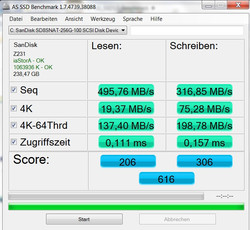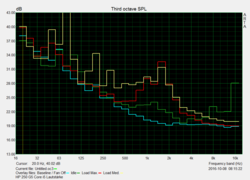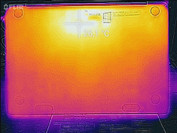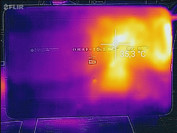HP 250 G5 SP X0N33EA Notebook Review

For the original German review, see here.
The fifth generation of the HP 250 series has been designed as budget laptop. The manufacturer charges about 600 Euros (~$665) for our configuration of the office all-rounder. For this price, you'll get a Full HD display, a fast SSD, and an Intel Core i5 processor of the Skylake generation. The predecessor we had under review used Intel's Broadwell architecture and did not have a Full HD display. In addition, it came with a bigger, yet slower HDD. There is another remarkable difference: The dedicated graphics card has been omitted in the new model.
We will compare the new HP 250 G5 to competitors from the same price category. For example, the Acer Extensa 2520 comes with a hard drive and half the RAM capacity for a similar price. In addition, we compare the test model to the Dell Latitude 15 3570 with similar configuration. The last competitor we add to the comparison group is the Lenovo ThinkPad L560, which achieved a "good" rating but is significantly more expensive at just under 900 Euros (~$998).
Case
Just as the previous generations, our test model features a full-plastic chassis again. However, you cannot expect it to be any different in this price class. The silver-colored lid looks elegant with its lines texture. The manufacturer also tried to do its best to make the device look high quality when it is opened. The surrounding of the keyboard got a brushed aluminum look. In addition, the build quality appears to be decent apart from minor issues.
However, we did find a few details to complain about: Unfortunately, the lid can be easily depressed. Hence, it does not really appear to be stable. In addition, the display bezel is not perfectly flush with the lid. While the two parts do not visibly touch each other when opening the device, they produce a "cracking noise". In contrast, the hinges are stiff ex-factory. However, it is not possible to open the notebook with one hand.
Overall, the new HP laptop looks quite simple due to the choice of material and with its height of 2.4 cm.
A glance at the underside reveals that only the battery can be removed in two steps. Maintenance is first possible after removing the whole bottom panel. Unfortunately, the laptop does not have maintenance hatches.
At a weight of 2.1 kg, the new G5 series is on par with HP's predecessor models. Hence, it is still quite portable. The Lenovo ThinkPad L560 is about 300 g heavier and, at a height of 3.5 cm, it is also 1.1 cm thicker than our test model. The rest of the competitors are about on par in the realms of size and weight.
Connectivity
Most of the interfaces are located on the left side, towards the front. While this approach makes for easy and convenient access, connected cables can occupy space on the desk in an unfavorable way. The right side only houses the DVD drive and another USB port. In addition, only one of three USB ports is a USB 3.0 port. However, it is not colored in blue as is usually the case but is only labeled "SuperSpeed-USB".
SD-card reader
In order to analyze the transfer rates of the SD-card reader, we use a Toshiba Exceria Pro SDXC 64 GB UHS-II reference SD card. While copying .jpg files (about 5 MB each), the HP 250 G5 achieves 23.7 MB/s and performs slightly better than the Acer Extensa 2520-59CD. Overall, the result is quite poor.
| SD Card Reader | |
| average JPG Copy Test (av. of 3 runs) | |
| Dell Latitude 15 E5570 | |
| HP 250 G5 SP X0N33EA | |
| Acer Extensa 2520-59CD | |
| maximum AS SSD Seq Read Test (1GB) | |
| Acer Extensa 2520-59CD | |
Communication
Connecting to the Internet is possible in two ways. On the one hand, a wired connection can be established via Gigabit Ethernet. On the other hand, you can connect via the built-in Intel Dual Band Wireless-AC 3165 module with a theoretical transfer rate of up to 390 Mbit/s. However, we only measured an average of 89 Mbit/s and 125 Mbit/s at a frequency of 5 GHz as client and as server, respectively, in our Wi-Fi test.
| Networking | |
| iperf Server (receive) TCP 1 m | |
| HP ProBook 650 G2 V1A44ET (jseb) | |
| Dell Latitude 14 3470 | |
| HP 250 G5 SP X0N33EA (jseb) | |
| Chiligreen Mobilitas SF2600 | |
| iperf Client (transmit) TCP 1 m | |
| Acer Extensa 2520-59CD | |
| Dell Latitude 14 3470 | |
| Chiligreen Mobilitas SF2600 | |
| HP 250 G5 SP X0N33EA (jseb) | |
| HP ProBook 650 G2 V1A44ET (jseb) | |
Accessories
Apart from a short quick-start guide, the test model does not include any accessories. In HP's online store we can only find standard accessories such as an external DVD RW drive (52 Euros, ~$57), a computer mouse (27 Euros, ~$29), keyboards, a power adapter (33 Euros, ~$36) and a combination lock for the incorporated Kensington slot.
Maintenance
The manufacturer did not intend that end-users repair the laptop themselves. There are no maintenance hatches nor is it possible to easily and quickly remove the bottom panel. If you want to take a look at the inside, you also have to remove the rubber pads on the underside. Since we wanted to avoid damaging the test model, we refer to a disassembly guide. After removing the base unit, you gain access to all important components. Thanks to an empty slot, it is possible to expand the RAM capacity. Replacing the M.2 SSD is also easy.
Warranty
Unfortunately, the bring-in warranty is restricted to 12 months. If you prefer a 36-month pick up and return service, you have to spend 93 Euros (~$103) more. A three-year on-site service adds another 40 Euros (~$44).
Please see our Guarantees, Return Policies & Warranties FAQ for country-specific information.
Input Devices
Keyboard
HP's new office laptop comes with a black chiclet keyboard. The keys are grippy thanks to a rough surface. Almost all keys are sufficiently big. The left shift key is slightly shorter than usual. Hence you might need some time to get used to it. The arrow keys for up and down are also slightly smaller.
All keys feature a consistent pressure point and a short, soft travel. The typing experience is slightly spongy because of the short travel. The typing noise remains comfortable when typing gently. Overall, the test model is suitable for prolonged office work. Unfortunately, the HP 250 G5 still lacks a keyboard light.
Touchpad
The almost invisible touchpad is only noticeably due to a small recess in the keyboard unit. The smooth surface precisely reacts to inputs. However, the response time is not perfect. Scrolling in web pages works flawlessly. However, drag'n'drop does not work flawlessly when done with the mouse buttons in front of the touchpad.
The two mouse buttons have a very crisp response. Unfortunately, they are loud. The noise heavily depends on the click position and is disturbing in the long run.
Display
In contrast to our HP 250 G4 test model, the new series uses a Full HD display. Apart from the more expensive Lenovo ThinkPad L560, all competitors only feature a resolution of 1366x768 pixels. The average brightness of the matte TN panel is just under 222 cd/m². The ThinkPad competitor performs slightly better in this aspect and reaches 250 cd/m² on average.
Fortunately, screen bleeding or clouding cannot be observed. Another pro is that there is no PWM flickering or flicker.
| |||||||||||||||||||||||||
Brightness Distribution: 85 %
Center on Battery: 222 cd/m²
Contrast: 562:1 (Black: 0.39 cd/m²)
ΔE ColorChecker Calman: 12.67 | ∀{0.5-29.43 Ø4.77}
ΔE Greyscale Calman: 13.82 | ∀{0.09-98 Ø5}
55% sRGB (Argyll 1.6.3 3D)
35% AdobeRGB 1998 (Argyll 1.6.3 3D)
37.72% AdobeRGB 1998 (Argyll 3D)
55% sRGB (Argyll 3D)
36.51% Display P3 (Argyll 3D)
Gamma: 2.63
CCT: 15633 K
| HP 250 G5 SP X0N33EA AU Optronics AUO38ED, , 1920x1080, 15.6" | Acer Extensa 2520-59CD ChiMei N156BGE-E32, , 1366x768, 15.6" | Dell Latitude 15-3570 LG Philips LGD04AF / 156WHU, , 1366x768, 15.6" | Lenovo ThinkPad L560-20F10026GE LG LP156WF6-SPK1, , 1920x1080, 15.6" | |
|---|---|---|---|---|
| Display | 12% | 11% | 7% | |
| Display P3 Coverage (%) | 36.51 | 40.71 12% | 40.61 11% | 39 7% |
| sRGB Coverage (%) | 55 | 61.1 11% | 61.1 11% | 58.3 6% |
| AdobeRGB 1998 Coverage (%) | 37.72 | 42.07 12% | 41.96 11% | 40.33 7% |
| Response Times | -36% | -31% | -13% | |
| Response Time Grey 50% / Grey 80% * (ms) | 40 ? | 52 ? -30% | 37 ? 7% | 39.2 ? 2% |
| Response Time Black / White * (ms) | 22 ? | 31 ? -41% | 37 ? -68% | 28 ? -27% |
| PWM Frequency (Hz) | 1000 | |||
| Screen | 3% | -8% | 23% | |
| Brightness middle (cd/m²) | 219 | 211 -4% | 202 -8% | 262 20% |
| Brightness (cd/m²) | 222 | 200 -10% | 211 -5% | 250 13% |
| Brightness Distribution (%) | 85 | 83 -2% | 88 4% | 92 8% |
| Black Level * (cd/m²) | 0.39 | 0.43 -10% | 0.62 -59% | 0.29 26% |
| Contrast (:1) | 562 | 491 -13% | 326 -42% | 903 61% |
| Colorchecker dE 2000 * | 12.67 | 10.53 17% | 12.35 3% | 8.49 33% |
| Colorchecker dE 2000 max. * | 20.99 | 17.79 15% | 19.9 5% | 17.99 14% |
| Greyscale dE 2000 * | 13.82 | 11.85 14% | 13.46 3% | 8.11 41% |
| Gamma | 2.63 84% | 2.25 98% | 2.44 90% | 2.37 93% |
| CCT | 15633 42% | 13758 47% | 15217 43% | 6300 103% |
| Color Space (Percent of AdobeRGB 1998) (%) | 35 | 39 11% | 39 11% | 37.07 6% |
| Color Space (Percent of sRGB) (%) | 55 | 61 11% | 61 11% | 57.94 5% |
| Total Average (Program / Settings) | -7% /
-0% | -9% /
-7% | 6% /
15% |
* ... smaller is better
Despite the high black value of 0.39 cd/m², black does not really appear deep in dark video scenes. However, similarly expensive competitors do not perform better. The Dell Latitude 15 3570 has a significantly worse black value of 0.62 cd/m².
As is to be expected for a cheap TN panel, the deviation of colors and grayscales is very high.
We measured a DeltaE deviation of 13.82 for the grayscales, which explains the significant blue tint. The colors do not really perform better with an average deviation of 12.67. The color space, which is important for professional use, is quite poor. The display covers 55% and 35% of sRGB and AdobeRGB, respectively.
Two aspects are important for outdoor use: First of all a matte display is advantageous, which is given in our case. Secondly, a high enough brightness is required. However, this is only true for the HP 250 G5 to an extent. Outdoor use is possible in the shade and without direct sunlight.
Display Response Times
| ↔ Response Time Black to White | ||
|---|---|---|
| 22 ms ... rise ↗ and fall ↘ combined | ↗ 6 ms rise | |
| ↘ 16 ms fall | ||
| The screen shows good response rates in our tests, but may be too slow for competitive gamers. In comparison, all tested devices range from 0.1 (minimum) to 240 (maximum) ms. » 47 % of all devices are better. This means that the measured response time is similar to the average of all tested devices (20.2 ms). | ||
| ↔ Response Time 50% Grey to 80% Grey | ||
| 40 ms ... rise ↗ and fall ↘ combined | ↗ 20 ms rise | |
| ↘ 20 ms fall | ||
| The screen shows slow response rates in our tests and will be unsatisfactory for gamers. In comparison, all tested devices range from 0.165 (minimum) to 636 (maximum) ms. » 60 % of all devices are better. This means that the measured response time is worse than the average of all tested devices (31.6 ms). | ||
Screen Flickering / PWM (Pulse-Width Modulation)
| Screen flickering / PWM not detected | ||
In comparison: 53 % of all tested devices do not use PWM to dim the display. If PWM was detected, an average of 8084 (minimum: 5 - maximum: 343500) Hz was measured. | ||
Performance
Our HP 250 G5 configuration features components which are sufficient for current office and multimedia requirements: an Intel Core i5 CPU, 8 GB of RAM (single-channel), and a 256 GB SSD. As usual, the manufacturer offers several models from this series. The starting price is cheap at 260 Euros (~$288). However, this model comes with a significantly weaker Intel Pentium N3710 processor, half the RAM capacity, and a 500 GB HDD. Apart from a choice of i3 and i7 processors, different RAM capacities and storage devices, an alternative model sports an AMD Radeon R5 M330 graphics card with 2 GB RAM for 580 Euros (~$643).
Processor
An Intel Core i5-6200U with a base clock of 2.3 GHz is used as central processing unit. The two cores can clock at up to 2.7 GHz (one core: max. 2.8 GHz) for a short time thanks to the Turbo Boost technology.
Although all laptops in this comparison group use the same processor, different cooling approaches can have an impact on the performance. We use Cinebench R15 in order to test the performance. Apart from the Acer Extensa 2520-59CD, all devices are close to each other in the multi-core and the single-core tests. As in the other test devices, the HP is able to clock at its maximum of 2.7 GHz throughout the test. Only the Extensa 2520 performs about 10% worse than the rest of the competitors with 261 points (multi-core test).
The HP 250 G5 even delivers its full CPU performance on battery.
See our benchmark table of current notebook processors for more comparisons and benchmarks.
System Performance
The combination of responsive SSD and i5 processor is alright. The performance of the test model is always adequate and programs open quickly. In order to increase the performance even further, end-users should consider adding a second RAM module for activating dual-channel mode, which especially increases the graphics performance. Overall, the HP 250 G5 performs well in the system benchmark PCMark 8 and outperforms the Lenovo ThinkPad in all tests by about 14%.
| PCMark 8 | |
| Home Score Accelerated v2 | |
| Dell Latitude 15-3570 | |
| HP 250 G5 SP X0N33EA | |
| Lenovo ThinkPad L560-20F10026GE | |
| Acer Extensa 2520-59CD | |
| Work Score Accelerated v2 | |
| Dell Latitude 15-3570 | |
| HP 250 G5 SP X0N33EA | |
| Lenovo ThinkPad L560-20F10026GE | |
| PCMark 7 Score | 4213 points | |
| PCMark 8 Home Score Accelerated v2 | 3317 points | |
| PCMark 8 Creative Score Accelerated v2 | 3605 points | |
| PCMark 8 Work Score Accelerated v2 | 4343 points | |
Help | ||
Storage Device
As already mentioned briefly, the HP uses a 256 GB SSD in our configuration. The SSD from SanDisk features an M.2 format. In contrast, cheap alternative models with an Intel Pentium N processor use a 500 GB HDD. However, apart from a single exception, the competitors listed here also only come with a magnetic hard drive. Only the Dell Latitude 15 features an SSD. However, even the Latitude 15 cannot quite reach the transfer rates of the HP 250 G5 in CrystalDiskMark. Our HP test model achieves a sequential write rate of 322 MB/s, which is about 190 MB/s higher than the Latitude 15's. The read rates of 508 MB/s are also about 12% better.
| HP 250 G5 SP X0N33EA SanDisk Z400s SD8SNAT-256G | Acer Extensa 2520-59CD Toshiba MQ01ABF050 | Dell Latitude 15-3570 Samsung CM871 MZNLF128HCHP | Lenovo ThinkPad L560-20F10026GE WDC Slim WD10SPCX-21KHST0 | |
|---|---|---|---|---|
| CrystalDiskMark 3.0 | -90% | -42% | -89% | |
| Read Seq (MB/s) | 509 | 104.7 -79% | 453.2 -11% | 113.6 -78% |
| Write Seq (MB/s) | 322.1 | 95.7 -70% | 137.7 -57% | 111.7 -65% |
| Read 512 (MB/s) | 321.2 | 33 -90% | 308.5 -4% | 39.65 -88% |
| Write 512 (MB/s) | 289.4 | 38.3 -87% | 134.1 -54% | 55.3 -81% |
| Read 4k (MB/s) | 20.99 | 0.375 -98% | 19.06 -9% | 0.488 -98% |
| Write 4k (MB/s) | 88 | 0.782 -99% | 21.31 -76% | 1.022 -99% |
| Read 4k QD32 (MB/s) | 141.3 | 0.675 -100% | 93.5 -34% | 1.367 -99% |
| Write 4k QD32 (MB/s) | 228.5 | 0.769 -100% | 23.3 -90% | 1.036 -100% |
Graphics Card
Graphics is done by an integrated Intel HD Graphics 520. The processor graphics card belongs to the Skylake generation and clocks at up to 1050 MHz (Boost). According to our measurements, our model achieves a maximum of 1000 MHz. As already mentioned above, our contender uses single-channel RAM. As we wanted to know whether dual-channel mode pays off in 3DMark 11, we have added the Acer TravelMate P658-M-537B to our comparison. Our test model achieves a good GPU score in 3DMark 11 with 1257 points. The graphics performance does not fall on battery. Compared to the already mentioned TravelMate P658, the HP 250 G5 only performs worse by 90 points.
Those who buy an HP 250 G5 variant with Radeon R5 M330 will get a higher GPU performance. For this comparison, we have added the Lenovo IdeaPad 300-17ISK, which achieves 1637 points in 3DMark 11.
See our benchmark table of current notebook graphics cards for more benchmarks performed on other graphics units.
| 3DMark 11 - 1280x720 Performance GPU | |
| Lenovo IdeaPad 300-17ISK 80QH001EGE | |
| Acer TravelMate P658-M-537B | |
| Dell Latitude 15-3570 | |
| HP 250 G5 SP X0N33EA | |
| Lenovo ThinkPad L560-20F10026GE | |
| Acer Extensa 2520-59CD | |
| 3DMark | |
| 1280x720 Cloud Gate Standard Graphics | |
| Acer TravelMate P658-M-537B | |
| HP 250 G5 SP X0N33EA | |
| Lenovo ThinkPad L560-20F10026GE | |
| Dell Latitude 15-3570 | |
| Lenovo IdeaPad 300-17ISK 80QH001EGE | |
| 1920x1080 Fire Strike Graphics | |
| Lenovo IdeaPad 300-17ISK 80QH001EGE | |
| Lenovo ThinkPad L560-20F10026GE | |
| 3DMark 11 Performance | 1393 points | |
| 3DMark Ice Storm Standard Score | 45395 points | |
| 3DMark Cloud Gate Standard Score | 5123 points | |
Help | ||
Gaming Performance
Those who want to restrict themselves to classic games will get along with the integrated GPU. Newer games from the last few years often cannot be played at all or only with minimum settings. If the frame rate only falls slightly below the 30 fps limit for smooth gaming, you might want to consider adding a second RAM module for activating dual-channel mode.
See our article gaming performance of current notebook graphics cards to find out which games can still be played smoothly with the used processor graphics unit.
| BioShock Infinite - 1280x720 Very Low Preset | |
| Lenovo IdeaPad 300-17ISK 80QH001EGE | |
| HP 250 G5 SP X0N33EA | |
| Dell Latitude 15-3570 | |
| Lenovo ThinkPad L560-20F10026GE | |
| Acer Extensa 2520-59CD | |
| low | med. | high | ultra | |
|---|---|---|---|---|
| BioShock Infinite (2013) | 42.6 | 5.5 | ||
| Battlefield 4 (2013) | 30.6 | 22 | 14.5 | 4.8 |
| Rise of the Tomb Raider (2016) | 65.7 | 34.1 | 19.7 | 9.3 |
Emissions
System Noise
Already at the first contact with the notebook, the permanently running fan becomes evident. If you listen closer, you can hear a quiet, yet quite high-frequency noise. We measured a noise level of 34.5 dB(A). At least it is possible to disable the option "fan always on" in the BIOS. Although the fan speeds up under load, the maximum noise level is not overly loud at 39 dB(A). Only the high frequency noise is disturbing in quiet environments. For example, Dell's Latitude 3570 works significantly quieter in both scenarios.
Noise level
| Idle |
| 34.5 / 34.5 / 34.5 dB(A) |
| DVD |
| 37.3 / dB(A) |
| Load |
| 39 / 38.3 dB(A) |
 | ||
30 dB silent 40 dB(A) audible 50 dB(A) loud |
||
min: | ||
Temperature
The HP achieves a high score in terms of temperature increase of the case. It neither gets uncomfortably hot when idling nor under load. The Dell Latitude 3570 is a negative example, which reaches temperatures of up to 47 °C on the underside. Only the small power adapter of our test model gets warmer and can reach up to 44 °C under load. Finally, we check the temperatures inside and whether the CPU has to throttle in order to keep the temperatures low. For this, we stress the laptop with the programs FurMark and Prime95. We are pleased: Even after one hour, the processor clocks almost consistently at 2500 MHz. The processor temperature levels off at about 64 °C.
(+) The maximum temperature on the upper side is 31.1 °C / 88 F, compared to the average of 34.3 °C / 94 F, ranging from 21.2 to 62.5 °C for the class Office.
(+) The bottom heats up to a maximum of 31.8 °C / 89 F, compared to the average of 36.8 °C / 98 F
(+) In idle usage, the average temperature for the upper side is 21.6 °C / 71 F, compared to the device average of 29.5 °C / 85 F.
(+) The palmrests and touchpad are cooler than skin temperature with a maximum of 27.8 °C / 82 F and are therefore cool to the touch.
(±) The average temperature of the palmrest area of similar devices was 27.6 °C / 81.7 F (-0.2 °C / -0.3 F).
Speakers
As can be seen in the diagram below, the sound output is not too bad. The curve is almost linear from the mid-tones. As usual, a strong bass is missing. However, we cannot confirm the apparently good behavior when playing music files. At least, voices sound clear. In addition, the volume is only sufficient for short YouTube sessions.
HP 250 G5 SP X0N33EA audio analysis
(±) | speaker loudness is average but good (75 dB)
Bass 100 - 315 Hz
(-) | nearly no bass - on average 18.3% lower than median
(+) | bass is linear (5.5% delta to prev. frequency)
Mids 400 - 2000 Hz
(+) | balanced mids - only 4.2% away from median
(+) | mids are linear (6.9% delta to prev. frequency)
Highs 2 - 16 kHz
(+) | balanced highs - only 3.5% away from median
(+) | highs are linear (5.1% delta to prev. frequency)
Overall 100 - 16.000 Hz
(±) | linearity of overall sound is average (16.1% difference to median)
Compared to same class
» 18% of all tested devices in this class were better, 6% similar, 77% worse
» The best had a delta of 7%, average was 21%, worst was 53%
Compared to all devices tested
» 25% of all tested devices were better, 5% similar, 70% worse
» The best had a delta of 4%, average was 24%, worst was 134%
Apple MacBook 12 (Early 2016) 1.1 GHz audio analysis
(+) | speakers can play relatively loud (83.6 dB)
Bass 100 - 315 Hz
(±) | reduced bass - on average 11.3% lower than median
(±) | linearity of bass is average (14.2% delta to prev. frequency)
Mids 400 - 2000 Hz
(+) | balanced mids - only 2.4% away from median
(+) | mids are linear (5.5% delta to prev. frequency)
Highs 2 - 16 kHz
(+) | balanced highs - only 2% away from median
(+) | highs are linear (4.5% delta to prev. frequency)
Overall 100 - 16.000 Hz
(+) | overall sound is linear (10.2% difference to median)
Compared to same class
» 7% of all tested devices in this class were better, 2% similar, 91% worse
» The best had a delta of 5%, average was 18%, worst was 53%
Compared to all devices tested
» 4% of all tested devices were better, 1% similar, 94% worse
» The best had a delta of 4%, average was 24%, worst was 134%
Frequency Comparison (Checkbox selectable!)
Energy Management
Power Consumption
When idling, the test model just requires between 3.6 and 6.4 W, which is lower than the power consumption of the other devices in our comparison group on average. Moreover, the HP 250 G5 is not especially power-hungry regarding maximum power consumption with up to 28 W.
| Off / Standby | |
| Idle | |
| Load |
|
Key:
min: | |
| HP 250 G5 SP X0N33EA 6200U, HD Graphics 520, SanDisk Z400s SD8SNAT-256G, TN, 1920x1080, 15.6" | Acer Extensa 2520-59CD 6200U, HD Graphics 520, Toshiba MQ01ABF050, TN LED, 1366x768, 15.6" | Dell Latitude 15-3570 6200U, HD Graphics 520, Samsung CM871 MZNLF128HCHP, TN LED, 1366x768, 15.6" | Lenovo ThinkPad L560-20F10026GE 6200U, HD Graphics 520, WDC Slim WD10SPCX-21KHST0, AH-IPS, 1920x1080, 15.6" | |
|---|---|---|---|---|
| Power Consumption | -57% | -14% | -26% | |
| Idle Minimum * (Watt) | 3.6 | 5.8 -61% | 4.9 -36% | 5 -39% |
| Idle Average * (Watt) | 6 | 12.6 -110% | 7.2 -20% | 7.9 -32% |
| Idle Maximum * (Watt) | 6.4 | 12.8 -100% | 7.5 -17% | 8.6 -34% |
| Load Average * (Watt) | 26 | 27.6 -6% | 25.4 2% | 27.5 -6% |
| Load Maximum * (Watt) | 28.1 | 30 -7% | 28 -0% | 33.7 -20% |
* ... smaller is better
Battery Life
The 4-cell lithium-ion battery in our test model features a capacity of 41 Wh and is supposed to last up to 6 hours. The cheaper models of the 250 G5 series only come with a 31 Wh battery with three cells.
We want to determine the battery life and check the manufacturer's claim in a few test scenarios.
In order to determine the maximum battery life, we select the Windows power-saving profile, set the brightness to its minimum and start a script which simulates reading. The test model switches to sleep mode after 10.5 hours and exceeds the manufacturer's claim.
Web-surfing is a realistic scenario. For this test, we set the brightness to about 150 cd/m² and simulate web surfing. The HP 250 G5 shuts down after 5 h and 47 min, which is consistent with the manufacturer's claim. If the battery life is not sufficient for you, you might want to consider the Dell Latitude 3570, which lasts as much as 3 hours longer.
Finally, we analyze the expected minimum battery life with Battery Eater's Classic test. At maximum brightness and with the Windows profile "Maximum Performance", HP's new laptop shuts down after just 1 h and 49 min. The Latitude 3570 exceeds our test model by 50 min.
| HP 250 G5 SP X0N33EA 6200U, HD Graphics 520, 41 Wh | Acer Extensa 2520-59CD 6200U, HD Graphics 520, 37 Wh | Dell Latitude 15-3570 6200U, HD Graphics 520, 65 Wh | Lenovo ThinkPad L560-20F10026GE 6200U, HD Graphics 520, 48 Wh | |
|---|---|---|---|---|
| Battery runtime | -9% | 53% | 4% | |
| Reader / Idle (h) | 10.6 | 17.1 61% | 11.6 9% | |
| H.264 (h) | 5.2 | 4.6 -12% | ||
| WiFi v1.3 (h) | 5.8 | 5.3 -9% | 9 55% | 6.8 17% |
| Load (h) | 1.8 | 2.6 44% | 1.8 0% |
Pros
Cons
Verdict
HP presents a low-budget all-rounder for everyday office tasks, for the university, or as an entry-level business notebook. Thanks to many possible configurations, you can find a suitable product almost regardless of your budget. What can customers expect in this price category? The case features a simple design and is almost completely made from plastic. At least, the manufacturer tries to give it a higher-end appearance with an aluminum look. The input devices are sufficient for usual office work and fall into line with the standard in this price category. We would wish for a longer key travel and a less spongy typing experience in the next generation. In addition, the keys of the touchpad could be quieter.
The up-to-date Full HD display is new in this generation. Unfortunately, it shows a remarkably blue tint and its brightness could be higher. We can praise the performance of the HP 250 G5. An SSD and a Core i5 processor make working a joyful experience. Only one thing is unfortunate: Upgrading is unfortunately a bit difficult. Another pro is the low temperature increase. In return, the fan control should be improved.
Overall HP delivers a balanced bundle in its fifth generation.
Those who cannot live with the battery life might want to read our Dell Latitude 3570 review. A high-quality IPS panel might be a reason to buy the Lenovo ThinkPad L560.
HP 250 G5 SP X0N33EA
- 10/26/2016 v5.1 (old)
Nino Ricchizzi