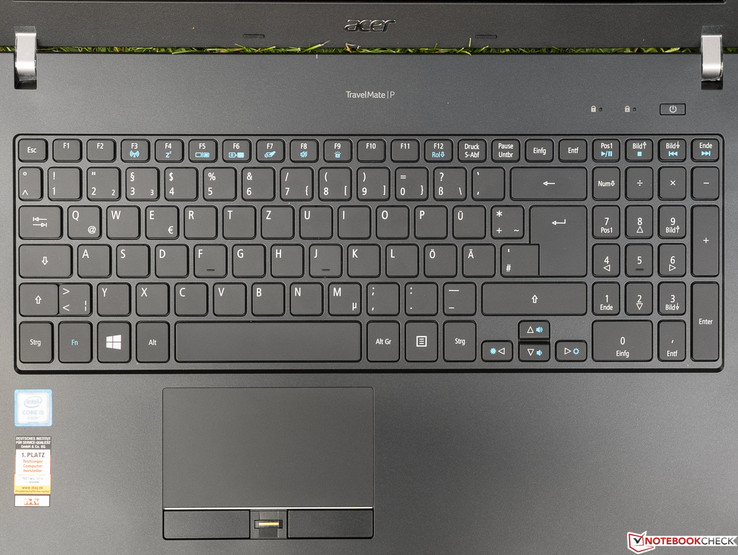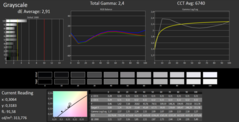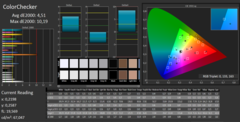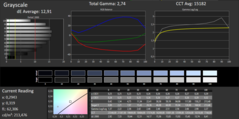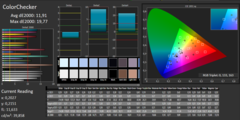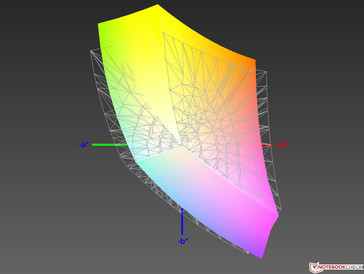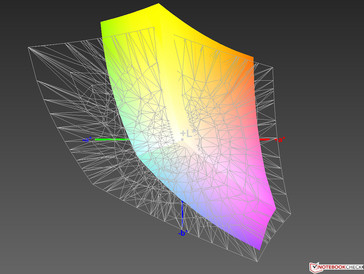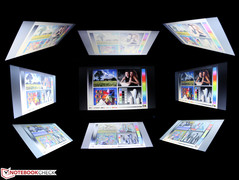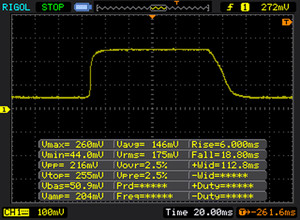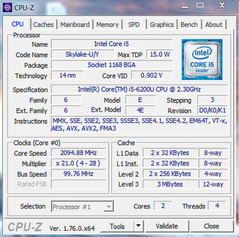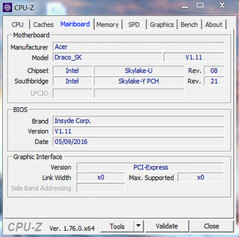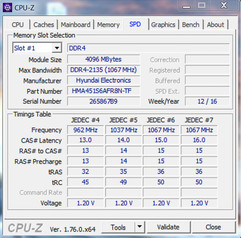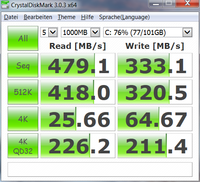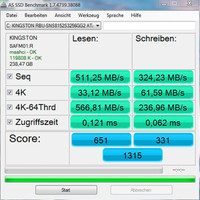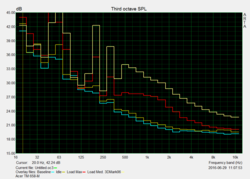Acer TravelMate P658-M-537B Notebook Review

For the original German review, see here.
Acer's TravelMate P658-M-537B is a 15-inch business laptop that sold for around 1200 Euros (~$1325) at the time of testing. An overview of the many models of the P648-M (G) (14 inches) and P658-M (G) (15.6 inches) can be found here. The laptop comes with security features such as a TPM chip, hard drive encryption, fingerprint sensor and preloaded security software, for professional use.
The frugal, Hyperthreading capable Intel Core i5-6200U dual-core is the engine, and is supported by 8 GB of RAM. The "MG" models are offered with a dedicated Nvidia GeForce 940M; others are equipped with Intel's HD 520 processor-integrated graphics without a dedicated memory. Like all the other versions, the review sample (NX.VD0EG.003) features an IPS-based screen with Full HD resolution. The storage device is a 256 GB SSD by Kingston. The superb interface configuration and decent expandability are special features.
While selecting equally-sized comparison laptops for this test, we searched among some very popular lineups of other manufacturers. Not only did we consider the devices that were designed for the same purpose as the review sample, but also that they are situated in a similar price range. The contestants are:
Update 09-16-2016: TravelMate P658-M with HD resolution and TN
The TravelMate P658 is a good notebook, but just under 1200 Euros are not to everybody's taste. As part of our review of the Acer Graphics Dock, we had a look at low-end variant TravelMate P658-M-59J7 (NX.VCYEG.005) and added relevant information to the display and battery life section. The variant costs about 800 Euros, but omits the SSD and Full HD IPS panel.
Case
On its website Acer talks ambiguously of innovative materials in its TravelMate P6 laptop lineup. The maintenance or upgrade hatch seems to be aluminum, and thus we assume this is also true for the entire base and display's back, but we are not absolutely certain. Although the matte-black casing is rather susceptible to fingerprints, they are barely noticeable. In the tester's opinion, this is a pleasing design that is plain, rather angular and straight-lined. Acer's logo on the back and display bezel, as well as the silver hinges set some visual highlights. The latter prevents prolonged rocking after jerky movements, but they also make it almost impossible to open the device with one hand.
Regardless of whether the base is aluminum or not, it proves to be exceptionally robust. Even a lot of force could not twist the case and there were no creaking sounds - exemplary! This is also true of the impeccable build, which is appropriate for the high price range, although there are some minor irregularities in the display unit. Acer's Dust Defender prevents dust from gathering inside.
In the comparison field only the review sample and HP's EliteBook 850 G3, are among the lighter and slimmer laptops. The ThinkPad T560 is slightly heavier but not larger or taller. Schenker's Flex is the by far the heaviest and tallest device.
Connectivity
In addition to three USB 3.0 ports, our TravelMate also features a port in the 3.1 standard that is implemented as USB Type-C. Thunderbolt and DisplayPort peripherals can be connected to it via (an again not included) adapter. Thus, it is possible, for example, to connect external 4K monitors at 60 Hz, which is not possible via the also present HDMI and VGA ports. The fold-out Gigabit Ethernet port could prove useful for stationary use.
Acer has placed two USB ports too far in the front on the right (right-handed users) that using an external mouse could interfere with inserted flash drives and cables. On the left, the ports are distributed around the center and the rear.
SD Card Reader
The memory card reader operates at an average speed. Transmitting JPG image files of approximately 5 MB each was performed at a speed of 67.2 MB/s. We tested the card reader with our Toshiba Exceria Pro SDXC 64 GB UHS-II reference card.
| SD Card Reader - average JPG Copy Test (av. of 3 runs) | |
| Acer TravelMate P658-M-537B | |
| HP EliteBook 850 G3 | |
| Schenker F516 Flex | |
| Lenovo ThinkPad T560-20FH001FGE | |
Communication
The tried Intel Dual Band Wireless-AC 7265 (MIMO 2x2) normally ensures good reception qualities. As well as the conventional standards in the 2.4 GHz band and Bluetooth 4.2 (updating the driver might be required); it also supports the less heavily used 5 GHz band and the fast ac standard. Furthermore, a UMTS/LTE module by Huawei is installed, making it possible to stay online even when away from Wi-Fi.
| Networking | |
| WiFi Speed Client 1m | |
| WiFi Speed Server 1m |
Security
Acer's TravelMate P658-M-537B features a TPM version 1.2 chip and a fingerprint scanner that is used via swiping. In addition, Acer's ProShield Security Manager is preloaded. The installed Pro versions of Windows 7 or Windows 10 offer software-based hard drive encryption, Bitlocker. Disc Anti Shock Protection, presumably via an accelerometer or a motion sensor, protects the hard drive when dropped.
Accessories
Once again, we can only list the compulsory power supply and the usual user, safety and warranty notes here. Since recovery media is not included, the recovery partition should not be touched. Docking stations by Acer are also available.
Maintenance
Although the battery cannot be removed from the outside, there is a maintenance hatch, which is secured by four screws. It conceals the RAM slots and the space for a 2.5-inch hard drive. Apparently the base plate can also be dismantled after releasing many more screws.
Warranty
By default, the TravelMate comes with a 3-year carry-in warranty that includes a 1 year International Travelers warranty. Some retailers offer warranty upgrades for an extra charge.
Input Devices
Keyboard
The flat, lightly rubber-coated and clearly lettered keys have a short drop, quite noticeable but not very crisp pressure point and lightly cushioned stroke. Although both the main keyboard and the number pad are slightly narrower than that of a standard desktop keyboard, its mostly standard layout, key size and the spacing should not cause problems for prolific writers. Acer's laptop is not really suitable for noise-sensitive environments due to its larger and not really quiet keys.
We cannot complain about the build of the solid-looking keyboard that does not yield. The somewhat weak, yet homogeneous backlight can of course be turned off, but it cannot be dimmed. Typists who like the keyboard's characteristics should be quite satisfied with it.
Touchpad
Most touchpads have an area at the outer edge that does not respond to touch. This is unusually wide in our TravelMate, so the available surface area for cursor control is smaller than it appears. The roughened surface provides feedback, but also some (too much?) resistance. Nevertheless, lightly moistened fingers were not stopped. Very fast movements were also detected; the precision was inconspicuous in the best sense of the word, and drag & drop via double tap always functioned impeccably. The manufacturer has incorporated the fingerprint scanner between the two mouse keys that have an extremely soft stroke and unusually long drop. That is of course possible, but the position is not very ergonomic. Gestures with up to three fingers can be configured in the Synaptic menu.
Display
Fortunately, Acer has opted for a matte, viewing angle stable IPS screen with 1920x1080 pixels. Although the pixel density of 141 PPI is not exactly generous for today's conditions, the tester feels that it fits perfectly with the laptop's intended purpose and price. Users with good eyesight might find the reproduction rather pixelated from a close distance, but the tester did not. Subjectively, the image sharpness looks ideal; the colors are bright, but not too vivid. We did not discover screen alternatives at the time of testing.
With its very good maximum brightness of 319 cd/m², Acer's TravelMate outshines the opponents in the test by as much as 31% (ThinkPad T560). The poor illumination of just 71% is the worst rate that we have measured in recent times. This makes it all the more amazing that we hardly noticed irregularities on a completely black screen with the naked eye. Clouding or backlight bleeding was also not visible.
Update 09-16-2016: 1.366 x 768 pixels in the AUO B156XTN07.1
The AUO panel of the HD variant P658-M-59J7 is an a-Si TFT TN-type. The manufacturer specifies a brightness of 220 cd/m² and we can confirm this low brightness (214 cd/m²). The contrast is specified with 400:1 and we measured 442:1. The display cannot convince us, since it is already not fun using it in daylight due to the low brightness. In addition, the viewing angles are - as usual for a TN-type - narrow (see images below). Further cons are a small color space and a very high DeltaE deviation (blue tint). The Full HD IPS display performs better in all these aspects apart from contrast. Those who want to work much with the TravelMate P658 should better buy the variant with IPS panel, which is available for 985 Euros with HDD.
| |||||||||||||||||||||||||
Brightness Distribution: 71 %
Center on Battery: 313 cd/m²
Contrast: 505:1 (Black: 0.61 cd/m²)
ΔE ColorChecker Calman: 4.51 | ∀{0.5-29.43 Ø4.76}
ΔE Greyscale Calman: 2.91 | ∀{0.09-98 Ø5}
86% sRGB (Argyll 1.6.3 3D)
56% AdobeRGB 1998 (Argyll 1.6.3 3D)
62.8% AdobeRGB 1998 (Argyll 3D)
85.7% sRGB (Argyll 3D)
66.6% Display P3 (Argyll 3D)
Gamma: 2.4
CCT: 6740 K
| Acer TravelMate P658-M-537B LG Philips LGD04D5 / LG Display LP156WF6-SPP1, , 1920x1080, 15.6" | Acer TravelMate P658-M-59J7 Graphics Dock AUO B156XTN07.1, , 1366x768, 15.6" | Lenovo ThinkPad T560-20FH001FGE LTN156HL09901, , 1920x1080, 15.6" | HP EliteBook 850 G3 AU Optronics, , 1920x1080, 15.6" | Schenker F516 Flex LP156WF6, , 1920x1080, 15.6" | |
|---|---|---|---|---|---|
| Display | -39% | -33% | -12% | -4% | |
| Display P3 Coverage (%) | 66.6 | 37.61 -44% | 40.96 -38% | 54.2 -19% | 63.7 -4% |
| sRGB Coverage (%) | 85.7 | 56.6 -34% | 61.3 -28% | 79.3 -7% | 82.6 -4% |
| AdobeRGB 1998 Coverage (%) | 62.8 | 38.85 -38% | 42.36 -33% | 56 -11% | 60.3 -4% |
| Response Times | -12% | -49% | -16% | -23% | |
| Response Time Grey 50% / Grey 80% * (ms) | 38 ? | 41 ? -8% | 58 ? -53% | 46.4 ? -22% | 48 ? -26% |
| Response Time Black / White * (ms) | 25 ? | 29 ? -16% | 36 ? -44% | 27.2 ? -9% | 30 ? -20% |
| PWM Frequency (Hz) | 220 ? | 200 ? | |||
| Screen | -70% | -23% | -42% | 14% | |
| Brightness middle (cd/m²) | 308 | 212 -31% | 243 -21% | 290 -6% | 324 5% |
| Brightness (cd/m²) | 319 | 214 -33% | 220 -31% | 287 -10% | 285 -11% |
| Brightness Distribution (%) | 71 | 87 23% | 84 18% | 85 20% | 77 8% |
| Black Level * (cd/m²) | 0.61 | 0.48 21% | 0.27 56% | 0.54 11% | 0.34 44% |
| Contrast (:1) | 505 | 442 -12% | 900 78% | 537 6% | 953 89% |
| Colorchecker dE 2000 * | 4.51 | 11.91 -164% | 7.49 -66% | 9.7 -115% | 4.89 -8% |
| Colorchecker dE 2000 max. * | 10.19 | 19.77 -94% | 15.13 -48% | 14.39 -41% | 8.13 20% |
| Greyscale dE 2000 * | 2.91 | 12.91 -344% | 7.5 -158% | 10.83 -272% | 3.91 -34% |
| Gamma | 2.4 92% | 2.74 80% | 2.35 94% | 2.91 76% | 3.3 67% |
| CCT | 6740 96% | 15182 43% | 6115 106% | 12761 51% | 6354 102% |
| Color Space (Percent of AdobeRGB 1998) (%) | 56 | 36 -36% | 38.9 -31% | 51.15 -9% | |
| Color Space (Percent of sRGB) (%) | 86 | 57 -34% | 60.9 -29% | 78.96 -8% | |
| Total Average (Program / Settings) | -40% /
-56% | -35% /
-29% | -23% /
-33% | -4% /
4% |
* ... smaller is better
The screen ruins any brightness-related hopes of a particularly high contrast with its too high black level of 0.61 cd/m². It achieves an only useful, but not good 505:1. The significantly darker Lenovo does a better job where its low black level of 0.27 cd/m² makes very decent 900:1 possible. However subjectively, we do not have any reason to complain about the quite dark-looking black.
The screen convinces with good color accuracy already in the state of delivery. It is almost sufficient for ambitious hobby image editing. Unfortunately, this is not true for color space coverage for IPS conditions with only a poor 56% of the AdobeRGB color space, which is actually only important for professionals, and 86% of the smaller "standard" sRGB color space.
Thanks to screen's very good brightness and matte surface, it should always be possible to find an ergonomic workplace outdoors. This should be even easier in overcast conditions, but the screen should not directly face, for example, bright skies. Our photos illustrate that they were taken in an as unfavorable position as possible, as well as an almost ideal position in bright sunlight.
Display Response Times
| ↔ Response Time Black to White | ||
|---|---|---|
| 25 ms ... rise ↗ and fall ↘ combined | ↗ 6 ms rise | |
| ↘ 19 ms fall | ||
| The screen shows relatively slow response rates in our tests and may be too slow for gamers. In comparison, all tested devices range from 0.1 (minimum) to 240 (maximum) ms. » 58 % of all devices are better. This means that the measured response time is worse than the average of all tested devices (20.1 ms). | ||
| ↔ Response Time 50% Grey to 80% Grey | ||
| 38 ms ... rise ↗ and fall ↘ combined | ↗ 14 ms rise | |
| ↘ 24 ms fall | ||
| The screen shows slow response rates in our tests and will be unsatisfactory for gamers. In comparison, all tested devices range from 0.165 (minimum) to 636 (maximum) ms. » 54 % of all devices are better. This means that the measured response time is worse than the average of all tested devices (31.5 ms). | ||
Screen Flickering / PWM (Pulse-Width Modulation)
| Screen flickering / PWM not detected | ||
In comparison: 53 % of all tested devices do not use PWM to dim the display. If PWM was detected, an average of 8023 (minimum: 5 - maximum: 343500) Hz was measured. | ||
There are viewing angle differences even among the generally superior IPS panels. We are dealing with a model that does a superb job here. The colors remain largely stable even in strongly shifted viewing angles horizontally and vertically. The not quite preventable brightness and contrast loss is also hardly worth mentioning. The corner photos in our viewing angle collage represent viewing angles shifted simultaneously on both levels, which are unlikely to be the case in everyday use. However, the image quality is affected slightly more obviously then.
Performance
Processor
More information about the very frugal, basic Intel Core i5-6200U CPU (2 x 2.3 to 2.8 GHz, Hyperthreading, TDP: 15 W) from the latest Skylake generation found in countless laptops can be found by following the link. Common office software is managed just as easily as more demanding programs such as Adobe Photoshop and (not exaggerated) multitasking. However, when heavily parallelized software is used, the Hyperthreading dual-core finds its limits due to the lack of physical or multiple cores. This is true for many games, for example.
Unfortunately, we were confronted with erratic, much too low and significantly varying scores in Cinebench R15 just like in Toshiba's Tecra Z40-C-106 based on the same processor. However, the CPU-based Physics scores of the 3DMark benchmarks again presented the expected CPU performance. We have not found the reason for this, and refer to the corresponding paragraph in the Tecra review. More Cinebench-based analyses would be senseless here.
| 3DMark 11 - 1280x720 Performance Physics | |
| Schenker F516 Flex | |
| HP EliteBook 850 G3 | |
| Acer TravelMate P658-M-537B | |
| Lenovo ThinkPad T560-20FH001FGE | |
| 3DMark - 1280x720 Ice Storm Standard Physics | |
| Schenker F516 Flex | |
| HP EliteBook 850 G3 | |
| Acer TravelMate P658-M-537B | |
| Lenovo ThinkPad T560-20FH001FGE | |
System Performance
Thanks to the effective Hyperthreading dual-core, sufficient more than adequate storage configuratioofficialall office purposes, and above all the SSD, the user can enjoy a subjectively impeccable performance with fast OS and program starts. Only occasionally did excessive multitasking in Chrome cause unreliably reproducible, short lags.
In a direct comparison, the review sample can outperform our HP EliteBook 850 G3 equipped with a Core i7 by 9% in PCMark 8, which is irrelevant in practice. This is probably not as much due to the roughly equally strong SSD, but rather due to the only half as large working memory of 4 GB and only single-channel mode operating in HP's device. Ultimately, the ThinkPad T560 cannot quite keep up with the SSD laptops due to its unequally slower hybrid hard drive. Among all i5-6200U and SSD based laptops tested until now, Acer's secures itself one of the top performance placings.
Update 09-16-2016: The PCMark 8 scores of the entry-level model with HDD remains the same or fall only marginally behind: It achieves a Home score of 3521 points (vs. 3475 points) and a Work score of 4250 (vs. 4467 points). The Work score profits from the fast SSD in the more expensive TravelMate.
| PCMark 8 - Home Score Accelerated v2 | |
| Acer TravelMate P658-M-537B | |
| HP EliteBook 850 G3 | |
| Lenovo ThinkPad T560-20FH001FGE | |
| PCMark 8 Home Score Accelerated v2 | 3475 points | |
| PCMark 8 Work Score Accelerated v2 | 4467 points | |
Help | ||
Storage Device
Acer relies on a 256 GB SSD by Kingston connected via SATA 3. The sequential transfer rates range around the interface-related limit of good 500 MB/s according to AS SSD, and a bit below that according to CrystalDiskMark 3.0. The performance of reading small random blocks (4K Read) is good but not very good. 30 MB/s would be a good rate here, which Kingston's SSD either surpasses marginally or falls short of depending on the benchmark. Overall, the SSD's performance can be called a good average.
Only Samsung's SSD in Schenker's laptop can distance itself decisively. It achieves a top score, especially in the 4K Read test, and is also convincing in every aspect otherwise. Our Lenovo ThinkPad T560 with a hybrid hard drive does not have the slightest chance against the SSD laptops. The varying measured rates among SSDs are at most noticed marginally in practice.
| Acer TravelMate P658-M-537B Kingston RBU-SNS8152S3256GG2 | Lenovo ThinkPad T560-20FH001FGE Seagate ST500LM000 Solid State Hybrid Drive | HP EliteBook 850 G3 Sandisk X300 SD7SN6S-256G-1006 | Schenker F516 Flex Samsung SSD 850 EVO M.2 250 GB | |
|---|---|---|---|---|
| CrystalDiskMark 3.0 | -88% | 6% | 41% | |
| Read Seq (MB/s) | 479.1 | 108.6 -77% | 466.3 -3% | 489.1 2% |
| Write Seq (MB/s) | 333.1 | 113.2 -66% | 426.1 28% | 452.4 36% |
| Read 512 (MB/s) | 418 | 33.82 -92% | 295.3 -29% | 418.6 0% |
| Write 512 (MB/s) | 320.5 | 60.8 -81% | 282.1 -12% | 382.3 19% |
| Read 4k (MB/s) | 25.66 | 0.36 -99% | 30.42 19% | 46.37 81% |
| Write 4k (MB/s) | 64.7 | 5.223 -92% | 80.1 24% | 108.7 68% |
| Read 4k QD32 (MB/s) | 226.2 | 0.807 -100% | 326.1 44% | 388.6 72% |
| Write 4k QD32 (MB/s) | 211.4 | 0.64 -100% | 162.1 -23% | 321.9 52% |
Graphics Card
The CPU-integrated Intel HD 520 GPU without dedicated memory is found in Skylake ULV processors with a nominal TDP of 15 watts, and it clocks at a maximum of 1050 MHz (Turbo). Skylake can cope with a DDR4 memory for the first time, and it also clearly benefits from that in graphic issues. The fact that the GPU can utilize dual-channel RAM makes the relatively high performance for 520 conditions possible. Thus, the fastest 520 units in i7 CPUs can sometimes achieve the (also low) level of a dedicated Nvidia GeForce 820M.
In the overall comparison of all Intel HD 520s tested to date, the one in the review sample is one of the faster units, just 11% behind the leader and with a lead of 21% on the taillight. Normally, the GPU only has to deal with 2D tasks in a business laptop, and they are managed without any problems here. We will look closer at the weak gaming performance in the next paragraph. The total score of 3DMark 11 does not decrease in battery mode.
| 3DMark 11 - 1280x720 Performance GPU | |
| Acer TravelMate P658-M-537B | |
| HP EliteBook 850 G3 | |
| Schenker F516 Flex | |
| Lenovo ThinkPad T560-20FH001FGE | |
| 3DMark 11 Performance | 1504 points | |
| 3DMark Ice Storm Standard Score | 54107 points | |
| 3DMark Cloud Gate Standard Score | 5503 points | |
Help | ||
Gaming Performance
Users who want to enjoy demanding and/or up-to-date 3D games without risking eyesore will be unhappy with our Acer. These games usually run smoothly only when restricted to the often unsightly minimum settings. As the abridged chart illustrates, this is even true for moderately demanding games such as "Battlefield 4" while graphic mammoths such as "Witcher 3" should not be considered at all. Then again, isometric games, such as "Star Craft II" (the latest "Legacy of the Void") often also run smoothly in respectable presets. Details of these games can be found on our GPU page.
| low | med. | high | ultra | |
|---|---|---|---|---|
| BioShock Infinite (2013) | 51.5 | 26.6 | 22.2 | 6.5 |
| Battlefield 4 (2013) | 30.4 | 22.9 | 16.1 | |
| The Witcher 3 (2015) | 12.8 |
Emissions
System Noise
The fan is either inactive or increases its speed only slightly in idle mode and during light load, which can be heard only quietly when placing an ear on the laptop. Younger users hear higher frequencies better, and might find the coil whining more distracting than the tester. The noise level increases gradually when starting the Prime95 and FurMark stress test, but the noise is actually harmless and can still be discerned from ambient noises at a distance of perhaps 1.5 meters (~5 ft) from a turned on PC. Apart from the mentioned restrictions, the P658-M-537B is a pleasantly quiet companion. This whining could also be limited to individual cases.
Noise level
| Idle |
| 32.5 / 32.5 / 35 dB(A) |
| Load |
| 42 / 37.5 dB(A) |
 | ||
30 dB silent 40 dB(A) audible 50 dB(A) loud |
||
min: | ||
Temperature
As the screenshot below illustrates, the user does not have to worry about surface temperatures during maximum permanent load. Acer's laptop never exceeds a pleasant 38 °C (~100 °F) anywhere at any time.
The specified Turbo speed of 2.7 GHz was maintained for several minutes when both CPU and GPU were loaded via Prime95 and FurMark. The Core temperatures did not exceed 72 °C (~162 °F). This is what perfect Turbo utilization looks like, even in unrealistic extreme conditions.
(+) The maximum temperature on the upper side is 35.2 °C / 95 F, compared to the average of 34.3 °C / 94 F, ranging from 21.2 to 62.5 °C for the class Office.
(+) The bottom heats up to a maximum of 38 °C / 100 F, compared to the average of 36.8 °C / 98 F
(+) In idle usage, the average temperature for the upper side is 27.2 °C / 81 F, compared to the device average of 29.5 °C / 85 F.
(+) The palmrests and touchpad are cooler than skin temperature with a maximum of 27 °C / 80.6 F and are therefore cool to the touch.
(±) The average temperature of the palmrest area of similar devices was 27.5 °C / 81.5 F (+0.5 °C / 0.9 F).
Speakers
Multimedia fans will not be happy with the sound system. Playing music in factory settings sounds flat, mid-heavy, and presents almost no dynamics or surround. Of course, real bass is completely absent. The maximum volume is at most enough to fill small rooms with sound and it occasionally causes volume fluctuations. The differentiation of instrument suffers greatly in rock music with several guitars, bass and drums. Voice sounds fairly natural and is quite intelligible so that the sound system might still be acceptable for an office device.
Frequency diagram in comparison (check boxes above can be turned on/off!)
Rate 1: Pink Noise 100 % volume; Rate 2: Audio off
Energy Management
Power Consumption
When comparing all 15-inch laptops based on the i5-6200U with and without a dedicated graphics tested until now, the review sample's consumption rates are all slightly below the average. The 65-watt power supply does not have any problems with the maximum consumption of 35 watts.
| Off / Standby | |
| Idle | |
| Load |
|
Key:
min: | |
| Acer TravelMate P658-M-537B 6200U, HD Graphics 520, Kingston RBU-SNS8152S3256GG2, IPS, 1920x1080, 15.6" | Lenovo ThinkPad T560-20FH001FGE 6200U, HD Graphics 520, Seagate ST500LM000 Solid State Hybrid Drive, IPS-Panel, 1920x1080, 15.6" | HP EliteBook 850 G3 6500U, HD Graphics 520, Sandisk X300 SD7SN6S-256G-1006, TN LED, 1920x1080, 15.6" | Schenker F516 Flex 6400T, HD Graphics 530, Samsung SSD 850 EVO M.2 250 GB, IPS, 1920x1080, 15.6" | |
|---|---|---|---|---|
| Power Consumption | 28% | 16% | -36% | |
| Idle Minimum * (Watt) | 6.6 | 4.3 35% | 5 24% | 9.7 -47% |
| Idle Average * (Watt) | 10.4 | 7.3 30% | 7.8 25% | 13.4 -29% |
| Idle Maximum * (Watt) | 12.7 | 7.8 39% | 8.4 34% | 15.7 -24% |
| Load Average * (Watt) | 36 | 26.3 27% | 28.8 20% | 42 -17% |
| Load Maximum * (Watt) | 35 | 32 9% | 43 -23% | 56.8 -62% |
* ... smaller is better
Battery Runtime
The runtimes of the laptops in the test cannot be compared directly due to their completely different battery capacities. Nevertheless, it can be said that the almost eight and a half hours achieved in the practical Wi-Fi browsing test are a very good outcome, and that most users will easily get through a day. The ThinkPad T560 (67 Wh) naturally lasts quite a bit longer thanks to its 12 Wh higher nominal output. The marginally faster EliteBook 850 G3 (i7) seems to be a bit more frugal than the TravelMate P658. The 850 G3 lasts slightly longer in the idle and load test despite its relatively weak 46 Wh battery, and lags behind by 17% only in the Wi-Fi test.
Update 09-16-2016: The battery capacity remains unchanged with 55 Wh. The WiFi battery life of the HD/TN variant is slightly shorter than the top model's with SSD.
| Acer TravelMate P658-M-537B 6200U, HD Graphics 520, 55 Wh | Lenovo ThinkPad T560-20FH001FGE 6200U, HD Graphics 520, 67 Wh | HP EliteBook 850 G3 6500U, HD Graphics 520, 46 Wh | Schenker F516 Flex 6400T, HD Graphics 530, 62 Wh | |
|---|---|---|---|---|
| Battery runtime | 46% | 2% | -41% | |
| Reader / Idle (h) | 14 | 18.1 29% | 15.3 9% | |
| WiFi v1.3 (h) | 8.5 | 11 29% | 7 -18% | 5 -41% |
| Load (h) | 2.1 | 3.8 81% | 2.4 14% | |
| H.264 (h) | 9.5 | 7.2 |
Pros
Cons
Verdict
With the TravelMate P658-M-537B, Acer presents an overall successful business laptop without significant shortcomings for its intended purpose. In our opinion, it is worth the asking price of currently around 1200 Euros (~$1325).
We only had to give the weak sound system a bad sub-rating. Despite the measured (!) problems in brightness distribution and too high black level, the bright and very viewing angle stable screen is very good. Although the input devices are not quite ThinkPad standard (but which other manufacturer can claim this?), it is possible to work very pleasantly and ergonomically on the review sample. Disregarding the erratic Cinebench scores, we did not have any issues with the technologies. Turbo utilization is first rate, and the laptop also stays cool and quiet during load. The coil whining might be a drawback; here it would be advisable for the buyer to look at (or listen to) the laptop personally.
Considering the good total rating, we can give a clear purchase recommendation for Acer's laptop as we have already done for both rivals from HP and Lenovo. This does not apply to Schenker's device that falls behind with "only" 80% in this category.
Update 09-16-2016: A worse display and slightly shorter battery life - the low-end variant TravelMate P658-M-59J7 could not convince us and it already costs 800 Euros. We recommend spending 150 more on a variant with Full HD IPS display.
Acer TravelMate P658-M-537B
- 07/14/2016 v5.1 (old)
Sven Kloevekorn