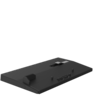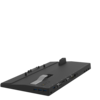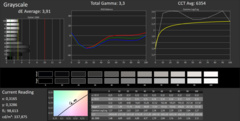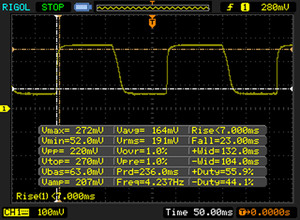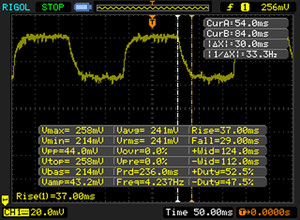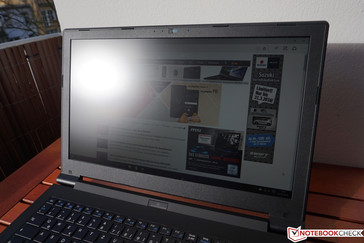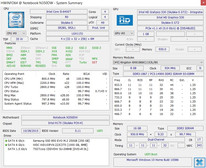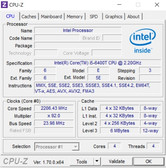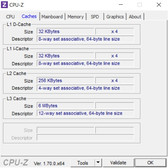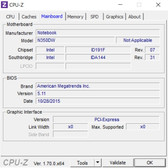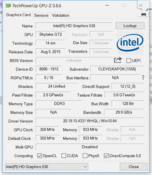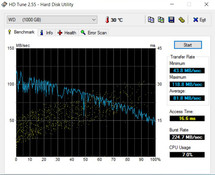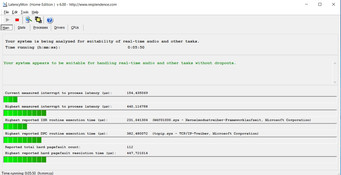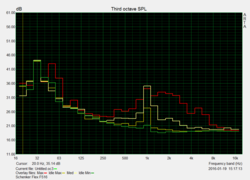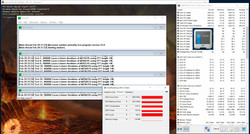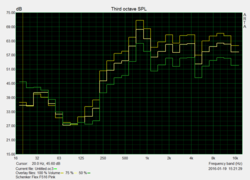Schenker F516 Flex i5-6400T (Clevo N350DW) Notebook Review

For the original German review, see here.
The Flex notebooks from Schenker are designed for professional users and can be configured quite comprehensively. The manufacturer differentiates between the F516 Flex with integrated graphics and F526 Flex with a dedicated GeForce GTX 950M GPU. Prices for the F516 Flex start at 760 Euros (~$836) while our review configuration is available for around 1200 Euros (~$1320). In return, you get a desktop Core i5 processor, 16 GB of RAM, a matte 15.6-inch Full HD IPS display as well as an M.2-SSD in combination with a 1 TB HDD.
Because of the price range, there are various 15-inch office notebooks we that can use for comparison. These include, for example, the Lenovo ThinkPad E560, ThinkPad T560 or the ProBook 450 G3, but they are only using ULV hardware. Nexoc offers a similar concept with the B519 and even uses a similar chassis to our test model. But what are the advantages of a desktop processor, or is a mobile dual-core sufficient for the office environment?
As well as the notebook, Schenker Technologies also sent us the entire processor lineup for the F516 Flex for testing purposes. The only exception is the Intel Core i3-6300T, which is not currently available due to delivery problems.
Case & Connectivity
The Schenker F516 Flex is based on the N350DW chassis from the barebone manufacturer, Clevo. We are dealing with a classic case here, which favors functionality over the design. It is made entirely of black and matte plastics, but the build quality of the 3.3 cm (~1.3 in) high and around 2.7 kg (~6 lb) case is okay. The base in particular is very sturdy and cannot be pushed in; only the area above the optical drive is a bit weaker. It is easier to twist the lid and pressure on the back results in picture distortions, but this should not be an issue in practice. The maximum opening angle is 180 degrees and the center hinge does not have any problems with the lid.
The advantage of the bulkier chassis is the excellent maintainability. There is a maintenance hatch on the bottom, which is secured by four screws. It is easy to remove and provides access to all the important components. This also includes the processor, which is not soldered. The antennas for the optional LTE module are already integrated. By the way, the battery is easily accessible from the outside.
The F516 Flex covers all the basics in terms of ports (Ethernet, 3x USB 3.0, 1x USB 2.0, HDMI) and does not forget the office features, either. Besides a VGA output, SmartCard reader, TPM module and a fingerprint scanner, you also get a docking port at the bottom. The optional docking station Schenker DS200 (~130 Euros/ ~$143) allows easy integration into the work environment. Users of the F516 Flex have to sacrifice very modern ports like USB-C or Thunderbolt.
Input Devices
The keyboard is an illuminated chiclet keyboard with a dedicated numeric keypad. The input is pretty quiet, offers a good pressure point and in general, provides a comfortable typing experience. Only the travel could be slightly longer for our taste, especially considering the thick chassis. The touchpad leaves mixed impressions. The surface itself offers good gliding capabilities and also recognizes inputs in the peripheral areas very well. However, we did not like the two dedicated mouse buttons at all. They are very quiet, but the pressure point is extremely spongy and you never really know if they have recognized your click or not. Therefore, you should use the tap-to-click functionality of the touchpad if there is no external mouse.
Display
Schenker offers two different matte Full HD displays for the F516 Flex. The standard panel is based on the TN technology, but you can also get an IPS panel for an extra 50 Euros (~$55). The latter is also the panel of our review unit and performs very well in our measurements. The average luminance is around 290 cd/m² and the contrast almost 1000:1. However, the brightness distribution could be better. We could not determine PWM flickering for our review unit.
| |||||||||||||||||||||||||
Brightness Distribution: 77 %
Center on Battery: 324 cd/m²
Contrast: 953:1 (Black: 0.34 cd/m²)
ΔE ColorChecker Calman: 4.89 | ∀{0.5-29.43 Ø4.76}
ΔE Greyscale Calman: 3.91 | ∀{0.09-98 Ø5}
60.3% AdobeRGB 1998 (Argyll 3D)
82.6% sRGB (Argyll 3D)
63.7% Display P3 (Argyll 3D)
Gamma: 3.3
CCT: 6354 K
| Schenker F516 Flex LP156WF6 | Lenovo ThinkPad E560-20EWS00000 Lenovo LP156WF6-SPK2 | Lenovo ThinkPad T560-20FH001FGE LTN156HL09901 | HP ProBook 450 G3 AU Optronics | Nexoc B519 N350DW LG Philips LP156WF6 | |
|---|---|---|---|---|---|
| Display | -35% | -31% | -35% | ||
| Display P3 Coverage (%) | 63.7 | 38.5 -40% | 40.96 -36% | 38.1 -40% | |
| sRGB Coverage (%) | 82.6 | 57.5 -30% | 61.3 -26% | 57.3 -31% | |
| AdobeRGB 1998 Coverage (%) | 60.3 | 39.8 -34% | 42.36 -30% | 39.37 -35% | |
| Response Times | 23% | -21% | 11% | -5% | |
| Response Time Grey 50% / Grey 80% * (ms) | 48 ? | 38.4 ? 20% | 58 ? -21% | 41.2 ? 14% | 56 ? -17% |
| Response Time Black / White * (ms) | 30 ? | 22.4 ? 25% | 36 ? -20% | 28 ? 7% | 28 ? 7% |
| PWM Frequency (Hz) | 220 ? | 2083 ? | |||
| Screen | -17% | -32% | -51% | 7% | |
| Brightness middle (cd/m²) | 324 | 257 -21% | 243 -25% | 211 -35% | 332 2% |
| Brightness (cd/m²) | 285 | 234 -18% | 220 -23% | 214 -25% | 310 9% |
| Brightness Distribution (%) | 77 | 83 8% | 84 9% | 91 18% | 87 13% |
| Black Level * (cd/m²) | 0.34 | 0.27 21% | 0.27 21% | 0.43 -26% | 0.33 3% |
| Contrast (:1) | 953 | 952 0% | 900 -6% | 491 -48% | 1006 6% |
| Colorchecker dE 2000 * | 4.89 | 7.16 -46% | 7.49 -53% | 9.25 -89% | 4.65 5% |
| Colorchecker dE 2000 max. * | 8.13 | 15.13 -86% | |||
| Greyscale dE 2000 * | 3.91 | 6.28 -61% | 7.5 -92% | 9.83 -151% | 3.5 10% |
| Gamma | 3.3 67% | 2.44 90% | 2.35 94% | 2.82 78% | 2.54 87% |
| CCT | 6354 102% | 6806 96% | 6115 106% | 10890 60% | 6461 101% |
| Color Space (Percent of AdobeRGB 1998) (%) | 36.6 | 38.9 | 36.4 | 54 | |
| Color Space (Percent of sRGB) (%) | 57.3 | 60.9 | 57.3 | 83 | |
| Total Average (Program / Settings) | -10% /
-15% | -28% /
-30% | -25% /
-37% | 1% /
4% |
* ... smaller is better
Screen Flickering / PWM (Pulse-Width Modulation)
| Screen flickering / PWM not detected | ||
In comparison: 53 % of all tested devices do not use PWM to dim the display. If PWM was detected, an average of 8033 (minimum: 5 - maximum: 343500) Hz was measured. | ||
The CalMAN measurements show decent results, especially for an office notebook. The average DeltaE-2000 deviation compared to the sRGB reference color space is 4.89 for the colors and 3.91 for the grayscale (ideal: smaller 3 each). There is no visible blue cast.
Display Response Times
| ↔ Response Time Black to White | ||
|---|---|---|
| 30 ms ... rise ↗ and fall ↘ combined | ↗ 7 ms rise | |
| ↘ 23 ms fall | ||
| The screen shows slow response rates in our tests and will be unsatisfactory for gamers. In comparison, all tested devices range from 0.1 (minimum) to 240 (maximum) ms. » 79 % of all devices are better. This means that the measured response time is worse than the average of all tested devices (20.1 ms). | ||
| ↔ Response Time 50% Grey to 80% Grey | ||
| 48 ms ... rise ↗ and fall ↘ combined | ↗ 18 ms rise | |
| ↘ 30 ms fall | ||
| The screen shows slow response rates in our tests and will be unsatisfactory for gamers. In comparison, all tested devices range from 0.165 (minimum) to 636 (maximum) ms. » 82 % of all devices are better. This means that the measured response time is worse than the average of all tested devices (31.5 ms). | ||
The outdoor usability is pretty good thanks to the matte display surface as well as the decent luminance and you can also use the device quite comfortably in bright environments as long as you avoid direct light sources. The viewing angle stability is very good thanks to the IPS technology.
Performance
Schenker's F516 Flex is an office notebook and can be configured very comprehensively. Thanks to the fast quad-core processor from Intel, an M.2-SSD and 16 GB of memory (dual-channel), the test model is powerful enough for all typical office workloads. A dedicated graphics card, however, is not available.
Processor
Our review unit uses Intel's Core i5-6400T. It is a desktop processor with 4 cores (2.2 to 2.8 GHz) and a TDP of 35 watts. As with the mobile i5 chips, the desktop i5 does not support Hyperthreading. The benchmarks leave a mixed impression, because the i5-6400T is between the two mobile chips i5-6200U and i7-6500U in single-core scenarios due to the pretty low Turbo Boost (2.8 GHz). However, it is about 30% faster than the mobile CPUs in the Multi tests. Whether such a processor makes sense depends on your usage scenario. If you frequently stress your processor, the desktop processor could pay off; otherwise, the mobile chips are more than powerful enough for common office or web applications. More benchmarks for the processor are available here.
How is the performance of the other processors you can get for the F516 Flex? As expected, the Intel chips scale very linearly. The other two i5 chips have an advantage of around 10 and 20%, respectively, in the CPU benchmarks. The i7 is clearly ahead, which benefits from Hyperthreading in the Multi tests in particular. Thanks to the high Turbo clock of 3.6 GHz, the Core i7-6700T can compete with even the fastest mobile processors like the Xeon E3-1505M v5. The base processor Pentium G4500T was a positive surprise. It has only two cores (no Hyperthreading), but is just slightly behind the popular Core i5-6200U thanks to the high clock of 3 GHz. All processors were able to utilize their full performance potential during our tests.
| Cinebench R11.5 | |
| CPU Multi 64Bit | |
| Schenker F516 Flex | |
| Schenker F516 Flex | |
| Schenker F516 Flex | |
| Schenker F516 Flex | |
| Schenker F516 Flex | |
| CPU Single 64Bit | |
| Schenker F516 Flex | |
| Schenker F516 Flex | |
| Schenker F516 Flex | |
| Schenker F516 Flex | |
| Schenker F516 Flex | |
| Cinebench R15 | |
| CPU Multi 64Bit | |
| Schenker F516 Flex | |
| Schenker F516 Flex | |
| Schenker F516 Flex | |
| Schenker F516 Flex | |
| Schenker F516 Flex | |
| CPU Single 64Bit | |
| Schenker F516 Flex | |
| Schenker F516 Flex | |
| Schenker F516 Flex | |
| Schenker F516 Flex | |
| Schenker F516 Flex | |
System Performance
The general system performance of the Schenker F516 Flex is very good. PCMark 7, which benefits particularly from fast SSD storage, determines a score of 5407 points, so our test model can outperform the competition. Only the Nexoc B519 manages an even higher result thanks to the fast NVMe-SSD. Subjectively, the system leaves a great impression with fast starts of the operating system and applications.
| PCMark 7 Score | 5407 points | |
Help | ||
Storage Devices
Our review unit is equipped with an M.2-SSD from Samsung (850 Evo) with a capacity of 250 GB. It is attached via SATA-interface (NVMe-SSD optional) and manages very good transfer rates of around 490 MB/s (seq. read) and 450 MB/s (seq. write). Schenker has also implemented a conventional hard drive from Western Digital (5400 rpm) and a capacity of 1000 GB. It manages an average transfer rate of almost 82 MB/s according to HD Tune. This is a normal result for a 5400 rpm drive. More benchmarks and comparisons are available in our HDD/SSD list.
The performance of the SD-card reader is just average, because we determined a maximum of only 85 MB/s with our reference card (Toshiba Exceria Pro SDXC 64 GB UHS II, up to 260 MB/s).
GPU Performance
The graphics are handled by the integrated HD Graphics 530 of the processor. The maximum core clock is 950 MHz (memory 933 MHz). The clock can vary depending on the processor and the HD Graphics 530 can reach up to 1150 MHz. The performance in the 3DMarks is around 10 to 30% ahead of the HD Graphics 520 (mobile processors), but in general, we are still on a low performance level. However, the GPU is perfectly adequate for normal tasks and even video editing is not a problem thanks to the QuickSync technology. More benchmarks for the HD Graphics 530 are available in our tech section.
| 3DMark 06 Standard Score | 9750 points | |
| 3DMark 11 Performance | 1421 points | |
| 3DMark Ice Storm Standard Score | 55283 points | |
| 3DMark Cloud Gate Standard Score | 5927 points | |
| 3DMark Fire Strike Score | 811 points | |
Help | ||
| 3DMark 11 - 1280x720 Performance (sort by value) | |
| Schenker F516 Flex | |
| Lenovo ThinkPad E560-20EWS00000 | |
| Lenovo ThinkPad T560-20FH001FGE | |
| HP ProBook 450 G3 | |
| Nexoc B519 N350DW | |
| 3DMark | |
| 1280x720 Ice Storm Standard Score (sort by value) | |
| Schenker F516 Flex | |
| Lenovo ThinkPad E560-20EWS00000 | |
| Lenovo ThinkPad T560-20FH001FGE | |
| HP ProBook 450 G3 | |
| Nexoc B519 N350DW | |
| 1280x720 Cloud Gate Standard Score (sort by value) | |
| Schenker F516 Flex | |
| Lenovo ThinkPad E560-20EWS00000 | |
| Lenovo ThinkPad T560-20FH001FGE | |
| HP ProBook 450 G3 | |
| Nexoc B519 N350DW | |
| 1920x1080 Fire Strike Score (sort by value) | |
| Schenker F516 Flex | |
| Lenovo ThinkPad E560-20EWS00000 | |
| Lenovo ThinkPad T560-20FH001FGE | |
| HP ProBook 450 G3 | |
| Nexoc B519 N350DW | |
Gaming Performance
The gaming capabilities of the F516 Flex are very limited, but also not very important for an office notebook. If you still want to play games once in a while, you have to play older games at low details. More requirements of games are available in our gaming list.
| Tomb Raider | |
| 1920x1080 Ultra Preset AA:FX AF:16x (sort by value) | |
| Schenker F516 Flex | |
| Lenovo ThinkPad E560-20EWS00000 | |
| HP ProBook 450 G3 | |
| Nexoc B519 N350DW | |
| 1366x768 High Preset AA:FX AF:8x (sort by value) | |
| Schenker F516 Flex | |
| Lenovo ThinkPad E560-20EWS00000 | |
| HP ProBook 450 G3 | |
| Nexoc B519 N350DW | |
| 1366x768 Normal Preset AA:FX AF:4x (sort by value) | |
| Schenker F516 Flex | |
| Lenovo ThinkPad E560-20EWS00000 | |
| HP ProBook 450 G3 | |
| Nexoc B519 N350DW | |
| 1024x768 Low Preset (sort by value) | |
| Schenker F516 Flex | |
| Lenovo ThinkPad E560-20EWS00000 | |
| HP ProBook 450 G3 | |
| Nexoc B519 N350DW | |
| BioShock Infinite | |
| 1920x1080 Ultra Preset, DX11 (DDOF) (sort by value) | |
| Schenker F516 Flex | |
| Lenovo ThinkPad E560-20EWS00000 | |
| 1366x768 High Preset (sort by value) | |
| Schenker F516 Flex | |
| Lenovo ThinkPad E560-20EWS00000 | |
| 1366x768 Medium Preset (sort by value) | |
| Schenker F516 Flex | |
| Lenovo ThinkPad E560-20EWS00000 | |
| 1280x720 Very Low Preset (sort by value) | |
| Schenker F516 Flex | |
| Lenovo ThinkPad E560-20EWS00000 | |
| low | med. | high | ultra | |
|---|---|---|---|---|
| Tomb Raider (2013) | 69.4 | 33.7 | 23.7 | 10.5 |
| BioShock Infinite (2013) | 51.8 | 26.6 | 22.4 | 6.7 |
Emissions & Energy
System Noise
The F516 Flex is quiet (~31-33 dB(A)) while idling, but not silent. We can measure around 37 dB(A) under load in the first scene of 3DMark 06 and up to 42 dB(A) under maximum load. The fans respond very quickly to load, but also reduce their speed quickly after the load period. Subjectively, the cooling was much more active with the faster processors.
Noise level
| Idle |
| 31.6 / 31.6 / 33.1 dB(A) |
| DVD |
| 37 / dB(A) |
| Load |
| 37.9 / 41.9 dB(A) |
 | ||
30 dB silent 40 dB(A) audible 50 dB(A) loud |
||
min: | ||
Temperature
Our review unit executes our stress test (Prime95 and FurMark for at least one hour) at a steady 2.5 GHz, which is the maximum Turbo clock for four active cores. The graphics card runs at 900 MHz and cannot fully maintain its maximum clock (950 MHz). The chip warms up to 75 °C (~167 °F). As expected, a 3Dmark immediately after the stress test did not show a lower score.
The surface temperatures stay pretty cool under load, only the center area (processor) and the fan exhaust can reach up to 38 °C (~100 °F). This is perceptible, but the rest of the chassis is conveniently cool.
(+) The maximum temperature on the upper side is 38.6 °C / 101 F, compared to the average of 34.3 °C / 94 F, ranging from 21.2 to 62.5 °C for the class Office.
(+) The bottom heats up to a maximum of 36 °C / 97 F, compared to the average of 36.8 °C / 98 F
(+) In idle usage, the average temperature for the upper side is 26.2 °C / 79 F, compared to the device average of 29.5 °C / 85 F.
(+) The palmrests and touchpad are reaching skin temperature as a maximum (32 °C / 89.6 F) and are therefore not hot.
(-) The average temperature of the palmrest area of similar devices was 27.5 °C / 81.5 F (-4.5 °C / -8.1 F).
Speakers
The F516 Flex has two speakers at the front that are facing towards the bottom. The sound puts emphasis on the high tones and there are distortions when you reach about 50% of the maximum volume, which is not very loud at 69 dB(A). We recommend headphones or external speakers for a better sound experience. They can be attached via stereo jack, HDMI or Bluetooth.
Power Consumption
You can see the impact of the desktop processor in the consumption measurements. Notebooks with ULV hardware sometimes consume only half the power while idling. 56 watts under load for the F516 Flex is also much higher compared to the typical 30 to 35 watts for a ULV system. The standby consumption of 1 watt is much too high. The 65-watt power adapter is adequate for the notebook.
| Off / Standby | |
| Idle | |
| Load |
|
Key:
min: | |
| Schenker F516 Flex HD Graphics 530, 6400T, Samsung SSD 850 EVO M.2 250 GB | Lenovo ThinkPad E560-20EWS00000 Radeon R7 M370, 6500U, Samsung CM871 MZ7LF192HCGS | Lenovo ThinkPad T560-20FH001FGE HD Graphics 520, 6200U, Seagate ST500LM000 Solid State Hybrid Drive | HP ProBook 450 G3 HD Graphics 520, 6200U, Seagate ST500LM021-1KJ15 | Nexoc B519 N350DW HD Graphics 530, 6600T, Samsung SM951 MZHPV256HDGL m.2 PCI-e | |
|---|---|---|---|---|---|
| Power Consumption | 23% | 47% | 39% | -23% | |
| Idle Minimum * (Watt) | 9.7 | 4.2 57% | 4.3 56% | 4.9 49% | 11.9 -23% |
| Idle Average * (Watt) | 13.4 | 7.5 44% | 7.3 46% | 8.2 39% | 15.8 -18% |
| Idle Maximum * (Watt) | 15.7 | 8.2 48% | 7.8 50% | 9 43% | 18 -15% |
| Load Average * (Watt) | 42 | 49.6 -18% | 26.3 37% | 30.1 28% | 57.6 -37% |
| Load Maximum * (Watt) | 56.8 | 65.8 -16% | 32 44% | 36.1 36% | 70.7 -24% |
* ... smaller is better
Battery Runtime
Thanks to the comparatively high battery capacity of 62 Wh, the Wi-Fi surfing runtime (150 cd/m², Balanced power profile) is still decent, despite the high consumption. Around 5 hours is only slightly behind the ThinkPad E560 (+13%) and the ProBook 450 G3 (+2%), while the ThinkPad T560 is much more enduring (+119%) thanks to the larger battery and the frugal components.
| Schenker F516 Flex Intel Core i5-6400T, 62 Wh | Lenovo ThinkPad E560-20EWS00000 Intel Core i7-6500U, 48 Wh | Lenovo ThinkPad T560-20FH001FGE Intel Core i5-6200U, 67 Wh | HP ProBook 450 G3 Intel Core i5-6200U, 44 Wh | |
|---|---|---|---|---|
| Battery runtime | ||||
| WiFi v1.3 (h) | 5 | 5.7 14% | 11 120% | 5.2 4% |
Pros
Cons
Verdict
The F516 Flex from Schenker is a solid office notebook. It is not a slim Ultrabook, but you get a sturdy chassis with excellent maintainability. Other positive aspects are the very good IPS display as well as the decent keyboard. The notebook also offers many business features like a fingerprint scanner, docking port or a TPM module.
The obvious question is whether a powerful desktop chip makes sense in an office device. This will certainly depend on your requirements, because mobile ULV chips will be quite adequate if you do not perform CPU-demanding applications on a regular basis. The base processor G4500T also left a good impression in this respect. It is powerful enough for office as well as web applications and ensures a responsive system in combination with an SSD.
We could not find any serious issues during our review; the biggest problems are the bad dedicated touchpad buttons and the comparatively high power consumption. Overall, the Schenker F516 Flex is still a convenient business alternative for the established manufacturers and can be configured comprehensively.
Schenker F516 Flex
- 02/29/2016 v5 (old)
Andreas Osthoff