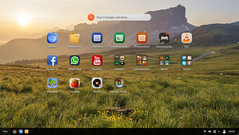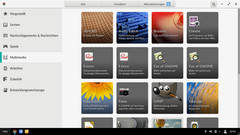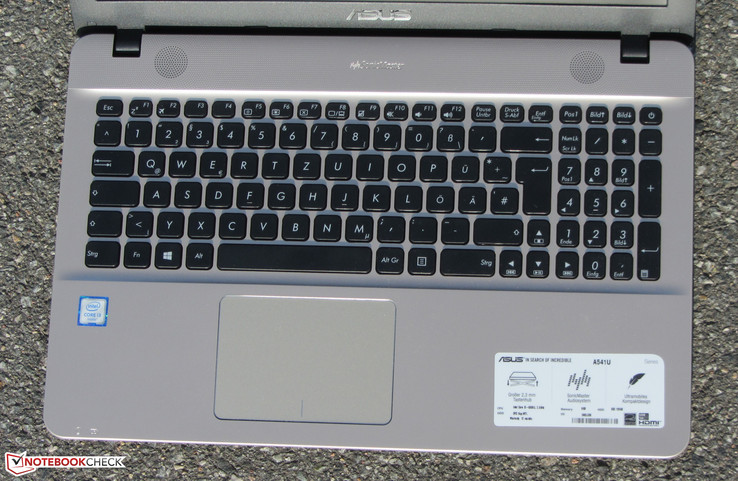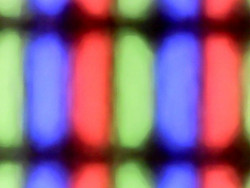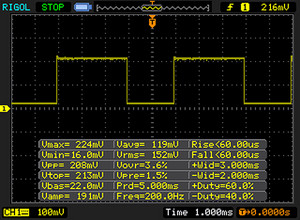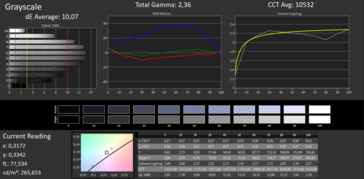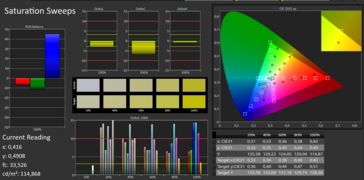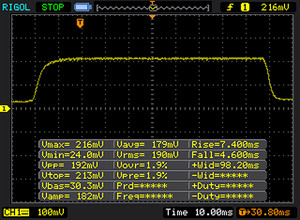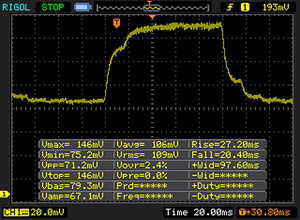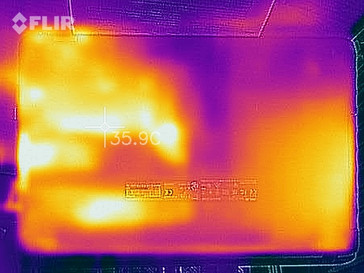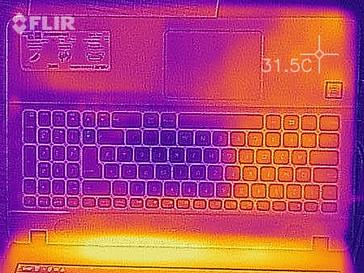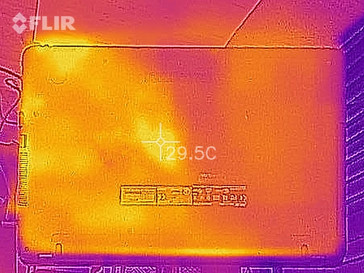Asus ASUSPRO P541 (i3 6006U, HD 520) Laptop Review

For the original German review, see here.
With the PU541UA-GQ1532, Asus delivers a basic office laptop that is powered by a Core i3 processor from the Skylake generation. It does not have a Windows operating system. Asus relies on the Linux system Endless OS 3. Laptops, such as the HP 15-ba077ng, the HP 250 G5, the Lenovo IdeaPad 110-15ACL, the Toshiba Satellite Pro R50-C-16V, the Acer Chromebook C910-354Y, and the Acer Chromebook 14 CP5-471-53QV are some of its rivals.
Note: We tested this laptop with Endless OS 3. We installed Windows 10 afterward and performed various benchmarks. The outcomes can be found in the various comparison diagrams in this review. The rates measured using Windows were not incorporated in the final results.
Case and Connectivity
Asus is using a plastic casing for its P541UA. The base unit's upper side features a light copper-like silver tone while the display back and base tray are black. Asus also applies a grooved texture to the wrist rest and display back that is to simulate brushed metal. The build does not give much cause for complaint. The laptop could be more rigid; the base unit warps easily.
The laptop does not have a maintenance hatch. The casing has to be opened for accessing the innards. First, all screws on the underside have to be removed and the laptop is then placed right way up for removing the upper tray. We recommend using a thin putty knife or spatula. Note: The upper tray is secured with two plastic hooks that can break easily. Furthermore, two flat ribbon cables connect the upper tray to the motherboard. The cables do not have to be removed for replacing the SSD.
Asus' laptop is one of those increasingly hard to find laptops with a VGA out. An HDMI port is also present. In addition to two Type-A USB ports (1x USB 2.0, 1x USB 3.1 Gen.1), a USB Type-C port (USB 3.1 Gen1) is also found. Unfortunately, the laptop has only a Fast Ethernet port. Gigabit Ethernet has been standard for quite some time. The position of the interfaces is not ideal. They are on the left front side. Thus, the left area beside the wrist rest will not remain free of cables.
The installed memory card reader is one of the faster models. Transferring 250 JPG image files (approx. 5 MB each) is performed at a speed of 83.8 MB/s. We test the memory card reader with our Toshiba Exceria Pro SDXC 64 GB UHS-II reference card.
Connectivity
| SD Card Reader | |
| average JPG Copy Test (av. of 3 runs) | |
| Asus ASUSPRO P541UA-GQ1532 (Toshiba Exceria Pro SDXC 64 GB UHS-II) | |
| Acer Chromebook 14 CP5-471-53QV (Toshiba Exceria Pro SDXC 64 GB UHS-II) | |
| HP 15-ba077ng (Toshiba Exceria Pro SDXC 64 GB UHS-II) | |
| Lenovo Ideapad 110-15ACL 80TJ00H0GE (Toshiba Exceria Pro SDXC 64 GB UHS-II) | |
| HP 250 G5 Y1V08UT (Toshiba Exceria Pro SDXC 64 GB UHS-II) | |
| Toshiba Satellite Pro R50-C-16V (Toshiba Exceria Pro SDXC 64 GB UHS-II) | |
| Acer Chromebook C910-354Y | |
| maximum AS SSD Seq Read Test (1GB) | |
| Lenovo Ideapad 110-15ACL 80TJ00H0GE (Toshiba Exceria Pro SDXC 64 GB UHS-II) | |
| HP 15-ba077ng (Toshiba Exceria Pro SDXC 64 GB UHS-II) | |
| HP 250 G5 Y1V08UT (Toshiba Exceria Pro SDXC 64 GB UHS-II) | |
| Toshiba Satellite Pro R50-C-16V (Toshiba Exceria Pro SDXC 64 GB UHS-II) | |
Operating System
The operating system is Linux Endless OS 3. Endless Computers advertise that it is an easy to use operating system "Simple as a smartphone". Thus, the desktop design also looks a lot like that of a smartphone operating system. There are links to programs and folders and even a search bar is present. Overall, working with the operating system is easy and should not be a problem for Linux newcomers.
Users who would like to try Endless OS can download an ISO image from the Endless website. It is also possible to create an installation USB flash drive via the Endless Installer (only available for Windows). Installing the operating system does not take much time. Reinstalling Endless OS on the P541UA took approximately 10 minutes.
It is also possible to use Windows instead of Linux when preferred. Installing Windows 7 and Windows 10 is possible. However, we recommend installing Windows 10. Installing Windows 7 involves some obstacles. We tried it.
The drivers for the hardware have to be searched for manually. Some Windows 7 drivers can also be found on the included Windows 10 drivers DVD. The biggest problem is the future updates for Windows 7. The update function of Windows 7 cannot be used. Microsoft supports only Windows 7 (as well as Windows 8) for a few Skylake-based PCs and laptops from the business sector. Our review sample is not one of them. A list of supported PCs/laptops can be found on Microsoft's website. Future updates for Windows 7 would have to be downloaded and installed manually. Alternatively, the update packs that some IT websites provide could be used.
Installing Windows 10 is much easier. All missing drivers can be easily installed via the Windows update function after installing the OS. The included driver DVD is not needed for Windows 10. Unfortunately, an error message pops up when it is used anyway. The Asus assistant on the DVD reports that the drivers are not suitable for the P541UA. However, this is not true. The drivers have to be installed manually then.
Input Devices
Asus' laptop comes with an unlit chiclet keyboard. The flat, roughened keys have a normal drop and clear pressure point. The keys' resistance could be crisper in our opinion. The keyboard dents visibly in its center when typing on it. This has a negative impact on the typing experience. Overall, Asus delivers a keyboard that fulfills the needs of home use. Prolific writers will not be satisfied with the keyboard.
The multitouch ClickPad has an area of approximately 10.5 x 7.3 cm (~4.1 x 2.9 in). Thus, there is plenty of room for gesture control. The pad's sleek surface makes it easy for the fingers to glide over it. The pad also responds to inputs in its corners. It has a short drop and clear pressure point.
Display
The matte, 15.6-inch screen in the P541UA has a native resolution of 1376x768 pixels. The brightness of 250 cd/m² is too low, but - considering the laptop's price level - it is acceptable. Unfortunately, the screen exhibits PWM at a frequency of 200 Hz in brightness levels of 90% and lower. This can lead to headaches and/or eye problems in sensitive users.
| |||||||||||||||||||||||||
Brightness Distribution: 83 %
Center on Battery: 262 cd/m²
Contrast: ∞:1 (Black: 0 cd/m²)
ΔE Greyscale Calman: 10.07 | ∀{0.09-98 Ø5}
Gamma: 2.36
CCT: 10532 K
| Asus ASUSPRO P541UA-GQ1532 TN LED, 1366x768, 15.6" | Toshiba Satellite Pro R50-C-16V TN LED, 1366x768, 15.6" | Lenovo Ideapad 110-15ACL 80TJ00H0GE TN LED, 1366x768, 15.6" | HP 15-ba077ng TN LED, 1920x1080, 15.6" | HP 250 G5 Y1V08UT TN LED, 1366x768, 15.6" | Acer Chromebook 14 CP5-471-53QV IPS, 1920x1080, 14" | Acer Chromebook C910-354Y IPS, 1920x1080, 15.6" | |
|---|---|---|---|---|---|---|---|
| Display | |||||||
| Display P3 Coverage (%) | 40.6 | 37.39 | 39.98 | 35.43 | |||
| sRGB Coverage (%) | 61.2 | 56.2 | 60.2 | 53.3 | |||
| AdobeRGB 1998 Coverage (%) | 41.95 | 38.63 | 41.31 | 36.6 | |||
| Response Times | -91% | -66% | -45% | -76% | -63% | -91% | |
| Response Time Grey 50% / Grey 80% * (ms) | 47 ? | 68 ? -45% | 58 -23% | 42 ? 11% | 42.4 ? 10% | 38 ? 19% | 51 ? -9% |
| Response Time Black / White * (ms) | 11 ? | 26 ? -136% | 23 -109% | 22 ? -100% | 28.8 ? -162% | 27 ? -145% | 30 ? -173% |
| PWM Frequency (Hz) | 200 ? | 217 ? | 200 ? | 50 ? | |||
| Screen | -7% | -3% | -17% | -19% | 10% | 4% | |
| Brightness middle (cd/m²) | 262 | 226 -14% | 253 -3% | 209 -20% | 199.8 -24% | 214 -18% | 254 -3% |
| Brightness (cd/m²) | 250 | 217 -13% | 246 -2% | 200 -20% | 199 -20% | 214 -14% | 244 -2% |
| Brightness Distribution (%) | 83 | 91 10% | 86 4% | 88 6% | 85 2% | 90 8% | 86 4% |
| Black Level * (cd/m²) | 0.58 | 0.44 | 0.56 | 0.712 | 0.1 | 0.34 | |
| Greyscale dE 2000 * | 10.07 | 11.1 -10% | 11.05 -10% | 13.48 -34% | 13.33 -32% | 3.86 62% | 8.41 16% |
| Gamma | 2.36 93% | 2.35 94% | 2.55 86% | 2.34 94% | 1.69 130% | 2.42 91% | 2.45 90% |
| CCT | 10532 62% | 11979 54% | 11451 57% | 15364 42% | 15879 41% | 6276 104% | 6361 102% |
| Contrast (:1) | 390 | 575 | 373 | 281 | 2140 | 747 | |
| Colorchecker dE 2000 * | 9.84 | 9.2 | 12.21 | 13.24 | 7.99 | ||
| Colorchecker dE 2000 max. * | 16.77 | 17.68 | 20.66 | 21.52 | 14.72 | ||
| Color Space (Percent of AdobeRGB 1998) (%) | 39 | 36 | 38 | 33.8 | |||
| Color Space (Percent of sRGB) (%) | 61 | 56 | 60 | 53.4 | |||
| Total Average (Program / Settings) | -49% /
-35% | -35% /
-24% | -31% /
-26% | -48% /
-38% | -27% /
-15% | -44% /
-28% |
* ... smaller is better
Screen Flickering / PWM (Pulse-Width Modulation)
| Screen flickering / PWM detected | 200 Hz | ≤ 90 % brightness setting | |
The display backlight flickers at 200 Hz (worst case, e.g., utilizing PWM) Flickering detected at a brightness setting of 90 % and below. There should be no flickering or PWM above this brightness setting. The frequency of 200 Hz is relatively low, so sensitive users will likely notice flickering and experience eyestrain at the stated brightness setting and below. In comparison: 53 % of all tested devices do not use PWM to dim the display. If PWM was detected, an average of 8070 (minimum: 5 - maximum: 343500) Hz was measured. | |||
Display Response Times
| ↔ Response Time Black to White | ||
|---|---|---|
| 11 ms ... rise ↗ and fall ↘ combined | ↗ 7 ms rise | |
| ↘ 4 ms fall | ||
| The screen shows good response rates in our tests, but may be too slow for competitive gamers. In comparison, all tested devices range from 0.1 (minimum) to 240 (maximum) ms. » 28 % of all devices are better. This means that the measured response time is better than the average of all tested devices (20.2 ms). | ||
| ↔ Response Time 50% Grey to 80% Grey | ||
| 47 ms ... rise ↗ and fall ↘ combined | ↗ 27 ms rise | |
| ↘ 20 ms fall | ||
| The screen shows slow response rates in our tests and will be unsatisfactory for gamers. In comparison, all tested devices range from 0.165 (minimum) to 636 (maximum) ms. » 80 % of all devices are better. This means that the measured response time is worse than the average of all tested devices (31.5 ms). | ||
Performance
Asus delivers a basic, 15.6-inch office laptop with its P541UA. The laptop has enough computing power for office and internet applications. Our review sample costs around 400 Euros (~$482). Other configurations exist. The prices start at approximately 360 Euros (~$434).
Processor
The P541UA is equipped with an Intel Core i3-6006U (Skylake) dual-core processor. The CPU clocks at a speed of 2 GHz. It does not have Turbo. However, the processor supports Hyperthreading (two threads per core can be processed). The CPU always performed our CPU tests at full speed. We used the Endless OS and the preloaded Chromium 59.0.3071.86 browser for our CPU browser tests.
We check whether the processor can permanently clock at full speed by looping the Cinebench R15 Multithread test for approximately 30 minutes in Windows 10. The outcomes of Asus' laptop are all on the same level. Performance did not decrease.
| Sunspider - 1.0 Total Score | |
| Asus ASUSPRO P541UA-GQ1532 | |
| HP 250 G5 Y1V08UT | |
| Acer Chromebook 14 CP5-471-53QV | |
| Acer Chromebook C910-354Y | |
| HP 15-ba077ng | |
| Toshiba Satellite Pro R50-C-16V | |
| Asus ASUSPRO P541UA-GQ1532 | |
| JetStream 1.1 - Total Score | |
| Toshiba Satellite Pro R50-C-16V | |
| Acer Chromebook 14 CP5-471-53QV | |
| Asus ASUSPRO P541UA-GQ1532 | |
| HP 15-ba077ng | |
| Acer Chromebook C910-354Y | |
| Asus ASUSPRO P541UA-GQ1532 | |
| Lenovo Ideapad 110-15ACL 80TJ00H0GE | |
| HP 250 G5 Y1V08UT | |
| Mozilla Kraken 1.1 - Total | |
| HP 15-ba077ng | |
| Asus ASUSPRO P541UA-GQ1532 | |
| Toshiba Satellite Pro R50-C-16V | |
| Asus ASUSPRO P541UA-GQ1532 | |
| Acer Chromebook C910-354Y | |
| Acer Chromebook 14 CP5-471-53QV | |
| Octane V2 - Total Score | |
| Acer Chromebook 14 CP5-471-53QV | |
| Toshiba Satellite Pro R50-C-16V | |
| Acer Chromebook C910-354Y | |
| HP 15-ba077ng | |
| Asus ASUSPRO P541UA-GQ1532 | |
| Asus ASUSPRO P541UA-GQ1532 | |
| HP 250 G5 Y1V08UT | |
| WebXPRT 2015 - Overall | |
| Acer Chromebook 14 CP5-471-53QV | |
| Asus ASUSPRO P541UA-GQ1532 | |
| Toshiba Satellite Pro R50-C-16V | |
| HP 15-ba077ng | |
| Asus ASUSPRO P541UA-GQ1532 | |
| Acer Chromebook C910-354Y | |
| Cinebench R15 | |
| CPU Single 64Bit | |
| Toshiba Satellite Pro R50-C-16V | |
| Asus ASUSPRO P541UA-GQ1532 | |
| HP 15-ba077ng | |
| Lenovo Ideapad 110-15ACL 80TJ00H0GE | |
| HP 250 G5 Y1V08UT | |
| CPU Multi 64Bit | |
| HP 15-ba077ng | |
| Asus ASUSPRO P541UA-GQ1532 | |
| Toshiba Satellite Pro R50-C-16V | |
| Lenovo Ideapad 110-15ACL 80TJ00H0GE | |
| HP 250 G5 Y1V08UT | |
| Cinebench R10 | |
| Rendering Multiple CPUs 32Bit | |
| Toshiba Satellite Pro R50-C-16V | |
| Asus ASUSPRO P541UA-GQ1532 | |
| HP 15-ba077ng | |
| Lenovo Ideapad 110-15ACL 80TJ00H0GE | |
| HP 250 G5 Y1V08UT | |
| Rendering Single 32Bit | |
| Asus ASUSPRO P541UA-GQ1532 | |
| Toshiba Satellite Pro R50-C-16V | |
| HP 15-ba077ng | |
| Lenovo Ideapad 110-15ACL 80TJ00H0GE | |
| HP 250 G5 Y1V08UT | |
| Geekbench 3 | |
| 32 Bit Multi-Core Score | |
| HP 15-ba077ng | |
| Asus ASUSPRO P541UA-GQ1532 | |
| Toshiba Satellite Pro R50-C-16V | |
| Lenovo Ideapad 110-15ACL 80TJ00H0GE | |
| 32 Bit Single-Core Score | |
| HP 15-ba077ng | |
| Asus ASUSPRO P541UA-GQ1532 | |
| Toshiba Satellite Pro R50-C-16V | |
| Lenovo Ideapad 110-15ACL 80TJ00H0GE | |
| Geekbench 4.0 | |
| 64 Bit Multi-Core Score | |
| Asus ASUSPRO P541UA-GQ1532 | |
| HP 15-ba077ng | |
| Toshiba Satellite Pro R50-C-16V | |
| Lenovo Ideapad 110-15ACL 80TJ00H0GE | |
| 64 Bit Single-Core Score | |
| Asus ASUSPRO P541UA-GQ1532 | |
| Toshiba Satellite Pro R50-C-16V | |
| HP 15-ba077ng | |
| Lenovo Ideapad 110-15ACL 80TJ00H0GE | |
| Geekbench 4.4 | |
| 64 Bit Multi-Core Score | |
| Asus ASUSPRO P541UA-GQ1532 | |
| 64 Bit Single-Core Score | |
| Asus ASUSPRO P541UA-GQ1532 | |
* ... smaller is better
System Performance
The system runs smoothly. We did not encounter problems. The laptop offers more than enough power for office and Internet applications. It is not possible to increase the total performance.
| PCMark 8 - Home Score Accelerated v2 | |
| Asus ASUSPRO P541UA-GQ1532 | |
| Toshiba Satellite Pro R50-C-16V | |
| HP 15-ba077ng | |
| Lenovo Ideapad 110-15ACL 80TJ00H0GE | |
| HP 250 G5 Y1V08UT | |
Storage Device
Asus has equipped the P541UA with a solid-state drive by Hynix. It is a 2.5-inch model with a total capacity of 128 GB.
Graphics Card
Intel's HD Graphics 520 graphics unit is responsible for video output. It supports DirectX 12 and clocks at speeds of up to 900 MHz. Asus has wasted some of the graphics performance since the laptop's working memory runs only in single-channel mode. The GPU would be exhausted more efficiently in active dual-channel mode and would consequently deliver more power. The dual-channel mode cannot be activated later in Asus' laptop.
| GFXBench | |
| 1920x1080 Car Chase Offscreen | |
| HP 15-ba077ng | |
| Asus ASUSPRO P541UA-GQ1532 | |
| Asus ASUSPRO P541UA-GQ1532 | |
| on screen Car Chase Onscreen | |
| Asus ASUSPRO P541UA-GQ1532 | |
| Asus ASUSPRO P541UA-GQ1532 | |
| HP 15-ba077ng | |
| GFXBench 3.1 | |
| 1920x1080 Manhattan ES 3.1 Offscreen | |
| Asus ASUSPRO P541UA-GQ1532 | |
| HP 15-ba077ng | |
| Asus ASUSPRO P541UA-GQ1532 | |
| on screen Manhattan ES 3.1 Onscreen | |
| Asus ASUSPRO P541UA-GQ1532 | |
| Asus ASUSPRO P541UA-GQ1532 | |
| HP 15-ba077ng | |
| GFXBench 3.0 | |
| 1920x1080 1080p Manhattan Offscreen | |
| Asus ASUSPRO P541UA-GQ1532 | |
| Asus ASUSPRO P541UA-GQ1532 | |
| HP 15-ba077ng | |
| on screen Manhattan Onscreen OGL | |
| Asus ASUSPRO P541UA-GQ1532 | |
| Asus ASUSPRO P541UA-GQ1532 | |
| HP 15-ba077ng | |
| GFXBench (DX / GLBenchmark) 2.7 | |
| 1920x1080 T-Rex Offscreen | |
| Asus ASUSPRO P541UA-GQ1532 | |
| HP 15-ba077ng | |
| Asus ASUSPRO P541UA-GQ1532 | |
| T-Rex Onscreen | |
| Asus ASUSPRO P541UA-GQ1532 | |
| Asus ASUSPRO P541UA-GQ1532 | |
| HP 15-ba077ng | |
| 3DMark 11 - 1280x720 Performance GPU | |
| HP 15-ba077ng | |
| Asus ASUSPRO P541UA-GQ1532 | |
| Toshiba Satellite Pro R50-C-16V | |
| Lenovo Ideapad 110-15ACL 80TJ00H0GE | |
| HP 250 G5 Y1V08UT | |
Gaming Performance
Some games run smoothly on the P541UA. These include games that do not have high hardware requirements. However, the user has to be satisfied with low resolutions and low quality settings. Performance-driven games like “For Honor” will never achieve high enough frame rates.
Emissions and Energy Management
The fan switches between inactive and active in idle mode. We measured a noise level of up to 32.6 dB(A). Unfortunately, the fan produces a humming noise. The fan speeds up during full load. The noise level climbs up to 40 dB(A) here.
Noise level
| Idle |
| 32.1 / 32.6 / 32.6 dB(A) |
| DVD |
| 37.8 / dB(A) |
| Load |
| 35.7 / 40 dB(A) |
 | ||
30 dB silent 40 dB(A) audible 50 dB(A) loud |
||
min: | ||
Temperature
It cannot be said that the P541UA heats up. The temperatures barely exceed 30 degrees Celsius (~86 degrees Fahrenheit) only in some places even during full load. Thus, Asus could certainly have implemented a more conservative fan management.
(+) The maximum temperature on the upper side is 32.6 °C / 91 F, compared to the average of 34.3 °C / 94 F, ranging from 21.2 to 62.5 °C for the class Office.
(+) The bottom heats up to a maximum of 30.7 °C / 87 F, compared to the average of 36.8 °C / 98 F
(+) In idle usage, the average temperature for the upper side is 27.1 °C / 81 F, compared to the device average of 29.5 °C / 85 F.
(+) The palmrests and touchpad are cooler than skin temperature with a maximum of 30 °C / 86 F and are therefore cool to the touch.
(-) The average temperature of the palmrest area of similar devices was 27.5 °C / 81.5 F (-2.5 °C / -4.5 F).
Speakers
The stereo speakers are situated above the keyboard underneath a perforated cover. They produce a very decent sound that tends to sound a bit muffled.
Asus ASUSPRO P541UA-GQ1532 audio analysis
(±) | speaker loudness is average but good (72.5 dB)
Bass 100 - 315 Hz
(±) | reduced bass - on average 6.3% lower than median
(+) | bass is linear (6.4% delta to prev. frequency)
Mids 400 - 2000 Hz
(±) | higher mids - on average 6.3% higher than median
(+) | mids are linear (4.4% delta to prev. frequency)
Highs 2 - 16 kHz
(+) | balanced highs - only 2.9% away from median
(+) | highs are linear (6.2% delta to prev. frequency)
Overall 100 - 16.000 Hz
(+) | overall sound is linear (14.1% difference to median)
Compared to same class
» 9% of all tested devices in this class were better, 4% similar, 87% worse
» The best had a delta of 7%, average was 21%, worst was 53%
Compared to all devices tested
» 16% of all tested devices were better, 4% similar, 80% worse
» The best had a delta of 4%, average was 24%, worst was 134%
Apple MacBook 12 (Early 2016) 1.1 GHz audio analysis
(+) | speakers can play relatively loud (83.6 dB)
Bass 100 - 315 Hz
(±) | reduced bass - on average 11.3% lower than median
(±) | linearity of bass is average (14.2% delta to prev. frequency)
Mids 400 - 2000 Hz
(+) | balanced mids - only 2.4% away from median
(+) | mids are linear (5.5% delta to prev. frequency)
Highs 2 - 16 kHz
(+) | balanced highs - only 2% away from median
(+) | highs are linear (4.5% delta to prev. frequency)
Overall 100 - 16.000 Hz
(+) | overall sound is linear (10.2% difference to median)
Compared to same class
» 7% of all tested devices in this class were better, 2% similar, 91% worse
» The best had a delta of 5%, average was 18%, worst was 53%
Compared to all devices tested
» 4% of all tested devices were better, 1% similar, 94% worse
» The best had a delta of 4%, average was 24%, worst was 134%
Frequency diagram comparison (checkboxes above can be turned on/off!)
Power Consumption
The power consumption climbs up to 9.6 watts in idle mode. This rate is a bit high for a basic office laptop. The power consumption climbs up to 27 watts during full load. This is a normal rate for the hardware platform installed here. The power supply has a nominal capacity of 45 watts.
| Off / Standby | |
| Idle | |
| Load |
|
Key:
min: | |
Battery Runtime
Our practical Wi-Fi test simulates the load needed for opening websites. The "Balanced" profile is enabled, the energy saving functions are disabled, and the screen's brightness is set to approximately 150 cd/m². The P541UA achieves a runtime of 3:51 hours - an abysmal rate. We expect a minimum runtime of 5 to 6 hours from a laptop like the P541UA.
It looks much better in Windows 10. The laptop manages a runtime of 6:39 hours in our Wi-Fi test here.
| Battery Runtime - WiFi Websurfing | |
| Acer Chromebook 14 CP5-471-53QV | |
| Acer Chromebook C910-354Y | |
| Asus ASUSPRO P541UA-GQ1532 | |
| HP 250 G5 Y1V08UT | |
| Toshiba Satellite Pro R50-C-16V | |
| HP 15-ba077ng | |
| Asus ASUSPRO P541UA-GQ1532 | |
| Lenovo Ideapad 110-15ACL 80TJ00H0GE | |
Pros
Cons
Verdict
Asus has a basic, 15.6-inch office laptop in its lineup with the P541UA. The installed Core i3 processor has enough computing power for using office and Internet applications. The laptop virtually does not heat up at all. However, the laptop is not one of the quiet devices. The fan occasionally spins in idle and produces a humming noise. There is a need for improvement here.
Asus delivers a basic office laptop for at home with its P541UA-Q1532.
A solid-state drive ensures a fast-running system. It would be possible to replace the SSD, but this would require opening the casing. The installed keyboard fulfills the requirements for home use. Prolific writers should opt for another device. The laptop does not prove to be particularly enduring either. The laptop achieves a runtime of just 3:51 hours with Endless OS in our practical Wi-Fi test. This looks much better with Windows 10 where the laptop lasted almost three hours longer.
The preloaded Endless OS 3 operating system made a decent impression. Nevertheless, the primary reason that Asus has installed it is presumably for not delivering the laptop "raw" to the customer. The system is suitable for users who occasionally open a website every few days. Buyers who want to use Microsoft's office suite, for example, will have to install a Windows operating system. This is easy to do.
Asus ASUSPRO P541UA-GQ1532
- 09/05/2017 v6 (old)
Sascha Mölck