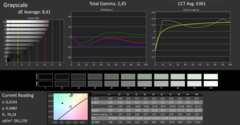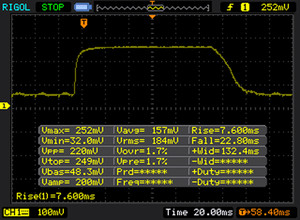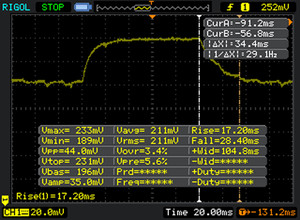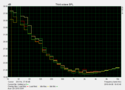Acer Chromebook C910-354Y Notebook Review

For the original German review, see here.
Acer's Chromebook C910-354Y is the highest performance model of all Chromebooks we have tested to date. A Core i3 processor from the Broadwell generation clocks inside the 15.6-inch laptop. The device is no stranger to us. It is the sister model of Acer's Chromebook 15 CB5-571-C9GR that we tested. Rivals of the C910 are other Chromebooks, such as HP's Chromebook 14 G1 and Toshiba's CB30-B-10. However, Windows laptops like Acer's Aspire ES1-521 and Lenovo's IdeaPad 100-15IBD are also opponents.
Since the C910 and the Chromebook 15 CB5-571-C9GR are identical in build, we will not go in-depth about casing, input devices, display or speakers. The corresponding information can be found in the review of Acer's Chromebook 15 CB5-571-C9GR.
Display
The C910 is furnished with the same screen as Acer's Chromebook 15 CB5-571-C9GR that we tested previously. It is a matte, 15.6-inch panel that has a native resolution of 1920x1080 pixels. Both the brightness (243.6 cd/m²) and contrast (747:1) are satisfactory. Acer installs a viewing-angle stable IPS model here. Positive: the screen never exhibited PWM flickering.
| |||||||||||||||||||||||||
Brightness Distribution: 86 %
Center on Battery: 254 cd/m²
Contrast: 747:1 (Black: 0.34 cd/m²)
ΔE ColorChecker Calman: 7.99 | ∀{0.5-29.43 Ø4.76}
ΔE Greyscale Calman: 8.41 | ∀{0.09-98 Ø5}
Gamma: 2.45
CCT: 6361 K
Screen Flickering / PWM (Pulse-Width Modulation)
| Screen flickering / PWM not detected | ||
In comparison: 53 % of all tested devices do not use PWM to dim the display. If PWM was detected, an average of 8082 (minimum: 5 - maximum: 343500) Hz was measured. | ||
Display Response Times
| ↔ Response Time Black to White | ||
|---|---|---|
| 30 ms ... rise ↗ and fall ↘ combined | ↗ 8 ms rise | |
| ↘ 22 ms fall | ||
| The screen shows slow response rates in our tests and will be unsatisfactory for gamers. In comparison, all tested devices range from 0.1 (minimum) to 240 (maximum) ms. » 79 % of all devices are better. This means that the measured response time is worse than the average of all tested devices (20.1 ms). | ||
| ↔ Response Time 50% Grey to 80% Grey | ||
| 51 ms ... rise ↗ and fall ↘ combined | ↗ 17 ms rise | |
| ↘ 34 ms fall | ||
| The screen shows slow response rates in our tests and will be unsatisfactory for gamers. In comparison, all tested devices range from 0.165 (minimum) to 636 (maximum) ms. » 87 % of all devices are better. This means that the measured response time is worse than the average of all tested devices (31.5 ms). | ||
Performance
Chromebooks are conceived for using Web-based office and Internet applications. Acer's laptop has more than enough computing power for this. Our review sample is sold for approximately 500 Euros (~$576). We only found one different configuration in Germany at test time. A technically slimmed-down model (Celeron 3205U, 2 GB of RAM, 16 GB SSD, HD panel) is available for around 260 Euros (~$299).
Processor
The Chromebook is powered by Intel's Core i3-5005U (Broadwell) dual-core processor. The CPU's TDP of 15 watts makes it a member of the frugal model range. The processor clocks at a speed of 2 GHz. It does not have Turbo. However, the CPU supports Hyper-Threading (two threads per core can be processed).
System Performance
The system runs smoothly and boots quickly. The C910 scores better than all Chromebooks we have tested to date in the browser tests that we performed. The reason is discovered quickly: All previously tested Chromebooks feature weaker CPUs. Comparing the Chromebook with a Windows laptop, such as Lenovo's IdeaPad 100-15IBD based on the same processor, presents varying outcomes in the tests. That is due to the different browser (Chrome vs. IE 11).
| JetStream 1.1 - Total Score | |
| Acer Chromebook C910-354Y | |
| Acer Aspire ES1-521-87DN | |
| Lenovo IdeaPad 100-15IBD | |
| Google Pixel C | |
| Peacekeeper - --- | |
| Acer Chromebook C910-354Y | |
| HP Chromebook 14 G1 | |
| Acer Chromebook 15 CB5-571-C9GR | |
| Lenovo IdeaPad 100-15IBD | |
| Toshiba CB30-B-104 | |
| Acer Chromebook 13 CB5-311-T0B2 | |
| Acer Aspire ES1-521-87DN | |
| Browsermark - 2.1 | |
| Acer Chromebook C910-354Y | |
| Acer Chromebook 15 CB5-571-C9GR | |
| HP Chromebook 14 G1 | |
| Google Pixel C | |
| Toshiba CB30-B-104 | |
| Acer Chromebook 13 CB5-311-T0B2 | |
| WebXPRT 2015 - Overall | |
| Acer Chromebook C910-354Y | |
| Google Pixel C | |
| Toshiba CB30-B-104 | |
* ... smaller is better
Storage Device & Memory-Card Reader
The system drive is an M.2 format (2240) SSD with a capacity of 32 GB. The user has roughly 16 GB of that available. However, storage capacity will not get tight very soon since the laptop's buyer is provided with 100 GB of storage in the Google Drive cloud service - free for 2 years. Expanding the storage capacity via an SD card is not really an alternative. The card cannot be inserted completely and juts out of the memory-card reader.
The latter is also a slower member of its kind. Transferring 250 JPG image files (approx. 5 MB each) is performed at a speed of 16 MB/s. We test the memory-card reader with our Toshiba Exceria Pro SDXC 64 GB UHS-II reference card.
It is basically possible to swap the installed SSD with a higher-capacity model. Chrome OS can be set up on the new SSD using the recovery system provided by Google. However, the question of necessity and sense arise here.
Graphics Card
Intel's HD Graphics 5500 graphics unit is responsible for video output. The GPU supports DirectX 11 and clocks at speeds of up to 850 MHz. Chrome OS supports Intel's Quick Sync technology, making it possible to smoothly render, for example, YouTube videos in the Full HD resolution.
Emissions & Energy Management
Noise level
| Idle |
| 32.8 / 32.8 / 32.9 dB(A) |
| Load |
| 33.2 / 33.2 dB(A) |
 | ||
30 dB silent 40 dB(A) audible 50 dB(A) loud |
||
min: | ||
Temperature
We cannot really speak of temperature increase in Acer's laptop. We measured temperatures of just over 30 °C at some measuring points on the casing during load. We loaded the laptop by running Google's Octane V2 benchmark (looped) and rendering a Full HD video simultaneously.
(+) The maximum temperature on the upper side is 32.2 °C / 90 F, compared to the average of 33.1 °C / 92 F, ranging from 21.6 to 53.2 °C for the class Netbook.
(+) The bottom heats up to a maximum of 32 °C / 90 F, compared to the average of 36.6 °C / 98 F
(+) In idle usage, the average temperature for the upper side is 26 °C / 79 F, compared to the device average of 29.8 °C / 86 F.
(+) The palmrests and touchpad are cooler than skin temperature with a maximum of 24.8 °C / 76.6 F and are therefore cool to the touch.
(+) The average temperature of the palmrest area of similar devices was 29.3 °C / 84.7 F (+4.5 °C / 8.1 F).
Power Consumption
The Chromebook does not present an excessively high energy requirement. We measured a maximum idle consumption of 9.7 watts. This rate is a bit lower than from a comparable Windows laptop. A bigger difference is seen during load. Acer's laptop then consumes 18.3 watts. A Windows counterpart would require approximately 30 to 35 watts here.
| Off / Standby | |
| Idle | |
| Load |
|
Key:
min: | |
Battery Runtime
An advantage of Chromebooks is their long battery life. Acer's model is not disappointing in this regard, either. We simulate the load needed for opening websites in our practical Wi-Fi test using a screen brightness of approximately 150 cd/m². Acer's laptop achieves a runtime of 8:40 hours - a very good rate. It thus only lags behind its Chromebook 15 CB5 sister model by a few minutes (9:00 h).
Pros
Cons
Verdict
The installed Core i3 processor ensures that websites open faster. The plus on computing power is noticed especially on very stuffed websites. Despite the relatively strong processor, the laptop always runs quietly and barely heats up. The installed keyboard is acceptable but is not a premium model. The Chromebook's special highlight is its viewing-angle stable, Full HD panel. We would like to see this model also in low-cost Windows laptops.
Acer's Chromebook C910 is also impressive in the application fields that Chromebooks have been designed for: As a typewriter and browsing machine. The device does not lack endurance, either.
Acer demands around 500 Euros (~$576) for the Chromebook. A lot of money for a laptop with limited storage capacity, limited selection of software and the need for a permanently enabled Internet connection. The relatively strong processor and viewing-angle stable panel boost the Chromebook into price regions that are above its station. Users have to decide for themselves whether the 15.6-inch format is a suitable size for Chromebooks. The 15.6-inch format is easier on the eyes, but mobility and handiness suffer under it.
Acer Chromebook C910-354Y
- 04/27/2016 v5.1 (old)
Sascha Mölck