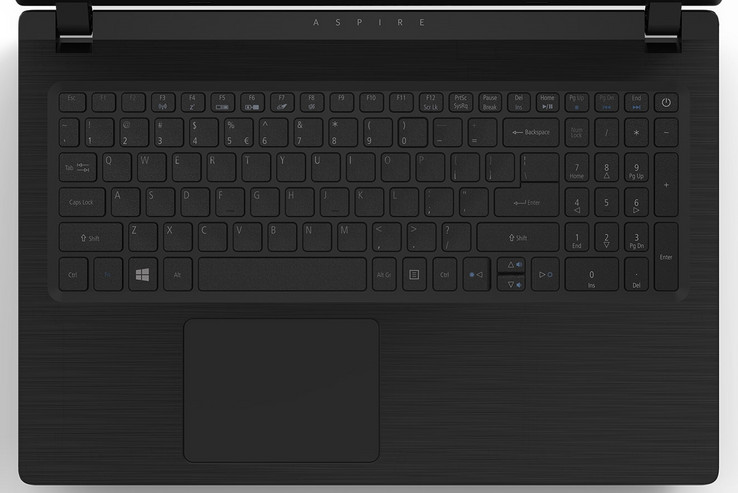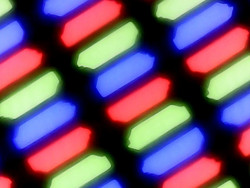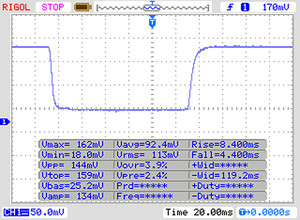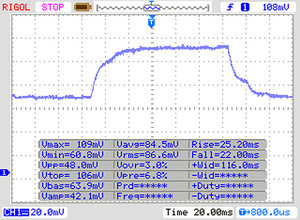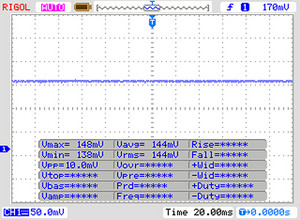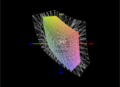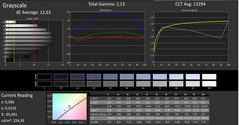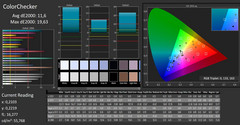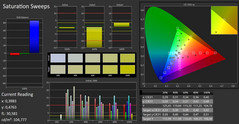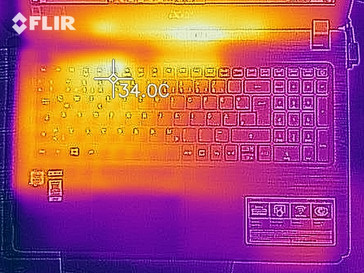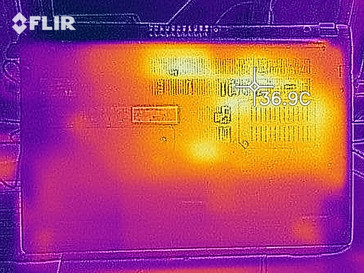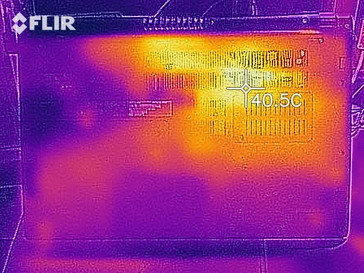Acer Aspire 3 (i3-6006U, HD520) Laptop Review

At this time, our tally of various hardware configurations available on Acer’s website stands at 53. Previously, we reviewed a model with an Intel CPU and a device with an AMD CPU. Our current review device sits exactly in-between those two with an Intel Core i3-6006U processor, Intel’s HD Graphics 520 and 4 GB of RAM. A 128 GB SSD serves as the system drive and a 1 TB HDD is used for data storage. At the time of this review, buyers can get the Aspire 3 with this hardware configuration for approximately 550 Euros ($677).
Because the price difference between this Aspire 3 and the devices we reviewed previously is very small, we decided to include these devices in our review for comparison purposes. Moreover, we also included other devices with a similar price tag in our review. These devices include the Toshiba Satellite Pro R50-C-16V, Lenovo’s V110-15IKB and the HP 255 G6. We expect to see good day-to-day performance from our review device. This expectation is substantiated by good benchmark results.
Case & Connectivity - Simple but stable ultrabook
Acer did not make any changes to the black plastic case of the Aspire 3. The top side and the chassis are decorated with a pattern that resembles brushed metal. You can find more information about the case and the maintenance options in our review of the Aspire 3 with Intel’s Core i5-7200U.
There were no changes made in terms of the ports as well. Users have only one USB 3.0 port at their disposal. The device does not feature a USB Type-C or Thunderbolt port.
The SD card reader of our review device delivers a slightly above-average result. With our reference-grade SD card, Toshiba Exceria Pro SDXC 64 GB UHS-II, the Aspire 3 achieves write and read speeds of about 75 MB/s. However, SD cards protrude from the SD card slot by about a centimeter. This is why, the SD cards are not lodged very securely in the slot.
The wireless data transfer rates also live up to our expectations. The Wi-Fi adapter in the Aspire 3 supports the fast Wireless AC standard in the 5 GHz spectral band and can transfer data with a speed of 335 MBit/s.
The Aspire 3 also features a Webcam. It has a below-average 0.3 MP sensor and captures images at a resolution of 640x480.
Ports
| SD Card Reader | |
| average JPG Copy Test (av. of 3 runs) | |
| Acer Aspire 3 A315-51-55E4 (Toshiba Exceria Pro SDXC 64 GB UHS-II) | |
| Acer Aspire 3 A315-51-36YU (Toshiba Exceria Pro SDXC 64 GB UHS-II) | |
| Acer Aspire 3 A315-21-651Y (Toshiba Exceria Pro SDXC 64 GB UHS-II) | |
| Average of class Office (22.4 - 198.5, n=29, last 2 years) | |
| Lenovo IdeaPad V110-15IKB 80TH001SGE (Toshiba Exceria Pro SDXC 64 GB UHS-II) | |
| Toshiba Satellite Pro R50-C-16V (Toshiba Exceria Pro SDXC 64 GB UHS-II) | |
| HP 255 G6 (Toshiba Exceria Pro SDXC 64 GB UHS-II) | |
| maximum AS SSD Seq Read Test (1GB) | |
| Acer Aspire 3 A315-51-55E4 (Toshiba Exceria Pro SDXC 64 GB UHS-II) | |
| Acer Aspire 3 A315-21-651Y (Toshiba Exceria Pro SDXC 64 GB UHS-II) | |
| Average of class Office (25 - 249, n=27, last 2 years) | |
| Acer Aspire 3 A315-51-36YU (Toshiba Exceria Pro SDXC 64 GB UHS-II) | |
| HP 255 G6 (Toshiba Exceria Pro SDXC 64 GB UHS-II) | |
| Lenovo IdeaPad V110-15IKB 80TH001SGE (Toshiba Exceria Pro SDXC 64 GB UHS-II) | |
| Toshiba Satellite Pro R50-C-16V (Toshiba Exceria Pro SDXC 64 GB UHS-II) | |
Input Devices of the Aspire 3 - Not for thick fingers
The keys of the Aspire 3 are relatively small and have a weak actuation point. Typing is interrupted time and time again by the keys that are located too close to each other. This is why misstrokes are a common occurrence. That said, buyers of the Aspire 3 do get a high-value numeric pad.
The ClickPad of our review device sits very loosely in its cutout. When moving the mouse pointer, it rocks back and forth. Moreover, when applying pressure to it, it sinks down and does not register the mouse click. Only when some more pressure is applied and the actuation point is reached, does it register the click.
Display - PWM-free Acer Aspire 3 with good contrast
Acer utilizes, in our review device, a TN LED panel with a resolution of 1366x768. With 210 cd/m², the screen is sufficiently bright, which means that the notebook can occasionally be used outdoors. Our review device has a slightly better display than the devices we picked for comparison purposes.
One positive point is that we did not observe PWM flickering. This is why people who are susceptible to PWM flickering should get this display. Alternatively, Acer also offers the Aspire 3 with a Full HD display with a resolution of 1920x1080.
| |||||||||||||||||||||||||
Brightness Distribution: 89 %
Center on Battery: 219 cd/m²
Contrast: 653:1 (Black: 0.34 cd/m²)
ΔE ColorChecker Calman: 11.6 | ∀{0.5-29.43 Ø4.77}
ΔE Greyscale Calman: 12.63 | ∀{0.09-98 Ø5}
54% sRGB (Argyll 1.6.3 3D)
34% AdobeRGB 1998 (Argyll 1.6.3 3D)
37.06% AdobeRGB 1998 (Argyll 3D)
54% sRGB (Argyll 3D)
35.87% Display P3 (Argyll 3D)
Gamma: 2.13
CCT: 13294 K
| Acer Aspire 3 A315-51-36YU AU Optronics AUO38ED, , 1366x768, 15.6" | HP 255 G6 Chi Mei CMN15E3, , 1920x1080, 15.6" | Toshiba Satellite Pro R50-C-16V Toshiba, , 1366x768, 15.6" | Acer Aspire 3 A315-21-651Y Chi Mei N156BGA-EA2, , 1366x768, 15.6" | Lenovo IdeaPad V110-15IKB 80TH001SGE Chi Mei N156BGA-EA2, , 1366x768, 15.6" | |
|---|---|---|---|---|---|
| Display | 10% | 13% | 10% | 8% | |
| Display P3 Coverage (%) | 35.87 | 39.38 10% | 40.6 13% | 39.48 10% | 38.91 8% |
| sRGB Coverage (%) | 54 | 59.1 9% | 61.2 13% | 59.2 10% | 58.6 9% |
| AdobeRGB 1998 Coverage (%) | 37.06 | 40.69 10% | 41.95 13% | 40.81 10% | 40.2 8% |
| Response Times | -18% | -81% | -43% | -21% | |
| Response Time Grey 50% / Grey 80% * (ms) | 47 ? | 48 ? -2% | 68 ? -45% | 48 ? -2% | 39 ? 17% |
| Response Time Black / White * (ms) | 12 ? | 16 ? -33% | 26 ? -117% | 22 ? -83% | 19 ? -58% |
| PWM Frequency (Hz) | 26320 ? | 217 ? | 25000 ? | 10000 ? | |
| Screen | -6% | -3% | -2% | -3% | |
| Brightness middle (cd/m²) | 222 | 226 2% | 226 2% | 223 0% | 243 9% |
| Brightness (cd/m²) | 210 | 203 -3% | 217 3% | 220 5% | 233 11% |
| Brightness Distribution (%) | 89 | 77 -13% | 91 2% | 88 -1% | 75 -16% |
| Black Level * (cd/m²) | 0.34 | 0.47 -38% | 0.58 -71% | 0.47 -38% | 0.45 -32% |
| Contrast (:1) | 653 | 481 -26% | 390 -40% | 474 -27% | 540 -17% |
| Colorchecker dE 2000 * | 11.6 | 11.78 -2% | 9.84 15% | 10.72 8% | 11.69 -1% |
| Colorchecker dE 2000 max. * | 19.63 | 20.05 -2% | 16.77 15% | 17.7 10% | 20.08 -2% |
| Greyscale dE 2000 * | 12.63 | 12.18 4% | 11.1 12% | 11.81 6% | 13.12 -4% |
| Gamma | 2.13 103% | 2.13 103% | 2.35 94% | 2.32 95% | 2.24 98% |
| CCT | 13294 49% | 13366 49% | 11979 54% | 13530 48% | 16905 38% |
| Color Space (Percent of AdobeRGB 1998) (%) | 34 | 38 12% | 39 15% | 38 12% | 37 9% |
| Color Space (Percent of sRGB) (%) | 54 | 59 9% | 61 13% | 59 9% | 59 9% |
| Total Average (Program / Settings) | -5% /
-4% | -24% /
-10% | -12% /
-5% | -5% /
-3% |
* ... smaller is better
Display Response Times
| ↔ Response Time Black to White | ||
|---|---|---|
| 12 ms ... rise ↗ and fall ↘ combined | ↗ 8 ms rise | |
| ↘ 4 ms fall | ||
| The screen shows good response rates in our tests, but may be too slow for competitive gamers. In comparison, all tested devices range from 0.1 (minimum) to 240 (maximum) ms. » 30 % of all devices are better. This means that the measured response time is better than the average of all tested devices (20.2 ms). | ||
| ↔ Response Time 50% Grey to 80% Grey | ||
| 47 ms ... rise ↗ and fall ↘ combined | ↗ 25 ms rise | |
| ↘ 22 ms fall | ||
| The screen shows slow response rates in our tests and will be unsatisfactory for gamers. In comparison, all tested devices range from 0.165 (minimum) to 636 (maximum) ms. » 80 % of all devices are better. This means that the measured response time is worse than the average of all tested devices (31.6 ms). | ||
Screen Flickering / PWM (Pulse-Width Modulation)
| Screen flickering / PWM not detected | |||
In comparison: 53 % of all tested devices do not use PWM to dim the display. If PWM was detected, an average of 8077 (minimum: 5 - maximum: 343500) Hz was measured. | |||
Because of the poor color space coverage, the colors on the Aspire 3’s screen look somewhat washed-out. However, due to a good contrast ratio and a relatively low black value, the colors are well differentiated from one another and seem clear. Nevertheless, dark hues are not deep. They appear comparatively dim and less grayish than in the competing devices.
When looking from the side, the screen content remains readable. When looking from above or below, the image becomes significantly distorted. Outdoors, the screen brightness is high enough for work in shaded places.
Performance - Modest ultrabook for day-to-day use
Our review device is equipped with Intel’s Core i3-6006U and HD Graphics 520. 4 GB of RAM and a 128 GB SSD create a very responsive system. These hardware components offer enough performance for such activities as Internet-browsing, office work and simple image editing.
Users can easily replace the RAM and storage devices via the maintenance hatches on the bottom of the device. The Aspire 3 is available in many different hardware configurations and can accommodate nearly any budget.
Processor
Our review device utilizes Intel’s Core i3-6006U. This CPU is a dual-core chip that can process four threads at the same time, thanks to Hyperthreading. The clock rate amounts to 2 GHz. The i3-6006U does not support Intel’s Turbo Boost Technology or anything else like that. In the Cinebench R15 benchmark, the Aspire 3 does not live up to our expectations one hundred percent. In other words, the Intel Core i3-6006U in the Aspire 3 fails to reach its full potential.
In our stress test it becomes obvious that the Aspire 3 can maintain its performance over an extended period of time. That being said, other competing devices do not have any problems in this department as well.
You can find out what kind of performance other devices with an Intel Core i3-6006U can offer on our CPU Benchmarks page.
System Performance
The Aspire 3 is still a good performer, even in this hardware configuration. Folders and programs open fast. However, other systems with a Core i3-6006U respond even faster. The PCMark 8 benchmark shows that our review device comes very close to reaching the full potential of its hardware.
| PCMark 8 Home Score Accelerated v2 | 2872 points | |
Help | ||
Storage Devices
The SSD of the Aspire 3 creates a very responsive system. The access rates are not on a high level. However, they are still much better than those of the conventional HDDs. Thanks to an additional HDD, buyers can enjoy the advantages of both mass storage technologies.
To find out how well the storage device in the Aspire 3 does against other hard drives and SSDs, visit our HHD/SSD Benchmarks page.
| Acer Aspire 3 A315-51-36YU Hynix HFS128G39TND | HP 255 G6 Toshiba MQ01ABD100 | Toshiba Satellite Pro R50-C-16V TOSHIBA MQ01ABD075 | Lenovo IdeaPad V110-15IKB 80TH001SGE Ramxel S121 RTNRB256RFM4KWDL | Acer Aspire 3 A315-51-55E4 Micron 1100 MTFDDAV256TBN | Average Hynix HFS128G39TND | Average of class Office | |
|---|---|---|---|---|---|---|---|
| CrystalDiskMark 3.0 | -81% | -87% | 42% | 80% | 10% | 616% | |
| Read Seq (MB/s) | 455.9 | 109.2 -76% | 96.5 -79% | 477.4 5% | 485.8 7% | 488 ? 7% | 3104 ? 581% |
| Write Seq (MB/s) | 132.3 | 102.8 -22% | 77.9 -41% | 284.2 115% | 456.1 245% | 134.4 ? 2% | 2916 ? 2104% |
| Read 512 (MB/s) | 324.1 | 36.65 -89% | 20.82 -94% | 356.3 10% | 328 1% | 338 ? 4% | 899 ? 177% |
| Write 512 (MB/s) | 132 | 44.97 -66% | 19.83 -85% | 282.3 114% | 446.8 238% | 134.2 ? 2% | 2309 ? 1649% |
| Read 4k (MB/s) | 29.07 | 0.429 -99% | 0.342 -99% | 24.15 -17% | 26.95 -7% | 31.2 ? 7% | 54.1 ? 86% |
| Write 4k (MB/s) | 62.2 | 0.984 -98% | 0.836 -99% | 71.9 16% | 86.7 39% | 82.2 ? 32% | 114.1 ? 83% |
| Read 4k QD32 (MB/s) | 281.5 | 0.881 -100% | 0.595 -100% | 283.7 1% | 245.9 -13% | 338 ? 20% | 463 ? 64% |
| Write 4k QD32 (MB/s) | 132.1 | 0.952 -99% | 0.706 -99% | 257.3 95% | 300.2 127% | 134.6 ? 2% | 370 ? 180% |
Graphics Card
Our review device relies on Intel’s integrated HD Graphics 520 for image rendering. The performance of this graphics card depends heavily on the type of RAM used. This graphics chip offers enough performance to run older games smoothly. In the 3DMark 11 benchmark, the HD Graphics 520 in our review device achieves a better score than most of the devices that we selected for comparison purposes.
You can find out what kind of performance other devices with Intel’s HD Graphics 520 can achieve on our GPU Benchmarks page.
| 3DMark 11 Performance | 1160 points | |
Help | ||
Gaming Performance
Our review device is not fit for high-powered gaming sessions, but it is suitable for causal gaming. For this, you will have to concentrate mostly on older titles, because the integrated graphics unit (Intel HD Graphics 520) in our review device can only run these types of games smoothly. During our gaming benchmark, the five-year-old “Bioshock Infinite” managed to achieve a playable frame rate of 32 FPS on the lowest settings.
To find out what kind of games you can run with the integrated graphics solution, visit our Gaming Benchmarks page.
| low | med. | high | ultra | |
|---|---|---|---|---|
| BioShock Infinite (2013) | 32.5 | 19.7 | 15.9 | 5.3 |
Emissions & Energy Management - Silent Acer laptop with poor sound quality
System Noise
Our review device is very quiet both when it is under load and when it is idle. The fan works nearly silently, and even during the taxing stress test, the laptop remains quiet. This is why the Aspire 3 is fit for use in very quiet environments.
Noise level
| Idle |
| 30.4 / 30.4 / 31.2 dB(A) |
| HDD |
| 31.2 dB(A) |
| Load |
| 34.6 / 34.7 dB(A) |
 | ||
30 dB silent 40 dB(A) audible 50 dB(A) loud |
||
min: | ||
Temperature
The Aspire 3 remains cool in every situation. The surface temperatures rarely exceed the 40 °C (104 °F) mark, and during our stress test, the cooling solution of the Aspire 3 manages to keep the core temperatures at around 70 °C (158 °F).
During the stress test, the clock rate of the Core i3-6006U falls temporarily to 700 MHz. However, clock speeds stabilize after the fan starts spinning. This means that you will only have to deal with short drops in performance under extreme loads.
(+) The maximum temperature on the upper side is 34.6 °C / 94 F, compared to the average of 34.3 °C / 94 F, ranging from 21.2 to 62.5 °C for the class Office.
(+) The bottom heats up to a maximum of 33.4 °C / 92 F, compared to the average of 36.8 °C / 98 F
(+) In idle usage, the average temperature for the upper side is 24.3 °C / 76 F, compared to the device average of 29.5 °C / 85 F.
(+) The palmrests and touchpad are cooler than skin temperature with a maximum of 26.2 °C / 79.2 F and are therefore cool to the touch.
(±) The average temperature of the palmrest area of similar devices was 27.6 °C / 81.7 F (+1.4 °C / 2.5 F).
Speakers
The Aspire 3 offers only limited usability when it comes to sound reproduction. The volume is comparatively low and deep tones are lost entirely. The mids and highs are clashing with each other and, therefore, produce an unpleasant sound. This is why you are strongly advised to use external speakers or headphones instead of the internal speakers.
Acer Aspire 3 A315-51-36YU audio analysis
(-) | not very loud speakers (69.9 dB)
Bass 100 - 315 Hz
(-) | nearly no bass - on average 22.1% lower than median
(±) | linearity of bass is average (8.9% delta to prev. frequency)
Mids 400 - 2000 Hz
(±) | higher mids - on average 8% higher than median
(±) | linearity of mids is average (11.6% delta to prev. frequency)
Highs 2 - 16 kHz
(±) | higher highs - on average 6% higher than median
(+) | highs are linear (6% delta to prev. frequency)
Overall 100 - 16.000 Hz
(-) | overall sound is not linear (30.5% difference to median)
Compared to same class
» 91% of all tested devices in this class were better, 3% similar, 5% worse
» The best had a delta of 7%, average was 21%, worst was 53%
Compared to all devices tested
» 89% of all tested devices were better, 3% similar, 9% worse
» The best had a delta of 4%, average was 24%, worst was 134%
Apple MacBook 12 (Early 2016) 1.1 GHz audio analysis
(+) | speakers can play relatively loud (83.6 dB)
Bass 100 - 315 Hz
(±) | reduced bass - on average 11.3% lower than median
(±) | linearity of bass is average (14.2% delta to prev. frequency)
Mids 400 - 2000 Hz
(+) | balanced mids - only 2.4% away from median
(+) | mids are linear (5.5% delta to prev. frequency)
Highs 2 - 16 kHz
(+) | balanced highs - only 2% away from median
(+) | highs are linear (4.5% delta to prev. frequency)
Overall 100 - 16.000 Hz
(+) | overall sound is linear (10.2% difference to median)
Compared to same class
» 7% of all tested devices in this class were better, 2% similar, 91% worse
» The best had a delta of 5%, average was 18%, worst was 53%
Compared to all devices tested
» 4% of all tested devices were better, 1% similar, 94% worse
» The best had a delta of 4%, average was 24%, worst was 134%
Frequency diagram in comparison (checkboxes can be checked and unchecked!)
Energy Consumption
The Aspire 3 draws a little less power than the comparable devices. With 9 watts when idle and 26 watts under load, the laptop is very energy efficient (like most other office notebooks are). The included 45-watt AC adapter has enough reserves to reliably supply the Aspire 3 with power under any conditions.
| Off / Standby | |
| Idle | |
| Load |
|
Key:
min: | |
Battery Life
Acer claims that the Aspire 3’s battery can last for about 6.5 hours and this claim proves to be realistic. In our Wi-Fi test, the laptop lasts for over 6 hours. With this result, the device manages to beat most other competitors and even the previously reviewed Aspire 3 models.
Pros
Cons
Verdict
In our review, the Aspire 3 with Intel’s Core i3-6006U proves to be more powerful than the AMD-based alternative and, in terms of battery life, it lasts longer than the Core i5-7200U-based variant. The system performance and the hardware components are good for the price of 550 Euros ($677). However, the laptop leaves a lot to be desired when it comes to the ports.
With the Aspire 3, Acer offers prospective buyers an easy-to-service laptop that is suitable for everyday use. The ports could have been more modern, though.
The Aspire 3 presents itself as a versatile notebook that is fit for many different purposes. It can be used for simple image editing, playing older video games and office work. However, it is not suited for running demanding 3D applications. Additionally, the great maintenance options allow users to replace or upgrade hardware components with ease.
Acer Aspire 3 A315-51-36YU
- 03/02/2018 v6 (old)
Mike Wobker