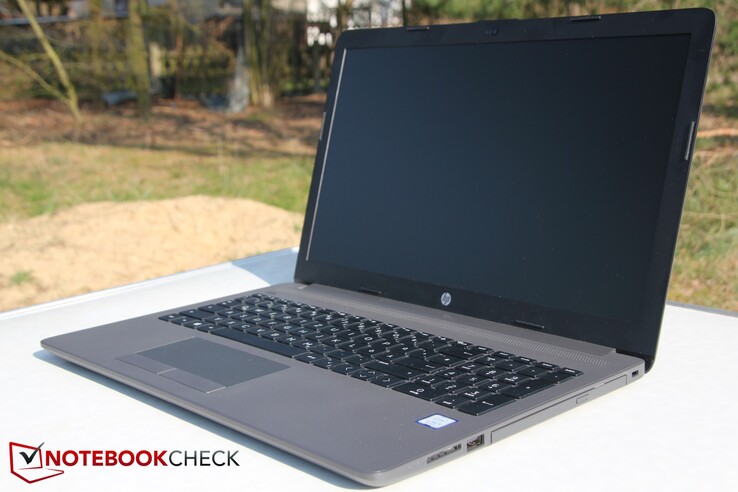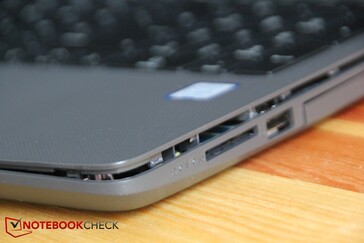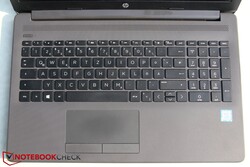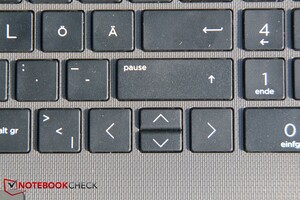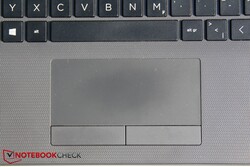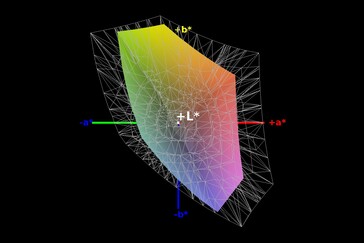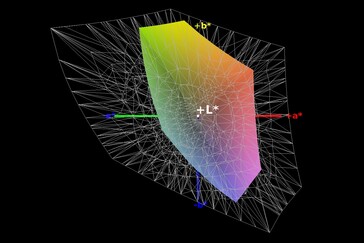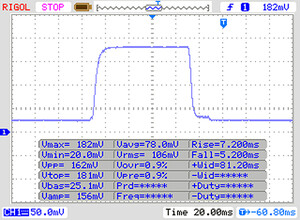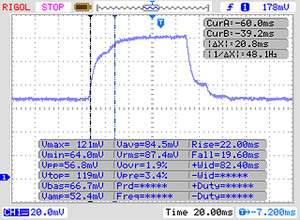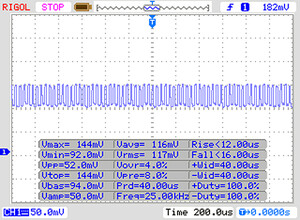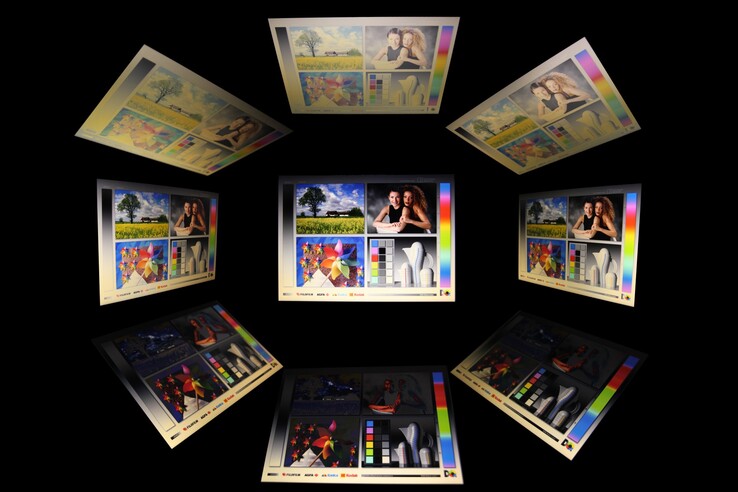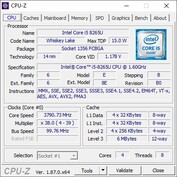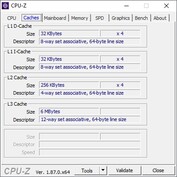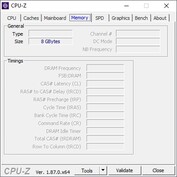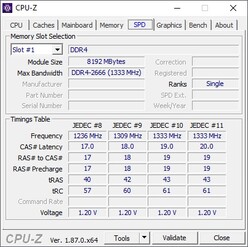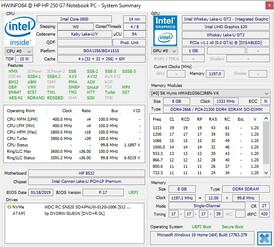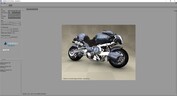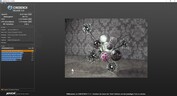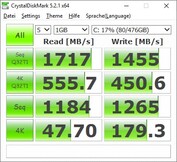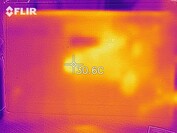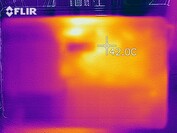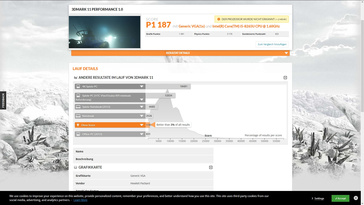HP 250 G7 (Core i5-8265U, 8 GB RAM, FHD, 512 GB SSD) Laptop Review

The 250 series is HP's affordable line of office and business laptops. The devices in this series are solid work computers with none of the frills of their ProBook and EliteBook counterparts. At the beginning of last year, we reviewed the HP 250 G6, which we gave a 78%, and now we have its successor in for testing. The 250 G7 comes in several configurations, but our model has an Intel Core i5-8265U processor, 8GB of RAM and a 512 GB NVMe SSD. Our review unit also comes with a DVD drive, which has now become something of an anachronism. Disappointingly, HP has equipped the device with a TN panel rather than an IPS panel. The latter tend to have better viewing angles, lower black values and better contrast ratios, which results in a better overall user experience.
The new model brings with it an upgrade to Intel Whiskey Lake processors and a redesigned case, although the latter comes with some trade-offs, such as the switch to a non-removable battery. Our tests will reveal whether HP has addressed the concerns that we had with the 250 G6 and if the 250 G7 can live up to the potential that it has on paper.
We shall also compare the 250 G7 against other comparably priced 15.6-inch office laptops. Our comparison devices will include the Fujitsu LifeBook A357, Lenovo IdeaPad 330S-15IKB, Toshiba Tecra A50-E-110, and the Xiaomi Mi Notebook 15.6. Naturally, we will also consider the 250 G7 against its predecessor. Please keep in mind that all but the 250 G6 and the IdeaPad 330S-15IKB of our comparison devices are more expensive than our review unit.
Case
The 250 G7 looks much like the 255 G6, although there are some minor changes. HP has redistributed the ports and has moved the fan vents from the side as they are on the 255 G6. Likewise, the battery is no longer removable and now sits under the bottom case. We shall cover the ramifications of this in greater detail in the Maintenance section of this review.
The case also has a textured finish that makes it look sturdy and helps it stand out somewhat from other 15.6-inch business laptops. The keyboard deck also only bows slightly while typing, which is impressive considering that the 250 G7 is mostly made from plastic. Our review unit hardly creaks when we try to bend and deform it too, although the display lid is flimsier and does groan when we apply pressure with our hands. Likewise, we can make wave patterns on the display by pressing hard against the back of the lid.
The hinge is rigid too, and is the only part of the 250 G7 to have a smooth finish. Unfortunately, the hinge is only stable to a point. While we had no issues with the screen bouncing around as we were typing, our review unit does rattle if we are carrying it and holding it by its hinge. Perhaps HP could have equipped the 250 G7 with stronger magnets to help keep the display and the base unit together on the move or tightened the hinge. At present, the behaviour undermines our initial impression of the 250 G7 as being a sturdy device. The gaps between materials are tighter and more even than they were on the 250 G6, but there are some inconsistencies, which are not present on more expensive laptops.
The 250 G7 is also remarkably compact for its price. Typically, we associate higher prices with smaller and lighter designs, so it is ironic that our cheapest comparison device, the IdeaPad 330S-15IKB, is also the smallest. By contrast, Fujitsu LifeBook A357 has the largest footprint of our comparison devices and is around 300 g (~10.6 oz) heavier than the 250 G7 at 2.2 kg (~4.8 lb). Only the IdeaPad 330S-15IKB is as light as the 250 G7 too, with the other devices tipping the scales at between 2 kg and 2.2 kg (~4.4 - 4.8 lb).
Incidentally, the 250 G7 is around 100 g (~3.5 oz) lighter and 2.5 mm (~0.1 in) thinner than its predecessor. Our review unit is also 8 mm (~0.3 in) narrower, but 3 mm (~0.12 in) wider.
Connectivity
The 250 G7 inherits almost all its ports from its predecessor. HP has omitted the now largely obsolete VGA port, although it has failed to include anything in its place. An additional USB port would have been nice as there are only three Type-A ports, one of which operates at USB 2.0 speeds. The other two are USB 3.0, for reference. Including a USB Type-C port would have addressed both these gripes as it can be used for data transfer or as a video output with the corresponding cable.
At least the ports are better distributed though, thanks to HP moving the fan vents from the side as they were on the 250 G6 to the back. The ports are still too tightly packed for our liking, especially on the left-hand side where the LAN, HDMI, headphone jack and two USB ports sit. The power connector is sufficiently far away from the LAN port though, so you should have no issues with using both connections simultaneously. However, you may find that thicker HDMI or USB cables obstruct one of the other ports. The right-hand side is less cluttered, although a wired mouse could get in the way of the USB port and the SD card reader if you have anything connected to them.
SD Card Reader
One of the criticisms we had with the 250 G6 was its slow SD card reader. While it was on par with many of its competitors, it was considerably slower than laptops with card readers that operate at USB 3.0. Our current review unit has a marginally faster SD card reader than its predecessor, but it is nowhere near the speeds that the LifeBook A357 achieved in the same tests.
| SD Card Reader | |
| average JPG Copy Test (av. of 3 runs) | |
| Fujitsu Lifebook A357-A3570MPH06DE (Toshiba Exceria Pro SDXC 64 GB UHS-II) | |
| Average of class Office (22.4 - 198.5, n=29, last 2 years) | |
| HP 250 G7 6HM85ES (Toshiba Exceria Pro SDXC 64 GB UHS-II) | |
| Lenovo IdeaPad 330S-15IKB-81F500N5GE (Toshiba Exceria Pro SDXC 64 GB UHS-II) | |
| Xiaomi Mi Notebook 15.6 (E58514D1D) (Toshiba Exceria Pro SDXC 64 GB UHS-II) | |
| HP 250 G6 2UB93ES (Toshiba Exceria Pro SDXC 64 GB UHS-II) | |
| Toshiba Tecra A50-E-110 (Toshiba Exceria Pro SDXC 64 GB UHS-II) | |
| maximum AS SSD Seq Read Test (1GB) | |
| Fujitsu Lifebook A357-A3570MPH06DE (Toshiba Exceria Pro SDXC 64 GB UHS-II) | |
| Average of class Office (25 - 249, n=27, last 2 years) | |
| HP 250 G7 6HM85ES (Toshiba Exceria Pro SDXC 64 GB UHS-II) | |
| HP 250 G6 2UB93ES (Toshiba Exceria Pro SDXC 64 GB UHS-II) | |
| Xiaomi Mi Notebook 15.6 (E58514D1D) (Toshiba Exceria Pro SDXC 64 GB UHS-II) | |
| Toshiba Tecra A50-E-110 (Toshiba Exceria Pro SDXC 64 GB UHS-II) | |
Communication
The 250 G6 also had mediocre Wi-Fi transfer speeds because of its outdated Intel Dual Band Wireless-AC 3165 chip. Disappointingly, HP has equipped the 250 G7 with an even slower Wi-Fi module. Again, the LifeBook A357 leads the way in our download test with its Intel Dual Band Wireless-AC 7265. Likewise, the Toshiba Tecra A50-E-110 is way out in front in the upload test thanks to its Intel 8265 Tri-Band chip.
Overall, the 250 G7 should have fast enough Wi-Fi performance for most internet connections, but it is a shame to see HP make no inter-generational improvements. At least the 250 G7 retains an Ethernet port should you need a wired connection.
Security
The 250 G7 does not have any noteworthy security features, but that is common with business laptops at this price. The device has a Trusted Platform Module (TPM) 2.0 on board, which Microsoft requires all OEMs use if they want to ship their devices running Windows 10. There is also a Kensington lock slot should you need one, but you must forgo any Windows Hello biometric security such as a fingerprint sensor or an infrared camera.
Accessories
The 250 G7 comes with a 45-W power supply and the usual literature that OEMs include with laptops such as a quick start guide and warranty information. HP does not sell any 250 G7 specific accessories on its website, but it does sell general accessories such as laptop bags, screen protectors and power banks to name but a few.
Maintenance
The 250 G7 does not have a maintenance cover, so you must disassemble the bottom case to access components such as the battery and the SSD. Unfortunately, HP puts unnecessary stumbling blocks in the way that prevent end users or IT technicians from repairing or maintaining the device.
Firstly, the company has hidden several screws under two long rubber feet that are easy to stretch and break. Worse still, it is hard to find replacements. Once all the screws are removed, you must then carefully pry the bottom cover from the keyboard deck, which we were unable to do despite our best efforts. Hence, we would recommend taking your time to pry the bottom cover as you may break the fragile plastic clips that secure the cover in place.
Warranty
The 250 G7 comes with a one-year limited manufacturer’s warranty, which applies to the battery too. You can extend both with HP Care Packs, but it is rather stingy, nonetheless. By contrast, most modern laptops come with at least 2 years warranty.
Please see our Guarantees, Return Policies & Warranties FAQ for country-specific information.
Input Devices
Keyboard
To add insult to injury, the 250 G7 does not have a backlit keyboard. It has a tidy layout though, and HP has even found space for a full-sized number pad, which is handy. The keys are a touch too small for our tastes, especially the row of function keys. Likewise, it is a shame to see half-sized vertical arrow keys on such a large keyboard area. The lettering is legible and large too, although the lettering of the Ä, Ö and Ü keys on our German review unit are curiously smaller. This should not be the case with the corresponding keys on the English QWERTY layout though, and appears to be a quirk of other language layouts.
The keys on our test device are pleasant to type on and have a decent pressure point despite their small size. The keys are quiet enough for most environments, but they may be too loud for noise-sensitive environments. This is particularly true of the space bar, which is noisier than the other keys.
Trackpad
HP has equipped the 250 G7 with a classic trackpad that has two dedicated mouse buttons. The trackpad is wide enough to perform multi-finger gestures, but it is too short for our liking. The trackpad would have been easier to use had HP opted for one that integrated the mouse buttons to give it a larger surface area. This is a matter of taste though, as some people will prefer dedicated mouse buttons rather than integrated ones. Annoyingly, our review unit occasionally starts zooming in on something when we are scrolling with two fingers, so that is something worth watching out for.
The dedicated mouse buttons have a noticeably short stroke and crisp pressure points. However, the latter generates unpleasantly loud acoustic feedback and makes the buttons feel cheap.
Display
Our biggest gripe with the 250 G6 was HP’s use of a TN panel, which should be consigned to the history books with their poor viewing angles and low contrast ratios. Unfortunately, the same is true of the 250 G7, with HP equipping our review unit with the same BOE0687 panel that it used in the 250 G6.
The panel at least operates at Full HD, but colours will look washed out to those who are used to IPS panels, while its viewing angles are atrocious. The display is only really readable when you are looking at it square on as our photo montage below demonstrates. The content will remain just about readable when viewed from side on, but the screen is useless at acute or oblique viewing angles. Worse still, the display even looks blurry at optimal viewing angles as the photo of the sub-pixel array to the right shows.
The panel in our review unit is comparatively dark too. While it is around 13% brighter than the one in the 250 G6, it is between 18% and 30% darker than the displays in our other comparison devices. The 250 G7 achieves an average maximum brightness of 205 cd/m² according to X-Rite i1Pro 2, which will be too dim even in a bright room. Its one saving grace is that it is 88% evenly lit, which is more even than all our comparison devices. Moreover, our review unit suffers from hardly any screen bleeding, so the display has no bright spots.
Disappointingly, the 250 G7 uses pulse-width modulation (PWM) to regulate its display brightness, which can cause eye strain and headaches for some people. Our review unit flickers at 25,000 Hz with the display set to 90% brightness and below, for reference. The PWM frequency should be imperceptible to most people, but it could still cause issues for those who are PWM sensitive.
| |||||||||||||||||||||||||
Brightness Distribution: 88 %
Center on Battery: 198 cd/m²
Contrast: 394:1 (Black: 0.52 cd/m²)
ΔE ColorChecker Calman: 11.15 | ∀{0.5-29.43 Ø4.76}
calibrated: 2.98
ΔE Greyscale Calman: 12.62 | ∀{0.09-98 Ø5}
59% sRGB (Argyll 1.6.3 3D)
38% AdobeRGB 1998 (Argyll 1.6.3 3D)
40.93% AdobeRGB 1998 (Argyll 3D)
59.5% sRGB (Argyll 3D)
39.61% Display P3 (Argyll 3D)
Gamma: 2.38
CCT: 14189 K
| HP 250 G7 6HM85ES BOE0687, , 1920x1080, 15.6" | HP 250 G6 2UB93ES BOE BOE0687, , 1920x1080, 15.6" | Toshiba Tecra A50-E-110 TOS508F, , 1920x1080, 15.6" | Lenovo IdeaPad 330S-15IKB-81F500N5GE BOE0700, , 1920x1080, 15.6" | Fujitsu Lifebook A357-A3570MPH06DE LG Philips LP156WFB-SPB1, , 1920x1080, 15.6" | Xiaomi Mi Notebook 15.6 (E58514D1D) BOE07C5 (NV156FHM-N42), , 1920x1080, 15.6" | |
|---|---|---|---|---|---|---|
| Display | -1% | 54% | 0% | -11% | 1% | |
| Display P3 Coverage (%) | 39.61 | 39.11 -1% | 65 64% | 39.85 1% | 35.37 -11% | 40.21 2% |
| sRGB Coverage (%) | 59.5 | 58.8 -1% | 85.9 44% | 58.8 -1% | 53.2 -11% | 59.6 0% |
| AdobeRGB 1998 Coverage (%) | 40.93 | 40.41 -1% | 62.8 53% | 41.17 1% | 36.54 -11% | 41.54 1% |
| Response Times | -5% | -79% | -83% | -59% | -98% | |
| Response Time Grey 50% / Grey 80% * (ms) | 41 ? | 42 ? -2% | 44 ? -7% | 44 ? -7% | 38 ? 7% | 46 ? -12% |
| Response Time Black / White * (ms) | 12 ? | 13 ? -8% | 30 ? -150% | 31 ? -158% | 27 ? -125% | 34 ? -183% |
| PWM Frequency (Hz) | 25000 ? | 2500 ? | 20000 ? | 86000 ? | 60 ? | |
| Screen | 1% | 44% | 19% | 23% | 50% | |
| Brightness middle (cd/m²) | 205 | 184 -10% | 290 41% | 283 38% | 260 27% | 280 37% |
| Brightness (cd/m²) | 205 | 178 -13% | 249 21% | 252 23% | 241 18% | 267 30% |
| Brightness Distribution (%) | 88 | 80 -9% | 78 -11% | 75 -15% | 87 -1% | 85 -3% |
| Black Level * (cd/m²) | 0.52 | 0.38 27% | 0.38 27% | 0.63 -21% | 0.39 25% | 0.2 62% |
| Contrast (:1) | 394 | 484 23% | 763 94% | 449 14% | 667 69% | 1400 255% |
| Colorchecker dE 2000 * | 11.15 | 11.29 -1% | 4.35 61% | 4.02 64% | 5.23 53% | 5 55% |
| Colorchecker dE 2000 max. * | 19.08 | 19.48 -2% | 11.06 42% | 8.77 54% | 7.73 59% | 7.9 59% |
| Colorchecker dE 2000 calibrated * | 2.98 | 4.03 -35% | 4.2 -41% | 3.6 -21% | ||
| Greyscale dE 2000 * | 12.62 | 12.43 2% | 3.01 76% | 0.8 94% | 4.22 67% | 3.7 71% |
| Gamma | 2.38 92% | 2.34 94% | 2.44 90% | 2.35 94% | 2.62 84% | 2.08 106% |
| CCT | 14189 46% | 13823 47% | 7198 90% | 6552 99% | 6104 106% | 7309 89% |
| Color Space (Percent of AdobeRGB 1998) (%) | 38 | 37 -3% | 56 47% | 38 0% | 34 -11% | 38.09 0% |
| Color Space (Percent of sRGB) (%) | 59 | 59 0% | 86 46% | 58 -2% | 53 -10% | 59.26 0% |
| Total Average (Program / Settings) | -2% /
0% | 6% /
30% | -21% /
3% | -16% /
7% | -16% /
22% |
* ... smaller is better
Our review unit also has a 0.52 cd/m² black value, which combines with the maximum luminosity to yield an appalling 394:1 contrast ratio. The latter puts the 250 G7 bottom of our comparison table and is 23% lower than its predecessor. The display has high greyscale and colour DeltaE deviations too, so colours will look inaccurate and washed out. We managed to reduce the DeltaE deviations though by calibrating the display, the ICC profile for which we have included in the box above our comparison table.
Unsurprisingly, the 250 G7 has inadequate colour space coverage. The fact that it is on par with many of our comparison devices is no achievement. Only the Tecra A50-E-110 is colour accurate enough for image editing.
The panel in our review unit has a matte finish, which helps diffuse some reflections. However, the display is easily overwhelmed by sunshine or in a bright room because of its miserable maximum brightness and contrast ratio. Moreover, the TN panel’s poor viewing angles mean that you cannot even adjust the display for better readability. In short, we recommend refraining from using the 250 G7 outside, where possible, unless you are happy to strain your eyes.
Display Response Times
| ↔ Response Time Black to White | ||
|---|---|---|
| 12 ms ... rise ↗ and fall ↘ combined | ↗ 7 ms rise | |
| ↘ 5 ms fall | ||
| The screen shows good response rates in our tests, but may be too slow for competitive gamers. In comparison, all tested devices range from 0.1 (minimum) to 240 (maximum) ms. » 31 % of all devices are better. This means that the measured response time is better than the average of all tested devices (20.1 ms). | ||
| ↔ Response Time 50% Grey to 80% Grey | ||
| 41 ms ... rise ↗ and fall ↘ combined | ↗ 22 ms rise | |
| ↘ 19 ms fall | ||
| The screen shows slow response rates in our tests and will be unsatisfactory for gamers. In comparison, all tested devices range from 0.165 (minimum) to 636 (maximum) ms. » 64 % of all devices are better. This means that the measured response time is worse than the average of all tested devices (31.5 ms). | ||
Screen Flickering / PWM (Pulse-Width Modulation)
| Screen flickering / PWM detected | 25000 Hz | ≤ 90 % brightness setting | |
The display backlight flickers at 25000 Hz (worst case, e.g., utilizing PWM) Flickering detected at a brightness setting of 90 % and below. There should be no flickering or PWM above this brightness setting. The frequency of 25000 Hz is quite high, so most users sensitive to PWM should not notice any flickering. In comparison: 53 % of all tested devices do not use PWM to dim the display. If PWM was detected, an average of 8033 (minimum: 5 - maximum: 343500) Hz was measured. | |||
As we have already mentioned, the 250 G7 has dreadful viewing angles. The photo montage below says it all, our review unit is practically unreadable if you tilt the display.
In short, the display is the biggest disappointment of the 250 G7. It ruins what is otherwise a decent entry-level business laptop.
Performance
HP has designed the 250 G7 as a budget office laptop. Nonetheless, it is a well-equipped device that can handle most tasks thanks to its quad-core Intel Core i5-8265U processor, its 8 GB of RAM and its NVMe SSD. The three combine to deliver a smooth system performance and allow the device to boot quickly. Programs open without hesitation too. The 250 G7 will struggle in GPU heavy tasks such as video editing because it lacks a dedicated GPU, but this is only a minor gripe.
Unfortunately, HP equips the device with only one SO-DIMM slot, which limits the 250 G7 to operating in single channel mode. While you could theoretically equip the device with up to 32 GB of RAM, it cannot make full use of its integrated GPU, which would require enabling dual-channel mode. Our review unit has low latency speeds though according to LatencyMon, which is good.
Processor
The Core i5-8265U is based on Intel’s Whiskey Lake architecture, which refines the manufacturing process of the company’s Kaby Lake architecture to deliver higher clock speeds and reduced power consumption. The Core i5-8265U has a 1.6 GHz base clock speed, but it can use Intel Turbo Boost technology to reach 3.9 GHz on a single core or 3.7 GHz on each of its 4 cores.
Incidentally, HP also sells the 250 G7 with an Intel Core i3-7020U processor. Please note that the Core i3-7020U has only 2 cores instead of the 4 cores that the Core i5-8265U has, which will result in significantly worse performance in multi-threaded applications.
The Core i5-8265U integrates an Intel UHD Graphics 620 as many modern U series processors do. The 250 G7 cannot make the best use of its integrated GPU because it operates in single-channel mode, as mentioned earlier in this review. Unfortunately, there is no way to add a second RAM module, which would enable dual-channel mode.
We subjected our review unit to a looped Cinebench R15 Multi 64Bit benchmark to determine how it managed its performance under sustained load. We let the benchmark run for 30 minutes and recorded any changes in benchmark scores. Our review unit initially scored 507 points, but dropped to 482 points by the third benchmark run through. Benchmark scores stabilised after that for the remainder of the loop, which represents a 4% loss of performance.
Incidentally, our review unit scored around 16% less in CB R15 when running on battery power than when we tested it connected to the mains.
Theoretically, our review unit should outperform our comparison devices as these are all equipped with older CPUs. However, the 250 G7 only finished top of our comparison tables in CB R15 Single 64Bit, while it scored 27% less than the Xiaomi Mi Notebook 15.6 and its Core i5-8250U processor in CB R15 Multi 64Bit.
Likewise, the Tecra A50-E-110 scored around 5% more than our review unit in the latter benchmark. We should also point out that the 250 G7 finished 20% short of what we expect from a Core i5-8265U powered laptop. A look at the clock speed behaviour of the CPU during CB R15 Multi 64Bit explains the unexpected performance. The CPU hovers at around 3 GHz for the first few seconds of the benchmark before throttling back to between 2.2 GHz and 2.3 GHz, a level at which it stabilises. Hence, the 250 G7 cannot make full use of its processor for some reason, which is disappointing.
| Cinebench R11.5 | |
| CPU Single 64Bit | |
| Average of class Office (2.05 - 3.6, n=14, last 2 years) | |
| Average Intel Core i5-8265U (1.73 - 1.88, n=6) | |
| HP 250 G7 6HM85ES | |
| CPU Multi 64Bit | |
| Average of class Office (12.1 - 31.5, n=14, last 2 years) | |
| Average Intel Core i5-8265U (5.22 - 7.22, n=6) | |
| HP 250 G7 6HM85ES | |
| Cinebench R10 | |
| Rendering Single CPUs 64Bit | |
| Average of class Office (8648 - 15443, n=8, last 2 years) | |
| Average Intel Core i5-8265U (7705 - 7975, n=4) | |
| HP 250 G7 6HM85ES | |
| Rendering Multiple CPUs 64Bit | |
| Average of class Office (40726 - 76704, n=8, last 2 years) | |
| Average Intel Core i5-8265U (18924 - 25361, n=4) | |
| HP 250 G7 6HM85ES | |
System Performance
The 250 G7 fares better in system performance benchmarks such as PCMark 10 though, which also takes SSD and RAM performance into account. Our review unit scored about 5% lower than average overall, but it finished well ahead of its predecessor in all components of PCMark 10. Subjectively, the OS and programs launch quickly too. We experienced no crashes and did not notice any stutters during our tests.
| PCMark 8 Home Score Accelerated v2 | 3254 points | |
| PCMark 8 Work Score Accelerated v2 | 4542 points | |
| PCMark 10 Score | 3573 points | |
Help | ||
Storage Devices
HP has equipped our review unit with a 512 GB NVMe SSD from Western Digital. The drive sits in 29th place in our HDD/SSD benchmark page at the time of writing and delivers excellent transfer speeds. Overall, the SSD in our test device achieved better benchmark results than those in our comparison devices.
In short, you should not notice any lags or stutters when using the 250 G7. Please keep in mind that the base model comes with a 256 GB NVMe SSD, which may have different transfer speeds than the one in our review unit.
| HP 250 G7 6HM85ES WDC PC SN520 SDAPNUW-512G | HP 250 G6 2UB93ES Samsung SSD PM871a MZNLN256HMHQ | Toshiba Tecra A50-E-110 Samsung SSD PM871b MZNLN256HAJQ | Lenovo IdeaPad 330S-15IKB-81F500N5GE | Fujitsu Lifebook A357-A3570MPH06DE Micron SSD 1100 SED 256GB MTFDDAK256TBN | Xiaomi Mi Notebook 15.6 (E58514D1D) Samsung PM871b MZNLN128HAHQ | Apple MacBook 12 (Early 2016) 1.1 GHz Apple SSD AP0256 | Average WDC PC SN520 SDAPNUW-512G | |
|---|---|---|---|---|---|---|---|---|
| CrystalDiskMark 5.2 / 6 | -59% | -56% | -59% | -63% | -60% | -7% | ||
| Write 4K (MB/s) | 179.3 | 81 -55% | 80.1 -55% | 72.1 -60% | 77.3 -57% | 138.5 ? -23% | ||
| Read 4K (MB/s) | 47.7 | 31.48 -34% | 32.05 -33% | 25 -48% | 29.77 -38% | 44.2 ? -7% | ||
| Write Seq (MB/s) | 1265 | 452.1 -64% | 505 -60% | 158.1 -88% | 413.2 -67% | 442.5 -65% | 1265 ? 0% | |
| Read Seq (MB/s) | 1184 | 486.5 -59% | 528 -55% | 892 -25% | 488.9 -59% | 442.7 -63% | 1237 ? 4% | |
| Write 4K Q32T1 (MB/s) | 450.6 | 184.6 -59% | 204.9 -55% | 162.2 -64% | 161.5 -64% | 173.8 -61% | 404 ? -10% | |
| Read 4K Q32T1 (MB/s) | 556 | 203.9 -63% | 226.6 -59% | 320.4 -42% | 184.8 -67% | 233.6 -58% | 421 ? -24% | |
| Write Seq Q32T1 (MB/s) | 1455 | 483.2 -67% | 533 -63% | 160.2 -89% | 432.3 -70% | 510 -65% | 1491 ? 2% | |
| Read Seq Q32T1 (MB/s) | 1717 | 537 -69% | 551 -68% | 933 -46% | 531 -69% | 530 -69% | 1741 ? 1% | |
| AS SSD | -68% | -76% | -492% | -76% | -69% | -86% | 2% | |
| Seq Read (MB/s) | 1477 | 491.6 -67% | 513 -65% | 95.9 -94% | 494.3 -67% | 489 -67% | 1056 -29% | 1363 ? -8% |
| Seq Write (MB/s) | 1339 | 460.5 -66% | 493.3 -63% | 78.9 -94% | 341.5 -74% | 458 -66% | 651 -51% | 1227 ? -8% |
| 4K Read (MB/s) | 46.26 | 31.19 -33% | 30.36 -34% | 2.25 -95% | 23.9 -48% | 30.24 -35% | 16.4 -65% | 40.8 ? -12% |
| 4K Write (MB/s) | 143.9 | 66.6 -54% | 78.8 -45% | 54.9 -62% | 65.9 -54% | 81.6 -43% | 22.1 -85% | 127.3 ? -12% |
| 4K-64 Read (MB/s) | 937 | 366.7 -61% | 366.8 -61% | 43.28 -95% | 236.1 -75% | 271.8 -71% | 509 -46% | 957 ? 2% |
| 4K-64 Write (MB/s) | 1190 | 309 -74% | 156.1 -87% | 116.6 -90% | 258.3 -78% | 163 -86% | 283 -76% | 1081 ? -9% |
| Access Time Read * (ms) | 0.046 | 0.097 -111% | 0.129 -180% | 2.127 -4524% | 0.115 -150% | 0.092 -100% | 0.186 -304% | 0.07744 ? -68% |
| Access Time Write * (ms) | 0.024 | 0.055 -129% | 0.046 -92% | 0.045 -88% | 0.057 -138% | 0.044 -83% | 0.03671 ? -53% | |
| Score Read (Points) | 1131 | 447 -60% | 448 -60% | 55 -95% | 309 -73% | 351 -69% | 1134 ? 0% | |
| Score Write (Points) | 1468 | 422 -71% | 284 -81% | 179 -88% | 358 -76% | 290 -80% | 1331 ? -9% | |
| Score Total (Points) | 3181 | 1106 -65% | 971 -69% | 262 -92% | 827 -74% | 830 -74% | 3046 ? -4% | |
| Copy ISO MB/s (MB/s) | 765 | 322.7 -58% | 311.7 -59% | 253 -67% | 545 -29% | 1169 ? 53% | ||
| Copy Program MB/s (MB/s) | 239.9 | 129.6 -46% | 149.6 -38% | 108.8 -55% | 446 ? 86% | |||
| Copy Game MB/s (MB/s) | 528 | 222.4 -58% | 229.6 -57% | 154.4 -71% | 874 ? 66% | |||
| Total Average (Program / Settings) | -64% /
-65% | -66% /
-68% | -276% /
-339% | -70% /
-71% | -65% /
-66% | -86% /
-86% | -3% /
-2% |
* ... smaller is better
Graphics Card
The UHD Graphics 620 handles graphics and is a capable chip for simple tasks but lacks the power of dedicated solutions such as the NVIDIA GeForce MX110 in the Mi Notebook 15.6, which is needed for more complex work such as video editing and light gaming.
The 250 G7 achieved better 3DMark results than the average of office laptops that we have tested. Conversely, our review unit finished a few percent shy of what we have come to expect from laptops that rely on UHD Graphics 620. Likewise, it cannot compete with the Mi Notebook 15.6 and its GeForce MX110 GPU. The 250 G7 finishes behind the IdeaPad 330S-15IKB in some 3DMark benchmarks too but always outscores the LifeBook A357 and its predecessor.
Interestingly, our test device performs just as well in 3DMark 11 on battery as it does when running from mains power.
| 3DMark 11 Performance | 1803 points | |
| 3DMark Cloud Gate Standard Score | 7229 points | |
| 3DMark Fire Strike Score | 956 points | |
Help | ||
Gaming Performance
The 250 G7 and its UHD Graphics 620 can play some older and simple games, but complex modern titles such as "The Witcher 3" are out of the question. Our review unit can play games such as "BioShock Infinite" and "Rocket League" smoothly at minimum graphics in 720p. This will not be a treat for your eyes though.
Our review unit outperformed all but the IdeaPad 330S-15IKB and the Mi Notebook 15.6 of our comparison devices in our gaming tests. We have not included the latter in our comparison tables, but it achieves high framerates in all the games that we tested because of its dedicated GPU. The IdeaPad 330S-15IKB also achieves high framerates despite having the same GPU because it operates in dual-channel mode.
| low | med. | high | ultra | |
|---|---|---|---|---|
| BioShock Infinite (2013) | 52 | 28.4 | 23.6 | 7.3 |
| Rise of the Tomb Raider (2016) | 19.5 | 12.1 | ||
| Rocket League (2017) | 45.7 | 22.6 | 15.2 |
Emissions
Fan Noise
The 250 G7 never gets that noisy but it hardly ever operates silently. Our review unit reached a maximum of 34 dB(A) under load, which is slightly quieter than most of our comparison devices and especially the Mi Notebook 15.6.
However, the 250 G7 never operates silently even at idle, which seems unnecessary. Likewise, the fans occasionally ramp up for no apparent reason. Hence, the fan will always be running during a working day.
Oddly, we also noticed that our review emits a quiet rattling sound when we pick it up or put it down when it is running. The culprit could be the DVD drive and its small motor, but it is curious, nonetheless. We cannot hear the sound when the laptop is lying flat on a desk or on our lap, for reference.
| HP 250 G7 6HM85ES UHD Graphics 620, i5-8265U, WDC PC SN520 SDAPNUW-512G | HP 250 G6 2UB93ES HD Graphics 520, 6006U, Samsung SSD PM871a MZNLN256HMHQ | Toshiba Tecra A50-E-110 UHD Graphics 620, i5-8250U, Samsung SSD PM871b MZNLN256HAJQ | Lenovo IdeaPad 330S-15IKB-81F500N5GE UHD Graphics 620, i5-8250U | Fujitsu Lifebook A357-A3570MPH06DE HD Graphics 620, i5-7200U, Micron SSD 1100 SED 256GB MTFDDAK256TBN | Xiaomi Mi Notebook 15.6 (E58514D1D) GeForce MX110, i5-8250U, Samsung PM871b MZNLN128HAHQ | |
|---|---|---|---|---|---|---|
| Noise | 1% | 2% | -1% | -1% | -8% | |
| off / environment * (dB) | 30.7 | 30.4 1% | 30.6 -0% | 30.5 1% | 30.3 1% | 29.9 3% |
| Idle Minimum * (dB) | 30.9 | 31.6 -2% | 31.4 -2% | 30.9 -0% | 30.3 2% | 29.9 3% |
| Idle Average * (dB) | 31.6 | 31.6 -0% | 31.4 1% | 30.9 2% | 30.3 4% | 30.6 3% |
| Idle Maximum * (dB) | 31.6 | 31.7 -0% | 31.5 -0% | 31.3 1% | 30.3 4% | 35 -11% |
| Load Average * (dB) | 34.3 | 33.1 3% | 31.9 7% | 34.1 1% | 37 -8% | 38.8 -13% |
| Load Maximum * (dB) | 33.8 | 33 2% | 31.4 7% | 36.5 -8% | 36.9 -9% | 45.3 -34% |
* ... smaller is better
Noise level
| Idle |
| 30.9 / 31.6 / 31.6 dB(A) |
| DVD |
| 36 / dB(A) |
| Load |
| 34.3 / 33.8 dB(A) |
 | ||
30 dB silent 40 dB(A) audible 50 dB(A) loud |
||
min: | ||
Temperature
The 250 G7 manages its surface temperatures well when idling, with our review unit reaching a maximum of 25.8 °C (~78 °F) during our tests. The device mostly keeps its surface temperatures in check under load too, although one area reaches a maximum of 42.4 °C (~108 °F), which will feel hot to the touch. It does not get dangerously hot though, so you should have no issues with having the laptop placed on your lap even if you are pushing it hard.
We should also point out that the centre of the display gets rather warm to the touch under load because its fans exhaust out from next to the display hinge. This should not be a problem in daily use though because your hands will typically not get close to that part of the device.
We also subjected our review unit to a combined FurMark and Prime95 stress test to see how the device manages its performance under sustained load. We ran the stress test for at least an hour and recorded any changes in internal temperatures along with clock speeds and benchmark scores.
The 250 G7 keeps its CPU core clock speeds at around 65 °C (~149 °F) after over an hour of our stress test, which is well within safe limits. However, the system throttles the CPU to between 1.2 GHz and 1.3 GHz to keep temperatures down, which is below its 1.6 GHz base clock speed.
We suspect that this clock speed behaviour is because our stress test also engages the integrated GPU, which shares its thermal design power (TDP) with the CPU. Hence, if the GPU is being pushed hard, then it is using some of the CPU’s potential power. Regardless, HP has opted to create a cool and quiet device rather than one that can maximise the performance of its components.
Moreover, the 250 G7 takes a while to recover from being pushed to its limits, as demonstrated by the 3DMark 11 results that we ran directly after our stress test. Our review unit scored 34% lower in this scenario than when we ran it from cold, which is disappointing.
(+) The maximum temperature on the upper side is 35.1 °C / 95 F, compared to the average of 34.3 °C / 94 F, ranging from 21.2 to 62.5 °C for the class Office.
(±) The bottom heats up to a maximum of 42.4 °C / 108 F, compared to the average of 36.8 °C / 98 F
(+) In idle usage, the average temperature for the upper side is 24.5 °C / 76 F, compared to the device average of 29.5 °C / 85 F.
(+) The palmrests and touchpad are cooler than skin temperature with a maximum of 27.4 °C / 81.3 F and are therefore cool to the touch.
(±) The average temperature of the palmrest area of similar devices was 27.5 °C / 81.5 F (+0.1 °C / 0.2 F).
Speakers
The 250 G7 has stereo speakers that sit below the grille above the keyboard. While this positioning often delivers better audio reproduction than downward firing speakers, the ones in our review unit sound tinny and thin. High-pitched frequencies dominate any audio that the speakers reproduce, while bass tones are all but absent, which is a common gripe of most laptops that we test.
Hence, we would recommend using headphones or external speakers, where possible, for a better listening experience. We experienced no issues with Bluetooth audio or that outputted via our review unit’s 3.5 mm jack throughout our tests. It would have been nice to see dedicated headphone and microphone jacks though, especially as the 250 G7 is a business laptop.
HP 250 G7 6HM85ES audio analysis
(-) | not very loud speakers (71 dB)
Bass 100 - 315 Hz
(-) | nearly no bass - on average 23.3% lower than median
(±) | linearity of bass is average (12.9% delta to prev. frequency)
Mids 400 - 2000 Hz
(±) | higher mids - on average 5.4% higher than median
(±) | linearity of mids is average (8.5% delta to prev. frequency)
Highs 2 - 16 kHz
(±) | higher highs - on average 6.2% higher than median
(+) | highs are linear (3.6% delta to prev. frequency)
Overall 100 - 16.000 Hz
(±) | linearity of overall sound is average (27.1% difference to median)
Compared to same class
» 84% of all tested devices in this class were better, 5% similar, 11% worse
» The best had a delta of 7%, average was 21%, worst was 53%
Compared to all devices tested
» 83% of all tested devices were better, 4% similar, 14% worse
» The best had a delta of 4%, average was 24%, worst was 134%
Apple MacBook 12 (Early 2016) 1.1 GHz audio analysis
(+) | speakers can play relatively loud (83.6 dB)
Bass 100 - 315 Hz
(±) | reduced bass - on average 11.3% lower than median
(±) | linearity of bass is average (14.2% delta to prev. frequency)
Mids 400 - 2000 Hz
(+) | balanced mids - only 2.4% away from median
(+) | mids are linear (5.5% delta to prev. frequency)
Highs 2 - 16 kHz
(+) | balanced highs - only 2% away from median
(+) | highs are linear (4.5% delta to prev. frequency)
Overall 100 - 16.000 Hz
(+) | overall sound is linear (10.2% difference to median)
Compared to same class
» 7% of all tested devices in this class were better, 2% similar, 91% worse
» The best had a delta of 5%, average was 18%, worst was 53%
Compared to all devices tested
» 4% of all tested devices were better, 1% similar, 94% worse
» The best had a delta of 4%, average was 24%, worst was 134%
Power Management
Power Consumption
The 250 G7 is a comparatively power efficient laptop. Our review unit consumes more under load than its predecessor, but we expected as much considering that it is equipped with a considerably more powerful CPU.
Our test unit has lower power consumption when idling than all our other comparison devices, which underlines the improved efficiencies that Intel has made with Whiskey Lake CPUs compared to their predecessors. Conversely, the 250 G7 consumes more under load than all but the Mi Notebook 15.6 of our comparison devices, but that is mostly because of its more powerful CPU. Overall, the 250 G7 is an impressively power efficient laptop.
HP included a 45-W charger with our review unit, which is large enough to keep the 250 G7 charged even when it is being pushed hard.
| Off / Standby | |
| Idle | |
| Load |
|
Key:
min: | |
| HP 250 G7 6HM85ES i5-8265U, UHD Graphics 620, WDC PC SN520 SDAPNUW-512G, TN, 1920x1080, 15.6" | HP 250 G6 2UB93ES 6006U, HD Graphics 520, Samsung SSD PM871a MZNLN256HMHQ, TN LED, 1920x1080, 15.6" | Toshiba Tecra A50-E-110 i5-8250U, UHD Graphics 620, Samsung SSD PM871b MZNLN256HAJQ, IPS, 1920x1080, 15.6" | Lenovo IdeaPad 330S-15IKB-81F500N5GE i5-8250U, UHD Graphics 620, , IPS, 1920x1080, 15.6" | Fujitsu Lifebook A357-A3570MPH06DE i5-7200U, HD Graphics 620, Micron SSD 1100 SED 256GB MTFDDAK256TBN, IPS, 1920x1080, 15.6" | Xiaomi Mi Notebook 15.6 (E58514D1D) i5-8250U, GeForce MX110, Samsung PM871b MZNLN128HAHQ, LED, 1920x1080, 15.6" | Average Intel UHD Graphics 620 | Average of class Office | |
|---|---|---|---|---|---|---|---|---|
| Power Consumption | 12% | -17% | -18% | -3% | -48% | -21% | -40% | |
| Idle Minimum * (Watt) | 3.2 | 3.4 -6% | 3.8 -19% | 5 -56% | 3.65 -14% | 5.6 -75% | 3.81 ? -19% | 4.48 ? -40% |
| Idle Average * (Watt) | 5.7 | 5.9 -4% | 7.7 -35% | 7.6 -33% | 6.8 -19% | 8.6 -51% | 6.94 ? -22% | 7.36 ? -29% |
| Idle Maximum * (Watt) | 6.1 | 6.3 -3% | 9.3 -52% | 8.6 -41% | 6.9 -13% | 8.7 -43% | 8.75 ? -43% | 8.74 ? -43% |
| Load Average * (Watt) | 36.5 | 23 37% | 31 15% | 25.6 30% | 29.1 20% | 39.9 -9% | 35 ? 4% | 42.5 ? -16% |
| Load Maximum * (Watt) | 37.5 | 24.3 35% | 34.6 8% | 34 9% | 34 9% | 59.9 -60% | 47.5 ? -27% | 64.5 ? -72% |
| Witcher 3 ultra * (Watt) | 33.2 |
* ... smaller is better
Battery Life
HP equips the 250 G7 with a 41 Wh battery, which is rather small for a 15.6-inch laptop. All but the Mi Notebook 15.6 of our comparison devices have larger batteries than our review unit. Correspondingly, they mostly achieved better runtimes in our tests too.
The system can stretch its battery to almost 14 hours when idling with the display at minimum brightness and running in airplane mode, but it performed comparatively poorly in our other battery life tests.
The 250 G7 finished second bottom of our comparison table in our more practical Wi-Fi test with a runtime of 5.5 hours, which is surprisingly short. During this test we run a script that simulates the load required to render websites and set the display to 150 cd/m², for reference. Likewise, even the Mi Notebook 15.6 with its nominally smaller battery and higher power consumption lasted longer than the 250 G7 when we left an H.264 encoded video running on a loop.
In short, the 250 G7 has comparatively poor battery life. Moreover, we would recommend taking a charger with you if you are working away from the office for the day.
| HP 250 G7 6HM85ES i5-8265U, UHD Graphics 620, 41 Wh | HP 250 G6 2UB93ES 6006U, HD Graphics 520, 41.6 Wh | Toshiba Tecra A50-E-110 i5-8250U, UHD Graphics 620, 45 Wh | Lenovo IdeaPad 330S-15IKB-81F500N5GE i5-8250U, UHD Graphics 620, 52 Wh | Fujitsu Lifebook A357-A3570MPH06DE i5-7200U, HD Graphics 620, 49 Wh | Xiaomi Mi Notebook 15.6 (E58514D1D) i5-8250U, GeForce MX110, 40 Wh | Average of class Office | |
|---|---|---|---|---|---|---|---|
| Battery runtime | 19% | -14% | 7% | 39% | -6% | 79% | |
| Reader / Idle (h) | 13.9 | 12.6 -9% | 10.2 -27% | 22.3 ? 60% | |||
| H.264 (h) | 7.1 | 7.8 10% | 15 ? 111% | ||||
| WiFi v1.3 (h) | 5.7 | 6.8 19% | 4.9 -14% | 5.8 2% | 7.9 39% | 5.7 0% | 12.6 ? 121% |
| Load (h) | 1.5 | 1.9 27% | 1.833 ? 22% |
Pros
Cons
Verdict
The HP 250 G7 is not easy to rate. On the one hand, it is a reasonably priced office notebook that is amazingly well-equipped in some areas for the price, but HP’s decision to include a TN display is unforgivable.
Sure, the ports could be more diverse and modern, as could the trackpad. Likewise, it could be easier to maintain, but we expect some compromises from an entry-level laptop.
The HP 250 G7 has a lot going for it considering its price. However, its TN panel is inexcusable, even for an entry-level business laptop.
However, we have not seen such a weak screen in a laptop for a long time, or at least since we reviewed its predecessor. Everything about it is lacklustre and sub-par, which is why we cannot recommend that you buy the 250 G7. HP should at least offer the option of an IPS panel, which would make the 250 G7 a more compelling proposition. As it is, if you can look past the terrible display or will most have it connected to an external monitor, then you will not find many better office laptops for €599 (~$677) than the HP 250 G7. However, we would recommend looking elsewhere if you use your laptop a lot on the go, as the TN display is awful.
HP 250 G7 6HM85ES
- 04/10/2019 v6 (old)
Christian Hintze