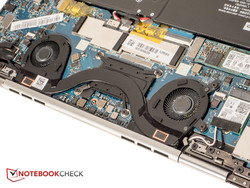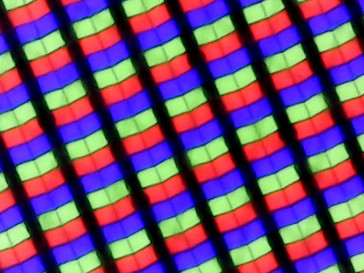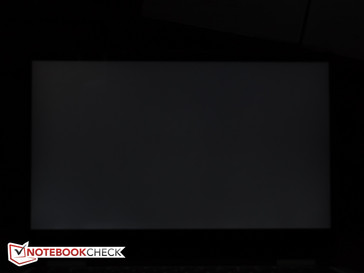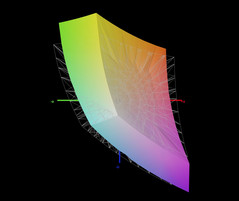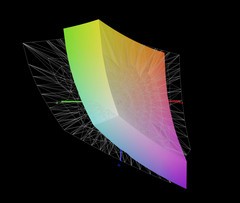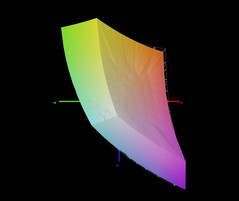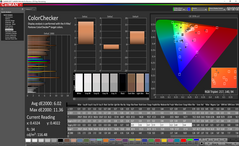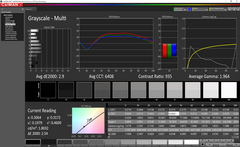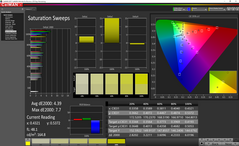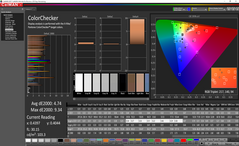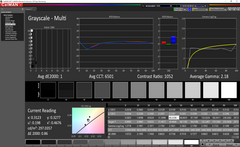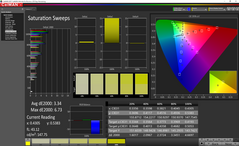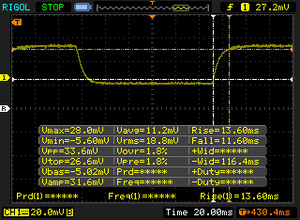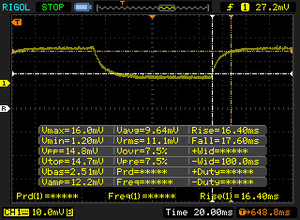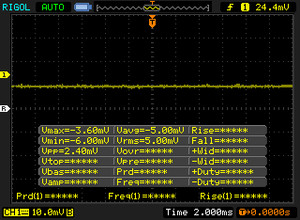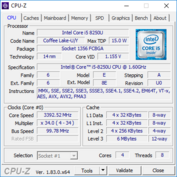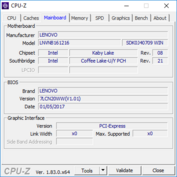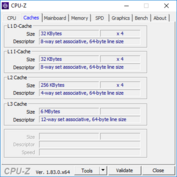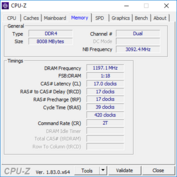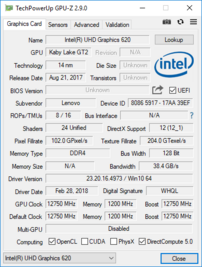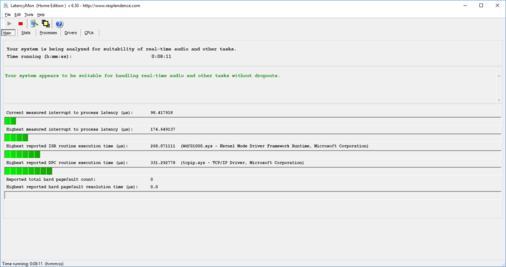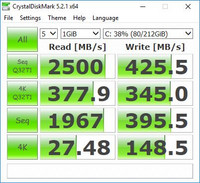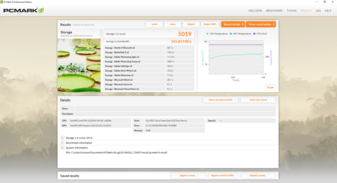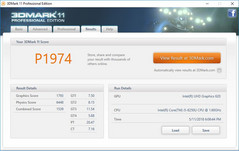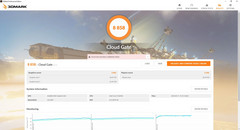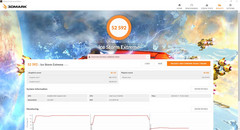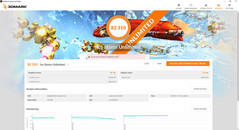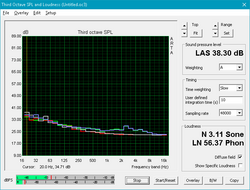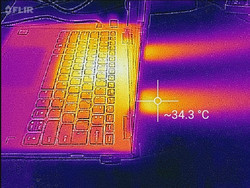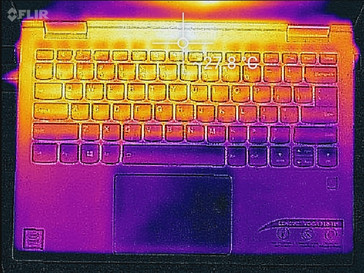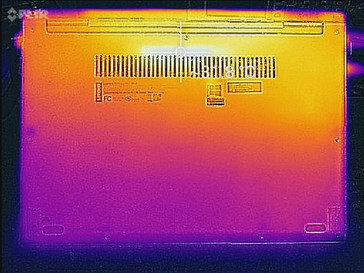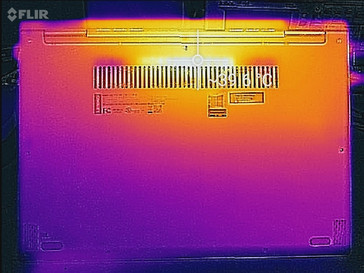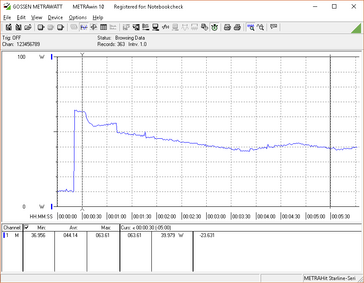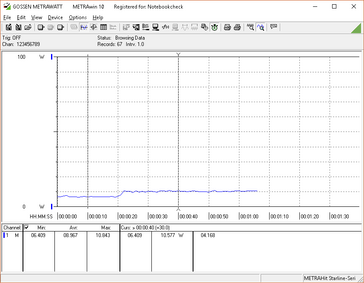Lenovo Yoga 730-13IKB (i5-8250U, FHD) Convertible Review
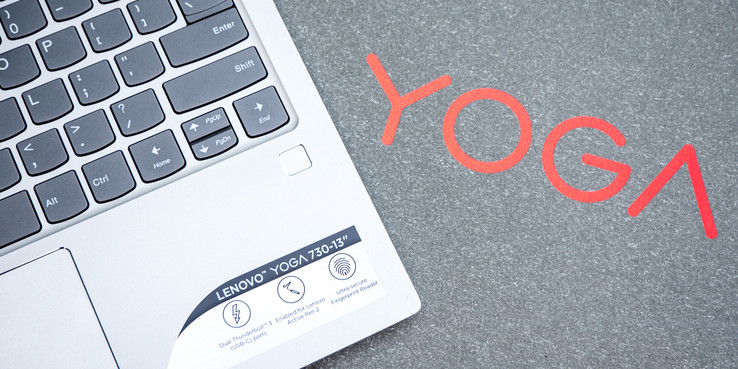
Intel's Kaby Lake-R generation of ULV processors is firmly established in the notebook market now, so it's not surprising that both the older and newer generations of mid to high-end notebooks and Ultrabooks feature either an i7 or an i5 CPU from the series. At the beginning of the year, we reviewed the predecessor of our Lenovo Yoga 730-13IKB, the Yoga 720-13IKB, which was already equipped with an 8th-generation i7-8550U CPU. At the time of writing, Lenovo offers both 13.3-inch as well as 15.6-inch versions in the 730 series; the older 720 series is also still available and comes in a third, smaller size (with a 12-inch screen) as well.
Lenovo seems to have focused on minor optimizations this time around, so as far as the construction, layout, and overall design are concerned, the Yoga 730-13IKB remains largely unchanged. For that reason, we recommend checking our existing reviews of the older-generation Lenovo Yoga 720 with i7-8550U and Yoga 720 with 7th-generation i5-7200U for more details. In this review, we'll focus our attention on notable differences between the generations and particularly the performance, as heavy throttling certainly has been an issue in the past. Competitors to our $850 review convertible include other similarly-sized 2-in-1 like the 13.3-inch Acer Spin 5 SP513-52N-54SF, the upscale - but also more expensive - 13.3-inch HP Spectre x360 13t or the slightly larger 14-inch Asus ZenBook Flip 14.
Case
From an aesthetic viewpoint, the aluminum-clad Yoga 730 looks much like the older Yoga 720: subtly rounded corners meet an otherwise quite angular design with a chamfered base. The surface areas - Lenovo calls our color "Platinum" with "Iron Gray" as the other option - are slightly rough to the touch, which prevents sweaty fingers from slipping, and are next to impervious to fingerprints. Overall build quality is impressive with tight tolerances, even gaps and smooth transitions. Rigidity is very good with only very minor warping and creaking during vigorous twisting attempts, although the lid has a little more give and responds to localized pressure with minor ripples on the display. The keyboard deck will flex slightly when medium pressure is applied, but not nearly enough as to pose problems even for heavy-handed typists. The 360-degree-hinges are not quite stiff enough to prevent the display from teetering in laptop mode - particularly when prodding the touchscreen - and because of the lightweight design and the fact that a notch is missing on the front edge, both hands are required to open the notebook.
Closer inspection of the chassis reveals minor physical differences compared to the 720 as well: the size is ever so slightly different (by a few mm), the fan exhaust opening doesn't cover the entire rear edge any longer but is split into two separate sections, the perforations in the location of the loudspeakers are much finer, and the fingerprint reader now lines up with the right edge of the right arrow key instead of sitting in the middle. None of these changes have any impact on the overall usability or user experience.
While Lenovo touts a narrow-bezel design, it's actually only the left and right edges which are quite slim at 6 mm, while the bottom bezel is far from narrow at almost 30 mm. From a footprint, height and weight perspective, the Yoga 730 and the HP Spectre x360 13t seem to be carbon copies of each other. The 13.3-inch Acer Spin 5 and the 14-inch Asus ZenBook Flip 14 are almost 20 mm wider. When it comes to shaving off every last mm, Dell's XPS 13 Ultrabook still reigns supreme, as the size comparison below clearly shows.
Connectivity
Lenovo has made no changes to the connectivity, so the Yoga 730 features the same 2 x Type-C (Thunderbolt) ports on the left - one of which doubles as a charging port - as well as the single USB 3.0 port on the right side. Unlike its competitors, the 2-in-1 doesn't come with a card reader at all - not even a MicroSD card slot like the HP Spectre or the Asus Zenbook Flip 14. The Yoga 730 also supports Cortana with Far-field capabilities and offers Active Pen 2 support as well.
| SD Card Reader | |
| maximum SDCardreader Maximum Transfer Rate | |
| Average of class Convertible (28.9 - 253, n=22, last 2 years) | |
| average SDCardreader Average Transfer Rate | |
| Average of class Convertible (28.1 - 209, n=23, last 2 years) | |
Communication
Internet connectivity is courtesy of the extremely common Intel Wireless-AC 8265 (a/b/g/n/ac) module. Transfer rates 1 m away from our Linksys EA8500 test router are within the expected range and comparable to those of other premium convertibles and notebooks.
Accessories
The box contains the convertible, the 65 W power adapter, a quick-start guide and both safety and warranty information. The Active Pen 2 is an optional accessory and sells for $60. In addition, Lenovo offers a wireless laser mouse ($30), a slim DVD burner ($50), and a laptop sleeve ($17).
Maintenance
Despite the lack of a dedicated maintenance hatch, servicing the unit isn't an overly complicated affair, as the bottom plate comes of quite easily once the nine Torx screws have been removed. Note that the RAM is soldered on, so upgrade activities are restricted to the SSD and the WLAN-module. The two small fans are accessible as well and can be cleaned quite easily should the need arise.
Warranty
In the US, Lenovo provides a standard 12 month mail-in service against manufacturing defects. An upgrade to an onsite 3 year warranty with accidental damage protection costs $190.
Input Devices
The keyboard and the touchpad are direct carry-overs, so please check our existing review of the Lenovo Yoga 720 for more information. The touchscreen works flawlessly as well, but unfortunately we weren't able to test the functionality of the Active Pen 2, as we didn't receive one for our review unit.
Display
For the Yoga 730, a 1080p IPS multitouch display is standard with a higher-resolution UHD (3840 x 2160) IPS display remaining an option only for Lenovo's consumer flagship 13.9-inch convertible Yoga 920. While the predecessor with i7-8550U made use of a panel from BOE, our convertible is equipped with an LG display. Average and maximum brightness, as well as the contrast and brightness distribution are very similar. Backlight bleeding is very minimal and only noticeable at maximum brightness and a black background. One welcome change: the LG panel doesn't use PWM for brightness regulation - the Yoga 720 i7-8550U with BOE panel cycles the display at a frequency of 350 Hz at anything less than 90 percent brightness. Curiously enough, the Yoga 720 with 7th-generation CPU also featured a panel from LG (a slightly different model) as well and also didn't resort to PWM to regulate the brightness. It seems Lenovo uses several different panel types and users sensitive to flickering can only hope that their unit will feature the LG and not the BOE display panel.
| |||||||||||||||||||||||||
Brightness Distribution: 91 %
Center on Battery: 301 cd/m²
Contrast: 836:1 (Black: 0.36 cd/m²)
ΔE ColorChecker Calman: 6.02 | ∀{0.5-29.43 Ø4.76}
calibrated: 4.74
ΔE Greyscale Calman: 2.9 | ∀{0.09-98 Ø5}
83.92% sRGB (Argyll 1.6.3 3D)
61.38% AdobeRGB 1998 (Argyll 1.6.3 3D)
61.4% AdobeRGB 1998 (Argyll 3D)
83.9% sRGB (Argyll 3D)
65.6% Display P3 (Argyll 3D)
Gamma: 1.96
CCT: 6408 K
| Lenovo Yoga 730-13IKB-81CT LGD05B4 (LP133WF4-SPB8), IPS, 13.3", 1920x1080 | Asus ZenBook Flip 14 UX461UA BOE NV140FHM-N62, IPS, 14", 1920x1080 | Lenovo Yoga 720-13IKB BOE CQ NV133FHM-N61, IPS, 13.3", 1920x1080 | Acer Spin 5 SP513-52N-54SF LC133LF102, IPS, 13.3", 1920x1080 | HP Spectre x360 13t-ae000 LGD0588, IPS, 13.3", 3840x2160 | Lenovo ThinkPad X380 Yoga 20LJS02W00 Lenovo M133NWF4 R3, IPS, 13.3", 1920x1080 | |
|---|---|---|---|---|---|---|
| Display | 0% | 4% | 11% | 15% | 8% | |
| Display P3 Coverage (%) | 65.6 | 64.4 -2% | 67.8 3% | 69.8 6% | 71.9 10% | 65.9 0% |
| sRGB Coverage (%) | 83.9 | 84.6 1% | 88.2 5% | 94.6 13% | 98.1 17% | 95.8 14% |
| AdobeRGB 1998 Coverage (%) | 61.4 | 61.8 1% | 64.4 5% | 69.3 13% | 73.1 19% | 67.8 10% |
| Response Times | -30% | -40% | -26% | -41% | -31% | |
| Response Time Grey 50% / Grey 80% * (ms) | 34 ? | 44 ? -29% | 48 ? -41% | 49 ? -44% | 51.6 ? -52% | 50 ? -47% |
| Response Time Black / White * (ms) | 25.2 ? | 33 ? -31% | 35 ? -39% | 27 ? -7% | 32.4 ? -29% | 29 ? -15% |
| PWM Frequency (Hz) | 200 ? | 350 ? | 1000 ? | 1000 ? | ||
| Screen | -7% | -2% | 15% | 24% | 6% | |
| Brightness middle (cd/m²) | 301 | 302 0% | 297 -1% | 295 -2% | 329.8 10% | 314 4% |
| Brightness (cd/m²) | 295 | 288 -2% | 277 -6% | 276 -6% | 318 8% | 302 2% |
| Brightness Distribution (%) | 91 | 90 -1% | 87 -4% | 88 -3% | 74 -19% | 84 -8% |
| Black Level * (cd/m²) | 0.36 | 0.57 -58% | 0.33 8% | 0.27 25% | 0.25 31% | 0.16 56% |
| Contrast (:1) | 836 | 530 -37% | 900 8% | 1093 31% | 1319 58% | 1963 135% |
| Colorchecker dE 2000 * | 6.02 | 5.17 14% | 4.93 18% | 2.97 51% | 2.37 61% | 5.73 5% |
| Colorchecker dE 2000 max. * | 11.36 | 7.68 32% | 8.39 26% | 5.67 50% | 4.08 64% | 10.43 8% |
| Colorchecker dE 2000 calibrated * | 4.74 | |||||
| Greyscale dE 2000 * | 2.9 | 3.26 -12% | 4.84 -67% | 3.12 -8% | 2.8 3% | 7.39 -155% |
| Gamma | 1.96 112% | 2.45 90% | 2.5 88% | 2.45 90% | 2.145 103% | 2.14 103% |
| CCT | 6408 101% | 7142 91% | 6894 94% | 6676 97% | 6441 101% | 6351 102% |
| Color Space (Percent of AdobeRGB 1998) (%) | 61.38 | 55 -10% | 58 -6% | 62 1% | 67 9% | 61 -1% |
| Color Space (Percent of sRGB) (%) | 83.92 | 85 1% | 88 5% | 94 12% | 98 17% | 96 14% |
| Total Average (Program / Settings) | -12% /
-9% | -13% /
-6% | 0% /
9% | -1% /
14% | -6% /
1% |
* ... smaller is better
Color space is approximately 84 percent and 61 percent of the professional sRGB and AdobeRGB color spaces, respectively. The HP Spectre x360 13-ac033dx with the 4K panel reaches close to 100 percent of the sRGB color space and is therefore a much better choice for aspiring digital artists or anybody who prefers a wider gamut.
An analysis with the X-Rite spectrophotometer reveals slightly below average colors out of the box with an average DeltaE-deviation of about 6 and a maximum deviation of above 11. A quick calibration does very little to improve the color accuracy, as the DeltaE decreases by just a little over a point. Grayscale is already very good as shipped with a measured DeltaE of <3, with the result improving to an astounding 1 after our attempt. The display does its job well enough for everyday use, but users demanding higher color accuracy need to look elsewhere. The HP Spectre x360 13t-ae000 with UHD display once again is the best choice in our direct comparison.
Display Response Times
| ↔ Response Time Black to White | ||
|---|---|---|
| 25.2 ms ... rise ↗ and fall ↘ combined | ↗ 13.6 ms rise | |
| ↘ 11.6 ms fall | ||
| The screen shows relatively slow response rates in our tests and may be too slow for gamers. In comparison, all tested devices range from 0.1 (minimum) to 240 (maximum) ms. » 60 % of all devices are better. This means that the measured response time is worse than the average of all tested devices (20.1 ms). | ||
| ↔ Response Time 50% Grey to 80% Grey | ||
| 34 ms ... rise ↗ and fall ↘ combined | ↗ 16.4 ms rise | |
| ↘ 17.6 ms fall | ||
| The screen shows slow response rates in our tests and will be unsatisfactory for gamers. In comparison, all tested devices range from 0.165 (minimum) to 636 (maximum) ms. » 46 % of all devices are better. This means that the measured response time is similar to the average of all tested devices (31.5 ms). | ||
Screen Flickering / PWM (Pulse-Width Modulation)
| Screen flickering / PWM not detected | |||
In comparison: 53 % of all tested devices do not use PWM to dim the display. If PWM was detected, an average of 8036 (minimum: 5 - maximum: 343500) Hz was measured. | |||
As expected, the outdoor usability isn't all that great, since the average brightness of less than 300 nits isn't quite able to overcome the drawbacks of the glare-type touchscreen. Tablet mode suffers the most while walking around in direct sunlight or even under cloud cover, but working in the shade is possible if the panel is adjusted properly. The viewing angles are very wide as it is typical for an IPS panel without significant darkening or color shifts at more shallow angles.
Performance
At the time of writing, the Yoga 730 is available in five different SKUs. The lowest-end configuration comes with an i5-8250U CPU, 8 GB of RAM and a 128 GB SSD; the high-end model uses the i7-8550U, doubles the RAM to 16 GB and is equipped with a 512 GB SSD. All models feature the integrated Intel UHD Graphics 620 with no dedicated options available. Prices currently range from $800 on the low to $1350 on the high end.
Processor
Just like the predecessor, the Yoga 730 suffers from declining Turbo Boost clock rates under heavy load. Running just the Multi-Thread test of the Cinebench R15 benchmark without running the OpenGL portion first resulted in a Multi-Thread score of 646 points, which is actually quite impressive. This result dropped to 516 points when we ran the entire CB15 benchmark - a decline of about 20 percent. The same behavior can be observed during the Cinebench R15 loop test: after the initial score of 640 points, subsequent scores drop to below 490 after 3 passes (a drop of 24 percent) and they don't recover during the remainder of the test. Other notebooks like the Asus ZenBook Flip 14 with the same CPU have a more gradual slope, so the average raw performance of the processor under load is likely higher, particularly during the earlier segments of the test.
| wPrime 2.10 - 1024m | |
| HP Spectre x360 13t-ae000 | |
| Lenovo Yoga 730-13IKB-81CT | |
| Average Intel Core i5-8250U (243 - 402, n=13) | |
| Average of class Convertible (84.3 - 347, n=4, last 2 years) | |
* ... smaller is better
System Performance
One might be tempted to think that the declining Turbo Boost would significantly impact the overall performance as well. Nothing could be further from the truth: the Yoga 730 only trails the XPS 13 - known to be a very fast Ultrabook - in the PCMark 8 benchmark tests and is actually the undisputed leader in our comparison when running PCMark 10. Even Lenovo's own ThinkPad X380 Yoga with i7-8550U trails the review convertible by 10 percent; the older Yoga 720 with the i7-8550 scores 20 percent lower.
Real-world performance is top notch and the convertible handles everyday tasks with aplomb. Programs open quickly and we didn't encounter any lag or other issues during the review period.
| PCMark 8 Home Score Accelerated v2 | 3895 points | |
| PCMark 8 Creative Score Accelerated v2 | 4901 points | |
| PCMark 8 Work Score Accelerated v2 | 4901 points | |
| PCMark 10 Score | 4081 points | |
Help | ||
Storage Devices
The 256 GB PCIe NVMe drive performs as expected for a Toshiba XG5 series SSD: while the read rates are quite good, the write rates fall behind other drives - in particular when compared to the 256 GB Samsung PM961 SSD in the more upscale Yoga 920 or the Liteon drive in the HP Spectre x360. Still, during normal use, this difference is of no consequence whatsoever. Both the Asus ZenBook Flip 14 and the Acer Spin 5 are equipped with SATA SSDs and hence much slower.
| Lenovo Yoga 730-13IKB-81CT Toshiba XG5 KXG50ZNV256G | Asus ZenBook Flip 14 UX461UA SanDisk SD8SN8U256G1002 | Acer Spin 5 SP513-52N-54SF Micron 1100 MTFDDAV256TBN | HP Spectre x360 13t-ae000 Lite-On CA1-8D256-HP | Lenovo Yoga 920-13IKB-80Y7 Samsung PM961 MZVLW256HEHP | |
|---|---|---|---|---|---|
| AS SSD | -49% | -41% | 11% | 46% | |
| Copy Game MB/s (MB/s) | 565 | 186.1 -67% | 246.6 -56% | 839 48% | 319.2 -44% |
| Copy Program MB/s (MB/s) | 285.6 | 118.6 -58% | 157.3 -45% | 300.9 5% | 463.3 62% |
| Copy ISO MB/s (MB/s) | 893 | 324.1 -64% | 327.5 -63% | 1492 67% | 1341 50% |
| Score Total (Points) | 1713 | 908 -47% | 813 -53% | 1998 17% | 2536 48% |
| Score Write (Points) | 617 | 236 -62% | 340 -45% | 590 -4% | 608 -1% |
| Score Read (Points) | 793 | 441 -44% | 310 -61% | 968 22% | 1316 66% |
| Access Time Write * (ms) | 0.053 | 0.086 -62% | 0.055 -4% | 0.13 -145% | 0.028 47% |
| Access Time Read * (ms) | 0.065 | 0.123 -89% | 0.11 -69% | 0.121 -86% | 0.044 32% |
| 4K-64 Write (MB/s) | 467.2 | 146.4 -69% | 216.5 -54% | 404.1 -14% | 391.3 -16% |
| 4K-64 Read (MB/s) | 530 | 368.3 -31% | 235.5 -56% | 725 37% | 1039 96% |
| 4K Write (MB/s) | 120.2 | 50.7 -58% | 80.8 -33% | 91.4 -24% | 128.1 7% |
| 4K Read (MB/s) | 23.64 | 26.93 14% | 25.48 8% | 29.84 26% | 48.46 105% |
| Seq Write (MB/s) | 297 | 388.2 31% | 421.4 42% | 945 218% | 885 198% |
| Seq Read (MB/s) | 2392 | 459.9 -81% | 486.3 -80% | 2133 -11% | 2282 -5% |
* ... smaller is better
GPU Performance
The Yoga 730 relies on the integrated Intel UHD Graphics 620 for graphics processing. Once again, the results of the synthetic benchmark tests are quite surprising, as the Yoga 730 manages to pull ahead of other systems with integrated graphics. The 15.6-inch HP Spectre x360 15t-bl100 with dedicated GeForce MX150 is up to 200 percent faster depending on the benchmark.
Gaming performance is as about as expected: only older games run stutter-free and that only, if they are not played at the native FHD resolution and at maximum details. Systems with an entry-level dedicated GPU like the Nvidia MX150 in the HP Spectre x360 15t-bl100 offer much higher gaming performance and from double to tripple the frame rates.
See our dedicated page on the Intel UHD Graphics 620 for more technical information and gaming benchmarks.
| 3DMark 11 Performance | 1974 points | |
| 3DMark Ice Storm Standard Score | 79073 points | |
| 3DMark Cloud Gate Standard Score | 8859 points | |
| 3DMark Fire Strike Score | 1113 points | |
Help | ||
| low | med. | high | ultra | |
|---|---|---|---|---|
| BioShock Infinite (2013) | 64.9 | 34 | 27.8 | 10 |
| Rise of the Tomb Raider (2016) | 22.9 | 12.8 | 7 |
Stress Test
As always, we stress the notebook with Prime95 and Furmark to reveal potential throttling or stability issues. When under Prime95 load, the temperature rises quickly to 98 C with the CPU cores dropping from 2.9 GHz to between 1.2 - 1.5 GHz at 61 C after about 10 minutes. The cores recover for longer periods of time before the cycle begins again.
Furmark on its own has the GPU running at 1100 MHz with the temperature rising to above 90C very quickly before the fan system kicks in. Within 30 seconds, the GPU dips to under 1000 MHz at a more comfortable 84 degrees. At the 5 min mark, the GPU speed has declined further to 700 MHz at only 60 C, but recovers again to about 1000 MHz, at which point the cycle repeats.
Simultaneous CPU and GPU load massively affect both the CPU and the GPU speeds: within 3 min, the CPU drops to between 1.2 - 1.3 GHZ with the GPU running at 1000 MHz; over the next 20 minutes, the clock rates decline to 700 MHz for the CPU and 500 MHz for the GPU. As before, the system "recovers" occasionally with the CPU and GPU rebounding to 1.3 GHz and 1000 MHz, respectively. Temperatures generally fluctuate between 70 and 85 C.
While the observed throttling seems to be rather extreme, we should point out that continuous loads are very unlikely to occur during normal use, which helps to explain why the Yoga 730 still does quite well when running synthetic benchmark tests.
A repeat of 3DMark 11 on battery shows nearly unchanged GPU and CPU performance with Physics and Graphics scores within a couple of percent of our previous run and thus a near-identical final score.
| CPU Clock (GHz) | GPU Clock (MHz) | Average CPU Temperature (°C) | ||
| Prime95 Stress | 1.5-3 | - | 61-90 | |
| FurMark Stress | - | 700-1000 | 60-84 | |
| Prime95 + FurMark Stress | 0.7-1.3 | 500-100 | 70-85 |
Emissions
System Noise
The 2-in-1 doesn't get particularly noisy during normal use. The system is completely quiet at idle and lower loads like word processing and browsing, but the noise level can increase to a maximum of 39 dB under medium (first scene of 3DMark06) to high (stress test with Prime95 and Furmark) load levels. While louder than other systems in our comparison, the Yoga never gets overly annoying thanks to a fairly smooth fan control. Coil whine is not noticeable even in very close proximity to the base unit and while running SSD benchmark tests.
Noise level
| Idle |
| 28 / 28 / 28 dB(A) |
| Load |
| 39 / 39 dB(A) |
 | ||
30 dB silent 40 dB(A) audible 50 dB(A) loud |
||
min: | ||
| Lenovo Yoga 730-13IKB-81CT UHD Graphics 620, i5-8250U, Toshiba XG5 KXG50ZNV256G | Asus ZenBook Flip 14 UX461UA UHD Graphics 620, i5-8250U, SanDisk SD8SN8U256G1002 | Acer Spin 5 SP513-52N-54SF UHD Graphics 620, i5-8250U, Micron 1100 MTFDDAV256TBN | HP Spectre x360 13t-ae000 UHD Graphics 620, i5-8550U, Lite-On CA1-8D256-HP | Lenovo Yoga 720-13IKB UHD Graphics 620, i5-8550U, Toshiba XG4 NVMe (THNSN5512GPUK) | Lenovo Yoga 920-13IKB-80Y7 UHD Graphics 620, i5-8550U, Samsung PM961 MZVLW256HEHP | HP Spectre x360 15t-bl100 GeForce MX150, i5-8550U, Samsung PM961 NVMe MZVLW512HMJP | |
|---|---|---|---|---|---|---|---|
| Noise | -2% | -2% | 6% | -2% | 2% | -3% | |
| off / environment * (dB) | 28 | 30.4 -9% | 30.4 -9% | 28.2 -1% | 30.5 -9% | 28 -0% | 28.4 -1% |
| Idle Minimum * (dB) | 28 | 30.4 -9% | 30.4 -9% | 28.2 -1% | 30.5 -9% | 28 -0% | 28.4 -1% |
| Idle Average * (dB) | 28 | 30.4 -9% | 30.4 -9% | 28.2 -1% | 30.5 -9% | 28.8 -3% | 28.4 -1% |
| Idle Maximum * (dB) | 28 | 32 -14% | 30.9 -10% | 28.2 -1% | 30.5 -9% | 30.3 -8% | 28.4 -1% |
| Load Average * (dB) | 39 | 31.7 19% | 34 13% | 30.7 21% | 32.8 16% | 34.5 12% | 41.6 -7% |
| Load Maximum * (dB) | 39 | 35.9 8% | 33.5 14% | 32.9 16% | 34.7 11% | 34.3 12% | 41.6 -7% |
| Witcher 3 ultra * (dB) | 36.1 |
* ... smaller is better
Temperature
Surface temperatures when idling and under load are very comparable to those of the outgoing Yoga 720 with i7 CPU. The middle area towards the rear does reach up to 40 C under extreme conditions, but even so, it's not too uncomfortable to hold the convertible while it is in tablet mode. The palm rests remain cool at all times with no noticeable temperature differential between the left and right side. The larger Acer Spin 5 SP513-52N-54SF isn't nearly as well-behaved and reaches up to 48 C under maximum load.
(+) The maximum temperature on the upper side is 35.2 °C / 95 F, compared to the average of 35.3 °C / 96 F, ranging from 19.6 to 60 °C for the class Convertible.
(+) The bottom heats up to a maximum of 39.8 °C / 104 F, compared to the average of 36.8 °C / 98 F
(+) In idle usage, the average temperature for the upper side is 25.5 °C / 78 F, compared to the device average of 30.3 °C / 87 F.
(+) The palmrests and touchpad are cooler than skin temperature with a maximum of 24.4 °C / 75.9 F and are therefore cool to the touch.
(+) The average temperature of the palmrest area of similar devices was 27.9 °C / 82.2 F (+3.5 °C / 6.3 F).
Speakers
The stereo speakers from JBL produce acceptable sound given the slim-and-light design, but they don't quite live up to Lenovo's promise of "truly immersive sound". Although the mids and highs are well balanced, the speakers lack bass and don't get very loud to boot. With the location of the speakers under the palm rest, slight reverberations can be felt at maximum volume, although there's no rattling to speak of. The included Dolby Atmos software features various settings and a configurable equalizer, but we nonetheless recommend headphones or external speakers particularly when listening to music.
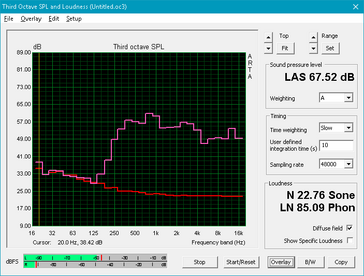
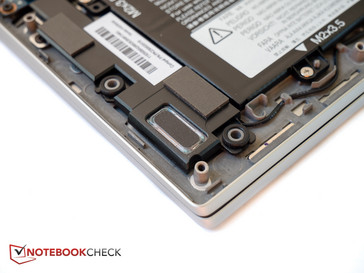
Lenovo Yoga 730-13IKB-81CT audio analysis
(-) | not very loud speakers (60.9 dB)
Bass 100 - 315 Hz
(±) | reduced bass - on average 14.6% lower than median
(-) | bass is not linear (15.2% delta to prev. frequency)
Mids 400 - 2000 Hz
(+) | balanced mids - only 3.1% away from median
(±) | linearity of mids is average (7.3% delta to prev. frequency)
Highs 2 - 16 kHz
(+) | balanced highs - only 3.7% away from median
(±) | linearity of highs is average (7.1% delta to prev. frequency)
Overall 100 - 16.000 Hz
(±) | linearity of overall sound is average (25% difference to median)
Compared to same class
» 76% of all tested devices in this class were better, 6% similar, 18% worse
» The best had a delta of 6%, average was 20%, worst was 57%
Compared to all devices tested
» 76% of all tested devices were better, 5% similar, 19% worse
» The best had a delta of 4%, average was 24%, worst was 134%
Apple MacBook 12 (Early 2016) 1.1 GHz audio analysis
(+) | speakers can play relatively loud (83.6 dB)
Bass 100 - 315 Hz
(±) | reduced bass - on average 11.3% lower than median
(±) | linearity of bass is average (14.2% delta to prev. frequency)
Mids 400 - 2000 Hz
(+) | balanced mids - only 2.4% away from median
(+) | mids are linear (5.5% delta to prev. frequency)
Highs 2 - 16 kHz
(+) | balanced highs - only 2% away from median
(+) | highs are linear (4.5% delta to prev. frequency)
Overall 100 - 16.000 Hz
(+) | overall sound is linear (10.2% difference to median)
Compared to same class
» 7% of all tested devices in this class were better, 2% similar, 91% worse
» The best had a delta of 5%, average was 18%, worst was 53%
Compared to all devices tested
» 4% of all tested devices were better, 1% similar, 94% worse
» The best had a delta of 4%, average was 24%, worst was 134%
Energy Management
Power Consumption
Idle power draw is up in comparison to the Lenovo Yoga 720-13IKB with i7 CPU and ranges between 8.5 to 13 W when idling. This range actually exceeds the power requirements of the other convertibles in our comparison except for the 15.6-inch HP Spectre x360 15t-bl100 with UHD display. Our Yoga 730 draws up to 50 W at medium and high load levels, which is higher than the consumption of notebooks with similar hardware.
The AC adapter is rated for 65 W and easily has enough headroom to cope with the maximum power draw of 50 W.
| Off / Standby | |
| Idle | |
| Load |
|
Key:
min: | |
| Lenovo Yoga 730-13IKB-81CT i5-8250U, UHD Graphics 620, Toshiba XG5 KXG50ZNV256G, IPS, 1920x1080, 13.3" | Asus ZenBook Flip 14 UX461UA i5-8250U, UHD Graphics 620, SanDisk SD8SN8U256G1002, IPS, 1920x1080, 14" | Acer Spin 5 SP513-52N-54SF i5-8250U, UHD Graphics 620, Micron 1100 MTFDDAV256TBN, IPS, 1920x1080, 13.3" | HP Spectre x360 13t-ae000 i5-8550U, UHD Graphics 620, Lite-On CA1-8D256-HP, IPS, 3840x2160, 13.3" | Lenovo ThinkPad X380 Yoga 20LJS02W00 i5-8550U, UHD Graphics 620, Samsung SSD PM981 MZVLB512HAJQ, IPS, 1920x1080, 13.3" | Lenovo Yoga 720-13IKB i5-8550U, UHD Graphics 620, Toshiba XG4 NVMe (THNSN5512GPUK), IPS, 1920x1080, 13.3" | HP Spectre x360 15t-bl100 i5-8550U, GeForce MX150, Samsung PM961 NVMe MZVLW512HMJP, IPS, 3840x2160, 15.6" | |
|---|---|---|---|---|---|---|---|
| Power Consumption | 39% | 40% | 25% | 44% | 33% | -30% | |
| Idle Minimum * (Watt) | 8.5 | 3.3 61% | 3.9 54% | 5.9 31% | 4 53% | 3.8 55% | 11.6 -36% |
| Idle Average * (Watt) | 11.8 | 6.3 47% | 8.2 31% | 9.8 17% | 4.9 58% | 8.4 29% | 13.8 -17% |
| Idle Maximum * (Watt) | 13.1 | 11 16% | 8.8 33% | 10.6 19% | 6.9 47% | 9.7 26% | 14.2 -8% |
| Load Average * (Watt) | 51.1 | 30 41% | 28.5 44% | 36.6 28% | 36 30% | 36 30% | 67.9 -33% |
| Load Maximum * (Watt) | 49 | 35.4 28% | 30.7 37% | 34.3 30% | 34.4 30% | 36 27% | 76.9 -57% |
| Witcher 3 ultra * (Watt) | 59 |
* ... smaller is better
Battery Life
Despite the higher power consumption, the Yoga 730 easily outperforms the Yoga 720 when it comes to the battery life, while offering similar run times as the competitors with larger batteries. Under normal condition, a user can expect about 9.5 hours of real-world WLAN use with a screen brightness of 150 nits and the balanced profile active. Lenovo's Rapid Charge technology makes for short charge cycles as well: with the laptop on, we reached 50 percent after about 35 minutes. Lenovo claims that "fifteen minutes of charging* will give two hours of use - a claim that seems achievable with judicious battery use.
| Lenovo Yoga 730-13IKB-81CT i5-8250U, UHD Graphics 620, 48 Wh | Asus ZenBook Flip 14 UX461UA i5-8250U, UHD Graphics 620, 57 Wh | Acer Spin 5 SP513-52N-54SF i5-8250U, UHD Graphics 620, 53.9 Wh | HP Spectre x360 13t-ae000 i5-8550U, UHD Graphics 620, 60 Wh | Lenovo ThinkPad X380 Yoga 20LJS02W00 i5-8550U, UHD Graphics 620, 51 Wh | Lenovo Yoga 720-13IKB i5-8550U, UHD Graphics 620, 48 Wh | |
|---|---|---|---|---|---|---|
| Battery runtime | 19% | -12% | 1% | 24% | -17% | |
| Reader / Idle (h) | 15 | 18.9 26% | 20.8 39% | |||
| WiFi v1.3 (h) | 9.4 | 9.4 0% | 8.3 -12% | 7.1 -24% | 8.5 -10% | 7.8 -17% |
| Load (h) | 1.6 | 2.1 31% | 2 25% | 2.3 44% |
Pros
Cons
Verdict
The Lenovo Yoga 730-13IKB is aesthetically pleasing, well built, and generally a pleasure to use. Despite the apparent throttling under prolonged load, the performance potential is surprising with the Yoga outperforming even some competitors with the higher-end i7 CPU. The convertible is quite light and easy to hold, but at the same time - thanks to the all-metal construction - it's also sturdy enough to survive the rigors of the road. The battery life is surprisingly good and the battery recharges quickly. The input devices including the touchscreen work flawlessly and the surfaces stays cool to the touch regardless of the load.
The display is reasonably bright, but unfortunately the color accuracy isn't quite as good as we would hoped. Since one of the Thunderbolt ports is taken up by the charger cable, we'd like to see one additional USB port as well. We are also still quite bewildered by Lenovo's decision to forgo an SD card reader.
The Lenovo Yoga 730-13IKB is a solidly-built, well-performing 2-in-1 and a great choice for users considering a smaller convertible.
Potential buyers hoping to use the convertible for photo editing or similar tasks are better off looking at the - in our opinion - still class leading HP Spectre x360 13t with UHD display, although the price of admission is obviously higher.
Lenovo Yoga 730-13IKB-81CT
- 05/13/2018 v6 (old)
Bernie Pechlaner