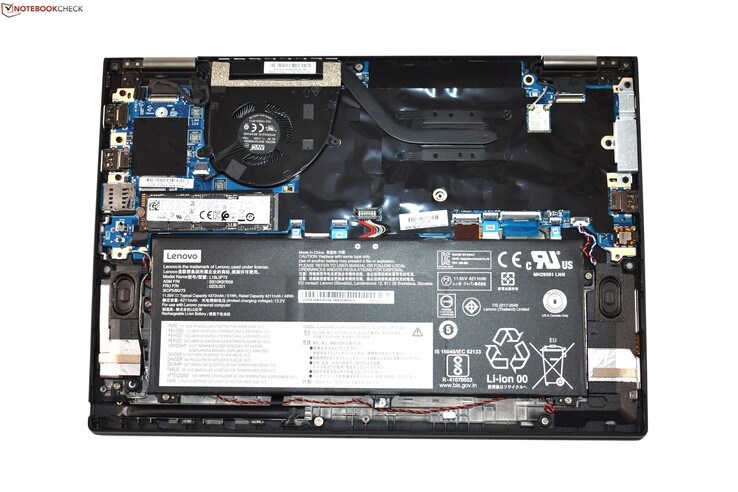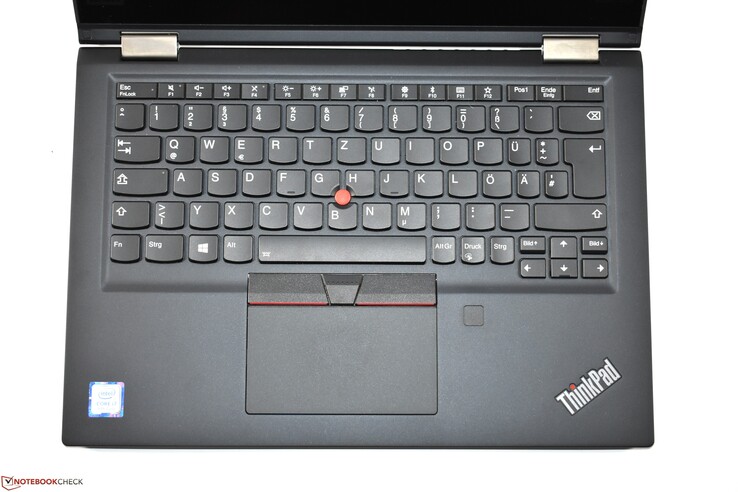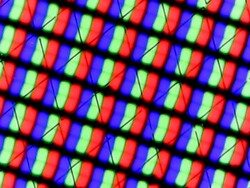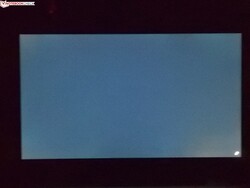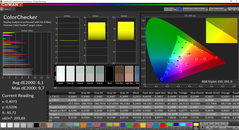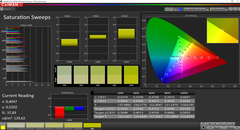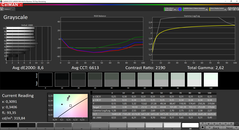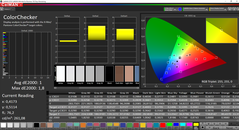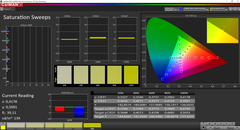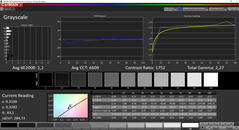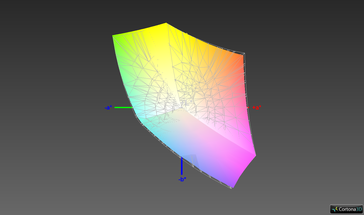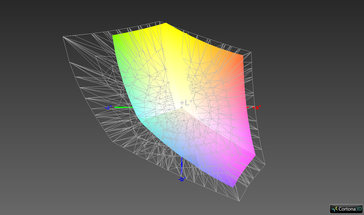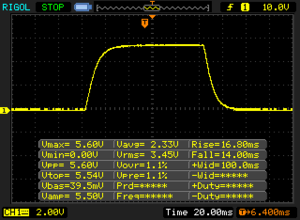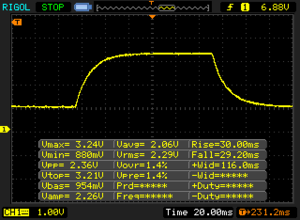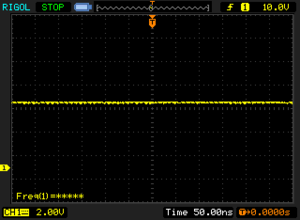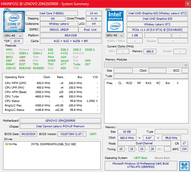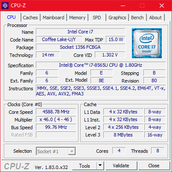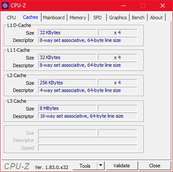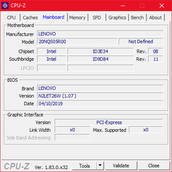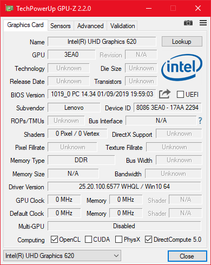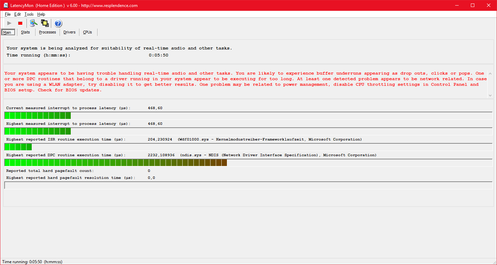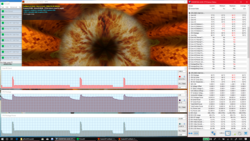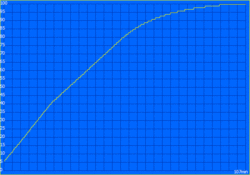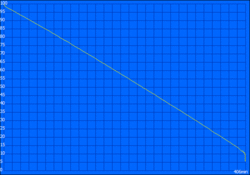Lenovo ThinkPad X390 Yoga (i7, FHD) Convertible Review
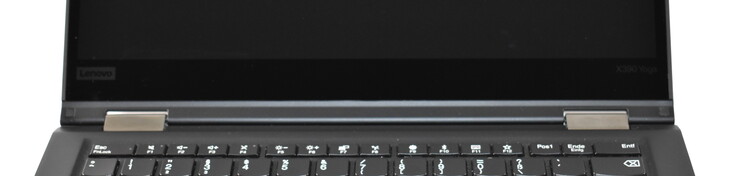
"ThinkPad Yoga" - the combination of these two Lenovo brands in the shape of a business convertible has been available since 2013. At the time, the ThinkPad Yoga replaced the ThinkPad X230 Tablet (a convertible laptop with rotating hinges) as a compact ThinkPad convertible. Lenovo has since reintegrated the ThinkPad Yoga into the X series. Today's test unit, the Lenovo ThinkPad X390 Yoga, can therefore be considered the convertible version of the ThinkPad X390 and is the more affordable convertible alternative to the ThinkPad X1 Yoga.
The Lenovo ThinkPad X390 Yoga is the successor of last year's ThinkPad X380 Yoga, which was based on the design of the ThinkPad Yoga 260 from 2015. The Lenovo ThinkPad X390 Yoga, however, has a newly designed case. Its main competitors in the area of business convertibles are the HP EliteBook x360 1030 G3 and the Dell Latitude 7390 2-in-1.
Our test unit is not available for most consumers as it is a special model for the Lenovo Campus program. Unlike the normal model, this ThinkPad X390 Yoga does not have the Windows OS preinstalled. It also has a very generous warranty package with premier support. Regular customers can purchase a similar configuration with Windows 10 Pro and the same warranty option for around $1700.
Case
The exterior of the Lenovo ThinkPad Yoga X390 is very similar to that of its predecessor, the ThinkPad X380 Yoga, despite having been redesigned. Lenovo has not made any changes to the basic ThinkPad design language: The entire case is black with red stripes on the TrackPoint keys, the characteristic red TrackPoint and the silver hinges and ThinkPad logo with a red dot on the i. Like most current ThinkPads it has a wedge-like shape. Unlike the non-convertible ThinkPad X390, Lenovo has given its ThinkPad X390 Yoga wider, more noticeable hinges that allow the display to be opened to 360 °. They seem to be a little looser than on the non-convertible version, which means that the screen wobbles a bit more. The display cover cannot be opened with one hand.
Lenovo continues to use the usual mixture of carbon fiber and magnesium. The wrist rest is made of magnesium, while the display cover and bottom of the base unit are reinforced with carbon fiber. This means that the X390 Yoga has more carbon fiber than the non-convertible version ThinkPad X390 and the larger ThinkPad T490s, whose bottom covers are made of magnesium. The device (apart from the glass in front of the screen, of course) is painted a matte black, so the use of different materials is not immediately noticeable. Interestingly enough, the wrist rest of the Lenovo ThinkPad X390 Yoga is quite dirt resistant. Probably Lenovo has chosen a similar varnish to the one used on the ThinkPad T490s.
These materials enable very good stability despite the case being so thin. The base unit can be warped slightly under pressure, but the area around the keyboard does not give way at all and the case itself does not warp particularly when held at a corner. Pressure on the back of the display is not visible on the LCD panel, although the lightweight display cover is noticeably easier to warp than the base unit.
We would like to mention one interesting design change compared to the X380 Yoga: Lenovo has chosen to remove the "Lift&Lock" keyboard, which protected the keys when the device was folded into tablet mode. Instead, the keyboard slips into the base unit, like on the ThinkPad T490s.
The X390 Yoga has several advantages in terms of dimensions and weight compared to the ThinkPad X380 Yoga. The new model weighs around 100 grams (~3.5 oz) less, is two millimeters (~0.08 in) slimmer and also slightly more compact, which means that the bezels have shrunk a little (screen-to-body ratio X380 Yoga: 69.9%; X390 Yoga: 71.7%). This makes the ThinkPad X390 Yoga a little easier to handle, particularly in tablet mode. Still, the Lenovo ThinkPad laptop cannot keep up with its direct competitors with 13.3-inch screens. Both the Dell Latitude 7390 2-in-1 and the HP EliteBook x360 1030 G3 are more compact.
The ThinkPad X1 Yoga 2018, however, is significantly larger, but then this device is equipped with a larger 14-inch display. In addition, the reworked 2019 version of the X1 Yoga will be released this summer - and its case is sure to be more compact.
Connectivity
The Lenovo ThinkPad X390 Yoga is the first ThinkPad Yoga device that supports the same mechanical docking stations as other business ThinkPads of the T, X and L series. This is possible because Lenovo has now included its side docking port, consisting of two USB C ports (one of which supports Thunderbolt 3) and a proprietary miniEthernet port, in the convertibles port selection. Instead, the ThinkPad X390 Yoga no longer has the proprietary Slim Tip charging port, which was used on the ThinkPad Yoga X380. The X390 Yoga now has an additional USB C port while the predecessor only had one single Thunderbolt 3 port.
SD card reader
Like its predecessor, the ThinkPad X390 Yoga is equipped with a microSD card reader on the right side of its case. The fact that Lenovo has not equipped a compact convertible like the X390 Yoga with a full-fledged SD card reader is more acceptable than on the larger ThinkPad T490, for instance. At least the card reader is easily accessible during use - unlike on the non-convertible ThinkPad X390.
The performance of the microSD card reader is average and corresponds to that of its predecessor. The Dell Latitude 7390 2-in-1 and ThinkPad X1 Yoga 2018 managed faster transfer rates in our benchmark with the Toshiba Exceria Pro M501 reference card. The HP EliteBook x360 1030 G3 is the only business convertible in our comparison that is not equipped with an SD card reader.
| SD Card Reader | |
| average JPG Copy Test (av. of 3 runs) | |
| Lenovo ThinkPad X1 Yoga 2018-20LES01W00 (Toshiba Exceria Pro M501) | |
| Dell Latitude 7390 2-in-1 (Toshiba Exceria Pro M501 UHS-II) | |
| Lenovo ThinkPad X390 Yoga-20NQS05R00 (Toshiba Exceria Pro M501) | |
| Average of class Convertible (28.1 - 209, n=23, last 2 years) | |
| Lenovo ThinkPad X380 Yoga 20LJS02W00 (Toshiba Exceria Pro SDXC 64 GB UHS-II) | |
| maximum AS SSD Seq Read Test (1GB) | |
| Dell Latitude 7390 2-in-1 (Toshiba Exceria Pro M501 UHS-II) | |
| Lenovo ThinkPad X1 Yoga 2018-20LES01W00 (Toshiba Exceria Pro M501) | |
| Average of class Convertible (28.9 - 253, n=22, last 2 years) | |
| Lenovo ThinkPad X380 Yoga 20LJS02W00 (Toshiba Exceria Pro SDXC 64 GB UHS-II) | |
| Lenovo ThinkPad X390 Yoga-20NQS05R00 (Toshiba Exceria Pro M501) | |
Communication
What would a business convertible without a large variety of communication options be? Probably a very bad business convertible. After all, there are a lot of business travelers who have to be constantly connected to the internet. The Lenovo ThinkPad X390 Yoga can offer Wi-Fi (Intel Wireless-AC 9560), Bluetooth 5.0, native ethernet (Intel I219-V; via an adapter or dock) and optional WWAN. However, the latter is not available in our test unit and cannot be retrofitted either. The X390 Yoga also supports NFC and a configuration with Wi-Fi 6 (Intel Wi-Fi 6 AX200) has been announced. The 2x2 AC WLAN module in our test unit did a good job in our benchmarks and did not show any weaknesses during day-to-day use either.
The webcam and microphone are of typical laptop quality. They are good enough for video conference calls, but nothing more.
Security
Our test unit is equipped with all available security features. These include a smart card reader, a touch fingerprint reader, a Kensington Lock slot and an infrared camera for logging in via Windows Hello. The webcam also has the ThinkShutter, a mechanical camera cover - this was not included in the predecessor. The X390 Yoga can also be equipped with Intel vPro and supports TPM 2.0.
Accessories
Apart from the 65-watt USB C power supply, the Lenovo ThinkPad X390 Yoga also comes with a Digitizer pen - the ThinkPad Pen Pro 7. We will go into more detail on this function in our section on input devices.
The most important optional accessories are the docking stations. Apart from Thunderbolt 3 docks and USB C docks that can be connected via cable, users can now also connect mechanical docks such as the ThinkPad CS18 Ultra Dock. This is the first time this is possible on a ThinkPad Yoga convertible and should be particularly interesting for large companies as they can now use the same docking stations on a series of different ThinkPad laptops such as the ThinkPad X390 Yoga, ThinkPad T490, ThinkPad L580 and ThinkPad X1 Carbon.
Maintenance
Luckily, the Lenovo ThinkPad X390 Yoga is fairly easy to open up. You only need to loosen eight screws (they remain in the case) and then use a spudger or similar tool to unhinge the clips on the back edge of the case - this is not too difficult. Once the bottom cover is removed, you have access to all internal components. You can clean the cooling fans, for example, reapply heat paste or exchange the battery, which is secured by simple screws.
Most of the components of the Lenovo ThinkPad convertible cannot be upgraded. While the M.2 2280 SSD can be exchanged, the RAM is firmly soldered on, as is the Wi-Fi card in this configuration (thanks to Intel's CNVi technology). Our test unit is not prepared for a WWAN module.
Warranty
Our configuration of the ThinkPad X390 Yoga has a three-year warranty with on-site service and premier support. This warranty offer is already very generous and can even be extended by two more years and expanded to include accident protection. Although we should mention that this is not the case for every model of the ThinkPad X390. While most configurations come with a three-year warranty, this does not always include on-site service or premier support, which can be purchased separately if that is the case.
Input Devices
Keyboard
No changes have been made to the basic keyboard design. The ThinkPad X390 Yoga is equipped with the typical ThinkPad chiclet keyboard with six key rows, concave, rounded keys and two-level backlighting. As mentioned previously, the Yoga is equipped with a smaller version of the keyboard, which means that the keys are smaller than on a ThinkPad T490s, for example. This reduced layout might take some time to get used to if you usually use full-width keyboards. The way the keyboard is integrated into the case is similar to the ThinkPad T490s: It is a "bottom load" keyboard, which means that it is attached to the frame from beneath. This increases stability and looks more attractive. but makes exchanging the keyboard a little more difficult.
Typically for a ThinkPad the keyboard is very good, has generous travel (1.7 mm/~0.07 in) and a very comfortable pressure point (not too soft, not too hard). Provided you can get used to the smaller layout, the ThinkPad Y390 Yoga is one of the best laptop keyboards available for regular typing.
Touchpad & Pointing Stick
The touchpad has a similar size to the one on the ThinkPad X280 (10 x 5.6 cm/~4 x 2.2 in) while it is about 1 cm (~0.4 in) longer on the normal Lenovo ThinkPad X390. There would have been sufficient space below the touchpad for a larger version - but perhaps Lenovo has made the touchpad small on purpose to facilitate using the tablet mode. Of course, the larger touchpad would have been useful for laptop mode, but the available touchpad is sufficiently large, nonetheless. The touch surface is made of smooth plastic with good gliding properties. A glass touchpad - as can be found on the ThinkPad X1 Yoga - is even more easy to use, however.
The touchpad on the X390 Yoga is a ClickPad, which means that instead of dedicated mouse keys it has an integrated clicking mechanism. This works very well and produces quiet, muffled clicking sounds. Overall we are quite happy with the touchpad, particularly thanks to the smooth Windows Precision driver.
As on (almost) all ThinkPads, the TrackPoint pointing stick is positioned between the keys b, g and h. It has a red top made of rubber - the model in our test unit was made by Synaptics. The TrackPoint enables users to move the cursor precisely and quickly while leaving their hands on the keyboard. The three accompanying keys below the keyboard and above the touchpad have short travel and a crisp pressure point. They work well and are relatively quiet, although for some reason the right TrackPoint key is slightly louder than the left one on our model.
Touchscreen & Digitizer pen
As this is a convertible that can be used in tablet mode, it must obviously be equipped with a touchscreen. It can recognize up to 10 fingers simultaneously and worked perfectly during testing.
Unlike most convertible laptops for consumers the Lenovo ThinkPad X390 Yoga additionally comes with a Digitizer pen. This can even be inserted into the case, which is rather unusual nowadays. The included ThinkPad Pen Pro 7 (accessory number 4X80U9063) is recharged when placed in the case, which means that you will not be changing batteries. The Digitizer comes from Wacom (AES technology) and is supposed to recognize 4096 pressure levels. The pen worked perfectly during our test and remained precise even at the edges of the screen. The two buttons on the pen were a little more difficult to use, however, as they are very flat and hard to find by touch. The pen is also comparatively slim, in order to fit into the case.
Display
Unlike the non-convertible ThinkPad X390, the Lenovo ThinkPad X390 Yoga only has one screen option: a 13.3-inch IPS display with Full HD resolution (1920x1080). The screen has a shiny surface (with a light anti-reflective coating) and is supposed to reach 300 cd/m² according to Lenovo. As with the normal X390, there is no option with a higher resolution, but unlike the non-convertible version the Yoga does not offer an option with higher brightness either. The ThinkPad X390 will be equipped with a privacy display with 400 cd/m² in future. For whatever reason, Lenovo is not planning to offer this screen option for its ThinkPad X390 Yoga.
The LG LCD in our device has an average brightness of 306 cd/m², which is slightly better than promised and just as bright as the Dell Latitude 7390 2-in-1. The panel on the HP EliteBook x360 1030 G3, however, is significantly brighter at 443 cd/m². It might have been a good idea for Lenovo to at least offer the brighter privacy display as an option.
The display brightness is evenly distributed and we hardly noticed any backlight bleeding. The display does not use PWM for brightness regulation.
| |||||||||||||||||||||||||
Brightness Distribution: 90 %
Center on Battery: 318 cd/m²
Contrast: 2127:1 (Black: 0.15 cd/m²)
ΔE ColorChecker Calman: 6.1 | ∀{0.5-29.43 Ø4.77}
calibrated: 1
ΔE Greyscale Calman: 8.6 | ∀{0.09-98 Ø5}
96.8% sRGB (Argyll 1.6.3 3D)
61.9% AdobeRGB 1998 (Argyll 1.6.3 3D)
67.3% AdobeRGB 1998 (Argyll 3D)
97% sRGB (Argyll 3D)
65.2% Display P3 (Argyll 3D)
Gamma: 2.62
CCT: 6613 K
| Lenovo ThinkPad X390 Yoga-20NQS05R00 LP133WF7-SPA1, , 1920x1080, 13.3" | Lenovo ThinkPad X380 Yoga 20LJS02W00 Lenovo M133NWF4 R3, , 1920x1080, 13.3" | HP EliteBook x360 1030 G3 Chi Mei CMN1380, , 1920x1080, 13.3" | Dell Latitude 7390 2-in-1 AUO462D, , 1920x1080, 13.3" | Lenovo ThinkPad X390-20Q1S02M00 LP133WF7-SPB1, , 1920x1080, 13.3" | Lenovo ThinkPad X1 Yoga 2018-20LD0015US Lenovo LEN40A9, , 1920x1080, 14" | |
|---|---|---|---|---|---|---|
| Display | 0% | 1% | -7% | -1% | -9% | |
| Display P3 Coverage (%) | 65.2 | 65.9 1% | 66.1 1% | 62.5 -4% | 65.3 0% | 60.9 -7% |
| sRGB Coverage (%) | 97 | 95.8 -1% | 97.8 1% | 86.1 -11% | 95.9 -1% | 86.4 -11% |
| AdobeRGB 1998 Coverage (%) | 67.3 | 67.8 1% | 67.8 1% | 62.9 -7% | 66.6 -1% | 61.9 -8% |
| Response Times | 11% | 26% | 10% | -4% | 19% | |
| Response Time Grey 50% / Grey 80% * (ms) | 59.2 ? | 50 ? 16% | 39.2 ? 34% | 48.8 ? 18% | 57.6 ? 3% | 40.4 ? 32% |
| Response Time Black / White * (ms) | 30.8 ? | 29 ? 6% | 25.6 ? 17% | 30.4 ? 1% | 34 ? -10% | 28.8 ? 6% |
| PWM Frequency (Hz) | 1000 ? | 26040 ? | ||||
| Screen | -2% | 0% | -37% | 12% | -30% | |
| Brightness middle (cd/m²) | 319 | 314 -2% | 470.1 47% | 318.2 0% | 356 12% | 267.2 -16% |
| Brightness (cd/m²) | 306 | 302 -1% | 443 45% | 312 2% | 336 10% | 239 -22% |
| Brightness Distribution (%) | 90 | 84 -7% | 88 -2% | 83 -8% | 88 -2% | 75 -17% |
| Black Level * (cd/m²) | 0.15 | 0.16 -7% | 0.38 -153% | 0.3 -100% | 0.16 -7% | 0.27 -80% |
| Contrast (:1) | 2127 | 1963 -8% | 1237 -42% | 1061 -50% | 2225 5% | 990 -53% |
| Colorchecker dE 2000 * | 6.1 | 5.73 6% | 2.47 60% | 4.25 30% | 3.6 41% | 3.5 43% |
| Colorchecker dE 2000 max. * | 9.7 | 10.43 -8% | 5.73 41% | 9.49 2% | 5.5 43% | 6.4 34% |
| Colorchecker dE 2000 calibrated * | 1 | 1.52 -52% | 4.38 -338% | 1.1 -10% | 3.81 -281% | |
| Greyscale dE 2000 * | 8.6 | 7.39 14% | 3.7 57% | 2.1 76% | 4.7 45% | 1.3 85% |
| Gamma | 2.62 84% | 2.14 103% | 2.35 94% | 2.311 95% | 2.48 89% | 2.146 103% |
| CCT | 6613 98% | 6351 102% | 7373 88% | 6588 99% | 6374 102% | 6523 100% |
| Color Space (Percent of AdobeRGB 1998) (%) | 61.9 | 61 -1% | 62 0% | 56 -10% | 61.3 -1% | 56 -10% |
| Color Space (Percent of sRGB) (%) | 96.8 | 96 -1% | 98.2 1% | 85 -12% | 95.7 -1% | 86 -11% |
| Total Average (Program / Settings) | 3% /
1% | 9% /
4% | -11% /
-26% | 2% /
8% | -7% /
-20% |
* ... smaller is better
The LG display in our test unit has an extremely good contrast ratio of 2127:1 and therefore a low black value of 0.15 cd/m². Once the screen is calibrated, these values ensure great image quality and vivid colors. Before calibration, we noticed a green cast that distorted images slightly. As always, you can download our color profile for calibration for free above. Unfortunately, the calibration cannot improve response times, which are quite bad on this panel. This is particularly noticeable during fast movements of the cursor as it appears smudged.
Luckily the sRGB color space is covered almost entirely. At 96% coverage this display is suitable for semi-professional image processing and displays most colors correctly after calibration.
The shiny display surface makes it very difficult to use the device outdoors as bothersome reflections are noticeable even in shade. A higher brightness would have improved this significantly as 300 cd/m² simply are not enough to outweigh reflections.
Display Response Times
| ↔ Response Time Black to White | ||
|---|---|---|
| 30.8 ms ... rise ↗ and fall ↘ combined | ↗ 16.8 ms rise | |
| ↘ 14 ms fall | ||
| The screen shows slow response rates in our tests and will be unsatisfactory for gamers. In comparison, all tested devices range from 0.1 (minimum) to 240 (maximum) ms. » 83 % of all devices are better. This means that the measured response time is worse than the average of all tested devices (20.1 ms). | ||
| ↔ Response Time 50% Grey to 80% Grey | ||
| 59.2 ms ... rise ↗ and fall ↘ combined | ↗ 30 ms rise | |
| ↘ 29.2 ms fall | ||
| The screen shows slow response rates in our tests and will be unsatisfactory for gamers. In comparison, all tested devices range from 0.165 (minimum) to 636 (maximum) ms. » 95 % of all devices are better. This means that the measured response time is worse than the average of all tested devices (31.5 ms). | ||
Screen Flickering / PWM (Pulse-Width Modulation)
| Screen flickering / PWM not detected | |||
In comparison: 53 % of all tested devices do not use PWM to dim the display. If PWM was detected, an average of 8042 (minimum: 5 - maximum: 343500) Hz was measured. | |||
The viewing angles are very good as this is an IPS display. If you look at the screen from the side or from above/below, you will notice a minor loss in brightness while colors remain stable. We did not notice the IPS glow effect which causes a slight color cast on some IPS displays.
Performance
The Lenovo ThinkPad X390 Yoga is available with four different Intel processors: The Core i5-8265U, the Core i5-8365U, the Core i7-8565U or the Core i7-8665U. The graphics unit is always an Intel UHD Graphics 620. The processors have either 8 or 16 GB of DDR4 2400 RAM available, which is always soldered on. Unfortunately, there is no 32-GB option like on the normal ThinkPad X390. The storage device is always a single M.2 SSD, although there are both PCIe NVMe and SATA III versions available. The capacity of the storage devices range from 128, 256 and 512 GB to 1 TB.
Processor
The Intel Core i7-8565U is a Whiskey Lake processor with four cores and a nominal TDP of 15 watts. Its clock rate ranges from 1.8 to 4.6 GHz. You can compare this chip to other processors here.
The predecessor ThinkPad X380 Yoga was the last ThinkPad generation's worst performer. Its performance dropped to the level of the earlier dual-core processors under continuous load. This is no longer the case in the ThinkPad X390 Yoga. The device can keep up a decent performance even under continuous load and has a higher CPU performance than the HP EliteBook x360 1030 G3. The Dell Latitude 7390 2-in-1 performs even better, so does the normal ThinkPad X390 and the larger ThinkPad X1 Yoga 2018.
The processor in the X390 Yoga can consume up to 30 watts for a short time, but then limits consumption to 20 watts. Consumption drops further in the second round and reaches 15 watts with the processor clocking at around 2.2 GHz. Interestingly enough, the ThinkPad X390 Yoga remains cooler while idling on battery mode, no matter which energy profile is active. We did not notice a limit in performance when running on battery. There was no throttling when running the Cinebench test in tablet mode either.
System Performance
The system performance is very good. This is reflected in the PCMark benchmark results in which the ThinkPad X390 Yoga reaches decent results as expected.
| PCMark 8 Home Score Accelerated v2 | 3668 points | |
| PCMark 8 Work Score Accelerated v2 | 5071 points | |
| PCMark 10 Score | 4134 points | |
Help | ||
Storage Devices
The insides of the ThinkPad X390 Yoga harbor an M.2 2280 SSD that serves as the single storage device. In our test unit this is an Intel SSD Pro 7600p. This is an extremely fast PCIe NVMe SSD that is only minimally slower than the Samsung PM981 (one of the fastest SSDs that is often used by manufacturers) according to our benchmarks.
| Lenovo ThinkPad X390 Yoga-20NQS05R00 Intel SSD Pro 7600p SSDPEKKF512G8L | Lenovo ThinkPad X380 Yoga 20LJS02W00 Samsung SSD PM981 MZVLB512HAJQ | HP EliteBook x360 1030 G3 Samsung PM871b MZNLN128HAHQ | Dell Latitude 7390 2-in-1 SK hynix PC401 NVMe 500 GB | Lenovo ThinkPad X1 Yoga 2018-20LES01W00 Samsung SSD PM981 MZVLB512HAJQ | Lenovo ThinkPad X390-20Q1S02M00 Intel SSD Pro 7600p SSDPEKKF512G8L | Lenovo ThinkPad X1 Yoga 2018-20LD0015US Samsung SSD PM981 MZVLB512HAJQ | Average Intel SSD Pro 7600p SSDPEKKF512G8L | |
|---|---|---|---|---|---|---|---|---|
| CrystalDiskMark 5.2 / 6 | 3% | -65% | -8% | 6% | -11% | -20% | -8% | |
| Write 4K (MB/s) | 144.1 | 135.9 -6% | 64.3 -55% | 131.7 -9% | 138.8 -4% | 120.7 -16% | 122.1 -15% | 133.9 ? -7% |
| Read 4K (MB/s) | 63.5 | 34.13 -46% | 46.01 -28% | 45.21 -29% | 58.5 -8% | 44.38 -30% | 59.1 ? -7% | |
| Write Seq (MB/s) | 1496 | 1683 13% | 466.4 -69% | 1256 -16% | 1896 27% | 1491 0% | 1253 -16% | 1378 ? -8% |
| Read Seq (MB/s) | 2677 | 2195 -18% | 498.3 -81% | 1852 -31% | 2070 -23% | 2760 3% | 1232 -54% | 2341 ? -13% |
| Write 4K Q32T1 (MB/s) | 357.4 | 437.3 22% | 193.3 -46% | 600 68% | 483.3 35% | 237.5 -34% | 198.2 -45% | 355 ? -1% |
| Read 4K Q32T1 (MB/s) | 482.3 | 338.8 -30% | 179.7 -63% | 387.7 -20% | 451.8 -6% | 336.1 -30% | 288.8 -40% | 429 ? -11% |
| Write Seq Q32T1 (MB/s) | 1558 | 1994 28% | 396.8 -75% | 1374 -12% | 2066 33% | 1512 -3% | 2007 29% | 1514 ? -3% |
| Read Seq Q32T1 (MB/s) | 3021 | 3407 13% | 547 -82% | 2585 -14% | 3423 13% | 3154 4% | 3409 13% | 2677 ? -11% |
Graphics Performance
In the past, only ThinkPad Yoga devices with 14 or 15.6-inch screens were equipped with an optional dedicated GPU - this was the case for the ThinkPad P40 Yoga, for example. The ThinkPad X390 Yoga has a 13.3-inch display and is closer to the traditional 12.5-inch models and therefore does not have a dedicated GPU. The Intel UHD Graphics 620 in our test unit has 24 execution units and, being an integrated graphics chip without its own memory, uses the main RAM. As our RAM runs in dual-channel mode, the graphics chip can reach its full potential, which, however, is not very high. The integrated GPU should suffice for simple multimedia needs, but not for more demanding applications.
GPU performance is not affected by the device running on battery.
| 3DMark 11 Performance | 2020 points | |
| 3DMark Cloud Gate Standard Score | 8504 points | |
| 3DMark Fire Strike Score | 1152 points | |
Help | ||
Gaming Performance
The Intel UHD Graphics 620 is not really strong enough for games. While you can play simple games from the Microsoft store and some older games smoothly, modern games will only run at extremely reduced resolution and minimum detail settings - if at all. The only option to play modern games on the Lenovo ThinkPad X390 Yoga is by connecting an external GPU, which is possible thanks to the Thunderbolt 3 port.
| low | med. | high | ultra | |
|---|---|---|---|---|
| BioShock Infinite (2013) | 73.8 | 37.47 | 31.25 | 10.51 |
| The Witcher 3 (2015) | 17.7 | |||
| Dota 2 Reborn (2015) | 70 | 47.9 | 20.5 | 18.7 |
| Rise of the Tomb Raider (2016) | 23.3 | 14.2 | ||
| X-Plane 11.11 (2018) | 26.8 | 17.4 | 15.8 |
Emissions
System Noise
The cooling fan of the ThinkPad X390 Yoga remains silent while idling. But of course, it turns up under load. However, even then the active cooling system does not become particularly loud with the noise level measured at a maximum of 35 dB(A) and sometimes as low as 32.4 dB(A) under load. The cooling fans even turn off occasionally during our stress test.
Unfortunately, the X390 Yoga has an annoying coil whine. In silent surroundings, this is audible when sitting at a normal distance to the device.
Noise level
| Idle |
| 29.2 / 29.2 / 29.2 dB(A) |
| Load |
| 35 / 35 dB(A) |
 | ||
30 dB silent 40 dB(A) audible 50 dB(A) loud |
||
min: | ||
Temperature
The temperatures reach a maximum of 50 °C (~122 °F) at the bottom of the base unit under load. This is quite warm, but luckily it is the only hotspot. The front area remains cool at all times.
The ThinkPad X390 Yoga momentarily consumes up to 35 watts during our stress test (Prime95 + FurMark) with a clock rate of 2.9 GHz and temperatures rising to 97 °C (~207 °F). After 30 seconds, consumption is limited to 25 watts and the clock rate drops to 2.2 GHz. Temperatures also drop to 91 °C (~196 °F). Two minutes later the ThinkPad further limits CPU consumption to 15 watts, making the clock rate fall to only 900 MHz. The core temperature of the CPU drops to 84 °C (~183 °F). The clock rate occasionally sinks to only 400 MHz and a consumption of 6 watts during the remainder of the stress test.
This thermal throttling should not have an impact on day-to-day use as a round of the 3DMark 11 after the stress test resulted in normal values.
(±) The maximum temperature on the upper side is 41.7 °C / 107 F, compared to the average of 35.3 °C / 96 F, ranging from 19.6 to 60 °C for the class Convertible.
(-) The bottom heats up to a maximum of 50.1 °C / 122 F, compared to the average of 36.8 °C / 98 F
(+) In idle usage, the average temperature for the upper side is 25.3 °C / 78 F, compared to the device average of 30.3 °C / 87 F.
(+) The palmrests and touchpad are cooler than skin temperature with a maximum of 26 °C / 78.8 F and are therefore cool to the touch.
(±) The average temperature of the palmrest area of similar devices was 27.9 °C / 82.2 F (+1.9 °C / 3.4 F).
Speakers
The speakers on the bottom of the base unit are typical laptop speakers. They are not particularly loud, the sound they produce is unbalanced and lacking in bass. The speakers of the HP EliteBook x360 1030 G3 are not great either, but at least they reach more volume and produce a more balanced sound. We would recommend using the fully functional audio jack.
Lenovo ThinkPad X390 Yoga-20NQS05R00 audio analysis
(±) | speaker loudness is average but good (74.1 dB)
Bass 100 - 315 Hz
(-) | nearly no bass - on average 15.8% lower than median
(±) | linearity of bass is average (10.6% delta to prev. frequency)
Mids 400 - 2000 Hz
(±) | higher mids - on average 6.5% higher than median
(±) | linearity of mids is average (10.3% delta to prev. frequency)
Highs 2 - 16 kHz
(+) | balanced highs - only 2.8% away from median
(±) | linearity of highs is average (11% delta to prev. frequency)
Overall 100 - 16.000 Hz
(±) | linearity of overall sound is average (24% difference to median)
Compared to same class
» 73% of all tested devices in this class were better, 5% similar, 22% worse
» The best had a delta of 6%, average was 20%, worst was 57%
Compared to all devices tested
» 72% of all tested devices were better, 6% similar, 22% worse
» The best had a delta of 4%, average was 24%, worst was 134%
HP EliteBook x360 1030 G3 audio analysis
(±) | speaker loudness is average but good (80.4 dB)
Bass 100 - 315 Hz
(±) | reduced bass - on average 9.6% lower than median
(-) | bass is not linear (15% delta to prev. frequency)
Mids 400 - 2000 Hz
(+) | balanced mids - only 1.8% away from median
(+) | mids are linear (4.8% delta to prev. frequency)
Highs 2 - 16 kHz
(±) | higher highs - on average 6% higher than median
(±) | linearity of highs is average (11.7% delta to prev. frequency)
Overall 100 - 16.000 Hz
(+) | overall sound is linear (12.6% difference to median)
Compared to same class
» 15% of all tested devices in this class were better, 2% similar, 83% worse
» The best had a delta of 6%, average was 20%, worst was 57%
Compared to all devices tested
» 11% of all tested devices were better, 2% similar, 87% worse
» The best had a delta of 4%, average was 24%, worst was 134%
Energy Management
Power Consumption
If the ThinkPad X390 can be considered energy efficient while idling. Although a lot of comparable convertibles are a little more frugal even here, the ThinkPad X390 Yoga has significantly better consumption rates than the HP EliteBook x360 1030 G3. Most competitors are more efficient when it comes to load consumption, which is in part connected to the slightly increased TDP limit of the Lenovo X390 Yoga.
The maximum consumption we measured was 65.9 watts, which is above the rated output of the 65-watt AC adapter. However, this is just a spike under load and consumption soon dropped to 45.6 watts. Therefore, users need not worry about the device discharging under load even when connected to the grid.
| Off / Standby | |
| Idle | |
| Load |
|
Key:
min: | |
| Lenovo ThinkPad X390 Yoga-20NQS05R00 i7-8565U, UHD Graphics 620, Intel SSD Pro 7600p SSDPEKKF512G8L, IPS LED, 1920x1080, 13.3" | Lenovo ThinkPad X380 Yoga 20LJS02W00 i5-8550U, UHD Graphics 620, Samsung SSD PM981 MZVLB512HAJQ, IPS, 1920x1080, 13.3" | HP EliteBook x360 1030 G3 i5-8250U, UHD Graphics 620, Samsung PM871b MZNLN128HAHQ, IPS, 1920x1080, 13.3" | Dell Latitude 7390 2-in-1 i7-8650U, UHD Graphics 620, SK hynix PC401 NVMe 500 GB, IPS, 1920x1080, 13.3" | Lenovo ThinkPad X390-20Q1S02M00 i5-8265U, UHD Graphics 620, Intel SSD Pro 7600p SSDPEKKF512G8L, IPS LED, 1920x1080, 13.3" | Lenovo ThinkPad X1 Yoga 2018-20LD0015US i5-8250U, UHD Graphics 620, Samsung SSD PM981 MZVLB512HAJQ, IPS, 1920x1080, 14" | Average Intel UHD Graphics 620 | Average of class Convertible | |
|---|---|---|---|---|---|---|---|---|
| Power Consumption | 19% | 9% | 28% | 3% | 13% | 5% | -12% | |
| Idle Minimum * (Watt) | 3.46 | 4 -16% | 3.8 -10% | 2.6 25% | 3.4 2% | 3 13% | 3.81 ? -10% | 4.43 ? -28% |
| Idle Average * (Watt) | 5.88 | 4.9 17% | 7.5 -28% | 5.7 3% | 5.6 5% | 5.4 8% | 6.94 ? -18% | 7.43 ? -26% |
| Idle Maximum * (Watt) | 9.12 | 6.9 24% | 8.6 6% | 6 34% | 8.7 5% | 7.5 18% | 8.75 ? 4% | 9.57 ? -5% |
| Load Average * (Watt) | 45.6 | 36 21% | 33.1 27% | 29.2 36% | 43.6 4% | 40.1 12% | 35 ? 23% | 45.2 ? 1% |
| Load Maximum * (Watt) | 65.9 | 34.4 48% | 31.8 52% | 38.8 41% | 65 1% | 57.1 13% | 47.5 ? 28% | 67.6 ? -3% |
* ... smaller is better
Battery Life
Lenovo has slightly decreased the size of our test unit's battery compared to the X380 Yoga. Instead of an integrated 51-Wh battery, the X390 Yoga is now equipped with an integrated Lithium-Ion battery with a capacity of 50 Wh. This slight difference is actually noticeable in our realistic Wi-Fi battery test, where various websites are accessed following a script while the display is set to 150 cd/m² brightness. The runtime of over 8 hours is still acceptable, even if the competition lasts longer. The Lenovo ThinkPad X1 Yoga 2018 is the winner of this comparison: It lasted almost 11 hours in our Wi-Fi battery test.
In addition to our normal test we ran the Wi-Fi test again at maximum brightness. This reduced battery life to 6.5 hours.
| Lenovo ThinkPad X390 Yoga-20NQS05R00 i7-8565U, UHD Graphics 620, 50 Wh | Lenovo ThinkPad X380 Yoga 20LJS02W00 i5-8550U, UHD Graphics 620, 51 Wh | HP EliteBook x360 1030 G3 i5-8250U, UHD Graphics 620, 56.2 Wh | Dell Latitude 7390 2-in-1 i7-8650U, UHD Graphics 620, 60 Wh | Lenovo ThinkPad X390-20Q1S02M00 i5-8265U, UHD Graphics 620, 48 Wh | Lenovo ThinkPad X1 Yoga 2018-20LD0015US i5-8250U, UHD Graphics 620, 54 Wh | Average of class Convertible | |
|---|---|---|---|---|---|---|---|
| Battery runtime | 16% | 68% | 33% | 12% | 43% | 39% | |
| H.264 (h) | 10 | 9.2 -8% | 12.7 27% | 15.5 ? 55% | |||
| WiFi v1.3 (h) | 8.2 | 8.5 4% | 10 22% | 9.2 12% | 8.3 1% | 10.9 33% | 11.4 ? 39% |
| Load (h) | 1.5 | 2.3 53% | 3.2 113% | 2.3 53% | 1.6 7% | 2.3 53% | 1.829 ? 22% |
| Reader / Idle (h) | 20.8 | 23 | 20.3 | 26.2 ? |
Pros
Cons
Verdict
The ThinkPad X390 Yoga continues the worthy tradition of ThinkPad convertible laptops. The 13.3-inch ultrabook has a lot to offer. However, we must also mention some weaknesses.
For instance, the missing "Lift&Lock" keyboard, which used to protect the keys in tablet mode. This is a shame, as it was unique among convertibles. It is no longer possible to retrofit WWAN, either. We also noticed an annoying coil whine and wish Lenovo had included a brighter screen - particularly considering its reflective surface. Apparently, there will not be an option with 32 GB of RAM, unlike for the normal ThinkPad X390. This is particularly bothersome as the RAM is firmly soldered on and cannot be expanded or replaced. The response time of the LCD panel is disappointing as well.
On a more positive note, we have the newly updated case, which continues to be stable and robust while being slimmer and lighter than its predecessor. While the keyboard is missing its "Lift&Lock" mechanism, it is no doubt of great quality - at least if you ignore the fact that it is slightly smaller than usual. The various mouse replacement options (touchpad, TrackPoint, touchscreen and Digitizer pen) are all very easy to use. Another flexible aspect of the ThinkPad convertible is its port selection. It now features an additional USB C port compared to its predecessor. This enables users to connect mechanical docking stations that are also compatible with the other ThinkPads - an important factor for large businesses. Apart from the shiny surface, the display of the X390 Yoga can offer a high contrast ratio and good color space coverage. The CPU performance has also been improved. It still is not particularly impressive and cannot keep up with other ThinkPads, but it can now keep going for longer under load than its predecessor, the X380 Yoga. Other advantages of the X390 Yoga are the calm cooling fans and the generous warranty.
The ThinkPad X390 Yoga is a high-quality convertible made for the business environment. Its good input devices in particular are very attractive.
Overall, the positive aspects of the Lenovo ThinkPad X390 Yoga clearly outweigh its shortcomings and we can recommend it. Its competitors Dell Latitude 7390 2-in-1 and HP EliteBook x360 1030 G3 also have quite a lot to offer, however, and can even top the ThinkPad in certain areas. The HP EliteBook, for example, has a brighter display and a better battery runtime. The ThinkPad Yoga prevails when it comes to input devices and also offers business features such as a smart card slot or the mechanical docking port, which should make it particularly interesting for businesses.
Lenovo ThinkPad X390 Yoga-20NQS05R00
- 06/11/2019 v6 (old)
Benjamin Herzig