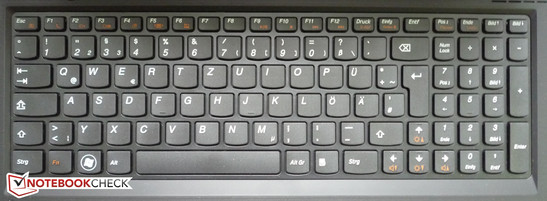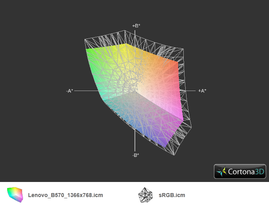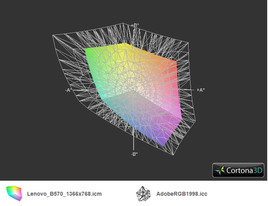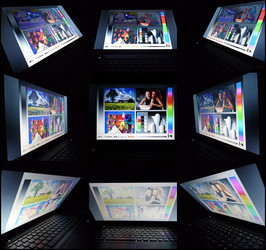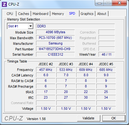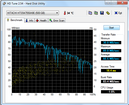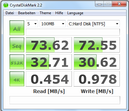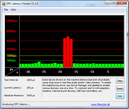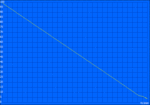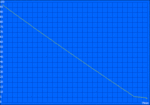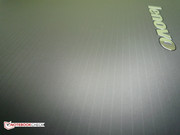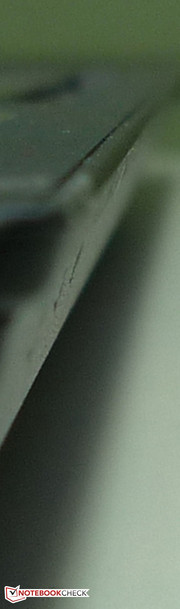Review Lenovo B570-M58G4GE Notebook

A good keyboard in a quiet laptop. Buyers of an office notebook place a lot of importance on these two features. Lenovo's keyboards are well-known for their amazing quality. As such, the keyboard of the B570 will surely not disappoint typists. Price-conscious users will also appreciate that our test model is available starting at 420 Euros. From a performance standpoint, the notebook is well-equipped with an Intel Core i3 2330M and the HD Graphics 3000 IGP (Integrated Graphics Processor). The hardware delivers sufficient performance for everyday office tasks. The question remains: does the notebook have more to offer? Read on.
Case
The notebook case has been kept entirely black. The case mainly consists of synthetic material (as is to be expected of a cheap notebook) and the pinstripe design on the surface of the laptop feels high-quality. Thanks to the matt surface, fingerprints and smudges do not stand a chance. The hand-rest regions have the same pinstripe and matt design. The display is the only exception to the rule: although it is made of synthetic material, the screen itself is glossy.
The Lenovo B570 weighs 2.4 kgs and is easy to transport for a device of its size. The workmanship is quite good - nothing creaks or squeaks. The torsion of the display could have been better. The display gives way noticeably when pressed from above in the notebook's closed state.
The laptop is easy to open with one hand as there is no locking mechanism. Regardless of whether the notebook is on the user's lap or work table, the hinges are strong enough to hold the screen in place. Shaking the base unit of the laptop will cause the display to wobble noticeably. The edges of the case are not rounded and this can lead to discomfort in the user's wrists if s/he types for longer periods of time on the notebook. The hand-rest regions are sturdy like the rest of the notebook.
Connectivity
The Lenovo B570 offers a decent number of ports. The interfaces are placed on both sides of the notebook. Every centimeter of the available space is covered. Three USB 2.0 ports and an e-SATA/USB 2.0 combi interface can be found on the laptop. This connectivity is especially impressive as many far more expensive notebooks have far fewer USB ports. The B570 lacks the latest USB 3.0 interface but offers a fast e-SATA interface which compensates in certain ways. The HDMI interface can be used to connect the laptop to an external monitor or TV. A VGA port is also available for video output.
The positioning of the audio ports for the headphones and microphone on the front right edge of the laptop (in front of the USB port) can be problematic for right-hand users who wish to use an external mouse and headphones. Left-handed users should not have a problem.
The front of the laptop also has a multi-format card reader built in.
Communication
The RJ-45 LAN port of the B570 can be used to connect to the Internet via a LAN cable. Wireless internet is also possible thanks to the installed WLAN module from Atheros - the AR9285 (b/g/n). Lenovo has also put in a Broadcom Bluetooth 2.1 module which will allow connect an external keyboard, mouse or mobile phone via Bluetooth.
Security
Want to feel like James Bond? Use the fingerprint reader of the B570. The integrated fingerprint scanner ensures that no one besides the user can access the laptop. Additionally, the laptop has a Kensington Lock and the manufacturer's own "Lenovo Security Suite" software.
Accessories
Low price equals few accessories? Sadly, in the case of the Lenovo B570 this statement is true. We did not receive any recovery disks in the delivery package. Sadly, nowadays this is the standard. Recovery media must be created by the user him/herself. The delivery package holds the 6-cell Lithium-Ion battery (capacity of 48 Wh), a 65 W power adapter, and a short manual. The manual is quite handy as it illustrates how to swap out the hard disk and RAM modules. The operating system of the notebook is Windows 7 Home Premium (64 bit) and the laptop is delivered with the OS pre-installed.
Warranty
Lenovo has given the B570 a one year "carry-in" warranty. It is possible to extend the warranty period to two to three years by paying extra: another 30 Euros for an extension to two years and 80 Euros for 3 years (numbers are from when we tested the device).
Input Devices
Keyboard
Lenovo offers a complete keyboard for the buyers of the B570 (a separate numeric pad for easy input of numbers is included). The user can type with great accuracy thanks to the slight concave shape of each key and the good spacing between the keys. The Enter and right Shift key are small so as to give the cursor keys enough room to fit into the keyboard. The stroke distance is short but precise and the typing noise is a dull clicking noise. The keyboard is installed securely in the laptop and only gives way when a lot of pressure is applied. Users who need to type a lot on their home/office notebooks will be happy with the B570.
Touchpad
The touchpad is quite big (10 cm width). The studded surface allows the finger to move smoothly over it. On the right side of the touchpad, there is a vertical scroll bar. All-in-all, the feel and look of the touchpad is different from the surrounding hand-rest regions. The touchpad can also be switched off. Multi-touch features are offered on this device - the user can zoom in/out of a photo using two fingers. Both touchpad keys have short stroke distance and, thus, provide limited feedback. The keys make a soft clicking noise and are harder to press near the edge.
Display
Lenovo has installed a 15.6 inch display (N156BGE-L21) in the B570 with a 16:9 format and a resolution of 1366x768 pixels. Users, who have lots of windows open while working, will not be pleased with the display area available. The situation is exacerbated by the long time it takes to scroll down or up long texts/tables.
The reflective display has LED backlight and an average brightness of 188 cd/m² - sufficient for indoors use. Without the power adapter, the brightness drops from 202 to 182 cd/m². The black value amounts to 0.96 cd/m² which leads to a contrast of 209:1 - not the best values we have seen. However, the B570 is not the only notebook of its price class with these values. Users who want high-quality displays will need to dig deeper into their wallets. Thankfully, working with the usual office programs or surfing the Internet is not a problem on this display.
| |||||||||||||||||||||||||
Brightness Distribution: 83 %
Center on Battery: 182.4 cd/m²
Contrast: 209:1 (Black: 0.96 cd/m²)
52% AdobeRGB 1998 (Argyll 3D)
74.5% sRGB (Argyll 3D)
50.3% Display P3 (Argyll 3D)
The professional color space can not be entirely displayed by this screen. The reader should keep in mind that this laptop is not intended for professional picture or video editing. Thankfully, the color space displayed by the screen is acceptable for the everyday user.
Sadly, Lenovo has picked a reflective display for the B570. This is a problem during outdoors use as the user will be confronted by distracting reflections. Therefore, outdoors use on a sunny day is impossible.
High viewing angle stability should not be expected of the B570. Horizontal shifts are not so bad as long as the viewing angle is not too big. Vertical movements will lead to rapid inverting or brightness drops of the displayed content. Watching a DVD together with friends is not a fun experience on this laptop.
Performance
The Lenovo B570 is available in various configurations: the processors available are the Intel Core i3 2330M, and the stronger Core i5 2410M or 2430M. Users are offered a choice for the graphics card: either just the HD Graphics 3000 IGP, or the GeForce 410M, an entry-level dedicated graphics card from Nvidia, alongside the Intel IGP.
Our test model is equipped with a Intel Core i3 2330M CPU (the processor holds the HD Graphics 3000 IGP). The laptop has 4 GB of DDR3 RAM, which is spread over two lanes in dual-channel mode and runs at 1,333 MHz (as long as the second slot is occupied).
The hard disk of the laptop is a 500 GB Hitachi HDD (HTS547550A9E384) which operates at 5400 rpm.
Processor
The CPU in our test model is the middle-class dual-core Core i3 2330M. Customers should not expect the processor to set any records, as the CPU runs at 2.2 GHz. However, thanks to the "Hyperthreading" feature, the dual-core processor can work on 4 threads simultaneously. The Turbo Boost feature (which can be found in the Core i5 and i7 models) is not available for the Core i3 series.
We compare the results of the Core i3 processor against the Core i5 CPU to see if the i5 is worth an extra 80 Euros. We used the Cinebench 11.5 (Multi CPU) benchmark to record the performance of the three processors. The i3 scored 2.12 points, whereas the i5 2410M can score up to 2.61 and the 2430M can top that score with a maximum of 2.71 points.
In Cinebench 10 (Single CPU), the performance gap widens further. Core i5 processors profit from their Turbo Boost feature. While the Core i3 of our test model scored 3599 points, the 2410M scored 4670 and the 2430M scored 4809 points. Users interested in more performance, and willing to pay extra for it, should pick the Core i5 processors.
In comparison to other models with the same processor, the B570 can score quite high in the Cinebench benchmark. Competition, such as the Chiligreen Platin TS, is beaten by the B570 in this benchmark. On the other hand, the Asus Pro P53E beats the B570. Thankfully, the difference in performance is not very great (a few percent).
System Performance
We used the PCMark benchmark from Futuremark to measure the system performance of our test model against that of the competition. The benchmark simulates processes, such as, picture editing, video acceleration, and surfing on the Internet with multiple tabs open. Finally, a score is calculated and we enter it into our extensive benchmark database.
Our test model scored 4613 points in the PCMark Vantage. A laptop with the Core i5 2430M, such as the Dell Inspiron 14z (N411z), and the same 5400 rpm HDD and HD Graphics 3000 IGP can score 6806 points - almost 50% more.
The B570 placed at the top of the bottom one-third models in our database. This is a significant achievement for an entry-level office notebook of this price-class.
In PCMark 7, the B570 left the Chiligreen Platin TS (same CPU/GPU and slightly faster HDD) behind in the dust with 1816 and 1583 points respectively. The Dell Inspiron 14z (equipped with the i5 2430M) scored 2271 points here (+25 %).
| PCMark Vantage Result | 4613 points | |
| PCMark 7 Score | 1816 points | |
Help | ||
Storage Devices
Our test model is equipped with a 500 GB HDD from Hitachi (HTS547550A9E384). The drive has enough space for documents, pictures and MP3s. The hard disk runs at a quiet 5200 rpm (rotations per minute). This results in an average transfer rate of 66.6 MB/s (measured using the HDTune tool). This places the hard disk in the same category as other 5400 rpm drives, and some slightly faster 7200 rpm hard disks.
The access time of 18.4 ms means that our HDD is far slower than a standard SSD (which has an access time of 0.2 ms or less). However, as the price for a 64 GB SSD ranges around 80-100 Euros, our HDD offers a lot of space for a decent price. A user interested in having a SSD in this notebook will have to swap out the hard disk for a SSD himself, as Lenovo does not offer an SSD as an alternative storage medium. In our test, the hard disk delivered good performance and we did not detect any lag.
Graphics Card
Our test model does not have a dedicated graphics card. The Intel HD Graphics 3000 is integrated into the processor. This IGP has a Turbo boost feature, which allows it to overclock and deliver more performance. The processor is aided by the IGP as it deals with the playback of HD video material and other graphical tasks. However, the IGP is not strong enough to run most of the latest games well.
Thanks to the side-by-side design of the IGP with the CPU, the computer no longer needs a separate dedicated graphics card. This reduces power consumption and heat emissions. The chip is manufactured in the 32 nm format and belongs to the Sandy Bridge generation. The TDP value of the CPU is 35 W.
| 3DMark 06 Standard Score | 3088 points | |
| 3DMark Vantage P Result | 1438 points | |
Help | ||
Gaming Performance
The Intel HD Graphics 3000 will not satisfy hardcore gamers. However, this does not mean that the B570 can not play games. Most games will have to be set to minimum or medium details so that the laptop can run them fluidly. The reader will find a benchmark list for the HD Graphics 3000 here. Thanks to this list, the reader should be able to see what games the Intel IGP can run fluidly.
Emissions
System Noise
Our test model was comfortably quiet during our testing. Only the DVD drive makes a few clacking and whirring noises while playing a DVD. We can not conclude if this will be the case for every notebook, but our test model has quite low emission.
During everyday use, the laptop runs quietly with emissions lower than 30dB(A). Additional load can increase the temperature emissions, forcing the cooler fan to get louder for a short while and then return to a quiet state.
If the notebook remains under heavy load for longer time periods (as is possible while running one of the latest games), then the noise emissions will rise to a maximum value of 41dB(A). This scenario should not appear very often in the everyday use of the B570.
Noise level
| Idle |
| 28.7 / 28.7 / 28.7 dB(A) |
| HDD |
| 29.4 dB(A) |
| DVD |
| 34.8 / dB(A) |
| Load |
| 32.9 / 41.3 dB(A) |
 | ||
30 dB silent 40 dB(A) audible 50 dB(A) loud |
||
min: | ||
Temperature
The notebook surface and bottom remain in acceptable regions while the device is idle. Using the notebook on the lap should not be a problem as long as the temperature does not exceed 38 °C.
In our stress test (Prime95 and Furmark - more than a hour), the temperature of the bottom rose up to a good 41 °C in certain areas. In this case, we recommend that the user placed the B570 on the table. However, during everyday office use, the user will not encounter such high load for long periods of time. As such, surfing on the couch with the notebook on the lap will not be a problem.
(+) The maximum temperature on the upper side is 39.1 °C / 102 F, compared to the average of 34.3 °C / 94 F, ranging from 21.2 to 62.5 °C for the class Office.
(±) The bottom heats up to a maximum of 41.3 °C / 106 F, compared to the average of 36.8 °C / 98 F
(+) In idle usage, the average temperature for the upper side is 31.2 °C / 88 F, compared to the device average of 29.5 °C / 85 F.
(+) The palmrests and touchpad are reaching skin temperature as a maximum (34.3 °C / 93.7 F) and are therefore not hot.
(-) The average temperature of the palmrest area of similar devices was 27.6 °C / 81.7 F (-6.7 °C / -12 F).
Speakers
The stereo speakers in the B570 are placed at the top, above the keyboard. The user should not expect much from them. The stress of the sound output is placed on the middle and high regions, and bass is not available. Overall, poor sound output. However, the notebook speakers do have a significant volume. We recommend the use of external speakers to improve the sound output.
Battery Life
Power Consumption
The power consumption of the B570 is in the expected region for a device of this price class. Thanks to the processor's IGP, the laptop has a low idle consumption value of 6.8 W. With full load (CPU and GPU at 100% load) and highest display brightness, the laptop reaches its maximum consumption of 54 watts. The power adapter delivers 65 watts, easily covering this maximum value.
| Off / Standby | |
| Idle | |
| Load |
|
Key:
min: | |
Battery Life
The run time is usually the deciding factor for laptops of this price segment. We used the Battery Eater tool to measure the run time. In the idle test, the test simulates the reading of a text document. The laptop is set to minimum brightness and wireless modules are switched off for this test. The B570 reaches around 7 hours in this test - a good value.
WLAN surfing with changing websites (which have Flash content and videos), and brightness set to around 150 cd/m², can drop the run time to 3.5 hours. Reading more text articles instead of watching videos should increase the run time enough to reach 4 hours.
The B570 delivers a decent 205 minutes (3h 25min) for DVD playback. The director's cut of the classic movie, "The Boat", which has a run time of 208 minutes, can not be played entirely. However, films with a standard run time can be played easily till the end. If the notebook is placed under high load, the battery is depleted after 1 hour and 19 minutes.
Verdict
The Lenovo B570 is a matter of preference - it may please some users and disappoint others. However, the laptop is cheap - 420 €. For that price, the customer receives an overall sturdy office notebook which is very sturdy.
This laptop offers enough performance to fulfill its purpose. Swapping out the RAM or HDD for a better module is a simple matter thanks to the easy-to-access flap on the bottom of the notebook. The keyboard is a dream-come-true for users who type a lot. The B570 also has low emissions - it is rare for a notebook to score 94% in the Emissions test in our reviews. Users, who plan on keeping the laptop for home use, will not have a problem with the reflective display. The brightness is sufficient for indoors use.
Although the Lenovo B570 is nowhere as good as the ThinkPad series, it does offer good quality for its price class. The laptop is available with a standard one year warranty, which can be extended for a premium.