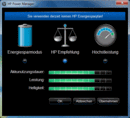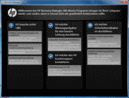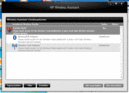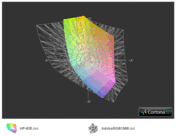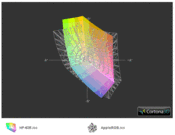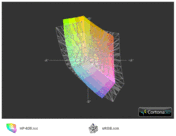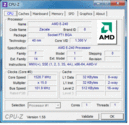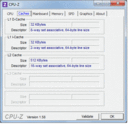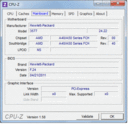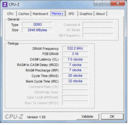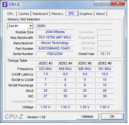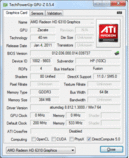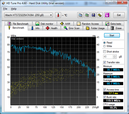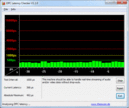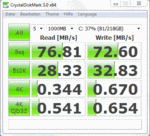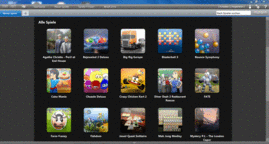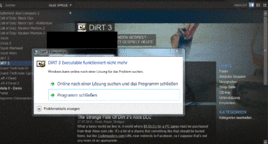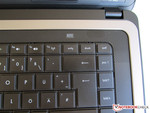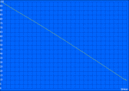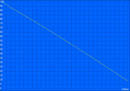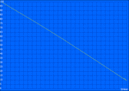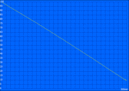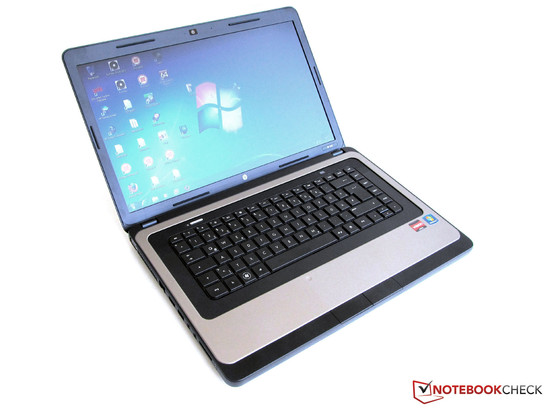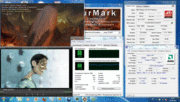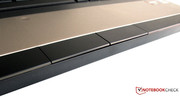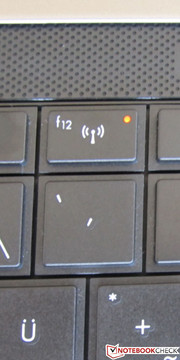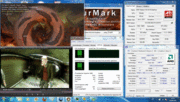Review HP 635 LH416EA#ABD Notebook

With the 635-series, HP is offering bargain notebooks for beginners. With a price in the area of netbooks, they offer 15.6 inch displays and optical drives on a considerably more solid hardware base.
The notebooks of the 635-series are based on AMD's Fusion platform (A50M chipset) with an AMD E-240-CPU and the integrated AMD HD 6310 GPU. Depending on model, the processor is either a 1.5 GHz single-core- (E-240) or a 1.6 GHz dual-core CPU (E-350). Further differences can be found in the amount of RAM, the size of the hard drive and the type of operating system provided.
Our test sample, the HP 635 LH416EA#ABD is based on an E-240 CPU with 1.5 GHz clock speed, 320 GByte hard drive, 2048 MByte DDR-3 RAM and the 64-Bit version of Windows 7 Home Premium.
HP mounted this hardware in a fairly sturdy case which weighs 2.5 kg (5.5lb), including battery. A matte 15.6 inch display in 16:9 format sports a maximum resolution of 1,366 x 768 pixels. These basics are used for all models of the 635-series.
The operating system varies somewhat among the different models; either Windows 7 Home Premium, Windows 7 Professional or Suse Linux Enterprise 11 are pre-installed. Prices begin at 289 Euro and top out at 397 Euro. The HP 635 LH416EA#ABD we tested (1.5 GHz single-core, 2 GByte RAM, 320 GByte hard drive) costs around 350 Euro. Since our test, we've seen street prices near 299 euro.
Case
The enclosures of the HP 635-series are fairly standard for 15.6 inch notebooks with measurements of 247 x 376 x 32mm (9.7" x 14.8" x 1.26"). The total weight of the notebook is 2500 grams (5.5lbs), with the charger adding another 240 grams (0.53 lbs). For colors, HP has chosen black and copper, which lends the notebook a professional look.
These notebooks are made entirely from plastic. Their surfaces bend quickly under pressure, and can be pushed in very deeply in almost every location. This can be seen with the lid: you can almost push it through until something else blocks further movement. The keyboard and wrist rest are significantly more sturdy, which is good, as they are exposed to the higher stress of daily use.
The display frame is held by two hinges with a tight grip. To open the display, you need both hands, or else the base will follow the display tilting up.
The workmanship is surprisingly good at this price. Occasionally the plastic creaks, but we can find nothing serious that would diminish the value of the notebook. The parts of the HP enclosure still show solid workmanship, and are placed where they belong. Comparable with a Duck (Citroën 2 CV), an old french car where everything fits, but shaking it would evoke audible creaks.
Connectivity
One question comes to mind immediately: Does one need to accept drawbacks in regards to connectivity on a cheap 350 Euro notebook? Here, the HP 635 LH416EA#ABD answers with a definite no. All connections you need for your daily work are provided. Three USB-2.0 connectors can be found on both sides, one on the left and two toward the rear of the right side, so USB wires don't get in the way of your mouse. For connection of external monitors, the HP 635 provides both an HDMI connector and a VGA connector. A DVD-writer is found on the right side.
To the left, there are connectors for a headset (1 audio/mic in, 1 audio/headphone out), an RJ45 network connector, as well as a card reader for SD and MMC memory cards. Neither front nor rear of the HP 635 LH416EA#ABD holds any connectors.
Communication
For network and internet connectivity, wired and wireless options are available in the HP 635. The RJ45 connector supports wired fast-ethernet (10/100 Mbit), which is more than sufficient for the use of a DSL connection. Bluetooth 3.0+HS is also included and The WIFI card even supports the IEEE 802.11n standard, where up to 300Mbit are possible.
Security
Virus and internet protection on the HP 635 is handled by the pre-installed Norton Internet Security 2011. However, this is only a 30 day trial. For full use, you have to register with Symantec. Hardware based protection features other than the Kensington lock are not found on the HP 635. Only the BIOS (Basic Input/Output System) of the notebook can be protected by password.
Accessories
For this low cost 350 Euro notebook, the power supply is the only accessory supplied. A 64-Bit version of Windows 7 Home Premium is the pre-installed operating system. Recovery media is not included. The installation files reside on a hidden recovery-partition of the hard drive. Alternative accessories like a docking station are not offered for this model; there are no docking station connectors present on HP 635-series notebooks.
Software
Besides the operating system and Microsoft Office 2010 (starter version), further applications, tools and programs can be found on the HP 635. Using HP Total Care, the notebook is kept up to date in regards to problem solving and updates. The software "Recovery Manager" serves as a first aid box, allowing you to reverse the notebook to factory settings. But careful: all data is lost in this process. Using the "HP Wireless Assistant", you can track and control all wireless connections. The "HP Power Manager" offers three pre-defined power setting plans optimized for the HP 635.
Warranty
The warranty period is 12 months.
Input Devices
Keyboard
The black, water resistant keyboard of the HP 635 features the usual QWERTY layout and makes do without a separate number pad. The otherwise common Fn-key combinations of the number pad are completely missing from the keyboard. Only the twelve function keys have two functions in conjunction with the Fn-key. The keyboard is very compact and is surrounded by a wide bezel (in some areas up to 25mm ~1 inch wide). The keys have a light touch and make no clacking sound. Typing is pleasant, the pressure point requires very little key travel.
Separate special or multi media keys are not present. The for directional (arrow) keys on the bottom right are very small, due to being squeezed in too tightly.
Translator's note: This review was done on a localized version of the HP 635 with a cramped German keyboard (due to many special keys), so the layout on an international English keyboard may possibly be someonewhat improved.
Touchpad
Centered in front of the keyboard, there is a relatively large touch pad, with a nobbed surface. It even supports multi-touch gestures. You will fail to find a dedicated area for scrolling though. There are two buttons infront of the touch pad, serving as mouse buttons. There is a slight cracking sound, when pressing the buttons, but it did not strike us as unpleasant. Near the top-left of the touchpad, there is a small indentation, which you can tap twice to deactivate the touch pad. A small LED signals that the touchpad will currently not react to input. Both mouse buttons are synchronously disabled along with the touchpad. Double-tapping the indentation again will wake mousepad and buttons from their sleeping beauty state.
WebCAM
Centered above the matte display of the notebook, we have a VGA webcam (640x480 pixel) with integrated microphone.
Display
The HP 635-series entry level notebooks utilize 15.6 inch displays with a diagonal measurement of 39.6 cm. They are LED-back-lit and have a matte surface that creates almost no reflections.
The LCD panel can display a resolution of 1366 x 768 pixels with the usual 16:9 ratio. Through the VGA and HDMI interfaces, additional monitors can be connected. Using HDMI, a maximum resolution of 2560 x 1600 pixels is possible. Using the VGA port the maximum is 'only' 2048 x 1536 pixels. Mixed operation with internal and external display is possible; you can either clone the screen contents of the internal display to the connected monitor, or stretch your desktop across both screens.
| |||||||||||||||||||||||||
Brightness Distribution: 82 %
Center on Battery: 198 cd/m²
Contrast: 149:1 (Black: 1.33 cd/m²)
54.2% AdobeRGB 1998 (Argyll 3D)
74.5% sRGB (Argyll 3D)
53.2% Display P3 (Argyll 3D)
We measured a black value of 1.33 cd/m2 for this display, which results in a contrast of 149:1. The colors of this HD display appear rich and look good. For professional work however, the color space is insufficient. As shown by the ICC result images, the screen's color space doesn't even begin to match the various reference color spaces (Apple/Adobe/sRGB). That seems alright, as nobody would expect to do professional graphics work on this notebook.

Measuring the LED back-lighting brought out a maximum brightness of 198 cd/m², with an average of 187 cd/m². Distribution of Brightness was at at 82%.
A dark image however, revealed a "bad-smiley-effect" :( The two upper corners, as well as the entire lower area of the screen display not just a light, but actually a strong grey tint. For office work, where you mostly use light backgrounds, this effect is not really noticable. With dark images or video footage, this can be a bit annoying though.
Outdoors, the matte display scores and remains readable in direct sunlight. We took the pictures with the sun high in its zenith, yet our test video was easy to discern on the screen.
Viewed from the front in direct sunlight, colors and contrasts remain easy to see. Shifting your viewing angle to the side diminishes these rather quickly in outdoor areas.
Viewing angles of the 15.6 inch display are surprisingly large with the HP 635 LH416EA#ABD, for a notebook costing only 350 Euro. Viewing the test image on this panel was possible from front and sides without much loss. Only when the screen was tilted back or forth, its loosing contrast and intensity of color. The visible image inverts, i.e. brightens quickly.
Performance
Even though the HP 635 LH416EA#ABD mostly made a good impression up to here, we could only shake our heads in regards to the choice of CPU. AMD's 1.5GHz E-240 single core processor supports no hyper threading, so there is not even a virtual secondary core to help the single core with its processing chores. As a result, multitasking depends solely on time slicing. On top of that, the AMD E-240 also forgoes any turbo mode.
A Radeon HD 6310 GPU and a single channel memory controller are integrated into this CPU. Processing power is roughly on a level with Intel's Atom N280, or Atom N450. The CPU's core has access to a 512 kByte L2-cache, an L3 cache is not present. The AMD E-240 is manufactured with a 40nm process and has a maximum power draw of 18 watts.
More information in regards to the AMD CPU and comparison data for other single, dual and quad core processors can be viewed in our sizeable database.
Synchronization errors in the interfaces were not detected by our DPC Latency Checker software. As the screen shot shows, no measurement elicited a red bar, so no restrictions need to be feared in the area of audio/video work.
We tested CPU performance with Maxon's CineBench renderer, versions R10 (32/64 bit) and R11.5 (64 bit). Because the E-240 is a single core processor, a multicore test was omitted. The CPU reached 891 points in CineBench R10 (32 bit) and 988 points (64 bit). For Cinebench 11.5, we noted a score of 0.26.
Thus, the E-240 narrowly outclasses Intel's Atom N450/N470 processors as well as AMD's own C-50 APU. Even low cost, entry-level CPU's from Intel's Celeron line are far superior here.
With PC Mark Vantage, the HP 635 LH416EA#ABD scored 1407 points, equaling the performance levels of Samsung NC210-A01DE netbook or Toshiba NB550D. Running PC Mark 7 on the HP 635 resulted in a score of 707 points.
We currently have no comparison values with other notbooks using the E-240 processor available. The recorded benchmark scores are on average 15 percent below the values of the 1.6GHz E-350 dual core processor used in the Lenovo G575. Comparing the PC Mark Vantage results, the HP 635 LH416EA#ABD was even further behind the Lenovo at -35.8%.
| PCMark Vantage Result | 1407 points | |
| PCMark 7 Score | 707 points | |
Help | ||
The HP 635 utilizes the HD 6310 GPU integrated into the CPU for graphics processing. For its lack of dedicated RAM and performance, it qualifies as an entry-level GPU. With the GPU Sharing RAM with the CPU, only 1.6GByte of the installed 2GByte RAM remain for use by the CPU. The HD 6310 GPU is comparable with a Geforce 9400M or the integrated GMA HD Graphics of older Intel processors.
This is mirrored in the video benchmarks, where the E-240 CPU's integrated HD 6310 achieved 7380 points in 3D Mark 2001SE and 5339 points with 3D Mark 03. The 3D Mark 05 score came in with 3299 points and 1971 points were churned out in 3Dmark 06. In the newest benchmark, 3D Mark 11, the HP 635 got 252 points with its Radeon HD 6310.
To see how good or bad these values are, we compared them with the Lenovo G575-4383's benchmark results. This 15.6 inch notebook uses a 1.6GHz E-350 dualcore processor with identical integrated GPU and reaches the following values in the benchmarks: 3D mark 2001SE 8341 (+ 11.5% in comparison to the HD 6310 in the E-240), 3D mark 03: 5665 (+11.5%), 3D Mark 05: 3561 (+ 7.4%), 3D Mark 06: 1997 (+1.3%), 3D Mark 11: 275 (+ 8.4%).
In comparison to Intel's fastest integrated GPU, the HD 3000, the HD 6310 in the E-240 looks very old. In almost all benchmarks, Intel's HD 3000 is up to 44 percent faster. Just for 3DMark 11, Intel's integrated HD-3000 had to pass, as it is not DirectX 11 compatible.
| 3DMark 2001SE Standard | 7380 points | |
| 3DMark 03 Standard | 5339 points | |
| 3DMark 05 Standard | 3299 points | |
| 3DMark 06 Score Unknown Setting | 1971 points | |
| 3DMark 11 Performance | 252 points | |
Help | ||
What these benchmarks won't tell you is how working feels subjectively on a notebook. HP's 635 LH416EA#ABD can be used for office applications without problem and Internet Surfing works well too. Listening to music or watching movies should not be a problem either, but HD video footage pushes this CPU-GPU combination to its limits pretty quickly. 1080P MKV-videos are merely displayed as a slideshow; instead of 25/30 frames per second, barely 10 frames get rendered. With audio running in the background, playback of FullHD videos is not possible with the HP 635 LH416EA#ABD.
This computer's motto is: "try to take it slow". Various applications run with the parking break engaged; if you load several programs, this effect noticably increases.
A Hitachi HTS723232A7A364 hard drive serves as data storage for this system, providing 320GByte with 16MByte cache and 7,200 RPM. Measuring The average transfer rate with HD-Tune pro merely scored 66.7 MB/s. The burst rate managed 119,5 MB/s, with a relatively high CPU utilization of 19.2 percent.
Transfer rates are below the expected values for a hard drive spinning at 7,200 RPM, the results more closely match those of a hard drive with 5,400 RPM.
Gaming Performance
Playing games with the HP 635 LH416EA#ABD is limited. Graphics and GPU intensive games were either unplayable or not enjoyable. After waiting an eternity for "Mafia II" for example, we noted only 5 frames per second (fps). "FIFA 11" ran better, at 55 fps in low resolution (800x600), but with higher resolutions, playability dropped towards zero. Attempting to start "Drift 3" was always rewarded with a crash.
However, the many pre-installed flash games show that you can use the HP 635 as a game console after all. More than 20 partly current games come 99% factory installed; after clicking a game icon, an installer automatically unpacks the game, and it can be played without time limit. The selection consists of mind games, action games and simulations, which run perfectly on the HP635's hardware.
Which games will run and how well, we have tested with a few of the latest games. The results can be viewed in our sizeable database "Computer Games on Laptop Graphic cards".
System noise
The cooling system, like the CPU, only knows one speed. In all test scenarios, the fan ran continually at the same speed. The volume level was measured at 32.8 dB(A); only during DVD video playback, we noted an elevated level of 35.8 dB(A). This was not the fault of the fan but the DVD drive.
Noise level
| Idle |
| 32.8 / 32.8 / 32.8 dB(A) |
| HDD |
| 33 dB(A) |
| DVD |
| 35.8 / dB(A) |
| Load |
| 32.8 / 32.8 dB(A) |
 | ||
30 dB silent 40 dB(A) audible 50 dB(A) loud |
||
min: | ||
Temperature
Thanks to the weak CPU, (18 watt TDP), not much heat is generated inside or on the surfaces of the notebook. Underneath, only one area passes 34 degrees Celsius (93 F), even when placing the CPU/GPU under load. The average temperature under full load did not pass 29.3 degrees Celsius (85 F). Top surfaces remained notably cooler than the bottom, measuring only 30,3 degrees Celsius (87 F).
In idle mode, temperatures on the upper surface measured between 24.2 degrees Celsius (76 F) and 25.1 degrees Celsius (77 F) and bottom surfaces reached between 24.1 (76 F) and 28.5 degrees Celsius (83 F). The Powersupply reached up to 29 degrees Celsius (85 F) under full load.
(+) The maximum temperature on the upper side is 30.3 °C / 87 F, compared to the average of 34.3 °C / 94 F, ranging from 21.2 to 62.5 °C for the class Office.
(+) The bottom heats up to a maximum of 34.4 °C / 94 F, compared to the average of 36.8 °C / 98 F
(+) In idle usage, the average temperature for the upper side is 24.5 °C / 76 F, compared to the device average of 29.5 °C / 85 F.
(+) The palmrests and touchpad are cooler than skin temperature with a maximum of 28 °C / 82.4 F and are therefore cool to the touch.
(±) The average temperature of the palmrest area of similar devices was 27.6 °C / 81.7 F (-0.4 °C / -0.7 F).
Speakers
For Audio, two Altec Lansing speakers are mounted above the keyboard. These small speakers produce good sound, but the more you turn up the volume, the more they rattle - eventually the entire Notebook housing ends up being utilized as a speaker cabinet.
Still, the sound quality is usable and was able to convince us.
Battery Life
In regards to power consumption, the HP 635 is frugal; under load, the power supply merely drew 20.1 Watts. In idle mode, consumption varied depending on the brightness setting of the display between 7.5 and 10.9 Watts.
At 65 Watts, the powersupply is oversized quite a bit.
| Off / Standby | |
| Idle | |
| Load |
|
Key:
min: | |
Away from an outlet, you can surf the net with the HP 635 LH416EA#ABD for up to 5 hours. This runtime is made possible by a 6 cell Lithium-Ion battery, featuring 47Wh. The battery also convinced us in the "reader's test" (maximum battery runtime is measured with WiFi turned off, maximum power savings preset activated, lowest LCD brightness), with almost 6 hours 30 minutes (384 minutes).
In the "Classic Test" (maximum display brightness, all energy saving features deactivated, WiFi turned on) the notebook turned off after 170 minutes. Runtime during DVD playback is also good; the battery kept the notebook going for a bit over 3 hours 30 minutes, before it needed to return to an electrical outlet. Charging the battery to 100 percent completed in 142 minutes.
Verdict
The HP 635 LH416EA#ABD by Hewlett Packard couldn't convince us completely, but it will surely replace any typewriter. Like in the good old days; the high end system remains at home, while the low cost notebook comes along when you're out and about.
Visually, the HP 635 does not have to hide behind more expensive systems, though that's largely a matter of taste. The workmanship does betray the low cost, and stability suffers from the use of thin plastic. The usual quality of more expensive HP notebooks can't be expected for this 350 euro low cost model.
The hardware used inside also forces acceptance of quite a few drawbacks. The 1.5GHz AMD E-240 single-core CPU with its integrated AMD Radeon HD 6310 is completely overtaxed with HD video footage and modern games.
Those looking for a low cost notebook are well advised to consider a model from the HP 635-series. Regrettably not with this particular model (LH416EA#ABD), because the single core processor is definitely too slow and turns the use of Windows 7 into a waiting game. Long load times are pre-programmed. As applications do not start immediately, one tends to click again, making things even worse, as a second copy is getting started. HP should have installed a dual-core CPU or just cut this model from their line up.
Alternative Models from HP's 635-series are available at HP's website (US).