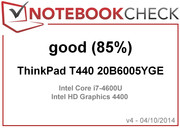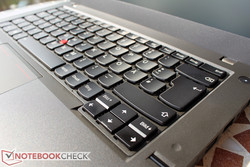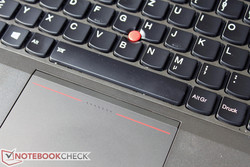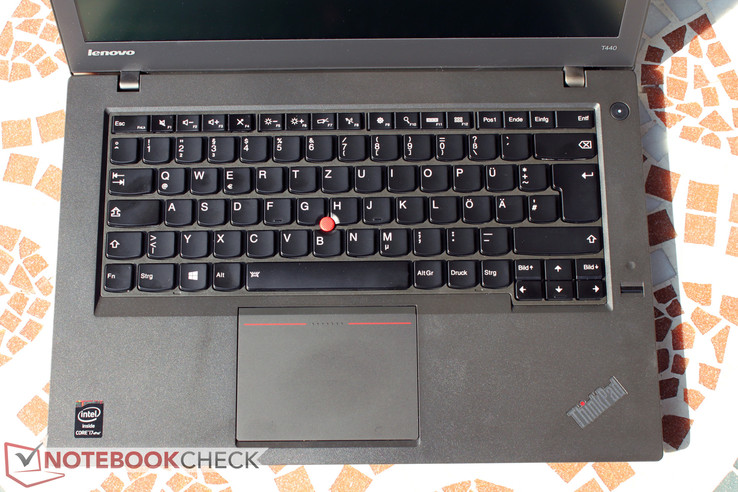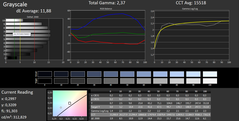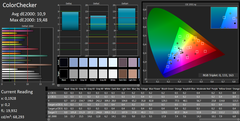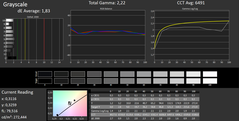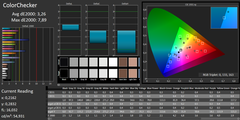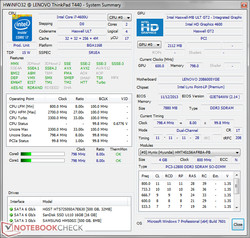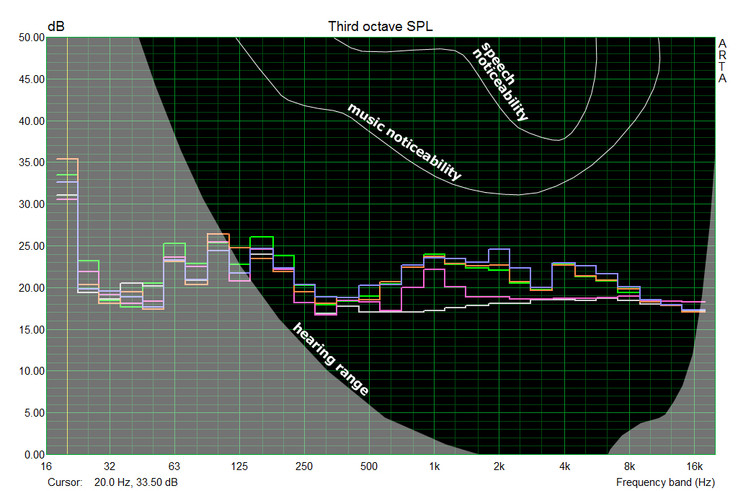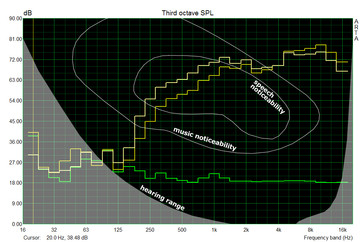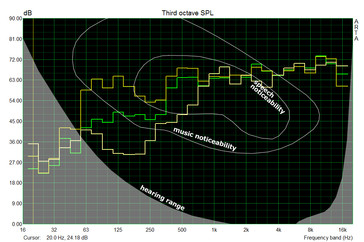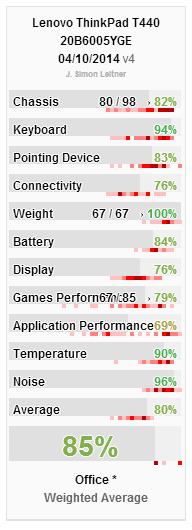Review Lenovo ThinkPad T440 20B6005YGE Notebook

For the original German review, see here.
It has been almost two years since we reviewed the direct predecessor, the Lenovo ThinkPad T430, but a lot has changed in that time. Powered by Intel’s Ultrabook initiative, cases get smaller, very efficient processors offer the same level of performance, but the power consumption and cooling requirements have been reduced significantly. Modern business notebooks have to be sufficiently mobile and also nice to look at.
Lenovo redesigned its classic T-series according to these changed demands, and even the base model has a case that qualifies for the Ultrabook title. This includes a low weight, good battery runtimes, ULV processors and optional touchscreens.
As expected by the customers, Lenovo offers several configurations of the T440. We review a high-priced version (20B6005YGE) with an Intel Core i7-4600U CPU, HD+ display and 500 GB hard drive. Price: 1,419 Euros (~$1959). Entry-level configurations start at around 900 Euros (~$1242), and the maximum price is between 1,700 and 1,800 Euros (~$2346 and $2485) (256 GB SSD & UMTS).
Case
After the in-depth review of the Lenovo ThinkPad T440s, we can say that the T440 pretty much uses the same case, so there is no news. According to Lenovo, the T440 is just slightly larger than the T440s (+9 mm width, +25 mm depth, +0.2 mm thickness; ~0.35, 1.0, 0.1 inches respectively); our review configuration weighs 1,720 grams (~3.8 pounds), which is 160 grams (~0.4 pounds) heavier than the T440s with comparable battery equipment. Considerably thicker and heavier, however, is the T440p.
The stability of the T440 is okay, but we can determine creaking noises on the right side of the palm rest under concentrated pressure. The display can be opened with one hand, the hinges are still precise and there is no sign of bouncing. The build quality is pretty good, apart from one issue of our review unit: We can feel a sharp ridge at the leading edge of the base unit, more precisely the leading edge of the plastic part that completes the base unit. It is a fault in the injection molding process, which - in our opinion – should have been sorted out or reworked after the production process or during assembly at the latest. Especially when you consider that this is a critical area for the handling of the device. Depending on the position of the hands, your wrists can rub against the chassis, which is not very pleasant in our case. Finely grained abrasive paper could improve the situation, but this solution sounds like a joke for an alleged business notebook like the T440.
Compared to the predecessor ThinkPad T430, the T440 is a significantly thinner and lighter device, and the design is now simpler and more geometric (no more clamshell). The surfaces of the device are more finely structured and leave a higher quality impression. Lenovo also switched the color scheme to dark gray, but you can only recognize that when you compare it with the black keys.
Connectivity
After the reviews of the siblings ThinkPad T440p and ThinkPad T440s, you could think that the ThinkPad T440 is somewhere in between those two devices in terms of ports. But this is not the case. The T440 basically uses the chassis of the T440s, which is just slightly larger according to Lenovo. The available ports are similar to the T440s in regard to the variety, number and layout, with one exception: One USB 3.0 port on the left side has been removed, so the T440 only offers two of these ports. Mini DisplayPort, VGA, LAN and the two USB ports should be sufficient for most scenarios and the position is also convenient, but the two USB ports represent the absolute basic equipment. We can only find one explanation for this restriction: Lenovo wants to differentiate the T440 and the T440s; the T440 certainly has enough room for a third port.
Communication
Lenovo’s ThinkPad T440 can be equipped with all kinds of communication features. This includes a wireless module – in this case provided by Intel (Intel Wireless AC 7260) – with support for the latest WLAN standard 802.11ac. You can also use Intel Wireless Display, Bluetooth 4.0 and 2.4 as well as 5 GHz networks. Furthermore, Intel also provides the I218-LM module for a fast Gigabit-Ethernet connection. Depending on the configuration, you can also equip the ThinkPad T440 with a UMTS modem. Our review unit uses an Ericsson N5321 HSPA+ modem.
We test the reception of the T440 in an individual setup and compare it with the ThinkPad X220 (Intel Centrino Advanced-N 6205) in combination with a PRG AV4202N router. Our first measuring point (a distance of 5 meters (~16 feet) from the router through a thin wall) shows that both devices are very similar and can use the maximum available bandwidth. Measuring point number 2 (15 meters; ~49 feet, 2 thin walls, three-layer glass door) results in a drop to 50% for the X220, whereas the T440 still uses around 90% of the maximum available bandwidth. Measuring point number 3 (15 meters, two solid ceilings, several solid walls) is a bigger challenge. The T440 still provides around 25% of the maximum available bandwidth, the X220 only 15%.
Security
Good security equipment is mandatory for business notebooks. The T440 offers hardware features like a fingerprint reader, an integrated TPM chip as well as a SmartCard reader (not available in our review configuration). Another security feature (similar to the predecessors) is the drainage system of the case and the keyboard, respectively. You can see three small openings at the bottom of the base unit where fluids, which get into the case via keyboard, can drain off without damaging any sensitive components inside the case. The ThinkPad can also handle larger quantities of fluid.
Accessories
There are many optional accessories for a classic ThinkPad like the T440. This includes several docking stations that extend the port variety and enable a fast connection between the device and peripherals.
Advantage in terms of software: The ThinkPad T440 has a Windows 7 Pro and a Windows 8 Pro license (each 64-bit).
Maintenance
Older ThinkPads usually had maintenance covers, but they have been waived because of the reduced thickness of the current case refresh – the base unit of the ThinkPad T440 just measures 15.5 millimeters (~0.6 inches) without support feet. You only have direct access to the SIM card slot on the right side of the case and to the secondary battery at the back. We recommend the Hardware Maintenance Manual from Lenovo or the User Guide of the T440 if you want to get to the main components.
After the loosening of eight standard Philips screws, you will have to lift the bottom cover very carefully (secured by clips) to get to the hardware. You have good access to the heat pipe and the fan, which can also be removed if you want to clean it. One memory slot is available for upgrading, and the same applies for the empty 2.5-inch hard drive bay. Our review unit uses a very thin storage solution, but the adaptor supports drives with a height of up to 9.5 mm. Also accessible are the BIOS battery as well as the WLAN and WWAN modules, which are located in the M.2 slots. It is also possible to remove the internal battery, although it is secured by screws. Configurations without a SmartCard reader have another M.2 slot with an SSD cache underneath the battery.
Warranty
As usual, the ThinkPad T-series has a three-year manufacturer's warranty, including on-site service (next business day). Lenovo also offers several upgrades for the warranty and the services. For instance the "Priority Support Expansion" for around 100 Euros (~$138), which includes a priority service for the Helpdesk, 24/7 technical support, worldwide support for hardware and software and many more. There are also extensions of the warranty period (up to 5 years), with or without extended accidental protection (ADP). Business users especially, should select carefully. More information about the service status and possible upgrades can be found here.
Input Devices
Keyboard
It has been a while since ThinkPad enthusiasts had to face the redesigned keyboard – the change from the classic to the island-style keyboard that was very popular at the time. Lenovo promised that the new keys use the same mechanics as before and therefore provide the familiar and convenient typing experience, as well as a direct illumination of the keys instead of the retired Thinklight.
Well, more than two years later, the current keyboard is still one of the best notebook inputs on the market. The keyboard of our review unit is identical to the input of the already reviewed T440s. We can support the numerous descriptions; you get a very convenient typing experience (concave shaped keys). We also want to mention the slightly different Lenovo layout at this point.
Touchpad
The formerly unthinkable, a new keyboard for ThinkPads, became reality, and the market seemed to accept it quite well. The time was therefore ready for the next coup – a new touchpad-TrackPoint combination was necessary. No sooner said than done, Lenovo introduced its 5-point trackpad in the T431s, the predecessor of the current T440s. As expected, the community started to discuss once again.
The dedicated TrackPoint buttons were now integrated into the touchpad itself, which was much bigger in return. The touchpad therefore became the preferred (by the manufacturer) mouse replacement. Even though this "innovation" resulted in a lot of displeasure within the community, Lenovo's long-term plan did not include an alternative, all the resistance was therefore useless. Today, all models down to the entry-level Edge-series are equipped with the new touchpad.
"What is next? That is a legitimate question. Lenovo already introduced other design changes. For example the adaptive keyboard and gesture control of the latest design pioneer ThinkPad X1 Carbon? We are already "looking forward" to the next ThinkPad refresh...
Still, the trackpad itself is one of the best touchpads you can currently find on a Windows device. It boasts a surface smooth as silk, clearly perceptible travel with well-defined resistance, good input execution and precision. The beloved TrackPoint, however, has to pay the price. The missing dedicated buttons cannot be compensated by the five-zone ClickPad.
Display
Lenovo lists four different displays for the ThinkPad T440 in the U.S. specifications. The entry-level solution is a TN HD panel with a meager resolution of 1366x768 pixels, which is optionally available with a touchscreen as well. Lenovo only charges $50 more for the HD+ panel in the online shop (U.S.), but a hefty $250 for the same panel with a touchscreen. Our review unit uses the HD+ version with a matte surface (non-touch).
Considering that this is already a higher-quality display, the picture is already disappointing when first viewed. The panel lacks contrast and has a blue cast.
We use our standard measuring tools for the display and see that the results support our initial impression: An average brightness of 268 nits is sufficient for well-lit indoor environments and you can also use the notebook outdoors pretty well thanks to the matte surface (at maximum brightness). Disappointing is the black value: Black areas appear gray at 0.9 cd/m².
For comparison: The Dell Latitude E6440 had an HD+ display with an average brightness of 314 cd/m² and a maximum contrast of 389:1; the thin Latitude E7440 can also be equipped with an optional Full HD IPS panel (matte, non-touch) in addition to the base configuration with an HD panel. Our review determined an average brightness of around 300 cd/m² and a contrast of 869:1 for the Full HD version. Our recently reviewed HP EliteBook 840 G1 (HD display) is also slightly better with an average brightness of 280 cd/m² and a contrast of 405:1.
We only measured a brightness of 130 cd/m² on battery power at first. Even adjusting the settings inside Lenovo’s Power Manager did not increase the luminance. Only Lenovo’s energy profile “Maximum Performance” provided the full brightness on battery power.
The brightness distribution is pretty good with 86% and we could not see any deviations with the human eye, even with a completely black background.
Lenovo uses pulse width modulation (PWM) for the brightness control of the reviewed display. However, we could not notice a flickering, even at the lowest brightness setting.
| |||||||||||||||||||||||||
Brightness Distribution: 86 %
Contrast: 320:1 (Black: 0.918 cd/m²)
ΔE ColorChecker Calman: 10.9 | ∀{0.5-29.43 Ø4.78}
ΔE Greyscale Calman: 11.88 | ∀{0.09-98 Ø5}
40% AdobeRGB 1998 (Argyll 1.6.3 3D)
43.13% AdobeRGB 1998 (Argyll 3D)
62.3% sRGB (Argyll 3D)
41.69% Display P3 (Argyll 3D)
Gamma: 2.37
CCT: 15518 K
This display is not really suited for professional graphics artists. One reason for that is the limited coverage of the sRGB (56.8%) as well as the AdobeRGB color spectrum (39.8%).
(drag to rotate, use mouse wheel to zoom in and out)
We also investigate the display in regard to the color presentation. Our CalMAN display analysis does not determine a good performance of the integrated panel (Lenovo B140R102V1), quite the contrary. We can see clear deviations for the grayscale (average DeltaE 11.88) and colors (ColorChecker, average DeltaE 10.9) ex-works. The color temperature is too low; the result is a visible blue cast.
However, a calibration of the display (XRite i1 Pro 2) improved the situation significantly: The grayscale deviation dropped to almost ideal 1.83 (average DeltaE), and still good 3.26 for the colors (ColorChecker, DeltaE). Subjectively, the overall picture looked much better and more accurate after the calibration.
The display is also not particularly good in regard to the viewing angle stability. Even standard office tasks often required that we adjusted our viewing position or change the opening angle of the lid because the display content was not shown accurately. Especially graphics and pictures are affected by this problem; the grayscale is very susceptible. Vertical viewing angles in particular are very limited, which is known for TN panels.
The sibling ThinkPad T440s has a comparatively generous IPS display, which has a higher resolution of 1920x1080 pixels as well. This display is also clearly superior to our review unit in every other respect.
Performance
Lenovo made a bold decision for the current ThinkPad generation: Gone are the thick but very powerful office devices, now you get thin and mobile laptops with the latest ULV components from Intel. The predecessor ThinkPad T430 was still equipped with high-performance chips like the i7-3520M (2.9 up to 3.6 GHz, TDP of 35 Watts), but the current T440 is only available with frugal ULV CPUs from Intel’s Haswell U-series. The most powerful chip is the i7-4600U, which is also used in our review unit. It runs at 2.1 up to 3.3 GHz at a TDP of just 15 Watts, so the specifications are inferior compared to the predecessor. Nevertheless, how big is the disadvantage in the CPU performance really? What advantages can you expect?
Lenovo only uses the integrated Intel HD Graphics 4400 from the Haswell processors for the graphics. More performance is only available from the T440p-series, which is either powered by the slightly faster Intel HD Graphics 4600 (Haswell M) or the GT 730M GPU from Nvidia. Considering the standard voltage CPUs in this system, the p-series is almost closer to the predecessor T430 than the current T440.
Furthermore, Lenovo offers configurations with conventional HDDs or SSDs and the memory can be upgraded up to 12 GB. Note that 4 GB are directly soldered onto the mainboard.
Looking at the whole T-series, we can see that the T440 is the base version for the mobile professional user. More performance is provided by the T440p, a slightly better mobility and a few exclusive additional features, for instance, the Full HD IPS display, makes the ThinkPad T440s particularly interesting for sales representatives. More performance AND more pixels on the other hand, are provided by the ThinkPad T540p, which is the successor of the 15-inch base version T530.
Processor
We test the performance of the i7-4600U CPU with Cinebench R11.5 and R15. The Single-thread test of Cinebench R11.5 shows that the T440 is slightly behind similarly equipped devices. HWInfo determines a clock of 3.0 GHz, and the tool even shows the maximum clock of 3.3 GHz for a brief moment. The Multi-thread test results in 2.4 up to 2.5 GHz for the reviewed T440.
The predecessor T430, reviewed with the fastest standard voltage dual-core CPU at the time, the i7-3520M, is almost identical when we just use one core. Only multi-threaded scenarios result in an advantage of around 26%.
Alternative processors for the T440 include an i5-4300U, i5-4200U as well as the i3-4010U entry-level version. Our benchmark comparison clearly shows that our i7 version has a noticeable lead of +13%, +33% and +46% (compare 4300U, 4200U and 4010U) in the Single-thread test. The advantage over the i5 chips is, however, rather small in the Multi-thread test, only the i3-4010 is significantly slower due to the missing Turbo Boost.
What about the performance on battery power? We choose Lenovo's energy profile "Maximum Performance" and repeat the Cinebench tests. The results are just slightly lower than the results on AC power (Shading and Rendering). This means you can almost use the full performance on the road.
System Performance
Even though our system was pretty snappy during our review, you can still feel the lack of a fast storage solution in some cases. This is also apparent when you look at the PCMark 7 score, but also the current PCMark 8. Comparable devices with a Solid-State Drive get significantly higher scores.
Especially the daily operation in offices with many on/off cycles, numerous files and applications and probably special circumstances like vibrations and the risk of a drop are perfect conditions for an SSD. We would always prioritize an SSD over a more powerful CPU that just has a positive effect in load scenarios over longer periods.
| PCMark 7 - Score (sort by value) | |
| Lenovo ThinkPad T440 20B6005YGE | |
| Lenovo ThinkPad T430 | |
| Lenovo Thinkpad T440s 20AQ0069GE | |
| Dell Latitude E6440 | |
| HP EliteBook 840 G1 | |
| PCMark 8 - Work Score Accelerated v2 (sort by value) | |
| Lenovo ThinkPad T440 20B6005YGE | |
| HP EliteBook 840 G1 | |
| PCMark 7 Score | 3349 points | |
| PCMark 8 Home Score Accelerated | 3439 points | |
| PCMark 8 Home Score Accelerated v2 | 2623 points | |
| PCMark 8 Creative Score Accelerated v2 | 2503 points | |
| PCMark 8 Work Score Accelerated v2 | 3816 points | |
Help | ||
Storage Devices
Lenovo lists conventional HHDs, an accelerated SSHD, an SSD cache or an SSD in the specifications of the device, but all pre-configured versions in German shops only had the slow conventional hard drive or an SSHD solution at the time of this review. Still, many shops offer an SSD upgrade, which is without a doubt the more appealing solution in general, especially if you need more storage capacity.
Our review unit also uses an HDD/SSD cache solution. More precisely, a Hitachi Travelstar Z7K500 hard drive with a gross capacity of 500 GB and 7,200 rpm in combination with a 16 GB SSD cache (SanDisk U110) is found inside the M.2 slot. You can clearly feel the cache with a transfer rate of almost 200 MB/s in HDTune. An access time of 16.5 ms on the other hand is typical for this kind of HDD.
Graphics
The integrated HD Graphics 4400 from Intel inside the T440 is a typical GPU for office environments without the need for a powerful dedicated graphics card. Compared to the predecessor T430 with an Nvidia NVS 5400M GPU, this is a clear step down in terms of performance. The latter has an advantage of around 40% in 3DMark 11. Lenovo tries to fill the resulting gap with the ThinkPad T440p, which is clearly superior to the NVS GPU of the predecessor with the current Nvidia GT 730M GPU. Dell's Latitude E6440 is in the same ballpark with the dedicated AMD Radeon 8690M GPU of our review configuration.
| 3DMark 11 Performance | 901 points | |
| 3DMark Ice Storm Standard Score | 39078 points | |
| 3DMark Cloud Gate Standard Score | 4485 points | |
Help | ||
The average office user can usually waive the dedicated graphics card without any problems; the integrated Intel solution is actually powerful enough for daily tasks in business environments. The situation could be different if you have to work with CAD/CAM software, although this not only depends on the raw power but also on the corresponding drivers as you can see in the SPECviewperf 11 benchmark. The predecessor T430 with the NVS 5400 is beaten by the integrated GPU in some cases, and even the T540p with the GT 730M GPU is sometimes behind the T440, although there are advantages in some applications. HP's ZBook 14 on the other hand can justify its workstation classification with a significant performance advantage in all scenarios of this benchmark.
| Lenovo ThinkPad T440 20B6005YGE HD Graphics 4400, 4600U, Hitachi Travelstar Z7K500 HTS725050A7E630 | HP ZBook 14 FirePro M4100, 4600U, Samsung SSD 840 Pro 256GB MZ7PD256HAFV-0Z000 | Lenovo ThinkPad T430 NVS 5400M, 3520M, Hitachi Travelstar Z7K500 HTS725050A7E630 | Lenovo ThinkPad T540p-20BE005YGE GeForce GT 730M, 4700MQ, Samsung SSD 840 250GB MZ7TD256HAFV | |
|---|---|---|---|---|
| SPECviewperf 11 | 457% | 43% | 118% | |
| 1920x1080 Siemens NX (fps) | 1.72 | 21.28 1137% | 2.32 35% | 3.12 81% |
| 1920x1080 Tcvis (fps) | 2.28 | 13.56 495% | 0.88 -61% | 1.2 -47% |
| 1920x1080 SolidWorks (fps) | 8.71 | 37.88 335% | 7.86 -10% | 8.06 -7% |
| 1920x1080 Pro/ENGINEER (fps) | 2.04 | 8.87 335% | 1.15 -44% | 1.51 -26% |
| 1920x1080 Maya (fps) | 12.99 | 37.65 190% | 7.9 -39% | 9.79 -25% |
| 1920x1080 Lightwave (fps) | 12.48 | 48.54 289% | 12.58 1% | 16.76 34% |
| 1920x1080 Ensight (fps) | 2.17 | 11.29 420% | 11.31 421% | 19.95 819% |
| 1920x1080 Catia (fps) | 25.05 | 4.53 | 8.83 |
Emissions
System Noise
All things considered, the ThinkPad T440 is a quiet device during standard office tasks. The fan is usually deactivated during light workloads, for instance, text editing or web browsing. Only a slight murmur of the hard drive (31.5 dB(A) or 1.6 sone) is audible in this case. Configurations with an SSD would therefore be completely silent.
The T440 is even pleasingly quiet under load. We can only measure 33.0 dB(A) during 3DMark 06. Our stress test with simultaneous load for the CPU and the GPU only results in a temporary and minimal increase: 33.5 dB(A) or 1.9 sone are the maximum value we measured.
The following frequency diagram illustrates the subjective noise characteristics: The murmur of the HDD (pink) takes place in the low frequency of around 1 kHz. Stress the device and you can see a temporary peak at 2 kHz where the CPU Turbo is fully used (purple). The fan speed is decreased as soon as the processor throttles during our stress test and then stays on this level (green, orange). You can hear a low-frequency murmur in combination with a higher-frequency part under load. The white curve shows the control measurement when the device is turned off. The notebook does not reproduce frequencies below 250 Hz according to our measurements. Thus, any recorded audio below this threshold was due to background noise in our near-silent testing environment.
Noise level
| Idle |
| 31.5 / 31.5 / 31.5 dB(A) |
| HDD |
| 31.5 dB(A) |
| Load |
| 33 / 33.5 dB(A) |
 | ||
30 dB silent 40 dB(A) audible 50 dB(A) loud |
||
min: | ||
Temperature
We can eliminate any concerns that the low fan activity results in high case temperatures. During idle or light workloads, there are no surface temperatures above 30 °C (86 °F). In addition, an extreme scenario (stress test) only results in uncritical temperatures below 40 °C (104 °F).
Our stress test (Prime95 & FurMark) has no chance against the ThinkPad T440. The CPU clock is throttled to 800-900 MHz and the GPU maintains a clock of around 650 MHz. It is not surprising that the fan stays very quiet with a CPU temperature below 60 °C (140 °F).
(+) The maximum temperature on the upper side is 32.4 °C / 90 F, compared to the average of 34.3 °C / 94 F, ranging from 21.2 to 62.5 °C for the class Office.
(+) The bottom heats up to a maximum of 38.7 °C / 102 F, compared to the average of 36.8 °C / 98 F
(+) In idle usage, the average temperature for the upper side is 27.5 °C / 82 F, compared to the device average of 29.5 °C / 85 F.
(+) The palmrests and touchpad are cooler than skin temperature with a maximum of 31.3 °C / 88.3 F and are therefore cool to the touch.
(-) The average temperature of the palmrest area of similar devices was 27.6 °C / 81.7 F (-3.7 °C / -6.6 F).
Speakers
Similar to the case of the ThinkPad T440s, the speaker openings are at the left and right edge of the bottom. You get the optimal result when you use the notebook on a desk or another solid base so that the sound waves can be reflected towards the user. Using the device on your lap can be a problem since you could cover both speakers, which obviously affects the sound.
The preinstalled Dolby software can slightly improve the sound quality and you can clearly hear the difference when you deactivate the software. The sound is pretty thin and focused on high tones in our opinion. The maximum volume (white noise: 84 dB(A), 53 sone) on the other hand is decent and sufficient for rooms of 20 - 30 m² (~215 to 323 sq ft). The sound quality is okay for a notebook of this size, especially when you consider the typical environment of the T440.
A look at the frequency diagram supports our subjective impression: In the high-frequency range starting at around 1 kHz, you get a decent sound from the speakers (white noise - yellow, pink noise - bright yellow), but the quality quickly drops at lower frequencies. A comparison shows that an average desktop sound system (Hercules XPS 2.100, 2x 12.5-Watt satellites + 35-Watt subwoofer) creates a better sound experience, especially in terms of bass.
Energy Management
Power Consumption
Our determined power consumption is, as expected, very similar to the already reviewed ThinkPad T440s with the same CPU. While it only consumes around 4.1 Watts during idle, we can measure up to 43 Watts for a short period during our stress test. The power adaptor is specified with 45 Watts and therefore sufficient. Lenovo's T440p, equipped with a dedicated GT 730M GPU, is similar during idle (Nvidia Optimus), but consumes up to 84 Watts under load.
| Off / Standby | |
| Idle | |
| Load |
|
Key:
min: | |
Battery Runtime
Most configurations of the T440 are equipped with two 24 Wh batteries. One of them is not very accessible in the front of the case; the second one is at the usual spot at the back of the base unit. This battery can easily be removed. An alternative is a 6-cell battery with a capacity of 72 Wh. It retails for around 70 Euros (~$97), clearly protrudes at the bottom and weighs about 180 grams (~6.3 oz) more. We already tested this battery in the review of the sibling ThinkPad T440s.
Two separate batteries mean you can switch one battery when the device is turned on (hot swap). However, you will almost have to close the display for the removal. This battery is also used first on battery power. Recharge almost empty batteries and you will see that the removable battery is once again used first and recharged to 80%, after that the internal battery is completely recharged to 100% and then the rest of the removable battery is recharged. The T440 only needs about 45 minutes for the first 80% of the removable battery, and another 45 minutes for 80% of the internal module. After that, it takes another 128 minutes before both batteries are completely charged.
So what about the battery runtimes. The Battery Eater Reader's Test, more precisely perfect conditions and minimum load, determines a runtime of more than 14 hours. More realistic conditions, simulated by our WLAN Test (brightness around 150 cd/m², a new website every 40 seconds), reduce the runtime to around 4.5 hours. This is slightly below our T440s with an i5 CPU. HP's EliteBook 840, which is the direct rival of the T440, manages a good runtime of 6 hours not least thanks to its larger 50 Wh battery. Dell's Latitude E7440 also manages a good runtime of 5 hours with its small 43 Wh battery. The T440s with the optional additional battery and i7-4600U CPU ran for up to 12 hours in our practical WLAN scenario. The T440 should also be able to double its runtimes with the bigger battery.
Verdict
What is the ThinkPad T440, the last device from the T440-series in our editorial office, capable of? Compared to the predecessor, the honorable ThinkPad T430, we think that especially the case has been improved. The chassis is now considerably thinner, the weight has been reduced and the design is now up to date as well, at least for ThinkPad standards.
In terms of input devices, you can still find the excellent keyboard. Still, some features have been waived and the dedicated keys for the volume control are now integrated into the F-row. The comfort of the touchpad has been improved, which is primarily a result of the larger dimensions and the new surface. Unfortunately, the TrackPoint has to pay the price for this development, because the former dedicated buttons are now integrated into the sensitive surface of the touchpad. The new TrackPoint cannot match the comfort level of the predecessor.
The performance of the T440 is, depending on the configuration, roughly on the same level with the predecessor, but with a significantly reduced power consumption that improves the mobility (weight, runtime). The display (HD+ version) has also been improved compared to the predecessor in terms of brightness and contrast. However, we are not satisfied with the uncalibrated color performance ex-works, and it cannot keep up with the Full HD display of the ThinkPad T440s. It seems that Lenovo intentionally withholds the latter for the more expensive s version.
Where is the T440 in comparison with the rivals? We just recently reviewed the HP EliteBook 840 G1 in a very similar configuration. Thanks to the integrated SSD, it offers higher performance than the T440. Both displays are on a similar level, although the HP 840 G1 can be equipped with a Full HD display. The HP device manages slightly longer battery runtimes, but it also has a bigger battery and probably a small consumption advantage due to the SSD.