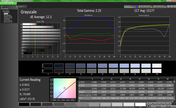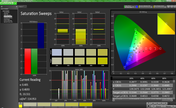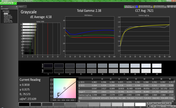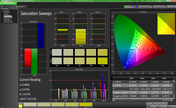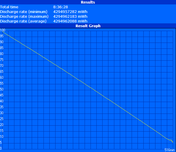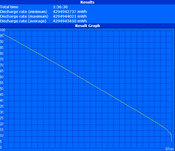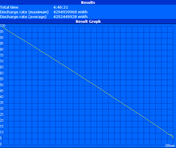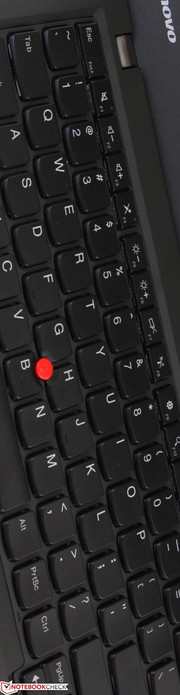Review Lenovo ThinkPad T431s Ultrabook

Announced in March 2013, the ThinkPad T431s updates the arguably bulky design of the ThinkPad T Series into something more akin to an ultrathin. Though the name may simply be a single digit difference from the T430s reviewed late last year, the changes Lenovo has brought to the new model are rather significant and more than superficial.
The model as reviewed is equipped with a Core i5-3437U, integrated HD 4000 graphics, 4 GB RAM, 1600 x 900 resolution display and a 500 GB HDD for a retail price of about $1050 USD. Unlike the T430s, other resolution options are not available. Hardware specifications remain largely unchanged as the focus of the redesign was to have “modernization and simplicity in mind for greater appeal”. This means a slimmer profile with sleeker looks to attract not just Lenovo’s core business users, but general consumers, too. How have these changes affected case quality? Is the notebook easier to use? Find out in this review if slimmer really means better for the venerable and well-regarded ThinkPad T Series.
Case
The ThinkPad T431s is Lenovo’s first model to incorporate the manufacturer’s new design philosophy and is expected to be a blueprint for future models in the T Series. Users who have worked with the X1 Carbon first-hand will already be familiar with some of these changes; If the X1 Carbon and T430s had a child, this new model would be it.
The locking clamshell latches are now gone, the surfaces are flatter with smaller feet and the system does indeed give a much cleaner and more simplistic impression. The outer lid is now made of smooth carbon fiber combined with a magnesium body and integrated roll cage to preserve as much of that exceptional build quality that has made previous ThinkPads a household name. The dual hinges are also smaller in size compared to the previous T430s, but are able to anchor the lightweight display with no residual vibrations while typing. Both side-to-side twisting of the base and depressions on the palm rests, keyboard and outer lid are thus very minimal, though still a tad visible. We’ll admit that a handful of older ThinkPad models do feel stiffer and thicker, such as the T530, at the obvious cost of weight and portability.
Speaking of weight, the T431s is the thinnest and lightest T Series model to date. At 1.56 kg and 20.6 mm thick, the unit compares very favorably against the T430 (2.33 kg, 29.9 mm), the T430s (1.79 kg, 26 mm), the T430u (1.9 kg, 21 mm), and even the brand new Dell Latitude 6430u (1.8 kg, 20.9 mm). The competing HP EliteBook Folio 9470m does come in thinner, but its lower resolution display may turn off users.
A new change that has brought about mixed feelings is the narrower display bezel width. The thin, plastic-like bezel has always been a weak area of ThinkPads and thinning it without increasing rigidity may not be the best way to go. Twisting of the lid, for example, is now slightly easier than on previous models. It’s true that a thinner bezel will make for a more attractive display, but we find longevity to be more important than looks for a notebook series made for business users in mind. Even so, this is only a minor complaint as the T431s still upholds MilSpec standards and is leagues beyond what most other consumer Ultrabooks can offer in terms of construction and end-user upgradeability.
Connectivity
All the chassis modifications have also brought a few changes to the number of physical connections. Most notably, the T431s includes 2x USB 3.0 ports, down from the 3x USB ports and 4x USB ports on the T430s and T430, respectively. The optical drive has also been completely removed in favor of freeing up space to include all ports on the left and right hand edges. This means that most ports are now easier to reach as none are on the rear with the exception of the optional SIM slot.
Note that the SD card reader is located directly under the left USB port. Accessing this reader can be difficult if the accompanying USB port is occupied. We hope to see the card reader relocated to the right edge or possibly the front edge on future redesigns.
WLAN is provided by a dual-band Centrino 6235 capable of 300 mpbs transfer rates with integrated Bluetooth 4.0. No other WLAN options are available, but users can easily remove or replace the mini PCI-e card if needed. Meanwhile, WWAN is provided by a Sierra Wireless 7355 or Ericsson HSPA+ M5730, though both choices are curiously missing as pre-configurable options from Lenovo’s website. Regardless, we ran into no connectivity or dropout issues when connected to a local WiFi network.
Accessories
The dedicated docking port allows compatibility with numerous Lenovo docks and port replicators like the ThinkPad Mini Dock Series 3. Sleeves, adapters, cases and other extensive options are sold by the manufacturer as well. Otherwise, the model comes bare with no extras beyond the 20 Volt power AC adapter.
Security
The included AuthenTec fingerprint reader and Power On Authentication are available on all models as the notebook is still targeted at businesses with IT management in mind. TPM and its remote features are also supported for an extra layer of security.
Maintenance
ThinkPad models have always been friendly for end-user upgradeability and the T431s is no exception. The bottom plate can be easily removed for quick access to the HDD, battery, WLAN card, WWAN card, 1x SODIMM slot, battery, and system fan. Unlike most other manufacturers, Lenovo provides detailed and easy-to-find maintenance manuals for all its ThinkPad products.
Warranty
The standard 1-year warranty applies to all new purchases directly from the manufacturer. Additional options are extensive from $60 up to $300, including 2- or 3-year extensions with onsite maintenance, accidental damage protection, and a sealed battery warranty. The latter is notable due to the integrated battery; users cannot purchase larger battery modules to quickly swap out when battery life becomes low.
Input Devices
Keyboard
The spill-resistant AccuType Precision Chiclet keyboard (28.5 x 11 cm) appears here as it does on the T430s, but with two notable differences. For one, the keys on the T431s now provide much deeper travel – more so than other similarly-sized notebooks – for a much more satisfying typing experience. Feedback is firm without any of the sponginess that other Ultrabooks with Chiclet keyboards tend to offer and it was very easy to begin typing on the T431s without the need to first become accustomed to the feel or layout. The arrow keys are unfortunately still reduced in size and may be more difficult to use for those with larger fingers. Two levels of keyboard backlight are also available and they make up for the absence of the ThinkLight. Oddly enough, the opposite is true for the T430u.
The second major change is its overhauled top row of keys. Gone are the dedicated volume, microphone, and even the ThinkVantage keys in favor of more multi-function F keys that are commonly found in consumer Ultrabooks. This simplifies the keyboard for a cleaner look and impression. Thankfully, users can toggle Fn lock to easily switch between the traditional function keys and their auxiliary commands.
Touchpad
The old textured trackpads of previous T Series models are sometimes criticized for their small sizes and redundant click pads, but Lenovo looks to finally change things up starting with the T431s. Replacing the 7.5 x 4.5 cm touchpad of the T430s is a new and admittedly large 10 x 7.5 cm glass touchpad with integrated click keys. The removal of the dedicated click keys has allowed for the massive increase in surface area. The matte surface is leveled with the palm rests and feels completely smooth as opposed to the textured bumps on previous models. This same design is expected to make its way onto the upcoming ThinkPad Helix.
The redesign certainly looks fantastic, but how does it perform? Fortunately, as good as it looks. The larger surface area provides the obvious benefit of both easier navigation and multi-touch gestures, the latter of which now supports up to 4-finger commands. The entire area can be clicked, and clicking anywhere produces an equal amount of travel and feedback, both of which feel deeper and more responsive than most other Ultrabooks.
All five mouse buttons of previous ThinkPads return here as integrated keys on their respective locations. For example, clicking the upper center of the touchpad will imitate the old middle scroll input. For word processing and general use, we found the notebook to be easier to jump into should an external mouse be unavailable. Of course, the traditional Track Point returns intact for those who prefer it over the touchpad.
Display
The matte 14.0-inch display has a resolution of 1600 x 900 pixels. ThinkPad models of this size category with 1080p screens aren’t yet a reality, but the 900p resolution should be sufficient for most workloads and is certainly a leg up over 1366 x 768 resolution displays in terms of sharpness and screen real estate. Competing 14-inch business notebooks, such as the Latitude 6430u and HP EliteBook 9470m, are available with 1366 x 768 resolution screens and may or may not include higher resolution options depending on the region.
An average brightness of about 265 nits was measured across nine quadrants of the display, which is a slight improvement over both the ThinkPad T430 and T430s and a much larger improvement over the T430u. Lenovo advertises 250 nits - certainly close to our in-house measurements. This level of brightness is enough for the T431s to be usable indoors without any visibility issues. Contrast has also improved rather significantly to about 350:1 according to our measurements (400:1 according to lenovo), an acceptable ratio for darker blacks and less muddier grays during movie playback.
| |||||||||||||||||||||||||
Brightness Distribution: 88 %
Center on Battery: 271.6 cd/m²
Contrast: 362:1 (Black: 0.75 cd/m²)
43.17% AdobeRGB 1998 (Argyll 3D)
61.3% sRGB (Argyll 3D)
41.79% Display P3 (Argyll 3D)
Color reproduction is very similar to that of the T430s and Dell Latitude XT3 despite the latter having an even brighter screen and more impressive contrast than all the ThinkPad T Series models mentioned in this review. Coverage of the sRGB spectrum is about 58 percent, too low for professional digital graphics work but sufficient for everyday word processing and browsing. More expensive workstations, such as the Lenovo ThinkPad W Series, are equipped with the necessary panels and WCG backlighting to produce a wider range of colors.
Color accuracy was further analyzed with an X-Rite spectral profiler. Out-of-the-box, the T431s produced very inaccurate colors in all saturation levels and a very blue grayscale due to the high color temperature. Post calibration results fared much better with most colors falling at or below the 5 DeltaE 2000 mark and a more tamed grayscale. Color temperature does remain slightly blue, and this is reflected upon the increasingly inaccurate representation of the color at higher saturation levels.
Outdoor usability is good when set to high or maximum brightness. The matte display, a staple of the ThinkPad T Series, helps immensely for outdoor usage. Even so, working under shade is still preferred over a sunny overcast as it can still be difficult to focus on onscreen text with unobstructed sunlight directly above. Like many other ThinkPads, screen brightness will not artificially reduce if running on batteries, so users can take advantage of the backlight’s maximum potential on-the-go.
Viewing angle stability is typical of TN panels. Viewing directly below the normal will degrade colors much more quickly than if viewing from the sides or above the normal. The narrow viewing window is more than enough for a solitary user and should not be an issue for the target audience.
Performance
The T431s can be equipped with one of three Ivy Bridge CPUs: an i5-3337U, i5-3437U or an i7-3687U, all fast dual-core ULV processors with a TDP of 17 Watts and the same L1 and L2 cache sizes. This is in contrast to the standard voltage IVB CPUs offered in the T430s and T430. The model in review uses the i5-3437U, a 1.9 GHz CPU capable of Turbo Boost up to 2.7 GHz for two active cores. If on Power Saver mode, both the CPU and integrated HD 4000 GPU will idle at 800 MHz and 350 MHz, respectively. For everyday word processing and browsing, the i5-3437U will be more than sufficient. More information and benchmarks on the CPU can be seen in our dedicated CPU page here.
RAM is provided by a single module: 1x soldered 4 GB PC3-12800 DDR3L in single-channel mode. Luckily there is an available dual-channel compatible SODIMM slot for additional user-removable memory as 4 GB may not be enough for heavy multi-tasking or editing work. No dedicated GPU options exist unlike the T430u, so users must make do with Intel’s integrated HD 4000 solution.
The Core i5-3437U is relatively new in our database and the only other notebook thus far to have been benchmarked with the same CPU is the recently reviewed Dell Latitude 6430u. General performance is slightly better than the more common i3-3210M while operating at half the TDP. Compared to the i5-3320M in the T430s, the ULV i5-3437U cannot match the raw processing power of the standard voltage core and subsequently returns lower CineBench scores and slower wPrime performance all around. Single-threaded performance is closer to that of the i5-3320M according to Super Pi 32M (647 seconds vs. 718 seconds), likely due to the relatively high 2.9 GHz Turbo Boost for an ULV CPU.
System Performance
System performance is very good at 3003 points on PCMark 7, much higher than the T430s, T430 and T540, all of which returned about 2400 points in the same benchmark. Systems with dedicated SSDs will still earn much higher scores due to the SSD bias, such as the X1 Carbon with over 5000 points in PCMark 7. Regardless, the T431s still felt subjectively responsive and fast even for an HDD-based system.
| PCMark 7 Score | 3003 points | |
Help | ||
Storage Devices
The model in review is equipped with a Hitachi 500 GB SATA III 7200 RPM HDD. A smaller 320 GB 7200 RPM HDD or a larger 1 TB 5400 RPM HDD are available pre-configurable options. Though Lenovo does not offer any dedicated SSD options as of this writing, the 7 mm Hitachi drive can be easily swapped out if needed. Note that models can be configured with a 24 GB mSATA SSD cache, which would occupy the single WWAN card slot. As a result, the T431s cannot be equipped with SSD cache and WWAN connectivity simultaneously in this regard.
According to HD Tune, the 7200 RPM Hitachi returns impressive results with an average transfer speed of 102.2 MB/s. This is very good for an HDD and compares favorably to the related Hitachi drives as found on other ThinkPads where 80 MB/s transfer rates or greater are common. The access time of about 17 ms is still standard for mechanical drives and is at the very least one order of magnitude slower than even a budget SSD.
Gaming Performance
GPU performance is as expected from the HD 4000. The integrated GPU has been extensively tested and benchmarked on Notebookcheck and provides no surprises here on the T431s. As mentioned earlier, no other graphics options are available. The Intel GPU is able to play older or less intensive titles well in 720p or less, but will struggle on most modern 3D titles if settings are not reduced significantly. For more information and benchmarks on the HD 4000, see our dedicated page here.
| 3DMark 06 Standard Score | 3848 points | |
| 3DMark Vantage P Result | 2727 points | |
| 3DMark 11 Performance | 603 points | |
| 3DMark Ice Storm Standard Score | 29330 points | |
| 3DMark Cloud Gate Standard Score | 3244 points | |
Help | ||
| low | med. | high | ultra | |
|---|---|---|---|---|
| Guild Wars 2 (2012) | 32 | 12 | ||
| StarCraft II: Heart of the Swarm (2013) | 95 | 25 | 14 |
Emissions
System Noise
The T431s when idling will produce a minimum fan noise of about 35 dB(A), a bit high compared to other 14-inch Ultrabooks and ThinkPads where 30 to 32 dB(A) is a more common range. Fortunately, the notebook remains constant in this minimum noise state when browsing or during movie playback. Typical ambient office noise or typing will drown out much of the fan.
Under higher loads, such as gaming or heavy multi-tasking, a maximum fan noise of almost 42 dB(A) was recorded. System noise becomes difficult to ignore above the 40 dB(A) range and this is indeed a few decibels higher than the T430s and T430 ThinkPads. The generally louder fan noise of the T431s may partly explain the system’s overall lower surface temperatures when compared to those same 14-inch ThinkPads.
Noise level
| Idle |
| 34.7 / 34.8 / 35.2 dB(A) |
| Load |
| 37 / 41.6 dB(A) |
 | ||
30 dB silent 40 dB(A) audible 50 dB(A) loud |
||
min: | ||
When idle, surface temperature is more or less uniform all around at close to a warm 30 degrees C. This is similar to the original T430 and a large improvement over the T430s where a steeper temperature gradient is noticeable.
Under maximum load, temperatures rise significantly as expected. Since the vent has moved from the left side on the T430s to the right on the T431s, the hot spots have moved accordingly towards the right side of the notebook. The right palm rest can become quite hot compared to the left palm rest, which may lead to uncomfortably warm hands while typing. Even so, surface temperatures on the T431s are much more reserved compared to most other 14-inch ThinkPads like the T430s, T430, T430u and X1 Carbon. We don’t expect users to experience temperatures this high during everyday use as these measurements were performed after an hour of full stress.
(±) The maximum temperature on the upper side is 41.2 °C / 106 F, compared to the average of 34.3 °C / 94 F, ranging from 21.2 to 62.5 °C for the class Office.
(+) The bottom heats up to a maximum of 39.6 °C / 103 F, compared to the average of 36.8 °C / 98 F
(+) In idle usage, the average temperature for the upper side is 29.8 °C / 86 F, compared to the device average of 29.5 °C / 85 F.
(-) The palmrests and touchpad can get very hot to the touch with a maximum of 40.8 °C / 105.4 F.
(-) The average temperature of the palmrest area of similar devices was 27.6 °C / 81.7 F (-13.2 °C / -23.7 F).
Stress Test
We subject the T431s to synthetic stress with monitoring tools CPU-Z, GPU-Z and HWiNFO in order to identify potential throttling issues. With Prime95 active, both CPU cores were observed to be operating at their maximum 2.7 GHz Turbo Boost without any hitches. Similarly, FurMark was able to bump the GPU from its base 350 MHz clock to 1200 MHz, but quickly dropped to a stable 1050 MHz. The CPU core peaked close to 70 degrees C in both cases.
With both Prime95 and FurMark active simultaneously, the CPU was unable to sustain any of its Turbo Boost benefits and quickly dropped to maintain its base 1.9 GHz clock rate. The GPU experienced a drop as well, albeit almost insignificantly from 1050 MHz to a more stable 950 to 1000 MHz. During the hour long stress, we experienced no glitches or instabilities with the hardware and a 3DMark 06 test immediately following the test resulted in essentially the same scores. Since the CPU never dropped below its base clock rate during the test, we observed no throttling issues with the T431s.
Running on batteries will result in stinted GPU performance, even in High Performance. A 3DMark 11 run returned unaffected Physics (CPU) scores, but GPU scores were cut by more than half (528 points on AC power vs. 214 points on batteries). According to GPU-Z, the HD 4000 will remain at its base 350 MHz clock if not on AC power.
Speakers

The Stereo (1 W x 2) speakers have been relocated to the bottom of the rear edge with grilles angled and facing towards the table. This is a large change from the T430 and T430s, both of which have their speakers’ right next to the edges of the keyboard facing directly towards the user.
Sound quality is acceptable for a business notebook. Bass is of course lacking, but maximum volume is very loud - enough to fill a large conference room - with little distortion and no static. For extended music or movie sessions, external 3.5 mm solutions are recommended if available.
Battery Life
All T431s models include an integrated Li-ion 3-cell 47 Whr battery, similar to the module as found on the T430u with no other capacities available. This is opposed to the heavier 6-cell 44 Whr module on the T430s, though the latter is user-removable and can easily be swapped without needing to remove the bottom panel. Instead, secondary Ultrabay batteries can be connected to the T431s for extending battery life if needed.
The integrated battery should provide up to 9 hours according to Lenovo. According to our own test with the Battery Eater Reader’s Test, we were able to reach 8 hours and 36 minutes by allowing the notebook to sit idle with wireless disabled and on the lowest brightness setting – hardly an ideal situation. To record our minimum runtime of about 1.5 hours, the Battery Eater Classic Test was used on maximum screen brightness with active wireless.
The more realistic middle-ground WLAN test puts the notebook on 150 cd/m2 brightness (setting 7/10) while looping our standard script to simulate typical browsing conditions. Under these conditions, the T431s was able to last for about 4 hours and 45 minutes before automatic shutdown.
Based on our results, users can expect 5 to 6 hours of constant use depending on the workload and brightness setting. The high idling runtime means users can squeeze out a bit more from the T431s by fine-tuning system settings and other power-sipping features. This compares favorably to the T430u and Latitude 6430u, both of which clocked in somewhere between 3 and 4.5 hours in the same WLAN test. The X1 Carbon can last notably longer despite having a slightly smaller battery capacity, but the HP EliteBook 9470m outlasts them all by a wide margin at an impressive 7.5 hours in WLAN mode.
Verdict
The renowned ThinkPad T Series was more or less stagnant in its visual design until the introduction of the Chiclet AccuType keyboard a little more than a year ago. The chassis changes on the T431s signify a move towards a more traditional Ultrabook look whilst maintaining as much of the traditional qualities of the ThinkPad as possible including the magnesium construction and internal roll cage. To that end, build quality is excellent as always for a T Series model, but the process of slimming down both the thickness and weight has resulted in slight sacrifices in rigidity that longtime ThinkPad users may notice. It’s a typical tradeoff between portability and sturdiness no matter how users choose to look at the thinner design.
Meanwhile, the major improvements to the AccuType keyboard and the reimagined touchpad are terrific. The greater travel and feedback of each key and the considerably large touchpad for a 14-inch notebook make the notebook very easy to use. We’re missing the traditional beveled layout less and less as the Chiclet layout continues to improve overtime. Lenovo’s big bet on integrating the five dedicated mouse keys onto the touchpad has certainly paid off and we would not be surprised to see it expand onto other ThinkPad lineups in the future. Although it is the manufacturer’s first release of a glass touchpad for a T Series, it is already one of the best for an Ultrabook.
With regards to performance, the lower surface temperatures and longer battery life compared to the T430s and T430 are big pluses, though at the cost of having a non-removable battery and a louder system fan when under medium to high loads. These features make the T431s a sort of hybrid between the X1 Carbon and T430s with most of the best qualities of both models. Frequent travelers who want something lighter than a standard ThinkPad without the usual fragility of a typical Ultrabook will find a lot to like about the new design philosophy and direction that future T Series models may be heading towards.