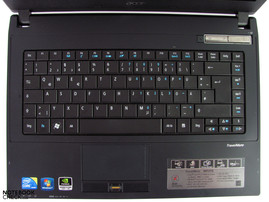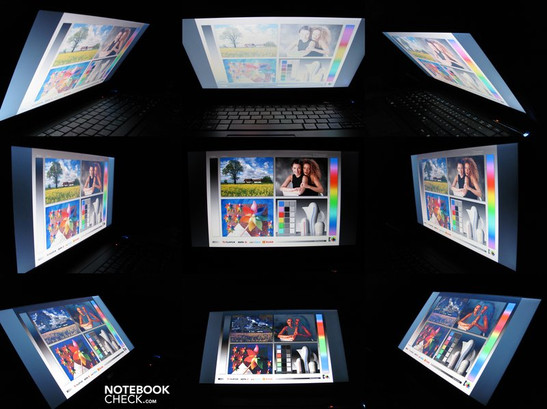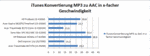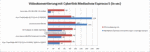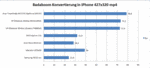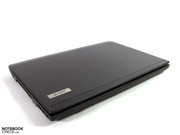Review Acer Travelmate 8472TG Notebook
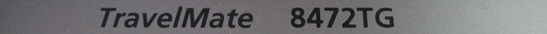
Acer's Travelmate series is one of the few product lines that continues to produce business devices with more powerful graphic cards. Even though they were originally made for business, the combination of a matte screen and dedicated graphics is so seldom that it has caught the attention of private users as well. The entire Travelmate 8472 series comes equipped with Intel HD, though currently only two versions are available with the additional Nvidia GT330M.
The entry-level model with Core i3-350M, Intel HD, 3 GB RAM and a 320 GB harddrive is priced at approximately 750.- euro and the top model with Core i5-450M, Intel HD + Nvidia GT330M, 4 GB RAM and a 640 GB harddrive is available at around 900.- euro. Our tester is equipped with Core i3-350M, Intel HD + Nvidia GT330M, 4 GB RAM and a 320 GB harddrive and is priced around 800.- euro. There is some confusion in the product description of our models since the names are different on the Acer website, some search engines and lastly on the packaging. We went with the name that is written on the packaging of our test model (Travelmate 8472TG-354G32MNkk).
Case
The buttoned-down gray is too drab and boring for some, but for others, it is the epitome of understated, which is of course especially welcomed in business settings. The surfaces have a nice look and feel, not to mention, a quickly made greasy exterior, as is common on some high-gloss surfaces, is a thing of the past. While one hardly notices the light metallic surface of the case lid, the large chromed button in the middle is almost excessively massive.
The case dimensions at 345 (w) x 249 (l) x 32.1 (h) mm are somewhat smaller than on the larger 15.6" notebooks, but the plus offered by Acer is the minimal weight of only 2.2 kg. These good specifications are backed up by the slim appearance.
As already established with the Travelmate 8172T, Acer did its homework well on the newest revision in terms of case quality. The base unit is very resistant to pressure and has good torsional stiffness. The palm rest can't be dented and the area in the rear, which is somewhat weakened without the battery, is also very robust. Less impressive is the area around the optical drive, where significant pressure can induce a bit of give. But this is hardly an issue for normal use.
The display also exhibits outstanding stability and can be twisted only slightly. Pushing on the inner display frame does produce some corrugation, but who really does that in day-to-day business? The lid doesn't let anything from outside through and fulfills its protective function outstandingly. The hinges hold the display in place well and prevent it wobbling in a commendable fashion. The display screen can be opened to almost 180° which allows for optimum positioning for use on one's lap or in a standing position.
In order to upgrade, one only has to open the lid on the underside, which is however secured with multiple screws. This is an asset for stiffness and the base is rock solid. The Travelmate is still secure with the battery removed and can be easily used with only a power pack.
Connectivity
As it is geared entirely for business buyers, the Acer has an Easyport IV docking port, a V.92 modem and a fingerprint scanner. Those are often welcomed features which simply can't be left out on such a product. But what baffles us is the dogged adherence to analogue monitor ports and the vehement withholding of quicker interfaces like eSATA or USB 3.0. While rendering via the VGA port is quite noticeably unclear at a resolution of 1280x1024, one can, oddly enough, speak of good rendering with a resolution of 1680x1050. This is unusual as increased resolution normally makes the image worse on an analogue VGA port. We didn't test any other resolutions.
The 3 USB 2.0 interfaces also don't really shine with exceptional performance potential. The transfer rates we tested were in the lower mid-range with 26.1 MB/s. Especially as other options are missing, we had expected more. The card reader gave similar results as the Travelmate 8172T with 7.2 MB/s XD Picture Card and 16.9 MB/s SD Card. Gigabit LAN, webcam and audio ports (line in, line out) are up to the current standards and don't exhibit any abnormalities. The Bluetooth module already supports 3.0+HS specifications.
Apart from DVI-D, the available Easyport IV dock (ca. 100 Euro) doesn't offer any new interfaces on the Travelmate, but it does simplify the otherwise tedious plug-in and plug-out procedure when changing from mobile to stationary operation. In that way, printer, display and other peripheries can be connected with a simple "click".
The software configuration is for the most part limited to the operating system and an older version of the Intervideo DVD playback software, which has in the meantime been taken over by Corel. Numerous tools and test versions are installed, though whether they help or annoy is a matter of personal preference. In emergencies: de-installation.
Input Devices
Keyboard
The keyboard on our tester has large keys in a 19mm grid, which can be controlled with a good hit ratio. The short stroke ends with a good pressure point, thereby making for overall pleasant stroke characteristics. The entire width of the keyboard rests securely and can only be deflected a small bit above the drive's shaft: In practical use irrelevant. The space to right of the Return key was used width-wise and an additional slot was reserved for functions like "picture on", "picture off" as well as media controls.
Additional FN combination can be found both in the area of the function keys as well as around the arrow keys. As usual, these are in turn somewhat small and could be somewhat bothersome, especially to causal gamers. The layout is otherwise to the normal standards and doesn't raise any questions. The well-contrasting inscriptions also help in bad lighting conditions, though it must eventually strike its sails when compared to the competition offering keyboard illumination.
Touchpad
Compared to the touchpad of the Travelmate 8172T, we like the one on our test model far better thanks its agreeable size alone. One rarely goes out of bounds here and can also work easily with it for an extended period of time. The gliding characteristics are good. Inputs are correctly received and the precision is also quite good. Some multi-finger maneuvers are supported and make conventional navigation much easier. The separate touchpad keys positioned to the left and right of the fingerprint reader are somewhat higher as the sensor surface and pick up inputs reliably with a short stroke and a quiet "clack".
Display
Acer only offers a single display variant on the Travelmate 8472. Acer does not provide for higher resolutions, such as for instance on the HP Probook 6440b or the Latitude E5410 available with 1600X900. All model configurations are equipped with an HD ready 14.1" LED WXGA (1366x768) display with a matte surface. The panel on our tester is from AU Optronics and offers a dot density of 112 dpi. That is only minimally more than is common on other 15.6" machines with WXGA resolution, but also significantly less than on the 11.6"er Travelmate 8172 with 135 dpi. The balance of display size and desktop surface is quite good in the 14.1" format and doesn't seem to have any disadvantage on the mainstream class in the 15.6" format.
| |||||||||||||||||||||||||
Brightness Distribution: 88 %
Center on Battery: 189.1 cd/m²
Contrast: 130:1 (Black: 1.45 cd/m²)
The days of matte displays with poor brightness values are finally history. The panel from AUO achieves values between 187 cd/m² to 213 cd/m² on maximum brightness settings. Together with the other 7 measuring points, we get an average maximum brightness of 199 cd/m² and can confirm the manufacturer's specifications with a clear conscience. The illumination's distribution is also good and achieves a very impressive value of 88%, which is very good by notebook standards. Differences in the brightness are only noticeable on monotone backgrounds and upon very close inspection.
The Travelmate can be used well outdoors with maximum brightness settings without bothersome reflections popping up. But in very bright ambient lighting situations or under direct sunlight, images on the screen are only recognizable with painstaking effort, and it it only sensible really to use it for a short time. But that can be settled by simply turning the screen around or by seeking out a small shaded place.
Unfortunately, the weak contrast ratio of 130:1, which is further impeded by a limited color space, is much more noticeable. Whites seem grayish and the otherwise important full black in films is displayed as dark gray. That is rather unimportant for office use, but as soon as one uses multimedia applications, any expectations of splendid colors should be forgotten. The color space also gets only 54% of the sRGB color space and is in that way in line with the lower standards of current notebook displays.
The viewing angle stability we ascertained also corresponded to the current standard. Horizontally, the image remains easily recognizable even with color and brightness variations. Vertically, this effect crops up earlier and stronger and results in an inverted colors or a heavily faded image.
Performance
The Travelmate 8472TG-354G32MNKK is equipped with Intel's recent Core i3-350M CPU and offers a few interesting features. It is a dual-core CPU which can control an additional two virtual cores thanks to the integrated hyperthreading technology. With this, 4 threads can go to work simultaneously, which is especially an asset for multicore applications. Additionally, the integrated Intel HD graphic unit is housed in the same case. That increases the energy efficiency and the performance potential. Still, the CPU including graphics brings a maximum thermal design power of 25 watts, which is about on level with the Core 2 Duo CPUs of the P-series. Complimenting all this is a 3 MB L3 cache and a FSB of 2500 Mhz which do their part in inducing the good performance capabilities. It does not have a turbo boost function known from higher-performing CPUs of the Core i-series. Thus, it is not possible to overclock the CPU in single-thread operations.
Serving as the basis is the much-used Intel HM55 Express chipset, which was equipped with 4 GB DDR3 RAM and in its form as mass memory can access a Hitachi harddrive with 320 GB of memory.
In addition to the integrated Intel HD graphics, another special feature of our system is the built-in dedicated Nvidia Geforce GT 330M graphic card. One can switch between the two graphic outputs via an icon on the task bar or the various energy savings profiles depending on the task at hand. One can therefore do everything needed for the average workday with the frugal Intel graphics and then switch over to Nvidia graphics for 3D-intense computing operations.
In terms of the CPU, the results from the benchmark tests reveal its good performance capability, which currently ranks 49th on our comprehensive CPU benchmarks list. Wprime 1024m is processed in 1787s, SuperPi 32m in 1048s and the Cinebench R10 (64 bit) ended with 3019 points (single) and 6885 points (multi).
The graphic performance of the Nvidia GT 330M is entirely on level with previously tested systems (give or take a bit more or a bit less) and also offers good mid-level performance. We got 2969 points in OpenGL Shading of the Cinebench R10 (64 bit) and 7013 points in the 3D Mark' 06.
With the pre-installed Nvidia graphic driver from the 8.16.11.8989 (27.04.2010) no resolution higher than 1366x768 pixels could be chosen on external displays. We were therefore limited to running the 3D Mark' 06 benchmark with only 1280x768 pixels and were prevented entirely from running the 3D Mark Vantage (1280x1024 minimum requirements). The results of the 3D Mark' 06 are therefore of limited usefulness for comparisons due to the limited resolution.
The hybrid variations have clear done away with support for the more recent Nvidia drivers for the GeForce GT330M, as they can't be installed and only the driver in question is found on Acer's support page. The installed driver from the system was also declared as the most current version. Higher resolutions on external monitors are thus only possible with Intel HD graphics which can theoretically be set for a maximum of 2560x1600.
Despite the driver dilemma, it is obvious that the performance of the GT330M is on the normal level and that no obvious losses in performance are to be expected. For more on that, also refer to our gaming tests below.
Converting videos is done via Mediashow Espresso and Badaboom. There are already up-to-date versions of both programs. For the sake of comparison, we continued to use Badaboom 1.2.1 and Mediashow Espresso 5. Mediashow Espresso does not support the CUDA engine of the Nvidia Geforce 330GT and the Core i3-350M must take over 86% of the load of conversion operations.
Our test trailer "300" 1080p was converted in 43s into iPhone format (480x270 mp4). Badaboom on the other hand profited from CUDA and achieved 78.8 fps on average. The movie "Seven" was completely converted in 38 minutes into iPhone format with a resolution of 426x320. That even beats the Nvidia Quadro FX880 from the HP Elitebook 8540w by several frames (72.4 fps).
Using iTunes, we converted MP3 files into AAC format and got a speed of 26.4. The i3-350M therefore falls somewhere between Core i3-330M and Core i5-430M.
Using the DPC-Latency Checker tool, we tested the system for synchronization errors which could possibly arise due to latency problems when peripheral devices are hooked up. Sound cracks and other interferences on external audio devices could be the result. While the test initially shows the Travelmate 8472 to be very compatible, several critical deflections appear as soon as one uses the keyboard. A better driver or perhaps an external keyboard could improve the situation.
| PCMark Vantage Result | 5579 points | |
Help | ||
| 3DMark 03 Standard | 18704 points | |
| 3DMark 05 Standard | 12754 points | |
| 3DMark 06 1280x768 Score | 7013 points | |
Help | ||
The overall good application performance suffers somewhat from the outdated and slow working Hitachi harddrive. It comes out rather slow with 3247 points in the individual rating of the PC Mark Vantage. But overall, we got a good result of 5579 points which could be confirmed subjectively by means of multiple Photoshop, Open Office and Skype sessions.
As has already been mentioned, our tester has an outdated and slow drive from Hitachi as its harddrive. It has over 320 GB of capacity, 8 MB cache and rotates with 5400 r/min. Its not-so-quiet 2 drive which according to the data sheet from Hitachi can however offer good energy efficiency.
With an average of 56 MB/s and a maximum of 71.1 MB/s, the mass memory achieves average results at best. The access time of over 18 ms also doesn't represent a blink of an eye, but rather more like one or two seconds of reflection when accessing the harddrive. Read further in our comprehensive HDD Benchmarklist. According to their homepage, Acer generally offers harddrives with capacities from 160 to 640 MB and additionally also an Intel SSD X25-M1 with 160 GB of capacity. Especially the latter should ensure a noticeable increase in performance. However, configurations with SSD are not yet offered at this time.
Gaming Verdict
For gaming, the internal resolution of 1366x768 is the most that can be used on the Acer Travelmate. That is also the case for external monitors. All the games tested thus run fluidly and allow for room for some quality settings. One can find additional ratings for gaming performance from notebook graphic cards here in our comprehensive comparison lists.
The Elder Scroll IV was tested with a resolution of 1366x768 rather than the SXGA resolution otherwise chosen, but considering the performance, this shouldn't make a difference.
We ran the Devil May Cry 4 benchmark alongside this, as this game should benefit especially from Nvidia cards. The system got up to level B in the DX10 performance test and should allow for outstanding gaming with average frame rates of 43-83 with a resolution of 1366x768.
| low | med. | high | ultra | |
|---|---|---|---|---|
| The Elder Scrolls IV - Oblivion (2006) | 58 | |||
| Racedriver: GRID (2008) | 90 | 45 | ||
| Sims 3 (2009) | 233 | 68 | ||
| Anno 1404 (2009) | 58 | |||
| StarCraft 2 (2010) | 56 | 33 |
Emissions
System Noise
With a minimum of 33.4 dB(A), the system noise is not exactly on a level suited for the library. This level was achieved with Intel graphics at a mere idle or under only slight load. With a balanced energy savings profile, the high-performance profile or with Nvidia graphics in general, the volume of noise increases to an very discernible 36.5 dB(A). Only the even louder operating harddrive with its 37 dB(A) lets itself be heard over this.
The driver noise of 38.5 dB(A) when playing a DVD is very intrusive and bothersome over time, especially during quieter film sequences. Under medium load, the volume of the entire system rises once more to 43.6 dB(A) and at its peak under full load, the Travelmate is definitely disturbing at 51.5 dB(A). Though this state is only achieved in extreme situations, one wouldn't imagine working on a task over an extended period of time. Hearing protection or a headset is recommendable.
Noise level
| Idle |
| 33.4 / 36.5 / 36.5 dB(A) |
| HDD |
| 37 dB(A) |
| DVD |
| 38.5 / dB(A) |
| Load |
| 43.6 / 51.5 dB(A) |
 | ||
30 dB silent 40 dB(A) audible 50 dB(A) loud |
||
min: | ||
Temperature
Despite the significantly more potent hardware, the heat development of the system is clearly under the values ascertained from the smaller Travelmate 8172T. That is due mainly to the very intensely working fan which doesn't allow anything to get "scorched" here. With a maximum of 42,7°C at the fan duct, it never heads for a dangerous zone, even during prolonged states of load. If one lets its plot along leisurely, the temperatures don't exceed the 30°-C mark on any spot, even after extended operation. Those are overall very good values which are certainly an advantage in terms of its long-term durability.
(±) The maximum temperature on the upper side is 42.7 °C / 109 F, compared to the average of 34.3 °C / 94 F, ranging from 21.2 to 62.5 °C for the class Office.
(±) The bottom heats up to a maximum of 42.2 °C / 108 F, compared to the average of 36.8 °C / 98 F
(+) In idle usage, the average temperature for the upper side is 28.4 °C / 83 F, compared to the device average of 29.5 °C / 85 F.
(-) The palmrests and touchpad can get very hot to the touch with a maximum of 40.5 °C / 104.9 F.
(-) The average temperature of the palmrest area of similar devices was 27.6 °C / 81.7 F (-12.9 °C / -23.2 F).
Loudspeakers
The sound quality of the office specialist is in dire need of external support as the overall over-toned sound with meagre mid-tones and bases is only enough for background music or short video pleasures. Especially films or music which are meant to deliver a full sound or descent bass can only be enjoyed with external speakers or a headset.
Battery Life
Although the Acer is equipped with conventional technology, one obviously put a lot of stock in very frugal components. A LED display, sparing harddrive, Intel Core i3 with integrated graphics in the hybrid-tandem with Nvidias GT330M and a DVD driver which shuts off when not in use are essential elements which do their part for a good battery life.
The Acer Travelmate 8472TG can be had with two different batteries. On the one hand, one can get the 6 celler with 66 Wh from the tester, but one can also have a 9 cell battery with 90 Wh included in delivery. This is for example the case on the TM 8472-5454G32N with Intel HD graphics. Separately, the 9 celler (LC.BTP01.030) cost around 120.- Euro at this time and the 6 celler (LC.BTP01.030) costs around 90.- Euro.
We reasonably tested the current consumption measurements twice on this model, once with Intel HD and once with Nvidia graphics. Online and with the energy saving variant, we got very good values from 6.9 watt at idle to 54 watts under full load. With the higher-performing Nvidia graphics we got a minimum of 13.2 watts and a maximum of 74.1 watts. As mentioned, some values could even be below that during battery operation as the DVD driver for instance only shuts off in this state.
| Intel GMA HD | |
| Off / Standby | |
| Idle | |
| Load |
|
| Nvidia GT 330M | |
| Off / Standby | |
| Idle | |
| Load |
|
Key:
min: | |
The choice of graphic chips has of course a great influence on the battery runtimes. In the Battery Eater Readers Test (longest possible runtime, energy savings settings, minimal display brightness, all additional consumers off), we achieved a very, very good 592 minutes and with Nvidia graphics 196 minutes. That is after all a difference of just around 400 minutes or over 6.5 hours. Though this runtime can't be achieved in practice with the display brightness adjusted and a few more actions undertaken, around 6-7 hours for office tasks is still pretty realistic.
In the Battery Eater Classic Test (minimal runtimes, all consumers on, full display brightness), we got a significantly more limited difference of 120 minutes (Intel) to 108 minutes (Nvidia). This is due particularly to the fact that the Nvidia chip is not fully burdened in the test and including the rest system also only achieves a computed consumption of 33 watts. A runtime of even an hour is therefore not to be expected with the Furmark and Prime tests.
For playing videos from the harddrive or as DVD, we used the fully capable Intel graphics and achieved runtimes of 233 minutes (harddrive) and 246 minutes when running a DVD. This is easily enough even for exceptionally long films like "Lord of the Rings" Extended Edition. WLAN surfing works on the same settings (maximum brightness, energy saving mode) for 339 minutes and allows for some extended Internet sessions out in the yard. Those working without WLAN, but rather a mobile UMTS connection instead can also wait for a variant with an integrated UMTS module or simply use a UMTS stick per USB. With a Huawei E160, we also got 332 minutes of runtime in the energy savings mode with maximum brightness (W-LAN, Bluetooth off).
It should be mentioned that the Acer energy profiles take some time to get used to in this context as they switch over to the normally chosen profile on their own when plugging- and unplugging the power pack. We didn't find a configuration possibility on our tester. If this is not to one's liking, de-installation remains the only way to leave this job solely up to the system's own Windows 7 energy settings.
Verdict
In the end, mobility paired with a high-performing graphic chip are the features which make the Acer Travelmate 8472TG into something special. Weight, case stability, surface quality, battery life, input devices and display are all suitable for mobile use. Unlike the norm, one also doesn't have to do without performance but is delivered rather a balanced high-performance combination with Core i3-350M and Nvidia Geforce GT330M. Responsible for this fusion of battery life and performance is the hybrid technology (two graphic chips) on our tester, which can be easily controlled via the task bar button or the profile setting.
But one does have to put up with some shortcomings in terms of the maximum resolution when using the Nvidia GT330M, the system noise development and the connectivity. Especially the noise development, even with the selected Intel graphics, is not suited for those with a sensitive ear for noise. Those who can look past that get a very solid desktop replacement, which shows its strengths especially on the go.
Acer Travelmate 8472T bei Notebooksbilliger.de kaufen - ab 754,00 Euro