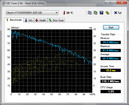Review Toshiba Satellite Pro L650-197 Notebook

According to Toshiba, the corrugated and robust surface allegedly reduces scratching and annoying fingerprints to a minimum, and looks serious and elegant at the same time. A quick look at the built-in hardware reveals an Intel processor (Intel Core i5-450M processor) and an ATI graphic card (ATI Mobility Radeon HD 5145) with HyperMemory support. Both components more or less belong to the latest hardware generation. A 500 GB sized HDD and a four GB RAM are also onboard. Another attractive feature, in particular for office users, would be the matt, 15.6 inch display.
Case
Before we go into further details about hardware and performance, we'll take a closer look at the case. The 15.6 inch sized plastic case basically makes a good impression in terms of stability. Beside the display back that yields considerably under pressure, the case also shows slight weaknesses in the optical drive's area under selective pressure. The reason for this could be the cavity beneath the optical drive. The case seems quite robust otherwise. Both the wrist rest as well as the area between display and keyboard is fairly resistant against selective pressure.
Picking up the base unit on one side is also no problem for the Toshiba Satellite Pro L650. Except for a trifle, to be more precise, a slightly protruding edge on the wrist-rest's right, there's nothing to complain about in terms of workmanship.
The 15.6 inch, matt display is kept firmly in place on both sides by two small hinges. Opening and closing is easy and without disturbing noises from the hinges. The Satellite Pro L650 manages without a complicated closing mechanism.
As already mentioned in the introduction, the Satellite Pro L650 has a black and roughened surface. That doesn't only apply to the display's back, but is also found in the wrist-rest area. A silver-lettered Toshiba logo is found on the display's lid. Toshiba doesn't jump on the bandwagon in its L650 range and foregoes on any kind of high-gloss surfaces. Unfortunately, the Satellite Pro L650 is only available in black. Showing a few more colors certainly wouldn't hurt and might attract the one or other wavering buyer. Our test device definitely has an advantage in comparison to other notebooks with high-gloss surfaces, in regards to fingerprint soiling.
Connectivity
As to the Toshiba Satellite Pro L650's connectivity, all standard ports are installed. They are mainly concentrated on both sides of the case, whilst the rear only accommodates the elongated energy donor and the front is free of any connections.
Thus, we find a Kensington Lock, the vent, followed by the analog VGA-out, HDMI, LAN (Atheros AR8152 PCI-E Fast Ethernet Controller), eSATA/USB combo port and both audio ports for a microphone and headphone on the left.
In return, it looks more cleaned up on the right. Here we only find a cardreader, two USB ports, the optical drive (DVD Super Multi drive with double layer support - TSSTcorp CDDVDW TS-L633C) and the mandatory power socket.
Almost all ports are available on the side edges' front area. This could lead to obstructions in the workplace beside the notebook when the ports are occupied massively. Especially lefties could be impaired when using a mouse.
A VGA camera, implemented in the display bezel's upper center area, is also part of the lineup. Together with the array microphone, our versatile test device is very well equipped for video conferences.
Both LAN and WLAN (Broadcom 802.11n network adapter) are available in the Satellite Pro L650 for communication with internet or other equipment. Due to an integrated Bluetooth adapter, other Bluetooth compatible devices can be found and coupled.
The Toshiba Satellite L650 basically has all important ports that are needed for smooth daily use. We merely miss a docking station port in this business device. At a retail price of about 860 euro, you have to accept such cutbacks, though.
If the Super Multi DVD drive isn't sufficient, Toshiba also offers L650 models with a BluRay drive, for example, the models L650-17P, L650-15P and L650-1EK, whereas these notebooks cost about 1000 euro or more.
Input Devices
Keyboard
Toshiba treats the Satellite Pro L650 to a keyboard including number pad, whereas the single keys haven't suffered a loss in terms of size. Even the layout seems to be alright. Thus each key is in its place so that only a short accommodation period is needed.
The built-in keyboard's pressure point is clearly palpable and the typing feel can also be rated as very positive. Toshiba limits itself to the most necessary in this case, and doesn't use an illuminated keyboard or multimedia bar for controlling multimedia programs, such as Windows Media Player, in the Satellite Pro L650 - but that doesn't mean that our test notebook isn't at all suitable for rendering MP3s, DVDs or movies. Quite the contrary.
Touchpad
The touchpad has, like the wrist-rest, a corrugated surface and is located slightly to the left below the space bar. As already most newer notebooks, the Satellite Pro L650 recognizes so-called gestures that are supposed to simplify certain inputs. For example rotating a picture or scrolling in all four directions, respectively zooming in and out.
The touchpad fulfills its intended purpose as a mouse replacement to our satisfaction. It works very accurately and precisely. Both mouse keys directly below the touchpad are, like the rest of the case, also black and have been made of plastic. They also do a good job and don't give reason for complaint.
Display
A special feature of the Satellite Pro L650 is its matt display, which has become a rarity among the numerous reflective displays nowadays. Our test device's maximum resolution is 1366x768 pixels and thus is also HD Ready (720p).
The brightest spot in our measurements was recorded in the display's central area with merely 204 cd/m2. In return, the darkest region was in the upper center area with only 158 cd/m2.
We determined a black value of 1.11 cd/m2, which we think is a bit too high for exposing a really beautiful black in dark movie sequences with maximum display brightness.
| |||||||||||||||||||||||||
Brightness Distribution: 77 %
Contrast: 184:1 (Black: 1.11 cd/m²)
The Toshiba "TFT TruBrite HD display" with a 16:9 format and LED backlight has a clear advantage in opposition to reflective displays in terms of outdoor suitability. However, the built-in screen's average brightness (184.2 cd/m2) is rather in the midfield, which unfortunately also isn't enough to see content on the display properly in direct sunlight. Working on the Toshiba Satellite Pro L650 isn't a problem in a shadowy place, though.
Performance
The Toshiba Satellite Pro L650 is available, depending on the model, both with an Intel Core i3-330M processor (with a clock rate of 2.13 GHz and a FSB (Front Side Bus) of 1066 MHz), as well as with an Intel Core i5-450M processor, as is the case of our test model. It has a native clock rate of 2.40 GHz. The CPU automatically clocks up to 2.66 GHz when more performance is needed with the turbo boost feature. Both Core i5-430M cores are able to manage, or rather run, a total of four cores at the same time due to HTT (Hyperthreading Technology).
The Arrandale architecture is behind the Core i5 processors, which correlates to the desktop counterpart, the Clarkdale architecture, technically - but it's optimized for notebooks. It has a reduced clock rate and voltage to guarantee a lower TDP (Thermal Design Power) and thus a longer battery life. Intel states a TDP of around 35 watts for the Core i5-550M processor, manufactured in a 32nm process.
Toshiba also offers two alternative graphics solutions for the Satellite Pro L650 range. These are the ATI Mobility Radeon HD 5145 with Hyper Memory Technology support and the stronger Mobility Radeon HD 5650, also from ATI. The weaker of the two is in our Satellite Pro L650-197 model, but you shouldn't let the name fool you.
At first glance, the Radeon HD 5145 implies being more an onboard graphic solution. In truth, a renamed and at the same time beefed up Mobility Radeon HD 4570 hides behind it, whose clock rate has been increased a bit. Despite the 5xxx name, you shouldn't expect more than it really is. This leaves the Radeon HD 5145 bare of many features of the 5000 range and thus remains to be "only" a DirectX 10.1 graphic card. It's equipped with a 512 MB DDR3 memory tethered to only 64 bits.
The Toshiba Satellite Pro L650 is finished off with a total of four GB of DDR3 RAM from the renowned manufacturer, Kingston. If you need more RAM, you can upgrade the device up to 8.192 MB, which is possible without a software update due to the 64 bit OS.
The given power is sufficient for routine applications, like office, internet surfing, writing mails, watching movies or even playing MP3s or even all of that at the same time, in any event. It looks a bit different for our test device in games.
Although the built-in GPU is quite suitable for playing the latest games technically, you shouldn't expect too much. Depending on the game, there is the one or other cutback to be accepted in regards to resolution and detail level for securing a smooth gameplay.
Thus, games like Crysis or FarCry 2 run smoothly with frames rates beyond 30 fps, but only in low settings. You won't get around making a compromise between a smooth gameplay and superb graphics in the Satellite Pro L650-197. Gaming fans will turn to the configuration with ATI HD 5650 graphics, which positions itself in the upper midfield and can also display current games smoothly with attractive graphics, in any case.
For more details about Mobility Radeon HD 5145 / HD 5650 performance in single games, we would refer to our list "Computer Games on Notebook Graphic Cards"
| PCMark Vantage Result | 5400 points | |
Help | ||
| 3DMark 2001SE Standard | 20026 points | |
| 3DMark 03 Standard | 11261 points | |
| 3DMark 05 Standard | 8233 points | |
| 3DMark 06 Standard Score | 3906 points | |
| 3DMark Vantage P Result | 1318 points | |
Help | ||
A Hitachi hard disk (HTS545050B9A300) with a capacity of 500 GB and a revolution speed of 5400 rpm is built-in as the mass storage device. According to HDTune, the data transfer rates are all within a green zone. Due to eSATA and both other USB interfaces, external hard disks aren't a problem in case the built-in 500 GB hard disk gets too small.
Emissions
System Noise
The test device can be called quiet in idle mode. Every now and then, the fan turns itself on to do its work. The fan noise does this very discreetly with an average of 31.8 dB(A) and doesn't attract negative attention.
The noise level increases up to an average of 40.5 dB(A) under load, and sometimes even up to 44.2 dB(A). The notebook is very audible in this case, but it doesn't work in an unpleasant frequency range.
Noise level
| Idle |
| 30.1 / 31.8 / 34 dB(A) |
| HDD |
| 31.6 dB(A) |
| DVD |
| 37.6 / dB(A) |
| Load |
| 40.5 / 44.2 dB(A) |
 | ||
30 dB silent 40 dB(A) audible 50 dB(A) loud |
||
min: | ||
Temperature
System temperature and noise level usually go hand in hand. Viz. You would at least expect a fairly cool system temperature with a loud working fan, respectively, a fan that does its work quietly is allowed to show a somewhat higher operating temperature. Naturally, a cool notebook combined with a quiet fan would be perfect.
Finding a balance between system noise and system temperature is, of course, the manufacturer's, or rather its designers' and engineers', responsibility. This compromise has been made a bit unfortunate in the Satellite Pro L650-197. We measured 40.7 degrees Celsius on the bottom in an idle state. That increases up to 48 degrees Celsius under load, despite a quite loud fan and the moderately strong hardware components.
(+) The maximum temperature on the upper side is 39.3 °C / 103 F, compared to the average of 34.3 °C / 94 F, ranging from 21.2 to 62.5 °C for the class Office.
(-) The bottom heats up to a maximum of 48 °C / 118 F, compared to the average of 36.8 °C / 98 F
(±) In idle usage, the average temperature for the upper side is 33.1 °C / 92 F, compared to the device average of 29.5 °C / 85 F.
(+) The palmrests and touchpad are reaching skin temperature as a maximum (35.2 °C / 95.4 F) and are therefore not hot.
(-) The average temperature of the palmrest area of similar devices was 27.6 °C / 81.7 F (-7.6 °C / -13.7 F).
Loudspeakers
There's nothing to complain about in regards to the sound system's sound quality. The loudspeakers located on both sides do their work appropriately and reliably. However, you shouldn't expect more than a run-of-the-mill notebook sound. If you want more bass or volume output, you won't get around using high-quality headphones or the hi-fi system at home.
Talking about volume - their maximum is rather low. The fine tuning of the single loudspeakers is also interesting. On the one hand, very pleasant because the adequate volume can be set very precisely. On the other, it also takes accordingly long until the maximum volume is reached.
Battery Life
What would a versatile business device be without a certain amount of mobile freedom? We'll see just how much freedom the user really has with the included battery now.
BatteryEater is again used to determine the mobile energy donor's endurance in an easy run and in an energy devouring sprint.
The Toshiba Satellite Pro L650's lithium ion battery has a capacity of 48 Wh. The test device lasts for 180 minutes with these reserves in the BatteryEater Reader's run, so almost exactly three hours with maximum enabled energy savings options without noteworthy load.
In the sprint with BatteryEater Classic, the lithium ion battery achieves pretty close to exactly 60 minutes. The setting high performance had to stand up to the test, also equipment like WLAN and Bluetooth were enabled, and the display brightness was set to maximum.
Playing Lord of the Rings Part 2 as a mobile multimedia center, we had to let Frodo and Sam move on alone to Mordor after 144 minutes (2h 24 minutes)
The lithium ion battery has just as tight power reserves in surfing on the internet. It demands the mains after 136 minutes, so the equivalent of 2h and 16 minutes.
| Off / Standby | |
| Idle | |
| Load |
|
Key:
min: | |
Verdict
The Toshiba Satellite Pro L650 notebook is a reliable notebook. The hardware configuration is very impressive. The built-in Core i5-430M CPU might not be a high-end processor, but it is state-of-the-art.
You would think this to be true for the ATI Mobility Radeon HD 5145 at first glance, too. But only if you believe in the name. In truth, a Radeon HD 4000 generation GPU is behind it, to be more precise, a renamed and up clocked Mobility Radeon HD 4570. This leaves the Radeon HD 5145 bare of many features of the 5000 generation and can still "only" offer DirectX 10.1 effects, despite its name. In regards to performance, the starter GPU is very well able to display current games, like the hardware devouring Crysis or FarCry2, smoothly - but only in the lowest settings. If you don't want to make compromises here, you should disregard the Satellite Pro L650-197 and look around for a model that alternately has a HD 5650 graphic chip or in the Qosmio range, also from Toshiba.
Toshiba might allow itself smaller flaws in view of workmanship and temperature development in combination with a loud fan, but nothing you can't live with. In any case you get a quite strong and reliable notebook with a matt display, which isn't easy to find nowadays, for 860 euro - but usually at a considerably lower price than Toshiba's recommended retail price.
The notebook is delivered with the operating system Windows 7 64 bit Home Premium, McAfee Internet Security and many trial versions, which you can thankfully live without. Furthermore, a recovery partition is set up on the hard disk for the worst case scenario.
Toshiba grants a one year warranty including onsite pickup service after registering the repair via the Toshiba Notebook Hotline for Germany and Austria.