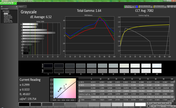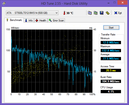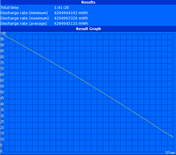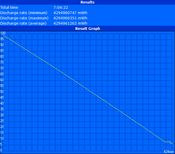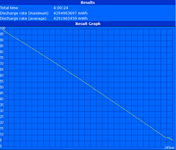Review Sony Vaio SV-T14124CXS Notebook

The launch of Windows 8 has started a surge of touchscreen-enabled notebooks and the Sony T14 is no exception. The updated Vaio joins the recently reviewed Sony T15 as both models share the same chassis and physical qualities, so more details and information can be found in our review of the 2013 Vaio T15. The smaller T14 model, however, has at least an $80 price advantage over its larger brother. As reviewed, the 14-inch Vaio is equipped with an ULV 1.9 GHz Core i3-3227U CPU, 4 GB DDR3 single-channel RAM, 1366 x 768 resolution touchscreen display and integrated HD 4000 graphics for a retail price of $700. The Sony Vaio lineup has always had the looks, but is the performance of the T14 up to par against other recently released budget touchscreen notebooks?
Case
Though Sony notebooks usually offer a colorful range of options, the default silver/white scheme is perhaps the defining color of the series. The T14 offers a smooth brushed aluminum lid and a more matte plastic base with distinct edges and corners. The relatively flat design can be attributed to the reserved use of curves, yet the notebook avoids the inevitable boxy look by incorporating slanted sides and chrome trimmings where appropriate without looking excessive. The lack of any overly glossy surfaces (aside from the display itself) also helps in keeping surfaces relatively free from visible fingerprints or grease. It’s an attractive look that could easily pass as something more expensive.
Quality-wise, the outer lid has average resistance to pressure as a slight depression can be seen when pushed down with a hand. In contrast, the keyboard and palm rests perform much more favorably with less warping from applied pressure or side-to-side twisting. The exception here is the area around the Enter key, though this is attributed to the hollow space directly underneath for the DVD or Blu-ray drive. The only major complaint is the hinges as they allow too much wobbling of the screen, similar to what we observed with the T15.
The overall weight of 2.00 kg is lighter than the competing Toshiba Satellite P845T (2.16 kg), about the same as the Acer Aspire M5-481PT (2.01 kg), and heavier than the more expensive ThinkPad X1 Carbon Touch (1.52 kg). The T14 is also thinner than the Toshiba above, yet thicker than the X1 Carbon, which evidently puts it in the mainstream range with regards to weight and size. In fact, its 22 mm thickness barely passes the Intel Ultrabook specifications, so the T14 is clearly aiming for consumers on a tighter budget than say a Samsung Series 9 Lenovo X1 Carbon.
Connectivity
The T14 offers the same physical connectivity features as its larger 15-inch model, sans one USB port. Thus, only two USB ports are available whereas other 14-inch notebooks like the Satellite P845T or Vaio SV-E14 offer three or four, respectively. Aside from that, no ports are located on the rear or too close up front for easy accessibility. A dedicated Memory Stick Pro Duo reader, as is typical of Sony devices, sits alongside the usual SD card reader on the front edge.
Communication
WLAN is provided by an Atheros AR9485 adapter capable of up to 150 Mbps through the 2.4 GHz band. The single-stream 1x1 card includes Bluetooth 4.0 as well, and we experienced no random dropouts or issues with connecting to a wireless network. There is no built-in WWAN or GPS support on the T14.
Accessories
No specialized accessories are available for The T14 due to the lack of a dedicated docking port. Official rubber keyboard skins are available in different colors to better protect the keyboard while typing as seen in our review of the 2012 Vaio E model, otherwise the user will need to rely on generic USB 3.0 docking ports for additional connectivity options. The standard Quick Start guides are included in the box, but with no discs or protective sleeves.
Warranty
The standard one-year basic coverage is provided by Sony if ordered directly from the manufacturer website. Additional protection is provided up to 2 or 3 years with accidental damage protection ranging from an additional $99 to $249.
Input Devices
Keyboard
The non-backlit Chiclet keyboard is of ample size (28.25 cm x 10.5 cm) and feels similar to the backlit version as found on the larger Vaio T15. This means that the keys are unfortunately quite soft and shallow with poor overall feedback. In fact, feedback while typing is so low that it can be easy to miss a letter or two at first. Jumping between a desktop keyboard and the T14 is thus quite a shift, though we can appreciate the reduced noise and clatter on the Vaio. For many users, it may take a good amount of time before adapting comfortably to the very short travel.
Aside from the basic keys, Sony provides the usual Assist, Web, and VAIO auxiliary keys. Assist will launch VAIOCare while VAIO provides an easy one-window access to basic system functions including wireless, brightness, and network sharing. Regardless, dedicated volume keys are sorely missing and still require a combination Fn input to control.
Touchpad
The smooth and matte touchpad (10 cm x 5.5 cm) is narrow and is almost as tall as it is wide, which is fitting for a widescreen setup. Even so, it wouldn’t have hurt to increase its vertical length for more headroom during navigation. We ran into no accuracy issues with the touchpad as even multi-touch controls worked reliably, though the Zoom function feels clunky with a delayed onscreen response. The integrated left and right click keys offer strong feedback and a clear pressure point for easy use despite the short travel. For times when an external mouse is not available, the touchpad will work reliably as intended.
Touchscreen
A capacitive touchscreen is slowly becoming the norm with mainstream Windows 8 notebooks, though its usefulness and practicality on a regular notebook is debatable. Nonetheless, the multi-touch touchscreen on the T14 works flawlessly and without input issues and is even great for some simple gaming. The lack of a special tablet mode, however, does mean that reaching out to the screen to perform simple touch-based tasks can be tiresome after a while.
Display
The edge-to-edge glossy display is protected by a layer of edge-to-edge glass and is only available with a resolution of 1366 x 768 pixels, a standard amongst budget to mainstream notebooks in this category. Subjectively, texts and images are clean with minimal hints of the screen door effect.
Brightness, unfortunately, is very low. With a recorded average of about 155 cd/m2, we found ourselves settling on the maximum brightness setting even when under typical indoor ambient lighting. Glare from nearby lights or windows can thus be an issue for those who already prefer matte displays over glossy. For comparison, the 15-inch Vaio T15 and 14-inch Satellite P845T offer higher maximum screen brightness. Contrast is also a bit below average on the T14, which is acceptable for office work, but low enough to lose minute details in videos with dark scenes.
| |||||||||||||||||||||||||
Brightness Distribution: 87 %
Center on Battery: 169.7 cd/m²
Contrast: 303:1 (Black: 0.56 cd/m²)
42.05% AdobeRGB 1998 (Argyll 3D)
59.9% sRGB (Argyll 3D)
40.57% Display P3 (Argyll 3D)
Color space reproduction is about 56 percent of the sRGB standard, which is typical of budget or consumer-level displays. Compared to a few of its immediate competitors, the T14 exhibits a very similar range of available colors with no noteworthy differences. These touchscreen notebooks are certainly far and away from covering the adobeRGB spectrum and are not fit for professional graphic artists where color accuracy is usually of utmost importance.
Additional display measurements were performed with an X-Rite spectral profiler. The T14 showed both poor grayscale performance and color accuracy in most situations. Red and blue in particular are represented with much poorer precision compared to green, leading to an almost equally inaccurate representation of purple or magenta. Gamma is also on the low side at a recorded 1.64, which can produce images with too much emphasis on white.
Note that the results for color saturation below may not be entirely accurate due to an error in a number of the pattern change prompts during testing. However, it does reflect similar findings in that green remains much more accurate in all saturation levels compared to red and blue.
Outdoor performance is poor due to the combination of a weak screen backlight and a glossy display. Direct sunlight should be avoided and shade is preferential, but maximum screen brightness is a must in either case. Fortunately, we recorded no artificial drop in maximum brightness when running on batteries vs. AC power. Competing notebooks, such as the IdeaPad Yoga 13 or Satellite U920t, offer better outdoor usability.
Viewing angle stability is as expected from a budget TN panel. Color degradation occurs quite quickly if viewing from below the center normal and users will even have to view the screen with the lid tilted forward in order to see videos more clearly. The narrow viewing window may not be an issue for a single viewer, but sharing the screen with multiple viewers can be difficult.
Performance
The T14 ships with one of three available Intel Core ix Ivy Bridge CPUs: a base entry-level 1.9 GHz Core i3-3227U, mid-range 1.8 GHz Core i5-3337U (+$70), and the upper-class 2.0 GHz Core i7-3537U (+$170). Each core is an ULV CPU rated for a 17 Watt TDP, though the i3 family notably lacks any Turbo Boost functionality. The model in review is equipped with this latter CPU which should be ideal for more casual home users in no need of additional horsepower to run CPU-intensive tasks or programs. The CPU will idle at 800 MHz for both cores if on the Power Saver profile or Balanced profile. For more information and benchmarks on the Core i3-3227U CPU, see our dedicated page here.
For RAM, every T14 model comes with 4 GB of fixed single-channel DDR3-1600 MHz onboard memory. One SODIMM slot is available as an expansion, which is easily accessible from underneath. Other motherboard components, however, require a more extensive teardown of the notebook and are not intended to be tampered with by end-users. The battery module is fortunately user-removable, but it must be unscrewed from the base with a coin or screwdriver as opposed to having a more typical snap-and-lock function.
DPC Latency Checker returns no recurring high latency peaks even with wireless radios active. Its compatibility with Windows 8 is still an issue, and so the results should be taken with a grain of salt. Note that CPU-Z (version 1.64.0) incorrectly identifies the CPU as a Core i7-3517U, which is a much more powerful processor than the Core i3 in this review.
Processor
CPU-oriented benchmarks place the T14 slightly below the ThinkPad Edge E130 in our database, which also houses the same i3-3227U CPU. For example, CineBench scores from the Lenovo model edges out the Sony T14 in all instances with the largest percent difference in CineBench R11.5 64-Bit (0.79 vs. 0.68 points on the Sony). Otherwise, the discrepancy in the CPU performances between the two models is essentially negligible as the i3-3227U still provides a comparable level of CPU performance as an AMD A8-4500M or AMD A10-4600M APU. Compared to an Intel CPU, the i3-3227U is most comparable to the ULV Sandy Bridge i5-2467M, though the latter still comes out on top in single-core benchmarks like Super Pi due to its Turbo Boost benefits.
System Performance
System performance is average or even slightly below for users who are accustomed to lightning SSD speeds. Since the SSD provides little boosting benefits, cold booting is a bit slow (about 13 seconds) and navigation on Windows 8 is far from instantaneous.
We ran four consecutive iterations of PCMark 7 to confirm that the secondary SSD provides minimal boost in performance. Final scores should rise notably after each repetition should a hybrid HDD/SSD drive be present. The final score peaks at about 2800 points, which is still below some competitors like the Acer M5-481PT (4052 points), but only marginally better than the HDD-only Satellite P845T (2657 points). Subjectively, it is difficult to feel on the T14 the performance gains that the hybrid drive would offer over a dedicated HDD system in everyday tasks.
| PCMark 7 Score | 2817 points | |
Help | ||
Storage Devices
The model in review houses a SATA II 500 GB 5400 RPM drive from Seagate paired with a SATA II 24 GB AXM13S2 SSD from ADATA. The secondary SSD is provided for caching purposes, so it contains no drive letter or freely available drive space by default.
The Seagate HDD delivers mediocre performance for a 5400 RPM drive. According to HD Tune, the average transfer rate of 77.5 MB/s is faster than the Satellite P845T (69.2 MB/s), but slower than the Acer M5-481PT (88 MB/s), both of which sport 5400 RPM drives. In comparison, 7200 RPM drives like the one in HP Envy 15 can easily reach 90 MB/s or higher. There are no official configuration options for 7200 RPM drives, though Sony does offer 256 GB or 512 GB SSD options for an additional $170 and $805, respectively. See here for our growing list of HDD/SSD performance benchmarks.
Gaming Performance
The integrated HD 4000 has been extensively tested on Notebookcheck and has proven to be adequate for most of today's games on low resolution settings. However, some of the more recent titles like Tomb Raider are only playable on minimum settings, which will impact much of the gameplay experience. Less demanding games like Starcraft 2, League of Legends or DOTA 2 should play very well on the integrated GPU.
For more information and benchmarks on the Intel HD 4000 GPU, see our review here.
| 3DMark 03 Standard | 8215 points | |
| 3DMark 06 Standard Score | 3602 points | |
| 3DMark Vantage P Result | 2463 points | |
| 3DMark 11 Performance | 527 points | |
| 3DMark Ice Storm Standard Score | 27023 points | |
| 3DMark Cloud Gate Standard Score | 2860 points | |
Help | ||
| low | med. | high | ultra | |
|---|---|---|---|---|
| Guild Wars 2 (2012) | 25 | 11 | ||
| Tomb Raider (2013) | 30 | 16 | 9 |
Emissions
System Noise
With a measured fan noise of almost 35 dB(A) when the system is idling, the T14 is always audible no matter the workload. This is louder than both the Satellite P845T and Acer M5-581PT where the 31 to 32 dB(A) range can be considered nearly silent. Fortunately, typical ambient noises and music playback will be enough to drown out the minimum fan noise of the T14. In fact, it will actually take quite a bit of processing load to bump fan speeds considerably higher than its base 35 dB(A), so that may be considered a benefit to having the slightly louder minimum noise level. Playing video, for example, did not result in increased fan noise during our time with the Vaio.
Medium to high loads will correlate to faster RPMs measuring about 40 and 45 dB(A), respectively. The increase in fan noise is expected, but the 40 dB(A) range or greater is quite noisy in most situations and is hard to ignore. This was experienced during heavy multi-tasking with active videos or gameplay and will almost never be heard during day-to-day browsing use. The low to mid 40 dB(A) range is also typical of ultrathin notebooks like the Samsung Series 9 900X4B or MacBook Air 13, so the fan noise of the T14 is of no surprise in this regard.
Noise level
| Idle |
| 34.6 / 34.7 / 34.9 dB(A) |
| DVD |
| 40.2 / 44.2 dB(A) |
| Load |
| 40.1 / 44.7 dB(A) |
 | ||
30 dB silent 40 dB(A) audible 50 dB(A) loud |
||
min: | ||
Temperature
The constant fan noise and low-power ULV IVB core may have attributed to the overall low surface temperatures when under load. Idling temperatures stay well under 30 degrees C on average on both the top and bottom sides. A hot spot can still be observed, but it is nowhere near as noticeable as on other ultrathins.
Under maximum load for over an hour, average surface temperatures only rises by a few degrees. The notebook is still warm to the touch, but it is impressive that even the hot spot was only about 5 degrees hotter than its idling state in our measurements. Most Ultrabooks reach a much warmer 40 degrees C or higher, albeit they do come in thinner form factors with faster processors and performance than the system in review. Nonetheless, the comparatively low surface temperatures of the T14 are commendable.
(+) The maximum temperature on the upper side is 34.4 °C / 94 F, compared to the average of 34.3 °C / 94 F, ranging from 21.2 to 62.5 °C for the class Office.
(+) The bottom heats up to a maximum of 31.4 °C / 89 F, compared to the average of 36.8 °C / 98 F
(+) In idle usage, the average temperature for the upper side is 27.8 °C / 82 F, compared to the device average of 29.5 °C / 85 F.
(+) The palmrests and touchpad are cooler than skin temperature with a maximum of 28.2 °C / 82.8 F and are therefore cool to the touch.
(±) The average temperature of the palmrest area of similar devices was 27.6 °C / 81.7 F (-0.6 °C / -1.1 F).
Stress Test
We subject the T14 to processing stress with monitoring tools (CPU-Z, GPU-Z, and HWiNFO) active in order to observe any potential throttling issues. With Prime95 active, both CPU cores were able to operate at their maximum 1900 MHz clock rate without any drops or problems. Similarly, the GPU jumped form 350 MHz to a constant 1000 MHz when FurMark was active. CPU temperature more or less peaked at about 60 degrees C during this period.
When both Prime95 and FurMark were active simultaneously, the GPU was seen fluctuating in the 900 to 1000 MHz range while the CPU remained at 1900 MHz. CPU temperature did rise to over 70 degrees C, though no throttling or stability issues were observed and a post 3DMark 06 run returned no noteworthy reductions in final scores.
Running on batteries will reduce GPU performance significantly while CPU performance remains intact. Running 3DMark 06 on batteries, for example, will return a similar CPU score (2377 points), but the overall score decreases from 3602 points on AC power to just 2102 points. According to GPU-Z, GPU clock remains at 350 MHz until the AC adapter is connected.
Speakers

The two small speaker grilles are located directly above the keyboard and are only a few inches apart compared to other notebooks where the speakers are usually much more separated. Sound quality is average as it suffers from the “tinny and hollow” qualities normally associated with tiny speakers. Music is generally more higher-pitched and bass is poorly represented. On the bright side, quality does not degrade on higher volume settings, but external 3.5 mm solutions are definitely recommended for longer sessions.
Battery Life
The T14 uses a lightweight removable Li-Polymer battery rated at 43 Whr and 3760 mAh. The capacity is on the small side compared to other 14-inch notebooks like the Satellite P845T (48 Whr), ThinkPad X1 Carbon (45 Whr), IdeaPad U410 (44 Whr), and even Sony’s own Vaio E14 (59 Whr). A few smaller 13.3-inch notebooks, such as the Yoga 13 (54.7 Whr) and Satellite L830 (48 Whr), have larger capacity batteries still.
Maximum runtime was assessed with Battery Eater, first by using its Reader’s Test at minimum screen brightness on the Power Saver profile for maximum battery life. We recorded a runtime of over 7 hours before automatic shutdown. On the other end of the spectrum, minimum battery life was recorded to be about 1.5 hours by using the Battery Eater Classic Test on the High Performance profile at maximum screen brightness.
Our more realistic WLAN test puts the screen at 150 cd/m2 brightness (setting 10/10) while looping our continuous script to simulate typical browsing conditions. Under these settings, the notebook shutdown after about 4 hours.
Users can expect 4 to 5 hours of continuous use from the T14, which is standard amongst many 14-inch notebooks. A few can deliver about 1 to 2 hours of more runtime, such as the X1 Carbon Touch or Acer M5-581PT, but the T14 is thankfully not as short-lived as say the Satellite L830, which averaged just 3 hours in the same WLAN test. If users can accept lower brightness settings, squeezing out an extra hour from the T14 should be within reach.
Verdict
Like its bigger brother the T15, the Vaio T14 leaves a great impression with regards to its chassis and design for the price. Performance is steady when under load and the low surface temperature deserves some praise, especially when compared to other thinner Ultrabooks. The touchscreen, however, continues to feel like an added novelty and should certainly not be a dealmaker in purchasing the T14 as its practicality is hard to warrant on a standard notebook. Those looking for a true budget tablet/notebook hybrid may want to consider the ThinkPad Twist or IdeaPad Yoga, both of which now start at about the same price as the $700 T14.
In addition, it is becoming much more difficult to justify a Windows 8 machine running on a 5400 RPM HDD, specifically now that SSD prices have been dropping steadily. The benefits from a hybrid HDD/SSD setup are barely tangible during everyday tasks on the T14.
A few notable hardware faults also hold back the Vaio. The soft keyboard and wobbly hinges may take some time to get used to, and the lack of an easy access to the HDD/SSD may bother some users who may want to upgrade the slow 5400 RPM drive to a full-fledged aftermarket SSD. Screen brightness in particular could have been much higher as we found the maximum to be average for typical indoor use and below average for outdoor use.
The T14 draws similar conclusions to the Satellite P845T in that users can get a much better experience from a last generation Ultrabook with a dedicated SSD like the Asus Zenbook UX31E or Samsung Series 9 900X3B for the price. As long as buyers are willing to forego the touchscreen capabilities, then a thinner, lighter, and faster Ultrabook alternative will not be out of reach.