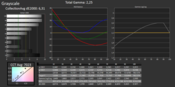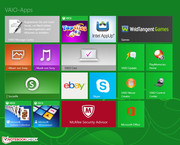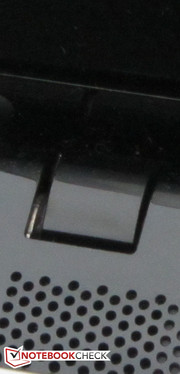Review Sony Vaio SV-E14A3M2ES Notebook

For the original German review, see here.
With the E14A3M2ES Sony introduces a 14-inch office notebook. There are no major changes over the previous models of the E14 series. Our test unit is equipped with an Ivy Bridge Core i3 processor and a touchscreen. This package costs between 650 and 750 Euros (~$847 - $977). We have previously reviewed the SV-E14A1M6EW (Core i3-2350M, Radeon HD 7670M), which belongs to the same series. Our review reveals whether the new model is convincing.
For comparison, we chose from the competition the MSI CR41-587 (Core i5-3210M, HD Graphics 4000) and the Acer Aspire V5-471G (Core i5-3317U, GeForce GT 620M). Both models do not have a touchscreen. We have chosen these notebooks, because according to us the touchscreen is nothing more than a nice extra. In addition, there are currently no 14-inch notebooks on the market that feature both a touchscreen and a standard CPU and are priced below 800 Euros (~$1043). The available models with touchscreens are either ultrabooks or standard laptops with ULV hardware. For example; the Sony Vaio SV-T1312V1ES (750 to 800 Euros; ~$977 to $1043), the HP Envy TouchSmart 4-1102sg (800 to 900 Euros; ~$1043 to $1173) and the Asus Vivobook S400CA (650 to 700 Euros; ~$847 to $913). All three of these feature a Core i5-3317U processor and an HD Graphics 4000 GPU.
Case
The casing of the Vaio is very similar to that of its predecessor. The only differences are the color and the materials. The back of the display lid is made of aluminum. Most of the top side of the base unit is made of silver matte plastic. The rest of the base unit and the thin display frame are made of black glossy plastic. The Aspire and the MSI notebooks are made entirely of plastic.
The base unit leaves a solid impression. The top side barely gives in when pressed and only the left and right sides of the keyboard can be depressed slightly. Unfortunately, the base unit can be twisted too easily when held at the front corners. This is accompanied by a creaking noise. The aluminum display lid is much more stable and can barely be twisted. However, it can be pressed in the center so deeply that image distortions are noticeable. The hinges hold the screen firmly in place, but permit slight teetering. The lid cannot be opened with one hand.
Connectivity
The Vaio is equipped with the usual ports and closely resembles its predecessor. The CR41 and the Aspire do not offer more interfaces than the two Sony notebooks either. Very good: all four notebooks feature at least one USB 3.0 port. The ports of the Vaio are inconveniently placed at the front end of both sides.
Communication
The Intel WLAN module (Centrino Advanced-N 2230) installed in the Vaio supports the 802.11 b/g/n standards. This module also provides the notebook with Bluetooth 4.0 functionality. There is nothing to complain about with the Wi-Fi reception. The Windows wireless indicator shows full bars in the immediate vicinity (about 3 meters, ~9.84 feet) and at two floors below the router. The module also allows the connection of a certified display to the notebook via the wireless network (Intel Wireless Display Technology). The Gigabit Ethernet chip of the Vaio is made by Realtek (RTL8168/8111). The webcam has acceptable image quality and has a maximum resolution of 1280x1024 pixels.
Accessories
Sony delivers the notebook with a couple of thin booklets (safety guide, warranty information, recovery guide) and a quick start guide.
Operating system and recovery
The Vaio comes with a pre-installed Windows 8 (64-bit). There is no installation DVD in the box. The notebook is equipped with a System Recovery instead. This allows the user to revert the operating system to its factory settings, if Windows 8 cannot load. In order to access the System Recovery menu you need to press the "Assist" button with the notebook turned off. The laptop is then turned on and the System Recovery is started.
Maintenance
The Vaio notebook does not have a lot of maintenance options. There are only two removable panels on the bottom. The hard drive is behind one and the system memory is behind the other. Access to the rest of the components is not possible. The notebook has two RAM slots. In our model, one 4 GB module was installed. The Vaio supports up to 16 GB of RAM in total (according to the manufacturer).
Warranty
Sony delivers the E14A3M2ES with a 24-month warranty. The Aspire and the MSI come with the same warranty period. This period can be extended by one or two years for a surcharge of about 90 Euros (~$117) and 130 Euros (~$170) respectively.
Input Devices
Keyboard
The chiclet keyboard is the same as the one in its predecessor. The only difference is that the E14A3M2ES has a backlit keyboard. The keys are almost 15 x 15 mm (0.6 x 0.6 inches) large. The individual keys have a medium stroke and a pleasant tactile feedback. The pressure point is also very clear. The keyboard wobbles slightly during typing. Overall, it offers a comfortable typing experience.
Touchpad
The Vaio also shares the touchpad with its predecessor. The multi-touch ClickPad (a touchpad without separate mouse buttons - the whole pad is one button) has a size of 9.9 x 5.6 cm (3.9 x 2.2 inches). The lightly roughened surface does not hinder finger gliding. The touchpad has a short key drop and a clearly audible and tactile feedback.
Touchscreen
The new input device here is the touchscreen. The screen promptly responds to any input. The sensitivity is configured optimally. But a touchscreen on a conventional notebook is nothing more than an unnecessary gadget. Prolonged and comfortable use is not possible, because the user's arm must be kept in the air constantly.
Display
Our Vaio is equipped with a glossy 14-inch display. It has a native resolution of 1366x768 pixels. The E14 series notebooks can also be equipped with an HD+ display (1600x900 pixels). The screen of our test model has an average brightness of 180.9 cd/m². This is mediocre at best. The displays of the Aspire (187.4 cd/m²) and the CR41 (193.6 cd/m²) are also not that much better.
| |||||||||||||||||||||||||
Brightness Distribution: 83 %
Center on Battery: 195 cd/m²
Contrast: 448:1 (Black: 0.44 cd/m²)
38.26% AdobeRGB 1998 (Argyll 3D)
55.3% sRGB (Argyll 3D)
37% Display P3 (Argyll 3D)
The contrast ratio (448:1) and the black level (0.44 cd/m²) of the display are in the acceptable range. The MSI (500:1, 0.44 cd/m²) is on par with the Vaio. The Aspire (306:1, 0.66 cd/m²) cannot keep up with the competition. The display of the Vaio cannot cover the sRGB and AdobeRGB color spaces.
We tested the display with its factory settings (target color space: sRGB) and measured a constant DeltaE 2000 deviation in all colors (color saturation: DeltaE between 5 and 10). In terms of grayscale, the DeltaE 2000 deviation is similarly small. The high accuracy at 30, 40 and 50% black levels results in an average DeltaE of 6.
The low brightness and highly reflective surface of the display make the notebook hardly suitable for outdoor use. Only in darker environments is the screen content fairly readable.
Performance
Our test model is a 14-inch office notebook. It offers sufficient performance for daily tasks such as word processing, Internet communications and video playback (including HD videos). The notebook costs between 650 and 750 Euros (~$847 and $977).
Sony offers the E14 series notebooks in various configurations. Different processors, displays, and case colors are available. There are also models with the Radeon HD 7670M GPU. Whoever does not like the pre-configured models can order a personal configuration from Sony's online store. The current cheapest model costs 590 Euros (~$770).
Processor
Our test model comes equipped with an Intel Core i3-3120M dual-core processor. The CPU belongs to Intel's Ivy Bridge series. It operates at a base clock frequency of 2.5 GHz. There is no Turbo Boost.
The processor completed the Cinebench tests at full speed. The resulting scores are, as expected, higher than the V5-471G (Core i5-3317U, GeForce GT 620M) and below the MSI (Core i5-3210M, HD Graphics 4000). The Acer notebook has a weaker CPU and the CR41 has a more powerful one. In the GL tests the Vaio performed significantly worse than the CR41, despite the fact that both models have the same GPU. It is worth mentioning that the RAM in the CR41 works in Dual-Channel mode. The Aspire is far ahead of the competition thanks to its powerful GeForce GPU.
System Performance
The powerful processor and fast hard drive make brisk work possible on the Vaio. The PC Mark 7 Benchmark confirms the positive impression. The notebook's results position it right in the middle of its competition. The CR41 (Core i5-3210M, HD Graphics 4000) scores more points thanks to its powerful CPU and the Aspire (Core i5-3317U, GeForce GT 620M) has slightly worse results. The predecessor model cannot keep up, because of its weaker CPU and slower hard drive.
We urge the E14 buyers to install the Windows 8 Updates (several hundred megabytes) upon receiving the notebook. The Vaio runs smoothly only after this has been completed. The notebook sometimes did not respond and some of our benchmarks refused to start when we tested the laptop as it came from the factory.
| PCMark 7 Score | 2542 points | |
Help | ||
Storage Device
Graphics Card
The video output is done by Intel's HD Graphics 4000 GPU. It supports DirectX 11 and works with a clock frequency ranging from 350 to 1100 MHz.
The results of the 3D Mark Benchmarks are on the expected level. The Vaio cannot reach the score of the CR41-i587 (Core i5-3210M, HD Graphics 4000), because the MSI has a more powerful CPU and system memory that works in Dual-Channel mode. For testing purposes we installed a second RAM module in the Vaio. This upgrade increased the score in the 3D Mark 11 Benchmark to 651 points. Both notebooks cannot keep up with the Aspire (Core i5-3317U, GeForce GT 620M). The GeForce GPU is far superior to the Intel GPU and delivers 70 to 80% higher scores in the 3D Mark 11.
| 3DMark 05 Standard | 7053 points | |
| 3DMark 06 Standard Score | 4102 points | |
| 3DMark Vantage P Result | 2923 points | |
| 3DMark 11 Performance | 590 points | |
| 3DMark Ice Storm Standard Score | 33004 points | |
| 3DMark Cloud Gate Standard Score | 3419 points | |
| 3DMark Fire Strike Score | 445 points | |
Help | ||
Gaming Performance
The HD Graphics 4000 GPU can play current 3D games only in lower resolution and lowered quality settings. Some less demanding games can be played in higher resolution and higher quality settings, such as the FIFA series. The frame rate can be increased, depending on the game and quality settings, by adding a second RAM module. The HD 4000 GPU performs better when in cooperation with a system memory that work in Dual-Channel mode. We have tried and tested this.
The average frame rate in F1 2012 at high quality settings (native resolution) increased from 22 to 26 fps. In Anno 2070, at low (resolution: 1024x768 pixels) and medium (native resolution) quality the frame rate increased to 46.9 and 24.8 fps respectively. In Skyrim the frame rate can be raised to 33.1 fps at low quality settings (resolution 1024x768 pixels). If you like the Vaio, but also really want to play some games, you can order it with the Radeon HD 7670M GPU.
| low | med. | high | ultra | |
|---|---|---|---|---|
| The Elder Scrolls V: Skyrim (2011) | 26.8 | 13.3 | ||
| Anno 2070 (2011) | 38.8 | 19.7 | 12.8 | |
| F1 2012 (2012) | 32 | 27 | 22 |
| Anno 2070 | |
| 1366x768 Medium Preset AA:on (sort by value) | |
| Sony Vaio SV-E14A3M2ES | |
| Sony Vaio SV-E14A1M6EW | |
| 1366x768 High Preset AA:on AF:2x (sort by value) | |
| Sony Vaio SV-E14A3M2ES | |
| Sony Vaio SV-E14A1M6EW | |
Emissions
System Noise
In idle use the Vaio works very quietly at 30.6 to 30.8 dB (A), although the fan never stops completely. The MSI (32.5 to 36 dB (A)) and the Aspire (32.1 to 36.9 dB (A)) cannot come close to these results. Under full load (stress test, Prime95 and FurMark simultaneously) the Vaio produces a noise level of 43.6 dB (A). Again, the CR41 (46.6 dB (A)) and the V5-471G (44.9 dB (A)) are noisier.
Noise level
| Idle |
| 30.6 / 30.7 / 30.8 dB(A) |
| HDD |
| 31.3 dB(A) |
| DVD |
| 34.7 / dB(A) |
| Load |
| 0 / 43.6 dB(A) |
 | ||
30 dB silent 40 dB(A) audible 50 dB(A) loud |
||
min: | ||
Temperature
In idle state no point on the casing of the Vaio exceeds the 30 oC (86 oF) mark. The MSI CR41 is just as cool. The Aspire warms up slightly more. Even under full load, the Sony is not too warm, with temperatures of 25.4 to 40 oC (77.72 to 104 oF). The notebook can thus be used on the lap in any situation. Both of the rivals show higher temperatures.
The CPU and GPU completed our stress test (Prime 95 and FurMark running simultaneously for an hour) at maximum clock frequency (CPU: 2.5 GHz; GPU: 1100 MHz). The temperature of the CPU remained in the range of 63/64 oC (145.4/147.2 oF).
(+) The maximum temperature on the upper side is 32.1 °C / 90 F, compared to the average of 34.3 °C / 94 F, ranging from 21.2 to 62.5 °C for the class Office.
(±) The bottom heats up to a maximum of 40 °C / 104 F, compared to the average of 36.8 °C / 98 F
(+) In idle usage, the average temperature for the upper side is 27.3 °C / 81 F, compared to the device average of 29.5 °C / 85 F.
(+) The palmrests and touchpad are cooler than skin temperature with a maximum of 28.6 °C / 83.5 F and are therefore cool to the touch.
(±) The average temperature of the palmrest area of similar devices was 27.5 °C / 81.5 F (-1.1 °C / -2 F).
Speakers
The stereo speakers of the Vaio are located above the keyboard. They produce a slightly muffled and tinny sound that lacks bass. Even the preinstalled Dolby Home software does not bring much improvement. Whoever wants a better sound should use headphones or external speakers.
Energy Management
Power Consumption
In idle state we measured an energy consumption of 9.9 to 11.7 W. These results are higher than expected. The MSI CR41 with its more powerful processor consumes only 7.8 to 10.9 W. The Aspire draws between 7.3 and 11.7 W. Under full load (Prime95 and FurMark) the Vaio (45.4 W) is ahead of both the Aspire (52.1 W) and the CR41 (52.5 W). The high energy consumption of the MSI CR41 is due to the Turbo Boost.
| Off / Standby | |
| Idle | |
| Load |
|
Key:
min: | |
Battery Life
With a single battery charge, the Vaio lasted 9:57 h in idle. The CR41 (8:01 h) and the Aspire (5:36 h) cannot keep up. These run times were measured with the Battery Eater Reader's Test. The screen brightness is set at minimum, the energy-saving profile is active and the wireless modules are turned off. Under full load, the Vaio's battery was empty after 1:42 h. The competitors do not last as long (CR41: 1:15 h; V5-471G: 1:01 h). For this test we used the Battery Eater Classic Test. The screen brightness is set at maximum, the high performance profile is chosen and the wireless modules are active.
The Sony notebook completed the WLAN test in 6:02 h. The Vaio is again ahead of the competition (MSI: 4:10 h, Acer: 2:26 h). During this test, a script opens a different web page every 40 seconds, the energy-saving profile is chosen and the screen brightness is set at 150 cd/m². The Vaio managed 4:48 h of DVD playback. Both the Aspire (2:44 h) and the MSI (3:18 h) cannot reach such run times. The DVD test was completed with the energy-saving profile active (or higher, if the DVD did not play smoothly), screen brightness at maximum and wireless modules turned on.
The battery life of the Vaio is not surprising, because it has the battery with the largest capacity of the three notebooks (Sony: 59 Wh; MSI: 49 Wh; Acer: 37 Wh).
Verdict
The Vaio SV-E14A3M2ES impresses with its good applications performance and the long battery life. We also liked the low system noise in idle state and low temperatures of the case. In addition, the notebook has a handy keyboard. The touchscreen works perfectly and leaves a good impression, but is nothing more than a fancy gadget. It is available at Sony's online shop at a surcharge of 100 Euros (~$130). Those who can do without it will save money. So, we come to the biggest problem of the notebook: at 650 to 750 Euros (750 Euros in Sony's online store), it is very expensive. There are more powerful laptops, without a touchscreen, that are cheaper. For example, the CR41 is currently priced below 600 Euros (~$780).
The MSI CR41-i587 is ideal for users who want high performance and better equipment for less money. The Aspire V5-471G is ideal for those seeking a lightweight, affordable 14-inch notebook that is also gaming capable. The Aspire is also currently priced under 600 Euros (~$780). Without the GeForce GPU, the price even drops below 500 Euros (~$650).