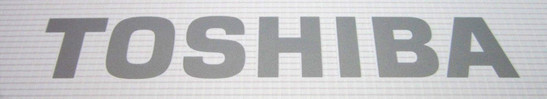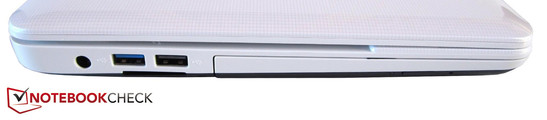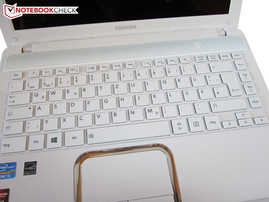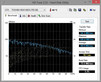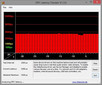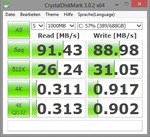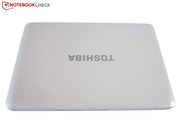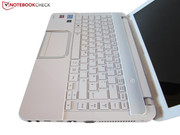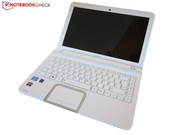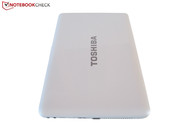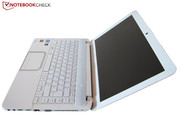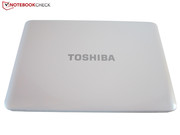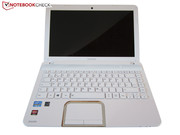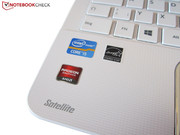Review Toshiba Satellite L830-15L Subnotebook
For the original German review, see here.
Toshiba currently lists two versions of its Satellite L830 on the German homepage. The L830-13L entry-model sports a Core i5-3317U, which is a swift 1.7 - 2.6 GHz dual-core from Intel's current Ivy Bridge generation. It also features a DVD burner, eight GB of DDR3 RAM (1600 MHz) and a 640 GB HDD (5400 rpm). The manufacturer opted for Windows 8 64-bit as the operating system.
Our tested Satellite L830-15L is largely identical with the aforementioned model. In addition to a larger, 750 GB hard drive, the 15L features a somewhat stronger processor. The Core i5-3337U clock rate ranges between 1.8 and 2.7 GHz during load. Both devices have a 13.3-inch glossy screen with 1366x768 pixels. The recommended price is 799 Euros (~$1041), although the devices are sometimes much cheaper on the open market.
Case
Considering only the looks, Toshiba has not modified anything since our last review. The 13-incher's size of 329 x 221 x 32 millimeters (~13.0 x 8.7 x 1.3 inches) cannot be compared with that of a slim ultrabook; nevertheless, it is pleasant to carry around. This high portability is also due to the relatively low weight of 1886 grams (4.16 pounds), which was almost unthinkable in the 15-inch category.
The case makes a decent quality impression. Apart from a matte black base, the L830 gleams in an intense white. Contrary to the manufacturer's information, the plastic surfaces are not matte but glossy.
We would normally count this as a drawback due to its extreme sensitivity. However, the Satellite L830 is an exception because its light color conceals smudges like fingerprints, etc. This and the trendy line pattern on the lid and wrist rest results in rather unique looks. The subnotebook will definitely prove to be an eye-catcher.
The workmanship is overall on an average standard. Minor flaws, such as a somewhat protruding battery or a not completely flush maintenance cover, are common in this price range. The rigidness is also in the upper midfield. In addition to the drive and HDD area, the keyboard yields under high force particularly in the space bar's center area. Like in most laptops, the lid can be warped significantly.
In return, the hinges do a good job. The device can be opened with one hand, although the base unit lifts slightly at most. The lid remains stably in position on vibrating surfaces.
Connectivity
Interfaces
The connectivity is more than decent for a 13-inch subnotebook. The buyer does not get FireWire, eSATA or a DisplayPort. However, three USB ports (2 support USB 3.0), an HDMI and VGA out, a multi-in-1 card reader (SD, SDHC, SDxC, MMC) and two audio jacks (microphone + headphone) should satisfy most users.
Internet access is possible via either Wi-Fi or the RJ-45 Gigabit LAN port. The device can also be secured against theft via a Kensington lock. Apart from that, the device also features an HD webcam and integrated microphone.
In our opinion, the interface positioning could be improved. Annoying collisions and space problems could evolve when using an external mouse because the right-handed ports are placed very close to the front. The elbowroom on this side is very restricted depending on the amount of connected cables.
Wireless Communication
The wireless module proves to be rather ordinary. A Qualcomm Atheros AR9485WB-EG is installed in our test device. Its Wi-Fi range is good despite the somewhat poor specs of only 150 Mbit/s and no 5.0 GHz support. The Satellite L830 also supports Bluetooth 4.0.
Maintenance
The maintenance options comply with the current laptop standards. The hard drive (2.5-inch slot) and both working memory modules (DDR3 RAM banks for a maximum of 16 GB) can be easily accessed after removing two Phillips screws from the base unit. An SSD upgrade would definitely be worthwhile for practical use. However, more than eight GB of RAM should not become necessary in the next few years.
Software
As the screenshots below show, several tools are installed in the system. We will only mention the most important programs in view of the quantity. Besides the clearly arranged "PC Health Monitor" that displays the status of some components, such as fan speed, CPU temperature, battery status, etc., the so-called "eco Utility", which provides information about power consumption, is also worth mentioning.
However, we most liked the tool "System Settings". It enables managing HDD protection and the USB 2.0 port's sleep & charge function, among other things. Most software elements are summarized in the "Desktop Assist" program. It is praiseworthy that the operating system can be backed up on external data carriers via "Recovery Media Creator" (three DVDs needed).
Accessories
Toshiba does not include many accessories. The buyer will only find a safety manual and warranty information besides a quick start guide. The removable lithium-ion battery weighs a bit less than 300 grams (~0.66 pounds) and the small, 105 x 45 x 30 mm (~4.1 x 1.8 x 1.2 in.), 65-Watt power supply unit weighs approximately 250 grams (~0.55 pounds).
Warranty
The warranty includes a two-year international bring-in service. The warranty can be upgraded free of charge when the product is registered. For example, German and Austrian customers receive a pick-up & return service.
Input Devices
Keyboard
The keyboard is quite satisfactory. Toshiba opted for a chiclet design that is characterized by separate keys with big gaps. Although it does not feature a dedicated number pad or backlight, we could work perfectly with it. The well-defined pressure point and stroke lead to a usable typing feel.
Even the F row with its practical special functions appealed to us despite its low height. The functions range from controls for volume, brightness, multimedia (play/pause, forward, rewind) up to touchpad and Wi-Fi de- and activation. The special functions are started without the simultaneous use of the FN key in state of delivery. This behavior can be changed to the classic mode in "System Settings".
Most users should not have problems with the layout and average key size of 15 x 13.5 millimeters (~0.59 x 0.53 inches). It is however unfortunate that the keyboard is installed relatively close to the lower edge. We soon found ourselves wanting a larger wrist rest.
Touchpad
The silver rim and clear lowering of the Synaptics V7.2 touchpad with a size of 89 x 46 millimeters (~3.5 x 1.8 inches) enable finding it in all situations. In our opinion, the lightly roughened surface provides a great compromise of feedback and gliding resistance. The touchpad was quite accurate in the test. Except for rotating, the supported gestures were detected reliably. Zooming and scrolling were very pleasant to use. Users who dislike the newer touchpad models, like in Asus' U38DT, will also be pleased about the dedicated keys.
Display
High expectations should not be placed on the screen. We would classify the installed LG Philips LP133WH2-TLL3 screen as a typical mainstream model. This statement is also based on the moderate brightness. An average of 210 cd/m² is not much compared with a few other competing products. The illumination of almost 83% is also not very satisfactory.
| |||||||||||||||||||||||||
Brightness Distribution: 83 %
Center on Battery: 230 cd/m²
Contrast: 411:1 (Black: 0.56 cd/m²)
38.34% AdobeRGB 1998 (Argyll 3D)
55% sRGB (Argyll 3D)
37.18% Display P3 (Argyll 3D)
We deem the relatively high black value of approximately 0.6 cd/m² particularly adverse because dark content looks grayish. Thus, it is not very surprising that the contrast does not achieve top rates. Our gauge measured an average of only 410:1. Premium TN screens easily reach twice as much.
The color reproduction also disappointed us. The Satellite L830 failed to cover the sRGB color space. The picture looks more vivid in other glossy models. The screen's resolution is a matter of taste. While some users appreciate slightly larger menu items, etc., others will be annoyed about the limited suitability for working. 1366x768 pixels are too little for decent multi-window use.
The Satellite L830 generally cannot be called an outdoor laptop. The glossy surface already partly causes intense reflections indoors. The eyes are naturally strained even more outdoors. The displayed content looks extremely dark depending on the sun or light incidence. Traveling-eager users should definitely choose a laptop with an AR-coated screen.
Performance
Processor
Matching the portability concept, an energy-efficient ULV processor is under the hood of the Satellite L830-15L. In contrast to the standard dual-cores from Intel's Ivy Bridge family, the Core i5-3337U is specified with a TDP of 17 rather than 35 Watts.
This does not mean that the CPU can only cope with undemanding applications. The 22 nm model delivers decent power due to its automatic overclocking function, aka Turbo Boost, and the Hyperthreading technology that supports every physical core with a virtual one. The speed of single programs could also be due to the L3 cache.
Compromises only have to be made in the clock rate. With 1.8 - 2.7 GHz, the Core i5-3337U is slower than many of its 35-Watt counterparts, such as the Core i5-3230M with 2.6 - 3.2 GHz. However, the user will not notice much of a difference in routine use. The Ivy Bridge model has enough power for most tasks.
Surprisingly, the HD Graphics 4000 chip, which has a much lower default clock in ULV CPUs (350 vs. 650 MHz), is inactive in the Satellite L830-15L. Toshiba intentionally omitted graphics switching. We can at least understand this decision to an extent seeing that AMD's Enduro technology does not always work flawlessly.
Turbo Boost
The Core i5-3337U's good Turbo behavior indicates an adequate cooling system. While the processor ran with 2.5 - 2.7 GHz in single-core load, it was a stable 2.5 GHz when all cores were loaded. Full load did not cause the CPU to change its 2.5 GHz either. The graphics card did not show any irregularities. The GPU-Z tool always displayed the maximum clock rates in 3D operation.
CPU Performance
The CPU benchmarks confirm the Core i5-3337U's good performance. With 4686 points, the ULV processor places itself exactly between the 2.4 GHz Core i3-3110M (4250 points @ Lenovo ThinkPad X230i) and the 2.5 - 3.1 GHz Core i5-3210M (5265 points @ Asus P55VA).
The differences are similar in multi-core rendering. 9741 points equal an advantage of 6% on the Core i3-3110M (9191 points). The popular midrange Core i5-3210M has a lead of 10% with 10916 points.
| Cinebench R11.5 | |
| CPU Single 64Bit (sort by value) | |
| Intel Core i5-3337U | |
| AMD A10-4600M | |
| Intel Core i3-3110M | |
| Intel Core i5-3210M | |
| CPU Multi 64Bit (sort by value) | |
| Intel Core i5-3337U | |
| AMD A10-4600M | |
| Intel Core i3-3110M | |
| Intel Core i5-3210M | |
Graphics Card
The Radeon HD 7550M is a low-end graphics card from AMD. Unlike the Radeon HD 8550M successor, it is not based on the new 28 nm GCN architecture but still on the Terascale 2 architecture manufactured in the 40 nm build.
The DirectX 11 model features a total of 480 Unified Shaders and 716 million transistors. The small memory interface proves to be one of the biggest drawbacks. The 1024 MB DDR3 video memory (900 MHz) is only connected with 64 bits. For comparison, midrange GPUs usually have a 128-bit pipeline and 256 bits in the premium range. The Radeon HD 7550M in the Satellite L830-15L has a core clock of 500 MHz.
Owing to the integrated UVD 3 video decoder, the GPU accelerates various HD formats directly. It is also possible to transmit a high-quality image and audio signal to external devices via HDMI. According to AMD, the HD Audio Controller supports 7.1 surround sound output.
Note: The graphics driver 8.982.7.0 installed on the test device was updated to version 8.982.10.6000 during a Windows update. Our measurements are based on the latter.
GPU Performance
The scores of the synthetic graphic benchmarks are rather sobering. Although the Radeon HD 7550M noticeably surpasses Intel's HD Graphics 4000 in a few cases (see chart), AMD's GPU is usually insignificantly, if at all, faster.
For example, with a GPU score of 569 points, the Satellite L830-15L is only 8% faster than Microsoft's Surface Pro tablet (531 points) in the Fire-Strike test of the latest 3DMark (1920x1080). The Radeon HD 7550M does not even come close to Nvidia's successful moneymaker GeForce GT 630M (706 points @ Schenker Xesia M501).
We also used the Unigine Heaven 2.1 benchmark (1280x1024, high, default tessellation) as another DirectX 11 test. While the GeForce GT 630M accomplishes around 16 fps (16.4 fps @ Dell Vostro 3460) here, the Radeon HD 7550M only manages a 50% lower 8 fps. Nvidia’s entry-level competitor, the GeForce GT 620M, also wins this match (9.1 fps @ Lenovo ThinkPad Edge S430). The improvements of the new GCN architecture become obvious in the Radeon HD 8550M. Almost 14 fps equal a plus of 75% (Asus VivoBook U38DT).
| 3DMark 11 - 1280x720 Performance GPU (sort by value) | |
| AMD Radeon HD 7550M | |
| Intel HD Graphics 4000 | |
| Nvidia GeForce GT 620M | |
| AMD Radeon HD 7660G | |
| Nvidia GeForce GT 630M | |
| 3DMark 06 Standard Score | 4932 points | |
| 3DMark Vantage P Result | 2927 points | |
| 3DMark 11 Performance | 856 points | |
| 3DMark Ice Storm Standard Score | 37741 points | |
| 3DMark Cloud Gate Standard Score | 3573 points | |
| 3DMark Fire Strike Score | 545 points | |
Help | ||
Storage Devices
750 GB should supply most users with enough room to store data. The MQ01ABD075 is an HDD from Toshiba's own production line. The performance of the slim, 9.5-millimeter SATA II model is located in the upper range.
Although the HDD "only" spins at 5400 rpm, the Satellite L830-15L accomplishes a sequential read and write rate of approximately 90 MB/s. The 750 GB Scorpio Blue WD7500BPVT-80HXZT3 from Western Digital (Asus N56VB-S4050H) supplies somewhat better results with both small and large files.
Toshiba's HDD does a decent job as long as no heavy-duty multitasking is expected from the system. Of course, the 5400-rpm drive cannot compete against a solid-state drive.
System Performance
The subnotebook's system performance is neither particularly good nor bad. 2046 points in PCMark 7 is on a par with cheaper 15-inch devices, such as HP's Pavilion g6-2253sg (A10-4600M + Radeon HD 7660G/7670M) or Sony's Vaio SV-E1511V1EW (Core i5-3210M + Radeon HD 7650M).
| PCMark 7 Score | 2046 points | |
Help | ||
Gaming Performance
The Satellite L830-15L is unsuitable for eager gamers. Although the Radeon HD 7550M powers some tracks decently even in high details and enabled anti-aliasing (e.g. Counter Strike: Global Offensive and FIFA 13), the performance is often only enough for medium or low detail levels. Extremely computing-intensive games, such as Crysis 3, Alan Wake or Battlefield 3, do not run smoothly to start with regardless of the settings.
The Radeon HD 7550M places itself just above Intel's HD Graphics 4000 depending on the game. The distance to popular midrange models, such as the Radeon HD 7670M or GeForce GT 630M, is often gigantic. Toshiba could have omitted the dedicated GPU considering the minor added performance and increased power consumption. The advantages of AMD's card, for example better driver support, are moderate.
| low | med. | high | ultra | |
|---|---|---|---|---|
| Battlefield 3 (2011) | 24.9 | 16.4 | 12.4 | |
| CoD: Modern Warfare 3 (2011) | 130.4 | 53.1 | 26.5 | |
| The Elder Scrolls V: Skyrim (2011) | 37.7 | 22.7 | 15.3 | |
| Anno 2070 (2011) | 61.8 | 22.7 | 14.6 | |
| Alan Wake (2012) | 18.1 | 11.7 | ||
| Mass Effect 3 (2012) | 29.5 | 21.8 | ||
| Risen 2: Dark Waters (2012) | 21.7 | 14.6 | 11.2 | |
| Diablo III (2012) | 58.1 | 38.1 | 30.6 | |
| Dirt Showdown (2012) | 65.4 | 39.6 | 25.9 | |
| Max Payne 3 (2012) | 25.5 | 25.4 | 8 | |
| Darksiders II (2012) | 26.6 | |||
| Sleeping Dogs (2012) | 43.7 | 32.8 | 11.8 | |
| Counter-Strike: GO (2012) | 133.3 | 75 | 56.9 | |
| Guild Wars 2 (2012) | 55.9 | 17 | ||
| F1 2012 (2012) | 72 | 45 | 30 | |
| Borderlands 2 (2012) | 30.3 | 23.2 | 16.6 | |
| Fifa 13 (2012) | 180 | 108.3 | 81.2 | |
| Dishonored (2012) | 37 | 28.8 | 25.5 | |
| Medal of Honor: Warfighter (2012) | 27 | 17.6 | 13.8 | |
| Need for Speed: Most Wanted (2012) | 30.8 | 18.1 | 11.7 | |
| Call of Duty: Black Ops 2 (2012) | 47.2 | 30.4 | 13.9 | |
| Hitman: Absolution (2012) | 30.4 | 18.4 | 7.3 | |
| Assassin´s Creed III (2012) | 24.2 | 17.8 | ||
| Far Cry 3 (2012) | 32.1 | 17.6 | 10.1 | |
| Dead Space 3 (2013) | 76.4 | 28.8 | 22.7 | |
| Crysis 3 (2013) | 19.7 | 11.7 | 7.5 | |
| Tomb Raider (2013) | 50.9 | 23.8 | 14.4 | |
| SimCity (2013) | 38.7 | 15.9 | 11.6 | |
| StarCraft II: Heart of the Swarm (2013) | 189.6 | 39.3 | 19.8 | |
| BioShock Infinite (2013) | 40.7 | 20.4 | 16.6 |
Emissions
System Noise
The noise development does not give much reason for complaint. While the subnotebook runs with just audible 32-33 dB(A) when idling (fan + HDD), it gets louder during load. However, the reached 37 - 42 dB(A) is not distracting. Consequently, the 13-incher ranges within laptop average.
Users who want a virtually silent device during basic work such as MS Office or Internet should however look around for another laptop. The optical drive was quite unobtrusive in the test. Approximately 37 dB(A) while playing a movie is typical for a DVD burner.
Noise level
| Idle |
| 31.8 / 32.1 / 32.8 dB(A) |
| DVD |
| 37 / dB(A) |
| Load |
| 36.7 / 41.6 dB(A) |
 | ||
30 dB silent 40 dB(A) audible 50 dB(A) loud |
||
min: | ||
Temperature
The temperatures are not excessively high. The laptop's surfaces settled to moderate 28 °C (82.4 °F) after two hours of idling. An average of 38 °C (100.4 °F) during load is also acceptable. However, the chassis reached up to 50 °C (122 °F) in a few spots.
The fan's positioning makes a rather mixed impression. The gaming-vital WASD area always stays fairly cool because the fan is located in the right area. However, users who work with a mouse on the right side will have to tolerate the fan's entire waste heat.
We cannot make a general verdict about the components either. Our one-hour stress test using FurMark and Prime only increased the GPU's temperature to 73 °C (163.4 °F). In return, CPUID Hardware Monitor recorded up to 90 °C (194 °F) in the processor, which is quite high. The hardware temperatures however never reached disturbing temperatures.
(-) The maximum temperature on the upper side is 49.8 °C / 122 F, compared to the average of 35.9 °C / 97 F, ranging from 21.4 to 59 °C for the class Subnotebook.
(-) The bottom heats up to a maximum of 50.6 °C / 123 F, compared to the average of 39.3 °C / 103 F
(+) In idle usage, the average temperature for the upper side is 27.8 °C / 82 F, compared to the device average of 30.8 °C / 87 F.
(±) The palmrests and touchpad can get very hot to the touch with a maximum of 37.7 °C / 99.9 F.
(-) The average temperature of the palmrest area of similar devices was 28.2 °C / 82.8 F (-9.5 °C / -17.1 F).
Speakers
Despite the decent maximum volume and SRS Premium Sound HD support, the sound quality is rather poor. Both speakers, located above the keyboard behind a grille, render audio content relatively tinny and unclear.
The sound cannot be described as balanced, precise or rich. Particularly the bass is neglected like in most laptops. Consequently, headphones or external speakers should be connected when required. The Satellite L830 sound quality is far from that of the Asus N56VB.
Energy Management
Power Consumption
The omitted graphics switching is also ultimately noticed in power consumption. The 13-incher's idle consumption of 11-20 Watts is on a par with much stronger midrange laptops that can dynamically switch between an integrated and a dedicated GPU. For example, Lenovo's 15-inch IdeaPad Z500 (Core i7-3632QM + GeForce GT 645M) consumes a comparable 8 - 22 Watts.
The Satellite L830-15L proves to be quite restrained during load. Not quite 33 Watts in 3DMark 06 and 56 Watts during the stress test are absolutely acceptable. Lenovo's device consumes almost twice as much with 59 - 88 Watts.
| Off / Standby | |
| Idle | |
| Load |
|
Key:
min: | |
Battery Runtime
The battery runtimes are relatively short for a laptop featuring a ULV processor. The Satellite L830-15L only lasted for three hours in our standardized Wi-Fi test, which we perform with a brightness of approximately 150 cd/m². 2.5 hours of DVD playback are not compelling either.
We ascertained the minimum and maximum runtime using the Battery Eater tool, as usual. While the Classic test recorded a poor 1.5 hours, the Reader's test still managed five hours. The Satellite L830-10F (Core i3-2367M + HD Graphics 3000) lasted 1-2 hours longer on average.
Verdict
Regrettably, the 13-incher did not earn the label "fully recommendable". The display, in particular, gets the most criticism due to its reflectiveness and poor viewing angles. Why Toshiba installs a glossy screen in a laptop designed for mobility is beyond us.
The omitted graphics switching is noticed in power consumption and battery runtime. A maximum runtime of five hours is rather short for a portable device. The poor sound quality and suboptimal interface placement add to that. The 3D power is also disappointing. The Radeon HD 7550M's gaming performance does not fulfill the hopes that its name awakes.
On the other hand, we have to emphasize the light although not particularly slim casing, the good input devices and well-designed cooling system on the positive side. Basically, the pros and cons are fairly balanced. Users looking for an attractively priced and unique looking subnotebook and who can live with a second-rate glossy screen could certainly give the Satellite L830-15L a chance.
The author of this review would personally prefer the Asus U38DT (AMD A8-4555M + Radeon HD 8550M). The 800 Euro (~$1042), 13-inch rival scores better in most categories.