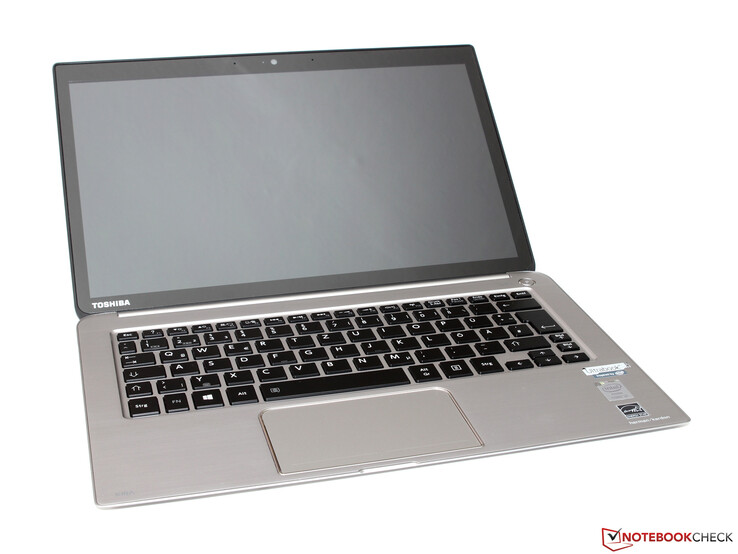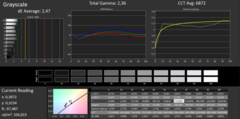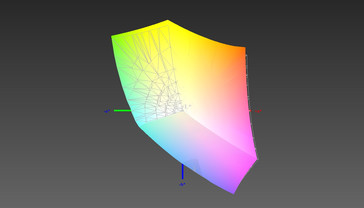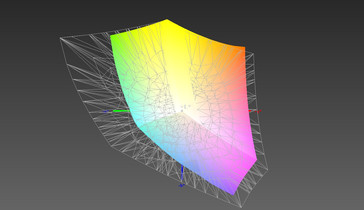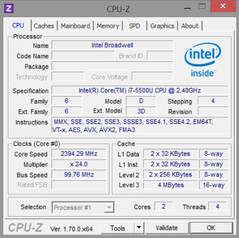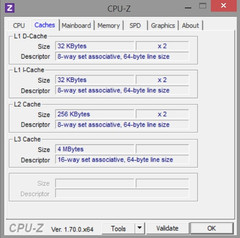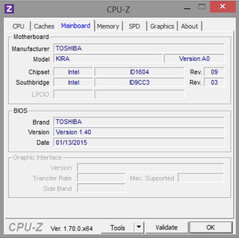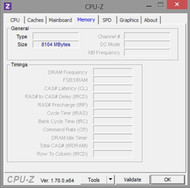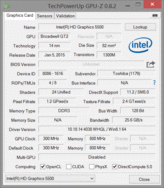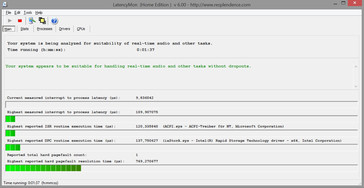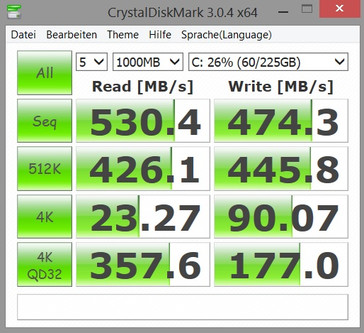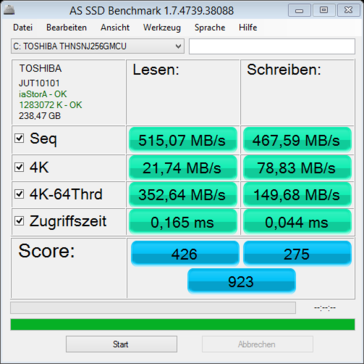Toshiba KIRAbook KIRA-10D (2015) Notebook Review

For the original German review, see here.
The new version of the Toshiba KIRA (Kirabook) now uses the same chassis for the third year running. This is, however, no problem since the quality could almost completely convince us in the review of the predecessor. Our current review unit has the designation KIRA-10D and is the only KIRA from 2015 without a touchscreen. Instead, the device uses a matte Full HD IPS panel, which also benefits the height and the weight of the notebook. Contrary to the predecessor, the chassis is now 2 millimeters thinner at the highest point, and the weight could be reduced by another 200 grams. This means the new KIRA is one of the lightest 13.3-inch notebooks on the market at just 1.1 kg, but it is no bargain with an RRP of 1,549 Euros (~$1700), either. Note: Because of the missing touchscreen, the KIRA-10D is officially not an Ultrabook, but all other available configurations (KIRA-101, KIRA 102, KIRA-107) can carry the title.
We want to use this review update to evaluate the new display, the updated Broadwell hardware and the effects on the power consumption in particular. The chassis did not change apart from the slightly reduced dimensions, so we will not cover the sections Case, Connectivity, Input Devices and Speakers in this review. The according information is available in the review of the KIRA-101. The following pictures were taken from the similarly constructed predecessor as well.
Rivals for the KIRA are high-end Ultrabooks and subnotebooks for private customers like the Dell XPS 13, Asus Zenbook UX303LN or Apple MacBook Pro Retina 13. Because of the compact dimensions, the Apple MacBook Air 13 is a suitable competitor, too. With a similar configuration (Core i7, 8 GB RAM, 256 GB SSD) it is 100 Euros (~$109) more expensive, but it is still just equipped with an HD panel (1440x900, TN).
Display
Toshiba equips the KIRA-10D with a matte IPS display (16:9) and the native resolution of 1920x1080 pixels. This means our review configuration is a small specialty since almost every Ultrabook or high quality subnotebook for private users has a touchscreen and therefore usually a glossy display surface nowadays. Toshiba also offers configurations with a WQHD touchscreen (221 PPI, additional charge between 100 and 250 Euros, ~$109 and ~$274, depending on the configuration), but there are technological differences. Toshiba still sells the 2014 models (KIRA-101 and KIRA-102) with an IPS touchscreen, while the 2015 version (KIRA-107) uses an IGZO touchscreen. The main advantage of the IGZO panel is the lower power consumption. Despite the drawbacks in respect of the resolution (FHD) and pixel density (156 PPI), the picture of our review unit is very sharp, and you cannot see individual pixels from a normal viewing distance. A special feature of all KIRA models is the pre-calibrated display. We will have a closer look at the results shortly.
Probably the biggest problem of the predecessor (IPS touchscreen, WQHD) was the low luminance, which disqualified the Ultrabook for use outdoors. Those problems are gone with the matte Full HD panel. The average brightness is much higher than the predecessor at 315.8 cd/m² and the result is average within our comparison. The brightness distribution is good at 92%, and subjectively, you cannot see any brightness differences. The measured black value of 0.29 cd/m² is decent and results in a very good contrast ratio of 1,152:1. Only the predecessor managed an even higher contrast thanks to the lower black value (0.16 cd/m²; 1.367:1), but all the other rivals fall behind. You can see some weak screen bleeding at the edges when the luminance is high and there is a black background, but this is complaining on a high level.
| |||||||||||||||||||||||||
Brightness Distribution: 92 %
Center on Battery: 275 cd/m²
Contrast: 1152:1 (Black: 0.29 cd/m²)
ΔE ColorChecker Calman: 2.27 | ∀{0.5-29.43 Ø4.78}
ΔE Greyscale Calman: 2.47 | ∀{0.09-98 Ø5}
64% AdobeRGB 1998 (Argyll 1.6.3 3D)
71% AdobeRGB 1998 (Argyll 3D)
98.2% sRGB (Argyll 3D)
69.1% Display P3 (Argyll 3D)
Gamma: 2.36
CCT: 6872 K
| Toshiba KIRA-10D HD Graphics 5500, 5500U, Toshiba HG6 THNSNJ256GMCU | Dell XPS 13 9343 Core i7 HD Graphics 5500, 5500U, Samsung SSD PM851 M.2 2280 256GB | Asus Zenbook UX303LN-R4274H GeForce 840M, 5500U, SanDisk X300s SD7SB3Q256G | Apple MacBook Pro Retina 13 inch 2015-03 Iris Graphics 6100, 5257U, Apple SSD SM0128G | Apple MacBook Air 13 MD761D/B 2014-06 HD Graphics 5000, 4260U, Apple SSD SD0256F | Toshiba Kirabook 2014 HD Graphics 4400, 4500U, Toshiba THNSNJ256GMCT | |
|---|---|---|---|---|---|---|
| Display | -9% | -4% | -6% | |||
| Display P3 Coverage (%) | 69.1 | 62.6 -9% | 65.9 -5% | 64.6 -7% | ||
| sRGB Coverage (%) | 98.2 | 89.8 -9% | 97 -1% | 94.7 -4% | ||
| AdobeRGB 1998 Coverage (%) | 71 | 64.2 -10% | 67.4 -5% | 65.5 -8% | ||
| Screen | -18% | -29% | 1% | -6% | -3% | |
| Brightness middle (cd/m²) | 334 | 232 -31% | 376 13% | 361 8% | 280 -16% | 227 -32% |
| Brightness (cd/m²) | 316 | 231 -27% | 368 16% | 342 8% | 263 -17% | 223 -29% |
| Brightness Distribution (%) | 92 | 82 -11% | 88 -4% | 81 -12% | 84 -9% | 85 -8% |
| Black Level * (cd/m²) | 0.29 | 0.25 14% | 0.7 -141% | 0.361 -24% | 0.32 -10% | 0.166 43% |
| Contrast (:1) | 1152 | 928 -19% | 537 -53% | 1000 -13% | 875 -24% | 1367 19% |
| Colorchecker dE 2000 * | 2.27 | 3.63 -60% | 3.09 -36% | 1.82 20% | 1.91 16% | 2.5 -10% |
| Greyscale dE 2000 * | 2.47 | 2.57 -4% | 2.4 3% | 1.8 27% | 2 19% | 2.55 -3% |
| Gamma | 2.36 93% | 2.17 101% | 2.24 98% | 2.49 88% | 2.26 97% | 2.44 90% |
| CCT | 6872 95% | 6422 101% | 6781 96% | 6417 101% | 6724 97% | 6697 97% |
| Color Space (Percent of AdobeRGB 1998) (%) | 64 | 58 -9% | 61.9 -3% | 61 -5% | ||
| Colorchecker dE 2000 max. * | 3.26 | |||||
| Color Space (Percent of sRGB) (%) | 96.9 | |||||
| Total Average (Program / Settings) | -14% /
-16% | -29% /
-29% | -2% /
0% | -6% /
-6% | -5% /
-4% |
* ... smaller is better
The predecessor managed very good results in our CalMAN measurements with its pre-calibrated display, but the Full HD display of our review unit is even slightly better. With DeltaE deviations of 2.27 (ColorChecker) and 2.47 (grayscale) from the sRGB reference, the human eye cannot see any color deviations (target value smaller 3). Only the two notebooks from Apple are slightly better calibrated in this comparison. The color temperature is slightly higher than the ideal value (6,500 K) at 6,872 K, but we cannot see a blue cast. The Full HD display covers the sRGB and AdobeRGB color spaces by 98% and 64%, respectively, so this display is actually a suitable solution for semi-professional photographers.
The brightness is reduced to 275 cd/m² on battery, but thanks to the matte surface and the high contrast you can still easily use the notebook outdoors. It is even possible to see the display content under direct sunlight, but this will be tiring for the eyes after a while. There are, however, no restrictions in the shade or without direct light sources, so a big problem of the IPS touchscreen in the predecessor has been improved.
The viewing-angle stability is excellent, even for an IPS display. From an angle above or below you can only see minimal brightness and contrast losses, but the content is perfectly visible from all positions. Thanks to the matte surface there are no reflections from flat viewing angles, either.
Performance
Toshiba currently offers four different configurations of the KIRA, but only two (KIRA-10D, KIRA-107) are from the current model year (2015). The other two versions (KIRA-101, KIRA 102) still use the old hardware from 2014.
The two current models have similar hardware specifications and only differ in terms of the display. Our review configuration (KIRA-10D) with the matte FHD IPS display is available for an RRP of 1,549 Euros (~$1700); the KIRA-107 with a WQHD IGZP touchscreen costs 1,799 Euros (~$1974). Both models use the Intel Core i7-5500U CPU with Intel HD Graphics 5500, 8 GB RAM (DDR3L, dual-channel) as well as a 256 GB SSD. The KIRA is therefore well-equipped for office tasks and multimedia applications, including light picture and video editing.
Processor
The Intel Core i7-5500U is a dual-core processor based on the Broadwell architecture. The nominal clock of the frugal 15-Watt CPU, which is manufactured in a 14 nm process, is 2.4 GHz, but it can be raised up to 3 GHz (one core) and 2.9 GHz (two cores), respectively, via Turbo Boost. Hyper-Threading is supported as well, so the chip can execute up to four threads simultaneously.
The processor can utilize the Turbo Boost pretty well in practice. Load for one core will result in the maximum Turbo clock of 3 GHz, and we can also see the full 2.9 GHz for two cores at first (consumption ~18 Watts). The TDP limitation will set in after around 30 seconds and the processor clock levels off at 2.7-2.8 GHz. This means short load peaks can be compensated for very well. The CPU is also on the expected level in the benchmarks and manages 121 points (single-core) and 289 points (multi-core) in Cinebench R15. The 28-Watt CPU of the Apple MacBook Pro 13 Retina has an advantage in the multi-core test and is around 20% faster.
The full performance is basically available on battery power as well, but the TDP limitation at 15 Watts will set in immediately and both processor cores run at 2.7-2.8 GHz. More information and benchmarks of the Core i7-5500U are available on our dedicated page here.
System Performance
The notebook is subjectively very fast. Thanks to the Solid State Drive, the notebook starts and shuts down within a few seconds and applications are launched immediately as well. This impression is also confirmed by the benchmarks of the PCMark-series. All comparison devices are pretty much on par, only the Apple MacBook Pro Retina 13 has a small advantage thanks to its PCIe-SSD, but this difference is not noticeable in practice.
| PCMark 7 Score | 5055 points | |
| PCMark 8 Home Score Accelerated v2 | 3105 points | |
| PCMark 8 Work Score Accelerated v2 | 4100 points | |
Help | ||
| PCMark 7 - Score (sort by value) | |
| Toshiba KIRA-10D | |
| Apple MacBook Pro Retina 13 inch 2015-03 | |
| Apple MacBook Air 13 MD761D/B 2014-06 | |
| Toshiba Kirabook 2014 | |
Storage Solution
Toshiba equips the KIRA-10D with its own THNSNJ256GMCU SSD with a capacity of 256 GB. Similar to the predecessor you once again get an mSATA module. The performance of the drive is very good and almost reaches the limits of the SATA-III interface with 530 MB/s (read) and 474 MB/s (write), respectively. One interesting aspect is the higher write performance compared to the popular Samsung PM851 SSD in the 256 GB version (roughly twice as fast), but the Toshiba drive cannot keep up with the PCIe solutions in the two Apple devices. Still, the differences between fast SSDs are hardly noticeably in practice. The tests with small files (4K) did not show any problems, either.
More information and benchmarks for many drives are available in our constantly growing SSD/HDD comparison.
GPU Performance
The processor GPU Intel HD Graphics 5500 is the mainstream version "GT2" of the Broadwell GPUs with 24 Execution Units and a core clock of 950 MHz. Besides DirectX 11.2 and OpenCL 2.0, the integrated video decoder now also supports the H.265 codec. The performance of the GPU is sufficient for multimedia tasks, and thanks to the powerful Quick Sync technology, video editing is no problem with the corresponding software.
The results in the synthetic benchmarks do not show any surprises. As expected, both the HD Graphics 6100 in the Apple MacBook Pro Retina 13 (+ 3-57%) as well as the GeForce 840M in the Zenbook UX303LN (+ 3-115%) have a noticeable advantage over our review unit.
For more information on the HD Graphics 5500, see our dedicated page here.
| 3DMark 06 Standard Score | 7589 points | |
| 3DMark 11 Performance | 1163 points | |
| 3DMark Ice Storm Standard Score | 52529 points | |
| 3DMark Cloud Gate Standard Score | 5284 points | |
| 3DMark Fire Strike Score | 715 points | |
Help | ||
| 3DMark 11 - 1280x720 Performance (sort by value) | |
| Toshiba KIRA-10D | |
| Dell XPS 13 9343 Core i7 | |
| Asus Zenbook UX303LN-R4274H | |
| Apple MacBook Pro Retina 13 inch 2015-03 | |
| Toshiba Kirabook 2014 | |
Gaming Performance
The Toshiba KIRA was not designed as a gaming notebook. The integrated Intel HD Graphics 5500 actually manages smooth frame rates in less demanding or older titles, sometimes even with high settings, but you will have to reduce the settings and the resolution with more complex titles. Current blockbuster titles, however, are not playable even with these limitations. Even though the integrated GPUs got much quicker over the last couple of years, dedicated graphics cards still have a clear advantage. The Asus Zenbook UX303LN with the dedicated GeForce 840M, for example, is roughly twice as fast in Tomb Raider.
More benchmarks of the Intel HD Graphics 5500 are available in our Tech section.
| Toshiba KIRA-10D HD Graphics 5500, 5500U, Toshiba HG6 THNSNJ256GMCU | Dell XPS 13 9343 Core i7 HD Graphics 5500, 5500U, Samsung SSD PM851 M.2 2280 256GB | Asus Zenbook UX303LN-R4274H GeForce 840M, 5500U, SanDisk X300s SD7SB3Q256G | Apple MacBook Pro Retina 13 inch 2015-03 Iris Graphics 6100, 5257U, Apple SSD SM0128G | Apple MacBook Air 13 MD761D/B 2014-06 HD Graphics 5000, 4260U, Apple SSD SD0256F | Toshiba Kirabook 2014 HD Graphics 4400, 4500U, Toshiba THNSNJ256GMCT | |
|---|---|---|---|---|---|---|
| Tomb Raider | 8% | 106% | 27% | -4% | -19% | |
| 1366x768 Normal Preset AA:FX AF:4x (fps) | 28.9 | 30.7 6% | 63.8 121% | 34.3 19% | 28.3 -2% | 25.1 -13% |
| 1366x768 High Preset AA:FX AF:8x (fps) | 18.7 | 20.4 9% | 35.8 91% | 25 34% | 17.5 -6% | 14.3 -24% |
| low | med. | high | ultra | |
|---|---|---|---|---|
| Tomb Raider (2013) | 55.6 | 28.9 | 18.7 | 9.3 |
| BioShock Infinite (2013) | 42.5 | 23.8 | 19.2 | |
| GRID: Autosport (2014) | 88.4 | 29.93 | 17.84 | 12.5 |
Emissions
System Noise
The Toshiba KIRA-10D is usually a very quiet notebook. The fan is often deactivated while idling, thanks to the SSD you will have a silent notebook (29.6 dB(A)) in these situations. The fan occasionally spins up during light workloads like browsing the web or when you write an email, but it is still hardly audible (32.2 dB(A)). The small fan does, however, get pretty loud under load with up to 43.9 dB(A). This noise is clearly audible and annoying in quiet environments; the predecessor was much quieter at 36.8 dB(A). The fan is more active in the High-Performance mode, so we can recommend the power profile "Balanced" if you do not need the maximum performance.
Noise level
| Idle |
| 29.6 / 29.6 / 30.7 dB(A) |
| Load |
| 43.9 / 43.9 dB(A) |
 | ||
30 dB silent 40 dB(A) audible 50 dB(A) loud |
||
min: | ||
Temperature
The surface temperatures while idling are not critical with average results of 25 °C and 27 °C at the top and the bottom, respectively. There is a hotspot at the top right under load where we can measure 42 °C. The palm rest and a big part of the keyboard stay cool, but you can feel some warming up at the number's row. Still, this does not affect the usability. Thanks to the comparatively low temperatures at the bottom it is basically no problem to use the notebook on the lap, but you should be careful not to block the air intake. You should not place the notebook on a soft underground when you stress it, either, otherwise the temperatures can quickly rise. A 3DMark06 test run on a pillow resulted in the same score, but the core temperature was 10 °C higher at 96 °C.
(±) The maximum temperature on the upper side is 42.2 °C / 108 F, compared to the average of 35.9 °C / 97 F, ranging from 21.4 to 59 °C for the class Subnotebook.
(+) The bottom heats up to a maximum of 34.4 °C / 94 F, compared to the average of 39.3 °C / 103 F
(+) In idle usage, the average temperature for the upper side is 25.3 °C / 78 F, compared to the device average of 30.8 °C / 87 F.
(+) The palmrests and touchpad are cooler than skin temperature with a maximum of 27.8 °C / 82 F and are therefore cool to the touch.
(±) The average temperature of the palmrest area of similar devices was 28.2 °C / 82.8 F (+0.4 °C / 0.8 F).
We use our stress test to check the notebook for problems with the stability or throttling in extreme situations. With CPU load simulated by Prime95, the processor can utilize the maximum Turbo clock of 2.9 GHz at first, but the TDP limitation sets in after around 30 seconds and the clocks will drop to 2.6-2.7 GHz at a core temperature of 85 °C. The GPU can maintain its maximum clock of 950 MHz when we stress it with FurMark, while the core temperature was 76 °C.
Simultaneous load for both components (Prime95 and FurMark for at least one hour) starts with a processor clock of 2.4-2.5 GHz and a GPU clock of 950 MHz. The processor consumes around 18 Watts in the scenario, before the TDP limitation once again sets in after around 30 seconds. We can see a sudden drop to 1.1 GHz (CPU) and 400 MHz (GPU) in this moment, but both components immediately stabilize at 1.5-1.7 GHz (CPU) and 800-850 MHz (GPU). Those clocks can be maintained over the course of the benchmarks and the temperature levels off at around 81 °C. This means the GPU is favored by the system and the processor throttles. A 3DMark06 test run immediately after the stress test, however, did not show a performance limitation.
The behavior of the notebook changes on battery power, where the processor will run at its nominal clock of 2.4 GHz while the GPU is throttled to 400 MHz. This also affects the 3D performance: A quick test with 3DMark06 resulted in a 15% lower score (6613 vs 7589 points on mains).
Energy Management
Power Consumption
We expect better consumption values compared to the predecessor since both the updated Broadwell hardware as well as the Full HD display should be more frugal, at least in theory. This assumption is confirmed by the idle measurements (2.6-6.5 Watts), the maximum value in particular is 1.2 Watts lower than the predecessor (7.7 Watts), despite the higher luminance. Only the MacBook Air with the HD panel is even more frugal. Our review unit consumes up to 30.9 Watts under load, so the compact 45-Watt power adaptor is sufficient. It can, however, get pretty warm with up to 44.6 °C, so you should not hide it under blankets or pillows. The notebook, unfortunately, consumes 0.1 Watts during standby and when it is turned off, which is probably caused by Toshiba's Sleep and Charge feature, which allows the charging of USB devices even when the notebook is turned off.
| Off / Standby | |
| Idle | |
| Load |
|
Key:
min: | |
Battery Runtime
The low consumption values result in very good battery runtimes in combination with the 52 Wh battery (4-cells). Toshiba advertises a runtime of up to 13 hours, but this value is easily beaten by Battery Eater's Reader's Test. With the minimum display brightness and deactivated wireless modules, the KIRA-10D lasts for more than 23 hours with the energy-saving power plan. This is a nice result, but, unfortunately, not very relevant in real life.
The battery tests with an adjusted display brightness at around 150 nits are a more realistic scenario. The WLAN test (Balanced, WLAN on, 150 nits) determines a runtime of 8:38 hours for our review unit; the predecessor had to be recharged two hours sooner. Our new WLAN test is, however, more demanding, so the advantage of the new device is even bigger. The MacBook Air is similar as well (also determined with the old WLAN test!), while the Asus Zenbook UX303LN and the Apple MacBook Pro Retina 13 last a couple of minutes longer. We check the runtime during video playback with the short movie Big Buck Bunny (H.264, FHD). With the adjusted brightness, deactivated wireless modules and the energy-saving mode we can determine a runtime of 9:30 hours, so even longer journeys are no problem.
The worst-case scenario is simulated by the Battery Eater Classic test (maximum brightness, High-Performance, all wireless modules on). The result is a minimum runtime of 2:15 hours, which means the KIRA-10D surpasses all the rivals.
| Toshiba KIRA-10D | Dell XPS 13 9343 Core i7 | Asus Zenbook UX303LN-R4274H | Apple MacBook Pro Retina 13 inch 2015-03 | Apple MacBook Air 13 MD761D/B 2014-06 | Toshiba Kirabook 2014 | |
|---|---|---|---|---|---|---|
| Battery runtime | 2% | -1% | -36% | -28% | ||
| Reader / Idle (h) | 23.3 | 28.2 21% | 10.8 -54% | 13.9 -40% | ||
| H.264 (h) | 9.5 | 9.7 2% | 6.2 -35% | |||
| WiFi v1.3 (h) | 8.6 | 8.8 2% | 9 5% | |||
| Load (h) | 2.3 | 1.6 -30% | 1.9 -17% | 2.1 -9% | ||
| WiFi (h) | 7 | 8.6 | 6.6 |
Verdict
Pros
Cons
The Toshiba KIRA-10D is a successful update of the KIRA-101 from 2014. The manufacturer was able to remove the biggest issue of the predecessor with the Full HD review unit. The small subnotebook finally has a bright display and even a matte surface, so you can use it outdoors almost without restrictions. Other positive aspects are the good input devices, the long battery runtimes as well as the excellent system performance.
Our impressions of the emissions are, unfortunately, not that positive. The temperatures can once again convince us, but the small fan is, unfortunately, much louder under load than before.
Thanks to the matte FHD display, the low weight and the long battery runtimes, the KIRA-10D is the perfect travel companion.
Toshiba does, however, charge quite a lot of money for the device (RRP: 1,549 Euros, ~$1700). For this price, the rivals (Apple MacBook Pro Retina 13, Dell XPS 13) offer even better build quality and displays with a higher resolution. The Asus Zenbook with the dedicated graphics card and therefore a much better 3D performance starts at 1,249 Euros (~$1371). The MacBook Air with a similar configuration is even more expensive, but the TN HD panel is hardly competitive in this price segment. If you are looking for a matte display, you should consider a corresponding configuration of the Dell XPS 13, which starts at 1,099 Euros (~$1206) with an FHD display. Still, the KIRA-10D can convince us and manages to secure a spot in our Top 10 ranking.
Toshiba KIRA-10D
- 02/16/2016 v5 (old)
Andreas Osthoff