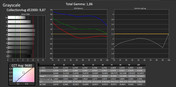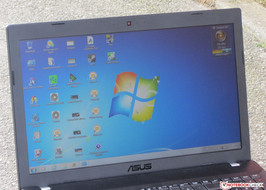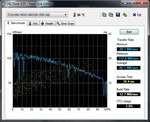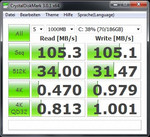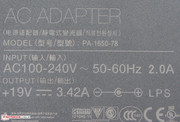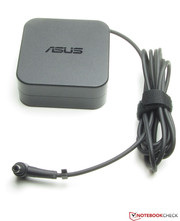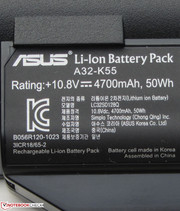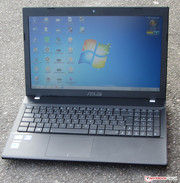Review Asus P55VA Notebook

For the original German review, see here.
Asus offers a simple office notebook for private and business use with the P55VA. We already reviewed the predecessor Asus P53E and the 14-inch P45VJ from the Asus Pro line. The P55VA is not one of the cheaper devices with a price of over 650 Euros (~$870). The review reveals if it can still convince.
For the classification of the notebook we consider the competitors HP ProBook 4545s (AMD A4-4300M, Radeon HD 7420G), Lenovo ThinkPad Edge E535 (AMD A8-4500M, Radeon HD 7640G) and Dell Vostro 3560 (Core i5-3210M, Radeon HD 7670M).
Case
The case of the P55VA is completely made of black matte plastic. Design, color and material are identical to the 14-inch Asus P45VJ. The back of the cover is textured like brushed aluminum. The remaining surfaces are smooth. Compared to the predecessor Asus P53E the changes of the case are very small. For example, the edge on the back of the cover is gone and the shape of the keyboard depression has changed. Lenovo also uses a case completely made of plastic with the ThinkPad Edge. HP and Dell use aluminum parts for the case in addition to plastic.
The base unit of the P55VA is very firm but has one weakness: the case in the area of the click pad can be heavily pushed in. The torsion resistance on the other hand is normal. The latter is not true for the cover; here we would like to have a higher stiffness. Even the back of the cover has the same problem. If you push on its center area with a finger, the content of the display changes. The hinges are very firm and keep the display in position. They enable opening of the lid with one hand.
Features
The ports of the four listed devices are almost identical. All the notebooks have USB 3.0 ports. The Vostro 3560 is the only device (of the four) with an ExpressCard slot. The ports of the P55VA are unfavorably positioned; they are all on the front area of the notebook's left and right side.
Communication
The WLAN module of the P55VA is provided by Intel (Centrino Advanced-N 6235) and supports the WLAN standards 802.11 a/b/g/n. The module also provides Bluetooth 4.0 functionality and Intel Wireless Display technology (connection to an accordingly equipped display via WLAN). The WLAN reception is very good, the WLAN indicator shows full strength in direct proximity (around 3 meters) and two floors below the router (transmitting power: 50%). Asus uses a Realtek RTL8168/8111 series chip for the Gigabit-Ethernet. Inside the display frame is an HD webcam. The camera produces a bad picture with slightly washed out colors and a resolution of up to 1280x720 pixels.
Security
The mandatory Kensington lock avoids unauthorized pick-up of the notebook. The access to the system can be secured with the provided facial recognition software. To erase important or confidential data Asus provides the "SecureDelete" tool. A fall sensor protects against data loss. For example, if the notebook falls from the table the reading and writing head will be moved into a parking position, so the data layer cannot be damaged.
Accessories
A hardware manual, warranty information, a 30 page Windows 8 manual and a driver DVD (Windows 7 64 Bit) are in the box of the Asus P55VA.
Operating System
The 15.6-inch device comes with Windows 7 Professional (64 Bit) preinstalled. A Windows 7 DVD is not included. One of our news articles shows how every user can create a recovery DVD.
In case of a system malfunction the notebook can be set back to the factory state with the Asus recovery-system. It is enabled by holding the F9 key during start up.
Maintenance
After opening of the maintenance cover you have access to the hard drive, memory, WLAN module and BIOS battery. The fan is not accessible. The P55VA has two memory slots; one of them is equipped with a 4 GB module. The notebook supports up to 8 GB memory in total (manufacturer information).
Warranty
The warranty period of the P55VA is 24 months. The ProBook and ThinkPad only come with 12 months standard warranty. The warranty period of the Vostro depends on the point of purchase (directly from Dell: one year; other shops: two years). The warranty period for all three notebooks can be extended; the same applies for the Asus device. A three year on-site warranty is around 120 to 150 Euros (~$160 to $200).
Input Devices
Keyboard
The P55VA has a conventional notebook keyboard. The main keys have a surface area of 14 x 17 mm. The keys have normal travel and a clearly defined pressure point. The key resistance is acceptable but could be a bit more firm. During typing the keyboard slightly bounces, but only in the upper left area is it more significant.
For an office notebook the P55VA only offers an average keyboard. For example, the lack of concave curvature keys that is common for such notebooks, the bouncing or the weak key resistance which could be disruptive. The three competitors all have better keyboards.
Touchpad
Asus equips the P55VA with a 10.5 x 17.4 cm multi-touch capable click pad (a touchpad without dedicated mouse buttons; the pad is one single button). The gestures can be activated and deactivated individually in the configuration menu. The smooth pad surface makes the sliding of the fingers very easy. The pad has small travel and a clearly audible and tangible pressure point.
Display
The 15.6-inch display has a native resolution of 1366x768 pixels. The matte screen is provided by LG Philips, other displays are not available. The average brightness is midrange with 208.9 cd/m². The display of the ProBook (181 cd/m²) does not reach the brightness of the P55VA, the displays of the ThinkPad (259 cd/m²) and the Vostro (257 cd/m²) are brighter.
| |||||||||||||||||||||||||
Brightness Distribution: 83 %
Center on Battery: 223 cd/m²
Contrast: 405:1 (Black: 0.55 cd/m²)
53.5% AdobeRGB 1998 (Argyll 3D)
73.2% sRGB (Argyll 3D)
53.1% Display P3 (Argyll 3D)
Contrast (405:1) and black value (0.55 cd/m²) are acceptable. The ProBook (367:1, 0.55 cd/m²) provides similar results compared to the P55VA. Really bad results come from the ThinkPad display (123:1, 2.24 cd/m²). Only the Vostro (605:1, 0.44 cd/m²) stands out with good measurement results. The sRGB and AdobeRGB color spectra are not covered by the display of the P55VA.
Prior to the display calibration (factory state) we measured high DeltaE-2000 discrepancies (average almost 10). This shows a weakness with the grayscale presentation. Noticeable: with 7,396 K the white point is clearly shifted in the blue area. The color accuracy is not very precise: blue, cyan and magenta significantly deviate from an ideal DeltaE value (<5).
The display brightness is sufficient for outdoor use. The matte screen surface prevents reflections. However, very bright environments should be avoided.
Performance
The P55VA primarily aims at business customers but is also interesting for private users. The built-in Core i5 processor offers sufficient performance for all tasks - for instance text processing, internet communication or video playback. Our review sample is currently listed for 650 to 700 Euros (~$870 to $937).
At the time of this review two other models of the series were available. The biggest difference to our review sample: both models are equipped with a Core i3-3120M processor. The model XO012X is otherwise identical to our device and is listed for around 600 Euros (~$803). The model XO014D has a 320 GB hard drive and a FreeDos operating system. The price is at around 500 Euros (~$669).
Processor
Our P55VA has an Intel Core i5-3210M processor. The dual-core CPU is based on the Intel Ivy Bridge architecture and has a base clock of 2.5 GHz. With turbo boost the speed can be increased up to 2.9 GHz (both cores) and 3.1 GHz (single core)
During Cinebench the processor has a steady clock of 2.9 GHz. The results of the CPU benchmarks are on the same level for the P55VA and the Vostro (Core i5-3210M, Radeon HD 7670M) due to the identical CPU. The ProBook (AMD A4-4300M, Radeon HD 7420G) and ThinkPad (AMD A8-4500M, Radeon HD 7640G) are far behind. Their AMD-APUs are no competition for the Intel processors. The result is better for the GL-tests. Thanks to the Radeon GPU they are ahead of the P55VA in Cinebench R11.5 but fall behind a bit in the GL-tests of Cinebench 10. The Vostro wins all GL-comparisons because of the superior Radeon GPU.
System Performance
The system works fast and smooth. Inputs and executions of applications are quickly handled. The PC Mark 7 result is slightly ahead of the ProBook (AMD A4-4300M, Radeon HD 7420G) and the ThinkPad (AMD A8-4500M, Radeon HD 7640G) but falls behind a bit compared to the Vostro (Core i5-3210M, Radeon HD 7670M).
| PCMark 7 Score | 1962 points | |
Help | ||
Storage Solution
The P55VA is equipped with a Toshiba hard drive. It has a capacity of 500 GB and works with 5400 rpm. The hard drive is by default divided into a recovery partition (25 GB), an operating system partition (184 GB) and a data partition (254 GB). CrystalDiskMark reports a reading speed of 105.3 MB/sec. HD Tune shows an average transfer rate of 85.1 MB/sec. These are good results for a 5400 rpm hard drive.
The speed is usually more important than the available amount of storage for business notebooks. The P55VA would be predestined for a fast solid state drive. With a retail price of 650 to 700 Euros (~$870 to $937) Asus could have implemented a small SSD - at least as an option. Users can also replace the hard drive by themselves.
GPU Performance
Graphics output is handled by the Intel HD 4000 GPU. The graphics processor supports DirectX 11 and has a clock of 350 MHz up to 1,100 MHz.
The results of the 3D benchmarks are as expected. The ProBook (AMD A4-4300M, Radeon HD 7420G) and ThinkPad (AMD A8-4500M, Radeon HD 7640G) are on the same level with the P55VA. The ThinkPad is clearly ahead of the Asus notebook in 3D Mark 11. In this case, the influence of the CPU is smaller. The Vostro (Core i5-3210M, Radeon HD 7670M) is again far ahead of the competition thanks to its fast Radeon GPU.
| 3DMark 05 Standard | 7066 points | |
| 3DMark 06 Standard Score | 4137 points | |
| 3DMark Vantage P Result | 2951 points | |
| 3DMark 11 Performance | 597 points | |
Help | ||
Gaming Performance
The Intel GPU is not ideal for gamers. The HD Graphics 4000 core can produce usable results in some of the latest 3D games with low settings and reduced resolution but blockbuster titles like Battlefield 3, Hitman: Absolution or Assassin's Creed 3 are too demanding. Some games with low hardware requirements run smoothly with the native resolution and medium details - for example the FIFA series. Even the current F1 2012 runs reasonably smooth.
| low | med. | high | ultra | |
|---|---|---|---|---|
| The Elder Scrolls V: Skyrim (2011) | 26.9 | 13.1 | 7.8 | |
| Anno 2070 (2011) | 38.1 | 19.9 | 12.6 | |
| F1 2012 (2012) | 32 | 28 | 23 |
Emissions
System Noise
As it should be for an office notebook, the P55VA is very quiet in idle. We measure a system noise between 30.3 and 33.4 dB. The ProBook (32.5 dB) and ThinkPad (31.7 up to 32 dB) are similarly quiet. The Vostro (33.5 up to 43.4 dB) produces considerably more noise. Even under medium workloads (3D Mark 06 running) the P55VA is not especially noisy with 35.8 dB, the same applies for the Edge E535 (32.1 dB) and the 4545s (32.5 dB). Again the Vostro is considerably noisier (42.2 dB). Maximum load led to higher sound levels of 38.4 dB for the P55VA, which is not far away from the Vostro (42.1 dB). The ProBook (34.6 dB) and ThinkPad (33.5 dB) are very quiet even under maximum load.
Noise level
| Idle |
| 30.3 / 30.3 / 33.4 dB(A) |
| HDD |
| 31.1 dB(A) |
| DVD |
| 39.4 / dB(A) |
| Load |
| 35.8 / 38.4 dB(A) |
 | ||
30 dB silent 40 dB(A) audible 50 dB(A) loud |
||
min: | ||
Temperature
The P55VA never gets really hot. During idle we measure temperatures between 24.2 and 28.5 °C. Under maximum load the temperatures rise to very moderate values between 26 and 37.1 °C. The device can be used on the lap in every scenario. The temperature of the palm rest also stays below 30 °C all the time. The temperature development of the ProBook is similar for the whole load range, the ThinkPad gets warmer. The Vostro generates more heat than the competition in every scenario. You should keep in mind that the reviewed Vostro version is the only device with a powerful dedicated GPU (Radeon HD 7670M).
The CPU clock during the stress test (Prime 95 and Furmark running for at least one hour) was steady at 2.9 GHz, no matter if the device was plugged in or running on battery. The same applies for the GPU (1,100 MHz). The CPU temperature leveled off at around 70/71 °C.
(+) The maximum temperature on the upper side is 36.5 °C / 98 F, compared to the average of 34.3 °C / 94 F, ranging from 21.2 to 62.5 °C for the class Office.
(+) The bottom heats up to a maximum of 37.1 °C / 99 F, compared to the average of 36.8 °C / 98 F
(+) In idle usage, the average temperature for the upper side is 27.3 °C / 81 F, compared to the device average of 29.5 °C / 85 F.
(+) The palmrests and touchpad are cooler than skin temperature with a maximum of 31 °C / 87.8 F and are therefore cool to the touch.
(-) The average temperature of the palmrest area of similar devices was 27.6 °C / 81.7 F (-3.4 °C / -6.1 F).
Speakers
Asus placed the stereo speakers at the bottom of the notebook. They produce a thin, bass-lacking and somewhat tinny sound. Voice playback is very clear, nevertheless you do not want to listen to the speakers for a long period. A better sound is produced by headphones or external speakers.
Energy Management
Energy Consumption
During idle we measure an energy consumption between 8.2 and 13.2 Watts. These values are okay. Again the ProBook (7.6 up to 12 Watts) and ThinkPad (8.1 up to 11.6 Watts) are on the same level with the Asus device. The Vostro (10.9 up to 17.7 Watts) is more demanding. Under medium load (3D Mark 06 running) the consumption of the four devices is pretty similar in the range between 37 up to 42 Watts. Under maximum load (Prime95 and Furmark running) the ProBook (42.9 Watts) is the most frugal device. The P55VA and ThinkPad consume 7.6 and 6.9 Watts more respectively, the Vostro is again the most power hungry device with 59.9 Watts.
| Off / Standby | |
| Idle | |
| Load |
|
Key:
min: | |
Battery Runtime
The capacity of the battery is sufficient for an idle runtime of 6:34 h. The ProBook (8:43 h) and Edge E535 (8:26 h) run considerably longer, the Vostro (4:53 h) shuts down earlier. The idle runtime is determined with the Battery Eater Reader's test. The display brightness is set to minimum, the energy saving profile is active and the wireless connections are deactivated. Under maximum load the P55VA stops operating after 1:13 h. The ThinkPad (1:31 h) and Vostro (1:23 h) have slightly longer runtimes; the ProBook is an exception with a runtime of 3:32 h. In this case the runtime is determined with the Battery Eater Classic test. The display brightness is set to maximum, the high performance profile is selected and all wireless connections are enabled.
The WLAN test runtime of the P55VA is 4:11 h. Again the 4545s (4:41 h) and the ThinkPad (4:48 h) offer longer runtimes. The Vostro (3:09 h) falls behind. For the WLAN test websites are refreshed every 40 seconds via script. The energy saving profile is active and the display brightness is adjusted to around 150 cd/m². One battery charge is sufficient for 3:54 h DVD playback. The ThinkPad reaches a similar runtime (3:46 h). The ProBook (4:25 h) is better than the competition and the Vostro (2:45 h) falls behind. The DVD test is performed with activated energy saving profile (or a higher profile if the playback is not smooth), maximum display brightness and deactivated wireless connections.
The batteries of the compared devices have similar capacities (Asus: 50 Wh, HP: 47 Wh, Lenovo and Dell: 48 Wh).
Verdict
The Asus P55VA offers good system performance. It is also very quiet and does not get hot. These are good characteristics for an office notebook. We also like the matte display. The battery runtimes are acceptable but could be better. The biggest weakness is the price. Asus wants 650 to 700 Euros (~$870 to $937), a high price for the notebook. The Vostro 3560 is available for under 500 Euros (~$669) with the same specifications. Even the ProBook is available for under 500 Euros (~$669), which makes it very hard to find arguments for the P55VA. Asus itself offers better devices in the 600 to 700 Euros (~$803 to $937) price range. You can get an Asus B43E (Core i3-2350M), a fully adequate 14-inch business notebook with docking-port, TPM, eSATA and ExpressCard slot for around 620 Euros (~$830).
The ProBook 4545s and ThinkPad Edge E535 are suitable for users that are interested in quiet notebooks in all scenarios. Both devices also offer very good input devices and good battery runtimes. The Vostro 3560 offers lots of configuration options. For example, the device can be ordered with or without dedicated graphics (Radeon HD 7670M). Even a Full HD display is available.