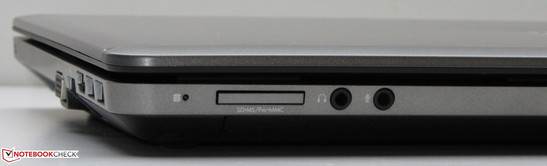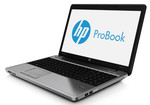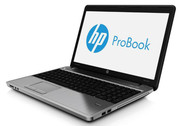Review HP ProBook 4540s Notebook

For the original German review, see here.
The name ProBook stands for entry-level business laptops. After we tested the 17-inch ProBook 4740s from HP's new ProBook 4X40s range, the 15.6-inch ProBook 4540s series model follows. The 4540s line is the direct successor of the 4530s range. We reviewed two models from the range with the ProBook 4530s-XX968EA and ProBook 4530s-B0Y11EA. Our test device is powered by Intel's dual-core i3-3110M, which is supported by four gigabytes of working memory. Intel's HD Graphics 4000 GPU takes care of video output. A 500 gigabyte hard disk stores data. A DVD burner is also installed.
We used Lenovo's ThinkPad Edge E535 (AMD A8-4500M, AMD Radeon HD 7640G), Asus' B43E-VO158X (Intel Core i3-2350M, Intel HD Graphics 3000) and HP's precursor ProBook 4530s-B0Y11EA (Intel Core i3-2350M, Intel HD Graphics 3000) for classifying the laptop.
Case
The ProBook 4540s cannot deny its relationship with the ProBook 4530s. Both laptops look very much alike. However, there are differences in the details. The casing of both HP laptops is mostly made of plastic. The lid's back and the base unit's top both feature an aluminum insert. This gives the devices a higher quality look and additional stability. The 4540s has more curves than the 4530s. The edges of the display's back and the base unit are lightly rounded. The plastic frame of the base unit's top is also broader than in the 4540s. The ThinkPad Edge E535 cannot offer metal parts being completely made of plastic. The back of Asus' B43E is made of aluminum.
The ProBook 4540s features the same stability as it precursor. The device shows good workmanship. The base unit hardly yields. Only the perforated cover above the keyboard should be spared from too high pressure. The base unit warps when picking it up at the front corners. Here, you notice that the device is mainly made of plastic. The lid can also be twisted to an extent. The big aluminum plate on the rear provides stability. More force would be needed to damage the screen. The aluminum back also prevents the lid from denting to a large degree. The hinges keep the lid firmly in position and only rock marginally. Consequently, the lid can easily be opened with one hand.
Connectivity
The connectivity of both the ProBook 4540s and 4530s is mostly identical. The 4540s sports a second USB 3.0 port. Moreover, HP does not color-mark the USB 3.0 ports and the 4540s no longer sports an ExpressCard slot as found in the 4530s. The connectivity of the ThinkPad Edge E535 and the 4540s is very similar. However, Lenovo's laptop sports three USB 3.0 ports. Asus' B43E offers the most different interfaces. In addition to the same ports as the other three laptops, it also features an eSATA port, an ExpressCard socket and a docking port. The number of interfaces can be increased via the optionally available docking station.
Communication
As to the communication modules, the ProBook 4540s is identical to its precursor. A Gigabit Ethernet chip (RTL8168/8111) from Realtek manages cabled network connections. The Wi-Fi module (QCA9565) comes from Qualcomm Atheros and supports the 802.11 b/g/n standards. It also supplies the laptop with Bluetooth 4.0 functionality. A webcam is found in the display's bezel. Our test device does not feature a UMTS module and it cannot be retrofitted due to the lack of an internal slot. However, HP also offers 4540s versions featuring a UMTS module. Attentive readers will notice a recess beside the Wi-Fi module on the pictures of the hardware innards. The UMTS modem is inserted here in other ProBook versions. All models have this recess but not the slot.
Security
The compulsory slot for a Kensington lock is available for protecting the laptop against theft. . Access to the system and files can be made more secure using the fingerprint reader. The built-in webcam can be used for system access via face recognition alongside the preinstalled HP Protect Tools software.
Accessories
In addition to a few thin leaflets and quick start posters, a Window 8 operating system DVD as well as a driver and application DVD are in the box.
Operating System
Our test device is delivered with preinstalled Windows 7 Professional (64-bit). It is also possible to install Windows 8 Pro (64-bit) from the included DVD. A Windows 7 DVD is not included. If you want your own Windows 7 DVD, you can read how to create such a DVD free of charge in one of our news articles (German).
HP Recovery
The system can be reset to state of delivery via HP's recovery system should the system run slowly or even refuse to boot. It starts when the F11 key is pressed after turning on the laptop. However, all data and applications that the user saved or installed on the laptop will be deleted.
Maintenance
We mentioned that the modifications of the 4540s are noticed in the details compared with the 4530s. One of these details is maintenance. The big maintenance cover in the 4540s can be removed without tools since the battery eject lever also opens the cover. The working memory, hard disk, Wi-Fi module and the processor as well as the heat sink is found behind it. An additional metal plate protects both latter components. The fan can be easily cleaned after removing the plate with a screwdriver. It would also be possible to replace the hard disk.
The ProBook sports two working memory banks. A four gigabyte is inserted in our model. An upgrade to 8 GB is possible. Another four gigabyte module currently costs approximately 15 - 20 Euros (~$20 - $26). It would also be possible to replace the hard disk with a solid state drive.
Warranty
As in the 4530s, the ProBook 4540s comes with a 12-month bring-in warranty. In case of a defect, the customer has to send the notebook to HP. The ThinkPad Edge E535 includes the same warranty model. Asus' B43E is delivered with a 24-month warranty. The 4540s' warranty period can be updated according to personal needs. HP offers numerous CarePacks. A two-year collect & return warranty costs 40 to 50 Euros (~$53 to $66) and a four-year on-site warranty is available for approximately 220 to 250 Euros (~$289 to $329). All available CarePacks can be viewed on HP's website via the laptop's product number.
Input Devices
Keyboard
The chiclet keyboard in the 4540s has also been used in other HP laptops, such as the ProBook 4530s. The main keys measure 15 x 15 mm and feature a medium drop as well as a clear pressure point. The keyboard fits tight in the casing and does not yield while typing. A marginal coiling is only noticed above the optical drive. The ProBook's keyboard is spill-resistant, like Lenovo's laptop. Both Asus' B43E and the ThinkPad Edge E535 also sport good keyboards, but cannot quite compete with the one in the ProBook. None of the four laptops feature a backlit keyboard.
Touchpad
Synaptics' touchpad in the 4540s is inserted slightly deeper in the wrist rest than in the 4530s. The sleek surface does not impair the finger from gliding over it. The multi-touchpad's size of 93 x 53 mm (~3.7 x 2.1 inches) is the same and bids enough room for multi-touch gestures. All gestures can be en- and disabled in the configuration menu. For example, the scroll function is disabled by default. A small LED is located in the pad's upper left corner and indicates the pad's status. The pad can be turned off and on by double-tapping the LED with a finger. Both mouse buttons feature a short key drop and a clear pressure point.
Display
The ProBook 4540s sports a matte 15.6-inch screen with a resolution of 1366x768 pixels. HP does not offer any other screen models. The average brightness of 211.3 cd/m² is in the midfield. The recently reviewed ProBook 4530s model featured a brighter screen (239.7 cd/m²). The screen in Lenovo's ThinkPad Edge E535 is even brighter than both HP counterparts with 259 cd/m² and the screen in Asus' B43E lags behind the other laptops with 204.3 cd/m².
| |||||||||||||||||||||||||
Brightness Distribution: 88 %
Center on Battery: 221 cd/m²
Contrast: 370:1 (Black: 0.6 cd/m²)
53.3% AdobeRGB 1998 (Argyll 3D)
72.7% sRGB (Argyll 3D)
53.3% Display P3 (Argyll 3D)
The 4540s presents acceptable rates with a black value of 0.6 cd/m² and a contrast of 370:1. The ProBook 4530s's screen has an almost identical black value of 0.58 cd/m², but a better contrast of 436:1. The screens in the ThinkPad Edge E535 (2.24 cd/m²; 123:1) and Asus' B43E (1.03 cd/m², 206:1) are defeated by both HP laptops. The screen in the 4540s cannot reproduce either the sRGB or AdobeRGB color space.
The brightness on battery power is sufficient for outdoor use. However, direct sunlight should be avoided.
Performance
Hewlett Packard has a laptop for both business and private use in its range with the ProBook 4540s. The performance as well as the laptop's configuration easily suffices common applications, such as MS Office software, Internet communication or video rendering. The ProBook is available in many configurations. The differences are found in the processor, working memory and hard disk. Alternatives featuring a dedicated graphics chip (AMD's Radeon HD 7650M) also exist. The prices range from 500 to 700 Euros (~$658 to $921). Our test device is at the lower end of the price range with 530 to 550 Euros (~$697 to $724).
Hewlett Packard is currently offering two CashBack promotions for its ProBook 4540s as well as other laptop models. The buyer gets 50 Euros (~$66) back if the laptop is purchased between 10/01/2012 and 12/31/2012 and the receipt is sent to HP by 01/15/2013. Alternately, the ProBook can be purchased with a specific CarePack (UK727E – two-year collect & return warranty; approximately 40 - 50 Euros/~$53-$66) and the buyer can subsequently claim 100 Euros (~$132) cash back. More information can be found on HP's corresponding website.
Processor
The ProBook we were provided with was powered by Intel's Core i3-3110M dual-core processor. HP opted for a descendant of Intel's Ivy Bridge processor range. The CPU clocks with 2.3 GHz but does not feature Turbo.
The Cinebench tests drive the CPU at full speed. The results are on the expected level. Asus' B43E (Intel Core i3-2350M, HD 3000) and the ProBook 4530s (Intel Core i3-2350M, HD 3000) lag a bit behind the 4540s. The reasons are found in the somewhat higher clock and the improved Ivy Bridge generation compared with the Sandy Bridge CPUs. The ThinkPad Edge E535 (AMD A8-4500M, AMD Radeon HD 7640G) cannot keep pace with any of the other laptops because the CPU part of AMD's APU is much weaker than Intel's CPU. The ThinkPad wins the GL tests due to its stronger GPU.
System Performance
The device runs smoothly. We did not observe any glitches or delays. Windows 7 also boots quickly. The ProBook 4540s wins the PCMark Vantage benchmark and has a clear lead on both the contenders and its precursor. We believe this is due to the stronger CPU and faster hard disk.
| PCMark Vantage Result | 5705 points | |
Help | ||
Storage Devices
A hard disk from Hitachi's Travelstar 7K500 series is inside the ProBook 4540s. It provides a storage capacity of 500 GB and spins with 7200 revolutions per minute. CrystalDiskMark recorded a read speed of 105.3 MB/s. HDTune ascertained an average transfer rate of 84.5 MB/s. These rates are only average for a 7200 rpm hard disk. We have also tested 5400 rpm hard disks that feature such rates. A swift solid state drive would also look good in an office device like the ProBook because it would speed up the whole system considerably.
Graphics Card
Intel's HD Graphics 4000 GPU takes care of video output. The graphics chip supports DirectX 11 and clocks with 350 to 1000 MHz. Consequently, its maximum speed is approximately 150 MHz below that of HD 4000 GPUs found in Core i5 and i7 processors.
The results of the 3DMark benchmarks were also on the expected level. The ProBook 4530s and Asus' laptop are outperformed. That is not surprising since both sport a weaker CPU-GPU array (Intel Core i3-2350M, Intel HD Graphics 3000). Lenovo's ThinkPad Edge E535 (AMD A8-4500M, AMD Radeon HD 7640G) largely wins the 3DMark benchmarks. The ProBook 4540s can only score in the CPU-heavy 3DMark Vantage benchmarks.
| 3DMark 03 Standard | 9347 points | |
| 3DMark 05 Standard | 7025 points | |
| 3DMark 06 Standard Score | 4054 points | |
| 3DMark Vantage P Result | 2817 points | |
| 3DMark 11 Performance | 542 points | |
Help | ||
Gaming Performance
The installed hardware's power is enough to play up-to-date 3D games in low resolutions and low quality settings. Games with a modest hardware hunger also run smoothly in higher quality settings, e.g. the FIFA series.
| low | med. | high | ultra | |
|---|---|---|---|---|
| StarCraft 2 (2010) | 85.7 | 22.6 | 13.1 | |
| F1 2012 (2012) | 31 | 24 | 18 | |
| Fifa 13 (2012) | 83.6 | 53.3 | 32 |
Emissions
System Noise
One of our criticisms concerning the ProBook 4530s was the noise development in idle mode. An audibly whirring fan doesn't belong in a laptop that is designed for concentrated work. We could only ascertain a minor improvement in the ProBook 4540s. We measured a noise of 34.8 to 35.3 dB (A) in idle use. The fan also did not spin as frequently as in the 4530s. The ThinkPad Edge E535 (31.7 to 32 dB (A)) proves that a lower noise level is possible. The improvement becomes clearer during medium load (3DMark 2006) with 37.1 dB (A) from the 4540s in contrast to 40.1 dB (A) from the 4530s, and 39.1 dB (A) from the 4540s to 42.6 dB (A) from the 4530s in full load (Prime 95 and FurMark run). The ThinkPad Edge E535 produces much less noise than the 4540s over the entire load range. Asus' B43E is a bit quieter than the ProBook.
Noise level
| Idle |
| 34.8 / 35.2 / 35.3 dB(A) |
| DVD |
| 36.8 / dB(A) |
| Load |
| 37.1 / 39.1 dB(A) |
 | ||
30 dB silent 40 dB(A) audible 50 dB(A) loud |
||
min: | ||
Temperature
The 4540s' frequently running fan also has its good sides. The laptop's surface temperature is always within an acceptable range. During idle mode, the temperatures on the top and bottom ranged between 22.8 and 27.2 degrees Celsius (~73.0 and 81.0 Fahrenheit). The temperatures climbed to rates between 23.1 and 39.1 degrees Celsius (~73.6 and 102.4 Fahrenheit) during full load (Prime95 and FurMark run simultaneously). The laptop can be placed on the lap in every load range without hesitation. The wrist rest also never impairs work. Asus' B43E exhibits equally good temperatures and Lenovo's laptop gets a bit warmer.
Both the CPU and GPU ran at full speed in AC mode during the stress test (Prime95 and FurMark run for at least one hour). On battery power, the CPU clock is throttled to 2.3 GHz but the GPU maintains its full speed. The CPU’s temperature settled to 66-67 degrees Celsius (~150.8-152.6 Fahrenheit).
(+) The maximum temperature on the upper side is 35.4 °C / 96 F, compared to the average of 34.3 °C / 94 F, ranging from 21.2 to 62.5 °C for the class Office.
(+) The bottom heats up to a maximum of 39.1 °C / 102 F, compared to the average of 36.8 °C / 98 F
(+) In idle usage, the average temperature for the upper side is 24.7 °C / 76 F, compared to the device average of 29.5 °C / 85 F.
(+) The palmrests and touchpad are reaching skin temperature as a maximum (35.4 °C / 95.7 F) and are therefore not hot.
(-) The average temperature of the palmrest area of similar devices was 27.6 °C / 81.7 F (-7.8 °C / -14 F).
Speakers
The laptop's stereo speakers are above the keyboard behind a perforated metal grille. The sound is similar to that of the precursor. They produce a slightly fuller sound that lacks bass. Speech is well-intelligible. The audio experience can be enhanced by using a headphone or external speakers.
Energy Management
Power Consumption
The 4540s is on a par with its precursor with an idle power consumption of 8.8 to 13.6 Watts. The ThinkPad (8.1 to 11.6 Watts) is a bit more energy-efficient and Asus's B43E is a bit more power-hungry with 10.3 to 15.5 Watts. The ProBook 4540s' power consumption climbs to 34.6 Watts in medium load (3DMark 2006 runs) and 43.3 Watts during full load via Prime95 and FurMark. Thus it consumes roughly 6 Watts less than the 4530s in both cases. The ThinkPad Edge E535 equals the 4530s here. Asus' laptop again proves to be more power-hungry than both other laptops with 43.6 and 52.3 Watts respectively.
| Off / Standby | |
| Idle | |
| Load |
|
Key:
min: | |
Battery Life
The battery in the 4540s lasted for 7:18 h in idle mode, which is only marginally shorter than the ProBook 4530s (7:24 h). Asus' B43E lags far behind the competition with 4:57 h. The ThinkPad Edge E535 lasts the longest of all four contenders with 8:26 h. Idle mode is ascertained via the Battery Eater Reader's test, where the screen is set to minimum brightness, the energy-savings profile is enabled and the wireless modules (Wi-Fi, Bluetooth) are disabled. The laptop ran for 1:24 h under load using the Battery Eater Classic test. For this, we set the screen to maximum brightness and enable the high-performance profile as well as the wireless modules. The 4530s (1:37 h) and Edge E535 (1:31) exhibit a similar runtime to the HP. Asus' laptop clearly stands out with a runtime of 2:31 h.
The 4540s achieved a Wi-Fi runtime of 4:10 h (4530s: 4:16 h; E535: 4:48 h; B43E: 3:19 h). Websites are automatically opened every 40 seconds in this test. The energy-savings profile is enabled and the screen's brightness is set to roughly 150 cd/m². DVD playback stopped after 4:09 h on the 4540s (4530s: 3:30 h; E535: 3:46 h; B43E: 2:51 h). The wireless modules are disabled, the screen is set to maximum brightness and the energy-savings profile or a higher profile, should the DVD not run smoothly, is used for the DVD test. The runtimes of all four laptops can be compared well with each other because the batteries have very similar power capacities (HP: 47 Wh; Lenovo and Asus: 48 Wh).
Verdict
The verdict for the ProBook 4540s is similar to that of its precursor. The laptop features a great casing, a decent keyboard and more than enough power for applications. We also liked the improved maintainability. Moreover, the device including a two-year warranty can be acquired for below 500 Euros (~$658) due to a current cash back promotion. However, the 4540s' permanently audible fan is annoying and makes it difficult to concentrate on work in a quiet surrounding.
If you want to have a quietly working laptop, you should look at the ThinkPad Edge E535. The laptop also convinces with partly better battery runtimes. Asus' B43E is apt for those who need a genuine business laptop with a TPM and docking station. It only sports a 14-inch screen, but is on the same price level of the ProBook 4540s.