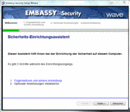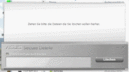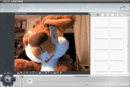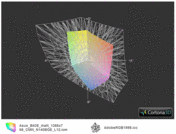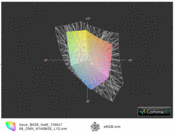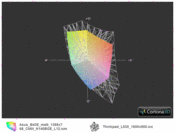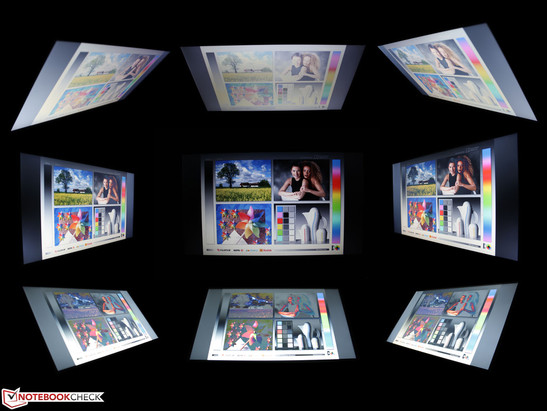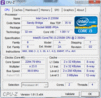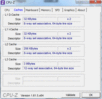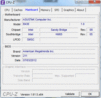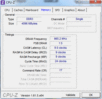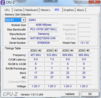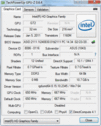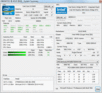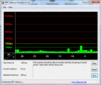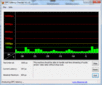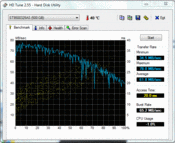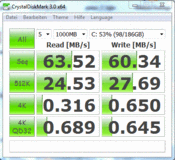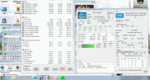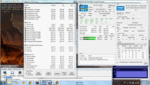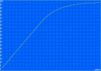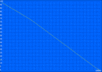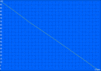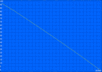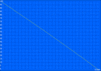Review Asus B43E Notebook

The AsusPro series is a new business series. In January 2012, the 15.6-inch sister, P53E-SO102X, was introduced to the business world. The laptop offered great input devices and low emissions. However, the chunky synthetic material case made of aluminum imitate material and the consumer style interfaces were no match for the ThinkPad Edge, ProBook or Latitude competition.
Asus shows us how much they have learnt. The 14-inch B43E-VO158X only looks similar to the P53E. The aluminim surfaces, ports (docking port) and full-size docking station are all new features for low-priced business notebooks.
The price is especially interesting: 600 Euros (~$762) for the B43E (our test model with an i3-2350M) and 150 Euros (~$190) for the docking station, Asus Powerstation II (for the B series). This docking station was available in our test. So the buyer can get a fully-equipped working station for 750 Euros (~$952)? There are very few other models which can match this offering. The direct competitors include: Lenovo ThinkPad L430 (i3), Fujitsu Lifebook S751 (i3) and HP ProBook 6465b (AMD A4). These models also offer a docking port for a low price.
Case
The B43E wants to be a true work laptop. Due to this reason, the laptop unashamedly uses a plastic border with an aluminum cover and an extremely heavy base. Only the mid-range ThinkPad L430 is as thick as our test model: 35 mm. Whether or not this heavy build is a flaw, is a subjective question. In any case, the sturdiness is good: the B43E does not bend when pressure is applied on the base or on the display cover.
Weaknesses are in the details: the area under the DVD drive can be pushed in with a click. The right side of the keyboard can also be pushed in, above the optical drive. The brushed aluminum of the display cover and base has a conservative elegance. Unfortunately, after a short while of use, the elegance evaporates as the surface is covered by a plethora of fingerprints. The hand-rest regions are made of the same material, but are not brushed, which keeps them cleaner.
The 14-inch laptop is quite heavy: 2,464 grams plus 346 grams (power adapter). Office laptops of this size usually weigh between 2.1 - 2.3 kilograms (ThinkPad L430 - 2.25 kg, Lifebook S751 - 2.3 kg, HP ProBook 6465b - 2.35 kg). The hinges hold the display stiffly and do not let it wobble. The maximum opening angle of 130 degrees is sufficient for using the notebook on the lap. Due to the heavy chassis, the user can open the laptop with one hand.
The hand-rest regions and the touchpad are hard and cool. Asus has placed the heat-emitting components near the middle and this allows the air to move around the case. The large flap on the bottom of the case hides a 2.5-inch hard drive and a 4 GB DDR3 RAM module (one slot occupied, the other is free).
Connectivity
A look at the connectivity speaks volumes: we no longer deal with the P53E (15.6-inch) with its consumer interfaces, but with the complete opposite. The most noticeable features would be the three monitor interfaces: VGA, HDMI and DisplayPort. We have never seen this trio all together on a laptop before. The eSATA interface is also provided, which makes connecting external hard drives easy. The laptop can also connect to USB 3.0 HDDs. If the user is not satisfied with the interfaces of the B43E and its docking station, they can add additional ports using an adapter in the ExpressCard34 slot. Does this laptop leave any stone unturned?
Communication
It would have been nice to have an integrated HSDPA modem in the test model. The manufacturer did prepare for such a module by creating a SIM card slot under the battery, but sadly, Asus does not offer any configuration of the model with such a modem. Instead, the manufacturer has installed a LSI HDA 56K modem. Of course, it cannot replace broadband internet, but the B43E can receive and send traditional faxes. Plus, in regions where there is no broadband internet, the user could access their email.
Overall, most users will make more use of the Atheros DraftN WLAN or the Realtek Gigabit Ethernet modules. The laptop includes Bluetooth 2.1, which allows it to connect to smartphones and other peripheral devices wirelessly. Unfortunately, this version is quite outdated as Bluetooth 4.0 is already out.
Security
This is where it gets interesting: Asus has installed a TPM module (Trusted Platform Module) and a SmartCard reader (at the front, below the card reader). Amongst the direct competition, only the Lifebook S751 offers such a configuration. The ThinkPad L430 and ProBook 6465b may not offer this combination, but it can be found in the more expensive T-series ThinkPads/EliteBooks.
Small companies without an IT department or individual users will be more interested in the BIOS preboot password, HDD password and fingerprint reader. The Embassy Security Center allows the configuration and activation of all these features. The touchpad can be used to interact with the BIOS, and, in comparison to consumer notebooks, the BIOS is extensively configurable: every port (USB, card reader, etc.) and every device (camera, audio, network, DVD) can be explored.
The Seagate Momentus ST9500325AS is protected against falls by its "Drop Sensor" (G-Force protection). Of course, the user should still be careful. A fall sensor usually requires a drop height of around a meter to secure the read and write heads on the hard drive.
Accessories/Software
Asus provides a Driver/Software DVD. The user will have to create their own copy of the recovery disk for Windows 7 with AI Recovery. Asus has not pre-installed too many tools on the laptop. Secure Delete deletes files without a trace. Fast Boot allows the user to unshackle the boot process. Asus Vibe Fun Center does not fit into the overall work laptop image. This media player accesses various websites and bundles their content. The WebStorage Sync Agent seems more useful, as it allows the user to synchronize certain files online and make them available for the mobile.
Warranty
The guarantee runs for 24 months and a pick-up service is included (Pick-Up & Return service). Upgrades up to three years (WEP - Warranty Extension Package) are available for 70 to 80 Euros (~$88 to $101).
Asus Powerstation II
The Asus Powerstation II is a well-designed docking station with a slim build. In comparison to the rather monstrous HP docks, the 3.5 cm thickness of the Powerstation II seems quite slim. Asus offers many new and old interfaces on the docking station. The Parallel and COM interfaces are especially important as they allow the user to connect to older printer/output devices and industrial measurement devices.
- 10/100/1000 RJ-45 LAN
- EPP/ECP Parallel Port/D-sub 25-pin
- 4x USB 2.0 ports
- VGA interface/ D-sub 15-pin
- DVI-D port
- HDMI
- COM port
- PS2
- Kensington Lock
- 2x audio jacks: Mic-in, SPDIF and Headphone-out
This docking station fits the following series: B23E, B33E, B43E, B43S, B53E and B53S. The securing mechanism requires some getting used to, due to the latch which runs around, but in essence, it is a good design. First lift the latch, then place the laptop at a certain marking and press down. The latch automatically locks down and the docking LED lights up. The laptop can be freed from the station by lifting the latch. The 14-inch model sits well on the station but the user should be cautious when pushing them. If the user were to lift the device at the front or pull it, it would un-dock. The dock was designed in this fashion, so that the latch would not be damaged, if the user were to un-dock the laptop improperly.
Input Devices
Keyboard
The so-called Chiclet/Wave input offers a clear stroke distance and pressure point. The typing noise is soft and unnoticeable. The impact is also quiet but not firm. The entire surface is spongy, and this is clearly noticeable near the DVD drive.
Sadly, our 14-inch model had to sacrifice the numeric pad which is included in the 15.6-inch P53E. A numeric pad is included in the keyboard, but this has to be activated using the Fn key. It is placed under the 7-8-9 keys (secondary keys). The layout is barely different from a standard desktop input. CTRL is placed at the bottom left and the DEL key is placed at the top right. The cursor keys have a normal size, but are not separated from the rest of the keyboard.
Touchpad
The touchpad (94 mm diagonal) is at the same level as the hand-rest regions. There is no break in the material which would indicate the beginning of the touchpad, and as such, it is possible to miss it entirely. The fingers glide smoothly over the surface, but the "smeared-finger feeling" might not be to every user's taste. Two-finger gestures, like rolling or zooming, are recognized by the multi-touch touchpad. The horizontal and vertical scroll bars can be activated for the classical navigation (one-finger scrolling). The bar areas are not visually marked.
We especially like the hard-rubber keys. They have a clear pressure point, are noiseless and secured nicely. The feedback suffers slightly as the impact of these keys is soft, like that of the EliteBook or ThinkPad touchpads.
Display
Asus picks a 14-inch WXGA panel with a native resolution of 1366x768 pixels for this model. The 16:9 display is made by Chi Mei Innolux (CMN N140BGE L12) and is only slightly better than the AUO panel of the sister model, P53E. We measured a contrast of 206:1. This is quite low, but standard for office notebooks. Due to the low contrast, black is not true black. Instead, it has a slight grey shimmer. Colors are not crisp and seem rather pale. The competitors (Lifebook S751, ThinkPad L430 and ProBook 6465b) are not much better with their anti-glare HD/HD+ panels, but they do offer higher resolutions.
| |||||||||||||||||||||||||
Brightness Distribution: 92 %
Center on Battery: 212 cd/m²
Contrast: 206:1 (Black: 1.03 cd/m²)38.57% AdobeRGB 1998 (Argyll 2.2.0 3D)
55.3% sRGB (Argyll 2.2.0 3D)
37.24% Display P3 (Argyll 2.2.0 3D)
Professional graphics editors will not be working on this display, as the AdobeRGB and sRGB color spectrum coverage is far too limited. This is to be expected in this price class. The panels of our three competitors can not cover these spectrums either, and as such, we only compared the ThinkPad L530 HD+ to our test model (picture 3).
The display of the AsusPro B43E is well-suited for outdoors use as it is anti-glare. The relatively low brightness can make it hard to read the screen in direct sunlight, especially when looking at the display from the side. The HD+ display of the ThinkPad L430 (273 cd/m²) takes first place with its great brightness.
Low viewing angle stability is a problem of all low- and middle-class models. The above-mentioned business competition also has the same problem. Horizontally, the color inverts and the brightness changes even at small angles (around 40 degrees). Vertically, these problems emerge starting at 10 degrees. Of course, large viewing angles would be desirable for a business laptop, but in a way, this poor viewing angle stability can prove useful as well: the neighbor at the business table cannot read your screen.
Performance
The Core i3-2350M (2.3 GHz, no Turbo Boost) is a lower middle-class processor. It is a dual-core CPU, and like the alternative, the i5-2430M (2.4 GHz), it is outdated. Both CPUs belong to Intel's 2010 Sandy Bridge generation. However, interested parties should not lose their interest due to this, as the 2011 Ivy Bridge generation offers little performance increase. In the following section, we will find out if the buyer should pick the i5 CPU or not.
The integrated Intel HD Graphics 3000 is responsible for the graphics. The 4 GB RAM is installed in a single slot, leaving the second slot free. The laptop can support up to 8 GB RAM. The notebook uses a 500 GB Western Digital HDD which runs at 5400 rpm. The core i5 configuration oddly only includes a 320 GB.
Processor
The core i5 configuration costs just 60 Euros (~$76) more. Should the buyer invest a little more money for the i5 configuration or stick with the Core i3-2350M? If it is worth paying the money for a 20% performance increase, then your answer will be yes. The following image shows the Fujitsu Lifebook E781 with its alternative processor, the Core i5-2430M. The Cinebench R11.5 benchmark (Multi CPU) measures 2.68 points. That is around 22% more than our B43E. The business competition are stronger as they use i5 (L430) and i7 (S751) CPUs. Interesting: the AMD-based HP ProBook 6465b (LY433EA) can not only keep up with the AsusPro B43E (-9%), but also offers 58% higher graphics performance.
The full CPU performance is available while running on battery: Cinebench R11.5 Multi and OpenGL test delivered identical results.
System Performance
PCMark Vantage calculates a total score of 5,125 points. This is clearly below the i5-2430M system of the Lifebook E781 (+27%). The E751 and ProBook 6465b do not offer a fair comparison as they are equipped with fast SSDs. The ProBook costs 900 Euros (~$1143) with the SSD and falls out of the comparison. The L430 is about 40% better due to the Ivy Bridge IGP, the HD 4000. PCMark 7 kept stopping everytime it was run, and as such we cannot offer any results.
| PCMark Vantage - 1024x768 Result (sort by value) | |
| Asus B43E-VO158X | |
| HP ProBook 6465b LY433EA | |
| Fujitsu Lifebook E781 | |
| Lenovo ThinkPad L430 | |
| Fujitsu LifeBook S751 vPro/SSD/UMTS | |
Storage Solution
The PCMark Vantage total score indicates a meager performance. What could be the reason? The overall score is affected by the poor HDD score (sub score of PCMV). As the Lifebook E781 shows a 7200 rpm HDD can achieve 24% faster transfers in this test. The low read and write speeds of the installed Seagate HDD (5400 rpm) are the reason for the low test score.
63 MB/s in Crystal Disk Mark Read represents the lower end of the scale. The E781 is about 57% faster. Forget about the ProBook 6465b and the Lifebook S751: their SSDs are 245 and 312% faster (respectively). We can not find out if the 320 GB (5400rpm) HDD of the i5 configuration performs better. The reader can find out more information in our HDD/SSD benchmark table in our FAQ section.
| CrystalDiskMark 3.0 - Read Seq (sort by value) | |
| Asus B43E-VO158X | |
| HP ProBook 6465b LY433EA | |
| Fujitsu Lifebook E781 | |
| Fujitsu LifeBook S751 vPro/SSD/UMTS | |
| PCMark Vantage - 1024x768 HDD Score (sort by value) | |
| Asus B43E-VO158X | |
| HP ProBook 6465b LY433EA | |
| Fujitsu Lifebook E781 | |
| Fujitsu LifeBook S751 vPro/SSD/UMTS | |
Graphics Card
The HD 3000 IGP was replaced by the Ivy Bridge HD 4000 in the middle of 2012. Sadly, this IGP is now outdated, as shown by the 3D benchmarks and the following games. In 3DMark 06, the gaming performance measures 3,184 points. In contrast, current GPUs, like the Nvidia GeForce GT 650M (at least 12,500 points, +394%) or GT 630M (8,000 points, +250%) are much stronger. The performance increases slightly with the Sandy Bridge i5 alternative (+13%, Lifebook E781). However, the HD 4000 is still up to 80% faster, depending on the benchmark, in current core i5 dual-core CPUs.
| 3DMark 06 Standard Score | 3184 points | |
| 3DMark Vantage P Result | 1513 points | |
Help | ||
Gaming Performance
The IGP is not suited for gaming. It squeezes out fluid gameplay at minimal details and low resolutions. The HD 4000 performs better as it can run games at low details completely fluidly. However this does not apply to the IGP in the Low Voltage processors (V5-171). The gaming performance is incomplete as the business models we are using for comparison were not tested with the latest 2012 games. The reader can find out what gaming performance the HD Graphics 3000 offers in our in-depth review.
| Asus B43E-VO158X | Acer Aspire V5-171-53314G50ass | Lenovo ThinkPad L430 | Samsung 530U4C-S02 | |
|---|---|---|---|---|
| Anno 2070 | ||||
| 1024x768 Low Preset | 30 | 32.6 9% | 33 10% | |
| Mass Effect 3 | ||||
| 1280x720 all off | 21.4 | 21.1 -1% | ||
| Fifa 13 | ||||
| 1366x768 High AA:2xMS | 30 | 30 0% | 102 240% | |
| Total Average (Program / Settings) | 3% /
3% | 10% /
10% | 240% /
240% |
| low | med. | high | ultra | |
| Anno 2070 (2011) | 30 | 12.4 | ||
| Mass Effect 3 (2012) | 21.4 | 15.8 | ||
| Torchlight 2 (2012) | 42 | 19.8 | ||
| Borderlands 2 (2012) | 27 | 13 | ||
| Fifa 13 (2012) | 76 | 45.4 | 30 |
Emissions
Noise
The AsusPro B43E is conservative. The fan runs almost constantly at a minimum of 32 dB(A). In office use (low load or idle), the notebook does not reach above 33 dB(A). Even when the fan turns off entirely (Quiet Office mode), the noise emission stays at 32 dB(A), as that is the contribution of the HDD.
During 3DMark 2006 (medium load), we measured around 38 dB(A). This test shows us the noise emission the laptop is likely to reach now and then during everyday use (games, copying files, starting programs). At high, constant load (stress test), the 14-inch model gets louder. The noise emission rises to 44 dB(A) and the fan runs at a constant speed. We would describe the fan behavior as quiet, as it changes its speed slowly.
Noise Level
| Idle |
| 32.1 / 32.1 / 33.4 dB(A) |
| HDD |
| 33.9 dB(A) |
| DVD |
| 44.4 / dB(A) |
| Load |
| 38 / 37.7 dB(A) |
 | ||
30 dB silent 40 dB(A) audible 50 dB(A) loud |
||
min: | ||
Temperature
No matter what we tried with the AsusPro, the chassis remained cool. The fan, which runs almost all the time, provides good ventilation for the system. That is why the temperature graphic (while idle) is homogeneous. The temperatures are evenly distributed and the average (above and below) lies at around 29-30 °C. During high load, the temperature levels change significantly for a few instants, but overall, they barely differ: on average, they rise by 3-4 °C. After the two hour stress test (Furmark plus Prime95), the surface of the case was 33 °C (average). The hand-rest regions do not clear the 36 °C mark.
Everything fits on the outside and on the inside. The CPU sensors record a max of 76 °C (Prime95 Multi Core stress). CPU throttling does not appear and the CPU clock speed stays constant at 2.3 GHz.
(+) The maximum temperature on the upper side is 36.6 °C / 98 F, compared to the average of 34.2 °C / 94 F, ranging from 21.2 to 62.5 °C for the class Office.
(+) The bottom heats up to a maximum of 39.2 °C / 103 F, compared to the average of 36.7 °C / 98 F
(+) In idle usage, the average temperature for the upper side is 28.7 °C / 84 F, compared to the device average of 29.5 °C / 85 F.
(+) The palmrests and touchpad are reaching skin temperature as a maximum (35.3 °C / 95.5 F) and are therefore not hot.
(-) The average temperature of the palmrest area of similar devices was 27.7 °C / 81.9 F (-7.6 °C / -13.6 F).
Speakers
The speakers are placed at the front, under the hand-rest regions. The sound stresses the middles too much which can hurt the ears at high volumes. The speakers are not capable of providing proper bass or different trebles. However, we are happy to note that the output does not distort at high volumes. The volume is sufficient for a 14-inch model, but we recommend headphones for music fans. In contrast to the general trend of using a combi interface for the headphone and microphone, Asus has installed two separate audio jacks in the B43E. The audio output supports S/PDIF, which is rare to find in notebooks.
Battery Life
Power Consumption
The AsusPro B43E is not a demanding companion. This is probably due to the meager needs of the Core i3. If all power-saving options are turned on while idle (Quiet Office Mode, brightness set to minimum and wireless modules off), the laptop will consume around 10 W. Realistically, the user can expect around 15.5 W power consumption while idle ("High Performance" profile, maximum brightness, wireless modules on)|.
The maximum power consumption is measured during the stress test using Prime95 and Furmark; the multimeter records 53 W. At normal load (simulated using 3DMark 06), the laptop requires 43 W. This means that the small 65 W power adapter (346 grams with the cable) can support the power needs of our test model. When the B43E is connected to the docking station, the 90 W power adapter of the station takes over.
| Off / Standby | |
| Idle | |
| Load |
|
Battery Life
The run time of three hours seems decent, in comparison to the competition, especially as the battery capacity is relatively low (48 Wh). The WLAN test (surfing on the web using an automated script) exhausts the battery reserves after 3:19 hours, and watching a DVD film will do the same in 2:51 hours. The brightness of the TFT in the WLAN test was 150 cd/m² (two levels below max). The idle run time is 1:30 hours more than the WLAN test. Depending on the activity and settings, the power-saving user should be able to get some more life out of a single battery charge. However, this should not add more than 30 minutes in practical use.
The competition delivers similar or better results in the WLAN test: Lenovo ThinkPad L430 (57 Wh, 210 Min.), Fujitsu Lifebook S751 (67 Wh, 190 Min.) and HP ProBook 6465b (55 Wh, 335 Min.). The ProBook truly benefits from its conservative AMD A6 APU in this test (Idle 8-14 W, entire system). The longest run time achieved by a 14-inch business laptop was set recently by the Panasonic Toughbook CF (69 Wh, 387 Min.) It offers 6:27 hours in a semi-rugged laptop which costs 2500 Euros (~$3177).
Verdict
Asus has twisted the right screws and provided the entry-level business model, P53E (15.6-inch), with a high-quality sibling in the form of the 14-inch B43E. The chunky and heavy body made of synthetic material and brushed aluminum offers properties found in middle- and upper-class business laptops.
The incredible variety of ports is not reason enough to rejoice, but the laptop does offer five USB 3.0 ports, a docking interface, DisplayPort, SmartCard, eSATA and ExpressCard34. Users who require older, outdated interfaces, will find the cheap Powerstation II (for B series) to be a good purchase, especially as it adds DVI, Serial, PS/2 and Parallel Port interfaces to the list. The security administrator will be happy with the TPM module and fingerprint reader. Even the HP EliteBook or Dell Latitude cannot offer more.
We checked the performance of the minimal configuration with a Core i3. This configuration is not suited for power users (CPU graph). However, the emissions are low and the run times are good. The workmanship is not as good as that of the HP ProBooks or Dell Latitudes, but those laptops cost more than 700 Euros (~$889, excluding sale of older models). We are not complaining due to the unreliable sturdiness, but instead due to the aluminum surfaces which attract fingerprints.
We compared the input devices of our test model to those of ThinkPads and ProBooks to see how our test model performed versus established competitors in this industry. We really like the flexible, hard-rubber keys of the touchpad. A dual pointing solution, which can be found in some competitors, is not provided in the Asus B43E. The keyboard is quite spongy and, as the keys are quite close together, the gliding fingers always hit other keys. We find the ThinkPad Edge or the HP ProBooks to have better designs in this case. The contrast, viewing angles and brightness of the HD panel are appropriate for its price class and are sufficient for the laptop's purpose. Quite a few interested buyers will sorely wish for a HD+ resolution.
For a price point-of-view, the competition (14-inch models) seems outdated. HP's ProBook 6470b (i3, starting at 800 Euros, ~$1016) and Lenovo's ThinkPad Edge S430 (i5, starting at 740 Euros, ~$940) offer no docking port and drop out off the comparison due to their price alone. The other 14-inch models with an i3 configuration are 50 to 145 Euros (~$63 to $184) more expensive: Lenovo ThinkPad L430 (starting at 670 Euros, ~$851, has dock), HP ProBook 6475b (AMD, roughly 700 Euros, ~$889, has dock), HP ProBook 6465b (AMD, has dock, starting at 745 Euros, ~$946), Dell Vostro 3460 (starting at 650 Euros, ~$826), Fujitsu Lifebook S752 (i3, starting at 680 Euros, ~$864).
The Acer TravelMate P243-M is quite cheap (no docking port, i3, starting at 550 Euros, ~$698, no review yet). Buyers who want to shell out as little money as possible will be interested in the discontinued Fujitsu Lifebook S751 (i3, docking port, starting at 580 Euros, ~$737).


 Deutsch
Deutsch English
English Español
Español Français
Français Italiano
Italiano Nederlands
Nederlands Polski
Polski Português
Português Русский
Русский Türkçe
Türkçe Svenska
Svenska Chinese
Chinese Magyar
Magyar