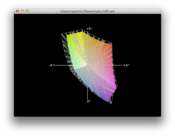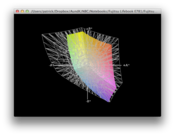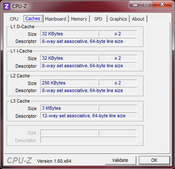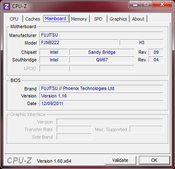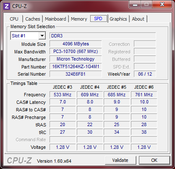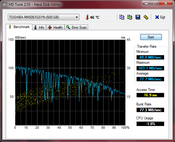Review Fujitsu Lifebook E781 Notebook
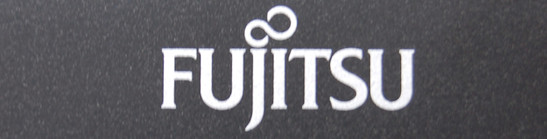
The Lifebook E781 is available in a variety of configurations ranging between 900 to 1400 Euros ($1100 to $1800 USD). The test model on hand for this review retails for 1100 Euros ($1400 USD) and is one of the more popular configuration (E781MPCN2DE) options available for the Lifebook E781. In the following review, we will take a close look at the hardware and construction of the unit.
The base configuration of the Lifebook E781 is fitting for a business notebook: anti-glare 15.6 inch display, extensive connectivity, a modular slot and a UMTS module. The laptop uses a dual-core CPU: the 2.4GHz Core i5-2430M commonly found in many other business notebooks. Hyperthreading allows the CPU to work on up to 4 threads simultaneously.
The previously reviewed "sister model" (Fujitsu E751) passed with a great score. Can Fujitsu strike it twice with the E781?
Case
The Lifebook E781 has a plain design, which is perfect for its business-oriented target group. The notebook has a good combination of matte black and silver-grey. The matte display cover is made of magnesium and with a high-quality feel. The sturdy hinges work in concert with the display cover to hold the panel securely in place and we are pleased to note that the screen neither wobbles nor does it open and close while being carried. The hinges provide an ideal opening angle of 180 degrees.
The workmanship is near perfect, although the loosely seated optical drive can clatter slightly. Fortunately, this minor issue is all but overshadowed by its ability to be swapped in and out. The modular slot gives the user freedom to insert additional modules such as hard disks or a second battery.
The notebook has ports on all sides and only a single interface is covered with a flap.
At 2.5 kg (5.5 pounds), the Lifebook E781 is certainly a mobile business notebook and the power adapter only adds an extra ~300 grams (0.66 pounds) to the total weight. The test model measures 372x245x35 mm - perfectly normal for a 15.6 inch laptop, but it could have been slimmer.
Connectivity
The Fujitsu Lifebook E781 has extensive connectivity options. In fact, our test model has a few interfaces that have disappeared from the notebook world altogether. Fujitsu has placed the power outlet, a 56k modem interface and two USB 2.0 ports on the back and on the right. The 2 USB ports are placed over one another which may cause some problems: for example, a thick USB stick could block the neighboring USB interface. The left side has another USB 2.0 port and a USB 3.0 port. The combination of the USB 2.0 and eSATA interfaces is a welcomed feature.
External monitors can be connected via the digital or analogue interface of the Fujtsu Lifebook E781. The classic VGA interface is placed further towards the back while the digital port is a DisplayPort interface, which is positioned on the left side. An adapter must be used to connect monitors with a DVI or HDMI interface and must be bought separately.
The obligatory Gigabit LAN interface is placed at the level of the left display hinge on the back of the test model.
The useful SmartCard reader and ExpressCard slot are not a common sight in laptops. Thankfully, the E781 has both. Both ExpressCard 34 and 54 are supported. The slot is ideal for useful modules such as a TV card or for additional ports.
The card reader is placed on the front and can read SD/XC cards and MemoryStick/MemoryStick Pro cards. Two 3.5 mm audio jacks (for headphones and microphone, respectively) are also placed on the front. The slider, placed next to the audio jacks, allows the user to easily switch on or off the communication modules.
Last but not least, the docking interface lies on the bottom of the laptop which allows the user to connect a docking station if available. The docking station makes life easier: the notebook can be used as a stationary PC at the office without creating a spaghetti of cables. The appropriate docking station can be found at the Fujitsu store, and we round off this section by noting that the laptop has great connectivity that business users can absolutely appreciate.
Communication
The Fujitsu Lifebook E781 has a variety of modules at its disposal and it can find and connect to networks easily and quickly. Fujitsu uses the latest Intel Centrino chipset for WLAN. The chip supports the fast 802.11n standard and can operate at both the 2.4 and the 5 GHz frequencies. In our test, the WLAN module proved to be exceptional due to its very high signal strength, and if the 2.4 GHz frequency is bogged down by high traffic, the user can get a boost in performance by switching to 5 GHz. The Gigabit LAN controller also originates from Intel.
The laptop has Bluetooth 3.0 which is useful for connecting and transmitting data between Smartphones and other external devices. Business users on-the-go will regard the UMTS module as a godsend as it allows the laptop to maintain a secure Internet connection while travelling. Most notebooks require an external UMTS module (usually in the form of a USB stick or an ExpressCard) but, thankfully, Fujitsu have chosen to install the UMTS module within the Lifebook E781. The SIM card slot is under the battery and so it cannot be accessed without first removing the portable power source. We found an O2 SIM card already in place and, according to the voucher placed in the box, every buyer receives a month of free UMTS surfing – the only requirement is registration.
Security
Business users require protection for the sensitive data on their laptop. The Kensington Lock on the left side allows the user to physically secure the model. The fingerprint reader provides another layer of security and can be found between the two mouse keys. Finally, a quick access key allows the user to lock Windows and revert back to the login screen.
Accessories
The Fujitsu Lifebook E781 may have great hardware, but it lacks accessories. The large delivery package houses the power adapter and a bag which contains documents and DVDs. To be precise, the bag contains a short intro, a guarantee card, the previously-mentioned UMTS voucher, recovery DVDs, a digital manual and Fujitsu's own software utilities. HP also offers docking stations and a so-called Lifebook Kit for our test model, all of which have to be purchased separately. Modules for the modular bay are also optional, although our review unit came with a DVD Super-Multi drive already inserted in the slot. Of course, the slot can also be left empty to reduce weight.
A second battery costs around 109 Euros ($140 USD) and an additional hard disk (500 GB) is available for 99 Euros ($128 USD). Surprisingly, a Blu-ray drive (109 Euros or $140 USD) is also an option.
Maintenance
Fujitsu gives users a few options to upgrade and maintain the Lifebook E781. The dust filter of the cooler fan is easily accessible through a simple flap underneath. The battery can be easily removed and the Lifebook can run without it provided that there is a secondary battery in its modular bay. The flaps for RAM and HDD are secured with a Philips screw. Overall, the design is very user-friendly and accessible.
Guarantee
Fujitsu has the standard 36 months guarantee for the Lifebook E781. If the device is defective, the user will have to send it in themselves. Other service plans are optional: for example, the 36 month on-site pick-up service and a 5x9 service hotline (i.e., monday to friday from 9:00AM to 6:00PM). Collect-&-Return service plans are also offered.
Input Devices
Keyboard
The laptop has a relatively large keyboard for its form factor. A full numeric block and four cursor keys are included. The keys have a decent hub, but the pressure point feels spongy. Good: the keys do not reflect much light which means that the user will not be dazzled by the keyboard. The quick-access keys above the F- key row turns out to be quite useful in our test. A single click allows the user to log out of Windows, open an overview of the most important settings or switch the wireless modules on/off. Functions, such as, "Scroll", "Print" and brightness and volume adjustments, are provided as Fn key combinations. Typing noise is average but still satisfying. Sadly, the keyboard has no backlight.
Touchpad
The Synaptics touchpad has a structured surface that makes it difficult for fingers to slide off. The touchpad is capable of multi-touch gestures and offers functions such as Pinch-to-Zoom, scroll and turn. All the gestures work flawlessly after the user gets used to them, although the size of the touchpad limits its use. It measures 6.5 by 4.5 centimeters and does not offer enough surface area for proper multi-touch use. Both touchpad keys work well and the laptop also has a mouse stick, dubbed TouchStyk, and is similar to the touch stick made famous by the IBM ThinkPads. The stick may have far fewer functions than a multi-touch touchpad, but it allows the user to navigate quickly around the operating system. The left mouse key function is integrated into the stick which, in our opinion, is a convenient feature.
Display
A business laptop can have either a matte or an anti-glare display. The 15.6 inch panel of our test model is matte and only reflects in very bright surroundings. Color intensity of the display suffers slightly due to the matt display, but this is a bearable loss. Fujitsu has installed its own TN panel in the notebook. The panel has a resolution of 1600x900 pixels which indicates that it has a 16:9 display format. The E781 is available with the FullHD resolution (1920x1080 pixels) and another option offers a resolution 1366x768 pixels. We believe that the resolution of our test model is the best compromise for legibility. The installed panel displays lines and text quite clearly.
The manufacturer specifies that the panel has a maximum brightness of 220 cd/m² and a contrast ratio of 300:1 - standard values. These values are an understatement; the display has a maximum brightness of 246 cd/m² and an average display brightness of 229 cd/m². Fujitsu has downplayed the contrast even more than the brightness. The display has a good contrast ratio of 587:1, which is almost double that of the specified value. This high contrast is the result of the low black value of 0.39 cd/m². Furthermore, the display has a balanced distribution of brightness and homogeneous illumination.
| |||||||||||||||||||||||||
Brightness Distribution: 90 %
Center on Battery: 229 cd/m²
Contrast: 587:1 (Black: 0.39 cd/m²)
53.6% AdobeRGB 1998 (Argyll 3D)
77.9% sRGB (Argyll 3D)
51.8% Display P3 (Argyll 3D)
The black displayed on the Fujitsu Lifebook E781 is better than average, while cheaper laptops have a disappointing greyish black. Looking at pictures with dark areas or watching a film with dark sequences is a true pleasure on the E781. The notebook may have average coverage of the sRGB color space, but this does not affect the overall use much as the system is not intended for professional graphics editors.
The very good display of the Lifebook E781 is suitable for outdoor use. The content may become unclear when the display is under direct sunlight, but the user can easily work on the laptop if under shade. The great opening angle of the notebook is especially useful when under these circumstances.
It's common to have more than one person at a time staring at the screen of a business laptop. Here, displays with poor viewing angle stability are a bad choice. The Fujitsu Lifebook E781 is a different story. The horizontal viewing angle is stable on a very wide angle and the contrast drops only slightly. Vertically, the display darkens quickly when pushed backward. On the other hand, when pushed downwards, the display gets brighter. Overall, we see the viewing angles of the TN panel of the E781 as one of its strengths.
Performance
Fujitsu offers 8 different CPUs for the Lifebook E781 from the Intel Core i series. These processors are all dual-core CPUs. Our test model is in the lower third of the E781 series as it is equipped with a standard Intel Core i5-2430M. The dual-core CPU runs at 2.4 GHz and represents the middle-class of mobile processors from Intel. Turbo Boost allows both cores to speed up to 2.7 GHz and a single core can be overclocked to 3.0 GHz.
In our test model, we have 4 GB DDR3-1333 RAM and the model supports a maximum 8 GB. The test model has a single 4 GB module installed which makes upgrading easy.
Processor
The Intel Core i5-2430M provides no surprises - positive or negative. The performance of the Fujitsu Lifebook E781 is exactly at the level expected and is close to other laptops with similar specifications. The results may not be stunning, but this was clear from the specifications.
The Turbo Boost function works flawlessly and delivers full performance. Even after multiple hours of stress testing, the cores did not throttle down. Another worthy note is that the full performance is possible even while running on battery.
System Performance
The system performance of the Fujitsu Lifebook E781 notebook is average as expected of the middle-class internal hardware. Windows gives the laptop a low performance index of 4.7 points due to the graphics card, but the laptop can still hold its own compared the competition. In fact, it can even compete with laptops with stronger processors as the system performance is not determined by the CPU alone.
| PCMark Vantage Result | 6515 points | |
| PCMark 7 Score | 2291 points | |
Help | ||
Storage Device
The buyer has a variety of options for the storage device. Fujitsu offers SSDs with 128 GB capacity to 5400 rpm HDDs with a capacity up to 320 GB. Our test model uses a 7200 rpm 500GB Toshiba HDD with a SATA II interface (3 GB/s). This storage device is a good choice for a business laptop. Unfortunately, the drive constantly emitted a low whirring noise. At load, it even emitted a high-pitched whining – uncomfortable to say the least.
The shock sensor works very well. In our test, we received notifications that the read heads of the drive were locked due to shaking. This is an especially useful feature while the notebook is on-the-move.
The performance of the Toshiba drive is similar to the competition. It is fast enough for a business notebook, but the Toshiba HDD cannot compete with truly fast drives as it has a maximum transfer rate of 100 MB/s. SSDs are in a different category. If the user needs faster performance, s/he can always add an SSD in the modular slot.
Graphics Card
There is not much to say about the graphics card. The Sandy Bridge processors houses an IGP (Integrated Graphics Processor) called the Intel HD Graphics 3000. This chip uses the fast 3MB Level 3 cache of the CPU. If more memory is needed, the chip uses system RAM. The core frequency of the IGP in our test model is 650 MHz and in Turbo mode the chip boosts to 1200 MHz. The Intel IGP supports DirectX 10.1 and the 4.1 Shader model.
In comparison to its predecessor, the Intel Graphics Media Accelerator HD Graphics, our Sandy Bridge IGP offers more performance. The performance lies at the same level as entry-level graphics card like the NVIDIA GeForce 310M, if not a bit below.
| 3DMark 06 Standard Score | 3587 points | |
| 3DMark Vantage P Result | 1624 points | |
Help | ||
Gaming Performance
We would not describe the Intel HD Graphics HD 3000 as a gaming graphics card - at least not for the latest, demanding 3D games. Still, neither the Lifebook E781 nor the IGP is designed to make gamers happy. The IGP provides sufficient performance for older and less demanding 3D games, but even modern games like Anno 2070 can run fluidly at low settings. Simulation games such as Fifa 2012 can be playable of medium settings.
Emissions
Noise Emissions
First things first: the Fujitsu Lifebook E781 is never completely quiet. The hard disk is always audible. The noise emission remains below a comfortable 33 dB as long as the fan is not spinning. Periodically, while the laptop is performing standard office tasks, the fan will automatically switch on. This level of noise emission is not loud, but in the office it might be noticeable and can be distracting to sensitive users. At full load, the fan turns up and becomes quite loud: 41.4 dB. Thankfully, the fan maintains a constant speed and does not erratically turn up and down. In contrast, a lot of other models are much louder. While playing DVDs, the laptop is comfortably quiet: the HDD emits 37.4 dB and is clearly audible, but the speakers are loud enough to drown out the noise.
Noise Level
| Idle |
| 33.3 / 33.3 / 33.5 dB(A) |
| HDD |
| 33.4 dB(A) |
| DVD |
| 37.4 / dB(A) |
| Load |
| 39.4 / 41.4 dB(A) |
 | ||
30 dB silent 40 dB(A) audible 50 dB(A) loud |
||
min: | ||
Temperature
The Fujitsu Lifebook E781 remains cool while idle, including the hand-rest regions. The laptop surface remains below 30 degrees C even after hours of typical use. On the other hand, the bottom of the laptop can heat up significantly at a hotspot at the middle of the upper border. At full load, the notebook can heat up to 50 degrees C at the hotspot - too hot for skin contact. The power adapter heats up even more: 56.3 degrees. The temperatures at the top of the notebook remain in a comfortable region and users who place the laptop on a table should not have any problems. However, we can conclude that the model is not fun to use on the lap.
(+) The maximum temperature on the upper side is 35.9 °C / 97 F, compared to the average of 34.3 °C / 94 F, ranging from 21.2 to 62.5 °C for the class Office.
(-) The bottom heats up to a maximum of 49 °C / 120 F, compared to the average of 36.8 °C / 98 F
(+) In idle usage, the average temperature for the upper side is 28.4 °C / 83 F, compared to the device average of 29.5 °C / 85 F.
(+) The palmrests and touchpad are reaching skin temperature as a maximum (32.3 °C / 90.1 F) and are therefore not hot.
(-) The average temperature of the palmrest area of similar devices was 27.6 °C / 81.7 F (-4.7 °C / -8.4 F).
Speakers
Dull and weak – that is how the two speakers placed above the keyboard sound. Volume is enough to cover a large living room, but the sound quality is a nightmare for music lovers. We recommend the use of external speakers for music fans, but the placement of the audio jack at the front can restrict free work space. The speakers are barely good enough for watching movies, but the user should not expect a grand cinematic experience from a business notebook, anyway.
Battery Life
The Lifebook E781 is quite conservative when it comes to power consumption. The 15.6 inch model consumes no more than 15.6 watts at maximum brightness. Overall, the power consumption hovers around 13 watts. At full load, the power consumption can rise up to 68.8 W, but this is only achievable while the battery is charging simultaneously. While the notebook is off, it consumes only 0.2 watts and in Standby mode use up to 0.7 watts.
| Off / Standby | |
| Idle | |
| Load |
|
Key:
min: | |
The moderate power consumption means that the Fujitsu Lifebook E781 has a good battery life, which is especially important for a business notebook. Although the laptop cannot last an entire workday even under ideal conditions, it has a good run time of more than 7 hours. In everyday use, the laptop lasts between 4 to 5 hours. The laptop is great for DVD playback as it can last up to 4 hours while playing a movie at maximum brightness. Even long movies, such as "Dances with the Wolves", will not be a problem on this model. At full load, the laptop goes into Standby mode after one and a half hours.
Verdict
The Fujitsu Lifebook E781 is a full-blooded business notebook and it has our recommendation. The biggest strength of the well-configured model is the display and its size and resolution are perfect for business users. In addition, the matte display is bright and offers a lovely contrast and great viewing angles. The good keyboard, reliable touchpad and fast mouse buttons all make the laptop very ergonomic. Let us not forget: the multitude of interfaces offered on the model are absolutely necessary for business users. Laptop maintenance is very easy and the modular slot will help users customize their notebook.
The Lifebook E781 has great mobility thanks to its low weight, UMTS module, and long battery life.
The review model lands at an expected level in terms of performance: all office tasks are accomplished with ease. However, gamers and video editors will find this laptop too slow for their needs as the E781 lacks a discrete graphics card. Of course, not installing a discrete graphics card, drops the price of the laptop considerably and increases the battery life.
We have to mention the flaws of the Fujitsu Lifebook E781 as well: the high temperatures on the bottom of the laptop and the audible hard disk noise emissions. The HDD emits an annoying high-frequency buzzing noise at full load and the speakers are poor.
Overall, we found the Fujitsu Lifebook E781 notebook to be a satisfying business laptop. The model has weaknesses in areas which, most importantly, do not affect the business use. We believe the laptop offers a good price-to-performance ratio for a price starting at 900 Euros (about $1100 USD). This means that business users can get a reliable work laptop with extensive connectivity options for relatively little money.