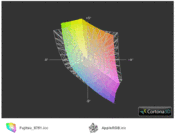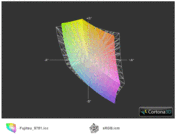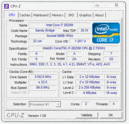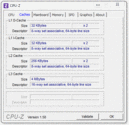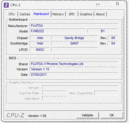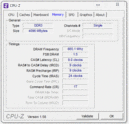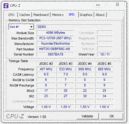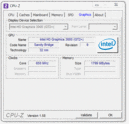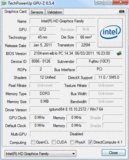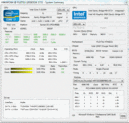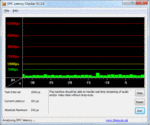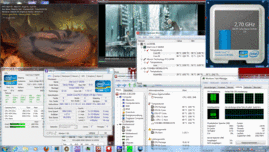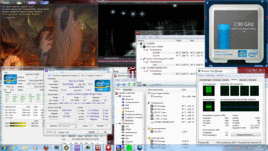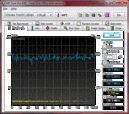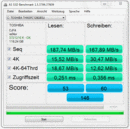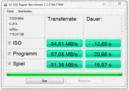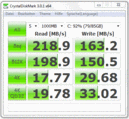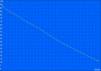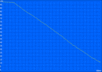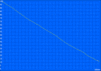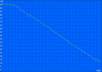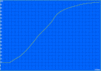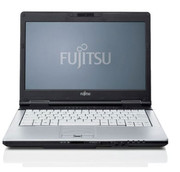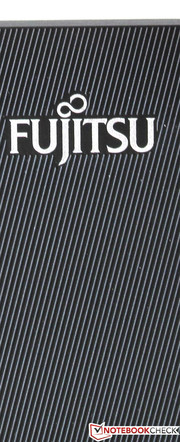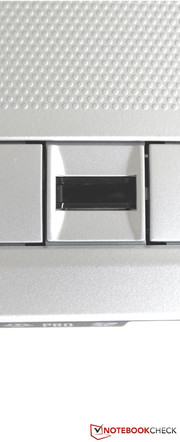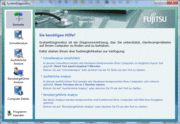Review Fujitsu LifeBook S751 (vPro, SSD, UMTS) Notebook

The 14 inch notebook model S751 vPro/SSD/UMTS is the newest product of the professional Fujitsu Lifebook series. As the name signifies, the unit sports a UMTS radio and an SSD drive. Further, this Lifebook S751 includes an Intel Core i7 2620M (2,7 GHz), 4 GByte RAM and a DVD writer. The SSD drive has a capacity of 128GByte. The Intel HD 3000 GPU integrated into the processor takes care of the display. The Notebook is equipped with a matt 14" display (35,6 cm) and supports HD+ with 1600x900 pixels.
Accessories include - like the larger Lifebook E751 we tested - a docking station, secondary power supply and a SIM card from the European Telco O2.
MSRP for the Fujitsu Lifebook S571 with vPro technology, SSD drive and integrated UMTS is 1,200 euros.
Case
Visually, the Lifebook S751 matches the looks of the Fujitsu product palette (Lifebook E751 and Celsius H710) 1:1. The notebook case is kept in the classic colors black and white. For materials, Fujitsu continues to use plastic. The case shells are black and the keyboard white again. The silver wrist rest and edges on the sides have a worn look, as if they had been in use for long (dirty white).
Workmanship of the Fujitsu Lifebook is adequate. Like the other models, it gains negative notice for the plastic's lack of resistance to light pressure, particularly on the back of the display lid, which can be pushed in easily. The two hinges holding the display are well adjusted, you can open the notebook with one hand. The base remains on the table and doesn't follow the display on the way up. In closed position, the stability of base and display could be better, because they rattle in transport.
The Fujitsu Lifebook S751 weighs 5 lbs (2.3 kg), including the 6 cell battery. The power supply alone weighs 1 lbs (450 grams). Outer measurements for the notebook are 13.4" x 9.6" x 1 3/8" (340 x 245 x 35mm).
Connectivity
In regards to connectivity, the Lifebook offers every connection that's currently needed in a work environment. Anything not included, like a DVI connector, for example, is offered by the included docking station. For external USB devices, there are 3 connectors on the notebook, one of which supports USB 3.0. One of the USB connectors offers "Anytime-USB-Charge" functionality, allowing you to charge mobile phones, mp3 players and other electronic gadgets while the notebook is turned off.
Further interfaces available on the Lifebook E751 are one eSATA / USB combo, one RJ45 Gigabit LAN connector, one ancient RS232 serial port, as well as the usual audio I/O for headphones and microphone. On the sides, there are also an ExpressCard/54 slot and a smart card reader for use with such things as credit cards or health insurance cards.
For connection of external monitors, the LifeBook E751 carries a display port and an old analog D-Sub VGA connector.
The Fujitsu notebook's placement of connectors is acceptable; they are all easily accessible, and the layout is sensible. Two of the USB sockets are placed a bit too close together though, thick connectors or USB sticks might not be possible to plug into both simultaneously.
The card reader at the front of the base supports SD/MMC and MS/MS Pro flash cards, but lacks a dust cover, exposing it to the hazards of the surrounding environment. This issue can be alleviated by keeping a MemoryStick Pro card plugged into it, in effect sealing it off.
There is a modular drive slot on the right side; In this model, it houses the DVD writer, but alternatively, a secondary battery, hard drive, SSD drive or Blue-Ray writer can be swapped as needed. Those who would prefer to simply reduce the weight of the notebook can simply install an empty plastic cover.
The connector for the included docking station can be found underneath the notebook.
Communications
Fujitsu's LifeBook E751 offers several ways to get on the network: a Gigabit RJ45 interface to get wired up, or 802.11 b/g/n WIFI with dual antennae for wireless hook ups. In addition, the LifeBook E751 sports Bluetooth 3.0, as well as an integrated 3G/UMTS radio, which already had a SIM card in it, which can be activated by calling O2, with the first month free.
Three Tariffs are offered for the LifeBook E751 in Germany: a Daily flat rate for 2.95 Euros running from midnight to midnight, a Monthly "flat rate 500" for 9,95 with a 500 MByte transfer volume, and a second Monthly "flat rate 5000" with 5GByte transfer volume, for 24.95 Euros. There is no SIM lock, so any SIM card from local vendors of your choice can be used.
Security
The LifeBook E751 is equally well equipped in regards to security, offering biometric log-in protection with its finger print sensor. It comes with two Kensington Lock connectors, one on the notebook, one on the docking station. For maximum security, the LifeBook sports a CompuTrace enabled BIOS with ATP (Advanced Theft Protection), integrated smart card slot and TPM module. In case of theft or loss, ATP allows tracking down the notebook by GPS and WIFI for a speedy recovery. Optionally, ATP can erase the contents of the hard drive remotely. Looks like spooks may both love and hate this notebook. More information in regards to ATP can be found here.
Warranty
This model includes 12 months collect & return/bring-in warranty, which can be extended with service packs up to 5 years. Fujitsu's online shop offers various service packs with on-site or bring-in service. Extending warranty to 5 years with bring-in service costs 72,50 Euro, with on site service 353,40 Euro. The on site service includes, aside from telephone support also the visit of a technician. All expenses, including work hours, travel and parts are covered by this service. Additional service packs can only be purchased till 90 days after purchase.
Accessories
It has become customary for Fujitsu not to limit accessories to the essential like a few leaflets or quick start guides. The notebook ships with numerous CD's and DVD's. Among them we find a Recovery DVD of Windows 7 (32bit and 64bit), Nero 9 Essentials and a disc with drivers and manuals for the system, as well as Premium Suite 2011, containing Corel Home Office, Abby PDF transformer 3.0 and a various graphics software from Corel and Serif. Pre-installed is also a 60 day trial version of Norton Internt Security 2011.
Aside from the many DVDs, there is a second power supply and a matching docking station for the Lifebook E/S series. Regrettably, this docking station was not matched to the 14" size of this Lifebook S751 model, so that it sticks out to the right.
The docking station expands the LifeBook E751 with 4x USB 2.0, 1x VGA, 1x DVI, 1x DisplayPort, 1x Parallel and 1x eSATA. Beyond that, the notebook can be charged by the power supply of the docking station.
Also available in Fujitsu's web shop: secondary batteries, (Li-Ion 6 cell battery with 3,800 mAh, 41 Wh) for 133 euro, fitting the modular expansion slot, so that it can be swapped in place of the DVD drive.
Input Devices
Keyboard
Fujitsu's LifeBook E751 offers a white, spill-resistant QWERTY keyboard with 86 keys and no separate number pad. The keyboard does not utilize the full width of the notebook, 1.5 cm on each side go unused. The arrow keys are very small, like in the Fujitsu Celsius H710, or the Lifebook E751. Fujitsu placed 6 special keys above the keyboard. One key, for example, immediately locks the operating system. Another key brings up a menu with direct selection of various presets for power settings. Yet another special key brings you directly to the networking management screen.
Between the "G-H-B" keys, there's a track point, that can be used instead of a mouse. During testing, we noticed no negative typing sounds. The individual keys have a very soft pressure point.
Touchpad
In front of the keyboard, you find a touchpad with a knobbed surface supporting gestures. The scroll area often found on the right edge of touchpads is missing on this notebook. Gliding around the touchpad's surface works very well, you can feel each individual knob. In front are two buttons acting as - you guessed it - mouse buttons. The finger print sensor sits in between them. The touchpad can be deactivated with the "Fn+F4" key combo. The fact that both touchpad and trackpoint always get activated/deactivated together is pretty annoying, however, We have previously complained about the same thing on the Lifebook E751.
Webcam
Centered above the HD+ display is an integrated 1.3 megapixel webcam for use with Skype or any other software you like.
Display
Our version of the LifeBook E751 es equipped with an LED back-lit 14 inch display, boasting a resolution of 1600x900 pixels (HD+) in the common 16:9 ratio.
The matte display panel is almost perfectly non-reflecting. Additional displays can be connected using the VGA and Display-Port connectors, allowing work with multiple displays simultaneously. The desktop contents can either be spread across all displays or cloned, to show the same thing on every monitor or projector. External resolutions up to 2560x1600 pixels are supported.
Video output is handled by the integrated HD 3000 GPU which does not have its own RAM, so it has to borrow what it needs from the system RAM, shrinking it to around 3,6 GByte.
| |||||||||||||||||||||||||
Brightness Distribution: 91 %
Center on Battery: 179 cd/m²
Contrast: 150:1 (Black: 1.19 cd/m²)56.6% AdobeRGB 1998 (Argyll 2.2.0 3D)
80.1% sRGB (Argyll 2.2.0 3D)
54.6% Display P3 (Argyll 2.2.0 3D)
With maximum brightness, we took nine measurements of the 14" display and noted values between 170 and 187 cd/m² (average 175,4 cd/m²). Evenness of illumination was at 91 percent.
A measured black value of 1,19 cd/m² at maximum brightness resulted in contrast of 150:1.
Visually, the colors of the HD+ display make a pretty good impression and are fairly vivid. Like its bigger brother, the Lifebook E751, the measured color space is somewhat offset from the reference values of sRGB and Apple RGB. In regards to the Adobe RGB color space image, we are not even close to matching it. (left picture) The images from our current test model and the Lifebook E751 look like they use the same type of panel.
Outdoors, the contents of the 14" display were still recognizable in direct sun light. The color intensity of the test video was muted outside, but its colors were still recognizable.
Working outdoors with the Fujitsu E751 vPro/UMTS was always possible under all lighting conditions, but in bright light outside, the panel reached its limits with its merely average brightness.
For the Fujitsu Lifebook S751's display panel too, viewing angles are not that great; only from optimal frontal vantage points or slightly to the sides were display contents well recognizable offering sufficient contrast. Rotating the display vertically by 45 degrees up or down causes the image to brighten or invert quickly.
Performance
Processing in the Lifebook S751 is handled by an i7 2620M CPU with 2 cores clocked at 2.7 GHz. This CPU is based on the Sandy Bridge architecture, with 624 million transistors, sporting 4MByte L3 cache on a die size of 149mm², using Intel's 32 nm manufacturing process. Thanks to HyperThreading support, 4 threads can be processed simultaneously. TurboBoost allows overclocking of cores to 3.4 GHz when needed, provided cooling is sufficient.
Also integrated into the Core i7 2620M is Intel's DirectX 10 capable HD 3000 GPU as well as the memory controller.
Using Thesycon's DPC Latency Checker, we test for possible latency issues in the interfaces, which can cause synchronization errors with external hardware.
As the screen shot shows, all measurements were in the green. No limitations are to be expected, especially regarding audio-video I/O.
In Maxon's Cinebench R10 benchmark Single Rendering (64 bit) the Lifebook S751 reached 5479 points. In Cinebench R10 Multi Rendering (64 bit), the Fujitsu Notebook achieved 11535 Points which is a very good score earning it a spot on the podium. Only the ThinkPad X220T and the Elitebook 8460p were faster. For Cinebench R11.5 (CPU 64-bit-calculation) the Lifebook S751 leads our list for this benchmark.
With 12383 points in the PC Mark Vantage, the Lifebook S751 barely missed the podium, but is well ahead of the fifth place Sony Vaio VPC-Z21Q9E (+1276 points).
In the newest Benchmark-Tool PC Mark 7 our present test system scored 3280 points and is up to 43% ahead of competitors and Fujitsu's other systems. Lenovo ThinkPad L420 NYV4UGE (-40%), Toshiba Tecra R840-11E (-35%), HP ProBook 6460b LG645EA (-29%), Fujitsu Lifebook LH531 (-43%), Fujitsu Lifebook E751 (-33%).
| PCMark Vantage Result | 12383 points | |
| PCMark 7 Score | 3280 points | |
Help | ||
Video output is handled by the integrated Intel HD 3000 GPU. Intel has made marked improvements in regards to graphics performance of the Sandy Bridge HD 3000 GPU in comparison to the dismal Intel GMA series. This integrated GPU matches entry level discrete GPUs, like the Nvidia GeForce 310M or the Radeon HD 5450), for example. Thanks to TurboBoost technology, performance of the HD 3000 GPU benefits from being clocked dynamically between 650 MHz and 1200 MHz. In addition, the GPU can access the CPU's L3 Cache.
Video and 3D performance of the Intel HD Graphics 3000 in the Fujitsu Lifebook S751 matches the expected level of this card except for the 3DMark06 score. For 3D Mark 2001SE we noted 7796 points, 3D Mark 03 turned out 7910 points , 3D Mark 05 showed a score of 6131. The Lifebook S751 performed particularly well in 3DMark06 with 3782 points. With that, our test unit almost matches the Lifebook E751 (-4%).
The benchmark 3DMark11 had compatibility problems with DirectX 11 and refused to run.
| 3DMark 2001SE Standard | 7796 points | |
| 3DMark 03 Standard | 7910 points | |
| 3DMark 05 Standard | 6131 points | |
| 3DMark 06 Score Unknown Setting | 3782 points | |
Help | ||
Throttling
To see if the Core i7 2620M in the Fujitsu Lifebook S751 tends to get throttled, we used several tools to produce a 100% CPU and GPU load. Most of the time, this simulated stress test causes fan noise to rise and the exhaust air stream to heat up considerably. If the CPU starts to overheat, like in some notebooks, like the Sony Vaio VPC-EH1M1E/W.G4, for example, the CPU's clock speed simply gets slowed below the base speed, which is referred to as CPU throttling.
The Fujitsu Lifebook S751 did not display this effect. Even with maximal power draw over prolonged periods of time, the Core i7 2620M, in the Lifebook E751 remained at its clock speed of 2,7 GHz.
HDD-Performance
The Lifebook S751 packs a 128Gbyte Toshiba SSD drive model THNSNC128GMLJ. This solid state drive connects through an SATA II/300 interface, scoring 187,74 MB/s sequential read with the "AS SSD" benchmark tool. For sequential writes, it still managed 167,89 MB/s. Like other SSD drives, there is a conspicious performance drop when reading or writing 4k data blocks.
Aside from the speed advantage compared to regular hard drives, solid state drives are also completely silent and shock resistant; ideal for notebooks, that are taken along to travel between home and workplace.
Gaming Performance
The integrated HD 3000 GPU is only marginally suited for playing games. To see how the HD 3000 GPU does in this 14 inch notebook, we tested different games. We installed "Mafia II", as the internal benchmark asks a lot from a GPU - too much for the integrated Intel GPU; the game was completely unplayable in any resolution/detail level.
„Dirt 3“, allowed us to drift a few laps in the snow, but it stutters somewhat at 1366x768, and frame rates only improved with lowered resolution and detail settings.
FIFA 11 and Trackmania Nation Forever however played as expected in all resolutions, measured frame rates matched the values in our database.
For occasional playing of flash games, or the games provided with Windows, the HD 3000 GPU works just fine. Graphics intensive games are better avoided.
To see which games run in this integrated GPU, please check current game titles in our encompassing database "Computer games on laptop graphics cards".
Emissions
Noise emissions
One of the weak points of the Lifebook S751 is the noise level. Even in idle mode, the cooling system had to work a lot harder than in the larger Lifebook E751 model. In idle mode, with maximum display brightness, the fan was already audible with 36.6 dB(A).
Under load, the Fan needs to move considerably more air and speeds up accordingly. We noted a maximum value of 41.6 dB(A) after taking our measurements. But the noise is only audible directly near the notebook; with a few meters distance, the rush of air became inaudible.
The typical vibrations from hard drive reads and writes were conspicuously missing, since Fujitsu built a solid state drive instead of a regular drive with rotating platters into the Lifebook S751; hence neither sound nor vibration.
Noise Level
| Idle |
| 29.8 / 29.8 / 35.6 dB(A) |
| DVD |
| 34.9 / dB(A) |
| Load |
| 38.9 / 41.6 dB(A) |
 | ||
30 dB silent 40 dB(A) audible 50 dB(A) loud |
||
min: | ||
Temperature
Like its bigger brother, the Lifebook E751 this model suffers from a lot of thermal loss. Even at idle, the bottom of the notebook measured up to 33.5 degrees C (92 F) in some spots. Temperature on the top surface was 3 degrees C lower.
Under load, surface temperatures rose markedly. A maximum value of 44,6 degrees Celsius (113 F) was measured underneath, where the cooling system vent is located. Top surface measurements also rose, but not quite as high. Temperatures still rose to between 28.3 and 31,4 degrees Celsius (89 F) in the area of wrist rest and touchpad.
The power supply gets taxed as well in the stress test, and we measured 50.5 degrees Celsius (123 F) in comparison to 31.6 degrees celsius (89 F) at idle.
(+) The maximum temperature on the upper side is 36 °C / 97 F, compared to the average of 34.2 °C / 94 F, ranging from 21.2 to 62.5 °C for the class Office.
(±) The bottom heats up to a maximum of 44.6 °C / 112 F, compared to the average of 36.7 °C / 98 F
(+) In idle usage, the average temperature for the upper side is 28.8 °C / 84 F, compared to the device average of 29.5 °C / 85 F.
(+) The palmrests and touchpad are cooler than skin temperature with a maximum of 31.4 °C / 88.5 F and are therefore cool to the touch.
(-) The average temperature of the palmrest area of similar devices was 27.7 °C / 81.9 F (-3.7 °C / -6.6 F).

Speakers
In regards to sound, Fujitsu has much to learn, or outsource, because on this model too, the speakers are barely sufficient to play back system sounds. The two noise makers above the keyboard to the left and right could not convince in our test. Music sounds unnatural and metallic, even at low volume. The more you turned up the volume, the worse the noise got.
Battery Life
The Lifebook S751's energy consumption in stand-by mode is just 0.3 Watts, when turned off, that drops to 0.2 watts. Fujitsu offers an optional zero watt power supply, which consumes no power when the notebook is turned off.
In idle mode with maximum display brightness, energy saving functions turned off and WIFI activated, up to 13.3 watts are drawn from the outlet. The maximum power draw we measured under full load with maximum display brightness, energy saving functions turned off and WIFI activated, was 72.9 watts.
| Off / Standby | |
| Idle | |
| Load |
|
The Fujitsu Lifebook S751's mobile power source is a 6 cell Lithium-Ion battery with a capacity of 6,200 mA. As always, we have thoroughly tested its runtime.
In our first run with the BatteryEater "Classic Test" (maximum display brightness, WIFI radio activated), the battery managed a runtime of 1 hour and eight minutes, 7 minutes more than the Futjitsu E751.
In the "Reader's Test" with maximum energy savings, wireless radios off and minimum display brightness, the battery kept up for 357 minutes. Surfing over the integrated WIFI connection is possible for 3 hours and 10 minutes, with the display at a comfortable brightness level.
DVD playback ran for 1 hour and 18 minutes with all energy savers and wireless radios deactivated. The battery charge cycle lasts 140 minutes.
Verdict
The Lifebook S751 vPro/SSD/UMTS points in several categories: mobility, SSD drive and good results almost all benchmarks. With the integrated UMTS module and the free SIM card, the notebook is immediately ready for field work. The 14 inch LED backlit display offers HD+ resolution at 1600x900 pixels. It is non-reflective (matt), making it a good choice for outdoor use. Regrettably, the viewing angles are not particularly high.
Core components consist of the Intel Core i7 2620M with integrated HD 3000 GPU, 4 GByte RAM and a DVD writer. Instead of a hard drive, we get an SSD drive with 128 GByte; this is especially noticeable in fast start-up times and loading of applications. Additionally, solid state drives are shock proof and silent, in comparison to hard drives.
Less favorable are the mediocre battery runtime, as well as the constant noise from the cooling system, marring the overall picture.
Included accessories of the Fujitsu Notebooks S751 vPro/SSD/UMTS include a multitude of DVD media, a secondary power supply and a docking station. The MSRP of the Lifebook S751 vPro/SSD/UMTS in this version is 1250 euro.


 Deutsch
Deutsch English
English Español
Español Français
Français Italiano
Italiano Nederlands
Nederlands Polski
Polski Português
Português Русский
Русский Türkçe
Türkçe Svenska
Svenska Chinese
Chinese Magyar
Magyar