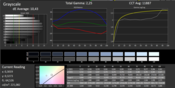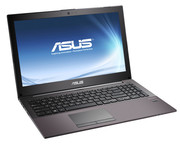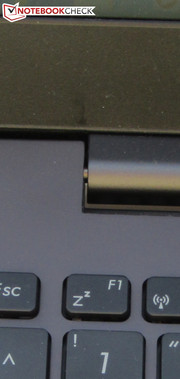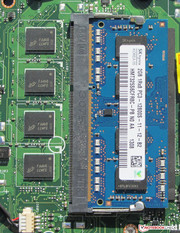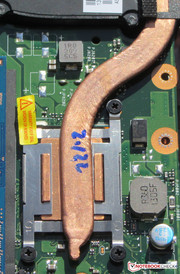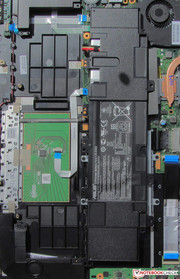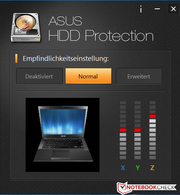Review Asus PU500CA-XO002X Notebook

For the original German review, see here.
The tendency to construct ever thinner notebooks has started to become more apparent with business laptops as well. Now, going with the trend, Asus offers such devices like the new PU500CA series to business and private customers alike. Both its shape and its dimensions are reminiscent of ultrabooks. The price? Around 700 Euros (~$937). Thin 15.6-inch business laptops are quite uncommon right now. There are more such devices in the 14-inch segment, but most of those are rather expensive (such as the Dell Latitude 6430u which costs more than 1100 Euros, ~$1472).
Since we weren't able to find any slim, lightweight 15.6-inch business laptops, we are comparing the Asus PU500CA with two conventional 15.6-inch machines: The Lenovo ThinkPad Edge E530 (Core i5-2450M, GeForce GT 630M) and the Dell Vostro 3560 (Core i5-3210M, Radeon HD 7670M). The tested variants are equipped with gaming-friendly GPUs, but both laptops are also available with an integrated Intel GPU.
The PU500CA radiates the right sort of reliability and respectability as is expected from a business laptop. Most of it is matte and is black. The upper half of the base unit sports a matte, dark anthracite. Both the lid and the upper surface of the base unit are made from aluminum which comes with a weakly brushed finish. Thanks to using light metals and the non-existence of an optical drive, the PU500CA is not only slim, but also rather on the light side as far as 15.6-inch laptops go, coming in at just 1.96 kg. This leads to a rather portable and mobile feel, an impression which is further corroborated by the wedge-like shape of the base unit, yielding a seemingly even thinner laptop. Of course, both competitors are much thicker and heavier, those being conventional laptops. The Vostro sports some aluminum elements while the case of the Edge E530 is made from plastic.
Thanks to its aluminum layer, the base unit of the PU500CA is pressure-resistant. It can barely be pushed in or twisted. Torsion-resistance is fine too. The base unit especially is almost impossible to skew. The same does not hold true for the lid though. At least it is very difficult to actually cause distortions on the screen by applying pressure to certain segments on the back of the lid. The display hinges are sturdy (too sturdy actually to allow its user to open the lid with just one hand), keeping the lid firmly in place. Still, the lid bobbles up and down a bit.
All three devices are equipped with all common ports; including at least one USB 3.0 port on each of them. Due to its slim profile, the PU500CA is the only laptop without an optical drive. Nice: The Vostro differentiates itself from the rest by offering an ExpressCard port. We like the PU500CA's location of ports, all of them being placed on the rear half of the left and right sides, keeping part of the workspace next to the palm rest free from cables.
Communication
The Asus PU500CA uses Intel's Centrino Advanced-N 6235 Wi-Fi module capable of the 802.11 a/b/g/n standards. This module is also responsible for the PU500CA's Bluetooth 4.0 functionality. Wi-Fi reception is great, sporting all four bars both next to the router (3 meters away) and two floors below, despite the router only transmitting at 50% of its peak power. As nearly always, Asus again uses a Gigabit Ethernet chip made by Atheros (AR8161/8165). Lastly, the integrated webcam produces mushy images with a resolution of 1280x720 pixels.
For mobile browsing, the PU500CA can only be equipped with an external UMTS/LTE modem via one of the USB ports. There are no configuration options which include an internal modem - something which does exist for the Lenovo Edge E530.
Intel Wireless Display
The Wi-Fi module supports Intel's Wireless Display technology, allowing the laptop to connect to a certified display via Wi-Fi. Those displays which are not supported can be made compatible with an adapter. The necessary Intel software comes preinstalled.
Security
As it is intended for business usage scenarios, the PU500CA offers quite a lot of security functionality, ranging from the obligatory Kensington lock port for physical safeguarding to a built-in fingerprint reader (the necessary software comes preinstalled) and facial recognition (Asus FaceLogon, the software for this has to be downloaded from Asus' website) for granting access to the system. Asus also ships the PU500CA with a SecureDelete tool which helps with the task of properly deleting sensitive information. There is also an acceleration sensor which is supposed to retract the read/write head of the hard drive in case a fall is detected. This way, the data disks wouldn't be damaged (as badly), preventing the hard drive from losing data due to the crash.
Accessories
The PU500CA ships with a hardware manual, warranty information, a short guide to Windows 8 and a driver DVD for Windows 7 64-bit. With the help of this driver DVD, all drivers and tools can be installed in one go.
Operating System & Recovery
The slim laptop comes with Windows 7 Professional (64-bit), but without any Windows 7 DVD. Windows 8 may also be installed by the user - Asus supports Microsoft's newest OS, providing all necessary drivers.
There is a recovery system which helps to set the laptop on its feet after an OS malfunction, resetting the device to its factory default settings while deleting all user data in the process. The F9 key has to be pressed during the boot-up sequence in order to activate this system.
Maintenance
There is no maintenance hatch on the PU500CA. In order to gain access to its innards, the panel beneath the base unit has to be removed - something which can easily be achieved by loosening all (Torx) screws. Since the panel is also held by a number of plastic hooks, it may be recommendable to carefully loosen it with a putty knife.
The fan can now be accessed (and removed, should this be necessary in order to clean it), as is true for the BIOS battery and the Wi-Fi module. The battery is attached to the laptop with a number of screws, allowing it to be replaced should this becomes necessary.
The Asus PU500CA ships with 4 GB of RAM, two of which is soldered to the motherboard. The other 2 GB is packed into the single memory bank of the laptop (according to Asus' website, up to 6 GB of RAM is supported by the PU500CA). This means that the laptop is running in dual channel mode, better utilizing the full capabilities of its CPU and GPU. The hard drive can easily be replaced with a different model, although this can be no more than 7 millimeters in height. The built-in hard drive is accompanied by a 24 GB SSD cache.
Warranty
Asus offers 24 months of warranty for the PU500CA - including a pick-up and return service. The Edge E530 only comes with 12 months of warranty, while the Vostro ships with 12 months (if bought directly from Dell) or 24 months (if purchased in other shops) of warranty. The warranty timeframe of the Asus laptop can be expanded to three years for a fee of 80 Euros (~$107). A three-year on-site service costs around 140 Euros (~$187).
Keyboard
The PU500CA sports a chiclet-style keyboard with a numpad. All major keys are 15 x 15 millimeters large. Key travel is average, but the keys sport a clear pressure point and some pleasantly firm feedback. The mid-right section of the keyboard (between the K key and the return key) sags slightly, but not enough to become a problem. All keys are completely flat (unlike Lenovo's). Still, this is a keyboard even prolific writers might be happy with. While it is spray water-proof, we would have expected it to be backlit as well so that it can be used comfortably even in the dark. After all, this machine costs more than 700 Euros (~$937).
Touchpad
The PU500CA's touchpad is not only multitouch-enabled, but also not too small, measuring 10.7 x 6.2 centimeters. Its smooth surface makes it comfortable to use. The different gestures can be enabled or disabled individually within the configuration menu. Both mouse keys offer an average amount of travel, sporting a clearly noticeable pressure point. They cause a quiet clicking sound.
The 15.6-inch display of the PU500CA yields a native resolution of 1366x768 pixels. Asus has decided to use a matte panel - as it should do on a business device. There are no alternatives, specifically none with a higher-resolution display as is available for both the Dell Vostro (Full HD, 1920x1080 pixels) and the ThinkPad Edge (HD+, 1600x900 pixels). The average brightness of the display of the PU500CA is mediocre at best at 191.9 cd/m². Both the screens of the Vostro (256.8 cd/m²) and the Edge E530 (224.2 cd/m²) are superior in this regard.
| |||||||||||||||||||||||||
Brightness Distribution: 85 %
Center on Battery: 208 cd/m²
Contrast: 341:1 (Black: 0.61 cd/m²)
ΔE ColorChecker Calman: 10.41 | ∀{0.5-29.43 Ø4.78}
ΔE Greyscale Calman: 10.43 | ∀{0.09-98 Ø5}
38.96% AdobeRGB 1998 (Argyll 3D)
56.4% sRGB (Argyll 3D)
37.8% Display P3 (Argyll 3D)
Gamma: 2.25
Neither its contrast ratio (341:1) nor its black levels (0.61 cd/m²) fare much better. The screen of the ThinkPad Edge is even worse at 122:1 and 2.01 cd/m². Good results are only found for the Vostro (605:1, 0.44 cd/m²). The PU500CA is incapable of reaching either the full AdobeRGB or sRGB color space.
We have analyzed the display in its delivery condition, measuring serious DeltaE deviations of approx. 5 to 15 for almost all colors when compared to the target color space (sRGB). Two shades are even worse than 15, with only black yielding a value of less than 5, meeting the target requirements. The display sports a noticeable blue tint.
Outdoors, the display can barely be read (and only thanks to its matte display). It is incomprehensible why Asus chose to use such a faint display in such a mobile laptop.
Viewing angle stability is as expected: Vertical deviations quickly lead to image degeneration. Horizontally, things look a bit brighter. The contents of the screen can still be read, although the display gets somewhat darker.
The Asus PU500CA is a lightweight, thin and portable 15.6-inch laptop suitable for both business and private usage. Common tasks such as office use, browsing the web or video playback are no problem. The laptop can be had for 700 to 750 Euros (~$937 to ~$1004). At the time of writing, only one other model (the XO016X) could be found, foregoing the SSD cache while being powered by a Core i3-3217U processor. It is priced between 600 and 650 Euros (~$803 and ~$870).
Processor
The PU500CA is powered by an Intel Core i5-3317U, an Ivy Bridge dual-core processor with a base clock speed of 1.7 GHz which can be boosted to up to 2.4 GHz (both cores) or even 2.6 GHz (just one core). The Core i5 used here is a ULV processor which can be run with a small voltage, thus yielding low power consumption. Intel claims a TDP of 17 watts for the Core i5.
The CPU tests of the Cinebench benchmarks are run with full CPU speed (2.4 GHz). During the single-thread tests, 2.6 GHz is reached at times. Unsurprisingly, the Asus laptop is slower than both the Vostro (Core i5-3210M, Radeon HD 7670M) and the Edge E530 (Core i5-2450M, GeForce GT 630M), as its competitors sport (the same) noticeably higher base and turbo clock speeds. The Vostro comes out on top due to its Ivy Bridge CPU (the Edge E530 ships with a slightly slower Sandy Bridge CPU).
The same holds true for the GL tests as well: The PU500CA is no match for the powerful, dedicated GPUs of its competitors.
System Performance
Windows takes rather long to fully boot. This may very well be due to the numerous tools which are loaded during boot-up, remaining in the systray. In the end, the system feels rather fast thanks to its 24 GB SSD cache. This is also the most likely cause of its decent results in both PCMark benchmarks, beating both competitors - the Vostro (Core i5-3210M, Radeon HD 7670M) and the ThinkPad Edge (Core i5-2450M, GeForce GT 630M) - in PCMark 7, while falling somewhat short during PCMark Vantage. Here, the powerful CPUs and GPUs of the Vostro and the Edge E530 are more important than they are in PCMark 7.
The test results of the PU500CA can be improved considerably. We replaced the built-in HDD and its SSD cache with a true, albeit older solid state drive (the Corsair Nova V32 with 32 GB), followed by a fresh re-install of Windows 7. The PCMark 7 results were 38% higher, reaching 3769 points. Even better: The PCMark Vantage results almost doubled, reaching 10016 points. Using an SSD would be a win-win-win situation in the case of the PU500CA, yielding better performance, decreased weight and decreased power consumption.
| PCMark Vantage Result | 5309 points | |
| PCMark 7 Score | 2725 points | |
Help | ||
Storage Solution
A 500 GB HGST Travelstar Z5K500 hard drive with 5400 rpm is used in the Asus PU500CA. The drive has been split into a recovery partition (25 GB), an operating system partition (186 GB) and a data partition (254 GB). It is accompanied by a 24 GB SSD cache made by Kingston.
CrystalDiskMark measures a read speed of 99.98 MB/s, while HD Tune results in an average data transfer rate of 83.9 MB/s. Both would be decent values if this was just a 5400 rpm hard drive on its own. But in combination with a SSD cache? We would have expected better. Our guess that the SSD cache might actually not even be in use was incorrect though. You can check for yourself: Opening the command line with administrative privileges and typing in "eccmd -info" (without the quotation marks) proves the opposite.
Asus should have just shipped the PU500CA with a real SSD. After all, this is a mobile working device where a large amount of storage space is not as important as speed. Plus, at a price of 700 Euros (~$937), an SSD should be a given.
Graphics Card
The Intel HD Graphics 4000 GPU - which supports DirectX 11 and clocks in at speeds of 350 to 1050 MHz - fares worse than both the Vostro (Core i5-3210M, Radeon HD 7670M) and the ThinkPad Edge (Core i5-2450M, GeForce GT 630M) in all 3DMark benchmarks. This is not surprising, as both competitors ship with powerful, dedicated GPUs.
| 3DMark 06 Standard Score | 5110 points | |
| 3DMark Vantage P Result | 3262 points | |
| 3DMark 11 Performance | 632 points | |
| 3DMark Ice Storm Standard Score | 36209 points | |
| 3DMark Cloud Gate Standard Score | 3796 points | |
| 3DMark Fire Strike Score | 526 points | |
Help | ||
Gaming Performance
The PU500CA has obviously not been designed with gamers in mind. Intel's GPU is capable of smoothly rendering just a few recent 3D games, and only with low quality settings and a low resolution. Some less demanding games such as FIFA 13 should also run well in the PU500CA's native resolution and with medium settings.
Better gaming performance can be found with both the Vostro (Core i5-3210M, Radeon HD 7670M) and the Edge E530 (Core i5-2450M, GeForce GT 630M), which are capable of smoothly rendering many 3D games in medium settings and with the native display resolution thanks to their capable, dedicated graphics cards.
| low | med. | high | ultra | |
|---|---|---|---|---|
| The Elder Scrolls V: Skyrim (2011) | 27.2 | 15.4 | ||
| Anno 2070 (2011) | 46.7 | 24.2 | ||
| Tomb Raider (2013) | 40.1 | 20.2 |
System Noise
The PU500CA should not need much cooling thanks to its ULV processor. Indeed, while idle, the PU500CA remains very quiet (30.3 to 30.7 dB(A)). The ThinkPad Edge is close behind (30.7 to 31.9 dB(A)) while the Vostro stands no chance (33.5 to 43.4 dB(A)). Under medium (3DMark06 is running) and full load (our stress test, where both Prime 95 and Furmark are active), modest noise levels of 37.7 dB(A) and 38.4 dB(A) are reached, on par with the Edge E530 (36.4 and 38.1 dB(A)), but again ahead of the Vostro (42.2 and 42.1 dB(A)).
Noise level
| Idle |
| 30.3 / 30.3 / 30.7 dB(A) |
| HDD |
| 31.6 dB(A) |
| Load |
| 37.7 / 38.4 dB(A) |
 | ||
30 dB silent 40 dB(A) audible 50 dB(A) loud |
||
min: | ||
Temperature
While idle, the case never gets hot, reaching temperatures of 24.3 to 34 °C. Even the 25 to 48 °C it achieves under full load is not that bad. Our threshold of 40 °C is exceeded at two points below the base unit, near to the fan. We do not recommend using the laptop on one's lap for prolonged sessions as this may clog the fan. On the bright side: The palm rest never gets hotter than 30 °C, always remaining comfortable. While the ThinkPad always remains slightly cooler than the Asus laptop, the Vostro gets a lot hotter.
Our stress test (both Prime95 and Furmark are active for at least one hour) leads to a CPU clock speed of 1.7 GHz and a GPU clock speed of 900 to 950 MHz - no matter whether the laptop is plugged in or not. Both are not running at full speed. We guess that the fan would not be able to cool both components under full load. We ran the 3DMark06 benchmark again directly after our stress test was finished, yielding the same result as when the laptop was idle before. While the laptop was plugged in, the CPU temperature reached a plateau of around 84 °C.
(+) The maximum temperature on the upper side is 39.3 °C / 103 F, compared to the average of 34.3 °C / 94 F, ranging from 21.2 to 62.5 °C for the class Office.
(-) The bottom heats up to a maximum of 48 °C / 118 F, compared to the average of 36.8 °C / 98 F
(+) In idle usage, the average temperature for the upper side is 27.2 °C / 81 F, compared to the device average of 29.5 °C / 85 F.
(+) The palmrests and touchpad are cooler than skin temperature with a maximum of 28.7 °C / 83.7 F and are therefore cool to the touch.
(±) The average temperature of the palmrest area of similar devices was 27.6 °C / 81.7 F (-1.1 °C / -2 F).
Speakers
The stereo speakers of the Asus PU500CA are located beneath the base unit at both sides close to the front. Sound is loud, but rather free of bass and sometimes tinny. Still, since this is a slim business laptop, sound quality is decent - and can of course be improved by using external speakers or headphones.
Power Consumption
The ULV processor used in the Asus laptop leads to a low power demand, especially when idle (7.1 to 9.8 watts). Both the Vostro (10.9 to 17.7 watts) and the ThinkPad Edge (9.3 to 12.4 watts) require noticeably more. The same is true under medium load (3DMark06 is running) and under full load (stress test, both Prime95 and Furmark are running): 36.3 and 39 watts are far better than the 41.9 and 59.9 watts of the Vostro or the 63.1 and 53.4 watts of the Edge E530 which have to deal with regular mobile processors and powerful GPUs, leading to higher power consumption levels. The apparent paradox concerning the Edge E530's decreased power consumption under full load when compared to medium load can be explained by a downclocking of the GPU which only occurs under full load.
| Off / Standby | |
| Idle | |
| Load |
|
Key:
min: | |
Battery Life
While idle (as tested with the Battery Eater Reader's Test, turning display brightness way down, activating the energy saving profile and deactivating all radios), the battery of the PU500CA manages to hold out for 6:36 h, on par with the ThinkPad Edge, but way ahead of the Vostro. Under full load (as tested with the Battery Eater Classic Test, turning display brightness way up, activating the high performance profile as well as all radios), battery runtimes of the Asus laptop reach 1:21 h, slightly better than the Edge E530, but similar to the Vostro.
During our more realistic Wi-Fi test, where a new website is loaded every 40 seconds, the energy saving profile is active and the display brightness is set to approx. 150 cd/m², the Asus PU500CA manages to stay alive for 3:44 h, longer than the Vostro (3:09 h), but shorter than the ThinkPad Edge (4:03 h).
Battery life of all three devices is easily comparable due to similarly-sized batteries (Asus: 44 Wh, Dell and Lenovo: 48 Wh). Still, the battery runtimes of the PU500CA are mediocre at best. Lenovo's laptop sports much more demanding hardware, yet manages comparable battery life. In addition, we would have expected Asus to ship the PU500CA with a larger battery - especially given its price of around 700 Euros (~$937). The necessary space would have been there. Other manufacturers show that it is possible to do better, e.g. Acer with the 14-inch ultrabook Acer Aspire M3-481 (Core i5-3317U, HD Graphics 4000) which comes not only with a DVD burner but also with a 54 Wh battery, yielding far superior battery life (WiFi test: 5:57 h, idle: 11:18 h) for just 500 Euros (~$669) - 200 Euros (~$268) less.
Verdict
The Asus PU500CA thrills us with its stable, portable, lightweight chassis and its more than decent keyboard. Application performance is fine and noise emissions are often marginal. We are also quite fond of the matte display. Unfortunately, the screen is rather pale and flat at the same time. Battery life is on par with other 15.6-inch laptops, but keeping in mind that this is a ULV laptop, runtimes should be better than that.
The PU500CA's main issue is its price point. 700 Euros (~$937) is a lot for the performance it offers and the hardware it sports. In our opinion, it should have been equipped with a better screen, a backlit keyboard, an SSD and - most of all - a larger battery to justify such an expense. As it is, we wouldn't expect the PU500CA to cost more than 500 Euros (~$669).
Both the Dell Vostro 3560 and the Lenovo ThinkPad Edge E530 are of interest to all users who don't require the thinnest possible device, while putting emphasis on comprehensive configuration options (display, battery, CPU, GPU, hard drive, RAM, warranty). In addition, when fitted with similar hardware components, both laptops are noticeably cheaper than the PU500CA.