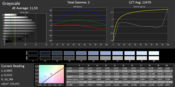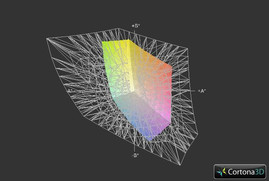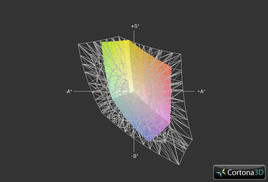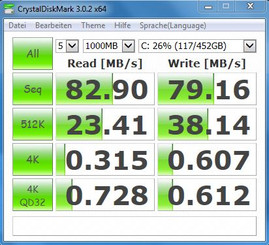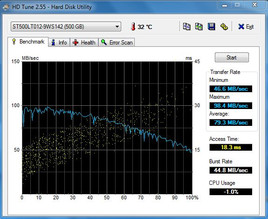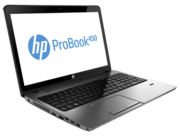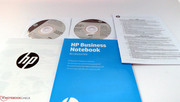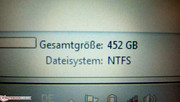Review HP ProBook 450-H0V92EA Notebook

For the original German review, see here.
HP wants to fuse the needed reliability with a low price and a reasonable hardware configuration in the ProBook lineup. We would like to examine whether HP can really keep its promise in this review of the HP ProBook 450 version H0V92EA.
The ProBook 450 models are available in many different configurations. Our review sample features an Intel Core i3 CPU, integrated GPU, a 500 GB hard disk and matte 15.6-inch screen with a resolution of 1366x768 pixels. The current price for this model is 549 Euros (~$748) and thus on a relatively low level for a business laptop. HP also offers versions of the ProBook 450 with an i5 or i7 CPU, dedicated graphics solution and other storage options for a surcharge. The Windows 7 Professional operating system is preinstalled on all models, but it is possible to use the optionally included Windows 8 free of charge.
With the ProBook 450, HP competes with Dell's Vostro series from which we will use Dell's Vostro 3560 as a representative for comparison. Another quite affordable office laptop is Lenovo's ThinkPad L530 that we will also use for comparison. HP's ProBook 4340 with a 14-inch screen is a somewhat smaller device from the lineup but its configuration only differs marginally from our current review sample.
Case
With the generous use of matte aluminum on the casing's exterior, HP adds a highlight, as before in other models from the series. The frame around the matte screen is also appealing. However, the ProBook 450's interface positioning is not as compelling as most ports are located in the front area.
Nevertheless, we have to praise the maintenance cover on the laptop's underside. It can be easily removed after taking out the battery without unfastening any screws and allows accessing all significant inner components.
Connectivity
The connectivity of HP's ProBook 450 is not bad but not exceptionally good either, two USB 2.0 and two USB 3.0 ports, HDMI, VGA and Gigabit LAN. However, we did not miss any vital interfaces in view of the laptop's price range. However, the positioning of the ports could be improved.
The USB ports and the 3.5 mm jacks are packed on the casing's right. The same is true for the left side where USB 3.0, LAN, VGA and HDMI are huddled in a tight space directly before the casing's fan. Left-handed users will have problems finding a place for a mouse beside the laptop when a monitor and USB peripherals are connected. At least HP did not try to install the SD slot there, as Lenovo recently did in the G700. SD cards are inserted in the laptop's front.
ExpressCards can no longer be used with the ProBook 450. The era of these expansion cards is now apparently over forever. HP still fulfills the business claim with a Kensington lock slot although using dedicated docking stations is not possible. The manufacturer however optionally offers USB docking stations. The fingerprint reader on the wrist rest is convenient. Users who do not like to type their passwords can log in via their finger.
Communication
HP relies on a Wi-Fi module from RaLink that supports the 802.11 b/g/n standards with a maximum of 300 megabits per second. The RaLink RA3290 only operates in the 2.4 Gigahertz frequency band and thus does not support the less frequently used 5 GHz band. In return, it includes all Bluetooth 4.0 functions.
The Wi-Fi module proved to be selective in the test and for some unknown reason did not identify an AVM Fritzbox LTE unit in its direct vicinity. It however quickly connected to another model from the same manufacturer. The Wi-Fi transmission rates were within an acceptable range even over several stories, in conjunction with a router from TP-Link.
On the cabled side, HP sends its customers on the Internet via Gigabit LAN. We did not record any irregularities here. The transmission rates were on the usual Gigabit LAN standard.
Security
Unlike other laptops from the 500 Euros (~$681) price range that only offer a Kensington lock slot; the ProBook 450 additionally features a fingerprint reader. It enables replacing passwords with one of the fingers. Theoretically, it would be possible to replace any password with a fingerprint. However, users should not trust this technical gimmick too much because sly attackers can bypass fingerprint detection very quickly and without much effort.
Although the ProBook 450 has no TPM, the BIOS can be secured with a password. This might not deter thieves but it could make using the laptop difficult. At least until the thief discovers the easy-to-access BIOS battery underneath the temptingly easy-to-open maintenance cover.
HP's Driveguard is useful and praiseworthy. This software monitors the integrated hard drive's accelerometer and parks the HDD's write/read head when a shock is detected. This reduces the risk of data loss when the laptop is shaken or dropped during use. However, the Driveguard naturally cannot perform miracles.
Accessories
There are not many included or optionally available accessories considering this is a business laptop. For example, there is no docking station or a stronger battery offered for the ProBook 450. However, it is praiseworthy that the laptop comes with a set of driver, application and Windows 8 Pro DVDs alongside the manual, battery and power supply. Thus, the preinstalled version of Windows 7 Professional 64-bit can be replaced with Windows 8, which is still often viewed skeptically in corporate environments, when desired.
Maintenance
The large maintenance cover on the laptop's underside can be opened without tools after removing the battery. However, it is also possible to secure the cover with a screw optionally. The cover fits tight and secure without a screw though.
Under the maintenance cover, we have access to the hard drive and fan, the BIOS battery, the Wi-Fi module and the storage. One slot is unoccupied. A slot for an mSATA SSD is located directly beside the Wi-Fi module and allows increasing the laptop's speed in a few steps.
Warranty
HP includes a 12-month manufacturer's warranty ex-factory. Of course, the 24-month warranty period that the retailer has to fulfill applies in Germany. HP's warranty service can be upgraded for a surcharge. HP demands 235 Euros (~$320) for an upgrade to three years.
Input Devices
Keyboard
One highlight of the ProBook 450 is the good chiclet-style keyboard. All keys have enough room and the usual size and layout. HP nevertheless manages to install a full-size number pad and only reduces the arrow keys' size slightly.
The typing feel is very agreeable even after longer periods. The keyboard offers the user a pleasant key drop and only yields marginally. The keyboard only feels a bit spongier in the DVD drive's area; here it also yields considerably more than in other places.
Touchpad
The sufficiently sized and somewhat off-centered to the left touchpad features a pleasantly roughened surface and two large keys. The finger glides well and not too fast or inaccurately over the touchpad. Using it is agreeable even during everyday work.
Display
The 16:9 screen in HP's ProBook 450 is extremely conservative with a resolution of only 1366x768 pixels. This is not an extraordinary fact for a screen size of 15.6 inches. Then again, the screen's matte surface is advantageous.
That enables outdoor use as long as it is possible to sit in a shady place. The screen's lack of brightness of only 210 cd/m² is noticed in bright sunlight. Working in the sun would be more pleasing starting at approximately 250 cd/m². The screen's maximum brightness is available in battery mode and the user does not have to worry about further losses when a power outlet is not at hand.
Furthermore, HP appears to like blue. We already noticed a striking bluish cast in the Envy 17. It is even more evident in the ProBook 450 and prevents a natural color reproduction.
Neither the black value of 0.67 cd/m² nor the contrast of 319:1 are compelling. The screen in HP's ProBook 450 is the biggest drawback of the otherwise good laptop. The achieved rates are enough for showing private vacation pictures or a PowerPoint presentation. The user should preferably not use the laptop for other, advanced ambitions such as image editing.
| |||||||||||||||||||||||||
Brightness Distribution: 87 %
Center on Battery: 214 cd/m²
Contrast: 319:1 (Black: 0.67 cd/m²)
ΔE ColorChecker Calman: 11.77 | ∀{0.5-29.43 Ø4.76}
ΔE Greyscale Calman: 11.53 | ∀{0.09-98 Ø5}
35.76% AdobeRGB 1998 (Argyll 1.6.3 3D)
39.16% AdobeRGB 1998 (Argyll 3D)
56.6% sRGB (Argyll 3D)
38.15% Display P3 (Argyll 3D)
Gamma: 2
CCT: 12470 K
Besides the visible bluish cast, the achieved color space coverage also speaks against this intention. It is just 52 percent in the sRGB comparison. We will not denote the AdobeRGB result in view of this rate.
In fact, everyday use proves that the ProBook 450's screen cannot display a very deep black. At least the brightness distribution is fairly homogeneous although the color temperature of 7442k is definitely too cool. We mentioned the bluish cast above and it is seen here in the measured rates as well.

HP's ProBook 450 is just bright enough for outdoor use in shady places with a brightness of 214 cd/m² in the screen's center. The laptop has problems with direct sunlight; despite its (praiseworthy) matte screen surface, barely anything is legible when sun shines on it.
Regrettably, HP's ProBook 450 does not provide stable viewing angles. The screen only displays usable pictures in the ideal angle and the picture quality is barely viable as soon as the user swerves away from this sweet spot even slightly. The content is too dark when looking down on the screen and when looking up, barely anything can be recognized particularly in the screen's upper third.
Performance
HP designed the ProBook 450 as a solid office device void of any claims on top scores in benchmarks. This is fortunately barely ever noticed adversely in routine work. Common applications ranging from MS Office to Internet browsers run sufficiently fast.
The ProBook 450 quickly finds its limits when more power is required, for example for editing an extensive photo spread or a video. The i3 processor lacks a Turbo for accelerating the still innumerable single thread applications adequately and Intel's graphics solution is not made for speedy 3D graphics.
All in all, the ProBook 450 offers exactly what it is supposed to: Enough power for everyday office work. Not more and not less. Users who need more will have to dig deeper in their pockets and buy one of the better-equipped models from the series.
Processor
Like many business laptops, HP relies on hardware from Intel to ensure satisfactory computing power in the ProBook 450. The Core i3-3120M comes from the Ivy Bridge generation and is built in narrow 22 nm structures. This creates a good basis for a sufficiently fast yet energy-efficient processor for the application field.
The i3-3120M is a dual-core processor that simulates two additional processing cores via Hyperthreading, which noticeably improves their utilization in a few applications. Intel omits a clock-increasing Turbo feature so that the CPU has a maximum of only 2.5 GHz available.
The CPU is a member of the lower performance categories in Cinebench. The comparatively good performance in the multi-thread test is due to Hyperthreading.
The modern architecture in a 22 nm structure width ensures low power consumption and thus low processor temperatures.
| Cinebench R11.5 | |
| CPU Single 64Bit (sort by value) | |
| HP ProBook 450-H0V92EA | |
| HP ProBook 4340s H4R47EA | |
| Dell Vostro 3560 | |
| CPU Multi 64Bit (sort by value) | |
| HP ProBook 450-H0V92EA | |
| HP ProBook 4340s H4R47EA | |
| Dell Vostro 3560 | |
| Lenovo Thinkpad L530 2479-3BG | |
System Performance
The performance of HP's ProBook 450 is as expected. It is on the same level as identically equipped laptops, such as the ProBook 4340s sister model. Although Dell's Vostro 3560, with a somewhat stronger i5 processor and dedicated graphics solution, has a lead on the ProBook 450 in the total score, the difference is not as big as the technical specs would indicate.
The ProBook 450 is also an unobtrusive companion in everyday use. Unobtrusive is not meant negatively in this case because the device performs all common office tasks reliably and sufficiently fast. The ProBook 450's performance is not cut in battery mode so that an agreeable work speed is given even away from the outlet.
Users who require more power than our review sample's configuration offers should look at the ProBook 450 models featuring Intel's i5 and i7 CPUs and accept the surcharge.
| PCMark Vantage Result | 5703 points | |
| PCMark 7 Score | 2201 points | |
| PCMark 8 Home Score Accelerated | 3784 points | |
Help | ||
Storage Devices
The hard drive in the ProBook 450 does not show any surprises. The maximum transfer rate of 98 megabytes per second is quite good for the hard drive model, just like the average transfer rate of 79 MB/s.
Although it would have blown HP's budget, considering the tested model's price range, an SSD would speed up the system significantly. A slot for a small mSATA SSD is available in the casing and a corresponding drive could be installed quickly, easily, and above all, inexpensively. The laptop would reward this effort with smoother workflow and faster loading of applications.
Graphics Card
The Intel HD 4000 in HP's ProBook 450 is a CPU-integrated graphics solution without a dedicated memory or much 3D power. The GPU is not designed for demanding games or even OpenCL applications. In return, the GPU is very energy efficient, does not require extra cooling or additional space on the laptop motherboard. Also important, it is free for HP and thus also for the buyer.
The available performance is enough for routine office work. The GPU also accelerates videos, even in HD, smoothly. HP uses the opportunity and allows transmitting video signals via either HDMI or VGA to external monitors. The image quality here is also good. However, the graphics card should not be entrusted with intricate 3D graphic operations. Laptops that feature a dedicated graphics chip have a clear advantage for this purpose.
| 3DMark 2001SE Standard | 8967 points | |
| 3DMark 03 Standard | 7779 points | |
| 3DMark 05 Standard | 5949 points | |
| 3DMark 06 Standard Score | 3331 points | |
| 3DMark Ice Storm Standard Score | 22863 points | |
| 3DMark Cloud Gate Standard Score | 2688 points | |
| 3DMark Fire Strike Score | 345 points | |
Help | ||
Gaming Performance
The gaming suitability of an affordable office laptop with an integrated Intel graphics solution should preferably not be mentioned. Not much performance can be retrieved from the HD 4000. Users planning to play on the ProBook 450 should focus on older or fairly graphically undemanding games. However, it could nevertheless happen that the rather balky driver of Intel's graphics unit will ruin the relaxed gaming night.
Games such as the popular Sims 3 run very sluggishly and with continuous graphic glitches. Modern tracks like the latest Tomb Raider are too slow even in minimum details and low resolutions. Intel's HD 4000 would be a bit faster had HP installed two RAM modules instead of just one. The possibility of using dual-channel mode would increase the performance by 10 to 15% in the ideal case. However, this would not eliminate the graphic glitches in a few games either.
| low | med. | high | ultra | |
|---|---|---|---|---|
| Call of Duty: Black Ops 2 (2012) | 31 | 19 | 6 | |
| Tomb Raider (2013) | 27.4 | 15 | 10 | |
| BioShock Infinite (2013) | 12.6 | 9.48 |
Emissions
System Noise
Strikingly inconspicuous: The ProBook 450 is virtually silent in everyday use. The fan runs consistently but slowly and without distracting noises. We did not notice a real difference between the load and idle noise. The laptop was always next to silent in surroundings with a normal noise level. Only the DVD drive was audible but since it will hardly be running permanently in routine use and it is not annoyingly loud we do not deduct points here.
Noise level
| Idle |
| 31.2 / 31.5 / 33.6 dB(A) |
| HDD |
| 31.4 dB(A) |
| DVD |
| 37.6 / dB(A) |
| Load |
| 33.5 / 36.9 dB(A) |
 | ||
30 dB silent 40 dB(A) audible 50 dB(A) loud |
||
min: | ||
Temperature
Our version of the ProBook 450 proved to be a pleasantly tempered member of its kind owing to its energy-efficient components. Of course, it is not a big feat to discharge the waste heat of a power-saving i3 processor alongside an on-board GPU. Nevertheless, the ProBook 450's extremely low temperatures have to be praised. Our thermometer only recorded idle temperatures just above room temperature and they only marginally surpass 37 degrees Celsius (98.6 Fahrenheit) in the vent's area during load.
The laptop always remained cool in the wrist rest area and can thus easily be used in every situation without temperature issues. We did not notice CPU throttling either, but that would have surprised us.
(+) The maximum temperature on the upper side is 33.1 °C / 92 F, compared to the average of 34.3 °C / 94 F, ranging from 21.2 to 62.5 °C for the class Office.
(+) The bottom heats up to a maximum of 37.7 °C / 100 F, compared to the average of 36.8 °C / 98 F
(+) In idle usage, the average temperature for the upper side is 25.4 °C / 78 F, compared to the device average of 29.5 °C / 85 F.
(+) The palmrests and touchpad are reaching skin temperature as a maximum (33.1 °C / 91.6 F) and are therefore not hot.
(-) The average temperature of the palmrest area of similar devices was 27.5 °C / 81.5 F (-5.6 °C / -10.1 F).
Speakers
Here again it is seen that HP designed the ProBook 450 as an affordable office device and not as a sound-blasting multimedia machine with earsplitting sound. The speakers only provide a moderate volume without audible bass and very emphasized trebles.
The speakers are well suited for audio outputs as common in video calls but not as much for music or movies. Little of the sound is left in loud rooms and we would strongly recommend using headphones on trips by train or plane.
Although HP advertises DTS Sound+ and installs the correlating software, it does not make the ProBook 450's audio system a great experience even with the program gimmicks.
Energy Management
Power Consumption
Intel's i3, HD 4000 and a rather dim screen - our tested sample of the ProBook 450 already sounds like it is not very power hungry on paper. The measurements confirm this assumption. The laptop consumed a maximum of 10.7 Watts in idle using the "High-Performance" energy profile, Wi-Fi on and the screen set to maximum brightness. It was only 6.7 Watts with minimum brightness, Wi-Fi off and enabled energy-savings mode.
It is only natural that the power consumption increases during load. The laptop consumed 33.5 Watts during full load via FurMark and Prime95 and 24.3 Watts without graphics load, which is rather unrealistic in view of the ProBook 450's office alignment.
Considering these rates, bottlenecks will unlikely occur while recharging the battery with the included 65 Watt power supply (19.5 volts at 3.33 ampere).
| Off / Standby | |
| Idle | |
| Load |
|
Key:
min: | |
Battery Runtime
The battery appears at its best particularly when HP's ProBook 450 only has to cope with little computing load. A runtime of over 9 hours was possible in idle. The runtime dropped to a bit over three hours when we loaded the processor and increased the brightness (Wi-Fi test). The laptop lasts a few minutes longer when the user uses it for multimedia purposes only and watches a DVD movie. The runtimes are not awe-inspiring but solid.
The battery runtime decreased to a bit over two hours during full load, which is rather unrealistic for the routine use of an office laptop such as the ProBook 450.
Verdict
If we had to describe HP's ProBook 450 G0 version HOV92EA accurately, it would be "satisfactory in every area". Admittedly, HP should have been a bit more far-sighted in its choice of screen. The ProBook's screen is its downfall.
In terms of performance, the laptop offers enough power without getting loud or warm. The laptop deals adequately with common MS Office applications (Word, Excel and PowerPoint) and Internet browsing.
Unobtrusive is a trait that some manufacturers do not want to be related to. However, it has a very good sound to it in office devices. The casing's decent build and the plain-elegant exterior is a definite plus point. Users who do not fancy the rather bulky ThinkPads will likely feel comfortable with HP.
The battery's acceptable runtime also speaks to use as an affordable commuter or field worker's laptop. The reliably working fingerprint reader as well as the other security software including the hard drive's shock sensor that HP installs matches that.
HP's ProBook 450 represents a good complete package with enough power, decent runtimes and good build for a price of just 550 Euros (~$749). Only the disappointing screen lets us grind our teeth in exasperation since a better screen would make the laptop an unobjectionable purchase recommendation.