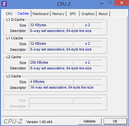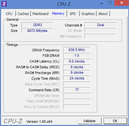Review Dell XPS 12 Convertible

Tablet or Notebook? If you want to purchase a (secondary) laptop for surfing the web and watching videos, then you will be trying to decide between one of the two above. A tablet offers an intuitive touch interface, whereas a classic Windows notebook has extensive functionality.
So why not fuse the two together? There are many models which are tagged "Convertibles", but so far, they have not been very important in the business section. The reason in obvious: all of the Microsoft operating systems, including Windows 7, were poorly suited for use with a finger. The new Metro GUI of Windows 8 (test) has changed all this, and paved the way for a notebook-tablet hybrid like the Dell XPS 12.
In this review, we will be testing a precursor model, which should resemble the final product quite closely (with the exception of a few details). Our test model is equipped with a fast Core i7-3667U of the Ivy Bridge generation, 8 GB RAM and a 256 GB SSD. The 12.5-inch Full HD screen makes the XPS 12 the smallest member of the Dell high-end series, but it is by no means an entry model as shown by the price tag which is well above 1000 Euros (~$1302).
The convertible will not be available in this configuration in Europe for a while, but the manufacturer does offer 3 other configurations:
· Core i5-3317U, 4 GB RAM, 128 GB SSD - 1,199 Euros (~$1561)
· Core i5-3317U, 8 GB RAM, 256 GB SSD - 1,399 Euros (~$1822)
· Core i7-3517U, 8 GB RAM, 256 GB SSD - 1,499 Euros (~$1952)
Case
According to Dell, large parts of the XPS 12 are based on the Ultrabook XPS 13, which has a similar look. Black soft-touch surfaces are mixed in with some glossy and some matte metal bezels. This gives the laptop an elegant, yet modest look.
The main attraction of the convertible would be the tilt construction of the display. Each manufacturer has their own approach to convertibles: some install removable displays (Android tablets with a keyboard dock), while others pick hinges which allow the display to rotate and close on the keyboard (Lenovo ThinkPad X220T). Dell has chosen a different approach, which is familiar to us, as we saw it at the start of 2011 in the Inspiron Duo: the screen can be turned 180 degrees in the display border, turning the laptop into a tablet once closed.
This design has a few disadvantages - the thickness and the weight. The laptop measures 2.3 cm (0.9 inches) thick and weighs 1.54 kg (3.4 pounds). These may be acceptable values for a subnotebook, but a tablet with these numbers is going to be quite heavy in the hand. (iPad 3: 9.4 mm/0.37 inches, 0.66 kg/1.46 pounds). The sturdy design of the XPS 12 may make the model very reliable, but it also contributes to the weight and thickness. The laptop base is made of aluminum and carbon fiber and resembles the great case of the XPS 13. The display is protected by Gorilla Glass, leaving little room for complaint. The only flaw is to be found in the display border, which is quite thin and can be bent slightly, but this does not affect use of the model at all. Despite this being a precursor model, Dell has ensured that its model offers amazing sturdiness and great hinges.
Connectivity
The connectivity of the XPS 12 is quite similar to that of the XPS 13, which is not so good. Two USB ports, a mini DisplayPort (for external monitors) and an audio jack (3.5 mm) - quite limited connectivity for use as a laptop. Thankfully, the 2 USB ports are 3.0 and can make up a little for the missing card reader, HDMI and LAN.
With the exception of the audio jack, all ports are placed near the back on the right side. They are all easy-to-access, but right-handed users should keep a little distance from the ports if they are using an external mouse (so as not to get caught in the cables sticking out).
Communication
An Intel WLAN adapter ensures that the XPS 12 can connect to wireless networks of the 802.11a/b/g/n standards. The Centrino Advanced-N 6235 belongs to the high-end class and scores thanks to dual-band support (2.4 and 5 GHz) and multi-stream technology (2x2, up to 300 MB/s). The reach and connection stability of the wireless adapter gave us a good impression in the test.
The Advanced-N 6235 offers various other WLAN features (like the Intel Wireless Display) and also includes Bluetooth 4.0, which allows the test model to connect to various peripheral devices (mouse, keyboard and even Smartphones). Users would have been ecstatic if an integrated UMTS module was included, but Dell does not offer one.
The built-in webcam can take pictures and videos at a resolution of 1280x720 pixels. This is far too low for high-quality pictures/videos, but it is sufficient for Skype and similar programs. On the other hand, the recordings of the microphone are very clear.
Accessories
Our precursor model does not include additional hardware or software (except the pre-installed Windows 8 Pro), which means we cannot rate this section. An HDMI adapter for the DisplayPort would be a nice extra (alongside the obligatory manuals) in the delivery of the final model. However, from our experience with the XPS 13, we do not think that this is likely.
Maintenance
Dell has not included a maintenance flap for this model, which means the user will have to take out all the screws from the bottom (Torx screwdriver). We believe that Dell will provide an Owner's Manual (example), which will delineate the steps necessary to take apart the laptop and access important components. However, we can only recommend the opening of the laptop to experienced users - there are few upgrade possibilities (no free RAM slots).
Guarantee
Dell will probably provide a standard 12-month guarantee for the XPS 12 (like other models of the series), which can be extended with various packets for a premium. We expect the manufacturer to offer an additional year of on-site service for around 100-150 Euros (~$130-$195).
Input Devices
Keyboard
We are familiar with the features of the black chiclet keyboard (US layout in our test model) as it is also installed in the XPS 13, and that is why we are going to keep this section short. The soft pressure point of the 15 x 15 mm keys, which are slightly concave, ensures fast typing, but does not provide appropriate feedback. In terms of quality, the test model can stand its own ground against any competitor: we did not find any weak spots or other flaws. The keyboard offers backlight (two levels) for working in the dark.
Touchpad
The Cypress Trackpad is also from the XPS 13. The touchpad measures 10 x 6.2 centimeters (3.9 x 2.4 inches). The precision should be improved further before the launch of the model, but various multi-touch gestures and the practical hand sensor already work perfectly. Two strong keys are placed below the touchpad and their feel and build quality earns them a "very good" rating.
Touchscreen and Tablet mode
Let us not forget the last input method: the touchscreen. It can be used in laptop and tablet mode, and in contrast to many business convertibles, the touchscreen of our test model can only be used with a finger (no pen in delivery). The necessary/recommended UI is pre-installed: Windows 8 with "Metro". Officially, Microsoft only refers to Metro as the "Windows-8-UI" nowadays, so as to make a clear distinction. However, we will stick with the old tag.
Thanks to big boxes and the simple interface, easy tasks, like playing videos or surfing on the web are very comfortable on the test model (like on an Apple or Android tablet). Internet Explorer (Metro) can scroll or zoom smoothly, even on large websites. In addition, switching between various tabs has been designed perfectly for tablet users. Browsers, media player and programs from other sources are started from the standard Aero surface and do not offer the same experience. That would require a special Metro App.
The touchscreen is fast and precise, and the picture is turned automatically when the laptop is tipped. Currently, it still takes one or two seconds, but the manufacturer should be able to reduce that period by the time the XPS 12 is released.
Display
The 12.5-inch display (diagonal) places our test model between the typical sizes of a tablet and an Ultrabook. The Full HD resolution (1920x1080 pixels) results in an extremely high pixel density of 176 dpi - a single pixel is hard to distinguish at this level. This also means that the user will need good eyesight to read symbols and characters clearly without increasing their size.
The user can turn on a sensor which automatically regulates the brightness, or s/he can manually access it. In battery and charging mode, the brightness can reach up to 342 cd/m² - slightly less than the best tablets (Asus Transformer Prime: 484 cd/m²), but still a great value. The small brightness drop in the upper right corner is not recognizable (subjective).
| |||||||||||||||||||||||||
Brightness Distribution: 92 %
Center on Battery: 340 cd/m²
Contrast: 708:1 (Black: 0.48 cd/m²)
39.79% AdobeRGB 1998 (Argyll 3D)
50.1% sRGB (Argyll 3D)
37.9% Display P3 (Argyll 3D)
Dell has picked a high-quality IPS panel for this model which offers a satisfying black (0.48 cd/m²) and an excellent contrast ratio (708:1). These high numbers grant the screen a great clarity which will excite film fans despite the small screen diagonal.
The covered color spectrum (which is more dependent on the backlight than the panel itself) is not very high: 54% of the sRGB standard. This is more than enough for private use, but professional picture editors will be limited.
Although the reflective display is not the best choice for outdoor use, the XPS 12 can still be used outdoors. This is thanks to the high brightness which can overcome most reflections. The user should avoid direct sunlight, but this is applicable to most tablets, like the iPad 3.
An IPS display is primarily distinguished by its contrast and viewing angles. This is especially useful in tablet mode: when switching between portrait and landscape mode, or looking at the display from an angle, the weaknesses of TN technology would be apparent. Dell's convertible shows a clear and contrast-rich picture even at angles like 180 degrees.
Performance
Windows 8 is the first Microsoft OS which will be released with x86/x64 and ARM versions. It has not been announced if existing Windows programs are compatible with an ARM chip - thus, Dell has equipped the XPS 12 with an Intel notebook CPU.
In our test, we had the best CPU available for this test model: the Core i7-3667U (currently the fastest ULV CPU with a 17 W TDP). This dual-core CPU is based on Ivy Bridge technology and is clocked at 2.0 GHz. Thanks to Turbo Boost 2.0, the CPU can reach up to 3.2 GHz (2 cores: 3.0 GHz). All the details about supported features like hyperthreading, AVX or AES-NI can be found in our databank. Warning: currently only the Core i5-3317U and Core i7-3517U will be available for this model.
The manufacturer has not installed a dedicated graphics card, which means that the HD Graphics 4000 IGP (Integrated Graphics Processor) will take care of the graphics processing. The IGP will share the 4 MB L3 cache and DDR3 memory interface with the processor cores.
The model employs two 4 GB DDR3-1333 modules in dual-channel mode. All models of this series will also have a SSD drive, which, in this case, is 256 GB.
Processor
The times when the tag "ULV" meant low-power consumption are long gone. As long as the temperature emissions and power consumption allow it, the Core i7-3667U can run at the same level as a Core i5-3210M (a middle-class model with a 35 W TDP).
In the single-thread benchmarks, our model stays stable at the maximum 3.2 GHz and scores a great 5,607 points in Cinebench R10 (64-bit). The popular Core i5-3317U is left behind by about 25%.
When both cores are at load, the clock speed quickly drops from 3.0 GHz to around 2.4 GHz. We expect the manufacturer to correct the appropriate BIOS parameter by the launch of the XPS 12, and thus increase the score of 2.55 points in Cinebench R11.5. Whether connected to a power socket, or running on its battery, the XPS delivers the same performance.
| Cinebench R11.5 - CPU Multi 64Bit (sort by value) | |
| Dell XPS 12 | |
| Asus Zenbook Prime UX31A | |
| Dell XPS 13 | |
| Lenovo ThinkPad X1 Carbon | |
Storage Device
The limited space inside the convertible allows room for only a compact mSATA SSD, which, in our test model, has a capacity of 256 GB (128 GB in entry model) and thus offers sufficient space for the operating system and all programs. The Samsung PM830 is a great choice as this series is well-known for its good performance and reliability.
The AS SSD test measured a read rate of more than 470 MB/s, while the write rate is a good 250 MB/s. A short access time and decent transfer speeds, even with small files, round off the SSD.
System Performance
First a note: Windows 8 does not work optimally with PCMark. As such, PCMark Vantage will only be able to run after the coming update is launched, and PCMark 7 shows slightly lower scores. An overall score of 4,751 points indicates an extremely high-performance system, which should hold its own against Ultrabooks like the Asus UX31A.
Our test model against a true tablet, like the iPad 3, should make for an interesting comparison. Regardless of which benchmark we ran, be it Browsermark (101,129 to 554,649 points) or Sunspider JavaScript Benchmark 0.9.1 (1,860 to 128 milliseconds): the Core i7 CPU tangibly took the lead, even in simple surfing. Both benchmarks were run on the Metro version of Internet Explorer.
Normal Windows programs are easy for the XPS 12. This notebook executes system and program starts, multimedia applications and other tasks effortlessly and quickly - as is to be expected of a notebook of this price class. The test model cannot beat a high-end DTR with quad-core power, but that is a completely different class of laptops.
| Sunspider | |
| 1.0 Total Score (sort by value) | |
| Asus Eee Pad Transformer Prime TF201 | |
| 0.9.1 Total Score (sort by value) | |
| Dell XPS 12 | |
| Apple iPad 3. Gen 2012-03 | |
| Asus Eee Pad Transformer Prime TF201 | |
* ... smaller is better
| PCMark 7 Score | 4751 points | |
Help | ||
Graphics Card
The user will have to accept some limitations when it comes to the GPU. The Intel IGPs are not known for their amazing 3D performance, and this is true for the HD Graphics 4000 as well (16 Execution Units, clock frequency of 350 to 1150 MHz).
In 3DMark 11, the IGP scores 596 points and can only compete with entry-level GPUs like the Radeon HD 6470M. A noticeable increase in performance is promised by the successor, the Haswell, which we expect in the second quarter of the coming year. The HD 4000 delivers enough performance for the demands of an everyday user. The IGP can decode and encode videos (Quick Sync) and applications can be accelerated with the OpenCL support.
| 3DMark 06 Standard Score | 4087 points | |
| 3DMark Vantage P Result | 2369 points | |
| 3DMark 11 Performance | 596 points | |
Help | ||
Gaming Performance
Modern games can only be run at the lowest settings fluidly. Our test model is further limited due to the precursor BIOS it uses, and thus it cannot utilize the max GPU clock speed. Depending on the game, the IGP speed swings between 750 and 950 MHz, which means that between 20 to 50 percent of the performance is lost. The power consumption and temperature emissions should permit higher speeds.
This means that the frames per second are slightly lower than those of other Ultrabooks. Deus Ex, Anno 2070 and Diablo 3 can be run, but during demanding scenes, the fps drops below the 30 fps mark. As soon as we receive a final version of our test model, we will run these benchmarks again and give our final verdict. However, the buyer should not be disillusioned: do not expect to play games at the HD resolution of 1920x1080 pixels with a HD Graphics 4000 fluidly - at least not games of the last 5 years.
| low | med. | high | ultra | |
|---|---|---|---|---|
| Deus Ex Human Revolution (2011) | 38 | 17.6 | ||
| Battlefield 3 (2011) | 14.1 | |||
| Anno 2070 (2011) | 37.4 | 18.1 | 11 | |
| Diablo III (2012) | 37.5 | 21.8 | 18.4 |
Emissions
Noise Emissions
The XPS 12 is an extremely quiet companion and is hard to hear during everyday use. The fan is rarely off, but it usually runs at a low speed, and is drowned out by normal environment noises. Thanks to the SSD, the laptop does not emit mechanical noises which originate from a hard disk. All-in-all, we measured a noise emission of 29.6 to 31 dB(A) while idle.
In 3DMark 06 and in our stress test (Prime95 and FurMark), the small fan had to speed up, which increased the emission from 38.3 to 42.9 dB(A). The convertible seemed quieter than the emissions we measured (subjective) - the constant laptop emission is at a relatively low-frequency and is not distracting during long use. Still, ARM tablets, like the iPad 3 taste victory: these can be passively cooled.
Noise level
| Idle |
| 29.6 / 30.4 / 31 dB(A) |
| Load |
| 38.3 / 42.9 dB(A) |
 | ||
30 dB silent 40 dB(A) audible 50 dB(A) loud |
||
min: | ||
Temperature
The convertible will frequently be used on the lap, especially when in tablet mode. This is made possible thanks to the low temperature emissions. On average, we measure 30 degrees Celsius (86 °F), and the emissions rise slightly at low load (surfing, videos).
The temperature distribution at full load seems serious at first: at 62 degrees Celsius (144 °F), are burns not a possibility? When we took a closer look, we realized that this high emission can be found at the cooling vent, and the user should avoid that. Thanks to the materials used for the case, the laptop itself gets just slightly warm.
After a few minutes of the stress test, the Core i7-3667U throttled down to a constant 900 MHz, while the graphics chip nearly hit its maximum Turbo speed of 1,100 MHz. These details reveal that the BIOS is still in an early Beta state. The core temperatures (about 80 degrees Celsius/176 °F) and the power consumption (around 14 W) leave room for higher clock speeds. Once again, we will check to see if the throttling (stress test) and weak Turbo (games, GPU benchmark) have been fixed when we receive the final model.
(-) The maximum temperature on the upper side is 51.9 °C / 125 F, compared to the average of 35.3 °C / 96 F, ranging from 19.6 to 60 °C for the class Convertible.
(-) The bottom heats up to a maximum of 62 °C / 144 F, compared to the average of 36.8 °C / 98 F
(+) In idle usage, the average temperature for the upper side is 30 °C / 86 F, compared to the device average of 30.3 °C / 87 F.
(+) The palmrests and touchpad are cooler than skin temperature with a maximum of 29.3 °C / 84.7 F and are therefore cool to the touch.
(±) The average temperature of the palmrest area of similar devices was 27.9 °C / 82.2 F (-1.4 °C / -2.5 F).
Speakers
Dell has placed the stereo speakers on the sides of the case, so that the laptop can continue to emit good sound even while in tablet mode. However, the speakers do not offer very deep tones, and as such the music playback has high and middle tones in the foreground. The speakers are very clear and have a nice maximum volume. Although the XPS 12 is better than most tablets, it is not as good as most Ultrabooks which have good sound, like the Lenovo U300s.
We recommend connecting external speakers to improve the sound quality. This is possible via the Mini DisplayPort (using an adapter to HDMI) or the 3.5 mm audio jack. The audio jack offers good signal quality and performance with high-impedance headphones, like the AKG K 701.
Battery Life
Power Consumption
The power consumption has not changed much from the XPS 13: 6.8 to 11.0 W while idle. The slightly higher maximum value should be due to the higher resolution and brighter display. Some Ultrabooks, like the Acer Aspire S5, are more conservative as are tablets without x86 hardware.
At full load, the power meter varies between 31.1 and 32.9 W - typical numbers for a laptop of this size and with this hardware. An updated BIOS, which allows higher clock speeds and eliminates the throttling issue, will raise the consumption by a few Watts. The power adapter offers 45 W which should suffice, even though it might get a little tight, when the laptop is being charged while it is running.
| Off / Standby | |
| Idle | |
| Load |
|
Key:
min: | |
Battery Life
As the XPS 13, the XPS 12 has a Lithium-Polymer battery with a maximum capacity of 47 Wh. The battery is integrated into the laptop and can only be removed after opening the notebook.
Windows 8 refuses to co-operate with Battery Eater and thus, we had to run a slightly different test. We ran the laptop in idle mode, with an empty desktop and the respective settings (minimum brightness, power-saver mode, all wireless modules off). This resulted in an excellent run time of 9 hours and 38 minutes.
A typical scenario is delineated by our WLAN script, which loads websites and HD videos every 40 seconds (at about 150 cd/m² and in power-saver mode). After 5 hours and 34 minutes the XPS 12 is empty. An iPad or Android tablet last far longer, but most of the Ultrabook competition is beaten.
The Battery Eater Classic test is replaced by 3DMark 06 in an infinite cycle (max brightness, high-performance mode, all wireless modules on). After 1 hour and 31 minutes, the battery is empty. Playing games on-the-go is possible, but we recommend having a power socket in the vicinity.
Verdict
A sensational start: the XPS 12 is an amazing pick of hardware built by Dell. Even though we tested the precursor model, we found few flaws.
The case originates from the Ultrabook XPS 13 and the laptop can be quickly transformed into a tablet. Despite the freely movable display, the case proves to be very sturdy, which also shows in the higher weight. In tablet mode the XPS should be used on the lap or lying on the table. A stand is not necessary - just open up the notebook backwards and place it on the table. The Metro interface and touchscreen grants Windows 8 an interface which is as comfortable as that of iOS or Android. Classical Windows programs can be used with the touchpad and the keyboard, which are also quite good.
The brilliant IPS screen is a great feature. It sports the very fine Full HD resolution and offers great viewing angles, strong backlight and nice contrast. This screen would be ideal if it had better color spectrum coverage. Outdoors, the screen remains legible, till the battery depletes itself after 5-6 hours (normal use without full load).
In terms of performance, the XPS 12 beats any ARM tablet with ease. Excessive multi-tasking with multiple browser tabs and other applications? Not a problem - thanks to the 8 GB RAM, fast SSD and i7 CPU. If Dell improves the limited Turbo boost by the launch of the XPS 12, one of the last flaws will disappear.
So, has the convertible earned a purchase recommendation? After all, an iPad 3 costs, depending on the model, less than 500 Euros (~$651), whereas the XPS 12 will demand a high 1,199 Euros (~$1561), even in the basic configuration. A tablet would be cheaper and lighter, but it would not be able to replace the PC or notebook at home. That is what makes this newest addition to the XPS series so attractive - if the buyer has enough money for it.