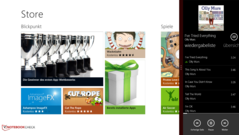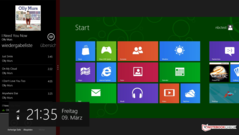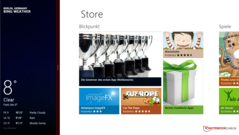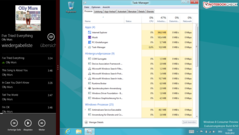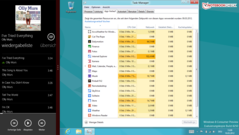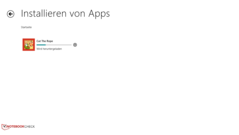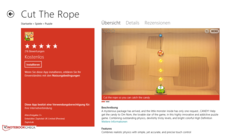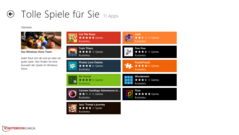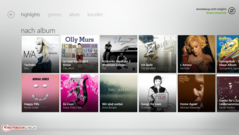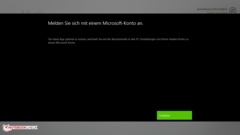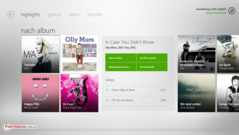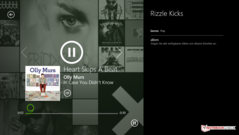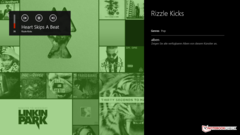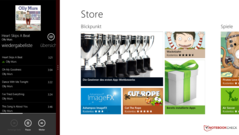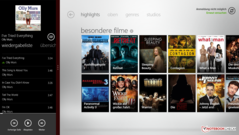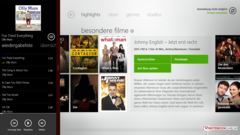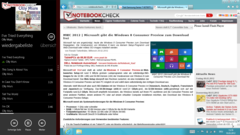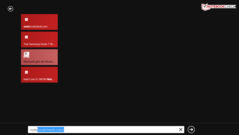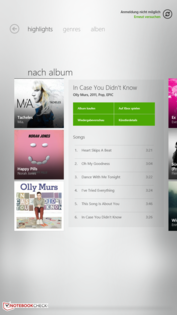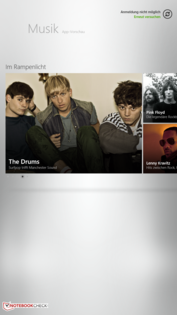Windows 8 Consumer Preview as Tablet OS in Review

The new Windows 8 logo doesn't have much in common with its predecessors. It has a very clear-cut, one-color design. The four wavy, colored boxes are a thing of the past. They have been replaced by a stylized window with four same-colored fields. Thus, the new design of Windows 8, called Metro, presents itself with right-angled tiles and only few, select colors.
Windows 8 will from now on be split in two groups: The apps, which have been adapted to the Metro desktop, and the known Windows Explorer with the "normal" programs. Windows Explorer hasn't been left untouched either and the functions are now found in contextual tabs. However, the biggest change is seen in the method of how programs are opened.
All apps and programs can be accessed via the start screen that can always be reached by swiping from the right edge. You can place your programs according to personal preferences here. The mobile operating system, Windows Phone 7, obviously served as the model in this case. Consequently, the classic start menu, including the start button on the desktop, has been omitted.
Installation and Test Device
We used Samsung's XE700T1A Slate PC as the test unit. This device has an Ultrabook-CPU and thus enough power for the new operating system. How Windows 8 on ARM will run on tablets with an ARM CPU remains to be seen when this version of the operating system becomes available.
The installation on our test device proved to be a bit tricky because the online installation, which is allegedly very easy and fast, didn't work and crashed with a useless error report. Microsoft quite evidently still has room to improve something here.
The operating system was alternatively downloaded as an ISO image and copied on a USB flash drive with help from a Microsoft tool.
Design
The clear, homogeneous design of the Metro desktop was sacrificed in favor of personal adaptability. The background can't be selected freely anymore and you have to choose among nine dark colors. Although you can decide whether an app is to take up one or two columns, the number of rows is fixed. It was set to three in our device. The apps add a bit of color since almost every app has its own color.
Handling
Operation has been completely optimized for inputting via touchscreen. All actions and menus are started via swiping or with a tap of a finger. Even navigating between fingers is performed with little gestures. For this, all surfaces have a big size so that they can be easily hit with a finger.
We will now explain the functions of the universal gestures. You will always come back to the same menu with the start button, the general and program-related settings, the management of connected devices, a search function and the possibility to share the content from the app with others by swiping from the right edge to the center.
Swiping from the upper or lower left to the center will bring you to the program-related menu, when available. You can switch to the next opened app by swiping from the left edge to the center. An overview of all opened programs appears when the finger is moved from the left corner to the center and back again. To close the displayed app, the finger is moved in one action from the upper edge down over the screen and out of the picture.
The screen can be split into two parts in a ratio of one to three. To do this, the app is dragged from the upper edge into the center and then to the left or right edge until the divider appears. When the app is released, its size is reduced and only takes up a quarter of the room.
Windows Explorer
The desktop is also found on the start screen as a Metro tile. Except for the omitted start button, not much has changed in the task bar. On the other hand, Explorer has been completely revamped. As known from Microsoft Office, the Ribbon interface has been introduced in Explorer. It bundles the features in contextual tabs.
This Ribbon interface makes the context menu superfluous and can be controlled very comfortably via the touchscreen. However, there are more novelties to be found. Shortcuts for "Create new folder", "Properties", "Rename" and "Delete" can be displayed in the title bar. Apart from that, the function "Undo" and "Redo" can also be used when a document has been deleted unintentionally. The "next level" arrow is used again besides the address bar. It was removed with Windows Vista, but is now reinstated due to high demand.
Task Manager
Store
The integrated store gives app developers a convenient possibility to spread their apps among the users. Alike Apple or Android, there are free and fee-based apps. However, unlike Apple, the apps aren't only tied to the store, but can also be distributed conventionally. The store also searches for updates automatically and offers to install them.
App: Music
App: Video
Internet Explorer 10
Internet Explorer 10 is now preinstalled as two alternatives: The classic user interface available via the desktop and as an app in Metro-style. The latter can be controlled well with a finger, but numerous functions, such as favorites or print page, are missing in the consumer version.
Profile Mode
Most current tablets have a sensor that detects when the tablet is being held in profile mode. Windows 8 can also be operated in this view. However, a few compromises have to be made in functions.
Verdict
Windows 8 is definitely a big step forward for tablets. While Windows 7 almost didn't harmonize at all with tablets, Windows 8 is sooner designed for use on a tablet than on a conventional PC. On a system with an Ultrabook CPU from Intel, in our case Samsung's XE700T1A, everything runs very smoothly. We'll have to wait and see how this looks with Windows 8 on ARM.
However, the competition with Apple and Android is also enormous. Microsoft still only has a small range in its store. iOS and Android have a lot more apps to offer here. And exactly this is the key to success because the operating system is only as good as the apps that are available for it. Microsoft will still likely invest more heavily to make developers keen on the new operating system. Thus, the chance for Windows 8's success on tablets looks very promising. The inhibition threshold of first relearning on a pure tablet OS could vanish especially among Windows users since Windows will merge desktop use and touch operation with each other in future.


 Deutsch
Deutsch English
English Español
Español Français
Français Italiano
Italiano Nederlands
Nederlands Polski
Polski Português
Português Русский
Русский Türkçe
Türkçe Svenska
Svenska Chinese
Chinese Magyar
Magyar