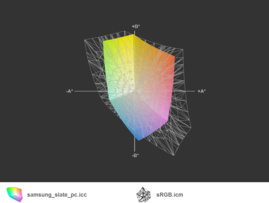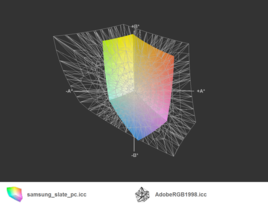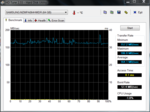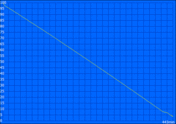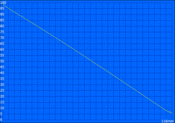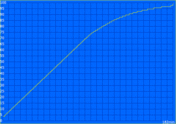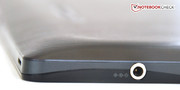Review Samsung Series 7 XE700T1A-H01DE Tablet/MID

Samsung presents its own interpretation of a Windows 7 tablet in the form of the XE700T1A. Officially, it has the rather awkward name Samsung Notebook Series 7 Slate PC 700T1A. In doing so, Samsung consciously calls the XE700T1A a slate PC and not a tablet, as it's advertised as a full PC. In fact there's a second generation Intel Core i5 ULV processor on the inside, which is also commonly found in current Ultrabooks.
A second box is supplied with the tablet containing accessories that complete the slate PC. There's a handy docking station and a nifty Bluetooth keyboard. Also included is a digitiser pen, which serves as an alternative input to using your finger. This comprehensive range of items bundled in the box admittedly comes at a really high price of around 1300 Euro.
The XE700T1A shouldn't just function as a mobile computer, but also as a competitor to Android devices. In order to do this, the program Touch Launcher is preinstalled, which allows the user to start small applications via a grid of shortcuts, like a calendar, a to-do list, or an RSS reader, which is based on the start screen on Android tablets.
The concept isn't completely new - around a year ago we reviewed a similar device: the Asus Eee Slate EP121. This, too, is equipped with an Intel Core i5 and runs Windows 7. Admittedly the Eee Slate lacks the docking station connection so that users have to do without the convenience of a docking station.
So now we want to find out whether Samsung has bitten off more than it can chew or whether the XE700T1A really can unite the best of a Windows 7 notebook and Android tablets.
Case
The front presents itself with a large piece of glass that's punctuated by the home button in the middle at the bottom. At the middle of the top there's the front camera. Likewise on the front there are the usual Windows 7 and Core i5 stickers, which prove to be consumer friendly in that they're on an easily removable transparent film. Also on this film is the Samsung service sticker with the serial number. If you remove the three stickers out of aesthetical reasons, you should keep the service sticker for your guarantee.
The edges of the slate PC are in two tiers. Bordering the glass slab the edges are made of a highly-glossy plastic and towards the bottom they're made of a grey, matte plastic. The rear is made of a brushed piece of metal in which several groups of ventilation slots are milled. Towards the bottom you'll find the Intel- and Windows 7 logo inscribed into the material, as well as the necessary conformity declarations. The silvery Samsung logo is embedded concentrically. In the top left, surrounded by a thin silver ring, there's the rear camera. Unfortunately fingerprints are very noticeable, depending on the angle at which you look at it.
Due to the end-to-end glass slab on the front and the metal plate on the rear the XE700T1A is very rigid. Even under great pressure it can't be bent, instead giving off creaking noises when trying to twist it. The tablet is very well manufactured and fulfils the high expectations of this price range. All gaps are tidy, and together with the good stability and the attractive materials, the slate PC seems very valuable.
The docking station is markedly small and handy and can easily be transported. This is mostly thanks to the tablet's foldable stand, whereby the docking station transforms into a right-angled 17mm high box. The stand is made from brushed metal, whilst the rest of the upper side is plastic that's coated in the same visual look. The sides are made of a metal band that goes all around, whilst at the front the Samsung logo is embedded. At the back, recesses are milled in for the five connections. The underside is made from a layer of nonslip rubber, in which, again, the Samsung logo is engraved.
The keyboard is flat and weighs just under 300 g. The upper side is made from plastic, yet through its coating it looks like the brushed rear of the tablet. The keys are made of a matte black plastic. The underside is a slick black metal on which fingerprints and greasy smudges come into their own. Via an easily removable plastic cover which jacks the keyboard up somewhat, you'll find the slot for both of the necessary AAA batteries. The keyboard can slightly be bent, yet there are no sinister creaking noises.
Connectivity
The XE700T1A distributes its connections entirely onto the edges. At the top there are two notches for the microphone. Between them there's the micro-SD slot. On the left there's a SIM card slot behind a cover. As the cover is very difficult to remove, swapping SIM cards becomes a time-consuming affair. Removing the SIM card only worked with the help of a small slot screwdriver that pushed the card deeper into the slot, after which it could then easily be pushed into close proximity.
On the right there's the lion's share of connections. From the bottom up there are the power jack, the micro-HDMI and a headphone/microphone combo. Across from that the USB 2.0 connection is hidden behind a cover. This cover is very difficult to remove and once it is, it only becomes a matter of time before it is accidentally left behind.
On the underside there's the docking station connection. Via the docking station the connections can be expanded. Alongside a further USB 2.0 connection and a standard-sized HDMI port there's also a new connection on the docking station: Gigabit-LAN.
On the whole, the range of connections is convincing. In this price range a fully-fledged card reader and USB 3.0 would be preferable.
Communication
As is proper for a highly portable device like a slate PC, all common communications technologies are offered. You can connect to the internet either via WLAN b/g/n or via the 3G modem (HSUPA, HSDPA, UMTS, EDGE, GPRS). The XE700T1A can be connected to other mobile devices or the bundled keyboard with Bluetooth 2.1. With the docking station there's also Gigabit-LAN.
Software
The preinstalled software from Samsung on the one hand consists of the usual trial programs, yet there are also programs designed specifically for the tablet. Nevertheless there's the usual bloatware: Skype, Microsoft Office Starter, Norton Online Backup and a 60-day trial version of Norton Internet Security are preinstalled.
Via the Home Button you reach the Touch Launcher program, which imitates the home screen of other tablet operating systems. Through this screen you can run separate programs that are designed for use on a touchscreen. You'll find a program for playing music and videos, for displaying photos, an RSS reader, and a calendar, in which you can comfortably enter appointments, whilst you can synchronise the calendar with Google, too. There's also a tool for using Facebook and Twitter on the tablet. With Easy Settings the most important settings can easily be managed with your finger.
Unfortunately that was about it for extra, tablet-based programs. This is also the great weakness of the Windows 7 operating system compared to Android. For Windows there (still) isn't a pool of touchscreen-optimised applications. Whilst you can find an app for almost everything in the Android Market, the market for Windows tablets in itself is very sparse. This should, however, change with the new operating system, Windows 8.
Warranty
Warranties generally amount to 24 months. Within 90 days of purchase a guarantee extension of up to 48 months can be bought.
Input Devices
Touchscreen
Inputting with your fingers is smooth and causes no problems. As expected, multi-touch is supported, whilst you can perform all of the usual gestures with your finger. Through the preinstalled zoom level of 125 %, even small elements can be touched satisfactorily. Right-clicking is carried out by a long press on an area. The touchscreen is well calibrated and reliably recognises the positioning of your fingers.
Digitiser Pen
In order to make more precise inputs and to facilitate writing by hand, a stylus is included with the slate PC. This has two function keys: one on the shaft performs a right-click, whilst you can delete written text with the end of the stylus.
The accuracy of the location determination is very good in the upper edges and in the middle of the display. However, in both of the lower corners it's abysmal. In parts the click is 8 mm away from the tip of the stylus. This is a great let-down by Samsung here.
Handwriting recognition and the display keyboard
The integrated handwriting recognition on Windows 7 works very well in practice with the stylus. Only very unusual words aren't interpreted completely correctly. However, Windows is a quick learner. Handwriting with your finger is somewhat less clear, meaning handwriting doesn't always convert into print correctly. Alternatively you can use the normal display keyboard from Windows or the preinstalled Swype keyboard. With the latter, input can be carried out without picking up a pen and with some practice turns out much quicker.
Keyboard
The bundled keyboard has a generous layout, which is above all the result of some keys on the Fn-bar being occupied by two functions. The arrow keys are squeezed together into one row, yet you nevertheless find the right key after a little bit of getting used to it. The Ctrl-key didn't fare so well, as it sometimes became stuck during the review and remained pressed down for a second until it would spring back up after a loud clacking noise. The keys' stroke is really short and the stop is hard. Together with a clear pressure point, typing has a pleasant vibe to it.
Display
The display is from Samsung itself and has a size of 11.6 inches. The resolution is reasonable at 1366 x 768 and is in the 16:9 format. Unfortunately the display surface is strongly reflective.
Samsung touts its Slate PC as having a maximum brightness of 400 cd/m². This was effectively reached in our measurements at a maximum of 397 cd/m². The illumination of 88% is also exceedingly good.
The average brightness is very good at 372 cd/m² and is comparatively on the same level as Apple's iPad 2. The black level and consequently the contrast are, admittedly, not as good as on the iPad 2, if only a little worse. The black level of 0.6 cd/m² is nevertheless impressive, whilst the contrast is also good at 662:1. Compared with most of the panels found in notebooks, the display is first-rate.
| |||||||||||||||||||||||||
Brightness Distribution: 88 %
Center on Battery: 397 cd/m²
Contrast: 662:1 (Black: 0.6 cd/m²)
42.61% AdobeRGB 1998 (Argyll 3D)
60.6% sRGB (Argyll 3D)
41.06% Display P3 (Argyll 3D)
In outdoor use the display suffers greatly from the reflective surface, whilst the high brightness can't offset this problem. In direct sunlight barely anything can be recognised, yet there will always be an angle at which you can slant the device so that readability is adequate.
Performance
Computing is handled by a current, second generation Intel Core i5 processor in Samsung's slate PC. The Core i5 2467M is a ULV-processor, which is built similarly to its i5 series big brothers, but it only runs at a clock speed of 1.6 GHz. In return, with a 17 Watt TPD, the 2467M only needs half the cooling capacity of a standard voltage Core i5. This processor also has the Turbo Boost feature and can thus (at least theoretically) overclock both cores up to 2 GHz, when a high level of performance is required. This processor is currently particularly popular on Ultrabooks, which are also very thin and are thus limited in their cooling capacities.
On the same die as the processor is the graphics solution from Intel, the HD Graphics 3000. This runs at a base speed of 350 MHz and can also be overclocked via Turbo Boost up to 1 GHz. This graphics card is sufficient for office tasks and playing Full HD videos, yet it's greatly overwhelmed by games or demanding 3D applications.
As for RAM there's 4 GB of fast DDR3 memory with a speed of 1333 MHz which is soldered onto the mainboard. The SSD also greatly contributes to the performance of the tablet, yet with a capacity of 64 GB it might not suffice for some users.
Processor
A 3D scene is rendered in Cinebench; by reference to the duration of the rendering the processor is then judged. Here the Intel Core i5 2467M performs relatively poorly: at 1.63 points in Cinebench R11.5 it lines up far behind its twins found in Ultrabooks, where the same processor reaches 1.9 points. A reason for this is presumably the worse heat dissipation on the slate PC and as a result a lower effectiveness of Turbo-Boost.
System Performance
Application performance in different scenarios is measured with PCMark. Here too the XE700T1A is somewhat below that of similarly equipped Ultrabooks. The Toshiba Satellite Z830-10J scored 2951 points in PCMark 7, which is only a few points ahead of the slate PC with 2885 points. However, the Asus Zenbook UX21E-KX004V finds itself much further ahead, with 3476 points, despite having the same processor and graphics card. Due to the SSD, the device can hold its own in PCMark against much stronger systems with Core i7 2630QM and Nvidia GeForce GTX 560M, like, for example, the Asus G74SX-3DE. Of course the Samsung Series 7 doesn't get close to the computing power of a DTR.
| PCMark Vantage Result | 8386 points | |
| PCMark 7 Score | 2885 points | |
Help | ||
Mass storage
The 64 GB SSD is from Samsung too. It's called the MZMPA064HMDR and is connected to the system via mSATA. It's also known by the name Series 470 or PM810. In our review with AS SSD the mass storage performs very well. It performs much better than Toshiba's chips that are currently used in the Toshiba Portégé Z830-10N, amongst others. Likewise Samsung's SSD towers above Intel's 310 Series. Its successor, the 320, admittedly overcomes the SSD.
The whole system is greatly sped up by the SSD. Windows 7 boots up so quickly that the start animation with globes balls of light is interrupted halfway through and the log-in screen is shown. Overall, the XE700T1A needs under 20 seconds to boot until the desktop is shown.
Graphics solution
The Intel HD Graphics 3000 are on the same die as the processor. In this way, place and energy are saved. Albeit this solution might not be particularly powerful, yet it's sufficient for standard office applications, whilst internet surfing is smooth even on lavish Flash animations. Despite this, video games or 3D CAD programs are too demanding for the tablet.
Here, too, the tablet is very behind in terms of performance alongside similarly constructed Ultrabooks. The Acer Aspire S3 with the same graphics card had a total score of 3171 in 3DMark 06, whilst the slate PC scores no more than 1850 points.
| 3DMark 03 Standard | 5162 points | |
| 3DMark 05 Standard | 3498 points | |
| 3DMark 06 Standard Score | 1850 points | |
Help | ||
Emissions
System Noise
The XE700T1A is inherently a very quiet companion. The only source of noise from the tablet is the fan that cools the CPU. This can run at its lowest level in "quiet mode" so that you can only just make it out. When the fan really speeds up under load it becomes very clear but not really annoying.
Noise level
| Idle |
| 29.6 / 30.8 / 31.6 dB(A) |
| Load |
| 33.4 / 34.7 dB(A) |
 | ||
30 dB silent 40 dB(A) audible 50 dB(A) loud |
||
min: | ||
Temperature
The temperature levels are always full of suspense on such small devices, as heat can only be dissipated very poorly. The tablet's weakness is quite clearly the fan output on the upper edge. Even when idle the XE700T1A gets rather warm here, at 36 °C. Under load this area heats up to 45 °C, a very high value for a device that's mainly held in your hands. By contrast, the rest of the slate PC stays under 30 °C and therefore isn't bad.
Stress test
The stress test encompasses the CPU and GPU, whereby the full performance of the system is demanded over an hour. Above all the cooling has to prove itself here, as otherwise the device could get too warm and the components' performance could all. Unfortunately the XE700T1A isn't convincing here.
At the start of the test, Turbo Boost is still working and overclocks the processor to the maximum possible speed of 2 GHz. However, a few minutes later the clock speed falls and swings greatly between 1 GHZ and 1.9 GHz. Ten minutes after the beginning of the test the clock speed was still swinging, this time between 0.8 GHz and 1.4 GHz, yet most of the time it was running at 1 GHz. This clearly shows that the slate PC isn't suited for prolonged computing. However, the device clearly wasn't designed for such tasks.
The benchmark results that are in parts far below expectations can be explained by the above phenomenon.
(±) The maximum temperature on the upper side is 40.6 °C / 105 F, compared to the average of 33.7 °C / 93 F, ranging from 20.7 to 53.2 °C for the class Tablet.
(±) The bottom heats up to a maximum of 44.4 °C / 112 F, compared to the average of 33.2 °C / 92 F
(+) In idle usage, the average temperature for the upper side is 27.6 °C / 82 F, compared to the device average of 30 °C / 86 F.
Speakers
The reproduced stereo sound may get really loud, yet on the whole it wasn't convincing: the bass notes are lacking, and at full volume the high notes are distorted. If you genuinely want to enjoy music on this device, you should get some good headphones or connect the device to other external speaker systems.
Battery Life
Energy consumption
The energy consumption is correspondingly low through using a ULV processor and integrated graphics. The SSD is also much more energy efficient than conventional hard disks. At 7 – 10 Watt when idle the tablet is nothing to sneeze at. The similar Eee Slate from Asus needs between 7.6 and 12 Watt when idle and up to 30 Watt under load, whilst the XE700T1A remains much more economical with a maximum of 20 Watt. In standby Samsung's slate PC is a step ahead at 0.2 Watt compared to the Eee Slate with a high energy consumption of 0.8 Watt.
Windows Tablets that are based on the Atom platform, like the Dell Latitude ST, are even more economical, thus the Dell Tablet needs a maximum of 12 Watt. In return it doesn't have anything close to the performance level of Samsung's Sandy Bridge slate PC.
| Off / Standby | |
| Idle | |
| Load |
|
Key:
min: | |
Battery Life
Samsung promises a maximum battery life of 6 hours and 6 minutes. Surprisingly we were able to greatly surpass this value in our measurements. With WLAN off, display brightness at its lowest level and when idle, we reached almost seven and a half hours.
Our WLAN test is more practical, whereby the internet is surfed via WLAN. The display brightness is set to medium (150 cd/m²). Here the tablet reaches a good five and a half hours and greatly sets itself apart from the competing Asus Eee Slate with just three hours of surfing available.
The shortest battery life was obtained via BatteryEater Classic, which renders 3D scenes at the brightest display setting. Here the slate PC held on for almost two hours. This is a good score, especially when you compare it with the Asus Eee Slate's score here of one and a half hours. Of course the entire performance of the tablet isn't available when away from the mains. In Cinebench R11.5 the XE700T1A only reaches 1.51 points instead of 1.63.
It takes 180 minutes to fully charge the tablet.
Verdict
With the slate PC, Samsung is on uncommon ground and offers an interesting concept. For this the manufacturer demands a massive wad of cash. In return the user is promised the best from the world of notebooks and tablets. And as a matter of fact, the XE700T1A is convincing.
The case has a premium feel to it and is manufactured precisely. The materials are expertly chosen and the tablet feels very valuable. The attachable docking station is particularly impressive, which also shines with its good workmanship. The Bluetooth keyboard excellently fits in with the look of the rest of the equipment. On the whole the design is functional and sophisticated, even rather stylish.
The range of connections is sufficient and the docking station does well to expand here. With WLAN b/g/n and 3G you can be connected to the internet almost everywhere. A current USB 3.0 port would have enhanced the tablet even more.
Particular attention was paid to the software in this review. The preinstalled software is well adapted to the tablet and fits well within Windows 7. Unfortunately these can only be circumstantially added to, above all because there's a limited range of programs for Windows tablets. This means that the tablet can't compete with the Android Market, which has an app for every need.
The input devices are convincing in large part: the touchscreen responds to finger-input very well. There are only glitches with the stylus in the lower corners. There, the cursor strays far from the tip of the stylus.
Despite being highly reflective, the display is remarkable. Its high brightness makes display content discernible even in bright surrounding light conditions, and the very good viewing angles allow the user to look at the screen from all angles.
The performance is very good for a tablet, yet rather low for a notebook. For Windows 7 the performance on offer is adequate. The slate PC is suited to office applications and surfing the internet. Compared to Windows tablets based on the Atom platform, the XE700T1A shines.
Heat isn't always sped away from the device well enough, which leaves the top of the tablet very warm in parts. Fan noise is reasonable and discreetly stays in the background. The battery life is also good for a tablet at over five hours when surfing the internet.
Overall, Samsung has created a consistently performing device, whereby there are barely any important points of criticism. Even if the Samsung tablet can't keep up with Android devices in terms of usability, nor can it keep up with the performance of a notebook, there's a good symbiosis of tablet and notebook. The device is certainly an interesting option for professional users that depend on a Windows environment.