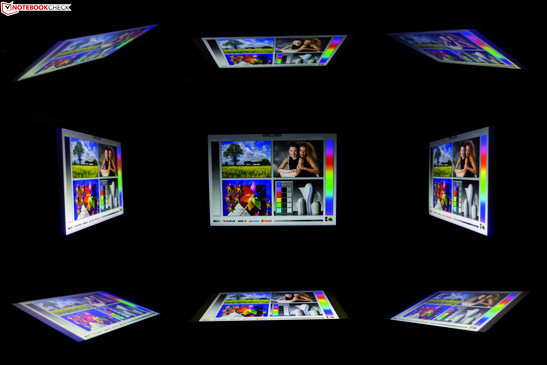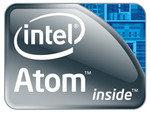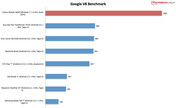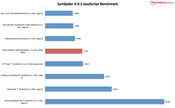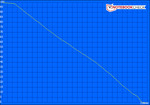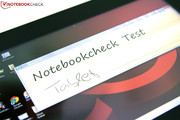Review Fujitsu Stylistic Q550 Oak Trail Tablet/MID

Fujitsu wants to jump on the bandwagon moving at full speed with its Stylistic Q550 and grab some market shares. The company wants to particularly address business clients with the tablet compared to the consumer aligned devices. In addition to a fingerprint sensor, there is a SmartCard slot, the Advanced Theft Protection (ATP) and a Trusted Platform Module (TPM) installed. In view of the aspired target group and a simple integration of the existing IT infrastructures, Fujitsu relies on Microsoft's Windows 7 Professional including the enclosed stylus for the input interface.
The non-reflective 10.1 inch multi-touchscreen has a resolution of 1280x800 pixels in a 16:10 format and can either be used with a finger or the stylus. The latter has a battery and the system automatically detects when the user is working with it. Thus, one hand can rest on the screen without triggering an action, for example. The new Intel Atom Z670 single core processor (Oak Trail range) with a clock rate of 1.5 GHz and the incorporated GMA 600 graphics unit work inside the Q550. The given bundle is finished off by WLAN, Bluetooth and an SSD memory capacity of 30, respectively 62 GB. Naturally, a 3G UMTS module is also available for a surcharge.
The numerous features aren't really inexpensive and entry is first possible starting at 699 euros (RRP) including value added tax. Comparable consumer tablets with Apple's iOS or Android are partly a lot cheaper and bid an optimized user interface. We've checked the qualities and the everyday usability of the Fujitsu Stylistic Q550.
Case
Apparently, Fujitsu believes that a tablet, primarily aimed at business customers, has to look conservative. Boring looks in black and light gray paired with all-over simple plastic isn't convincing. The workmanship doesn't meet our expectations on such a device. Partly sharp edges on the case, an audible creaking when the tablet is twisted and when the stylus is pressed harder on the screen are conspicuous. Moreover, the black display bezel attracts dust and fingerprints magically, despite it allegedly having a special finish. Thus, the tablet is on a par with consumer devices. The controls on the case's right are suboptimal, apart from the sliders. They can't be clearly felt and don't provide good feedback.
Facts & Figures: The tablet weighs 857 grams, including the 4 cell battery, and measures 275 x 192 x 16.2 millimeters (w x d x h). Consequently, the Fujitsu Stylistic Q550 plays in the upper league in terms of weight, where the WeTab with an 11.6 inch display (850 grams) or the Asus Eee Slate EP121 (1160 grams) is also found. The Apple iPad 2 (601 grams), Acer's Iconia Tab A500 (700 grams), the Motorola Xoom (730 grams) or the Galaxy Tab 10.1 from Samsung (595 grams), as opponents, are all lighter. The dimensions aren't irregular in width and height. But there are clear differences, depending on the device, in the construction height. The Apple iPad 2, for example, is only 8.8 millimeters thin, but in return doesn't have any interfaces on its sides.
The flipside is closed and accessing the built-in components isn't possible. The easy to replace lithium polymer battery is positive. There are a few stickers and the SIM card slot underneath it.
Connectivity
A good standard is given in terms of interfaces. Besides an SD card reader and a USB 2.0 port that can be expanded via a hub, there is also an HDMI out installed. According to the spec chart, it supports the revision 1.3. However, a modern TV with a 1.4a interface could be connected in the function test (backwards compatible). In addition to two built-in microphones, there is also a 3.5 mm stereo jack installed. But it isn't a combo port for a headset – it only allows audio transmission.
The docking port on the bottom is pleasing as it allows the use of a port replicator or a docking station. The adjacent case side overwhelms us with an armada of sliders and buttons for control. In addition to the option of turning the device on and off, and managing the mobile technologies, there are also three small buttons. They allow you to fade in the virtual keyboard, rotate the picture by 90 degrees in both directions and access the task manager screen that is opened with the key combination "STRG + ALT + ENTF" on a laptop.
Communication
The available wireless technologies are all state of the art. Besides WLAN, standard 802.11 a/b/g/n, Bluetooth 3.0 +HS is supported by a controller from Ralink (RT3572) ex factory. Mobile Internet access via a 3G UMTS module is optionally possible. Fujitsu offers the tablet with and without this feature as preferred. However, about 150 euros are additionally due, depending on the model, in a current price comparison.
Security
An important feature of the Stylistic Q550 are the given security features. In addition to a fingerprint sensor, which is designed for the index finger in portray mode, there is a SmartCard slot, A TPM security chip and Advanced Theft Protection (ATP) available. Overall, the tablet is equal to full-fledged business laptops and is suitable for use in large companies. In comparison to that, the majority of consumer tablets only have limited functions in this field. An example would be a code lock that can be set up if required.
Miscellaneous Features
The Q550 is tablet typically equipped with two webcams. The camera on the flipside has a resolution of 1.3 megapixels and is thought for taking pictures and videos. In comparison to that, the front facing camera that only has a weak resolution of 0.3 megapixels is conceived for video chats. Interestingly, Fujitsu has placed the camera at the side, next to the screen. Thus, conversations are difficult in landscape mode.
Both cams couldn't convince in a function test. The back camera has a poor picture quality with a resolution of 1280x960 pixels. The installed software, YouCam3, additionally bids many setting options. Among them a digital zoom. The picture quality clearly diminishes even more in strong zoom. On the other hand, the lack of optimization for tablet mode, the poor video recordings and the unfilled screen are noticed. The front camera continues the bad image with a resolution of 640x480 pixels. However, the transmission via Skype is still acceptable.
The fact that Fujitsu doesn't make use of a either a gyroscope (rotation detector) for automatic picture rotation or movement detection in games, or a GPS receiver is a bit of a pity. Picture rotation is executed manually via a hardware button on the case's right and the utilization as a navigation device isn't possible. In view of the current offers, it's noticed that most tablets have these features.
Supplies
Only the most necessary accessories for use are found in the fairly small box. Besides the device, the matching adapter with power cable, the 4 cell battery, the stylus, a cleaning cloth, the usual documentation and two recovery DVDs that need an external USB drive for use are included. There was likely not enough room for a partition available on the tablet. A small bag for transportation is unfortunately not included in the scope of supplies and has to be bought additionally. The installed software bundle consists of the usual free programs. In addition to Microsoft Office 2010 Starter, there are a few freeware and adware programs (e.g. eBay shortcut), as well as software from Fujitsu.
Warranty
The warranty period adds up to 24 months for this device. Thus a good standard is given, which can be extended for a surcharge at Fujitsu's.
Input Devices
At first glance, Fujitsu offers the possibility to use the tablet manually or with the stylus. After the first few days of testing on the usual Windows 7 user interface and several tries to use the device with only the finger, we were hit by reality. The virtual keyboard isn't designed for finger control because of the narrow layout. Also, the device otherwise responds rather slowly to inputs without the stylus. Even the multi-touch functions aren't well implemented. The device detects up to four fingers at the same time without problems, but Windows 7 doesn't like smooth scrolling or pinch to zoom. Apart from the x86 operating system's possibilities, the user-friendliness of Windows 7 in tablets is rather weak. The recently launched Windows 8 with a modified layout, input options as well as the possibility to switch to the classic Windows style is interesting in this regard.
A stylus, with its own triple-A battery, is included in the scope of delivery to facilitate use. The stylus' automatic detection, as soon as it comes in the screen's vicinity, is an advantage. Very precise navigating is possible due to the fine plastic tip and the integrated mouse button on the stylus is also a nice feature. The automatic handwriting recognition that works well for the most part and implements the written text is a positive Windows 7 feature. However, your handwriting shouldn't be too illegible.
On the other hand, the tablet lacks the possibility to store the fairly bulky stylus. It can be "tethered" with a thin cord, but this solution is definitely not ideal. The HTC Flyer tablet also has such a stylus that can't be stored directly in the device due to its dimensions. However, there is room for it in the included bag. Fujitsu doesn't add this extra ex-factory. However, the Flyer's stylus is only considered to be an add-on for a few application and Android is also designed for "manual" operation only.
Fujitsu Infinity Lounge
This is the name of the tablet's touch interface, which is placed over the Windows desktop as an application window, alike in the Dell Inspiron duo Convertible. The right column acts as a navigation bar with a few shortcuts. We would have preferred to that directly under Windows, though. The left area is a kind of three paged home screen where various widgets can be placed. They are regrettably not unabridged and only applications, such as Outlook, can be linked. The charging times and general use can't convince. This solution is still in its infancy with the latest version 1.0.1. This can also be noticed in the toolbox, because 90 percent of the links don't work due to not yet installed programs. All in all, a nice try, where Dell however also previously failed with the Inspiron duo's interface.
Display
Fujitsu has opted for a 10.1 inch screen that has a native resolution of 1280x800 pixels in a 16:10 format for this tablet. Thus, the screen currently is still within the usual range. However, devices with a considerably higher resolution are to be launched onto the market in the near future. In the past few days, for example, there have been rumors about an Apple iPad 2 Plus. A must-have in this device category is the in-plane switching technology, abbreviated IPS, which ensures a high viewing angle stability. The company uses its own display range and installs the screen model "FUJ5812" that also has a matt display surface.
LEDs are responsible for illuminating the given surface. Seen subjectively as well as objectively, they make a good impression according to the measurement with our tool "Gossen Mavo Monitor". Nothing is left to be desired in terms of brightness with a maximum brightness of 399 cd/m2 in the center area and an equally good average rate. Only slight brightness deviations also result in a homogeneous illumination. In addition to system settings, the touch interface allows regulating the brightness in 5 levels, according to individual preferences.
| |||||||||||||||||||||||||
Brightness Distribution: 89 %
Center on Battery: 399 cd/m²
Contrast: 753:1 (Black: 0.53 cd/m²)
38.94% AdobeRGB 1998 (Argyll 3D)
53.4% sRGB (Argyll 3D)
38.72% Display P3 (Argyll 3D)
The screen's other rates continue the positive impression. The black value of 0.53 cd/m2 is fairly low. Together with the bright background illumination, it results in an impressive contrast ratio of 753:1. The reproduction of colors as well as picture focus are also flawless. An important criterion for a professional device in this field is certainly the color spectrum coverage. But unfortunately, it has to be said that the sRGB color gamut, as a commonly used reference for many programs, can't be accomplished using the ICC profile that we developed. However, this isn't a minus point remote from professional picture editing.
There is a difference like night and day when you venture outside with the Stylistic. The surface is only reflection-poor or matt so that reflections that are partly captured by the luminance are noticed in an indirect light source. The tablet has to surrender in direct sunlight and working is hardly possible. Nevertheless, the screen still convinces inside closed rooms.
The viewing angle stability is impressive thanks to the IPS technology. The picture remains stable on both the horizontal as well as vertical plane and changes in the reference picture aren't recorded. The only drawback is the prefixed "plate" with a reflection inhibiting surface. It reduces reflections, but reflects more intensely than a matt screen without this intention, for example.
Performance
With the Stylistic Q550, Fujitsu is the first manufacturer to offer a tablet that is based on Intel's Oak Trail platform. It has been specially designed for tablets and very thin devices that have to work without a separate cooling unit. The Intel Atom Z670 SoC (system-on-a-chip) used here was introduced at the Intel Developer Forum 2011 (IDF) in Peking for the first time. The actual processor is a single core solution (1 core, 2 threads) with a Lincroft processing core, a clock rate of 1.5 GHz and a 512 KB L2 cache.
The second component is the SM35 chipset, aka Whitney Point, which implements the Intel GMA 600 graphics, HD audio, SATA 2, HDMI support and integrating DDR2 memory. Alike the Pine Trail platform for netbooks, which for example include the Intel Atom N550 or N570, the Z670 SoC is manufactured in a 45 nanometer structure width. However, the next generation of Atom processors with a 32 nanometer manufacturing technology named Cedar Trail was introduced at the same time.
The multi thread calculation of Maxon's Cinebench R10 (34 bit) is a popular benchmark for checking the CPU performance. The Q550 tablet only managed weak 537 points in this test and lies well-beaten at the end of our database, where everything from a netbook up to a high-end notebook is found. Despite their high performance profile, netbooks with the latest hardware are clearly at an advantage. Two examples would be the Asus Eee PC 1015PEM with an Intel Atom N550, and the somewhat weaker Acer Aspire 522 netbook with an AMD C-50 APU. These configurations are nominally faster by 64.3%, respectively 58.5% with a result of 1504 and 1294 points.
The Intel GMA 600's (PowerVR SGX) 3D performance isn't convincing, either. It's just enough for poor 253 points in the older 3DMark05. However, the Intel GMA 3150 in new netbooks isn't really stronger on average and also only achieves 294 points, which is a slight plus of 14%. The AMD C-50 APU, as a dual core solution from the entry level sector, can clearly excel in this field with the stronger AMD Radeon HD 6250. An evident performance plus of 90.3% is possible with averagely 2599 points.
| 3DMark 2001SE Standard | 1575 points | |
| 3DMark 03 Standard | 697 points | |
| 3DMark 05 Standard | 253 points | |
Help | ||
The system benchmarks from Futuremark provide a small performance verdict. The tablet reaches 1191 points in the overall rating in PCMark Vantage and finds itself within the last places of our database. Various netbooks with somewhat older Intel Atom processors are in the immediate vicinity. The tablet currently occupies the last place, behind netbooks with AMD's C-50 APU, in the newer PCMark 7. Overall, not a very impressive presentation for a device with a Windows operating system.
| PCMark Vantage Result | 1191 points | |
| PCMark 7 Score | 747 points | |
Help | ||
Naturally, a look at the numerous tablet, respectively browser benchmarks shouldn't be left out in this test. In comparison to current devices with Android and the leader, Apple iPad 2, the Q550 is throughout in the upper performance range in this test.
The device leaves all tablets based on Android or iOS clearly behind in the Google V8 benchmark. With a result of 1601 points, the difference to the next fastest Asus Eee Pad Transformer TF101 is 57.3% (683 points). The iPad 2 from Cupertino is only in the lower midfield with 355 points. The lead diminishes in the SunSpider JavaScript benchmark and the test device is within the average. Finally, we would mention 1653 points in Futuremark's Peacekeeper browser benchmark and thus a similar placement. Its screenshot can be found in the appendix.
The memory medium, in form of a solid state drive (SSD) is permanently built-in and available with 30 or 62 GBs, as desired. We're testing the smaller model, the THNSFB030GMSJ from Toshiba. The AS SSD benchmark specially designed for SSDs only reports a weak performance after a successful run through. The medium is on a par with a slower notebook hard disk with a maximum of 76.73 MB/s (read) and 42.65 MB/s (write). Nevertheless, the low access speeds are still a bonus point, whereas the rate is slightly increased during writing. Unfortunately, the exchange for a faster alternative is apparently not possible. SD memory cards would be recommended should more memory capacity be required.
HD Video and Gaming Verdict
HD Videos is enjoying a growing fan community and users of a tablet would like to benefit from this, as well. The Q550 already has problems with videos in a 720p resolution. It doesn't matter if it's a flash video from YouTube or a local file with H.264 video compression. The average frame rate was between 8 and 15 fps on YouTube and thus remote from a smooth playback. The Intel 7670, including the GMA 600 graphics, is consequently on the poor level of the Pine Trail platform for netbooks.
The Fujitsu tablet also fails in mere gaming performance and is on, if not below the level of an Intel GMA 3150 graphics unit. In view of Apple's iOS or Google's Android, we have to note that there are a lot of games available for this platform that are optimized to a similar performance and can be rendered smoothly. The Q550, with the Windows 7 operating system, can only fall back on the common desktop games, which are usually developed for stronger devices to which our test device definitely doesn't belong.
Emissions
System Noise
One real advantage of the Oak Trail Atom platform, compared to the previous Atom processors, is the fact that cooling is possible directly over the case. In connection with the installed solid state drive, this results in a throughout silent operation.
Even devices based on the ARM platform (e.g. Nvidia Tegra 2) manage without a fan. However, tablets with a fan will be found on the market in the future (we reported).
Temperature
The system doesn't have a fan and the entire case takes over the cooling systems work. This results in peak values of 31.6 and 32.6 degrees Celsius in idle. Subjectively, this doesn't have an impact on working. Lukewarm would be the best term to describe the warmest spot. The waste heat increases during load and reaches its maximum at an exterior case temperature of 35.4 degrees Celsius. Overall, it subjectively gets a lot warmer than in idle mode. Devices, such as the HTC Flyer 7 inch Tablet or the Apple iPad 2 with an aluminum case or parts, offer better haptics in this scenario.
(+) The maximum temperature on the upper side is 34 °C / 93 F, compared to the average of 33.7 °C / 93 F, ranging from 20.7 to 53.2 °C for the class Tablet.
(+) The bottom heats up to a maximum of 35.4 °C / 96 F, compared to the average of 33.2 °C / 92 F
(+) In idle usage, the average temperature for the upper side is 28.9 °C / 84 F, compared to the device average of 30 °C / 86 F.
Lautsprecher
Speakers
The Stylistic Q550 isn't a designated multimedia talent. The mono speaker on the tablet's bottom contributes a part with a modest sound. The excessively dominant trebles are quite sufficient for podcasts or audio books. It lacks surround sound for music and movies (stereo speakers) and good reproduction of deep pitches and basses. Good headphones, loudspeakers or your personal home cinema system can remedy this. The standard 3.5 mm stereo jack and HDMI out are available for connecting them. The transmission quality of both ports is flawless and we couldn't hear noise or crackling.
Battery Life
A look at the consumption rates surprised us. Despite the special architecture for tablets, both the idle and load consumption are within the range of a netbook. Tablets with other processing units are a lot more economic in comparison. The maximum consumption of 12.8 watts isn't exceptionally high. However, the difference to the HTC Flyer Tablet, for example, is considerable with a smooth 60%. Other devices are partly even more modest, and clearly shows that the battery is an important factor. Fujitsu relies on a 4 cell unit with lithium polymer technology, a capacity of 38 watt hours and the possibility to quickly exchange it.
| Off / Standby | |
| Idle | |
| Load |
|
Key:
min: | |
The BatteryEater tool can fortunately be used for checking the battery runtimes owing to the fitting operating system. The Classic test simulates use during load with maximum display brightness and enabled WLAN adapter. This measurement is finished after short 3 hours and 36 minutes. The opposite of this is the integrated Reader's test, which reproduces reading a text document. 10 hours and 32 minutes are possible with minimum display brightness and disabled WLAN. The Stylistic Q550 doesn't have to hide from the competition with that. However, these assessments usually only represent extremes. 6 hours and 22 minutes are possible in the scenario "surfing via WLAN" with a pleasant display brightness. This measurement comes close to real-life use patterns.
Verdict
The Fujitsu Stylistic Q550 tablet/MID leaves us with a mixed impression. The x86 operating system and its possibilities, the acceptable battery runtimes and the bright IPS screen are on the pro side. These plus points are afflicted by a weak performance, a conservative case with suboptimal stability and workmanship, as well as the lack of optimization for touch operation. The vast amount of security features and the included stylus are impressive, but full-fledged tablet operating systems are definitely more convenient in use.
Overall, it is a portable work device that, in our opinion, will likely only appeal to a few consumers. Such a bundle could get interesting with the recently presented Windows 8 operating system, since the present touch interface is very coarse in its current state. We can't ignore the fairly steep starting price of 699 euros (RRP) despite the good warranty period of 24 months. However, the value added tax of 19% will be a secondary concern for businesses. They will also be the main clients of the Q550, since it is one of the few tablets that support Windows and thus can easily be integrated into an existing infrastructure.