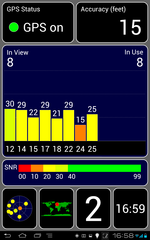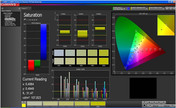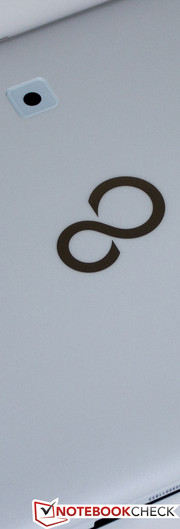Review Fujitsu Stylistic M702 Tablet

For the original German review, see here.
The semi-ruggedized tablet has been available on the market for a short time, and is ready for the hardships of use in unusual circumstances. The water and dust proof device is made by Fujitsu, and has potent processing hardware included. The SoC from Nvidia goes by the name of Tegra 3, and ensures decent performance with a five-core processor. The four main cores operate with a clock speed of 1.7 GHz, while the remaining core is a Companion Core that operates at 1.6 GHz and only handles less demanding tasks. Contrary to the mass of other current available devices, the SoC has an abundant RAM capacity of 2 GBs. The internal memory capacity of 32 GBs can be easily expanded via the microSD slot (SDXC compatible) in no time at all.
When it comes to the resolution of the 10.1-inch display Fujitsu has not made any compromises. With a resolution of 1920x1200 pixels the display is very precise with Full HD quality. Buyers will only have to make compromises when it comes to the purchase price, since 1000 Euros (~$1290) for the M702 certainly is not cheap. Whether the Fujitsu Stylistic M702 is really "designed for the toughest businesses" was inspected by us – because, in order to get the seal of approval for an outdoor suitable business device, certain criteria have to be fulfilled.
Case
In order to come to terms with the toughest conditions, it is surely necessary to have an unusually high quality and sturdy case. The first impression of the Fujitsu Stylistic M702 is not able to live up to this assumption from a visual perspective. The tablet’s outer surfaces are entirely composed of plastic, whereby the back consists of a white polycarbonate, while the display frame on the front is black. Of course, plastic is also solid and is used extensively for different purposes, but in the case of our reviewed device, we have doubts relating to the touted robustness. The back cover can be dented inwards several millimeters in the middle before encountering resistance. The two hardware buttons on the sides of the case also make a borderline impression because they are slightly loose, while the button on the front on the other hand seems to be sturdy and of very high quality. When bending the tablet we heard several creaking sounds, which begs the question whether the device has been intentionally made more "flexible" in order to break an accidental fall more effectively.
With dimensions of 259 x 169 x 9.9 millimeters (~10.2 x 6.7 x 0.4 inches), the semi-ruggedized tablet is not any thicker than its competitors - although it could well be expected. Especially since the outdoor laptops from Panasonic are renowned for their robustness - and extreme dimensions. Also, the total weight of 590 grams (~20.8 ounces) remains within limits. The Google Nexus 10 is somewhat heavier with 603 grams, and the Asus Transformer Pad Infinity weighs 8 grams (~0.3 ounces) more.
Connectivity
Starting off with the interfaces on the left side, there is a 3.5-mm mini-jack socket at the top, and a Micro USB port underneath a protective cover. The latter of these is primarily intended for connecting the tablet to a desktop computer, and during our test, the device was recognized within a few seconds, but if necessary, the tablet can also be charged via this port. At the top of the tablet Fujitsu has integrated a power button. Then on the right side there is a microSD card slot with a protective cover, as well as a slot for a micro-SIM card. Looking at the tablet from below, two distinct notches catch your eye, which are intended for attaching the included docking station. From behind there are two golden contacts on the back cover, which are used for connecting to the mains power. The physical button on the bottom of the device (with a portrait orientation) fulfills a special function - it contains the fingerprint reader that unlocks the tablet.
Software
Under the tablet’s bonnet, Google's operating system version 4.0.4 (Ice Cream Sandwich) for mobile devices is at work. In terms of the look, not a lot has changed, although there are some adjustments for configuring the system settings. In the status bar, there is for example a permanent button for taking screenshots. In this case, a snapshot of the screen contents is taken, and it is then immediately possible to edit the captured image. Unfortunately, Fujitsu has not been able to resist the temptation to include a diverse range of preinstalled apps. However, fortunately for users, most of these can be uninstalled. In the settings new options such as "Multimedia" or "NX! Eco" caught our attention.
Communication & GPS
The quick access settings allow the GPS module to easily be enabled, upon which a connection is quickly established. In our case, working close to a window, this provided results with an acceptable accuracy.
Along with the GPS module there are also a series of useful communication modules, such as two different ways to connect to the Internet, one of which is via the integrated WLAN module which supports the standards 802.11 a/b/g/n with dual-band (2.4 and 5 GHz), and the other using the LTE module. With the SIM card we used for testing (no LTE contract) establishing a connection worked without any problems. Neither of the two methods showed any signs of unexpected interruptions in the connectivity. Furthermore, the tablet can also exchange data using the current Bluetooth version 4.0, and an NFC sensor (Near Field Communication) is also included.
Cameras & Multimedia
For video conferences and taking snapshots, the M702 is equipped with a main camera on the back with a resolution of 8.1 MP, and a front camera with a resolution of 1.2 MP. The main camera unfortunately has to make do without an LED flash.
The first thing we did was to try out the main camera indoors with dim light conditions. The results from the 8.1 MP sensor were quite surprising, since the picture is noticeably brighter than the reference camera with an integrated flash. It may be possible to recognize a minimal amount of noise in the ceiling area, but the result is nevertheless very satisfying. In addition to this, the sharpness of the pictures is also up to an acceptable standard. The front camera surprised us to a similar extent - but unfortunately in a negative way. The pictures are quite bad to put it mildly. Details cannot be recognized and the aperture of the lens is also very small. Under a clear blue sky the 1.2 MP sensor meanwhile delivers noticeably better results, where the colors may be somewhat pale, but at least the picture contents are clearly recognizable. The main camera on the other hand makes a much more convincing impression with saturated colors and no visible signs of any discolorations. In this case, the picture taken is darker than the one taken with the reference camera.

Accessories
To our satisfaction Fujitsu supply the M702 with a lot of accessories. Cynics will proclaim that this is the very least that should be expected for a device of this type at this price. Past experience has however proven that it is not standard practice to include a simple bag with a high-end product. The amply dimensioned packaging contains the tablet itself, along with a docking station, a Kensington Bluetooth keyboard, the proprietary PSU, a USB cable and a microfiber cloth. The external keyboard from the manufacturer Kensington is additionally integrated into a bag, which can be attached to the M702, and can comfortably be transported in it and hold it in an upright position. The connection to the keyboard works very quickly once it has been attached, and holds together reliably.
Warranty
A 24-month warranty is granted for the M702 by Fujitsu according to the Bring-In or On-Site Exchange-Service principle. In addition to this, the manufacturer also pledges that replacement parts will be available for 5 years after the production of the device has ceased.
Input Devices & Operation
Using the capacitive touchscreen for control worked as well as we expected. All the tasks are completed within the expected time and without any significant delays. In a landscape orientation, the virtual keyboard takes up almost half of the screen, while with a portrait orientation the keyboard takes up considerably less space and reading the display contents is much easier. Rotating the display also works well, and is completed after a few milliseconds allowing little scope for improvement.
In case users cannot get to grips with the virtual keyboard, then using the external Bluetooth keyboard from Kensington is probably going to be the best option. The keys have a pleasant pressure point, and after a little practice, hitting the right keys should not be a problem. It would be even better if the keyboard had a TrackPoint (mouse) integrated, so that using the tablet touchscreen could completely be avoided.
Display
The main component of the ultra-mobile tablet is of course the touchscreen. In the case of our reviewed device this measures 10.1 inches across the diagonal, and provides a Full HD resolution (1920x1200 pixels), which leads to a pixel density of 224 DPI. This may not surmount the excellent characteristics of the Google Nexus 10 (approx. 300 DPI), but is nevertheless far better than current Window 8 RT devices such as the Asus VivoTab RT (155 DPI), and puts the tablet on a par with the Android alternative Transformer Pad Infinity.
| |||||||||||||||||||||||||
Brightness Distribution: 88 %
Center on Battery: 247 cd/m²
Contrast: 537:1 (Black: 0.46 cd/m²)
ΔE Greyscale Calman: 10.75 | ∀{0.09-98 Ø5}
Gamma: 2.54
CCT: 10642 K
Using X-Rite i1Pro 2 we measured an average luminance of 253.2 cd/m², and a maximum brightness of 274 cd/m² in the upper right area. Together with an illumination distribution of 88%, the displayed images are more or less homogeneous across the screen, although we would have hoped for better results from our tests. The Transformer Pad Infinity for example provides an illumination distribution of 92%, and is literally blinding with an average brightness of 534.6 cd/m². Also the contrast and the black level milestones are set by the competing model - unfortunately the Stylistic M702 is beaten again. The black level of 0.46 cd/m² (TF700T: 0.34 cd/m²) and the resulting contrast of 537:1 (TF700T: 1.656:1) are by no means bad values, but for a tablet that claims to be outdoor suitable we expected more.
Using the measurement software CalMAN 5, the color saturation shows a noticeable blue tint, while the colors red and green are marginally lacking. Not only the color blue, but also cyan, deviate from the ideal, something that is reflected in the Delta-E 2000 value of over 10. The grayscale is close to the ideal up to about 70% of the maximum brightness, and only begins to deviate in excess of this.
Unfortunately, the display is not able to live up to our expectations when it comes to outdoor use. The display is reflective and the average luminance and contrast are not sufficient to guarantee comfortable reading of its content. Only when the viewing angle is precisely adjusted and direct sunlight is avoided is it possible to recognize anything on the display.
Despite the criticisms, we mentioned in the previous paragraph, we can quite literally see light at the end of the tunnel. The color accuracy and contrast stability of the display are very good all the way to the widest viewing angles, and can easily compete with other competing devices in this respect.
Performance
There are a lot of things to cover in this section, since the "modest" price of approximately 1000 Euros (~$1290) includes quite an extensive package. As previously mentioned the M702 draws on the services of the Nvidia Tegra 3, which has four main cores each of which operate with a clock speed of 1.7 GHz, and has 2 GBs of fast RAM at its disposal. The integrated flash memory has a capacity of 32 GBs (net: 23.95 GB) and can easily be expanded via the microSD slot.
The Tegra 3 SoC would be described by us as a very popular product with an elevated processing power due to the large portion of the current and slightly older mid-range and high-end devices that use it. When it comes to the synthetic benchmarks, the M702 is not able to deliver a convincing performance overall, with the Google Nexus 10 and the Asus Transformer Pad Infinity delivering better results in almost every discipline - in some cases by as much as 304%. Even the older Stylistic Tablet (M532) achieves better results with "Geekbench 2" and "Smartbench 2012".
| GLBenchmark 2.5 | |
| Egypt HD Fixed Time (sort by value) | |
| Fujitsu Stylistic M702 | |
| Google Nexus 10 | |
| Fujitsu Stylistic M532 | |
| 1920x1080 Egypt HD Offscreen Fixed Time (sort by value) | |
| Fujitsu Stylistic M702 | |
| Google Nexus 10 | |
| Fujitsu Stylistic M532 | |
| AnTuTu v3 - Total Score (sort by value) | |
| Fujitsu Stylistic M702 | |
| Google Nexus 10 | |
| Geekbench 2 - 32 Bit - Total Score (sort by value) | |
| Fujitsu Stylistic M702 | |
| Google Nexus 10 | |
| Asus Asus Transformer Pad Infinity TF700T | |
| Fujitsu Stylistic M532 | |
In terms of the browser performance the assessment is not quite as obvious since the M702 outperforms other devices with some benchmarks and vice versa.
| Google V8 Ver. 7 - Google V8 Ver. 7 Score (sort by value) | |
| Fujitsu Stylistic M702 | |
| Google Nexus 10 | |
| Asus Asus Transformer Pad Infinity TF700T | |
| Asus Vivo Tab RT TF600 | |
| Fujitsu Stylistic M532 | |
| Browsermark - --- (sort by value) | |
| Fujitsu Stylistic M702 | |
| Google Nexus 10 | |
| Asus Vivo Tab RT TF600 | |
| Sunspider - 0.9.1 Total Score (sort by value) | |
| Fujitsu Stylistic M702 | |
| Google Nexus 10 | |
| Asus Asus Transformer Pad Infinity TF700T | |
| Asus Vivo Tab RT TF600 | |
| Fujitsu Stylistic M532 | |
* ... smaller is better
We concluded our series of tests by using "AndroBench 3" to measure the performance of the flash memory. The result was similar to that from our first test segment. The M702 lags behind considerably and hardly stands a chance compared to the Google Nexus 10 - despite the fact that the buying price of the M702 is almost twice as high as that of the Google Nexus 10. When it comes to the performance we would certainly have hoped for more, especially since other manufacturers have also managed to get more out of the Tegra 3.
| AndroBench 3-5 | |
| Random Write 4KB (sort by value) | |
| Fujitsu Stylistic M702 | |
| Google Nexus 10 | |
| Fujitsu Stylistic M532 | |
| Random Read 4KB (sort by value) | |
| Fujitsu Stylistic M702 | |
| Google Nexus 10 | |
| Fujitsu Stylistic M532 | |
| Sequential Write 256KB (sort by value) | |
| Fujitsu Stylistic M702 | |
| Google Nexus 10 | |
| Fujitsu Stylistic M532 | |
| Sequential Read 256KB (sort by value) | |
| Fujitsu Stylistic M702 | |
| Google Nexus 10 | |
| Fujitsu Stylistic M532 | |
Games & Videos
In order to avoid waiting excessive amounts of time for loading demanding 3D games the necessary hardware requirements have to be met; and they should be with a Tegra 3 SoC and 2 GBs of RAM - at least theoretically. With the aid of several games including: "The Room", "Need For Speed" and popular 2D games such as "Cut the Rope" and "Angry Birds", the tablet proved that this was in fact the case.
Similar demands are required by videos with an HD resolution, since the data rate per second can be very high in some cases, and reached up to 6100 kbit/s with our test videos. The Full HD trailers with an MKV container format for "Transformers III" and "Skyfall" were played by the preinstalled player without any problems.
Emissions
Temperature
The measured temperatures in both idle and fully utilized states remain within an average range. Different competing devices are slightly cooler, such as the Google Nexus 10 for example, although only by a hardly noticeable margin. With 33.9 °C (93.02 °F) on the front and 31.5 °C (88.7 °F) on the back (while charging), the M702 is still a little bit cooler than its predecessor model, the M532. The maximum measured temperature of the PSU reached a harmless 40.3 °C (104.54 °F), although it is unlikely to have to be handled often anyway.
(±) The maximum temperature on the upper side is 41.4 °C / 107 F, compared to the average of 33.7 °C / 93 F, ranging from 20.7 to 53.2 °C for the class Tablet.
(+) The bottom heats up to a maximum of 36.1 °C / 97 F, compared to the average of 33.2 °C / 92 F
(+) In idle usage, the average temperature for the upper side is 29.1 °C / 84 F, compared to the device average of 30 °C / 86 F.
Speakers
The location of the two speakers is reminiscent of the design of the current flagship smartphone from HTC - the HTC One. With both devices the speakers are on the front around the display.
Adjusting the audio is possible with the equalizer in the "Dolby Digital Plus" software, which also provides good presets. When the equalizer or "Surround Virtualizer" is switched off, it is possible to hear a significant difference. The speakers have a high maximum volume, but only sound good in the lower volume range. Increasing the volume to over 70% causes the sound to become quite high pitched - a characteristic that increases proportionally with increases in volume. Otherwise, vibrations from the device while holding it also stand out as a detrimental factor.
In cases when the volume is kept at a decent level the sound is very well rounded. In addition to this, the Dolby software also allows for comprehensive adjustments to be made with the equalizer.
Energy Management
Power Consumption
Subjecting the tablet to moderate demands leads to a power consumption between 2.2 and 5.3 Watts. In this respect the battery has to deliver more power than with the predecessor model, the M532, which was able to make do with less. Both the Google Nexus 10 as well as the Asus Transformer Pad Infinity require substantially more power than the M702 in both idle as well as utilized states though. In a scenario where the hardware is fully utilized the Voltcraft VC 940 measured values between 7.5 and 9.5 Watts.
| Off / Standby | |
| Idle | |
| Load |
|
Key:
min: | |
Battery Runtime
The permanently integrated battery has a total capacity of 10,080 mAh (37 Wh), and can be fully charged within 5 hours and 4 minutes (with docking station). The lithium-polymer battery is able to keep the tablet on its feet for 10 hours and 48 minutes in our WLAN test scenario, whereby the display is dimmed to 150 cd/m² and a script is executed that repeatedly refreshes a website. In case the SoC is fully utilized and the display brightness is set to its maximum, then the battery is empty after 6 hours and 20 minutes - quite a while longer than the Google Nexus 10 (03:32 hours), and significantly longer than the Pad Infinity from Asus (02:15 hours). With the Tegra 3 operating with a low processing load the battery is able to last for up to 18 hours and 4 minutes before it has to be recharged.
Verdict
As mentioned at the beginning of the review Fujitsu's slogan for the M702 is "designed for the toughest businesses", whereby the case is water and dust resistant although it does not make an extremely sturdy or high quality impression. As far as the aspiration for an indestructible Android tablet goes, taking a closer look at the extremely tough Unitech TB100 would be recommended, despite the fact that it also has to contend with the same difficulties - a low display brightness paired with a meager contrast. A tablet that is designed for outdoor use should have a bright, matte display in our opinion, especially since outdoors is usually synonymous with "the open sky" and strong reflections from sunshine.
Further tasks, such as playing games or watching videos for example, are completed by the M702 without any problems, even if the hardware is not able to shine when it comes to the benchmarks. The good performance of the main camera and the abundant accessories are pleasant surprises, and there are several modules on board providing everything from LTE to NFC communications and a fingerprint reader. One aspect that is worthy of criticism is the price of around 1000 Euros (~$1290), even if the device includes a lot of interesting features. Taking a look at all the available alternatives would be a prudent thing to do before deciding to make the purchase, especially since the majority of tablets are substantially cheaper.