Review Fujitsu Stylistic M532 Tablet
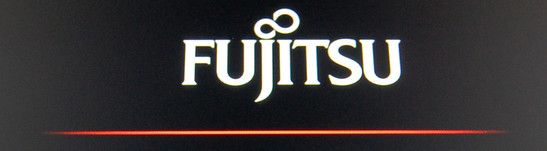
Fujitsu can hardly be called a leader in the tablet PC sector. It also cannot claim to have had a head start in the field. As a result, the technical specs for Stylistic M532 from Japan’s latest tablet manufacturer are quite familiar. This tablet features a 1280x800 10.1-inch screen, the quad-core Nvidia Tegra 3 SoC (System on Chip) with a 1.3 GHz core clock and a fifth energy-saving core, 1 GB RAM, and 32 GB of flash memory. An Nvidia ULP GPU is integrated onto the SoC and handles the graphical subsystem. A 3G module is included to provide mobility.
While the hardware and connectivity does not demonstrate any particular target audience, the Stylistic M532 comes pre-installed with applications that suggest a target of both business and consumer users. Business users will find special apps for use in virtual environments. Fujitsu also implements the BYOD (bring your own device) concept in the Stylistic M532. More information about this is contained in the “Software” section.
Case
The first thing we noticed about the Fujitsu Stylistic M532 is that it is very light and has subtle color accents. The 10.1-inch tablet’s light-weight impression was confirmed by our scale which measured a 560 gram (1.2 pound) weight matching the listed specification. This places the Stylistic M532 in the company of light-weight members of the 10-inch category. With a thickness of only 8.6 millimeters (0.34 inches), the tablet can legitimately be called “ultra-slim”. A continuous aluminum rim lines the device’s edge and provides a welcome highlight with its copper-red color. The front surface is covered by a layer of scratch-resistant Corning Gorilla Glass. A rubber coating on the device’s back side provides a non-slip surface. The slightly-rounded corners combine with the front and rear surfaces to provide a high-end, pleasant feel. Overall, the tablet is stylish and modern while remaining suitable for business, at least from the outside.
The tablet’s exterior appearance is matched by its build quality. We found no visible gaps, spines, or sharp edges. All interfaces were flush with the case. Contrary to many other manufacturers, the Fujitsu Stylish M532 appears to be designed for use in landscape mode. This is confirmed by the company’s logo on bottom edge of the screen and the power button and headphone jack on the top. Consequently, the volume rocker is located on the shorter right side. In handling the device, we did have a bit of criticism as it lacked the level of stiffness one might expect from such a tablet. When we tried to bend the tablet, it warped noticeably and screen contents blurred as a result. A bit more stability would be a good idea for this mobile device.
Connectivity
The 10.1-inch Fujitsu Stylistic M532 is uncompromising in terms of its included equipment. Fujitsu used one of the most powerful SoC’s on the market, the Nvidia Tegra 3. This CPU features four high-performance cores that operate simultaneously at 1.3 GHz or at 1.4 GHz during single-core operation. An additional fifth core serves as an energy-saving core and takes over during idle periods and low-demand tasks such as music playback. Compared to other devices such as the Asus Transformer Pad Infinity TF700T, Fujitsu failed to fully exploit the Tegra 3 platform. Nonetheless, the computing power of the Stylistic M532 should be more than sufficient. More details about this can be found later in this review.
With 1 GB RAM, the Stylistic M532 is also current in terms of system memory. Unlike other models from other manufacturers, the Fujitsu is available with 32 GB of flash memory. This is competitive with other current models and is more than enough for most application scenarios. Additionally, the storage capacity can be expanded using the microSD card slot. In terms of connectivity, the Stylistic M532 features one micro USB 2.0 port, the aforementioned microSD card slot, and a full-sized SIM card slot. All three of these interfaces are found on the case’s shorter right side. The microSD and SIM slots are concealed by a seemingly fragile flap. Upon closer inspection, one can see that the flap is cleverly attached to the case via a durable, red rubber band.
A proprietary docking port is found on the bottom of the case and allows the tablet to be charged. Transmitting video signals to an external display requires an HDMI adapter for the docking port or a separate docking station. This accessory, the “Cradle for Stylistic M532”, is available from Fujitsu for just under 60 Euro (~$75) and provides two full-sized USB 2.0 ports, a full-sized HDMI port, and a headphone jack.
Naturally, the Fujitsu tablet includes a 2-megapixel front-facing webcam and a rear-facing 8-megapixel camera and LED flash even if they felt unworthy of praise.
In terms of accessories, the Fujitsu Stylistic M532 includes a microfiber cloth, a USB cord, and a power supply with modular plugs for EU zone and UK power standards.
Software
While Google recently released Android 4.1 Jelly Bean, the Fujitsu Stylistic M532 uses the still-new Android 4.0 Ice Cream Sandwich (ICS) with the 4.0.3 update. We have thoroughly covered this operating system (OS) so this review will be limited to a brief summary of the important features. ICS is the first Google OS that was developed for both smartphones and tablets. To accomplish this, the OS uses no physical buttons. Compared to Android 3.0 Honeycomb, ICS has few modifications to the core OS. Nonetheless, the OS has been optimized internally and runs quite smoothly for tablets with appropriate hardware. Android 4.0 features an updated UI and includes native screenshot support.
Included freeware is rarely worth a second glance. On the contrary, manufacturers typically pre-install an abundance of useless software and time-limited trial versions that prompt the user to activate or buy the full product. In the Fujitsu Stylistic M532, this is not the case. The Japanese manufacturer instead offers a tablet that satisfies the needs of both professional and consumer users with the included apps. For example, the application CyberLink PowerDVD Mobile provides DLNA support for the consumer. On the other hand, ThinkFree Office HD, Citrix Receiver, iTap mobile RDP Remote Client, and VMware Viewer for Android are full-fledged business applications. Fujitsu also provides many applications for integrating the tablet into a corporate network and implements current IT concepts such as virtualization and BYOD (bring your own device). Lastly, the tablet includes a 12-month subscription to Symantec’s Norton Tablet Security. Overall, the Fujitsu Stylistic M532 includes an impressive and carefully compiled software bundle with which many other tablet manufacturers cannot compete.
Communication and GPS
The Stylistic M532 has three options for mobile connectivity and communications. The most obvious of these is Wi-Fi. In this category, Fujitsu went beyond the standard and installed the AzureWave AW-AH663 Wi-Fi card with support for both the 2.4 GHz and 5 GHz bands and IEEE 802.11a/b/g/n. This can be a significant advantage for business travellers and the Wi-Fi module is fast. Compared to a PC connected via Ethernet, the tablet even achieved slightly better data throughput when connected to the same router. While the included Bluetooth 3.0 support is not the latest-and-fastest protocol, it is still absolutely acceptable. The included 3G HSPA+ module (Evolved High-Speed Packet Access), which allows theoretical 21 Mbit/s and 5.76 Mbit/s down- and upstream speeds, follows suit. Unfortunately, this reviewer was unable to achieve these transfer speeds due to the lack of HSPA+ in the testing area. Fujitsu’s tablet nonetheless achieved the expected speeds on the standard HSPA network. In order to activate the 3G module, one must first insert the SIM card and then restart the tablet. Despite the 3G module, it is not possible to use the Stylistic M532 as a mobile phone.
The included GPS sensor worked as expected. The sensor always detected enough GPS satellites to determine the tablet’s location, even in densely populated areas and in the woods. The accuracy was typically within six to ten meters (20 to 32 feet).
Cameras and Multimedia
As previously mentioned, the Stylistic M532 features two cameras. The 2-megapixel front-facing camera is made primarily for video telephony and seems unsuitable for most anything else. The 8-megapixel rear-facing camera is located on the center top of the device and does quite well. However, the edges of pictures taken using this camera seemed over-exposed and focus decreased apparently from the center to the edge. Overall, the pictures were sufficient for social networking and vacation snapshots due to the saturated colors. The pictures were very noisy in diffuse lighting despite the LED flash.
The rear-facing camera is capable of recording video up to a Full HD resolution. The chip responded quickly to brightness changes and the resulting video quality was also good.
Games
The first tablets had a hard time with 3D games. At that time, demanding games were only smoothly playable on expensive devices. While games such as Angry Birds overburdened many tablets, hardware development has since caught up to the software if not surpassed it. The Fujitsu Stylistic M532 has no problems rendering current 3D games due to its strong CPU and GPU equipment based on the Tegra 3 SoC and its integrated GeForce ULP GPU. We played ShadowGun, Raging Thunder II, and Need for Speed: Hot Pursuit on the tablet and observed no stutters or other weaknesses in any of the games.
We found the G-sensor to be accurate, responsive, and pleasing as it enhanced the overall fun of gaming.
Input Devices and Controls
In the case of the Fujitsu Stylistic M532, we did not find any modifications to the Android Ice Cream Sandwich operating system. This is however unnecessary as the controls in ICS worked smoothly and quickly. The touchscreen’s scratch-resistant Gorilla Glass surface was accurate and this accuracy contributed to the user interface experience. Fingers were able to pleasantly and gently glide over the surface and the capacitive touchscreen’s calibration was very good. This was also true for the screen’s virtually lag-free rotation that orients the screen based on the tablet’s orientation. Less agreeable was the fact that the screen turned black momentarily, seemingly a flicker, when rotated. When the tablet was rotated by 180°, the screen remained black for a noticeably longer one- or two-tenths of a second. We also felt the power button was somewhat small and found it difficult to find by touch. This made it more difficult to activate the button reliably.
Display
The Fujitsu Stylistic M532’s display looks very promising on paper. While it uses only the standard 1280x800 resolution for devices of this category, Fujitsu chose to use a high-end IPS screen that gives hope for viewing-angle stability. Fujitsu advertised a maximum brightness of 550 cd/m2 and a resulting contrast ratio of 800:1 for this screen. Our subjective assessment was very good. Colors appeared vivid and bright without seeming unnatural. Black areas appeared very dark and saturated. Gray shades and color gradients were also clearly visible.
Our lab measurements confirmed our subjective impressions and verified that Fujitsu did not exaggerate. We observed a maximum brightness of 627 cd/m2, over 10 percent higher than the manufacturer’s specification. The average brightness was just under 600 cd/m2. The tablet’s contrast also exceeded specification as we recorded a ratio of 887:1. We also observed an acceptable brightness distribution of 90 percent. The weakness in this regard was the upper right corner’s brightness of 563 cd/m2. However this was not noticeable in practical use. The black value of 0.7 cd/m2 was also good. However, there remains room for improvement in terms of black value as demonstrated by the Asus Transformer Pad Infinity TF700T. But this is a particular picky criticism and should be taken with a grain of salt.
| |||||||||||||||||||||||||
Brightness Distribution: 90 %
Center on Battery: 621 cd/m²
Contrast: 887:1 (Black: 0.7 cd/m²)
The aforementioned viewing angle stability was put on display as movies and pictures could be viewed by several people without issue. The color reproduction remained stable even at very acute angles. The only visible difference was a decrease in brightness and contrast. The display’s picture remained beyond reproach.
Performance
Based on the conservative clock rates of the Nvidia Tegra 3 SoC, the Fujitsu Stylistic M532 was not designed for uncompromising performance. While Nvidia’s reference design has a base clock of 1.4 GHz and a maximum Turbo clock of 1.5 GHz in single-core use, the Fujitsu tablet is more conservative with clock rates of 1.3 and 1.4 GHz respectively. Manufacturers like Asus tend to overclock the same platform, raising clock rates up to 1.7 GHz. We once again cite the Asus Transformer Pad Infinity TF700T as an example.
The relevant benchmarks show that the Stylistic M532 has no shortage of performance. In browser-based test tools Google V8, SunSpider, and Browsermark, the Fujistu device placed itself ahead of the Apple iPad 3, based on the proprietary A5 processor, and just behind the Acer Iconia Tab A510 with the same SoC. In synthetic benchmarks, it performed even better. In these, the Stylistic M532 was regularly bested by the Asus Transformer Pad Infinity TF700T, a result that is unsurprising considering the highly overclocked CPU of the TF700T. Nonetheless, the Stylish M532 prevailed against other competitors such as the Asus Transformer Pad TF300T and Acer Iconia Tab A510.
Our immediate verdict in terms of performance is that the Fujitsu tablet provides very balanced performance. We observed no drawbacks despite the slightly lower clock compared to the reference Nvidia design. On the contrary, the Stylistic M532 is capable of outperforming tablets that appear marginally better on paper.
| Smartbench 2012 - Productivity Index (sort by value) | |
| Fujitsu Stylistic M532 | |
| Asus Asus Transformer Pad Infinity TF700T | |
| Asus Transformer Pad TF300T | |
| Asus Eee Pad Transformer Prime TF201 | |
| Acer Iconia Tab A510 | |
| Vellamo Mobile Web Benchmark 1.0.6 - Overall Score (sort by value) | |
| Fujitsu Stylistic M532 | |
| Asus Asus Transformer Pad Infinity TF700T | |
| Asus Transformer Pad TF300T | |
| Asus Eee Pad Transformer Prime TF201 | |
| Acer Iconia Tab A510 | |
| AnTuTu v2 - Total Score (sort by value) | |
| Fujitsu Stylistic M532 | |
| Asus Asus Transformer Pad Infinity TF700T | |
| Asus Transformer Pad TF300T | |
| Asus Eee Pad Transformer Prime TF201 | |
| Acer Iconia Tab A510 | |
* ... smaller is better
Emissions
Temperature
Temperature is rarely a critical issue for most tablets. Nonetheless, we always exercise due diligence because a mobile device that is often used on thighs should always be free of extremely high temperatures. In this regard, we can give the Fujitsu Stylish M532 our seal of approval. Regardless the load, the tablet never became unacceptably warm. In routine use, the surface temperatures never exceeded 32 degrees Celsius (90 degrees Fahrenheit). During full load simulation via the Stability Test app, the device never exceeded 42 degrees Celsius (108 degrees Fahrenheit). Although this temperature is noticeable to the touch, it is far from painful. Nonetheless, the stress test scenario is highly unrealistic. We merely use stress tests to determine if the worst-case scenario might be a matter of concern. In this case, there was no cause for alarm.
(±) The maximum temperature on the upper side is 42.3 °C / 108 F, compared to the average of 33.7 °C / 93 F, ranging from 20.7 to 53.2 °C for the class Tablet.
(+) The bottom heats up to a maximum of 37.2 °C / 99 F, compared to the average of 33.2 °C / 92 F
(+) In idle usage, the average temperature for the upper side is 30.3 °C / 87 F, compared to the device average of 30 °C / 86 F.
Speakers
Similar to the weak cameras found in tablets, speakers in ultra-mobile devices are often an issue. Obviously, a speaker is required so that the user can listen to music and watch movies. But the speakers should also make such experiences pleasant and that is hardly ever the case. While we found that the Stylish M532’s speakers fall short of being top-of-the-line even amongst tablets, they are still ultimately satisfactory. Mid-range tones and trebles were quite clear but one should not expect powerful bass. Owing to the fairly high volume, the speakers were sufficient for things like YouTube videos. Music and movies were more fun with headphones and the headphone jack produced good sound quality.
Battery Life
Power Consumption
With the Tegra 3 CPU running at a mere 1.3 GHz, the Fujitsu Stylistic M532 should have better power consumption and battery runtime. The tablet’s lithium-polymer battery has a comparatively high capacity of 38 Wh. The slim and long 30-Watt power supply required only two and a half hours to completely recharge the battery.
The Stylish M532’s power consumption can be summed up in one word: low. We measured a consumption of only 1.6 Watts while idle with minimum brightness. At maximum brightness and with Wi-Fi enabled, the tablet never consumed more than 4.7 Watts. Even during load, the tablet’s consumption was exemplary with a maximum of 8 Watts. Lastly, the standby consumption was 0.1 Watts and we measured no power consumption when the device was turned off.
| Off / Standby | |
| Idle | |
| Load |
|
Key:
min: | |
Battery Runtime
While power consumption is an important factor, battery runtime is the deciding factor for many consumers when choosing tablets as no one wants to worry about finding the next power outlet when on-the-go or lugging around a “power brick”. To measure battery runtimes, we use a script that automatically opens text document pages in browsers to determine the maximum battery runtime for each tablet we test. In this scenario, the only enabled communication module is the Wi-Fi module and the brightness is set to minimum. All existing energy-saving modes are enabled. In this test, the Fujitsu Stylistic M532 achieved a remarkable 16 hour 30 minute runtime.
However, the Wi-Fi surfing test is more likely to reflect routine use. In this test, we set the display brightness to 150 cd/m2 and opened a browser-based script that opens various websites in 40 second intervals with a realistic percentage of these sites containing flash. In this test, the Stylish M532 managed a very good result of 7 hours 35 minutes. However, in this case it came up short of the Samsung Galaxy Tab 2 10.1. It should be noted that the Galaxy Tab 2 has a much lower clocked dual-core CPU which is likely to contribute to the longer runtime.
During our full-load test with the display set to maximum brightness, the Fujitsu tablet was fully drained after 2 hours 45 minutes. While this is an excellent result, it is bested by the long-lasting Acer Iconia Tab A510 from the same Tegra 3 tablet category. In short, the Stylistic M532’s battery runtime was very good.
Verdict

When we first considered the Fujitsu Stylistic M532’s specification sheet, we asked ourselves, “Just another tablet?” Furthermore, we were concerned by the reduced performance of the CPU. While we should be unbiased as test editors, it was hard for us to maintain high expectations for this tablet.
During our testing, the 10.1-inch tablet taught us a lesson as it convinced us and made a positive impression in almost every test category.
We found the workmanship to be virtually flawless but nonetheless behind devices built around aluminum cases. On the other hand, the rubberized backside was very pleasant to hold and prevents the tablet from sliding off tables and the like. Nonetheless, the case could have been a bit more rigid.
In terms of connectivity, the tablet is more-or-less complete. Fast Wi-Fi using two antennas, an HSPA+ capable 3G module, and expandable memory allow the tablet to simultaneously target consumer and business customers. This is particularly true for the extensive and well-considered application bundle. However, it would have been preferable to have built-in HDMI support instead of requiring the separate purchase of an adapter or cradle for HDMI output.







































