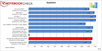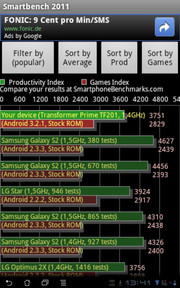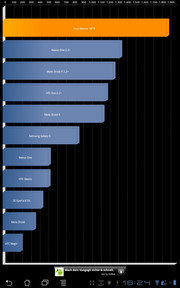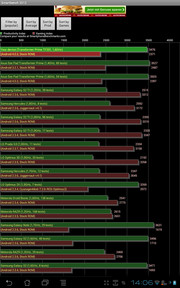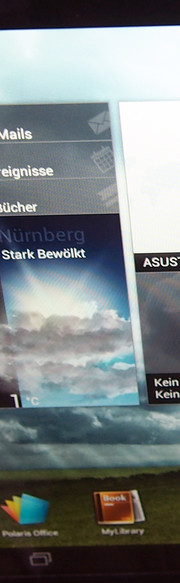Review Asus Eee Pad Transformer Prime TF201 Tablet/MID

Android tablets are nothing new. Nor are keyboards for tablets, which can be operated via Bluetooth. However, last year Asus launched a combination of both, called Transformer TF101, which was an absolute novelty in this form. Together with the keyboard dock, the tablet mutated to a netbook - at least in terms of looks. This closed the gap between notebook and cell phone a bit once more. At the time of the test, it quickly became clear that the Asus Transformer couldn't really replace either device, although the dock offers a few useful expansions, such as an additional battery, a USB port and an SD card slot.
Now Asus wants to further develop the keyboard-tablet combination with its successor, "Transformer Prime". While the Nvidia processor, Tegra 250, was still used in the predecessor, the heart of the Transformer Prime is the new Tegra 3, a chip with a quad core CPU and a slightly improved GPU. Moreover, Asus added the upgrade to the latest Android 4.0 (Ice Cream Sandwich) just after its release. Naturally, we were extremely curious about which innovations the operating system includes beside the (few) cosmetic modifications.
The current model from the tablet pioneer, the iPad 2, of course can't keep up with the processing power of the newest, hitherto most powerful mobile processor. But that is also understandable, considering that it has been on the market for almost a year. The performance comparison between the iPad and the Android tablets may however be secondary. After all, it is primarily a question of the used software.
Case
The concentrical, brushed metal surface is an eye-catcher in any event, and resembles the ultrabook, Zenbook, from Asus at first glance. The Transformer Prime doesn't have any wobbly parts or faults on its case - the workmanship absolutely lives up to the design. It's quite easy to insert the tablet into the keyboard dock, whereby the provided holder lifts the device into a slightly tilted position.
Although it was just as stable, the precursor came along in a plastic case. The minor (and negligible) yielding under pressure isn't observed in our latest aluminum model: Tablet and dock don't show signs of denting or twisting under impact. This is although both components are a few millimeters thinner than those of the Transformer TF101: The predecessor tablet has a thickness of 13 millimeters according to the manufacturer - the Transformer Prime is now only 8.3 millimeters according to the spec sheet. This is a very noticeable difference. We put it to the test and measured 8.8 millimeters with a precision caliper. This exactly corresponds to the thickest spot of the iPad 2. Those who now say this is a distinction without difference could be right. There shouldn't be much of a difference noticed between the iPad 2 and Transformer Prime - but there is between both Transformer models.
Asus specifies the Transformer Prime's weight with 586 grams. We determine 590 grams, and thus the manufacturer's specification will likely be right. We can also confirm the stated weight of 537 grams for the keyboard dock in the same manner. Consequently, the components' weight adds up to 1123 grams, which approximately corresponds to a light 10 inch netbook.
The tablet is thus almost 100 grams lighter than the predecessor specified with 680 grams. In comparison: The iPad 2 weighs approx. 600 grams - but the user won't likely notice much of a difference here.
Connectivity
As the predecessor, the Transformer Prime can serve with a lot of expansion options that were so painfully missing on the iPads: A USB 2.0 port, an SD card reader and HDMI port. Nevertheless, we would have expected a bit more - after all, it is a tablet dock combination. Besides the proprietary socket for the data and charging cable, there is a micro SD card slot, a micro HDMI out and a 3.5 mm audio jack for headphones or microphone alike, when taking a look around the tablet. The HDMI is to make a resolution of 2048x1536 pixels possible on a monitor or T.V. - however, we could only check the Full HD picture of 1920x1080 pixels, which was reproduced perfectly.
Moreover, the keyboard dock has a card reader for conventional SD cards and a USB 2.0 port besides the compulsory charging socket. The USB port enables operating input devices, such as a standard PC mouse as well as various gamepads. FAT(32) and NTFS formatted data carriers, such as USB flash drives or external hard disks, also run without ado.
Communication
Naturally, wifi standards 802.11 b/g/n are available in the Transformer Prime. The GPS module isn't anything new compared to the predecessor, either. However, a sensible option for a tablet would be an integrated 3G/UMTS module. Whether a corresponding stick can be used via UMTS couldn't be tested. At least the latest Android 4.0 gives reason for hope due to its broader hardware support.
Another possibility to surf with the Transformer Prime remote from the home WLAN network is tethering it to a smartphone. Unfortunately, USB tethering didn't work with a smartphone even after upgrading to Android 4.0 in the test. Android 2.2.2 (Froyo) was installed on the phone. It only worked via a mobile wifi hotspot which was innately supported by operating system version 2.2 and higher. However, this solution also drains the battery of the smartphone hotspot comparatively fast.
Bluetooth is available in version 2.1 and data transmission to and from the smartphone works flawlessly. We tried to use a Bluetooth mouse with the device in the test. Although the tablet could identify it and it was paired, it ultimately refused to do its job. Thus, navigating was only possible via keyboard, touchpad and screen.
At the same time, Asus boasts that PS3, XBox and Wii gamepads work via USB at the first go and can be used for certain games. A random test with a LogiTech F701 worked irreproachably. More about that in the gaming section.
GPS / WLAN problem
Many customers complained about the not properly working GPS localization and poor wifi immediately after the Transformer TF201's launch in the fall of last year. The full metal case is likely to blame here. GPS first worked flawlessly in a first field test. We again used the app "GPSTest" for repeating the signal test. Three satellites were detected right away, but localization via GPS didn't work this time.
We also went outdoors for checking the wifi range. We used two older smartphones for comparing the maximum distance until the signal was lost. The result was straightforward: The Dell Streak and Nokia N95 still received a weak wifi signal directly in front of the house - the router was two stories and two walls away. The Transformer Prime virtually lost its WLAN connection in the stairwell. At least the tablet's wifi signal didn't break off inside the apartment despite being separated by two concrete walls. Also, we didn't notice a poorer connection with enabled Bluetooth, which a few users criticized, on our device.
A few users reported that the cameras failed to work immediately after upgrading to Android 4.0. Our test device didn't have this problem.
Asus told heise online that customers who were "dissatisfied with the performance of GPS", will receive a warranty extension from 24 to 30 months, which also applies to the whole device and not only to the GPS module. There is no viable solution until now, on the contrary: Asus simply removes the GPS feature from the Transformer TF201's data sheet.
The announced TF700T high-end model with a Full HD screen is to rectify this problem by means of a modified flip side.
Camera
As usual in many tablets, the Asus Transformer Prime also has two cameras. The front camera, intended for video telephony via Skype and the like, only has a resolution of 1.3 megapixels and is thus hardly suitable for anything more. An 8 megapixel camera is installed on the flip side. It has a fixed aperture of F2.4, autofocus and an LED flash. The camera software from Android 4.0 offers a variety of settings. First, the option to focus on certain areas of the image via the touchscreen is a pleasant surprise. In addition to that, the white balance and the exposure value can be set manually. Moreover, there are nine different scene modes, such as portrait, night, or landscape shots, that preset certain color temperatures and exposure values. The location data can also be saved together with the picture via GPS.
The camera in the precursor, Transformer TF101, only had a resolution of 5 megapixels, which doesn't inevitably mean that the picture quality is lower in practical use. The camera in the Transformer Prime can very well compete with inexpensive digital cameras. But it doesn't even come close to system or SLR cameras due to the lack of depth of field. It suffices for occasional snapshots; we wouldn't make vacation pictures with the tablet, though.
The panorama mode is also nice and easy to use. The panorama scenes are saved in a resolution of 2302x438 pixels at 96 dpi and reproduce an angle of approximately 120 degrees. Consequently, they aren't very rich in detail. However, the picture quality is very good in favorable light, as can be seen in our sample picture. Nevertheless, external apps offer a larger functionality: A convenient software solution would be the app "Photoaf Panorama Pro THD", which makes pictures with 360 degrees possible and exploits all four cores of the Tegra 3 chip.
Video recording
Videos up to a Full HD resolution of 1920x1080 pixels and 30 frames per second can be made with the 8 MP camera (MP4 container coded with the usual H.264 standard). The 1.3 MP front camera is only suitable for video telephony. A moderate image quality is accepted in favor of a stable connection.
The given image and sound quality is quite impressive when used outdoors in good lighting conditions. However, image noise is noticed even on HD pictures indoors.
Scope of delivery
Asus offers a "Smart Cover" as an official accessory. This cover is actually a lid that is inserted into the slots, intended for the keyboard dock at the same time, via two holders. The origami idea is quite unique. The cover is folded and forms a stand for the tablet. The cover is available in four different colors at a street price of €39.00.
Only styli that are generally suitable for capacitive screens work should one be used on the Transformer Prime. However, the use of a pen that has a bulky rubber ball at its tip is a matter of taste. These aren't as comfortable to use as devices that have an active digitizer, for example the HTC Flyer or the Samsung Galaxy Note. Users who primarily use a stylus on their tablet will likely prefer a tablet PC, such as the Asus Eee Slate EP121, instead.
Input Devices
Keyboard
The keyboard is made in a chiclet design, but it has slightly smaller keys in a size of 13x13 millimeters. In comparison: Keys with a size of 15x15 millimeters are frequently found in notebooks with a chiclet style keyboard. The keys' pressure point is fairly soft so that typing has a slightly spongy feel to it.
Since it isn't a keyboard with a Windows layout, it has a Home key rather than a Windows key. It brings the user back to the home screen in every situation. Moreover, it has two keys for FN switching right away - a gap would have possibly been created otherwise. However, only the four arrow keys are assigned with switchable functions. The functions of the F1 to F12 keys that often have to be triggered via the FN key on notebooks are directly accessible: Besides the multimedia keys, controls for screen brightness, disabling/enabling WLAN, Bluetooth and touchpad as well as keys for browser and system settings are available among others.
Touchpad
The touchpad with the two usual mouse keys is actually unnecessary here because navigating via the touchscreen is a lot more convenient. It's only more suitable than screen navigation when clicking on small objects. The only multi-touch gesture that we could discover was scrolling with two fingers.
Sensors
The Transformer Prime has been equipped with all customary sensors common for a tablet. Thus, the touchscreen responds to finger inputs without delays as is often the case in low-priced smartphones, for example. Scrolling through an Internet site or the context menu is continuously smooth. The gravitation sensor detects the tablets position, among other things, and rotates the screen from landscape to portrait mode with a delay of about one second. Cars in racing games, such as Riptide GP will be introduced further below, are controlled by swaying the screen. It works quite reliably. The gyroscope is responsible for this. It records the tilt of the device in all directions. The compass that always points the direction, such as in Google Maps, is also quite handy. Additionally, the light sensor measures the ambient light and allows the screen brightness to be adapted automatically.
The tablet's virtual keyboard can always be used comfortably. Touch inputs respond without delay, and thus more experienced users will be able to type quickly. There are also two different design options: The default Asus keyboard supports text inputs via Swype. This means that the user can glide over the keys of the word and receives suggestions like in T9. Android's default keyboard is - even if only in portrait mode - a bit more compact because the fourth row with numbers has been omitted and it doesn't support Swype. Nevertheless, text inputting using the hardware keyboard is always most comfortable.
Multi-touch with ten fingers
Asus also doesn't promise too much with multi-touch support of up to ten fingers. Although this function doesn't contribute a great deal to productivity, it works in correspondingly developed games or the vast number of popular piano apps without flaw.
All in all, it can likely be said that the Transformer Prime may have the best screen among the currently available tablets with these excellent rates.
Display
Apart from good case and design, there aren't many major novelties to be discovered when compared to its predecessor, Asus Transformer TF101. A milestone is the Super IPS screen of the Transformer Prime, though. Although the resolution of 1280x800 pixels and a size of 10.1 inches haven't been altered, the tablet's sensational brightness of up to 520 Candela per square meter surpasses everything that has been seen unit now. We measured a maximum of 396 cd/m2 in the iPad 2 and 352 cd/m2 in the predecessor tablet, TF101. The average rate amounts to a very good 484 cd/m2. A maximum brightness of 514 cd/m2 is possible on battery power when the so-called "Super IPS+ mode" is enabled - a boost directly next to the infinitely variable control. A rate of 305 cd/m2 is still achieved when the brightness control is set to 50%. It's 204 cd/m2 at 25% and 89 cd/m2 at 0%. The good low black value of 0.28 cd/m2 allows a beautiful, saturated black and the very good contrast ratio of 1836:1 results in a clear picture.
| |||||||||||||||||||||||||
Brightness Distribution: 88 %
Center on Battery: 514 cd/m²
Contrast: 1836:1 (Black: 0.28 cd/m²)
Asus specifies a viewing angle of 178 degrees in its Transformer Prime. The promise is kept: Inverting, fading or other color distortions aren't noticed from any position - the Super IPS+ screen makes it possible.
Merely the reflective screen mars the enthusiasm a bit. Thanks to the excellent brightness, reflections can be compensated quite well outdoors. However, direct sunlight isn't much fun with this tablet either. Buying an anti-glare screen protector is definitely worth it when the tablet is to be used outdoors frequently.
Performance
The heart of the Transformer Prime is Nvidia's new "system on a chip" (SoC), the Tegra 3. It includes the quad core Cortex A9 based on an ARM and ULP (ultra low power) GeForce GPU, among other things. The dual core predecessor, Tegra 250, was built into many contenders, such as the Transformer TF101, Samsung Galaxy Tab 10.1v, Asus Eee Pad Slider SL101 and Acer Iconia Tab A500. The Tegra 3 is supposed to supply more power and have a lower power consumption at the same time. This sounds like a contradiction, but the chip manages this with a fifth, so-called companion core, which is clocked with 500 MHz and is responsible for less processing intensive tasks. The four main cores have a default clock of 1.3 GHz, can run with up to 1.4 GHz in single core mode and can also be reduced in cases of low power consumption.
The Transformer TF201 has three performance modes for energy saving purposes. They can be selected in the menu on the lower right. According to NVIDIA, Tegra 3 distinguishes the following settings:
Performance Mode: maximum of 1.4 GHz in single core mode, up to 1.3 GHz in multi core mode.
Balance Mode: maximum CPU clock of 1.2 GHz
Powersaver Mode: max. 1.0 GHz in single and dual core mode, 700 MHz with 3 cores, approximately 600 MHz with four active cores.
System performance
To measure the performance comparably, we use the popular Android benchmark app, Smartbench versions 2011 and 2012, as well as several browser benchmarks for a cross-system performance measurement. We were first interested in the difference before and after the upgrade to Android 4.0. All rates were slightly higher here and since the difference was so marginal, we won't deal with the benchmark rates under Android 3.2.1.
Google generally states a performance increase of 35% of the new standard browser in the Sunspider benchmark, but this couldn't be confirmed in the Transformer Prime despite numerous attempts. And the Transformer Prime's rates almost all surpassed all other current tablets even before the upgrade. But this was to be expected with the newest ARM quad core. The iPad 2 stands unrivaled at the top only in Google's V8 benchmark. In return, the Transformer beats all other Android devices by more than twice the score. The Asus tablet also clearly beats all other Android tablets in all other benchmarks.
Software
Ice Cream Sandwich (Android 4.0)
The Android 4.0.3 upgrade was released just in time to be part of the test. At first glance, only cosmetic modifications are noticed because the performance hasn't been improved much. Switching between the desktops is a bit faster, the fonts have been slightly altered and the context menu has been arranged more clearly. In addition to the apps, a link to the Android market can be found and even better, the widgets are in an extra category. The one or other new one has been added with the upgrade. For example, the task manager widget is now included, which many users opened via another app from the market in the previous version.
Office Apps
Files in Microsoft Office formats can be opened, created and edited on the Transformer Prime with the installed Polaris Office 3.0. The appearance comes quite close to the display in Word: We hardly saw any differences in a document that we partly copied onto the tablet. The menu bar is optimized for touchscreens and it's easy to use. A mouse isn't missed for text formatting, marking or navigating. However, there are only a handful of fonts available so that the functionality in word processing can't compete with a "big" Office suite. Polaris Office also supports Excel files and thus formulas and spread sheets aren't a problem. Even Power Point formats were opened without ado. A minor drawback is the lacking support for files in OpenDocument formats, though.
SuperNote is an app that is more than just a digital notepad. It's not only possible to input text via the keyboard. Words can also be written on the tablet with the finger and is automatically inserted into the line. Additionally, it's possible to insert graphics and draw symbols. That is perfect for users who want to combine keyboard inputs with sketches or graphics on a hybrid like the Transformer Prime. The app unfortunately doesn't offer recognition for handwritten text.
Videos
Full HD videos with a resolution of 1920x1080 pixels are no longer a problem for the Transformer Prime - both via flash as well as from the file container. The tablet even rendered videos with a high bit rate of around 30 MBit/s smoothly. However, the (default) Google Video Player didn't play a few mpeg4 and XviD coded videos even after the upgrade to Android 4.0. But fortunately there are a lot of alternative video players in the Android market. With the MX player, we took the first best player that rendered the aforementioned formats without problems.
Games
The Tegra 3 chip has a powerful graphics unit with 8 pixel shader and 4 Vertex shader processing cores. The predecessor, Tegra 250, only has eight GPU cores. Asus wants to promote the Transformer Prime as the gaming tablet among the Android devices since it is now possible to reproduce a realistic 3D graphics that is richer in detail. However, we should basically keep the sense of proportion. Although the 4 additional pixel shader cores allow better effects, it is still very remote from the dedicated graphics solutions as we know from the notebook range.
The installed app "Tegra Zone" is very similar to the Android market. Here, free and fee-based games for the Nvidia chip can be found. We briefly tested a few games that can be controlled via a gamepad or the sensors.
Sprinkle is a simple puzzle that can be played best via the touchscreen and is therefore perfect for tablets. The aim is to extinguish fires with a bit of reasoning. It's not a particularly extensive game with twelve levels, but it's nevertheless a nice casual game for spare time at a price of €1.50. The Tegra 3 enables a more realistic reproduction of water, fire and noise.
Riptide GP is a jet ski racing game that can be played either in the hand via the sensors or with the gamepad. The gamepad has to first be configured in the game's options if it's to be used. The keyboard dock as another control alternative would have been a sensible option - however, it isn't supported. Since it's only possible to steer the jet ski, but not speed up or slow down when the tablet is used in the hand, the gamepad is the better choice. New graphic effects that come with Tegra 3 are for example water splashes or motion blur in turbo boost.
Shadowgun is Nvidia's reference for a shooter that offers dynamic textures, optimized shaders and additional physics effects with Tegra 3. Graphically, it's likely one of the most complex games, though the gaming depth isn't satisfying at times - it is nevertheless adequately priced at €3.99 in the Tegra Zone. The control via the touchscreen works quite well and the necessary aptness is acquired after a bit of familiarization. However, the gamepad control is disappointing, although it principally works. Both aiming and shooting are unalterably mapped on the keys for the right thumb - which is very unfavorable because that doesn't work simultaneously, despite a surplus of buttons.
Emissions
System Noise
Thanks to the Tegra 3's low power consumption, it hardly produces waste heat and consequently a mechanical cooling is unnecessary. Therefore, the Transformer Prime manages without a fan. It also doesn't have a hard disk, but a flash memory instead. Like almost all other Android tablets, the Asus tablet works absolutely noiselessly.
Temperature
The aluminum case stays pleasantly cool in less computing intensive applications. And, as our rates measured in the laboratory, no heat is noticeable even during load - a slight advantage over competitors in a plastic case. The TF201 doesn't exceed 25 degrees Celsius in our tests. The predecessor, Transformer TF101, got a lot warmer and reached a maximum rate of 39 degrees during load.
(+) The maximum temperature on the upper side is 23.1 °C / 74 F, compared to the average of 33.7 °C / 93 F, ranging from 20.7 to 53.2 °C for the class Tablet.
(+) The bottom heats up to a maximum of 23.4 °C / 74 F, compared to the average of 33.2 °C / 92 F
(+) In idle usage, the average temperature for the upper side is 22.6 °C / 73 F, compared to the device average of 30 °C / 86 F.
Speakers
According to the specifications, the Android tablet has a stereo speaker. But there is only an opening for this on the case's right. The sound is consequently always emitted from the right and wasn't perceived as "stereo" with any of the audio files used in the test. It also lacks basses - as in many mobile devices. But it at least has an entirely adequate volume so that playing videos isn't marred by that. A tablet just simply isn't a boom box: If a better sound quality is expected, it's still possible to operate active speakers via the audio jack on the Transformer Prime.
Battery Life
Power consumption
Although the Tegra 3 is the more powerful system on a chip (SoC), the power consumption is hardly higher than that of the contenders that are still equipped with the predecessor, Tegra 250. The last "iPad killer", the Samsung Galaxy Tab 10.1v, consumes approximately the same power as our Transformer Prime during use with a minimum of approximately 3 watts. And the Asus Tablet also only has a higher maximum consumption of 2 watts with about 10 watts compared to the Galaxy Tab.
| Off / Standby | |
| Idle | |
| Load |
|
Key:
min: | |
Battery life
Asus states a battery life of up to 18 hours when the tablet is combined with the dock. This runtime can even be surpassed by about 2 hours in absolute idle with minimum screen brightness. The Transformer Prime has a built-in lithium polymer battery with a capacity of 25 watt hours. Moreover, there is an additional battery, with a capacity of 22 Wh, installed into the keyboard dock. Once it's docked, the dock's battery is first discharged and recharges the tablet's battery at the same time. To maintain the comparability with the contenders, the following runtime tests were performed without the dock.
It quickly becomes obvious that the runtime varies strongly according to the screen brightness. After all, it is the screen that makes up a large part of the power consumption. Looking at our laboratory measurements, comparable tablets only have about two thirds of the maximum brightness, compared to the Transformer Prime.
We determine the maximum battery runtime with the lowest, but nevertheless still well readable screen brightness and a script that switches among various HTML texts in the browser. Asus states a runtime of 12 hours - but we could only accomplish this with the lowest possible brightness.
The TF201 ran for 4 hours and 14 minutes in the "worst case scenario". We put the tablet under full load with the app "Battery Burn" and literally drained it for this. We would have expected a much shorter runtime with a battery capacity of 25 Wh and a peak load of 10 watts in consumption. Arithmetically speaking, it should have been about 2.5 hours. The tablet apparently didn't run invariably under the theoretical peak load despite the stress app.
The screen brightness was set to about 15% manually for the video test, which still suffices for a good presentation indoors. The Asus tablet manages a fairly good runtime of a bit over 8 hours when rendering a 720p video in energy saving mode and deactivated wifi module.
The same brightness level was selected for the wifi battery runtime test and we ran a script that periodically (40 s) opens various websites. The tablet lasted for almost ten hours.
The Asus Transformer TF201 scores averagely when we only regard the runtime with the 25 Wh battery. The Samsung Galaxy Tab and the iPad 2 are always better by a few hours. Nevertheless, these tablets don't have a dock with an additional capacity of 22 Wh, when required. It almost doubles the Asus tablet's battery life and lets it clearly surpass almost every other tablet contender.
Verdict
It is an impressive piece of hardware that Asus has developed with the Transformer TF201. Not only is the Transformer Prime extremely thin and made of aluminum, it is also the first device with the latest mobile quad core processor from Nvidia. The Tegra 3 is a good improvement of the precursor and offers more performance and a better energy management. But the tablet's highlight is the excellent IPS+ screen that remains stable in every viewing angle, is very bright and is therefore equipped for outdoor use like barely another tablet. Merely the lack of the painfully omitted UMTS module doesn't quite fit into the otherwise perfect picture of the hybrid.
The keyboard dock is a useful expansion for the tablet, even if it doesn't completely make the Android device to a netbook. The additional battery and the physical keyboard are nevertheless useful additional features depending on the field of application. The scope of interfaces hasn't been improved compared with the predecessor. On the contrary, one USB port had to be left out for the sake of design.
Although it is as elegant as an ultrabook and as handy as a netbook, the Asus Transformer Prime TF201 can't replace a Windows netbook. The browser is still not fast enough to render slightly more complex websites, like Facebook or YouTube, smoothly (like all alternatives on the market). Not to mention the lack of software diversity as known from the Windows field, for example.
Although there are apps for almost everything in the meantime and even more extensive office software can be found on the market, these "mini" programs are still far from being as comfortable as an Office suite. It will soon become obvious that their origin still lies in a smartphone operating system when a serious attempt is made to use the device as a PC replacement.
On the other hand, the hardware is comparable to the performance of a netbook. It only still needs a suitable operating system that bridges this gap. Here, a possible option for the future might be Windows 8.
We deduct 10% in the subcategory "connectivity" due to the TF201's GPS problem. All programs that would benefit from the GPS localization service, such as navigation, are severely restricted if not completely useless.
Overall, the Transformer TF201 can secure itself a very good rating anyway. It passes the other tests too sovereignly for that. Compared to the iPad 2, the Android tablet can keep up quite well with the Apple contender in terms of design and manufacturing quality - the high resolution screen in the Transformer Prime is even a lot better with its unrivaled brightness. Nevertheless, a few of the superior benchmark results of the iPad are indications for a still equal, if not even better performance every now and again.
A number of Android devices based on the Tegra 3 chip have been announced and it likely won't be long before the tablet has to measure up to similarly configured opponents. The Asus Transformer Prime TF201 is at the top of our tablet chart, at least at this point in time.