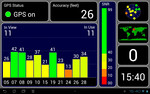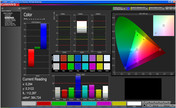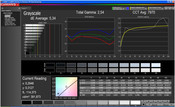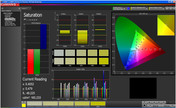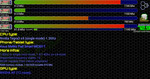Review Asus Memo Pad Smart 10 ME301T Tablet
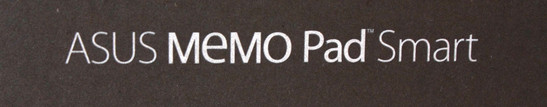
For the original German review, see here.
The Taiwanese manufacturer Asus releases yet another tablet - the Memo Pad Smart 10 - to diversify their portfolio. Compared to the pricey Windows 8 tablets and the Transformer Pad series, which is expandable using various docks, the Memo Pads are quite affordable: the first tablet in that series - the 7-inch Asus Memo Pad - is now available for around 140 Euro (~$180). The 10-inch version costs almost twice as much - and comes with quad-core processor (Nvidia Tegra 3), high-end IPS panel, and a 5 MP webcam.
There is ample competition: the Google Nexus 10 still has the best price to value ratio, the Captiva Pad 10.1 received our Editor's Choice Award, and both the Xoro Pad 9718DR and the Archos 97 Titanium HD also incorporate similar high-resolution displays. Another low-priced option is the Lenovo IdeaTab A2109, which also features the Nvidia Tegra 3. The Pearl Touchlet x10.Dual+ and Prestigio MultiPad 10.1 Ultimate 3G are in the same price range as our review model.
Case
Given the price point, we cannot expect any metal in the construction - or can we? Even smaller manufacturers like Captiva or Pearl use aluminum on the back of their tablets; Prestigio equips their tablet with a rubberized - and therefore slip-resistant - back. Just in itself, the price is certainly not justification enough for lower-end materials - but the Asus Memo Pad Smart 10 is all plastic. That is not necessarily a disadvantage - as long as the construction is up to par. Unfortunately, the chassis is easy to twist and pressure on the back is even visible on the display itself. At least the build quality is decent and the gaps between the different sections are even.
Most tablets look the same from the front: the touchscreen dominates the appearance, while a fairly wide black bezel allows holding the tablet without triggering the touch-sensitive screen. While the front of the Memo Pad Smart 10 is standard fare, the back is available in blue, white, or pink. Since all colors are glossy, fingerprints are very visible - regardless of the color.
The weight of the 10.1-inch tablet is fairly low: we measured 580 grams (20.46 ounces), which means that the Memo Pad - just like the Lenovo IdeaTab A2109A - happens to be one of the lightest tablets in this comparison.
Connectivity
A quick examination reveals a pretty sparse number of ports: the USB 2.0 port is used to connect the Memo Pad Smart 10 to the PC and also functions as a charging port, the MicroSD card slot allows the user to expand internal storage, and the Micro-HDMI port allows for an external display or a sound system to be hooked up. There is also an integrated microphone and a headphone jack. Unlike the significantly more expensive Transformer Pads, the Memo Pad does not feature a docking port - which also unfortunately means that the accessories for that series (like the sound dock) are not compatible.
The only standout in this price range is the Micro-HDMI port - not many competing tablets are equipped as such. To use the port with a normal HDMI cable, the user needs to purchase an adapter first. Depending on the size of the used adapter, the Micro-USB port might be partially blocked - we recommend choosing a dongle in the store.
Software
Asus preinstalls Android 4.1.1 Jelly Bean and not the latest version of the Google OS, Android 4.2. The Taiwanese manufacturer modified and tweaked the software in quite a few areas. The systems settings allow for adjustments normally not seen: for example, the buttons of a connected mouse can be configured here. Tapping the system clock opens a menu that also features additional items - like power settings, for instance. Asus also modified the virtual keyboard - how successful this modification is we will discuss at a later point.
Asus ships the tablet with additional software: Asus Studio allows the user to sort photos and share them. Amazon Kindle and MyLibrary Lite are two E-book applications; Pin Pal and BuddyBuzz are social networking apps. It is nice that Asus offers two applications each - we appreciate having a choice.
Communication & GPS
The Memo Pad Smart 10 supports WLAN standards 802.11 b/g/n and the older Bluetooth-standard 3.0 (the newer version 4.0 supports low-energy technology and would therefore be more efficient).
A highlight is the integrated GPS sensor: no other, similarly priced tablet is equipped with one. Only the next step up - the Google Nexus 10 - also includes a GPS sensor. We used the app "GPS Test" to determine accuracy and functionality. Outside, the tool reported eleven satellites found and an accuracy of about 8 meters (26 feet). Google Maps was able to pinpoint our location more or less exactly.
Cameras & Multimedia
The rear-facing camera features a resolution of 5 megapixels; the one up front - designed primarily for video conferencing duties - has 1.2 megapixels. Asus claims that the main camera, which supports autofocus, is both "sharp and sensitive". We can confirm that the functionality of the autofocus feature had no issues with dark images in a low-lit room even without flash. There is a drawback, however: since the high sensitivity cannot be adjusted with the standard camera app, the result is very grainy pictures even when the environment is sufficiently bright. We also noted jagged edges as soon as we zoomed into the pictures. The front-facing camera does not allow manual focus, but aside from the low resolution, the output quality is pretty decent.
Videos can be recorded in Full HD, but also 720p and 480p. In this case, Full HD only means the resolution and not the quality: we measured only 17 frames per second for all recording formats, which leads to a perceived jerkiness during playback. A movie normally has a frame rate of 24, a modern TV up to 100 (and more) frames per second. The picture quality is also not up to par: the very low data rate of 1.5 Mbit/s leads to pixelation during movements. The standard for Full HD TVs is upwards of 22 Mbit/s.
Accessories
We already mentioned it: the quite useful accessories available for the Transformer Pad series do not work with the Asus Memo Pad Smart 10, since the tablet does not feature a docking port. Aside from the power adapter and a USB cable, Asus does not include any accessories and does not offer any on their website. Starting this month, Asus will at least offer a cover with integrated keyboard - called Folio Key - for 99 Euros / ~$127 (see the pictures below). Those looking for other accessories need to check out third-party suppliers - although it needs to be determined first if the generic sleeves, stands, and covers actually fit the new tablet.
Warranty
Asus offers a 24-month collect-and-return warranty. In case of a defect, the tablet will be picked up at the user's home and returned after the service has been completed. In Germany, the warranty can be extended both nationally (69 Euros / ~$88) and internationally (79 Euros / ~$101) for one additional year. Considering the low price point of the tablet, the costs are rather high.
Input Devices & Operation
Asus modified the default virtual keyboard the Memo Pad Smart 10 ships with. Those who never liked the fact that numbers require switching to an alternate level, can rejoice: Asus integrated numbers in their own row on the top - just like what you would find on a real keyboard. The problem: the individual keys are consequently smaller than they are on a standard Android keyboard. Unless the user has very slender fingers, the accuracy drops by quite a bit. It is easy enough though to switch to the standard Android keyboard or find alternatives in the Google Play store.
We had no issues operating the touchscreen, which can recognize up to ten fingers at the same time. Operation with a stylus or gloves is not possible. As far as physical buttons are concerned, the Memo Pad features one button to activate standby and a rocker switch for volume control. Although the buttons are not visible from the front, it is fairly easy to feel their location after getting used to their location.
Display
The display panel is based on IPS technology and features a resolution of 1280x800 pixels - right in the middle range of the tablets we reviewed. Of the lower-priced tablets with a high-resolution display, only the Xoro Pad 9718DR managed to leave a good impression - the Archos 97 Titanium HD had major issues with HD playback. Compared to the other tablets in this price range, the Asus features a very bright display with an average brightness of 367.1 cd/m² - almost as bright as the Google Nexus 10 and brighter than the Apple iPad 4. The Memo Pad Smart 10 comes with an ambient light sensor, which functions reliably in most situations.
| |||||||||||||||||||||||||
Brightness Distribution: 79 %
Center on Battery: 388 cd/m²
Contrast: 732:1 (Black: 0.53 cd/m²)
The black level and the corresponding contrast are less impressive, although the blacks appear quite dark even when the brightness is turned up all the way. Colors are vivid and the picture is sharp - although the high-resolution display of the Google Nexus 10 still reigns supreme.
The screenshots below show the display measurements (we used the X Rite i1 Pro 2). As shipped, the display exhibits a bluish tint - something we normally see when evaluating devices with TN-LED panels. The gray levels (especially towards the lighter end of the spectrum) also deviate from the reference point.
Performance
Asus equips the Memo Pad Smart 10 with an Nvidia Tegra 3 SoC (system on a chip). This particular processor has four cores operating at 1.2GHz. The Google Nexus 7 (also manufactured by Asus!) features the same combination of CPU and GPU. For our comparison, we looked at the Lenovo IdeaTab A2109A , since it is the same size and form factor. As far as the benchmarks are concerned, the Asus Memo Pad Smart 10 and Lenovo run neck and neck.
A few other tablets in our comparison - like the Xoro Pad 9718DR and the Google Nexus 10 - have 2048 MB RAM. Our review model has, like most low-priced tablets, only 1024 MB RAM - sufficient for most applications. The Memo Pad with its quad-core processor and 1024 MB RAM should be able to handle multitasking reasonably well, but when we browsed Google Play while a lot of apps were running in the background, we noticed a slowdown and some delays.
Low-priced tablets are commonly equipped with 16 GB iNAND flash storage. The internal storage can be expanded using a MicroSD card. When we used the storage benchmark Androbench to determine performance, our review tablet scored sometimes better and sometimes worse than the competition - so we cannot really say how the flash storage performs. During our time with the Memo Pad, we did not notice any long wait times when starting various applications - a good indication that the integrated flash storage is not particularly slow.
| NenaMark2 - --- (sort by value) | |
| Asus Memo Pad Smart 10 ME301T | |
| Lenovo IdeaPad A2109 | |
| Xoro PAD 9718DR | |
| Xoro PAD 9718DR | |
| Pearl Touchlet x10.Dual+ | |
| Captiva PAD 10.1 | |
| Prestigio MultiPad 10.1 Ultimate 3G PMP7100D3G | |
| Archos 97 Titanium HD | |
| Google Nexus 10 | |
| Linpack Android / IOS - Multi Thread (sort by value) | |
| Asus Memo Pad Smart 10 ME301T | |
| Lenovo IdeaPad A2109 | |
| Xoro PAD 9718DR | |
| Pearl Touchlet x10.Dual+ | |
| Captiva PAD 10.1 | |
| Prestigio MultiPad 10.1 Ultimate 3G PMP7100D3G | |
| Archos 97 Titanium HD | |
| Google Nexus 10 | |
| GLBenchmark 2.5 - 1920x1080 Egypt HD Offscreen Fixed Time (sort by value) | |
| Asus Memo Pad Smart 10 ME301T | |
| Lenovo IdeaPad A2109 | |
| Pearl Touchlet x10.Dual+ | |
| Archos 97 Titanium HD | |
| Google Nexus 10 | |
| Geekbench 2 - 32 Bit - Total Score (sort by value) | |
| Asus Memo Pad Smart 10 ME301T | |
| Lenovo IdeaPad A2109 | |
| Pearl Touchlet x10.Dual+ | |
| Captiva PAD 10.1 | |
| Prestigio MultiPad 10.1 Ultimate 3G PMP7100D3G | |
| Archos 97 Titanium HD | |
| Google Nexus 10 | |
| Smartbench 2012 - Productivity Index (sort by value) | |
| Asus Memo Pad Smart 10 ME301T | |
| Lenovo IdeaPad A2109 | |
| Xoro PAD 9718DR | |
| Pearl Touchlet x10.Dual+ | |
| Captiva PAD 10.1 | |
| Prestigio MultiPad 10.1 Ultimate 3G PMP7100D3G | |
| Google Nexus 10 | |
| Google V8 Ver. 7 - Google V8 Ver. 7 Score (sort by value) | |
| Asus Memo Pad Smart 10 ME301T | |
| Lenovo IdeaPad A2109 | |
| Xoro PAD 9718DR | |
| Pearl Touchlet x10.Dual+ | |
| Captiva PAD 10.1 | |
| Prestigio MultiPad 10.1 Ultimate 3G PMP7100D3G | |
| Archos 97 Titanium HD | |
| Google Nexus 10 | |
| Sunspider - 0.9.1 Total Score (sort by value) | |
| Asus Memo Pad Smart 10 ME301T | |
| Lenovo IdeaPad A2109 | |
| Xoro PAD 9718DR | |
| Pearl Touchlet x10.Dual+ | |
| Prestigio MultiPad 10.1 Ultimate 3G PMP7100D3G | |
| Archos 97 Titanium HD | |
| Google Nexus 10 | |
| AndroBench 3-5 | |
| Random Write 4KB (sort by value) | |
| Asus Memo Pad Smart 10 ME301T | |
| Xoro PAD 9718DR | |
| Pearl Touchlet x10.Dual+ | |
| Captiva PAD 10.1 | |
| Prestigio MultiPad 10.1 Ultimate 3G PMP7100D3G | |
| Archos 97 Titanium HD | |
| Google Nexus 10 | |
| Random Read 4KB (sort by value) | |
| Asus Memo Pad Smart 10 ME301T | |
| Xoro PAD 9718DR | |
| Pearl Touchlet x10.Dual+ | |
| Captiva PAD 10.1 | |
| Prestigio MultiPad 10.1 Ultimate 3G PMP7100D3G | |
| Archos 97 Titanium HD | |
| Google Nexus 10 | |
| Sequential Write 256KB (sort by value) | |
| Asus Memo Pad Smart 10 ME301T | |
| Xoro PAD 9718DR | |
| Pearl Touchlet x10.Dual+ | |
| Captiva PAD 10.1 | |
| Prestigio MultiPad 10.1 Ultimate 3G PMP7100D3G | |
| Archos 97 Titanium HD | |
| Google Nexus 10 | |
| Sequential Read 256KB (sort by value) | |
| Asus Memo Pad Smart 10 ME301T | |
| Xoro PAD 9718DR | |
| Pearl Touchlet x10.Dual+ | |
| Captiva PAD 10.1 | |
| Prestigio MultiPad 10.1 Ultimate 3G PMP7100D3G | |
| Archos 97 Titanium HD | |
| Google Nexus 10 | |
* ... smaller is better
Gaming Performance
The GPU - called GeForce ULP - is part of the one-chip solution from Nvidia. The GPU does not feature dedicated RAM but utilizes system RAM instead. Undemanding games like "Angry Birds: Star Wars" start up quickly and run without issues. Even more demanding 3D shooting games like "Shadow Gun: Dead Zone" remain perfectly playable even when details are set to high. When we played the action game "Zombiewood", we only noticed some minimal stuttering when we had a lot of enemies attacking at the same time. For some reason, we could not install some games from Google Play - for example "Brothers in Arms 2" and "GT Racing: Motor Academy". The Asus Memo Pad Smart 10 should be able to handle most games without any noticeable lags and stuttering.
Emissions
Temperature
Most tablets are passively cooled and do not feature a fan system, which can lead to high temperatures - especially when high-performance components are used. The Asus Memo Pad Smart 10 and most of its direct competition does not have any issues in this area. We liked the fact that the hotspot is located on the back towards the top of the tablet in the middle - the hands hardly ever end up in that position. But regardless: the recorded temperature of 36.4 degrees Celsius (97.5 degrees Fahrenheit) would never be perceived as too hot. During daily use, the tablet topped out at 31.8 degrees Celsius (89.2 degrees Fahrenheit).
(+) The maximum temperature on the upper side is 34.2 °C / 94 F, compared to the average of 33.6 °C / 92 F, ranging from 20.7 to 53.2 °C for the class Tablet.
(+) The bottom heats up to a maximum of 36.4 °C / 98 F, compared to the average of 33.2 °C / 92 F
(+) In idle usage, the average temperature for the upper side is 27 °C / 81 F, compared to the device average of 30 °C / 86 F.
Speakers
The two speakers on the back of the tablet emit - at least according to Asus - "fantastic and crystal-clear sound". Let's talk about the placement first: the speakers are located pretty close to the edges on the left and right side more towards the top of the unit - or, in other words: they are exactly where the user's hands end up when holding the tablet, which in turn can lead to muffled sound.
The speakers are very powerful though and sound loud and full even when covered by the hands. Even though a dedicated speaker system sounds better, the speakers come close to the sound quality of some multimedia notebooks. Asus also offers an application that allows the user to adjust the sound according to taste.
Energy Management
Power Consumption
The Asus Memo Pad Smart 10 is quite frugal: even though it offers ample power, it consumes less power than all the other tablets in this group. The idle consumption of 3.5 Watts is as exemplary as the maximum requirement of 8.5 Watts. Long run times should be possible - especially in conjunction with a large-capacity battery.
| Off / Standby | |
| Idle | |
| Load |
|
Key:
min: | |
Battery Life
Users contemplating the purchase of a tablet certainly do not want to have to plug it any every couple of hours. All comparable tablets actually fare reasonably well in our battery-life tests. Asus uses a battery with a rated capacity of 19 Wh in the Memo Pad Smart 10 - unfortunately one of the weakest ones. Since the tablet does not consume a lot of power, it still managed 6 hours and 42 minutes in our WLAN test - not bad at all. The Nexus 10 outlasts our review model and managed to keep going for over 10 hours in the same test. If Asus had decided to outfit the Memo Pad Smart 10 with a larger battery, a much longer battery life would have been possible.
Verdict
A tablet that is inexpensive, but good quality - it seems that is what Asus had in mind when they tasked their engineers with the design of the Memo Pad Smart 10. Overall, the manufacturer has succeeded; we like the very bright display with its vivid colors, the good battery life (which outclasses some of its competition), and the GPS sensor, which is rarely seen in this price range.
The materials Asus uses, the sturdiness (or lack thereof) of the chassis, and the missing accessories make it clear that this is not a high-end tablet. Users wanting or needing a high-resolution display, superior build quality, and a better webcam need to look elsewhere.
Potential buyers, who are aware of the fact that compromises are necessary when purchasing a lower-end device, are going to end up with a tablet, which outclasses most of its direct competition and features a longer battery life, a better screen, and better sound.