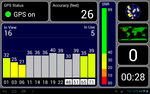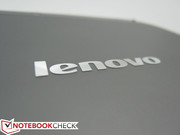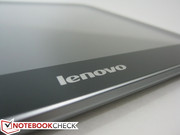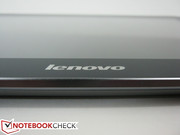Review Lenovo IdeaTab A2109A Tablet

The IdeaTab A1 was one of the first Android tablets from Lenovo designed for budget-conscious users and was subsequently much cheaper than most of the competition at the time of launch. While we found the construction quality to be acceptable considering the high price/performance ratio, we were critical on the ultra-reflective screen and lack of any video-out options.
The new IdeaTab A2 series targets the same budget to midrange audience, but now with two separate models (A2107 and A2109) differentiated mainly by their screen sizes. In this review, we take a closer look at the 9-inch IdeaTab A2109A with its 1280x800 resolution display, 1.3 GHz quad-core Tegra 3, 1GB DDR3L RAM, and 1080p video-out. The tablet offers a fair amount of features and hardware for under $300, but does it have enough to warrant a purchase over a Samsung Galaxy Tab or even a Nexus 7?
Case
Like a traditional ThinkPad, the A2109A houses an internal metal roll cage for additional stability and to provide a more solid quality during use. Compared to the overly plastic IdeaTab K1 tablet, build quality has improved substantially. The casing edges are lined with matte aluminum that when combined with the Gorilla Glass front and curved silver back, makes the entire package appear quite stylish for a budget-midrange device.
The roll cage does come at a bit of a cost, however, in terms of overall thickness. At 11.65 mm thick, the A2109A is thicker than the Nexus 7, Acer Iconia Tab A700, Samsung Galaxy Tab 2 and the Asus Transformer Prime. It’s not significantly thicker, mind you, but it is enough to feel the difference with other tablets side-by-side. The back metal casing, though great aesthetically, can be depressed slightly at the center with little force. Accessing the MicroSD slot requires removing a small cover on the back and can feel flimsy and difficult to detach. Fortunately, these have no consequences on the overall quality of the case.
Weight is a bit hefty at 0.580 kg, but direct comparisons with competing tablets can be a bit difficult as not many tablets have 9-inch displays. The Kindle Fire HD and Galaxy Tab 8.9 come closest in terms of size and weigh less at 0.567 kg and 0.470 kg, respectively. The differences are numerically minor, but the discrepancy can still be felt especially during one-handed use. The top portion of the tablet, for example, is slightly heavier than the opposite end due to the location of the internal battery. The uneven weight distribution means certain orientations may be preferable than others for the user.
While we have no major qualms about the build quality of the A2109A, the back casing of our particular review unit did not close all the way near a corner and had a small opening as a result. Fortunately, this is nothing major and certainly not considerably detrimental to the functionality of the device. However, we do caution buyers to check the edges and corners to make sure that the chassis is a tight fit all-around.
Connectivity
The three available wired connections include 3.5 mm headphone, micro HDMI, and micro USB. The HDMI-out works automatically when an external display is connected and will even output audio if the connected display supports it. The tablet will mirror the content onto the second display, though there will be black borders if outputting to a 1080p display. Fortunately, playing any video will enlarge the content accordingly on the external, meaning 1080p content will make full use of the pixels.
We connected a USB drive through a USB On-The-Go cable to check for native support. The tablet was able to instantly recognize the drive and we were able browse, save and transfer files with the ES File Explorer app.
Notable missing features include docking stations and LED indicator lights. While it’s understandable to omit docking stations as IdeaPads generally do not have such support for Lenovo docks, an indicator light would have been appreciated for confirming charge status or new incoming messages. Otherwise, the HDMI-out is perhaps the high note of the A2 series over the original A1 tablet and is a distinct advantage in the budget range.
Communication
The standard b/g/n Wi-Fi and Bluetooth 3.0 are included in the tablet and work without issues or random dropouts. We were able to pair and transfer files and contacts between Bluetooth-enabled devices easily. The GPS functions as intended as well, though we found it to be slower to fix and more sensitive to ceilings and walls than the GPS radio in the Nexus 7. Other wireless radios, such as NFC and WWAN/UMTS, are unavailable. Those interested in 3G connectivity may find the ThinkPad Tablet more appropriate.
Software
Our test unit arrived with Android 4.0.4 ICS and was unable to officially update to 4.1.x Jelly Bean at the time of review. Still, the stock Lenovo UI is uncluttered and easily navigable. A narrow length of the display is always reserved for both the clock and the standard Back/Home/Applications buttons as no dedicated touch controls are present.
Certain aspects of the Home menu could have been improved for better usability. For example, the software does not allow for continuous swiping through the pages of apps and widgets on the Home screen. Thus, users on the left-most page must swipe through all the intermediate pages in order to reach the right-most page of the Home screen. Samsung and HTC devices, including the Galaxy S3 and HTC One X, allow users to easily jump from one end to the other (or anywhere in between) with far fewer touch inputs.
Other aspects of the UI can be more of a headache. Some of the included Lenovo widgets, such as the calendar, notepad, and weather, animate slowly and with unneeded delays. Furthermore, the weather app was only able to recognize certain cities and not others, so we were unable to retrieve forecasts for even large cities such as Sacramento. Lenovo’s own App Shop widget was not functioning at all and we were unable to browse or even launch the Lenovo App Shop from the tablet. Fortunately, and probably more importantly, we ran into no such problems browsing and downloading apps from the extensive Google Play Store.
The auto-rotation option is handled poorly by the software. The actual rotating process works as intended, but the option to turn on/off the feature is always disabled in the quick access menu. Instead, the user can only enable or disable the feature deep in the Settings menu, which requires many more touch inputs. Auto-rotation is even disabled by default, hinting that Lenovo may prefer the tablet to be used in one orientation only.
Cameras and Multimedia
Cameras on tablets are notorious for being average at best and the A2109A does nothing out of the ordinary to curb the trend. Compared to the previous generation, the A2109A uses a similar 3 MP rear camera with autofocus but with an upgraded 1.3 MP front-facing camera as opposed to the 0.3 MP of the A1. There is no built-in flash as with most tablets.
Picture quality reminds us of older cameraphones where whites can contain visible amounts of noise and browns can appear muddy. We found the cameras to be extra-sensitive to lighting, so both indoor and outdoor shots can be a gamble under even slight to moderate differences in ambient lighting. Similarly, 720p video is very easily blurred with low frame rates, making it less than ideal for fast-moving recordings.
As for video playback, 720p files can play smoothly and without noticeable hiccups with the default video player. 1080p files will generally play fine as well, but don't be surprised if you experience unstable frame rates throughout the video. We played The Avengers in 1080p (~1500 kb/s bitrate) and while the movie was watchable from beginning to end, the varying frame rates can be a bit bothersome. Regardless, dark scenes are reproduced surprisingly well on the tablet, due largely in part to the great contrast ratio.
Warranty
The A2109A is not available from the Lenovo online store as of this writing, but major online resellers (such as NewEgg and Best Buy) have the device in stock. Thus, warranty and costs can vary considerably depending on the reseller. This section will be updated as soon as Lenovo begins offering the tablet through their online store.
Games
The tablet handles 3D games from the Play market easily as the Tegra 3 proves itself to be sufficient for the handful of titles currently available. Titles like NFS and Dead Trigger play smoothly and heavy-hitters like ShadowGun play at respectable - though varying - frame rates.
Though not a major setback, certain titles may be incompatible with the device. N.O.V.A. 3, for example, refused to download from the Play Store.
Display
The 1280x800 resolution display is commonplace for a tablet of this size and price range. Subjectively, display quality is average as text could be sharper and colors could be much deeper. Users who are more familiar with the Nexus 7 or iPad may find themselves a bit disappointed with the display quality of the A2109A. It gets the job done, but it looks nowhere near as impressive as what other tablets offer.
| |||||||||||||||||||||||||
Brightness Distribution: 80 %
Center on Battery: 241 cd/m²
Contrast: 1048:1 (Black: 0.23 cd/m²)
Maximum brightness was measured at the center with an overall screen average of about 220 nits. The backlight here is slightly more powerful than that of the IdeaTab A1 and is more than satisfactory for indoor use. Contrast is very good, but otherwise muted because of the unimpressive colors. Outdoor use can become much more difficult if brightness is anywhere below maximum due to the ultra-reflective layer of Gorilla Glass. Direct sunlight will cause all sorts of readability and glare problems, so a shade spot is definitely recommended.
Viewing angle stability is typical of a TN panel on a budget notebook, which is below average by tablet standards. The default landscape orientation is the best position for using the tablet as the user will experience less color shifting and brightness issues. Tilting the tablet forward by even a few degrees will almost immediately invert colors and reduce brightness by a significant amount.
The optimum viewing window is reduced even further if the tablet is in a portrait orientation. Even if viewing the device straight on, the distance between the user’s eyes will be enough to notice the color inversions and brightness reduction. This makes viewing pictures and images almost unusable in portrait mode without tilting the tablet at an uncomfortable angle. Consequently, the A2109A is simply not fit for multiple viewers. There is a reason why many mainstream tablets, even some less expensive models, use IPS technology instead of TN and the A2109A is a prime example of what can happen if the display is simply not up to task.
Performance
The quad-core Nvidia Tegra 3 APU is now the heart of many budget and mainstream tablets despite its presence in only high-end smartphones. More specifically, the A2109A utilizes the lower-end Tegra 3 T30L APU operating at up to 1.2 GHz per core (or 1.3 GHz on a single active core). During our time with the review unit, we experienced no major hitches during normal browsing, although Google Maps and Flash-based pages will naturally experience more snags and pauses every once in a while with heavy scrolling.
Internal storage is available in 8 GB and 16 GB models, though prices vary between retailers anywhere from $259 to $299. Users have the option to add more local storage space with a microSD if the built-in SSD becomes unsatisfactory.
Synthetic benchmarks place the A2109A roughly in line with the Nexus 7 and Acer Iconia A700 and below more expensive tablets like the Exynos-powered Galaxy Note and Transformer Prime with a more powerful Tegra 3. In practice, however, the tablet performs reliably under normal tasks. Expect to run into the occasional slowdown and delays with moderate to heavy multitasking.
| AnTuTu v2 - Total Score (sort by value) | |
| Lenovo IdeaPad A2109 | |
| Asus Asus Transformer Pad Infinity TF700T | |
| Acer Iconia Tab A700 | |
| Google Nexus 7 | |
| Samsung Galaxy Note 10.1 | |
| Smartbench 2012 - Productivity Index (sort by value) | |
| Lenovo IdeaPad A2109 | |
| Asus Asus Transformer Pad Infinity TF700T | |
| Acer Iconia Tab A700 | |
| Google Nexus 7 | |
| Samsung Galaxy Note 10.1 | |
| Linpack Android / IOS - Multi Thread (sort by value) | |
| Lenovo IdeaPad A2109 | |
| Asus Asus Transformer Pad Infinity TF700T | |
| Apple iPad 3. Gen 2012-03 | |
| Acer Iconia Tab A700 | |
| Google Nexus 7 | |
| Samsung Galaxy Note 10.1 | |
| Vellamo Mobile Web Benchmark 1.0.6 - Overall Score (sort by value) | |
| Lenovo IdeaPad A2109 | |
| Asus Asus Transformer Pad Infinity TF700T | |
| Acer Iconia Tab A700 | |
| Google Nexus 7 | |
| Samsung Galaxy Note 10.1 | |
| Google V8 Ver. 7 - Google V8 Ver. 7 Score (sort by value) | |
| Lenovo IdeaPad A2109 | |
| Asus Asus Transformer Pad Infinity TF700T | |
| Apple iPad 3. Gen 2012-03 | |
| Acer Iconia Tab A700 | |
| Google Nexus 7 | |
| Samsung Galaxy Note 10.1 | |
| Browsermark 1.0 - --- (sort by value) | |
| Lenovo IdeaPad A2109 | |
| Asus Asus Transformer Pad Infinity TF700T | |
| Apple iPad 3. Gen 2012-03 | |
| Acer Iconia Tab A700 | |
| Google Nexus 7 | |
| Samsung Galaxy Note 10.1 | |
| Sunspider - 0.9.1 Total Score (sort by value) | |
| Lenovo IdeaPad A2109 | |
| Asus Asus Transformer Pad Infinity TF700T | |
| Apple iPad 3. Gen 2012-03 | |
| Acer Iconia Tab A700 | |
| Google Nexus 7 | |
| Samsung Galaxy Note 10.1 | |
| GLBenchmark 2.5 | |
| 1920x1080 Egypt HD Offscreen Fixed Time (sort by value) | |
| Lenovo IdeaPad A2109 | |
| Apple iPad 3. Gen 2012-03 | |
| Acer Iconia Tab A700 | |
| Google Nexus 7 | |
| Samsung Galaxy Note 10.1 | |
| Egypt HD Fixed Time (sort by value) | |
| Lenovo IdeaPad A2109 | |
| Apple iPad 3. Gen 2012-03 | |
| Acer Iconia Tab A700 | |
| Google Nexus 7 | |
| Samsung Galaxy Note 10.1 | |
| NenaMark2 - --- (sort by value) | |
| Lenovo IdeaPad A2109 | |
| Asus Asus Transformer Pad Infinity TF700T | |
| Acer Iconia Tab A700 | |
| Google Nexus 7 | |
| Samsung Galaxy Note 10.1 | |
* ... smaller is better
Emissions
System Noise
Fan and hard drive emissions are irrelevant as the tablet lacks both. As with essentially all SSD-based tablets, the A2109 is completely silent in this regard.
Temperature
The idling average surface temperature of 27 degrees C is in line with other Android tablets and is no cause for concern. Temperatures under stress were recorded while running Stability Test 2.5 and we found the tablet to be just as usable under these maximum temperatures as it was when idle or browsing. Of note is the top right quadrant of the face of the tablet where the surface can be noticeably warmer than other areas. Even so, this hotspot is generally not a common gripping point and can be easily disregarded during normal use.
(+) The maximum temperature on the upper side is 38.2 °C / 101 F, compared to the average of 33.7 °C / 93 F, ranging from 20.7 to 53.2 °C for the class Tablet.
(+) The bottom heats up to a maximum of 35.8 °C / 96 F, compared to the average of 33.2 °C / 92 F
(+) In idle usage, the average temperature for the upper side is 26.8 °C / 80 F, compared to the device average of 30 °C / 86 F.
Speakers

The stereo speakers are an upgrade from the monaural speaker of the original and are located on the back edge facing away from the user. Regardless of the positioning, the A2109A offers better than average sound quality with very balanced tones. Volume is loud and produces no distortions when set to high or maximum. Bass could be deeper, of course, though that is but a minor complaint for tablets in general. The device also remains surprisingly stable with little to no lingering vibrations when at high volumes. While headphones are always recommended for better sound quality, we had no issues listening to music or watching videos with just the built-in speakers.
Battery Life
Maximum runtime was tested with all wireless radios disabled and minimum screen brightness. The display was not allowed to sleep during the duration of the test. Though an unlikely setup, this should give an idea of the true runtime under a best case scenario. The tablet was able to last for almost 11 hours and 30 minutes under these conditions.
Minimum runtime was tested at maximum screen brightness and WiFi enabled. We ran Stability Test 2.5 until automatic shutdown after about 3 hours and 30 minutes.
Similar to our notebook tests, the more real-world WLAN test was performed at 150 cd/m2 (60 percent brightness) with our standard looping browser script to simulate typical browsing conditions. Battery runtime will be almost 6 hours from a full charge.
Overall battery life is better than the original A1 and a few current generation tablets like the Toshiba AT270. Even so, more tablets have longer runtimes and wider ranges including the Nexus 7, Galaxy Tab 2, Transformer Prime and the very recent Sony Xperia Tablet S. The A2109A should last through an 8-hour day of moderate-to-heavy use, though any more than that may require charging in between. Thankfully, any micro USB cable will do.
Verdict
When up against its predecessor, the IdeaTab A2109A has scaled well by offering faster hardware and more features without sacrificing too much battery life in order to stay on a level playing field against more recently released tablets. Combined with the less boxy chassis, brighter display, noticeably improved speakers, hardened construction, and an HDMI-out port, the A2 series has taken many appropriate steps over the original. The weight, size, and super-glossy display position the device more of an indoor tablet than one suited for consistent outdoor use.
Perhaps the most condemning aspect of the tablet is its subpar viewing angles. The average picture quality and subdued colors are forgivable, but when viewing angles are so narrow that it essentially limits use to landscape mode only, we find it hard to recommend the $299 A2109A over current generation tablets such as the Nexus 7 or Galaxy Tab 2. As stated earlier in the review, the fact that auto-rotation is disabled by default and even grayed out in the quick access menu can be considered warnings flags about the viewing angles of the device. Tablets should be usable in any screen orientation and be easily shared between close by friends and family, something that can be a challenge with the A2109A.
On the bright side, Lenovo also sells the IdeaTab S2109, a similar tablet to the IdeaTab A2109 but with a larger 9.7-inch IPS screen free from the constricting viewing angles for about $100 more (depending on the reseller). The vast amount of increasingly cost-competitive Android tablets out there will give the A2109 a run for its money.