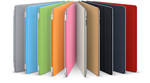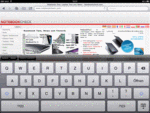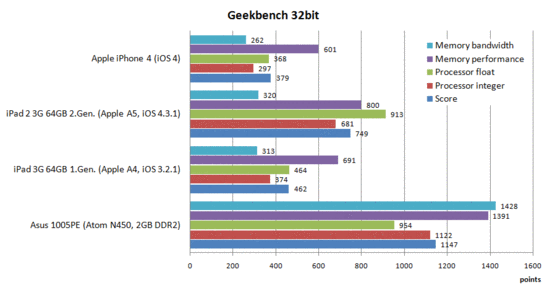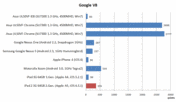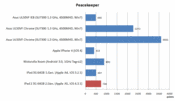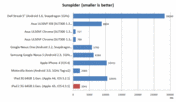Review Apple iPad 2 Tablet/MID
After our first hand-on test, at the European launch event for the iPad 2 in London, we took a few weeks time to test out the device and see what it could do. Of course, our primary objective was to find out whether or not it would be worth the money for users to upgrade from their old iPads to the newer iPad 2. In the following in-depth review, we will resolve this question and shine light on the features the new iPad 2 has to offer.
Case
The aluminium case of iPad 1 is very good. So why not make something good even better? The case of iPad 2 is still made of aluminium, but the weight and the measurements of the device have slightly changed. The new iPad 2 has a total weight of 601 grams (0.1 kg lighter than its predecessor), and, although that doesn't sound like much, the weight difference is very much tangible. A definite bonus for those who use the iPad frequently.
The user can clearly see and feel that the case has become thinner (the new iPad measures a mere 8.8 mm at its widest point). iPad 2 is about 35% slimmer than its predecessor. The weight and the measurements, give the user the feeling that they're holding a light magazine in their hand, instead of a heavy tablet device.
Apple offers the iPad 2 in two different colour variations: black and white. The only difference between the two is the colour of the display border behind the glass; the aluminium back remains the same in both versions.
The workmanship of the device is once again great, and it manages to set standards for tablets to come. The case of the device was made in a fashion similar to that of the latest MacBook Pro notebook: a large piece of aluminium was shaped into the desired form. Rough or weak spots are hard to find. Similarly, the device will not emit any grinding noises, and, thus, just like its predecessor, the iPad 2 is free of these annoying minor flaws.
The shape of the iPad 2 is supposed to enhance the slimness of the device. This is achieved by the thinning down of the side edges. The side borders found in the first iPad are now gone, and the ports positioned on the case have been pushed backwards slightly.
Connectivity
The lack of a USB port, a HDMI output, and an integrated cardreader (which would allow upgrading the internal memory of the device), were the main critiques about the connectivity offered by the first iPad. However, Apple seems to have ignored these comments, and has stuck with the standard 3.5 mm headphone jack and dock interface. Due to the slanted edges, the connection between the cable and the docking port will not be as secure, as it was with the older model.
The 30 pin dock interface allows the iPad to recharge (with a PC/Mac or with the help of various adapters). All existing paraphernalia for the previous iPad can still be used with the new model; however due to the small slanted edges, the available Dock (to be exact Keyboard Dock) will not be as securely connected as it was with the first iPad. Still the functionality is still guaranteed. If the user wishes to transfer photos directly from a camera to the iPad, then he/she will have to purchase a Camera Connection Kit separately. This kit will include an adapter for SD cards and another adapter, which will allow a USB connection with the camera itself.
The Digital AV adapter is an interesting new release. This adapter provides a HDMI port as well as a docking interface. With this adapter the iPad is ready for use with any HDMI ready monitor, TV screen or beamer, and it can also be simultaneously charged. Sadly, the Full-HD resolution of a connected monitor can not be used, and depending on the state of the iPad (Portrait/Landscape), there will be black areas around the displayed picture. Special software (OplayerHD) is designed to allow the playback/output of 1080p media, and even some Apps such as Real Racing 2 support the 1080p output format.
Communication
The communications modules are still the same. The WiFi (802.11 a/b/g/n) and Bluetooth 2.1+EDR modules are part of the standard package, but for internet on the go, the buyer will have to choose the more expensive 3G version of the iPad. The installed module supports Apple UMTS/HSDPA/HSUPA (850, 900, 1900, 2100 MHz) as well as GSM/EDGE (850, 900, 1800, 1900 MHz). For the location purposes, the device uses the mobile network as well as GPS (this feature is not available in the WiFi version of iPad 2).
Camera
The rumours floating around way before the release of the iPad 2 were right: the new iPad 2 has two integrated cameras. The rear camera can be used to take snapshots or record video clips of the surroundings. Apple boasts of a HD resolution (960x720p). However, the results from our tests with the integrated camera, showed otherwise. The pictures have very grainy quality and poor depth. In comparison, the iPhone 4 gives a better picture quality. For video conferencing, the quality offered by the front camera is sufficient, but, for those who want to take memorable pictures, we recommend the use of a digital camera, instead of the rear camera of the iPad 2.
We tested the video calling with the popular Skype software. Although the picture quality is not great, the video is fluid and the audio output is clear. The Apps Facetime is supposed to deliver better quality.
Smart Covers
The first generation of iPads came with a free cover, but as this cover was nothing special, it could be replaced by a cheap alternative which would serve the purpose equally well. However, the new design is especially clever. The so-called "Smart Covers" have magnets on one side which allow them to secure themselves to the iPad. The rest of the smart cover is also held in position over the display with the use of magnets. Closing the smart cover deactivates the screen and vice versa. The inner side of the smart cover has a micro fibre surface. During transport, this surface will use minimal movements to clean the display. In our test, we observed that this feature did indeed work but only barely. So cleaning the display is an unavoidable task for every iPad user. There are already reports on the Internet about how this "automatic cleaning" can end up dirtying the display as well. Once the micro fibre surface is full of dust, it will end up slowly returning the dust back to the screen. This could also be noticed to a small degree in our test.
The "Smart Covers" are obviously not complementary. The cheap polyurethane version is available from Apple for 39 Euro. The leather variation (in our test), costs about 69 Euro. The design and conception is amazing, but these covers do not offer any protection for the back of the iPad, and the mere two positions offered by the smart covers seem too few to us. We believe that soon alternative covers for the iPad 2 will be released by other manufacturers, which will address these issues.
Input Devices
Touchscreen
The iPad 2 uses the same display technology and resolution as its predecessor. This will surely disappoint many iPad fans who were waiting on something new and sensational. Still, the functionality of the device is good. The capacitive screen has great sensitivity. Rolling, swiping, zooming - all already well-known touch and multi-touch functions, still work perfectly. In our tests the iPad 2 always worked well and was comfortable to use.
Even the mechanical keys have stayed the same as in the first iPad. The central "Home" button is still positioned at the bottom and allows the user to go back to the main menu, or, when double clicked, opens an overview of the running applications. The switch on the side which used to allow the rotation of the display in the earlier software versions, is now a mute button (since iOS 4.2). Finally, the volume control switch and the on/off key are both gone in the iPad 2.
Virtual Keyboard
We noticed that the keyboard layout and the way to use the virtual keyboard have not been changed. The 4:3 format of the display suits the virtual keyboard very well. The relatively big picture size (16:10 to 16:9) offers more than enough space for an user-friendly overview of the keyboard. The websites and mails displayed on the rest of the display can be clearly seen and the user can comfortably type. The iPad 2s "swiping" function allows the user to easily reach the alternative keys; a feature not found in the Android 3.0 tablets.
The optional Keyboard Dock is only helpful when typing longer messages. This older keyboard dock can still be used, but as the connection between the dock and the iPad 2 is no longer as secure as it was before, Apple has decided to release a Wireless Keyboard, which will communicate with the device via Bluetooth. The wireless keyboard is available in the Apple shop for 69 Euro. This keyboard will be especially useful when the iPad is connected to a bigger monitor/TV. The wireless keyboard also allows the use of the iPad in horizontal mode.
Sensors
The "Gyrosensor" is a small but important upgrade installed in the iPad 2. The first iPad used an integrated movement sensor which would respond if the iPad was moved. The second generation iPad has new 3-axis Gyrosensor (Link: Wikipedia) which will further enhance the control of applications and games. For example, this will allow the controlling in RealRacing HD 2 to be more precise, and can also be useful for navigation.
Display
According to Apple, the display used in the iPad 2 has not changed much. The resolution of 1024x768 pixels means that we are dealing with a 4:3 format panel, which might sound outdated, but in terms of use, this format really helps bring out the best in the tablet. Modern displays have a format of 16:9 which allows them to play videos better, as the black areas around the images are reduced. However, a tablet which can be turned up, down, left and right at any time really benefits from the 4:3 format more.
Our tests on the display of the iPad 2 showed that the new model has a higher brightness level, with a maximum value of 396 cd/m² (which is about 23% higher than that of iPad 1). The black value stays quite low at around 0.42 cd/m², and results in an exceptionally great contrast ratio of 843:1.
| |||||||||||||||||||||||||
Brightness Distribution: 89 %
Center on Battery: 354 cd/m²
Contrast: 843:1 (Black: 0.42 cd/m²)
The colour display is subjectively, thanks to the great contrast, quite good. The iPad 2 has the same colour space as its predecessor, and the illumination (89 %) is also very good.
Looking at a dark image, or a black background, in a dark room will allow the user to see the "bleeding" effect. This effect is essentially due to the fact that the display lighting shines through at a few points near the edge of the screen, which leads to brighter spots on the display. There are many magazines which have reported about this effect in the iPad, so we can safely conclude that many, if not all, iPads have this minor flaw. Still in normal use, this effect is not noticeable. Only when watching videos with especially dark images in a dark environment can these bright spots be noticed.
The iPad is well-equipped for outdoors use thanks to its bright display, but the reflecting surface means that the user will have to get used to many, strong distracting reflections. The user will be barely able to make out anything when the iPad is directly in the sunshine. Still, the iPad can be used outdoors, as long as the iPad is not in the sunshine, and the the brightness is set to maximum.
The IPS display (Inter-Plane-Switching) of the iPad has stayed the same in its successor. For obvious reasons too: no matter how you turn the device, the viewing angle will always be perfect, the pictures colour fidelity and sharpness will be good, and the displayed image will be clearly legible. The iPads display is clearly superior to TN panels installed in notebooks.
Performance
One of the newest upgrades lies inside the iPad 2, invisible to the user: Apples new dual-core chips with the name - Apple A5 (A4 single-core was used in the first iPad). The clock speed of the chip is 1 GHz (some sources even place it at 900MHz) relatively the same as that of the A4, however, the bus clock has been increased from 100 MHz to 200 MHz.
The SOC (System-on-a-Chip) is slower than the popular Intel CPUs, but this does not matter, as the Apple hardware and software run smoothly together.
The CPU performance is not the only hardware upgrade; according to reports from Apple the integrated graphics (SGX543MP2) have also been improved. The current hardware promises to deliver 9 times the graphical performance provided by iPad 1. The installed RAM has also doubled from 256 MB to 512 MB. This is supposed to alleviate the bottleneck in performance found in the first iPad.
The power of the new CPU can be felt when opening documents or programs. Saying that the reaction time has been halved, would be an exaggeration, but the device does respond a few seconds faster than before.
The Geekbench benchmark proves that the performance potential has really increased. The iPad 2 results show an enormous performance increase in CPU performance when compared to the first generation iPad (nearly double the original performance). The RAM performance has also increased slightly, but the bandwidth has remained the same as before.
The performance of the iPad 2 with the Apple A5 dual-core CPU can catch up with that of the Intel Atom N450 in the Asus Eee 1005PE, but the device still has a long way to go before it can beat it (Link: Detailed analysis - Geekbench).
For a Tablet/MID (Mobile Internet Device), the browser performance is by far more important than the (theoretical) performance of the CPU. The browser performance is heavily dependant on the browser used (Apples mobile version of Safari is as usual the browser installed in iPad 2).
We used the Google V8 browser benchmark (version 3) to test our iPad 2 and got a result of 355 points. The latest version of the benchmark (version 6) could not be run despite our numerous tries. Comparing this result to that of the iPad 1, we noticed that the iPad 2 delivers an enormous increase in browser performance. Even the iPhone 4 browser performance lies around that of the iPad 1. Google Nexus One and the latest Google Nexus S Smartphone score better and are close to the performance delivered by the iPad 2, but they still are a bit slower. Interesting fact: Motorolas Xoom, running with Android 3.0, is one of the first competitors of the iPad with a similar form, and it leaves the iPad 2 behind in the dust by around 534 points.
Peacekeeper bechmark is a browser benchmark designed by Futuremark. Sadly, our iPad 2 refused to run it altogether. So instead, we gathered already published data and made a comparison. The iPad 2, 740 points, is far ahead its predecessor, but still lags behind the Motorala Xoom.
Finally, we ran the Sunspider benchmark for comparison. Unlike the previous benchmarks, in this benchmark the lower the result, the better it is. iPad 1 is clearly slower, and the Motorala Xoom is on the same level as the iPad 2 in this benchmark.
Addendum: We also checked to see how much the software upgrades have influenced the performance of the iPad 1 in each benchmark. The iPad 1 3G 16GB was upgraded from iOS 4.2.1 to 4.3.2. This upgrade made the result of the Google V8 Benchmark (Ver.3) rise from 87.3 points to 248 points. Peacekeeper results increased from 419 to 484 points, and the Sunspider benchmark improved incredibly from 8246.7 to 3278 milliseconds. This shows that the browser software (updated via iOS update) heavily influences the performance. However, these incredible leaps in performance due to the software upgrades means that the impact of the performance delivered by the hardware in the iPad 2 is actually less than what we thought it was originally.
We ran the first and second generation iPads next to each other to compare their browser performance, and we noticed faster surfing speed in the iPad 2. An especially positive feature is that the browser does not need to reload as much, in most cases, when using multiple browsers. This was one of the biggest weaknesses of the first iPad, and now it has been removed.
The immense increase in graphics performance promised by Apple can only be noticed in a few games. The racing classic game, RealRacing 2 HD, runs much more smoothly on the iPad 2 with better graphics than on its predecessor. It seems that future games and apps will be better able to use the performance potential (up to 9x bigger than iPad 1), which makes sense as all the current apps and games have been optimised for iPad 1.
During our tests, we noticed that the iPad 2 provided a constant fluid interface. Google Docs ran well on the mobile version of the device, but switching to the desktop version meant dealing with significant loading pauses. "Contenteditable" is still not supported in the new iPad. This could present a problem for bloggers and website developers. We faced similar problems with CMS Typo3. Even though the performance is faster, Typo 3 remains unusable. iFrames is still a problem child, and scrolling with two fingers in an iFrame is an issue (often it does not work properly).
The notifications of the Apple iPad are not as good as those found in Googles Android. Small pop-ups and red mini-icons notify the users of iPad 2 about new updates in the installed applications. On the other hand, Android uses a status bar which stores the latest notifications and provides a better overview for the user,; this is a big advantage especially when using communication applications (Email, chat,...).
Emissions
The iPad 2 does not have any moving parts, which basically means that there is no source of noise emission. The tablet does warm up during use, but never goes higher than a comfortable temperature level. The surface temperature we measured was around 30°C.

Speakers
The positioning of the speakers has stayed the same, but the design of the opening has changed to a finely perforated aluminium case, similar to that found in the MacBook Pro notebooks. The sound quality of the iPad 2 is just as impressive as that of iPad 1. The tablet/MIDs sound output is better than most netbooks and even bigger laptops are not that good when compared to the iPad 2. The output of songs from the iPod playlist, the Internet radio, and audio from films is of good quality and has sufficient volume.
The sound output of the iPad 2 is much more present whereas the iPad 1 sounds more muffled. Still the sound quality in both versions is good. A look at the insides of the iPad 2 is provided by the disassembly by iFixit. There the new speakers, which provide the richer sound, can be clearly recognized (Link: old Speaker / new Speaker)
Battery Life
Despite the increase in performance, Apple ensures buyers that the run time, with WLAN surfing, still lies around 9-10 hours (with WiFi or 3G). We remind readers that the first iPad reached a run time of 9.4 hours in our WLAN test.
We simulated the lowest possible battery life by using the App Glyder2 with maximum display brightness and active WLAN (without UMTS). After 366 minutes, so around 6 hours, we had to recharge the iPad. This is at the same level as that of its predecessor.
The highest battery life to expect, was simulated using the reading test, in which we loaded a text website per minute at minimum brightness. Again, the iPad 2 placed at the same level as its predecessor with around 18 hours.
In our multiple weeks of testing, we noted that the average run time was around 7 hours. During these weeks, the automatic brightness adjustment was activated and the device for used for playing music, videos, surfing with the WLAN, and playing a variety of games.
The complete recharging of the battery takes around 4 hours.
Verdict
The first generation iPad started a technological revolution. Apples iPad 2 takes all that was good in the first iPad and makes it better, leaving behind the flaws and installing new hardware and software, to give the second generation iPad user a better experience.
The classic aluminium case is great to touch, sturdy, and the material quality is very good. The measurements and the weight have been slightly tuned to give the iPad 2 a refreshing new look; the slimmer case and lower weight make the handling of the device a real pleasure.
The increased performance delivered by the dual-core CPU. New graphics chip, and more RAM makes the interaction with the iPad 2 faster and smoother. This increase in performance can be clearly seen when surfing with multiple tabs. Thank you, Apple: the battery life meets the high standards set by the first iPad generation.
The integrated cameras were the topic of a lot of discussion. This hardware, which can now be found in iPad 2s, does not seem worth the money. Especially, the quality of the rear camera (not the one used for video conferencing) is disappointing.
The closed-off Apple system is still a major point of critique. The software is the most affected by this. Data transfer via a USB stick to the iPad, or vice versa? - Error! For a transfer like that, the user will have to resort to the use of iTunes. So the buyer will need a second PC or laptop, as the iPad is highly dependent on iTunes. iPad is no replacement for the PC. Even the use in the business environment is highly restricted. As long as the needed software is available in the form of an App, the user can still use the desired features. However, publishers get the short end of the stick, due to a variety of unsupported Internet features (iFrames, Flash,…).
Apropos Apps: the extensive Apple Appstore with the easy, well-working payment system is like the entire ecosystem which supports the iPad (iTunes Store, Bookstore,…). This is one of the biggest pro Apple arguments and it makes the Android competition look weak.
The pricing of the iPad 2 makes it one of the most attractive Tablet PCs. A mere 479 Euro is the price for joining the Apple club, however that is for the cheapest model. Motorolas Xoom, one of the first Tablets at eye level (10.1“, Android 3.0, Nvidia Tegra CPU), is listed at 599 Euro for the model without 3G and with 32 GB storage. The same iPad variation costs 579 Euro (WiFi, 32GB).
What should iPad 1 users do? In our opinion, an upgrade to the second generation is not worth the money, unless the video conferencing feature is a must for the buyer, or he/she needs the increased performance for certain apps. For all other users, upgrading to iPad 2 would just result in a slight increase in comfort when using the tablet/MID.