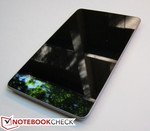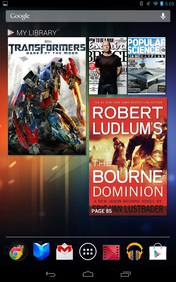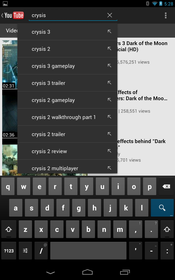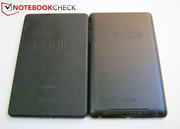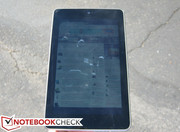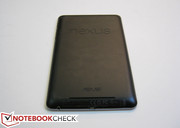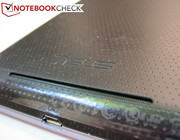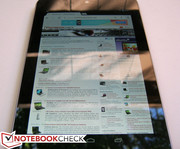Review Google Nexus 7 Tablet 8GB

Following the successful launch of the Kindle Fire in 2011, all eyes were on Google to see if they had a tablet of their own brewing under wraps. After all, the search giant had been seemingly preparing for such a tablet launch with the acquisition of Motorola and the fusion between Honeycomb and Gingerbread into what we know today as Ice Cream Sandwich.
The formal announcement of the Google tablet came only weeks before its official launch, but rumors from months prior were almost spot-on regarding the screen size, choice of CPU and even manufacturer. A very early prototype was quietly revealed back at CES 2012 and was eventually picked up by Google along the way. The final product follows the successful Nexus branding and is powered by a 1.2 GHz quad-core Nvidia Tegra 3 SoC, 1 GB DDR3 RAM, 8 GB to 16 GB SSD and a 7-inch 1280x800 resolution display - all for $200. In this review, we take a closer look at the features and performance of the Nexus 7 tablet and how it compares to its half year old competitor: The Kindle Fire.
Case
Despite owning Motorola and having a healthy relationship with Samsung, Google has contracted Taiwanese manufacturer Asus to fabricate the Nexus 7. This is perhaps unsurprising as the Xoom - once the flagship Honeycomb tablet - has been an embarrassment to the Android platform. Asus, on the other hand, currently produces one of the most successful android-based tablets with excellent workmanship all-around. The current Transformer tablets, such as the Prime and Infinity, have already impressed us. Have these qualities translated to the Nexus 7?
From a visual standpoint, the Google tablet is much sleeker and more modern compared to the boxier and more boring design of the Amazon tablet. However, it also lacks the thinness and luster of the Asus Transformer series. The necessity to develop a low-cost tablet meant that plastic was the material of choice during the design phase. Nonetheless, the tablet feels adequately strong on the hand with no major twisting concerns. The matte silver lining could pass as metal if seen from afar, when in actuality is hard plastic and colored to add style and visual appeal. The front is completely flat and sheltered by Corning Glass in contrast to the curved back, the latter of which is textured plastic with a slight rubber touch. The resulting surface is less prone to fingerprints as compared to the glossy front surface.
Compared to Amazon’s offering, the Nexus 7 is less robust since it is both noticeably lighter (345 grams vs. 413 grams) and taller (198.5 mm vs. 180 mm) with what seems to be a thinner chassis. The center of the backside, for example, is slightly depressible more so than the Kindle Fire, albeit to such a small degree that it is no cause for concern. Still, after just one sitting, moving back to the bulkier Kindle Fire was unfavorable due to the weight difference between the two. It’s staggering how a ~60 gram difference is so noticeable when comparing tablets. In this regard, the Nexus 7 is definitely the easier tablet to use from an ergonomic perspective.
Connectivity
Physical connectivity is quite barebones. A micro-USB port and a 3.5 mm headphone jack are the only options available, so users hoping for mini/micro HDMI or even a card reader are out of luck. Interestingly, four conspicuous metal pogo pins can be seen on the lower left edge of the tablet, which is similar to the three contacts currently found on the left edge of the Galaxy Nexus smartphone. We presume that future accessories and docks will make use of this connection, so until then these proprietary contacts serve no purpose.
As for MHL and OTG support, the Nexus 7 unfortunately lacks the former according to user reports, at least in its unrooted state. USB OTG will work with certain mice and keyboards, but we were unlucky with USB flash drives being recognized correctly.
Communication
Wireless features include wireless-n, GPS, Bluetooth, and NFC, which is quite the variety given the price range. GPS fix (without WLAN assistance) happens quite quickly at about 1-2 minutes and the WLAN range is comparable to that of the Kindle Fire. We weren’t able to test NFC, but the tablet comes preloaded with Google Wallet (as of Android 4.1.1) and should be compatible with all of its features.
No models currently exist with GSM or EVDO support, which makes the Nexus 7 more suited for indoor or multimedia use similar to the Kindle Fire or Vizio tablet. Another notable omission is an LED indicator – no lights exist to indicate a charging or fully charged status when a micro-USB cable is connected.
Warranty
End-user warranty is handled almost completely by Asus as they are the manufacturer of the Nexus 7. The standard 12 month coverage applies and covers manufacturing defects only. As of this writing, there appears to be no extended warranty options when ordered from Google.
Software
Every major Google device thus far has launched with the latest version of Android free from the clutches of proprietary GUIs. While most tablets are still stuck on Ice Cream Sandwich or earlier, the Google tablet is privileged with the latest build of Jelly Bean, which includes new features such as Google Now and other OS enhancements. Like the Galaxy Nexus, a small portion of the 7-inch display is almost always reserved for the Back, Home and Menu keys.
From the get-go, it becomes obvious that the Nexus 7 is geared towards multimedia use. Just like how the Kindle Fire is constantly transferring the user to the Amazon Store, the Nexus 7 by default includes shortcuts and widgets on the main screen that will link directly to the Google Play market. In fact, Transformers: Dark of the Moon and a few eBooks are free-to-play on the device, not to mention the free $25 Google Play credit if you buy the tablet directly from the Play market. It’s no secret that Google is anticipating much of its profit not from the retail price of the tablet but from the digital downloads it is feeding to users.
Fortunately, the overlying software works much more efficiently and effortlessly than does the Kindle Fire, and users are free to load up the device with Android apps, movies, and music without side-loading or other inconvenient circumventions. Due to the heavily redesigned interface of the Kindle Fire, jumping from an Android or iOS smartphone to the Nexus 7 is orders of magnitude easier.
Cameras and Multimedia
In stark contrast to the Kindle Fire, the Nexus 7 includes a built-in front-facing 1.2 MP camera for video conferencing and portrait purposes. Oddly enough, no built-in camera app exists, so users are expected to download a camera app from the Play store. Picture results are rather subpar and not recommended, especially if put up against 5 MP and 8 MP rear cameras that are common on larger 10.1-inch tablets. Since the camera appears to be designed primarily for standard definition video capture, features like tap to focus, flash, and facial recognition are out of the question.
Camera video quality ranges from poor to average and depends heavily on ambient lighting conditions. Frame rate and colors are markedly better when used outdoors compared to indoors during the daytime, so it behooves the user to be in a well-lit location for better quality. Fortunately, Skype, when downloaded from the Play market, has no problems recognizing both the front-facing camera and microphone.
The built-in nuts and bolts video player works well, though it lacks both features and full native support for the common AVI and MKV files. Beyond closed captioning and full screen options, there isn't much besides the standard Play, Pause and video progress bar.
Games
As expected from the world’s largest graphics chip manufacturer, the Tegra 3 SoC flexes most of its muscle when playing games. Compared to the Tegra 2, the integrated Tegra 3 GPU offers twice the pixel shader units as well as a faster core clock and should be able to play any game currently on the Play market without problems.
Need for Speed Hot Pursuit, for example, plays flawlessly on the Nexus 7 at smooth and consistent frame rates. We also tried out N.O.V.A. 3, which is one of the most impressive titles currently on the market in terms of production value and texture detail. Frame rates are much more erratic on this Gameloft title compared to other 3D games, but it never drops to slideshow speeds and is still very playable nonetheless.
Display
The screen is perhaps the easiest characteristic of a tablet to cut corners on in order to meet target price ranges. Fortunately on the Nexus 7, the 7-inch screen is easily the standout feature of the device. The 1280x800 resolution LED-backlit display offers 216 PPI and uses an IPS panel that has become common practice in mid-range to high-end tablets. Side-by-side, the Google tablet can reproduce notably whiter whites and deeper colors than the display of the Kindle Fire. In addition, the higher resolution of the Nexus 7 offers crisper internet browsing and movie playback as well.
Screen brightness averages at about 280 cd/m2 with the brightest spot measured on the very center. This is brighter than the majority of notebooks and comparable to the Samsung Galaxy Tab 7.0 Plus, but also notably lower than most tablets such as the third generation iPad, Asus Transformer Infinity and the Kindle Fire. Subjectively, a slight to moderate brightness difference can be observed between the Google and Amazon tablets.
| |||||||||||||||||||||||||
Brightness Distribution: 88 %
Center on Battery: 302 cd/m²
Contrast: 944:1 (Black: 0.32 cd/m²)
Of course, the real screen brightness test is whether or not the Nexus 7 can be used outdoors effectively. In general, smaller onscreen texts and images can become difficult to see when under direct sunlight, even at maximum brightness. However, we didn’t find readability to be noticeably any better or worse than the Kindle Fire. Prolong outdoor use will be best when under shade or on cloudier days.
In terms of glare, the glossy display of the Nexus 7 is less reflective than the display of the Kindle Fire, which helps during everyday use and somewhat makes up for the reduced screen brightness. Ambient reflections are still present to a lesser degree.
Viewing stability is consistent regardless of viewing angle because of the IPS panel. Color shifting does not occur, but apparent brightness drops a bit if viewing from extreme angles. A direct line-of-sight is still best, though users should encounter no major problems if sharing the display with one or two other adjacent viewers.
Performance
The 1.2 GHz 40 nm quad-core Tegra 3 T30L is an absolute powerhouse for a tablet this size and price range. It was only mid last year when most manufacturers were beginning to launch tablets equipped with dual-core Tegra 2 processors at over twice or even thrice the starting price of the Nexus 7. Subjectively, both scrolling and navigation are leagues above the Kindle Fire in frame rates, speed, and usability. Nitpickers may notice some slight ghosting during everyday use, but we did not find this distracting at the slightest.
In our review of the third generation iPad, we mentioned that we were a bit disappointed about the processor in the tablet as it is essentially the same 1 GHz dual-core CPU found in the iPad 2 but with beefed up graphics performance. The 1.2 GHz quad-core Tegra 3 should have no problems blazing past the iPad in terms of raw CPU performance, and the GeekBench 2 results below prove this. Integer and floating point calculations are over twice that of Apple’s latest tablet and also about equal to the similarly equipped (and over twice as expensive) Asus Transformer Prime.
The performance of the integrated ULP GeForce GPU is an enormous improvement over the Tegra 2 although still substantially less powerful than the graphical prowess of the third gen iPad. The Pro and Egypt tests in GLBenchmark 2.1 are v-synced at 60 FPS, but the offscreen results show the differences in GPU power between the Tegra 3 and Apple A5X quite clearly. Even physically the Apple SoC is larger than the Tegra 3 SoC and uses the same quad-core PowerVR GPU that also powers the Sony Vita, so Nvidia is at a disadvantage from a pure graphics point of view.
The 1 GB of main DDR3 memory coupled with Jelly Bean optimizations mean that general web surfing, multitasking and tab management work just as well if not slightly better than most other tablets with 1 GB RAM. We never ran into significant performance hitches during normal use.
| Browsermark 1.0 - --- (sort by value) | |
| Google Nexus 7 | |
| Apple iPad 1 3G 64GB | |
| Apple iPad 3. Gen 2012-03 | |
| Asus Eee Pad Transformer Prime TF201 | |
| Asus Eee Pad Transformer TF101 | |
| HTC Flyer 7-Zoll WiFi + 3G | |
| HTC One X | |
| Sunspider | |
| 1.0 Total Score (sort by value) | |
| Asus Eee Pad Transformer Prime TF201 | |
| 0.9.1 Total Score (sort by value) | |
| Google Nexus 7 | |
| Apple iPad 1 3G 64GB | |
| Apple iPad 2 | |
| Apple iPad 3. Gen 2012-03 | |
| Asus Eee Pad Transformer Prime TF201 | |
| Asus Eee Pad Transformer TF101 | |
| HTC Flyer 7-Zoll WiFi + 3G | |
| HTC One X | |
* ... smaller is better
Emissions
System Noise
Tablets, like smartphones, almost always use Flash memory without traditional fans for cooling support. As such, the Nexus 7 is noiseless outside of its speakers.
Temperature
To test idling temperatures, we allowed the tablet to sit on an e-book page for an hour (without screen timeouts) before taking measurements. Surface temperature in general became mildly warm, but nothing out of the ordinary with regards to tablets. No particular spot grew dramatically warmer than any other spot.
To test load temperatures, we played a round of N.O.V.A. 3 for about an hour before any measurements were taken. Depending on the ambient temperature, certain sections of the tablet can reach quite close to the 40 degree C mark, which is fairly high for a tablet. The moderately high temperatures should never become an issue during normal use, however, simply because of the way the tablet will be held during gameplay. Skin contact will mostly be from the palms resting on the edges of the tablet, so the warmest areas are easy to ignore. Surfing the web or playing movies will produce lower load surface temperatures than what was recorded here.
(+) The maximum temperature on the upper side is 38.4 °C / 101 F, compared to the average of 33.6 °C / 92 F, ranging from 20.7 to 53.2 °C for the class Tablet.
(+) The bottom heats up to a maximum of 38.8 °C / 102 F, compared to the average of 33.2 °C / 92 F
(±) In idle usage, the average temperature for the upper side is 32.7 °C / 91 F, compared to the device average of 30 °C / 86 F.
Speakers

The grille of the stereo speakers is located on the back edge and faces away from the user. Because of the positioning, it can be easily blocked by the user’s left or right hand. The volume at 50 percent is a bit on the soft side, so we constantly found ourselves turning up the volume closer to 80 percent or 90 percent during video or music playback.
Sound quality is average for the size with little to minor balance distortions at higher volumes. Maximum volume and bass quality are slightly lower and weaker, respectively, than the speakers of the Kindle Fire. Even so, most users will find the internal speakers just fine for the occasional videos and games. Headphones are instantly recognized when plugged into the 3.5 mm jack.if better quality is desired.
Battery Life
We conducted our maximum battery life test by disabling both screen timeout and all wireless radios while at the minimum brightness setting. The tablet was then left to sit idle on an e-book page. Under these conditions, the device was able to last 17 hours 38 minutes before automatic shutdown.
In contrast, our minimum battery life test involved enabling all wireless radios (WLAN/GPS/NFC/Bluetooth) and setting the screen brightness to its maximum. We ran Stability Test 2.5 to stress both the CPU and GPU until the tablet powered down after 2 hours 22 minutes.
Between the two extremes, we ran our standard notebook WLAN test by disabling screen lock, enabling only WLAN, setting screen brightness to 150 cd/m2 (around the 50 percent mark) and looped our standard script to simulate typical browsing conditions. This more realistic test returned a battery life of 6 hours 50 minutes.
The approximate 7 hours of continuous browsing use is appreciably longer than the Galaxy Tab 7.0 Plus and HTC Flyer, both of which have 7-inch screens. Larger tablets, such as the Transformer Prime and iPad 3, have much larger batteries and can last closer to the 10 hour mark. The battery life is good considering the size class and the Nexus 7 should have no problems lasting for a full day of use.
Verdict
Never has an Android tablet felt so clean, uncluttered, and customizable right out of the box. The ease-of-use and silky smooth software is presented in a tight-fitting chassis and with a display that is simply unmatched at this price range. Android aficionados can absolutely pick this up without hesitation as all core functionalities work and perform flawlessly with no hiccups or any flashy visual flare.
The hardware side, although by no means bad, is less impressive than the software it runs. The case feels a bit less firm than the Kindle Fire, physical connectivity options are limited, the camera is average, and the brightness could have been improved. But in the end, we feel that the lighter weight, higher resolution, superior aesthetics, and less reflective glossy screen more than make up for the shortcomings. For all intents and purposes, the Google tablet trounces the Kindle Fire and other similarly priced tablets.
The low $200 MSRP may convey a sense of no frills mediocrity and quality when in fact the Nexus 7 carries the same powerful processor found in current high-end Android tablets and smartphones for a price similar to budget or second-rate mobile devices. This, combined with priority updates and the pure Android experience that it shares with the Nexus smartphones, could be an advantage significant enough for users to purchase a Nexus 7 over even more expensive tablets.