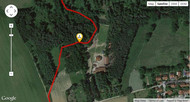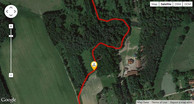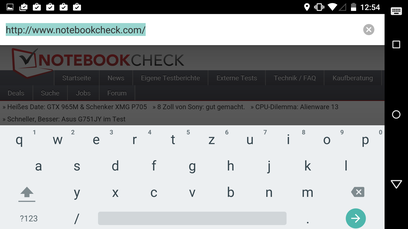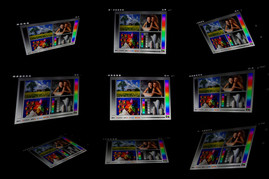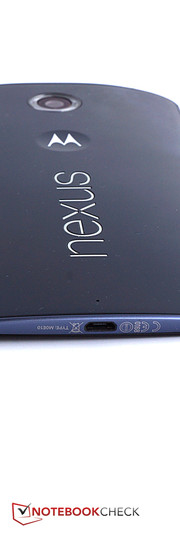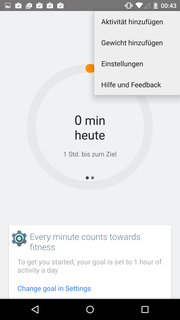Google Nexus 6 (Motorola XT1100-M0E10) Smartphone Review

For the original German review, see here.
LG continues to manufacture the Google Nexus 5 since the simple yet very well-built smartphone with a good price-performance ratio is still a big success for Google. The larger 5.96-inch Nexus is manufactured by the former Google subsidiary Motorola, which means there are some new features that should be familiar to fans of Motorola devices.
The Nexus 6 is a so-called phablet. At almost 6 inches it is a very large smartphone that can almost be used as a tablet. Apple has also positioned its iPhone 6 Plus in this category. The Google Nexus 6, priced at 649 Euros (~$752) is still cheaper than the iPhone 6 Plus, but there are more affordable phablets on the market: For example, the Acer Liquid S2 or the Lumia 1520. Huawei's Ascend Mate 7 and Samsung's Galaxy Note 4 belong in the phablet category as well. Is the Google Nexus 6 still a great offer? Let us find out...
Case
Wait a minute, did not Motorola launch a new flagship device just a couple of months ago? That is correct; the Motorola Moto X is actually the role model for the design of the Nexus 6. Details like the slightly raised and very long stereo speakers at the front or the ergonomically curved back create an individual design, just as the slightly depressed Motorola symbol that provides grip for the index finger.
The choice of colors on the other hand is fewer compared to the Moto X: Blue and white are rather inconspicuous, more eccentric materials like the wood or leather covers of the Moto X are not available for the Google smartphone. You can choose between 32 or 64 GB of storage, which means there are four versions of the Nexus 6 in total.
The frame of the latest Google phone is made of aluminum, while the back cover is made of plastic with a good grip. The Nexus 6 weighs 184 grams (~6.5 ounces) and is slightly heavier than, say the iPhone 6 Plus, and thanks to the curved back, the haptics are still very good. Despite its size, it is also unbelievably sturdy and pressure on the display or the back is not a problem, boosting the quality impression even further. The back cover, however, attracts fingerprints quickly and has to be cleaned regularly.
Google does not mention the nano coating of the Moto X on its website, but there are some YouTube videos where the Nexus 6 is even submerged in water and still works without any problems afterwards. The manufacturer does not make any specific statements, so there are no guarantees.
Our colleagues from iFixit have already disassembled the smartphone and evaluated the maintainability. Their verdict: The manufacturer does not use a lot of glue, but if you want to access the hardware, you have to loosen numerous screws with a special screwdriver. In addition, some components like the battery are glued and deeply integrated into the system, so replacing them will take some time.
Overall, the Google Nexus 6, which is significantly larger than the iPhone 6 Plus, leaves a very sophisticated and solid impression. The quality of the materials is good, but the design is not as stylish compared to Apple's phablet.
Connectivity
We already know from the previous models that Google is not a big fan of SD cards because none of them had micro SD slots. The storage of the Nexus 6 cannot be expanded either, so the user has to live with the integrated storage of 32 and 64 GB, respectively. The other features are good, but not exceptional: Fast SoC, two cameras with average resolutions, generous amount of memory (3 GB) and a battery that cannot be replaced.
Software
It is actually a logical decision that Google uses a Vanilla version of its operating system, or more precisely an unchanged original version of Android Lollipop 5.0.1, but Motorola can still add its own extensions. They have not changed the basic functions or the design of the operating system, but you get some handy additional features.
The display immediately shows the time and the current notifications in black and white when you lift the phone. The Nexus 6 is equipped with an AMOLED display, so this kind of visualization is very frugal because black pixels do not consume any power. In the Moto X this technology was called "Active Display"; the Nexus 6 on the other hand calls this feature "Ambient Display". It is activated via accelerometer that turns on the screen during fast movements. This only requires a slow and frugal co-processor, so the whole feature should not consume a lot of power, but we will have a closer look at this in the section Power Consumption.
It is certainly a very interesting feature that caused some excitement with the Moto X, because you did not always have to turn the smartphone on to see notifications and the time. However, the accelerometer of the Moto X was more precise, so we do not always get the information on the display when we lift the Nexus 6.
Google Now is also available in standby, which means that the smartphone always listens to its environment and can be activated with the dialogue "Okay Google" to receive further voice commands. This actually works quite reliably and improves the handling as in some situations you can fully operate the smartphone without your hands.
Android itself has not changed and we recommend our in-depth article on the latest Android version for more information. Except for the included Google app, you do not get any special free software additions.
Communication & GPS
Once again, Google does not save any money in terms of communication modules and integrates almost everything that is currently available. First of all, the smartphone supports many frequencies: Four GSM bands, seven UMTS bands and eight LTE bands, so you should find a suitable network almost everywhere in the world.
The WLAN module supports fast networks up to the standard 802.11 ac and has two antennas to receive and transmit data. In theory, this allows transfer rates of up to 867 Mbps. The module also supports Miracast, DLNA as well as Bluetooth 4.1. The Bluetooth specification is actually an important difference compared to other smartphones since version 4.1 includes some new features that are supposed to avoid interferences with modern LTE modules. Manufacturers of Bluetooth accessories now also have the possibility to quickly reconnect with the device when the connection was lost, for example, if you left the room with your smartphone for a short while.
The WLAN signal at a distance of ten meters (~33 ft) from the router and through three walls is below average: You only get 50% of the signal; websites still open reasonably quickly – if you have a signal at all. Many users on the Internet complain about WLAN problems with Android 5.0, but the situation is better with the patch to 5.0.1 and our network connection was stable and fast.
The signal quality in the rather underdeveloped German E-Plus mobile network was good: We usually had a full UMTS signal on a short walk in the metropolitan area, even in a high-rise district as well as indoors.
The A-GPS module is – depending on the location – more or less precise indoors: The accuracy in our test was down to ten meters (~33 ft) in proximity to a window, otherwise down to 20 meters (~66 ft). In the outdoors, the location is determined immediately and accurately down to three meters (~10 ft) and the accuracy is maintained as long as you stay outside. This means the GPS module is very fast and seems to be quite accurate.
We check the performance of the Nexus 6 on a bicycle tour and compare the results with the professional navigation device Garmin Edge 500. The complete track of the Nexus 6 is around 200 meters (~219 yd) shorter compared to the Garmin, and we just "fly" across the small river at the bridge crossing, while the position of the professional device is correct. The forest section is not as accurate as the Garmin device either, but the accuracy of the GPS module in the Nexus 6 is still acceptable.
Telephone Functions & Voice Quality
Thanks to the Vanilla Android version you also get the standard Phone app from Google. It can be launched directly from the home screen and shows the speed dial list at first. A large round button at the lower edge activates the number keys. At the top is a search bar that searches for results in the contacts. A voice search is also possible.
We like the loud voice of the recipient during calls, which benefits from the speaker at the front that is also used as an earpiece. The voice quality was very good on both sides of the call and there is no criticism. Only the hands-free feature via integrated speakers and microphone had some small issues with occasional dropouts and a tinny sound at the other end of the line. The powerful speakers on the other hand, sound good; they are very loud and perfectly balanced for voices.
Cameras & Multimedia
The camera equipment more or less meets the standard for this product class, but there are some small highlights: At the back is a 13-megapixel camera with optical image stabilization and a dual-LED ring flash. Videos can be recorded with a resolution of up to 2160p in 30 fps. Pictures taken by the rear camera are sharp, detailed, and still look very good when you enlarge them. The color presentation is very good too and can compete with the iPhone 6 or the dedicated camera smartphone Nokia Lumia 1020.
The ring flash brightens up the picture very well, but does not overexpose the objects and is immediately ready for use. Focusing is quick and reliable. Pictures taken without the flash in dark environments suffer from picture noise and are often shaky because of the long exposure time.
The front camera is a very simple module with a 2-megapixel camera. It is adequate for occasional selfies, but the results quickly suffer from picture noise when the lighting is not perfect.
Accessories
The box of the Google Nexus 6 only includes a quick-charging power adaptor that we will evaluate later, a USB cable as well as an in-ear headset from Motorola, which sounds quite decent. Google's Play Store also lists two protective covers: The completely transparent "Naked-Tough-Cover" with a fold-out stand for 30 Euros (~$35), or a micro-fiber cover with additional room for card slots for an extra 5 Euros (~$6).
Warranty
Motorola's warranty period for the hardware is 24 months.
Input Devices & Handling
The virtual keyboard is the standard version from Google, but the latest version does not use separation lines for the individual keys anymore. At a first glance, you are actually not sure if you can hit the correct key, but our typing test shows that it is easy to type quickly and reliably on the Google Nexus 6 even with two hands thanks to the size. Otherwise, the Google keyboard already includes numerous features like voice dictate, swipe inputs and automatic word corrections. You can still find numerous alternatives in the Play Store if you do not like the preloaded keyboard.
The touchscreen is very reliable, precise up into the peripheral areas, and has good gliding capabilities. Multi-touch gestures are quickly and reliably executed. The physical buttons at the right side of the case have a well-defined pressure point and some have a structured surface, so it is easier to find them.
Display
The Google Nexus 6 is equipped with a 5.96-inch AMOLED display and a resolution of 2560x1440 pixels, which means it has a higher resolution compared to almost all other rivals: Only the Samsung Galaxy Note 4 can keep up, all the other phones only have Full HD panels, but the average brightness of the Google Nexus 6 is much lower with 264.4 cd/m². However, our colleagues from AnandTech clearly showed that the brightness of an AMOLED display depends heavily on the picture content, so it is very hard to compare it with the brightness of LCD panels.
Subjectively, the brightness of the panel is completely adequate, and large white areas can actually dazzle you in the highest brightness setting. The brightness distribution of 89% is quite even, so you can only see small brightness differences in large colored areas.
| |||||||||||||||||||||||||
Brightness Distribution: 89 %
Center on Battery: 274 cd/m²
Contrast: ∞:1 (Black: 0 cd/m²)
ΔE ColorChecker Calman: 6.99 | ∀{0.5-29.43 Ø4.77}
ΔE Greyscale Calman: 4.01 | ∀{0.09-98 Ø5}
Gamma: 2.03
CCT: 6329 K
| Google Nexus 6 Adreno 420, 805 APQ8084, 32 GB eMMC Flash | Apple iPhone 6 Plus PowerVR GX6450, A8, 64 GB eMMC Flash | Huawei Ascend Mate 7 Mali-T628 MP6, Kirin 925, 16 GB eMMC Flash | Nokia Lumia 1520 Adreno 330, 800 MSM8974, 32 GB eMMC Flash | Samsung Galaxy Note 4 Adreno 420, 805 APQ8084, 32 GB eMMC Flash | Acer Liquid S2 Adreno 330, 800 MSM8974, 16 GB eMMC Flash | |
|---|---|---|---|---|---|---|
| Screen | 46% | 47% | 40% | 35% | 33% | |
| Brightness middle (cd/m²) | 274 | 519 89% | 451 65% | 421 54% | 335 22% | 435 59% |
| Brightness (cd/m²) | 264 | 496 88% | 455 72% | 399 51% | 339 28% | 406 54% |
| Brightness Distribution (%) | 89 | 90 1% | 93 4% | 86 -3% | 92 3% | 88 -1% |
| Black Level * (cd/m²) | 0.62 | 0.46 | 0.48 | 0.25 | ||
| Colorchecker dE 2000 * | 6.99 | 3.67 47% | 2.49 64% | 3.28 53% | 1.77 75% | 3.59 49% |
| Greyscale dE 2000 * | 4.01 | 3.78 6% | 2.88 28% | 2.28 43% | 2.06 49% | 3.83 4% |
| Gamma | 2.03 108% | 2.42 91% | 2.5 88% | 2.41 91% | 2.61 84% | |
| CCT | 6329 103% | 7327 89% | 6936 94% | 6424 101% | 6491 100% | |
| Contrast (:1) | 837 | 980 | 877 | 1740 | ||
| Color Space (Percent of AdobeRGB 1998) (%) | 99 |
* ... smaller is better
Black value and contrast ratio are not a problem for AMOLED displays: There is no brightness in black areas because of the missing background illumination and the black value is 0.0 cd/m², which results in an infinitely high contrast ratio. There are no settings to adjust the picture of the Google Nexus 6, but it creates decent colors.
We determine more precise values with the software CalMAN and a spectrophotometer. Here we can see that the saturation of the colors is actually a little too strong compared to the sRGB color space. The color deviations from the reference color space are also much higher compared to the rivals. The same applies for the grayscale, medium shades of gray in particular. The saturation of red is the highest among the colors, but there is no color cast.
You can still see the display content on the high-contrast panel outdoors in quite bright environments; direct sunlight on the other hand can be a problem because of the reflections from the glossy screen surface. However, we did not have problems with the visibility of the display in the shade or indoors.
Performance
The Google Nexus 6 uses the current flagship of Qualcomm, the Snapdragon 805 APQ8084, also used in the Samsung Galaxy Note 4. The SoC has four cores that run with up to 2.7 GHz.
A new feature of the processor is the decoding of 4K videos with the H.265 codec and you can also watch the videos on 4K displays. The playback of our Big Buck Bunny sample video was smooth and fast on the internal display.
In general the smartphone is very fast: Changing home screens, scrolling and animations – everything was smooth, both on the user interface and in apps. The synthetic benchmarks also determine good results for the Nexus 6, but it cannot quite keep up with the iPhone 6 Plus. On the other hand, less expensive phablets like the Huawei Ascend Mate 7 or the Acer Liquid S2 are easily defeated.
| Geekbench 3 | |
| 32 Bit Multi-Core Score (sort by value) | |
| Google Nexus 6 | |
| Apple iPhone 6 Plus | |
| Huawei Ascend Mate 7 | |
| Samsung Galaxy Note 4 | |
| Acer Liquid S2 | |
| 32 Bit Single-Core Score (sort by value) | |
| Google Nexus 6 | |
| Apple iPhone 6 Plus | |
| Huawei Ascend Mate 7 | |
| Samsung Galaxy Note 4 | |
| Acer Liquid S2 | |
| Smartbench 2012 | |
| Productivity Index (sort by value) | |
| Google Nexus 6 | |
| Samsung Galaxy Note 4 | |
| Acer Liquid S2 | |
| Gaming Index (sort by value) | |
| Google Nexus 6 | |
| Samsung Galaxy Note 4 | |
| Acer Liquid S2 | |
| AnTuTu v5 - Total Score (sort by value) | |
| Google Nexus 6 | |
| Apple iPhone 6 Plus | |
| Huawei Ascend Mate 7 | |
| Samsung Galaxy Note 4 | |
| Acer Liquid S2 | |
* ... smaller is better
Graphics are handled by the Adreno 420, which supports DirectX 11.1 and is supposed to be 30% faster than the predecessor. It runs with up to 600 MHz and we could not find an app in the Play Store that was too demanding for the GPU. The Nexus 6 with the Adreno 420 is at the top of the synthetic GPU benchmarks and can even outperform the Apple iPhone 6 Plus.
| 3DMark | |
| 1280x720 offscreen Ice Storm Unlimited Score (sort by value) | |
| Google Nexus 6 | |
| Apple iPhone 6 Plus | |
| Huawei Ascend Mate 7 | |
| Samsung Galaxy Note 4 | |
| Acer Liquid S2 | |
| 1280x720 offscreen Ice Storm Unlimited Graphics Score (sort by value) | |
| Google Nexus 6 | |
| Apple iPhone 6 Plus | |
| Huawei Ascend Mate 7 | |
| Samsung Galaxy Note 4 | |
| Acer Liquid S2 | |
| 1280x720 offscreen Ice Storm Unlimited Physics (sort by value) | |
| Google Nexus 6 | |
| Apple iPhone 6 Plus | |
| Huawei Ascend Mate 7 | |
| Samsung Galaxy Note 4 | |
| Acer Liquid S2 | |
| GFXBench (DX / GLBenchmark) 2.7 | |
| T-Rex Onscreen (sort by value) | |
| Google Nexus 6 | |
| Apple iPhone 6 Plus | |
| Nokia Lumia 1520 | |
| Samsung Galaxy Note 4 | |
| Acer Liquid S2 | |
| 1920x1080 T-Rex Offscreen (sort by value) | |
| Google Nexus 6 | |
| Apple iPhone 6 Plus | |
| Nokia Lumia 1520 | |
| Samsung Galaxy Note 4 | |
| Acer Liquid S2 | |
| GFXBench 3.0 | |
| on screen Manhattan Onscreen OGL (sort by value) | |
| Google Nexus 6 | |
| Apple iPhone 6 Plus | |
| Huawei Ascend Mate 7 | |
| Samsung Galaxy Note 4 | |
| 1920x1080 1080p Manhattan Offscreen (sort by value) | |
| Google Nexus 6 | |
| Apple iPhone 6 Plus | |
| Huawei Ascend Mate 7 | |
| Samsung Galaxy Note 4 | |
Web browsing on the Nexus 6 is quite fast in general, and the experience on the huge display is very good. Web animations and HTML5 were not a problem for the Nexus 6 during our review; everything is smooth and the loading times are fast. The benchmarks confirm the good impression and the Nexus 6 can hold its own with the iPhone 6 Plus and the Samsung Galaxy Note 4. All three phablets are rather similar on a very high level.
| Sunspider - 1.0 Total Score (sort by value) | |
| Google Nexus 6 | |
| Apple iPhone 6 Plus | |
| Huawei Ascend Mate 7 | |
| Nokia Lumia 1520 | |
| Samsung Galaxy Note 4 | |
| Acer Liquid S2 | |
| Octane V2 - Total Score (sort by value) | |
| Google Nexus 6 | |
| Apple iPhone 6 Plus | |
| Huawei Ascend Mate 7 | |
| Samsung Galaxy Note 4 | |
| Acer Liquid S2 | |
| Mozilla Kraken 1.1 - Total (sort by value) | |
| Google Nexus 6 | |
| Apple iPhone 6 Plus | |
| Huawei Ascend Mate 7 | |
| Nokia Lumia 1520 | |
| Samsung Galaxy Note 4 | |
| Acer Liquid S2 | |
| Google V8 Ver. 7 - Google V8 Ver. 7 Score (sort by value) | |
| Google Nexus 6 | |
| Apple iPhone 6 Plus | |
| Nokia Lumia 1520 | |
| Samsung Galaxy Note 4 | |
| Acer Liquid S2 | |
* ... smaller is better
You can choose between 32 and 64 GB flash storage that cannot be expanded. The storage performance of the Nexus 6 is much slower compared to the Samsung Galaxy Note 4, and even the Acer Liquid S2 manages better transfer rates for read operations. The write performance of our review unit on the other hand is acceptable.
| AndroBench 3-5 | |
| Sequential Read 256KB (sort by value) | |
| Google Nexus 6 | |
| Huawei Ascend Mate 7 | |
| Samsung Galaxy Note 4 | |
| Acer Liquid S2 | |
| Sequential Write 256KB (sort by value) | |
| Google Nexus 6 | |
| Huawei Ascend Mate 7 | |
| Samsung Galaxy Note 4 | |
| Acer Liquid S2 | |
| Random Read 4KB (sort by value) | |
| Google Nexus 6 | |
| Huawei Ascend Mate 7 | |
| Samsung Galaxy Note 4 | |
| Acer Liquid S2 | |
| Random Write 4KB (sort by value) | |
| Google Nexus 6 | |
| Huawei Ascend Mate 7 | |
| Samsung Galaxy Note 4 | |
| Acer Liquid S2 | |
| BaseMark OS II - Memory (sort by value) | |
| Google Nexus 6 | |
| Apple iPhone 6 Plus | |
| Nokia Lumia 1520 | |
| Samsung Galaxy Note 4 | |
| Acer Liquid S2 | |
| PassMark PerformanceTest Mobile V1 - Disk Tests (sort by value) | |
| Google Nexus 6 | |
| Apple iPhone 6 Plus | |
| Samsung Galaxy Note 4 | |
| Acer Liquid S2 | |
Gaming Performance
The Nexus 6 leaves a good impression in games: Thanks to the high resolution, the presentation looks very good, and the GPU does not have any problems with the large number of pixels. Our tested games like the fast racing game "Asphalt 8: Airborne" or shooters like "Modern Combat 5" always ran smoothly. You also get accurate handling via touchscreen and the similarly precise position sensor. The Google Nexus 6 is a good solution if you are looking for a phablet to play games.
Emissions
Temperature
None of the phablets in our comparison has problems with temperature development, only the Nokia Lumia 1520 gets noticeably warmer reaching up to 49 °C (~120 °F) under maximum load. All other devices, including the Google Nexus 6 reach a maximum temperature of around 40 °C (~104 °F). This is perceptible, but not problematic. Our review unit does not get warm while idling.
(±) The maximum temperature on the upper side is 40.7 °C / 105 F, compared to the average of 35.2 °C / 95 F, ranging from 21.9 to 247 °C for the class Smartphone.
(+) The bottom heats up to a maximum of 39.5 °C / 103 F, compared to the average of 34 °C / 93 F
(+) In idle usage, the average temperature for the upper side is 28.8 °C / 84 F, compared to the device average of 32.9 °C / 91 F.
Speakers
The speaker layout of the Google Nexus 6 is similar to the Motorola Moto X, which means they are at the top and the bottom of the front, the upper speaker serves as an earpiece during calls. The sound quality is very good with some small restrictions: Very powerful movie scenes, like "Lord of the Rings", for example, actually sound quite good and you can even notice some bass. Music, voices and sound effects can be clearly differentiated.
Individual instruments can be differentiated in orchestras. We could not determine distortions, even with the maximum volume, but you still get the feeling that the speakers are operating at their limit and there is too much emphasis on the high tones. Still, the sound quality is much better compared to the slightly tinny mono speaker of the iPhone 6 Plus.
The sound from headphones or a headset via 3.5 mm stereo jack is very clear, but obviously the result depends on the quality of the headphones.
Energy Management
Power Consumption
You have to consider the high resolution and the large display when you look at power consumption, but the average idle value is still lower compared to all the rivals except for the Samsung Galaxy Note 4. Load, however, changes the situation, and the Nexus 6 consumes much more power than its rivals with 4.8 Watts on average. Overall, the results are average at best, but still tolerable when you consider the large screen.
Practical: Android 5.0.1 shows the time needed before the smartphone is completely charged. Motorola and Google also include a quick-charging power adaptor that is supposed to realize a runtime of 6 hours with a charging time of 15 minutes. Our test resulted in around 20% of the critical battery capacity. The complete charge took slightly more than 1:30 hours.
| Off / Standby | |
| Idle | |
| Load |
|
Key:
min: | |
Battery Runtime
The battery of the Google Nexus 6 has a capacity of 3,220 mAh or 12 Wh, which is not a very good value when you consider the large chassis: The Huawei Ascend Mate 7 manages to integrate a battery with 4,100 mAh for a similar display size. The other rivals are better as well, only the iPhone 6 Plus has a smaller capacity.
This also means that the battery runtimes of the Nexus 6 are shorter compared to the majority of rivals, only the Acer Liquid S2 is slightly worse. However, this does not mean that the Nexus 6 cannot manage a whole day: It actually lasted for one and a half days in our mixed scenario; a WLAN runtime of 10:01 hours is not a bad result for a smartphone either. On the other hand, the idle consumption of our review unit is rather high, so the runtime in the idle test is much shorter compared to the rivals. The Nexus 6 also falls behind under load.
Overall, the runtimes of the Google Nexus are usable, but do not break any records. The results could have been better when you consider the large chassis and the comparatively high price.
| Google Nexus 6 Adreno 420, 805 APQ8084, 32 GB eMMC Flash | Apple iPhone 6 Plus PowerVR GX6450, A8, 64 GB eMMC Flash | Huawei Ascend Mate 7 Mali-T628 MP6, Kirin 925, 16 GB eMMC Flash | Nokia Lumia 1520 Adreno 330, 800 MSM8974, 32 GB eMMC Flash | Samsung Galaxy Note 4 Adreno 420, 805 APQ8084, 32 GB eMMC Flash | Acer Liquid S2 Adreno 330, 800 MSM8974, 16 GB eMMC Flash | |
|---|---|---|---|---|---|---|
| Battery runtime | 25% | 49% | 24% | 53% | -1% | |
| Reader / Idle (h) | 19.2 | 23.9 24% | 24.3 27% | 27.8 45% | 16.3 -15% | |
| H.264 (h) | 10.9 | 11.3 4% | 14.6 34% | 11.7 7% | 4.6 -58% | |
| WiFi (h) | 10 | 13 30% | 11.5 15% | 9.7 -3% | 12.4 24% | 14.1 41% |
| Load (h) | 2.3 | 3.3 43% | 4.2 83% | 3.2 39% | 5.4 135% | 3 30% |
Verdict
The Nexus 6 is a phablet that fits well into the Nexus-series: Sturdy, nice design and fast with small points of criticism.
Like the other Nexus devices, the manufacturer uses well-known components and accepts not being the very best device at the risk of too much cost. This is apparent when you look at the camera equipment in particular: They take very decent pictures, but other high-end smartphones are much better in this section by now. The battery runtimes of the Google Nexus 6 do not break any records, either. The high-resolution screen could have more color accuracy, but otherwise, we like the AMOLED qualities like the deep black and the great viewing angles.
Good front speakers, low temperature development and the sophisticated case – even though it attracts fingerprints – are other advantages, the same as the very fast SoC. The Google Nexus 6 is great for gaming and there are currently no apps that could really stress the processor. There is hardly any room for improvement for the communication modules and both handling as well as the software work very well.
Still, Google and Motorola are playing it too safe with some features, so it is not enough for a "very good" rating. However, if there was an update to improve the "Ambient Display" feature, the Nexus 6 would be an almost perfect Android phablet.