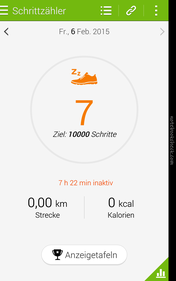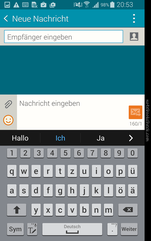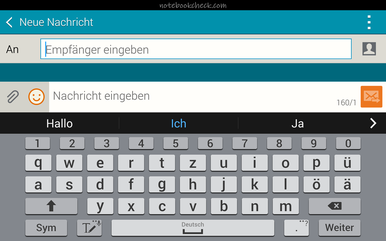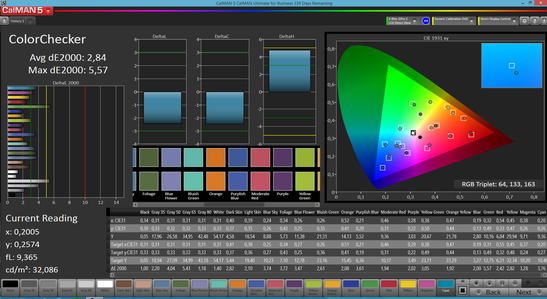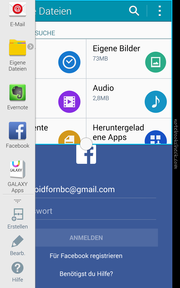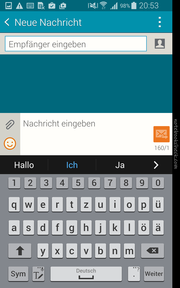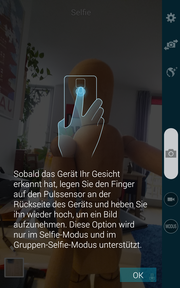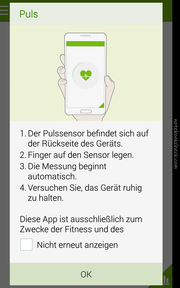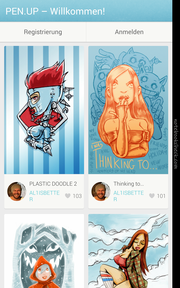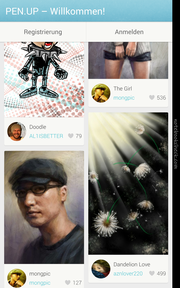Samsung Galaxy Note Edge Smartphone Review

For the original German review, see here.
Even though Samsung has not been quite that successful with its smartphones during the past year, and the Chinese competition is putting it under pressure, the Korean manufacturer is still a key player in the market. This is demonstrated by the introduction of innovative ideas such as the Galaxy Note Edge: a "special edition" of the Samsung Galaxy Note 4 with a screen that does not stop at the casing's edge, but elegantly curves around it. The additional screen surface provides space for useful tools such as a ruler or displaying notifications when the smartphone is in a flip cover. But is this really a useful innovation or does it just look cool? We will find out in this test.
For this purpose, we compared the Galaxy Note Edge with its "conventional" sister model, the Samsung Galaxy Note 4, and searched for differences and similarities. With a retail price of at least 749 Euros (~$853) the Galaxy Note Edge also has to compete with other large and expensive smartphones like Apple's iPhone 6 Plus and Google's Nexus 6. Sony's Xperia Z3 is a rather classic smartphone, the same as Nokia's Lumia 930. Probably only the YotaPhone 2 with an e-Ink screen on its back can equal the Galaxy Edge in extravagance.
Case
There have been both advocates and critics of the polycarbonate casing used in Samsung's smartphones. Samsung has acknowledged these critics and has launched many models with metal casings in its new generation. Therefore, the casing of Samsung's Galaxy Note Edge, like the Galaxy Note 4 before it, features a metal bezel. However, the design has been smoothed out, and now resembles Samsung's new Galaxy A series than the Note 4.
This is a positive. After all, the Galaxy A series stands for a simpler and higher quality design than used by Samsung in the past where somewhat fancy elements like waves often dominated. The Galaxy Note Edge now looks more restrained than the earlier Galaxy models, but looks very elegant with its stylish chrome bezel and the optional dark-gray or white casing, not forgetting the screen that is pulled over the right edge and gives the smartphone an extravagant touch.
As expected from the Galaxy models, the back can be removed. It is still made of high-quality leather-look plastic. This does not affect the casing's stability; the casing cannot be warped and pressure on either the front or back is not visible on the screen.
The casing's weight has been reduced by a few grams compared with the Galaxy Note 4. At a weight of 174 grams (~6.14 oz) the Galaxy Edge is quite light for its size. The device is also relatively slim with a thickness of 8.3 millimeters (~0.33 in).
Connectivity
The Galaxy Note Edge's equipment is very similar to that of the Galaxy Note 4. The only significant difference is found in the slightly lower battery capacity, which is probably due to the somewhat limited space in the area of the Note Edge's sloping screen.
Otherwise, a real high-end diversity of interfaces is included, for example, the infrared port known from other Samsung smartphones that allows the smartphone to be used as a TV remote control.
Software
Unfortunately, the latest Android 5.0.1 has not yet found its way into the Galaxy Note Edge. Samsung is still working on the new version of its TouchWiz interface based on the latest version of Google's operating system. Therefore, the user will have to be satisfied with Android 4.4 as the foundation. Of course, TouchWiz is installed anyway. Android veterans who have previously used another version of the operating system or user interfaces from other manufacturers, will nevertheless find their way quickly. TouchWiz is more of an extension than a fundamental modification of the operating system.
The "Flipboard" widget is at the very left, and compiles a stream of the latest news and the user's personal social media notifications. The phone app is deep seated in almost all screens as an icon.
Samsung has preloaded the fitness app "S Health" as an additional app. It can, for example, be used as a pace counter via the incorporated sensors, and the device provides recommendations for more exercise when indicated. It also monitors the heart rate; the corresponding sensor is located on the back, below the camera. The heart rate sensor provided quite realistic results.
In addition, the voice control "S Voice" is also preloaded. It can be used as an alternative to Google's voice control. The app "S Note" can be used for making notes and sketches with the included stylus pen. Some adware apps are also preloaded; Samsung has promised improvements in the future - we will see.
All Samsung apps also support the additional space on the edge screen of the Galaxy Note Edge. However, it is, treated as a second screen that receives notifications or runs a small, personal app independent of the actual screen content. The application options that Samsung has come up with range from a ruler to a stopwatch to games. More about the screen can be read in "Input Devices and Controls".
Communication & GPS
The Samsung's Galaxy Edge is on an absolutely high-end level with regard to the mobile networks with which it cooperates. The LTE Cat. 6 supports speeds of up to 300 Mbit per second downstream and up to 50 Mbit per second upstream. In addition, four GSM, four UMTS and seven LTE frequencies are also supported, making the smartphone usable in many places around the world. During the reception test in urban areas, we always had a very high signal quality in the rather sparsely developed German E-Plus network.
The Galaxy Edge Wi-Fi connections are not limited. All the current standards up to 802.11ac are available to the user, allowing them access to high-speed wireless networks. Bluetooth 4.1 and NFC are also installed.
The A-GPS module also operates with both the Russian GLONASS and the Chinese BeiDou satellite systems. Thus, navigation should be possible almost everywhere in the world. Indoors, it took a little longer before the smartphone connected to a satellite, with an accuracy of 13 meters (~43 ft). The signal quality rapidly improved outdoors. The accuracy was about 4 meters (~13 ft) close to buildings, and the tracking system was even more precise in an open field.
A car trip provides results that are even more detailed. We took both the Garmin Edge 500 navigation system and Samsung Galaxy Note edge along, and compared the results. The route measured using both devices deviated by approximately 250 meters (~273 yd), which seems very reasonable in view of a total route of over 30 kilometers (~18.6 mi). Generally, neither device placed us directly on the road. When crossing the bridge, the Garmin Edge 500 at least placed us on the bridge and did not let us "hover" over the water as the Samsung Galaxy Note Edge did. However, it was easier for the Galaxy Note Edge to track us on the path in the woods. Overall, the review sample's tracking system is accurate enough for navigation purposes.
Telephone & Voice Quality
Samsung fans will recognize the phone app right away. Compared with other Samsung smartphones, it has hardly been modified. At least at first glance, because the lateral screen has naturally also been incorporated. It displays call duration, and hands-free mode can be enabled and disabled there. Another app can run at the same time on the large screen without interference. Convenient: Like in the Note 4, it is possible to call a contact by swiping from right to left or write a message by swiping from the left directly in the contact hub.
The voice quality is very similar to that of the Galaxy Note 4: Good, but not outstanding. Both parties could hear and understand each other well. However, the sound is not as crystal clear as with Sony's Xperia Z3. Instead, the other party’s voice sounds rather muffled. Speech is also decent with the speaker, but not perfect because the maximum volume is rather too low, and is not completely free from buzzing noises. The sound, using the included in-ear headset is also good; only trebles are over emphasized.
Cameras & Multimedia
The camera equipment has remained exactly the same as the Galaxy Note 4. A 16 megapixels lens with auto focus, LED flash and optical image stabilizer is on the back. The maximum resolution of 5312x2988 pixels is exceeded by some competitors, such as Nokia's Lumia 930. Nevertheless, the primary camera on the Galaxy Note Edge shoots good pictures. Details look sharp, the color reproduction is decent, and even details remain visible in dark areas. Only in low light situations does color noise quickly become evident. The camera records videos in a 4K resolution with 30 frames per second or in Full HD with up to 60 frames per second. The slow motion mode achieves up to 120 frames per second, but the video is converted into the final result directly in the smartphone and only a maximum resolution of 1280x720 pixels is available.
The front-facing camera is also the same as that in the Galaxy Note 4. Samsung has jumped on the selfie bandwagon and offers a relatively high-resolution front-facing camera with 3.7 megapixels. The image quality is decent, but pictures blur quickly. The heart rate monitor on the back can be used as a release as soon as a face has been recognized. The phone can be panned left and right to create a panorama group picture in the groufie mode. However, it has a resolution of only 1504x992 pixels.
Accessories
Our review sample was Samsung's Galaxy Note Premium Edition that is sold only by Samsung for 899 Euros (~$1024). In addition, the buyer gets a 64 GB micro-SD card and flip cover, as well as a stylish box, a colorful brochure that describes the device's highlights, and a polishing cloth. This is rather meager for the extra 100 Euros (~$114) compared with the normal edition, which comes with a headset, a quick charger with a USB cord, as well as a tool for removing the stylus, micro-SD and SIM card.
Samsung's accessories store is vast. The flip cover is probably the most interesting item. It replaces the Galaxy Note Edge's back and the phone detects that it is connected via a pin contact. It was included for our "Premium Edition", otherwise it costs approximately 30 Euros (~$34). The lateral screen is left uncovered so that notifications can be displayed here. However, this part of the screen is not protected. Replacement S Pens also cost 30 Euros (~$34) in Samsung's store.
Warranty
Samsung offers a 24-month warranty, but only 6 months on the consumable elements and accessories.
Input Devices & Controls
A clearly arranged layout and somewhat small keys characterize Samsung's on-screen keyboard. On the other hand, the gap between the letters and numbers is quite generous making reliable typing possible. In addition, the keyboard offers countless input options starting with swiping over the keyboard, voice input, to handwritten notes with either the finger or the S Pen - all current standards are available. Furthermore, the keyboard can be faded in as a hovering input, and the long pressure on the space key enables switching between installed languages quickly. This is handy when, for example, writing a German text with many foreign words.
The multi-window bar opens on the left when the back key is pressed and held. Various applications can be dragged onto the screen from there. Two can always be opened at the same time; they share the screen and their window size is variable. It is even possible to save preset combinations of windows and open them with only a tap. This is useful, but only functions with some preselected apps.
The S Pen is the centerpiece of the Galaxy Note series. It is a stylus that is pulled out of the device's lower edge. The smartphone automatically detects when the pen has been removed and opens the "S Pen Command" menu. It can also be opened via the button in the pen. In fact, the Stylus allows using the smartphone with a little more precision than with the finger. Of course, the stylus is a great gadget for creative minds; Samsung has launched an online gallery where users can post their S Pen drawings.
The touchscreen's utilization is very accurate even in the corners, and always responds reliably, regardless of whether we used the finger or the S Pen. The greatest feature is certainly the screen's curve over the right edge. Handling is also quite accurate there. However, the symbols are sometimes rather small because the bar is not very wide, and triggering them with the stylus is more accurate than with the finger. In fact, a little more multitasking is possible with the bar. For example, the user can watch a video on the main screen and read incoming messages on the sidebar. However, tapping on an element in the sidebar frequently opens the app on the big screen. Thus, the sidebar is not really stand-alone, and its use is also limited, especially since the bar's content can only be read the right way around in landscape mode.
Display
Of course the screen arched around the edge is the greatest highlight of Samsung's Galaxy Note Edge. It is based on Samsung's Super AMOLED technology that enables pitch black and brilliant colors. With a resolution of 2560x1600 pixels and a diameter of 5.6 inches, it is a 16:10-screen having 160 pixels more in width than the screen in the Galaxy Note 4. These additional pixels are utilized for the curve and the controls implemented there. The screen is protected by Gorilla Glass 3.
The average brightness, which has been a problem with AMOLED screens for a long time, is high at 473.8 cd/m² in Samsung's Galaxy Note Edge. We achieved this brightness by illuminating the brightness sensor with a lamp. It is also considerably higher than in the conventional screen of the Galaxy Note 4 where we measured an average of only 339 cd/m². Other OLED screens on the comparison devices, such as Google's Nexus 6 or Nokia's Lumia 930, are even darker. The illumination of 94% is also outstandingly homogeneous, and only exceeded by the YotaPhone 2. Consequently, colored surfaces look very even on our screen.
| |||||||||||||||||||||||||
Brightness Distribution: 94 %
Center on Battery: 481 cd/m²
Contrast: ∞:1 (Black: 0 cd/m²)
ΔE ColorChecker Calman: 2.24 | ∀{0.5-29.43 Ø4.77}
ΔE Greyscale Calman: 4.02 | ∀{0.09-98 Ø5}
Gamma: 3.07
CCT: 6476 K
| Samsung Galaxy Note Edge Adreno 420, 805 APQ8084, 32 GB eMMC Flash | Samsung Galaxy Note 4 Adreno 420, 805 APQ8084, 32 GB eMMC Flash | Apple iPhone 6 Plus PowerVR GX6450, A8, 64 GB eMMC Flash | Google Nexus 6 Adreno 420, 805 APQ8084, 32 GB eMMC Flash | Sony Xperia Z3 Adreno 330, 801 MSM8974AC, 16 GB eMMC Flash | Nokia Lumia 930 Adreno 330, 800 MSM8974, 32 GB eMMC Flash | Yota Devices YotaPhone 2 Adreno 330, 800 MSM8974, 32 GB eMMC Flash | |
|---|---|---|---|---|---|---|---|
| Screen | 2% | -10% | -61% | -71% | -117% | -36% | |
| Brightness middle (cd/m²) | 481 | 335 -30% | 519 8% | 274 -43% | 702 46% | 275 -43% | 321 -33% |
| Brightness (cd/m²) | 474 | 339 -28% | 496 5% | 264 -44% | 671 42% | 278 -41% | 325 -31% |
| Brightness Distribution (%) | 94 | 92 -2% | 90 -4% | 89 -5% | 90 -4% | 89 -5% | 95 1% |
| Black Level * (cd/m²) | 0.62 | 0.72 | |||||
| Colorchecker dE 2000 * | 2.24 | 1.77 21% | 3.67 -64% | 6.99 -212% | 8.92 -298% | 10.99 -391% | 5.16 -130% |
| Greyscale dE 2000 * | 4.02 | 2.06 49% | 3.78 6% | 4.01 -0% | 9.59 -139% | 8.29 -106% | 3.42 15% |
| Gamma | 3.07 72% | 2.41 91% | 2.42 91% | 2.03 108% | 2.75 80% | 2.16 102% | 2.93 75% |
| CCT | 6476 100% | 6424 101% | 7327 89% | 6329 103% | 9408 69% | 6731 97% | 6394 102% |
| Color Space (Percent of AdobeRGB 1998) (%) | 99 | ||||||
| Contrast (:1) | 837 | 975 |
* ... smaller is better
Absolute black is made possible by omitting the backlight in AMOLED screens. The organic diodes are totally black until they are prompted to light up. This results in a black level of 0.0 cd/m², and a theoretically infinite contrast. As is usual with Samsung, the screen can be configured via multiple, predefined profiles. Colors look rather pale in "Standard", though also most natural. They are slightly overemphasized in "Movie" and "Photo", but also very bright and vivid.
We use the CalMAN software and a photospectrometer for a more detailed analysis. We ascertained that colors actually have the lowest deviation from the sRGB reference color space in the profile "Standard". Virtually no shift is visible to the naked eye. A light bluish cast covers the colors in the profile "Movie", which is non-existent in "Photo". The colors display the strongest shift from the ideal value of the reference color space in "Movie" mode. The AdobeRGB color space is rendered very well in "Photo" mode.
The screen's high brightness is noticed favorably outdoors, but then again, the glossy screen is a problem. The visibility is generally good, even in bright surroundings because the screen's high contrast has a very positive impact. The legibility is hardly limited under cloudy skies, but direct sunlight might, of course, be a problem.
Performance
The Galaxy Note 4 is quite a strong device and its Note Edge sister model comes with the same performance-relevant components: The Qualcomm Snapdragon 805 APQ8084 has four cores and clocks with 2.7 GHz. We noticed that the review sample worked very fast in practice, and that even multitasking was not a problem. Only on rare occasions was the Note Edge defeated by the Apple's iPhone 6 Plus in our benchmarks.
| Smartbench 2012 - Productivity Index (sort by value) | |
| Samsung Galaxy Note Edge | |
| Samsung Galaxy Note 4 | |
| Google Nexus 6 | |
| AnTuTu v5 - Total Score (sort by value) | |
| Samsung Galaxy Note Edge | |
| Samsung Galaxy Note 4 | |
| Apple iPhone 6 Plus | |
| Google Nexus 6 | |
| Sony Xperia Z3 | |
| Yota Devices YotaPhone 2 | |
Samsung's Galaxy Note Edge is also impressive with high speeds in the browser benchmarks. Apple's iPhone 6 Plus is again slightly faster. Therefore, browsing with the device is really fun. Pages are opened quickly and animations are rendered smoothly.
| Sunspider - 1.0 Total Score (sort by value) | |
| Samsung Galaxy Note Edge | |
| Samsung Galaxy Note 4 | |
| Nokia Lumia 930 | |
| Apple iPhone 6 Plus | |
| Google Nexus 6 | |
| Sony Xperia Z3 | |
| Yota Devices YotaPhone 2 | |
| Octane V2 - Total Score (sort by value) | |
| Samsung Galaxy Note Edge | |
| Samsung Galaxy Note 4 | |
| Nokia Lumia 930 | |
| Apple iPhone 6 Plus | |
| Google Nexus 6 | |
| Sony Xperia Z3 | |
| Yota Devices YotaPhone 2 | |
| Mozilla Kraken 1.1 - Total (sort by value) | |
| Samsung Galaxy Note Edge | |
| Samsung Galaxy Note 4 | |
| Nokia Lumia 930 | |
| Apple iPhone 6 Plus | |
| Google Nexus 6 | |
| Sony Xperia Z3 | |
| Yota Devices YotaPhone 2 | |
| Google V8 Ver. 7 - Google V8 Ver. 7 Score (sort by value) | |
| Samsung Galaxy Note Edge | |
| Samsung Galaxy Note 4 | |
| Apple iPhone 6 Plus | |
| Google Nexus 6 | |
* ... smaller is better
Apple's iPhone 6 Plus is also the fastest device in the graphic tests. The Galaxy Note Edge shares the second place with the Galaxy Note 4 and Google Nexus 6, both based on the same SoC as our review sample. The single-core Adreno 420 graphics card with a clock rate of up to 600 MHZ should certainly make it possible to play almost all current games available in the Play Store.
| 3DMark | |
| 1280x720 offscreen Ice Storm Unlimited Score (sort by value) | |
| Samsung Galaxy Note Edge | |
| Samsung Galaxy Note 4 | |
| Apple iPhone 6 Plus | |
| Google Nexus 6 | |
| Sony Xperia Z3 | |
| Yota Devices YotaPhone 2 | |
| 1280x720 offscreen Ice Storm Unlimited Graphics Score (sort by value) | |
| Samsung Galaxy Note Edge | |
| Samsung Galaxy Note 4 | |
| Apple iPhone 6 Plus | |
| Google Nexus 6 | |
| Sony Xperia Z3 | |
| Yota Devices YotaPhone 2 | |
| 1280x720 offscreen Ice Storm Unlimited Physics (sort by value) | |
| Samsung Galaxy Note Edge | |
| Samsung Galaxy Note 4 | |
| Apple iPhone 6 Plus | |
| Google Nexus 6 | |
| Sony Xperia Z3 | |
| Yota Devices YotaPhone 2 | |
| GFXBench (DX / GLBenchmark) 2.7 | |
| T-Rex Onscreen (sort by value) | |
| Samsung Galaxy Note Edge | |
| Samsung Galaxy Note 4 | |
| Nokia Lumia 930 | |
| Apple iPhone 6 Plus | |
| Google Nexus 6 | |
| Sony Xperia Z3 | |
| Yota Devices YotaPhone 2 | |
| 1920x1080 T-Rex Offscreen (sort by value) | |
| Samsung Galaxy Note Edge | |
| Samsung Galaxy Note 4 | |
| Nokia Lumia 930 | |
| Apple iPhone 6 Plus | |
| Google Nexus 6 | |
| Sony Xperia Z3 | |
| Yota Devices YotaPhone 2 | |
| GFXBench 3.0 | |
| on screen Manhattan Onscreen OGL (sort by value) | |
| Samsung Galaxy Note Edge | |
| Samsung Galaxy Note 4 | |
| Apple iPhone 6 Plus | |
| Google Nexus 6 | |
| Sony Xperia Z3 | |
| Yota Devices YotaPhone 2 | |
| 1920x1080 1080p Manhattan Offscreen (sort by value) | |
| Samsung Galaxy Note Edge | |
| Samsung Galaxy Note 4 | |
| Apple iPhone 6 Plus | |
| Google Nexus 6 | |
| Sony Xperia Z3 | |
| Yota Devices YotaPhone 2 | |
The Galaxy Note Edge proved extremely fast in storage accessing. The 32 GB internal storage is accessed considerably faster than in all other comparison devices. Although the Galaxy Note 4 had a very fast storage, the Note Edge exceeds it, particularly in the read times. Very good.
Games
Basically, the Adreno 420 has enough capacity for just about all the games in the Play Store. The graphics card's throttling during prolonged use is usually unnoticeable. However, rare slowdowns occur; primarily in graphically demanding games like "Asphalt 8: Airborne", which is annoying in a high-end device.
Samsung has also preloaded some games for the curved lateral screen: A simple memory game, for example, where the user has to memorize matching symbols and tap them. Nothing particularly sophisticated, but quite nice for in between.
It is pleasing that the sensors function very reliably, and the accurate touchscreen also contributes to an unmarred gaming enjoyment.
Emissions
Temperature
Interestingly, the Galaxy Note Edge is considerably cooler than the Galaxy Note 4 despite the same SoC. It reached a maximum of 35.8 degrees Celsius (~96.4 °F) on the back during full load, and the temperature increase is not as extensive. On average, the device remains cooler than its conventional sister model while idling. The Note 4 was already a relatively cool device, and thus we can only speak of a further improvement of an already high standard, although this will be hardly noticed in practice.
However, we had already observed throttling of the graphics card in the Galaxy Note 4 after a prolonged load. Has Samsung managed to get this under control? We checked it with GFXBench 3.0 that runs the same benchmark in its battery test 30 successive times. There is no throttling while the frame rate remains stable. In fact, the Adreno 420 in the Galaxy Note Edge cannot maintain its full performance over a long time. Its behavior is similar to that of the graphics card in the Galaxy Note 4. The frame rate is sometimes halved during prolonged games or benchmarks.
(+) The maximum temperature on the upper side is 34.9 °C / 95 F, compared to the average of 35.2 °C / 95 F, ranging from 21.9 to 247 °C for the class Smartphone.
(+) The bottom heats up to a maximum of 35.8 °C / 96 F, compared to the average of 34 °C / 93 F
(+) In idle usage, the average temperature for the upper side is 25.8 °C / 78 F, compared to the device average of 32.9 °C / 91 F.
Speaker
The speaker is located on the back, which is not the best solution. The sound is noticeably muffled on soft surfaces or paper. Furthermore, the sound is relatively quiet up to approximately 2/3 of the volume. Beyond that, the volume increase is evident, and is ultimately sufficient at maximum volume. Overall, the sound is fairly compelling in all volumes, but the trebles are rather subdued.
Demanding listeners will prefer using headphones or external speakers; connecting via the 3.5 mm combo jack is possible and the sound is decent.
Energy Management
Power Consumption
The Galaxy Note Edge's power consumption is significantly higher than that of the conventional Note 4. This is probably due to the additional screen area. Our review sample consumed up to 2.4 Watts while idling, which is exactly one Watt more than the Note 4. This difference is even greater in load. The Galaxy Note Edge requires up to 11.8 Watts; the Note 4 is satisfied with 9.4 Watts.
With these rates, the Note Edge does not only exceeds its conventional sister model, but also other smartphones with larger screens, such as Google's Nexus 6 or Apple's iPhone 6 Plus. The high power consumption might just be the downfall of our review sample in battery runtime.
| Off / Standby | |
| Idle | |
| Load |
|
Key:
min: | |
Battery Runtime
In fact, the Note Edge cannot compete with the battery life of the comparison devices. The battery runtime of under 10 hours, is shorter particularly in the real-world Wi-Fi test and playing videos like Big Buck Bunny in Full HD. This is not surprising since the 11.55 Wh battery in the Galaxy Note Edge is considerably weaker than the 12.4 Wh battery in the Galaxy Note 4. The relatively high consumption rates of our review sample also have an impact.
The review sample had an uninterrupted talk time of about 7 hours as long as we stayed within the cell. The runtime was approximately 1 1/2 days in mixed use including standby times. However, the runtime can be extended via Samsung's preloaded Ultra Power Saving Mode. The screen is switched to black and white, which results in particularly high savings in the screen's AMOLED technology because the black pixels do not need any energy. Additionally, the power consumption is very limited in the background, and only specified functions are available.
| Samsung Galaxy Note Edge Adreno 420, 805 APQ8084, 32 GB eMMC Flash | Samsung Galaxy Note 4 Adreno 420, 805 APQ8084, 32 GB eMMC Flash | Apple iPhone 6 Plus PowerVR GX6450, A8, 64 GB eMMC Flash | Google Nexus 6 Adreno 420, 805 APQ8084, 32 GB eMMC Flash | Sony Xperia Z3 Adreno 330, 801 MSM8974AC, 16 GB eMMC Flash | Nokia Lumia 930 Adreno 330, 800 MSM8974, 32 GB eMMC Flash | |
|---|---|---|---|---|---|---|
| Battery runtime | 38% | 18% | -5% | 0% | 27% | |
| Reader / Idle (h) | 21.4 | 27.8 30% | 23.9 12% | 19.2 -10% | 20.1 -6% | 23.1 8% |
| H.264 (h) | 9.8 | 11.7 19% | 11.3 15% | 10.9 11% | 11.4 16% | |
| WiFi (h) | 9 | 12.4 38% | 13 44% | 10 11% | 11.2 24% | 16.7 86% |
| Load (h) | 3.3 | 5.4 64% | 3.3 0% | 2.3 -30% | 2.2 -33% | 2.9 -12% |
Verdict
For a street price of 749 Euros (~$853), you should get quite a cool smartphone, and Samsung can in fact deliver that. The "curved" screen is perhaps not always absolutely practical, but it is definitely an eye-catcher. Actually, there is never enough screen area, and the extra bar on the side is a clear gain. The S Pen control is the decisive argument for the Galaxy Note line for many users from the outset, and it is quite unique. It also functions very well in the Note Edge, and provides diverse utilization options.
The "smartphone with the curve" disappointed us a little with its battery life that lags quite far behind the conventional Note 4, the speaker and voice that could be higher-quality, and the graphics card that throttles during prolonged periods of load.
However, anyone who has ever wanted an even cooler Galaxy Note 4, and is willing to pay for it, will certainly be able to ignore these shortcomings - particularly since the screen is first-rate and we also liked the casing because it has a plainer design.