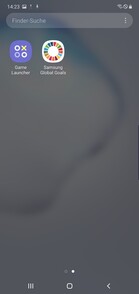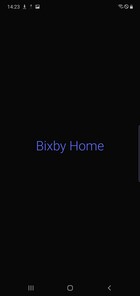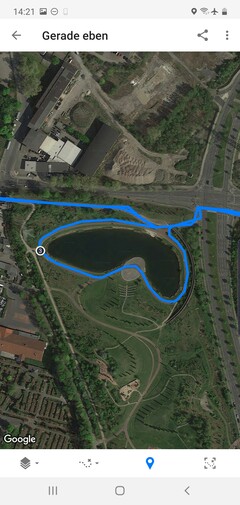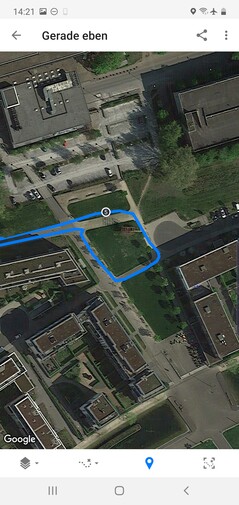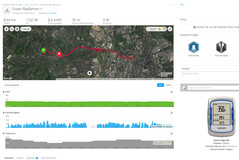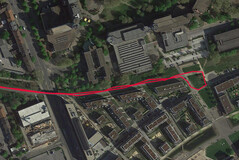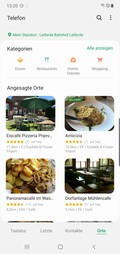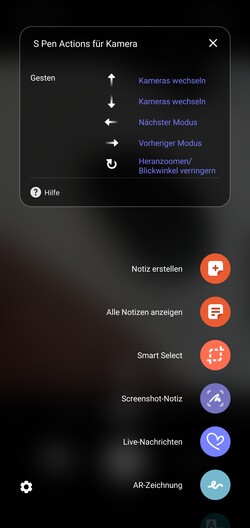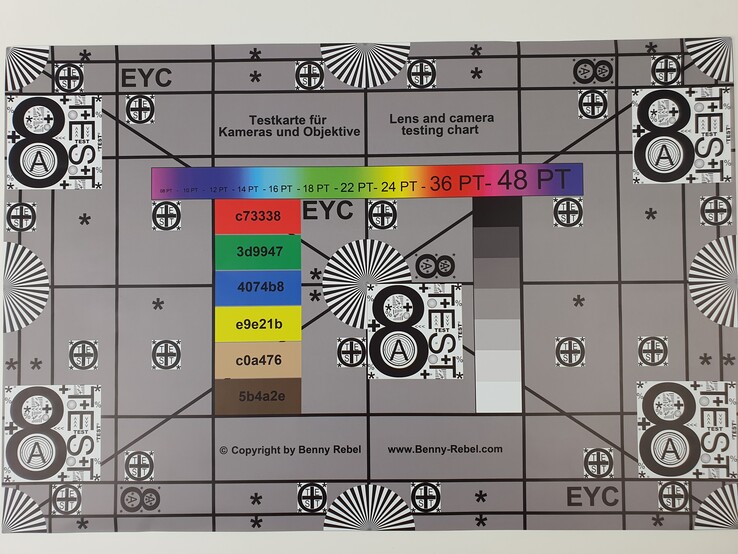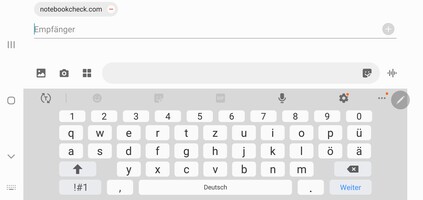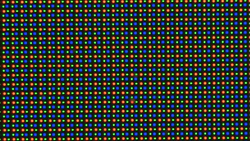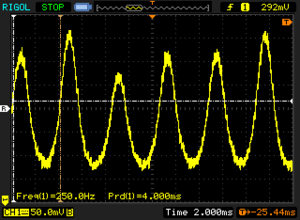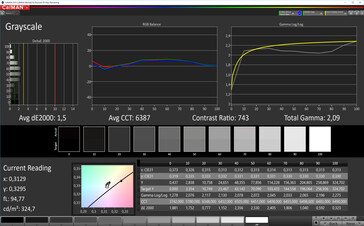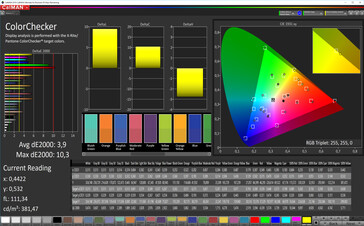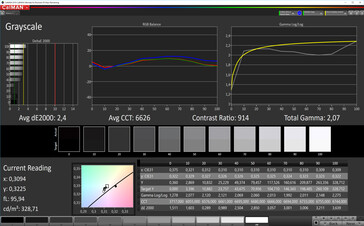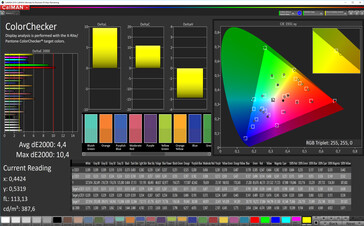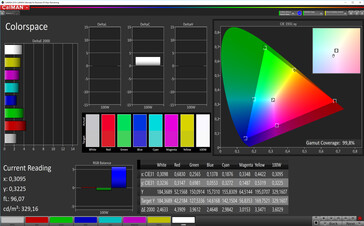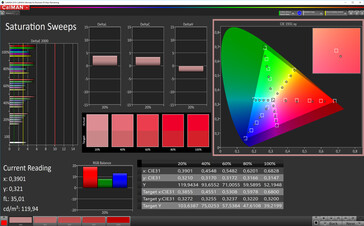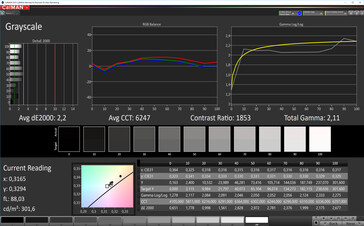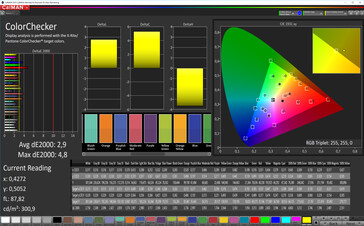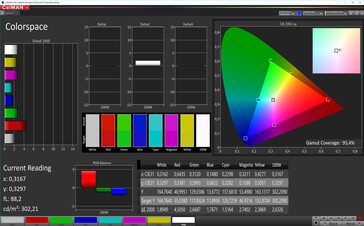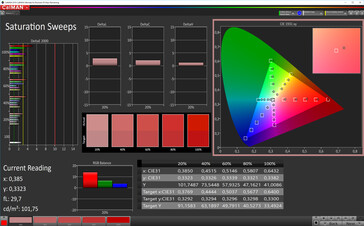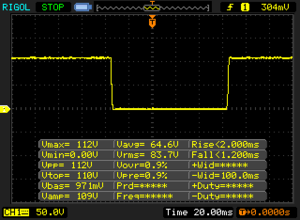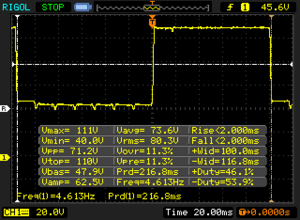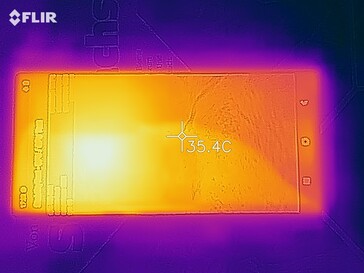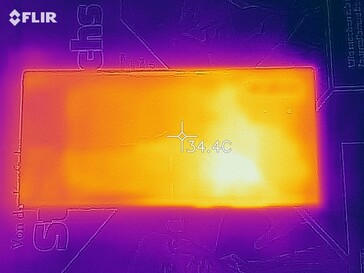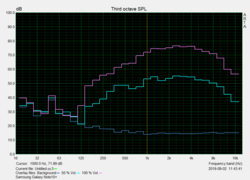Samsung Galaxy Note 10+ Smartphone Review: Optimised SoC promises better runtimes

The Galaxy Note 10+ appears a substantial upgrade over the Galaxy Note 9, at least on paper. Samsung has equipped the former with a larger display, more memory, more cameras, a bigger battery and a more powerful SoC than its predecessor while making it lighter too. Confusingly, the Note 10+ appears to be the actual successor to the Galaxy Note 9, with the Galaxy Note 10 being akin to a Lite version or a Note 10e. We are currently reviewing the Galaxy Note 10 too, so be sure to check out the differences between the two Note 10 devices having read this review.
The Galaxy Note 10+ (SM-N975F) comes with a whopping 6.8-inch AMOLED display and Samsung’s new Exynos 9825 SoC, which the company complements with 12 GB of LPDDR4x RAM. The device currently comes in 256 or 512 GB flavours, although the Note 10+ also supports microSD card expansion should you need more space than 256 or 512 GB.
Samsung has equipped the Note 10+ with four rear-facing cameras, including an ultra-wide-angle and telephoto lens, along with a time of flight (ToF) camera for added depth of field information. The Note 10+ comes with improved video capabilities too, although its quad rear-facing cameras appear to be basically identical to those found in the Galaxy S10 5G. The S-Pen also makes a return, with Samsung added gesture support for this year’s model. Sadly, Samsung decided to drop the headphone jack and included no USB Type-C to 3.5 mm adapter with our review unit.
The Note 10+ currently retails for $1,099.99, with Samsung upping the price by US$100 for the 512 GB model. By contrast, the 5G model costs $1,299.99 for the 256 GB version and an additional $100 for the 512 GB variant. No other current flagship includes a pen as the Note 10+ does. The Huawei Mate 20 X supports one, but it cannot be stored inside the device as the S-Pen can in the Note 10+. However, there are many other comparable flagships if you discount the pen, with our comparison devices comprising of the Apple iPhone XS Max, LG G8s ThinQ, OnePlus 7 Pro, Samsung Galaxy S10+ and Galaxy S10 5G.
- 08.28.2019: Live Review started.
- 08.30.2019: Temperature section added. Battery Life and Display sections expanded.
- 09.03.2019: Display, Performance and Temperature sections completed. Software, Communication & GPS, Accessories & Warranty, Speakers and Battery Life sections updated.
- 09.07.2019: Telephone Functions & Call Quality and Cameras sections added.
- 09.09.2019: Cameras section expanded, and Gaming section added.
- 10.09.2019: Live Review completed.
Case
Samsung claims that the Note 10+ is 7.9 mm (~0.31 in) thick like the Note 10, but our review unit measures 8.2 mm (~0.32 in). Additionally, the camera protrudes by 0.6 mm (~0.02 in), effectively making the Note 10+ 8.8 mm (~0.35 in) thick. The device feels good in hand, despite its massive proportions, with its 91% screen-to-body ratio, making it slightly easier to reach the edges of the display than on other large smartphones. Samsung currently sells the Note 10+ in Aura White, Aura Black and Aura Glow, as it does with the Galaxy Note 10.
Our review unit is well-built, with gaps being evenly tight. The card slot also sits almost flush with the rest of the frame, which is not always the case. The slot is made from plastic, but it still feels sturdy. Incidentally, the Note 10+ has the same frame design as the Galaxy S10 5G, making it slimmer than the rest of the Galaxy S10 series. Samsung covers the front and back of the device with Corning Gorilla Glass 6, which should be up to 2x more durable than Gorilla Glass 5. It is a fingerprint magnet though, with our black review unit looking like a greasy mess in no time.
Samsung continues to firmly install batteries within its devices, which may frustrate some people. However, this does allow the Note 10+ to be IP68 certified against the ingress of dust and liquids, which has its benefits. The bundled S-Pen fits nicely into its housing and cannot damage the fragile internal connections by being inserted the wrong way as was the case with the Galaxy Note 5.
Connectivity
The Note 10+ shares most of its connectivity and equipment with the Galaxy S10 series, although there are a few exceptions. Samsung has equipped its latest flagship with a USB 3.1 Type-C port that supports image output via HDMI or DisplayPort. The port also allows the device to transfer data quickly with the cable included in the box. Samsung DeX also returns, with it still being possible to connect external peripherals either via Bluetooth or USB. Samsung sells a DeX docking station to simplify connecting peripherals.
Furthermore, the Note 10+ supports all modern near field communication standards such as Bluetooth 5.0, NFC, MST and Ant+. Bluetooth dual audio returns, but Samsung still refuses to support HWA and aptX HD, which is a shame. It has also dropped the heart-rate sensor, which used to sit on the back of the previous Galaxy S and Note smartphones.
The Note 10+ is a dual-SIM device with microSD card expandability, unlike the Galaxy Note 10. However, the 4G model only has a hybrid second SIM slot, meaning that you must compromise between microSD card expansion and dual-SIM functionality. There is no such decision to make with the 5G variant though, as this only comes as a second single-SIM device. The Note 10+ supports up to 1 TB microSD cards, but they cannot be formatted as internal storage, nor can apps be stored there by default. You can enforce the latter in Developer options.
You would be forgiven for thinking that the Note 10+ is practically the complete smartphone. However, the device has no IR blaster, radio receiver or headphone jack. Worse still, Samsung did not include a Type-C to 3.5 mm adapter in the box with our review unit, which is rather stingy.
Software
The Note 10+ ships with One UI 1.1, Samsung’s custom version of Android 9.0 Pie. One UI 1.1, as its name suggests, offers only minor refinements over the initial One UI that Samsung debuted on the Galaxy S10 series. Bixby is still there, although you can now disable it accidentally launching Samsung’s digital assistant. DeX makes a return too, as does its Kids Home account and parental controls. Samsung continues to omit multiple user accounts from its custom versions of Android though. Doing so would make DeX more versatile in our opinion.
Samsung pre-installs plenty of in-house and third-party apps, too, excluding the standard suite of Google apps and services. As demonstrated by the screenshots below, our review unit came preloaded with Facebook, Netflix, Spotify and several Microsoft apps. Disappointingly, not all can be uninstalled, and disabling them is the only other option other than resorting to using ADB commands. Worse still, occasionally some adverts pop-up to encourage the use of certain apps, which will undoubtedly frustrate some people who have spent over $1,000 on the Note 10+.
Our review had the latest set of security patches installed during our tests. We expect Samsung to update these patches monthly. Experience suggests that it will distribute at least two major OS updates, which would bring the Note 10+ up to Android 11.
Communication & GPS
The Note 10+ supports all modern Wi-Fi standards up to Wi-Fi 6 and can connect to 2.4 or 5 GHz networks. However, our review unit performed poorly in our iperf3 Client Wi-Fi tests, mirroring the performance of the Galaxy Note 10. The Note 10+ particularly struggled when receiving data, with it averaging 38% slower transfer speeds than the Galaxy S10 5G. We suspect that this is a software issue though, as the Note 10+ shares much of its connectivity with the Galaxy S10 series.
The Note 10+ supports 22 LTE bands and operates at Cat 20 LTE, so you should never experience speed or coverage problems when using the device even on intercontinental trips. The Note 10+ 5G supports the NR78 band too, which operates at 3,500 MHz, should you be interested in buying that version. Its 5G coverage is just as meagre as that of the Galaxy S10 5G though.
The Note 10+ supports Global Navigation Satellite System (GNSS) receivers, meaning that it can use BeiDou, Galileo, GLONASS and GPS for location services. The device does not support Satellite-based augmentation systems (SBAS), but it does support dual-band GPS. Our review unit located us accurately wherever we tested it, although it took a while to find a satellite fix when we tested it indoors. This should not be a huge issue in daily use.
We also took the Note 10+ on a short bike ride to test its location accuracy against the Garmin Edge 500, our reference bike computer. The Note 10+ tracked us accurately throughout our roughly 9 km (~6 mi) test route, with there being no aberrations in the route that it recorded. In short, the Note 10+ should be a reliable navigation companion wherever you take it.
Telephone Functions & Call Quality
Samsung equips the Note 10+ with two microphones, which combined to deliver a decent noise cancellation during our test calls. Call quality is good on LTE, but our test calls sounded noticeably worse when they dropped to 3G. We encountered no issues when using the earpiece, but our review unit reverberates too much for our liking on handsfree. You should have no problems with being understood on handsfree if you are calling from a quiet environment, but the person on the other end of the line may struggle to pick out individual voices if several people are speaking at once.
The Note 10+ supports voice over LTE (VoLTE) and Wi-Fi calling (VoWiFi) just like the Galaxy S10 series do. Your carrier must provision the Note 10+ on its network before either technology will work though. Samsung does not integrate SIP account functionality within One UI either.
Cameras
Samsung equips the Note 10+ with a 10 MP front-facing camera that has an f/2.2 aperture. Oddly, all Note 10 SKUs come with a single front-facing camera, unlike the Galaxy S10+ and Galaxy S10 5G with their dual sensors. While its specifications may not set the world alight, our test photos look detailed and vibrant. The sensor struggles in low-light though, with photos dominated by image noise and washed out colours. The default camera app contains all the settings that Samsung included with the equivalent in the Galaxy S10 series too.
The main rear-facing camera is reminiscent of the one that Samsung used in the Galaxy S10 5G. The 12 MP sensor has comparatively large pixels, dual-pixel autofocus, an f/1.5 and f/2.4 variable aperture and is optically stabilised (OIS). Samsung complements the sensor with 16 MP ultra-wide-angle and 12 MP telephoto lenses. We also thought that Samsung had included a time of flight (ToF) camera like the one that it used on the Galaxy S10 5G. However, the Note 10+ has a VGA depth of field sensor, which is not as technically advanced as a ToF sensor. In short, Samsung has essentially equipped the Note 10+ with tweaked versions of the sensors that it used in the Galaxy S10 5G, which should be slightly more light-sensitive.
Irrespective of how new the camera sensors in the Note 10+ are, they still impressed us during our tests. Daylight shots have rich dynamics, albeit mainly because of the automatic HDR mode. We occasionally found this effect a touch artificial, with Samsung seemingly favouring punchy colours and dynamic range over details. The camera app tends to overexpose dark areas too, which results in image noise. The Note 10+ performs well in low-light shots too, with it reproducing the candle in scene 3 more accurately than the P30 Pro can. However, the image captured by our Note 10+ review unit looks too cold for our tastes, while image noise dominates details.
The Note 10+ convinces with its video capabilities too, and can shoot videos in up to 3,840x2,160 (4K/UHD) at 60 FPS without any time limits. However, only the main rear-facing sensor can record video at these settings, and you must put up with OIS being disabled too. Only at 1080p at 30 FPS can the Note 10+ make use of all its video capabilities, although some of these are gimmicky. One such feature is Live Focus, which is supposed to mimic a bokeh effect in real-time. The results are disappointing, with the results looking unnatural and artificial. The Note 10+ can also manipulate its microphones to zoom in on the audio of specific parts of a video to eliminate background noise and amplify the subject that you are recording. However, it also failed to impress during our tests, with the feature seemingly just amplifying certain frequencies to mimic a zoomed-in effect.
The final set of camera-related features that will divide opinion are S-Pen Actions, which build on the shortcuts that Samsung introduced with the S-Pen in the Galaxy Note 9. While opening the camera, swiping between modes or cameras and pressing the shutter button are easy to trigger, others will require plenty of practice to master. Zooming, for example, requires you to rotate the S-Pen, which we could never get quite right. While we can see the appeal of having this built into the S-Pen, we question how useful it will be for most people, and even those who are avid S-Pen users.
We also subject our review unit to further camera tests under controlled lighting conditions, which we set to 2,500 lux. The Note 10+ performed well here and captured our test chart richly. Its main rear-facing sensor reproduces colour gradients cleanly with minimal artefacts. However, contrast levels drop off in the lower corners of the image, especially on the left-hand side of our test chart. We can make out the chart at 1 lux too, although image noise dominates our test shot. There are hardly any details too, while colours look washed out.
As our initial test shots demonstrated, the Note 10+ reproduces colours vividly, but not always accurately. Our review unit does a good job with black and yellow, but all other DeltaE deviations are above the ideal value of 3.


Accessories & Warranty
Samsung includes a Type-C cable in the box, along with a 25-W modular charger, a SIM tool and an AKG-branded set of headphones. There are also replacement S-Pen tips, a tool for removing them, an OTG adapter, warranty leaflets, safety instructions and a quick start guide. We have included a photo of all the bundled accessories below.
Samsung also sells numerous other Note 10+ accessories including its $129.99 AKG-branded Galaxy Buds. The company sells several cases too, along with replacement S-Pens, chargers and a wireless charger. Unfortunately, you must buy the 45-W wired charger separately. You can find the full list of Note 10+ compatible accessories here.
The Note 10+ comes with a 24-month limited manufacturer’s warranty. Samsung continues to offer its Premium Care and Care+ warranty extensions too. The latter is an insurance product, for reference, and covers accidental damage. Please see our Guarantees, Return Policies & Warranties FAQ for country-specific information.
Input Devices & Operation
The heart of the Galaxy Note series is the S-Pen, and it makes a return in the Note 10+. There are no fundamental changes compared to the one in the Galaxy Note 9 though other than a few new gestures. The S-Pen has a 0.7 mm wide tip and supports up to 4,096 levels of pressure. The Note 10 series supports optical character recognition (OCR) too, meaning that it can transcribe your notes directly into text in apps such as Word. Taking screenshots with the S-Pen returns, while you can also make AR drawings and live messages. Additionally, the S-Pen can be used as a pointer for translating text, and you can write notes on the screen, even while the device is on standby.
Furthermore, Samsung has incorporated gestures within the default camera app, such as swiping between camera modes or zooming in on a scene. You can even unlock the Note 10+ with the S-Pen, but only if the pen was not in the device when you last locked it.
The S-Pen measures 5.8 × 4.35 × 105.08 mm (~0.23 x 0.17 x 4.14 in) and weighs 3.04 g (~0.11 oz). The Note 10+ and S-Pen communicate via Bluetooth, with the latter charging inductively from the former. Samsung claims that the S-Pen should last up to ten hours between charges, although we doubt that most people will ever keep the S-Pen out of the Note 10+ for ten hours continuously. We never managed to empty the battery of our S-Pen during our tests, but you can still use its note-taking functionality even if it is completely discharged.
Samsung protects the ten-point multitouch touchscreen in the Note 10+ with Corning Gorilla Glass 6, which is highly responsive but also very slippery. The Note 10+ comes pre-installed with Samsung’s in-house keyboard, although this can be replaced with any keyboard from the Google Play Store or Galaxy Store. The vibration motor in our review unit delivers powerful haptic feedback and reminds us a bit of the one in the Google Pixel 3, albeit its feedback feels slightly spongier.
The Note 10+, like its Galaxy S10 series equivalent, has an ultrasonic fingerprint scanner beneath its display. The one in our review unit performed perfectly during our tests and is the most secure method of unlocking your device. You can also use facial recognition to unlock the Note 10+, but it only uses its front-facing camera to do so. Oddly, the Note 10+ lacks the 3D facial authentication that the Galaxy S10 5G has.
Display
The Note 10+ has a 6.8-inch Dynamic AMOLED display with a 19:9 aspect ratio. The panel operates natively at 3,040 x 1,440, which delivers a pin-sharp image, although Samsung sets the device to 2,280x1,080 by default. The Note 10+ has a pixel density of 371 PPI at 1080p, but you can increase the resolution to 1440p in Settings.
Our review unit is slightly darker than the Galaxy S10 5G, but still achieved a respectable 694 cd/m² average maximum luminosity. Likewise, its 96% evenly lit backlight is excellent for an AMOLED panel. Better still, the centre of the display reaches 921 cd/m² in the more practical APL50 test, 982 cd/m² in APL25 and even 1,000 cd/m² in APL10. Thus, the display is bright enough to make use of its HDR10+ certification when watching HDR content.
The display also reached a minimum of 1.61 cd/m², which is dim enough to limit eye strain when using the Note 10+ at night. Samsung includes a blue light filter and a night mode too, making it even easier to read eBooks in bed, for example. Unfortunately, the display uses pulse-width modulation (PWM) to regulate luminosity, which can cause eye strain and headaches for some people.
The display in our review unit has excellent colour accuracy, with a theoretically infinite contrast ratio thanks to the AMOLED technology used. The panel should have an absolute 0 black value too.
Our review unit can also reach 1.61 cd/m², which should be low enough to read the display at night or in a dark room without suffering eyestrain. The inclusion of a blue light filter and a system-wide night mode should help too, although the pulse-width modulation (PWM) that the display uses to regulate luminosity may cause eyestrain or headaches for some people. The panel in our review unit flickers between 122.5 and 250 Hz, which is low enough to cause issues for those who are PWM sensitive. Likewise, the panel flickers at 60 Hz at 100%, so we would recommend trying the Note 10+ before buying it if you know you are PWM sensitive. Samsung does not include any special dimming features such as DC dimming as Huawei and OnePlus do with some of their flagships.
| |||||||||||||||||||||||||
Brightness Distribution: 96 %
Center on Battery: 683 cd/m²
Contrast: ∞:1 (Black: 0 cd/m²)
ΔE ColorChecker Calman: 2.9 | ∀{0.5-29.43 Ø4.76}
ΔE Greyscale Calman: 2.2 | ∀{0.09-98 Ø5}
95.4% sRGB (Calman 2D)
Gamma: 2.11
CCT: 6247 K
| Samsung Galaxy Note10+ Dynamic AMOLED, 3040x1440, 6.8" | Samsung Galaxy S10 5G OLED, 3040x1440, 6.7" | Apple iPhone Xs Max OLED, 2688x1242, 6.5" | Huawei Mate 20 X OLED, 2244x1080, 7.2" | OnePlus 7 Pro AMOLED, 3120x1440, 6.7" | LG G8s ThinQ P-OLED, 2248x1080, 6.2" | |
|---|---|---|---|---|---|---|
| Screen | -19% | 15% | 12% | 16% | -21% | |
| Brightness middle (cd/m²) | 683 | 735 8% | 656 -4% | 421 -38% | 586 -14% | 539 -21% |
| Brightness (cd/m²) | 694 | 735 6% | 659 -5% | 418 -40% | 584 -16% | 556 -20% |
| Brightness Distribution (%) | 96 | 94 -2% | 88 -8% | 96 0% | 97 1% | 88 -8% |
| Black Level * (cd/m²) | ||||||
| Colorchecker dE 2000 * | 2.9 | 3.9 -34% | 1.7 41% | 1.1 62% | 1.39 52% | 3.78 -30% |
| Colorchecker dE 2000 max. * | 4.8 | 10.9 -127% | 2.8 42% | 2.2 54% | 2.7 44% | 6.95 -45% |
| Greyscale dE 2000 * | 2.2 | 1.4 36% | 1.7 23% | 1.4 36% | 1.6 27% | 2.2 -0% |
| Gamma | 2.11 104% | 2.09 105% | 1.998 110% | 2.23 99% | 2.243 98% | 2.274 97% |
| CCT | 6247 104% | 6549 99% | 6487 100% | 6723 97% | 6672 97% | 6013 108% |
* ... smaller is better
Screen Flickering / PWM (Pulse-Width Modulation)
| Screen flickering / PWM detected | 250 Hz | ≤ 99 % brightness setting | |
The display backlight flickers at 250 Hz (worst case, e.g., utilizing PWM) Flickering detected at a brightness setting of 99 % and below. There should be no flickering or PWM above this brightness setting. The frequency of 250 Hz is relatively low, so sensitive users will likely notice flickering and experience eyestrain at the stated brightness setting and below. In comparison: 53 % of all tested devices do not use PWM to dim the display. If PWM was detected, an average of 8020 (minimum: 5 - maximum: 343500) Hz was measured. | |||
One UI may feel light on display options if you have not used a Samsung smartphone since TouchWiz or Samsung Experience. Samsung now includes just Natural and Vivid colour options, with the former being the default display mode. The Natural mode uses the narrower sRGB colour space, for reference, with Samsung using the wider DCI-P3 colour space for the Vivid mode. Incidentally, the latter supports manual white balance calibration. We have included our optimised white balance settings below.
We took a closer look at our review unit’s display with a photo spectrometer and CalMAN analysis software, which determined that the Natural mode is more colour accurate out of the box. Optimising the white balance in Vivid mode results in lower DeltaE greyscale deviations than using Natural mode, but this does not have any effect on the overall colour accuracy. In short, the display in the Note 10+ is not as colour accurate as those in the iPhone XS Max, Mate 20 X or even the OnePlus 7 Pro. However, the display delivers punchy and vivid colours in daily use, so we doubt there will be many complaints.
Display Response Times
| ↔ Response Time Black to White | ||
|---|---|---|
| 3.2 ms ... rise ↗ and fall ↘ combined | ↗ 2 ms rise | |
| ↘ 1.2 ms fall | ||
| The screen shows very fast response rates in our tests and should be very well suited for fast-paced gaming. In comparison, all tested devices range from 0.1 (minimum) to 240 (maximum) ms. » 14 % of all devices are better. This means that the measured response time is better than the average of all tested devices (20.1 ms). | ||
| ↔ Response Time 50% Grey to 80% Grey | ||
| 4 ms ... rise ↗ and fall ↘ combined | ↗ 2 ms rise | |
| ↘ 2 ms fall | ||
| The screen shows very fast response rates in our tests and should be very well suited for fast-paced gaming. In comparison, all tested devices range from 0.165 (minimum) to 636 (maximum) ms. » 14 % of all devices are better. This means that the measured response time is better than the average of all tested devices (31.5 ms). | ||
The Note 10+ is also easy to use outdoors. Its ambient light sensor responds quickly to ambient light changes and brightens the display well in direct sunlight. The display has a reflective finish as practically all smartphones do, but it diffuses bright sunlight better than most of its competitors. Overall, you should have no issues with using the Note 10+ outside on even the sunniest of summer days.
Likewise, the Note 10+ has excellent viewing angles thanks to its AMOLED panel. We did not notice colour distortion even at acute angles, although our test image looks slightly darker and colder from some angles. The display should remain readable from almost every viewing angle, though.
Performance
As we mentioned earlier, Samsung equips the Galaxy Note 10+ with an Exynos 9825 SoC, which as its name suggests, is a minor revision of the Exynos 9820 found in the Galaxy S10 series. The main difference between the SoCs is their manufacturing processes, with Samsung switching from 8 nm to 7 nm EUV. The Exynos 9825 has the same ARM Mali-G76 MP12 GPU as its predecessor though. Samsung complements the SoC with 12 GB of LPDDR4x RAM too.
Early indications are that the Exynos 9825 delivers a minor performance improvement over the Exynos 9820, with the Note 10+ scoring around 6% more than the Galaxy S10 5G in AnTuTu v7, for example.
| PCMark for Android | |
| Work performance score (sort by value) | |
| Samsung Galaxy Note10+ | |
| Samsung Galaxy S10 5G | |
| Huawei Mate 20 X | |
| OnePlus 7 Pro | |
| LG G8s ThinQ | |
| Average Samsung Exynos 9825 (11011 - 11813, n=2) | |
| Work 2.0 performance score (sort by value) | |
| Samsung Galaxy Note10+ | |
| Samsung Galaxy S10 5G | |
| Huawei Mate 20 X | |
| OnePlus 7 Pro | |
| LG G8s ThinQ | |
| Average Samsung Exynos 9825 (8801 - 9027, n=2) | |
| Basemark GPU 1.1 | |
| 1920x1080 Vulkan Medium Offscreen (sort by value) | |
| Samsung Galaxy Note10+ | |
| OnePlus 7 Pro | |
| Average Samsung Exynos 9825 (39.1 - 39.7, n=2) | |
| Vulkan Medium Native (sort by value) | |
| Samsung Galaxy Note10+ | |
| OnePlus 7 Pro | |
| Average Samsung Exynos 9825 (27.5 - 37.3, n=2) | |
| 1920x1080 OpenGL Medium Offscreen (sort by value) | |
| Samsung Galaxy Note10+ | |
| OnePlus 7 Pro | |
| Average Samsung Exynos 9825 (33.4 - 33.7, n=2) | |
| AnTuTu v7 - Total Score (sort by value) | |
| Samsung Galaxy Note10+ | |
| Samsung Galaxy S10 5G | |
| Apple iPhone Xs Max | |
| Huawei Mate 20 X | |
| OnePlus 7 Pro | |
| LG G8s ThinQ | |
| Average Samsung Exynos 9825 (347082 - 347229, n=2) | |
| VRMark - Amber Room (sort by value) | |
| Samsung Galaxy Note10+ | |
| OnePlus 7 Pro | |
| Average Samsung Exynos 9825 (4985 - 4996, n=2) | |
| Basemark ES 3.1 / Metal - offscreen Overall Score (sort by value) | |
| Apple iPhone Xs Max | |
| OnePlus 7 Pro | |
| Average Samsung Exynos 9825 (n=1) | |
| Average of class Smartphone (205 - 7731, n=31, last 2 years) | |
The Note 10+ performs well in browser benchmarks too, but it finished way off the leading pack in our comparison tables. This is especially true in Java-based benchmarks, where our review unit underperformed. The pre-installed Samsung Browser loads websites and media content quickly though, so you should experience no performance issues in everyday use.
| Jetstream 2 - 2.0 Total Score | |
| Average of class Smartphone (23.8 - 358, n=140, last 2 years) | |
| OnePlus 7 Pro (Chrome 74) | |
| LG G8s ThinQ (Chrome 75) | |
| Average Samsung Exynos 9825 (42.7 - 48, n=2) | |
| Samsung Galaxy S10 5G (Samung Browser 9.2) | |
| Samsung Galaxy Note10+ (Samung Browser 9.2) | |
| Speedometer 2.0 - Result 2.0 | |
| Average of class Smartphone (15.2 - 643, n=112, last 2 years) | |
| LG G8s ThinQ (Chome 75) | |
| OnePlus 7 Pro (Chome 74) | |
| Average Samsung Exynos 9825 (n=1) | |
| Samsung Galaxy S10 5G (Samsung Browser 9.2) | |
| Samsung Galaxy Note10+ (Samsung Browser 9.2) | |
| WebXPRT 3 - Overall | |
| Average of class Smartphone (38 - 380, n=24, last 2 years) | |
| Apple iPhone Xs Max (Safari 12) | |
| Samsung Galaxy Note10+ (Samsung Browser 9.2) | |
| Samsung Galaxy S10 5G | |
| OnePlus 7 Pro (Chrome 74) | |
| Average Samsung Exynos 9825 (97 - 118, n=2) | |
| LG G8s ThinQ (Chrome 75) | |
| Huawei Mate 20 X (hrome 71) | |
| Octane V2 - Total Score | |
| Average of class Smartphone (2228 - 126661, n=187, last 2 years) | |
| Apple iPhone Xs Max (Safari 12) | |
| OnePlus 7 Pro (Chrome 74) | |
| LG G8s ThinQ (Chrome 75) | |
| Huawei Mate 20 X (hrome 71) | |
| Samsung Galaxy S10 5G (Samsung Browser 9.2) | |
| Samsung Galaxy Note10+ (Samsung Browser 9.2) | |
| Average Samsung Exynos 9825 (18908 - 19135, n=2) | |
| Mozilla Kraken 1.1 - Total | |
| Samsung Galaxy Note10+ (Samsung Browser 9.2) | |
| Average Samsung Exynos 9825 (2478 - 2528, n=2) | |
| Huawei Mate 20 X (hrome 71) | |
| LG G8s ThinQ (Chrome 75) | |
| OnePlus 7 Pro (Chrome 74) | |
| Samsung Galaxy S10 5G (Samsung Browser 9.2) | |
| Average of class Smartphone (257 - 28190, n=148, last 2 years) | |
| Apple iPhone Xs Max (Safari 12) | |
* ... smaller is better
The Note 10+ is one of the first smartphones we have tested with UFS 3.0 flash storage, which offers nearly twice the transfer speeds of UFS 2.1. Our review unit performed well across all AndroBench tests, finishing top of our comparison table in all but one. The Mate 20 X shows that theoretically slower UFS 2.1 storage can still be extremely fast, with it edging the Note 10+ in random write 4 KB tests.
Our review unit did not perform as well in our microSD card reader tests with our Toshiba Exceria Pro M501 reference card. The Note 10+ achieved above-average transfer speeds, but they pale in comparison to what the Mate 20 X can achieve with the same microSD card.
We doubt that most people will opt for using a microSD card, considering that Samsung offers the Note 10+ with either 256 or 512 GB of storage. However, we cannot understand why the company decided against selling a 1 TB SKU as it does with the Galaxy S10+.
| Samsung Galaxy Note10+ | Samsung Galaxy S10 5G | Huawei Mate 20 X | OnePlus 7 Pro | LG G8s ThinQ | Average 256 GB UFS 3.0 Flash | Average of class Smartphone | |
|---|---|---|---|---|---|---|---|
| AndroBench 3-5 | -56% | -11% | -33% | -43% | 2% | 99% | |
| Sequential Read 256KB (MB/s) | 1504 | 816 -46% | 912 -39% | 1468 -2% | 791 -47% | 1547 ? 3% | 2165 ? 44% |
| Sequential Write 256KB (MB/s) | 588 | 246.3 -58% | 182.7 -69% | 387 -34% | 182.4 -69% | 575 ? -2% | 1852 ? 215% |
| Random Read 4KB (MB/s) | 196.2 | 135 -31% | 144.4 -26% | 174.1 -11% | 138 -30% | 210 ? 7% | 294 ? 50% |
| Random Write 4KB (MB/s) | 183.6 | 23.79 -87% | 237.6 29% | 24.8 -86% | 29.6 -84% | 188.5 ? 3% | 343 ? 87% |
| Sequential Read 256KB SDCard (MB/s) | 71 ? | 83.1 ? 17% | 67.5 ? -5% | 70.6 ? -1% | |||
| Sequential Write 256KB SDCard (MB/s) | 59.5 ? | 72 ? 21% | 46.7 ? -22% | 59.8 ? 1% |
Games
The ARM Mali-G76 MP12, as we saw in our Galaxy S10 series reviews, is a competent GPU that can handle all modern triple-A mobile games with ease. The optimised SoC and UFS 3.0 flash storage eliminate any micro-stutters or framerate drops that we encountered during our Galaxy S10 series tests.
All associated sensors worked perfectly during our gaming tests, as did the touchscreen. Overall, the large screen and excellent speakers make the Note 10+ a better gaming device than the Galaxy S10 5G.
PUBG Mobile HD
Asphalt 9 (High Details)
Battle Bay
Emissions
Temperature
The Note 10+ runs rather warm when idling, but most areas remain below 30 °C (~86 °F). A few parts of the display reached 30 °C (~86 °F) at idle too, with one area peaking at 30.4 °C (~87 °F). Surface temperatures only rise by a few degrees under sustained load though, with our review unit averaging around 33 °C (~91 °F). The area next to the rear-facing cameras reached 35.9 °C (~97 °F) during our stress tests, meaning that the Note 10+ should never feel hot to touch, even during a prolonged gaming session.
We also ran a series of GFXBench benchmarks to see how the Note 10+ managed its performance under sustained load. We ran the T-Rex and Manhattan benchmarks thirty times, measuring any changes in framerates or battery level as the benchmark ran on a loop. The Note 10+ maintained roughly the same framerates in the older and less complex T-Rex benchmark, which is to be expected. Disappointingly, the Exynos 9825 powered device throttles just as early as its Exynos 9820 powered contemporaries in the Manhattan benchmark.
(+) The maximum temperature on the upper side is 34.2 °C / 94 F, compared to the average of 35.2 °C / 95 F, ranging from 21.9 to 247 °C for the class Smartphone.
(+) The bottom heats up to a maximum of 35.9 °C / 97 F, compared to the average of 34 °C / 93 F
(+) In idle usage, the average temperature for the upper side is 29.9 °C / 86 F, compared to the device average of 32.9 °C / 91 F.
Speakers
The Note 10+ has stereo speakers, the main one of which is located on the underside of the device. The second doubles as an earpiece, but also outputs audio through a narrow aperture at the top of the device. Overall, the speakers sound good, but they overrepresent high-pitched tones at high volumes.
As you may already know, the Note 10+ does not have a headphone jack, nor has Samsung included a Type-C adapter in the box. There are Type-C AKG-branded headphones in the box, and you can also use Bluetooth for connecting external audio equipment. The Note 10+ also supports Bluetooth dual-audio, meaning that you can stream audio to two sources simultaneously. Sadly, Samsung still refuses to support the aptX HD codec, although the Note 10+ supports most other modern and high-resolution codecs.
Samsung Galaxy Note10+ audio analysis
(+) | speakers can play relatively loud (85.7 dB)
Bass 100 - 315 Hz
(-) | nearly no bass - on average 22.3% lower than median
(±) | linearity of bass is average (9.9% delta to prev. frequency)
Mids 400 - 2000 Hz
(±) | higher mids - on average 5.1% higher than median
(+) | mids are linear (4.4% delta to prev. frequency)
Highs 2 - 16 kHz
(±) | higher highs - on average 5.5% higher than median
(+) | highs are linear (2.9% delta to prev. frequency)
Overall 100 - 16.000 Hz
(±) | linearity of overall sound is average (19.3% difference to median)
Compared to same class
» 26% of all tested devices in this class were better, 9% similar, 65% worse
» The best had a delta of 11%, average was 35%, worst was 134%
Compared to all devices tested
» 46% of all tested devices were better, 8% similar, 46% worse
» The best had a delta of 4%, average was 24%, worst was 134%
Huawei Mate 20 X audio analysis
(+) | speakers can play relatively loud (84.1 dB)
Bass 100 - 315 Hz
(-) | nearly no bass - on average 17.3% lower than median
(±) | linearity of bass is average (13.8% delta to prev. frequency)
Mids 400 - 2000 Hz
(±) | higher mids - on average 5.7% higher than median
(+) | mids are linear (4.6% delta to prev. frequency)
Highs 2 - 16 kHz
(±) | higher highs - on average 7.1% higher than median
(+) | highs are linear (5.8% delta to prev. frequency)
Overall 100 - 16.000 Hz
(±) | linearity of overall sound is average (20.2% difference to median)
Compared to same class
» 33% of all tested devices in this class were better, 9% similar, 58% worse
» The best had a delta of 11%, average was 35%, worst was 134%
Compared to all devices tested
» 52% of all tested devices were better, 8% similar, 40% worse
» The best had a delta of 4%, average was 24%, worst was 134%
Power Management
Power Consumption
The Note 10+ has middling power consumption, with its SoC optimisations only appear under full load. By contrast, the Galaxy S10 5G averaged 5% lower power consumption than our review unit, with the Note 10+ only outperforming the OnePlus 7 Pro and G8s ThinQ.
The Note 10+ supports up to 45 W wired fast charging, although Samsung only includes a 25-W charger in the box. Our review unit fully recharges in around 90 minutes with the bundled charger, but you can use up to a 15-W Qi wireless charger too if you are not a fan of wired charging. The Note 10+ has Wireless PowerShare onboard too, just like the Galaxy S10 series does.
| Off / Standby | |
| Idle | |
| Load |
|
Key:
min: | |
| Samsung Galaxy Note10+ 4300 mAh | Samsung Galaxy S10 5G 4500 mAh | Apple iPhone Xs Max 3174 mAh | Huawei Mate 20 X 5000 mAh | OnePlus 7 Pro 4000 mAh | LG G8s ThinQ 3550 mAh | Average Samsung Exynos 9825 | Average of class Smartphone | |
|---|---|---|---|---|---|---|---|---|
| Power Consumption | 5% | 12% | 4% | -8% | -7% | -1% | 2% | |
| Idle Minimum * (Watt) | 0.7 | 0.66 6% | 1 -43% | 0.79 -13% | 0.9 -29% | 1.2 -71% | 0.8 ? -14% | 0.858 ? -23% |
| Idle Average * (Watt) | 1.81 | 1.82 -1% | 1.4 23% | 1.72 5% | 1.8 1% | 1.6 12% | 1.505 ? 17% | 1.434 ? 21% |
| Idle Maximum * (Watt) | 1.92 | 1.83 5% | 1.7 11% | 1.83 5% | 2.9 -51% | 2 -4% | 1.96 ? -2% | 1.614 ? 16% |
| Load Average * (Watt) | 7.57 | 6.11 19% | 4.6 39% | 5.53 27% | 5.5 27% | 5 34% | 7.64 ? -1% | 6.68 ? 12% |
| Load Maximum * (Watt) | 9.34 | 9.81 -5% | 6.7 28% | 9.85 -5% | 8.2 12% | 10 -7% | 9.92 ? -6% | 10.9 ? -17% |
* ... smaller is better
Battery Life
Samsung equips the Note 10+ with a 4,300 mAh battery, 200 mAh smaller than the one it included in the Galaxy S10 5G. The Note 10+ has a larger battery than all but the Mate 20 X of our other comparison devices though.
Overall, the Note 10+ has disappointing battery life. As the table below demonstrates, our review unit only outperforms the Galaxy S10+ in our battery tests, the most comparable of which are those where we set the display to approximately 150 cd/m². We do this in our Wi-Fi and looped H.264 video tests. The Note 10+ performed comparatively poorly in the former, with it trailing the Mate 20 X by 48%. However, it rallied in the H.264 video test, finishing fourth in our comparison table.
| Samsung Galaxy Note10+ 4300 mAh | Samsung Galaxy S10 5G 4500 mAh | Apple iPhone Xs Max 3174 mAh | Huawei Mate 20 X 5000 mAh | OnePlus 7 Pro 4000 mAh | LG G8s ThinQ 3550 mAh | |
|---|---|---|---|---|---|---|
| Battery runtime | 17% | -5% | 19% | 4% | -4% | |
| Reader / Idle (h) | 26.4 | 39 48% | 21.8 -17% | 33.1 25% | 29.1 10% | 28.2 7% |
| H.264 (h) | 15.6 | 17.5 12% | 13.4 -14% | 16.4 5% | 13.4 -14% | 12.6 -19% |
| WiFi v1.3 (h) | 8.9 | 8.9 0% | 12.4 39% | 13.1 47% | 12.8 44% | 11.6 30% |
| Load (h) | 5.1 | 5.5 8% | 3.7 -27% | 5 -2% | 3.9 -24% | 3.4 -33% |
Pros
Cons
Verdict

The Samsung Galaxy Note 10+ is a highly attractive package, but desirability has its price, especially when it is noticeably more expensive than its predecessor. The ultrasonic fingerprint sensor and cameras are an improvement over the Note 9, but the utility of the new S-Pen gestures is questionable. Moreover, while the S-Pen is nice to have, we suspect that few people will find any added value from it in daily use. Additionally, we cannot understand why Samsung chose to omit a 1 TB option and 3D facial recognition from its most expensive flagship.
Big, strong and beautiful - the Samsung Galaxy Note 10+ is a fantastic smartphone without offering much more than its immediate Galaxy Note and Galaxy S predecessors.
Nevertheless, the Note 10+ is a well-equipped smartphone that includes everything but the headphone jack, another strange exclusion. Samsung’s intransigence about supporting certain Bluetooth codecs still irritates us too.
Although the Exynos 9825 is more efficient than its predecessor, its benefits only present themselves under sustained load. The Note 10+, like previous flagship Samsung Galaxy smartphones that we have tested, has middling to poor battery life.
Overall, we have only a few high-level gripes about the Note 10+. It is an excellent flagship and one of the best smartphones that money can buy.
Samsung Galaxy Note10+
- 09/03/2022 v7 (old)
Daniel Schmidt