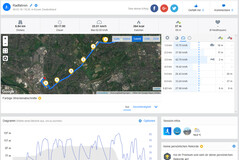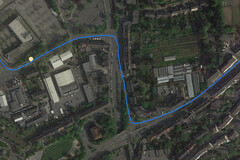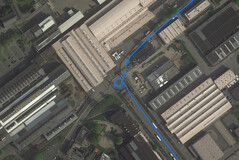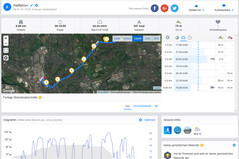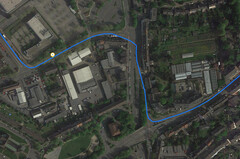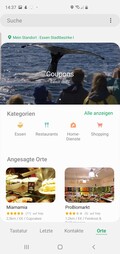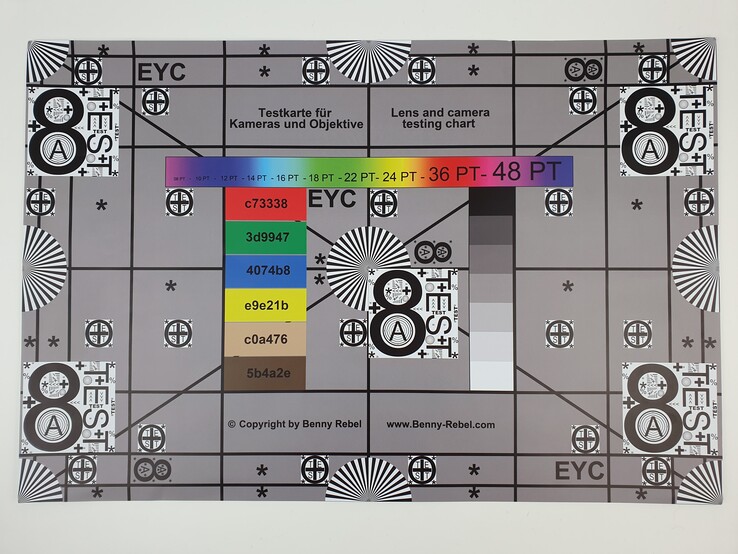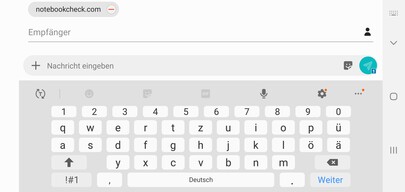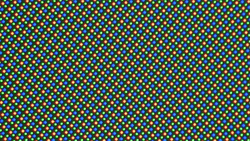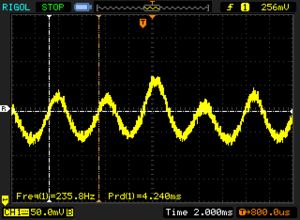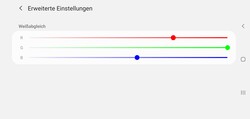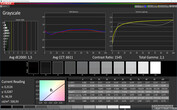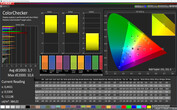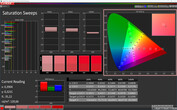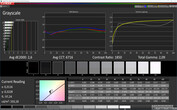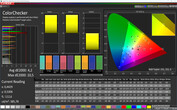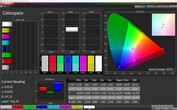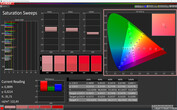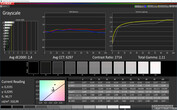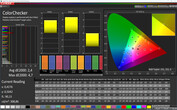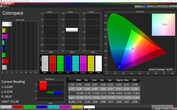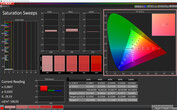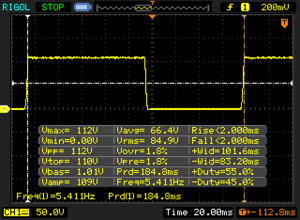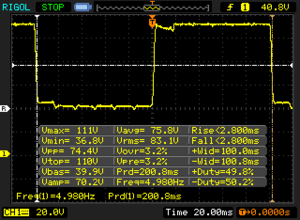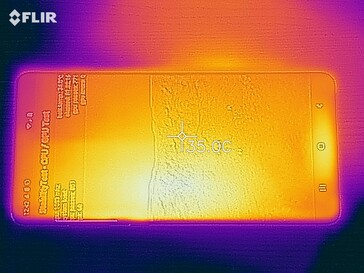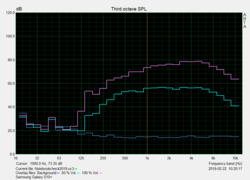Samsung Galaxy S10+ Smartphone Review

The Galaxy S10+ represents the most premium model of Samsung’s flagship series. The device has a 6.4-inch curved Dynamic AMOLED display, up to 12 GB of RAM and 1 TB of internal storage; almost everything but the kitchen sink has been thrown at the S10+ to celebrate the 10th anniversary of the Galaxy S series. Moreover, Samsung has included three rear-facing cameras and two on the front, which are embedded directly beneath the OLED panel for a near bezel-less display. Additionally, the S10+ is the first Samsung smartphone we have tested with an in-screen fingerprint scanner and reverse wireless charging, which the company is calling “Wireless PowerShare”. Please keep in mind that we have already seen this technology implemented on the Huawei Mate 20 Pro. The S10+ is also the first smartphone that supports Wi-Fi 6, also known as the IEEE 802.11ax standard and LTE Cat. 20, the latter of which provides up to 2 Gb/s download speeds. Samsung is also set to release the 5G model of the S10 in the second half of Q2, which has an even larger display and correspondingly, a larger battery.
The S10+ has made a huge leap forward with pricing too. The smaller 512 GB version with 8 GB RAM costs 1,249 Euros (~$1,416), which rises to 1,599 Euros (~$1,813) for the 1 TB model. The Galaxy S10 and S10e are much cheaper though and start at 899 Euros (~$1,019) and 749 Euros (~$849), respectively.
We have chosen to compare the Galaxy S10+ against the best flagships that the world has to offer. Our comparison devices will include the Apple iPhone XS Max, Google Pixel 3 XL, Huawei Mate 20 Pro, LG V40 ThinQ, OnePlus 6T, Sony Xperia XZ2 Premium and the Xiaomi Mi Mix 3.
- 02.22.2019: First impressions and benchmarks added
- 02.24.2019: Case, Connectivity and Software sections added
- 03.01.2019: Communication section added, benchmarks, speakers and more display measurements added
- 03.05.2019: Telephone Features and Call Quality section added, Display section expanded, and other benchmarks added
- 03.06.2019: Sections added for Cameras, Accessories, Warranty, Input Devices & Operation, Performance and Speakers
- 03.11.2019: Review completed
- 04.01.2019: Samsung has released an update that improves camera and PowerShare stability. The update also integrates the March 1 2019 Android security patch. Additional display tests added too.
Case
Samsung currently sells the Galaxy S10+ in a total of five colours. The base model, which has 128 GB storage and 8 GB RAM, comes in Prism Black, Prism White or Prism Green, while the 512 GB and 1 TB models have Ceramic White or Ceramic Black finishes. The latter two options are exclusive to the S10+, with the S10 and S10e restricted to the first three colours, although there is also a Canary Yellow edition of the Galaxy S10e.
Ceramic is far more scratch-resistant than glass, so it should still look pristine after many months of being taken out of and put back in a pocket or bag. The ceramic models should not pick up any fingerprints either, but they are 23 g heavier than the S10+ base model at 198 g.
Our Ceramic White review unit has a stainless steel frame with a subtle rose-gold finish that looks great in person in our opinion. The rear-facing camera housing protrudes slightly from the back ceramic, so the S10+ will not lie flat, but there is a metal frame surrounding the housing that should protect the glass from scratching when the device is placed on a flat surface.
Our review unit is built excellently. All gaps between materials are evenly tight, and we are unable to twist or deform the device despite our best attempts. The OLED panel does not produce a wave pattern when pressed hard as most LCD panels would do.
The card slot also sits completely flush with the frame, but it is not quite the same colour. The slot is made from flexible plastic and has a rubber ring around its base to ensure a tight seal with the frame that should protect against the ingress of dust or liquids. Our review unit is the DUOS version, which means that it accepts two nano SIM cards for dual-SIM functionality or a microSD card instead of a second SIM.
The battery remains firmly installed just as it has been with the Galaxy S series since the Galaxy S6. While the lack of a removable battery may frustrate some people, it is one of the trade-offs of having a dustproof and water-resistant smartphone. The Galaxy S10+ is IP68-certified, which means that it has passed an eight-hour dust test and survived being immersed in between one metre and three metres of water. The duration of the latter test is manufacturer-dependent, but it is expected to be for longer than the 30-minute test for Level 7 liquid ingress protection.
Connectivity
The S10+ is an exceptionally well-equipped smartphone. Samsung has equipped the device with a USB 3.1 Gen.1 Type-C port that supports faster transfer speeds, wired image output via HDMI or DisplayPort and USB On-The-Go (OTG). The latter allows you to connect peripherals like a keyboard or mouse, which is useful when using the device in desktop mode with Samsung DeX. You can still use DeX by connecting the S10+ to an external monitor with an appropriate cable; you do not need to use a DeX Pad or a DeX Station.
The S10+ also supports all modern file systems, card formats and memory sizes, so you should be able to use practically any microSD card you have without issue. Unfortunately, we could not format cards as internal storage, but we could save apps and data. You must enable this feature within Developer options though.
Samsung also includes practically every sensor going with the S10+. There is still a heart-rate sensor next to the rear-facing cameras with which the company also equipped the Galaxy S9+. There is also support for dual-audio Bluetooth 5.0 and many audio codecs, but Samsung continues to ignore aptX HD. There is NFC and MST functionality too for use with services like Google Pay and Samsung Pay. In short, the S10+ is suitably equipped for a flagship smartphone, although there is no radio receiver or IR blaster, which may frustrate some people.
One of the highlights of the S10 and S10+ is their ultrasound in-screen fingerprint readers. We have seen in-screen fingerprint sensors before with the OnePlus 6T and the Huawei Mate 20 Pro, but the ultrasonic one in the S10 and S10+ should provide improved security, faster recognition and it should work better at night. Alternatively, you could use 2D facial recognition, but this is not as secure as using a fingerprint. Samsung has removed the Iris scanner with which it equipped its Galaxy S9 series, but there is still the option to set a password, pattern or PIN.
Software
The Galaxy S10+ ships with One UI, which is a Samsung-customised version of Android 9.0 Pie. One UI looks tidier, cleaner and feels quicker than Samsung Experience, which it replaced in late 2018.
The maligned Bixby remains a focus of One UI and now supports more languages, including German, along with a new option to set routines. Like Google Assistant, Bixby can now also learn from your habits and provide advice on when to take a break or the optimal route based on current traffic information.
Samsung has also announced that it will make the Bixby button remappable via a software update. The company refers to this as “Bixby Key Customization”, but we could not test this at the time of writing, and we suspect that Samsung will roll it out soon via an OTA update. The feature should make its way to the Galaxy S8 and S9 series too.
The DUOS model also has a dual-messenger feature that allows you to create a duplicate of an app so that you can have a dedicated app for each SIM card.
The Galaxy S10+ does not support multiple user accounts, but it can backup contacts, data and message history to a microSD card or external storage when connected to a computer. You cannot save data to a NAS like you can with the Mate 20 Pro though.
Communication & GPS
The Galaxy S10+ and the S10 are the first smartphones to support the new Wi-Fi 6 standard. The Wi-Fi Alliance has decided to change the nomenclature with the new ax standard, so IEEE 802.11ax has become Wi-Fi 6. The Wi-Fi module supports VHT80 and can connect to 2.4 GHz or 5 GHz networks. Samsung claims that the device can achieve up to 1.2 Gb/s download speeds, which is impressively fast. However, the Mate 20 Pro could theoretically achieve up to 1.7 Gb/s with VHT160 despite supporting up to the older Wi-Fi 5, or 802.11ac, standard.
At any rate, both smartphones are too fast for our current reference router, the Linksys EA8500. Our review unit achieved excellent transfer speeds in the iperf3 Client Wi-Fi tests that we ran, but they fall short of some other flagships like the Sony Xperia XZ2 Premium and the LG V40 ThinQ. It appears then that Samsung has some optimising to do, but we doubt whether most people would notice the difference between the transfer speeds in our comparison tables during daily use. In short, the Galaxy S10+ should always maintain a fast Wi-Fi connection without any connection issues or performance dropouts.
The S10+ supports almost all 2G and 3G frequencies and utilises LTE Cat. 20 for fast connections over LTE. However, our review unit supports surprisingly few LTE bands. While you should have no issues with connecting to LTE networks on intercontinental trips, the S10+ does not support enough LTE bands for it to be considered a global smartphone.
The S10+ uses BeiDou, GLONASS, and GPS for location services. The device does not use SBAS nor does it support dual-GPS as the Mate 20 Pro does. Our review unit found a satellite fix quickly and accurately both indoors and outdoors. GPS accuracy varied between four and six metres outdoors and maintained six metres indoors, which is impressively accurate.
We would usually subject our review units to a bike ride to compare their location accuracy against our Garmin Edge reference professional navigation device. However, because of the poor weather at the time of our tests, we instead took the S10+ on a short car journey and compared its navigation accuracy against the Xiaomi Mi 9, which supports dual-GPS.
The two devices plotted almost identical routes, although the S10+ recorded us having travelled 20 metres less than the Mi 9 did. Overall, the S10+ plotted a more accurate route around corners, but the Mi 9did a better job in tight corners like on a roundabout, as demonstrated by the screenshots below. In short, the S10+ is a competent navigation device with which you should have no problems during general tasks like walking or driving somewhere.
Telephone Features and Call Quality
Samsung has updated its Phone app as part of the release of One UI and has re-added the places tab that it had previously removed. The tab lists nearby well-rated restaurants and shops along with corresponding coupons too. The rest of the app functions and operates just as other Phone apps do.
The S10+ supports Wi-Fi calls too like its predecessor, but you must first enable the option, which is found in the Phone app within its settings. Confusingly, while the device also supports voice over LTE (VoLTE), Samsung has buried the corresponding option to enable it in the Mobile Networks sub-menu, which can be found under Connections in the main Settings menu. You must also install a separate app for the S10+ to work with Session Initiation Protocol (SIP) as Samsung preinstalls the native Google app.
Our review unit has excellent call quality over its earpiece, especially when VoLTE is activated. The device also performed well over 2G and 3G networks during our tests, but the call sounds noisier than it does over LTE.
The S10+ filters ambient noise just as well as its predecessor does, which is to say that most calls are free from background noise. However, we occasionally noticed background noise seeping into some calls, so the S10+ falls just short of some flagships.
The included set of headphones is functional and is generally good enough for making or receiving calls. The microphone cannot filter out wind noise though, so calls may be dominated by whooshing sounds if you are calling from a windy environment.
Samsung currently sells the Galaxy S10+ in single or dual-SIM variants, the latter of which also carries the company’s DUOS branding. There is no eSIM version. The DUOS version supports dual VoLTE and has a hybrid second SIM slot, which means that you must choose either dual-SIM functionality or microSD card expansion; you cannot have both.
Cameras
One of the S10+’s most stand-out features is its dual front-facing cameras, which sit underneath the display. The main camera is a 10 MP sensor that supports dual-pixel autofocus, while the secondary camera is an 8 MP sensor that the S10 primarily uses to enhance photos with additional depth of field data. The device can also use the 8 MP to take slightly wider-angle selfies, but not as wide-angle as the Google Pixel 3 XL, for example.
The S10+ has more video features to offer than its predecessor too. You can now film in UHD with a 16:9 aspect ratio, but keep in mind that you will lose the option to use video effects that are available at different resolutions and aspect ratios. However, videos shot with the front-facing camera blur easily even at Full HD, particularly when walking. The dual front-facing optics take decent and balanced looking photos overall. Samsung’s AR Emojis and AR stickers make a return too.
Samsung has also upgraded the rear-facing cameras and has added a super-wide-angle 16 MP camera to give the S10+ three rear-facing cameras compared to the two on the Galaxy S9+. The new super wide-angle sensor is particularly useful for taking panoramic shots in good light where it will deliver good-looking results. However, the camera struggles in low-light and distorts most details. Nominally, the telephoto lens remains the same as the one in the S9+ with the sensor having a narrower aperture than the main 12 MP camera, but it still delivers impressive results in good light, nonetheless.
The S10+ has a 12 MP main rear-facing camera just like its predecessor, which has large pixels, dual-pixel autofocus, and a variable f/1.5 to f/2.4 aperture along with optical image stabilisation (OIS) support. The camera in our review unit performs just as well as the one in its predecessor, which is no bad thing as the Galaxy S9+ almost always took good shots and coped well with different light situations during our tests.
However, photos shot with our review unit sometimes look a bit pale compared to those taken with the Apple iPhone XS or the Huawei Mate 20 Pro. This is particularly true in low-light conditions. While the S10+ performed well in our low-light test shots like scene 2, it cannot capture the same level of detail as the Mate 20 Pro could, nor can it expose the scene as well as the Mate 20 Pro does either.
The major changes regarding the camera are software-related with the S10+ supported by the neural processing unit (NPU) in the Exynos 9820 SoC. The NPU can differentiate between 30 different scenes and can optimise the camera settings accordingly. Additionally, the default camera app can suggest how to position the camera to obtain the optimal photo. The latter often takes a few seconds to analyse the scene and does not always make the best decision in our opinion. The AI optimisations work well though, while the camera app details what scene optimisations have been applied to a picture, which is helpful.
The main camera also has a strong showing with its video capabilities. The 12 MP camera can record in up to UHD with no time limit, but there are a few limitations. Recording at 60 FPS disables image stabilisation, video effects, and dual-pixel autofocus, as is the case with the additional lenses. Switching to 30 FPS re-enables the image stabilisation, but there are still some restrictions as there is with Full HD recordings at 60 FPS too. By contrast, all camera options are enabled in Full HD at 30 FPS. It is worth keeping in mind that recording modes like HDR10+ must first be activated and are not yet finalised.
Overall, our review unit takes impressive-looking videos, while the image stabilisation worked well too in conjunction with OIS.
We also subjected our review unit to further camera tests under controlled light conditions. We first checked how accurately the S10+ reproduces colours with ColorChecker Passport, which determined that our review unit reproduces colours brightly but in a more saturated manner than reference colours. The white balance is quite close to optimal though with a minimal reduced colour temperature, which makes images always look a little warmer than they should do.
Secondly, we photographed our test chart using our review unit’s three rear-facing cameras. The main camera did a great job overall, with our chart looking detailed at the centre of the resulting photo, while even fine lines are reproduced. However, the coloured surfaces have some image noise, and contrast levels decrease slightly in the two bottom corners of the chart.
The photo taken with the ultra-wide-angle lens looks sharp and richly detailed in the middle of the picture. Like the main camera though, contrast levels drop sharply towards the bottom of the picture, and coloured surfaces are not as clean as they should be. Moreover, our chart looks increasingly blurry towards the edge of the image. The proportions of the chart are all wrong too, which underlines that the ultra-wide-angle lens is most suited for panoramic shots that are taken outside.
Finally, the telephoto lens makes our test chart look more washed-out than it is in reality. The sensor cannot capture the same level of detail either, but coloured surfaces look slightly cleaner than they do in the pictures taken with the other two lenses.
Accessories & Warranty
Samsung broadly includes the same accessories with the S10+ as it did with the Galaxy S9+. Our review unit arrived with a modular power supply (9 V, 1.67 A/5 V, 2 A), a USB Type-A to Type-C cable, two USB On-The-Go (OTG) adapters, a set of AKG headphones and a SIM tool. The OTG adapters are Type-A to Type-C and micro USB to Type-C, for reference, while Samsung also includes numerous warranty and safety instructions along with a quick-start guide.
Samsung affords the S10+ 24 months manufacturer’s warranty, 12 months for the battery and six months for the accessories that are included in the box. It is worth keeping in mind that the South Korean company continues to include liquid damage as a warranty exclusion. We asked Samsung Germany executives about this warranty limitation at last year’s Samsung Service Center Day, to which they assured us no intact Galaxy S had been rejected for a warranty repair because of liquid damage, and customer services should waive the exclusion as a gesture of goodwill if the exclusion could potentially be applied. While the S10+ is IP68 water-resistant, previous drops could damage the water-resistant seal around the case to the point that the device becomes liquid damaged when subsequently dropped in water.
However, Samsung could not guarantee that it would carry out a warranty repair if the device becomes liquid damaged because a third-party repairer fails to reseal the device correctly. Hence, we would recommend contacting Samsung first if you need your device repaired as you could end up voiding your warranty.
Samsung continues to sell its Care+ additional warranty package, which currently costs 149 Euros (~$168) and which covers your smartphone from accidental damage including, but not limited to, breaking the screen and liquid damage. Samsung limits the additional coverage to two claims within the service period, each of which is subject to a 79-Euro (~$89) excess fee.
Please see our Guarantees, Return policies and Warranties FAQ for country-specific information.
Input Devices & Operation
The S10+ has a Corning Gorilla Glass 5 back, which is a lower grade than the Gorilla Glass 6 used for the front glass. However, the latter is noticeably slipperier, which is not necessarily a good thing. The underlying capacitive touchscreen recognises up to 10 touches simultaneously, while it converted inputs quickly and accurately during our tests.
A big feature of the S10+ and its smaller sibling is its ultrasonic fingerprint scanner, which detected touches quickly and reliably during our time with the S10+. While the sensor is practically invisible, we were able to catch a glimpse of it with a white image being displayed onscreen under bright direct sunlight.
Samsung continues to preinstall its keyboard as the default keyboard, to which it has made some minor changes compared to the one that it included with the Samsung Experience UI. The default keyboard now suggests words, can correct spelling and it supports swiping gestures along with other features like multiple language support. You can download a different keyboard from places like the Google Play Store should you prefer a different layout though.
Samsung markets One UI as being more suited to one-handed use than Samsung Experience, and while we can reach most of the UI with one hand, we often struggled to reach elements at the top of the display. Moreover, the power button is placed too high up the frame for our liking because it is only just reachable with the thumb of our right hand. Likewise, those of you who are left-handed may struggle to reach the power button with your index finger even if you have large hands. The same applies to the volume rocker, with the Bixby button being the one physical button that is easy to reach regardless of your handedness. The craftsmanship and fit of the buttons is excellent though, while all three buttons have precise pressure points and crisp strokes.
Bixby has also become more deeply integrated into the OS, as we have described in greater detail in the Software section. Bixby Home provides an overview of important notifications and can be accessed by simply swiping left on the home screen. Pressing the Bixby button still opens the language assistant, and it cannot be re-assigned to another digital assistant, which is disappointing. However, the button can now be configured to launch Bixby either with a single or double-press, which leaves the unassigned button combination open to being assigned to open an app or trigger a command. Digital assistants cannot be configured with an unassigned button combination though.
Samsung has done away with the Iris scanner that it included in the Galaxy S9+, but the S10+ retains the 2D facial recognition that we have seen previously. The technology is not as secure as 3D facial scanners though and cannot replace a fingerprint, password, pattern or PIN entirely.
Display
The Galaxy S10+ has a 6.4-inch curved display that Samsung claims to be the brightest and most colour-accurate AMOLED panel of its kind. Samsung has changed nothing fundamentally about the display compared to the one it used in its predecessor though, as demonstrated by its sub-pixel array. Two green subpixels must each share a blue and a red pixel, so the "dynamic" AMOLED marketing most likely signifies that the display is interrupted by the dual front-facing cameras.
The S10+ has a slightly higher resolution than its predecessor because of its larger aspect ratio, which is now 3040x1440 and 19:9, respectively. However, the S10+ has a 526 PPI pixel density, which is marginally lower than the 531 PPI density that we measured in the Galaxy S9+. It is also worth keeping in mind that Samsung sets the display to 2280x1080 pixels by default, which is listed as FHD+ in Settings. The company has done this to preserve battery life, but you can set the display to 1520x720, or HD+, to consume even less battery power. The S10+ retains support for HDR 10+ too, which Samsung describes as a “video enhancer”.
The S10+ has a subtly rounded display as its predecessor does. Samsung continues to include the edge lighting notification functionality that we have seen before, while One UI incorporates a system-wide night mode that Samsung Experience lacked along with gesture controls instead of traditional onscreen navigation buttons.
The device supports an always-on-display too, which we did not find intrusive during our tests thanks to our review unit’s low minimum brightness, which X-Rite i1Pro 2 measures at 1.58 cd/m². The use of pulse-width modulation (PWM) to control screen brightness may cause issues for some people though. The display in our review unit flickers at 236 Hz, which is a typical frequency for OLED panels, although it could cause eye strain and headaches for those who are PWM sensitive.
The display achieves an average maximum brightness of 610 cd/m² according to X-Rite i1Pro 2 and is 99% evenly lit, with the latter being particularly impressive and better than all our comparison devices. The display will get bright enough for use in most environments, but the iPhone XS Max gets marginally brighter, while DisplayMate reports that the S10 achieved over 800 nits in its tests.
By contrast, the APL50 test, which evenly distributes light and dark areas across the display, reports that our review unit reaches an average maximum brightness of 747 cd/m². Hence, we may not have tested the S10+ in a bright enough environment during our X-Rite i1Pro 2 tests. However, DisplayMate also recorded its S10 reaching 942 cd/m² in APL50 and a record-breaking 1,215 cd/m² in the APL 1 test, which tests displays by reducing the intensity of bright areas compared to APL50. We cannot confirm these values currently, but we are not ruling them out.
Addendum 04.01.2019: We decided to re-run our display tests using a strong light source following our initial results. Our new tests caused the ambient light sensor to adjust peak average luminescence up to 721 cd/m², which is 113 cd/m², or 19%, brighter than our review unit reached in our initial tests. Moreover, the display reached 923 cd/m² in APL50, 990 cd/m² in APL25 and a whopping 1,006 cd/m² in APL10. In short, the Galaxy S10+ has the brightest OLED panel that we ever tested and gets even brighter than the LG G7 ThinQ, which is mighty impressive.
| |||||||||||||||||||||||||
Brightness Distribution: 97 %
Center on Battery: 710 cd/m²
Contrast: ∞:1 (Black: 0 cd/m²)
ΔE ColorChecker Calman: 3.7 | ∀{0.5-29.43 Ø4.77}
ΔE Greyscale Calman: 1.5 | ∀{0.09-98 Ø5}
96.5% sRGB (Calman 2D)
Gamma: 2.1
CCT: 6611 K
| Samsung Galaxy S10 Plus OLED, 3040x1440, 6.4" | Samsung Galaxy S9 Plus Super AMOLED, 2960x1440, 6.2" | Huawei Mate 20 Pro OLED, 3120x1440, 6.3" | Apple iPhone Xs Max OLED, 2688x1242, 6.5" | Google Pixel 3 XL AMOLED, 2960x1440, 6.3" | LG V40 ThinQ OLED, 3120x1440, 6.4" | OnePlus 6T Optic AMOLED, 2340x1080, 6.4" | |
|---|---|---|---|---|---|---|---|
| Screen | 4% | 13% | 15% | -6% | 5% | -3% | |
| Brightness middle (cd/m²) | 710 | 565 -20% | 576 -19% | 656 -8% | 410 -42% | 567 -20% | 437 -38% |
| Brightness (cd/m²) | 721 | 571 -21% | 582 -19% | 659 -9% | 413 -43% | 559 -22% | 442 -39% |
| Brightness Distribution (%) | 97 | 96 -1% | 90 -7% | 88 -9% | 97 0% | 89 -8% | 95 -2% |
| Black Level * (cd/m²) | |||||||
| Colorchecker dE 2000 * | 3.7 | 2.3 38% | 1.3 65% | 1.7 54% | 3.16 15% | 3.3 11% | 2.21 40% |
| Colorchecker dE 2000 max. * | 10.3 | 4.8 53% | 3.5 66% | 2.8 73% | 5.5 47% | 6.1 41% | 4.27 59% |
| Greyscale dE 2000 * | 1.5 | 1.9 -27% | 1.6 -7% | 1.7 -13% | 1.7 -13% | 1.1 27% | 2.1 -40% |
| Gamma | 2.1 105% | 2.16 102% | 2.18 101% | 1.998 110% | 2.219 99% | 2.46 89% | 2.307 95% |
| CCT | 6611 98% | 6332 103% | 6561 99% | 6487 100% | 6653 98% | 6495 100% | 6353 102% |
* ... smaller is better
Screen Flickering / PWM (Pulse-Width Modulation)
| Screen flickering / PWM detected | 235.8 Hz | ≤ 99 % brightness setting | |
The display backlight flickers at 235.8 Hz (worst case, e.g., utilizing PWM) Flickering detected at a brightness setting of 99 % and below. There should be no flickering or PWM above this brightness setting. The frequency of 235.8 Hz is relatively low, so sensitive users will likely notice flickering and experience eyestrain at the stated brightness setting and below. In comparison: 53 % of all tested devices do not use PWM to dim the display. If PWM was detected, an average of 8081 (minimum: 5 - maximum: 343500) Hz was measured. | |||
We checked the colour accuracy of our review unit’s display using a photo spectrometer and CalMAN software. Firstly, we should point out that Samsung has reduced the screen customisation options in One UI compared to the ones in Samsung Experience. The company differentiates between display modes by “Vivid” and “Natural”, of which it sets the former as the default with the S10+.
The “Vivid” mode utilises the wider DCI-P3 colour space, but it offers worse colour accuracy than the “Natural” mode, which uses the sRGB colour space instead. The latter delivers excellent colour accuracy, but its white balance is poorly calibrated and is slightly redder than it should be, which makes content look overly warm. In short, the S10+ does not live up to Samsung’s claim of having the best display of its kind.
Fortunately, you can tweak the white balance to compensate for the poorly calibrated white balance. It is worth noting that Samsung only allows this to be done in the “Vivid” mode, for some reason. We have included our re-calibrated display settings in the screenshot above.
Display Response Times
| ↔ Response Time Black to White | ||
|---|---|---|
| 4 ms ... rise ↗ and fall ↘ combined | ↗ 2 ms rise | |
| ↘ 2 ms fall | ||
| The screen shows very fast response rates in our tests and should be very well suited for fast-paced gaming. In comparison, all tested devices range from 0.1 (minimum) to 240 (maximum) ms. » 15 % of all devices are better. This means that the measured response time is better than the average of all tested devices (20.2 ms). | ||
| ↔ Response Time 50% Grey to 80% Grey | ||
| 5.6 ms ... rise ↗ and fall ↘ combined | ↗ 2.8 ms rise | |
| ↘ 2.8 ms fall | ||
| The screen shows very fast response rates in our tests and should be very well suited for fast-paced gaming. In comparison, all tested devices range from 0.165 (minimum) to 636 (maximum) ms. » 17 % of all devices are better. This means that the measured response time is better than the average of all tested devices (31.6 ms). | ||
The S10+ is easy to use outdoors thanks to its display’s high maximum brightness and strong contrast ratio. Moreover, the screen has a comparatively low-reflective finish, so you should have no problems with using the S10+ outside even on bright summer days.
Performance
Samsung equips the S10+ and its S10 siblings with its new Exynos 9820 SoC. The device currently comes in three versions as we discussed at the beginning of this review. Our review unit is the 8 GB RAM and 512 GB of storage model, for reference.
The Exynos 9820 SoC is manufactured on an 8 nm FinFET Lower Power Plus (LPP) process that integrates two Mongoose cores that can clock up to 2.7 GHz along with two Cortex A75 cores and four Cortex A55 cores that can clock at up to 2.5 GHz and 1.9 GHz, respectively. The Exynos 9820 also integrates an ARM Mali-G76 MP12 GPU, which has two more clusters than the ARM Mali-G76 MP10 found in the HiSilicon Kirin 980, which powers devices like the Huawei Mate 20 Pro.
The Exynos 9820 delivers exceptional single-core performance in synthetic benchmarks, leaving its Android competitors behind in the process. The distance between the Exynos 9820 and Kirin 980 is smaller in multicore benchmarks like Geekbench, although the Apple A12 remains ahead of them both.
3DMark Physics results are surprisingly weak though, which is an area in which the Kirin 980 and even the Qualcomm Snapdragon 845 have an edge. Ultimately, the Exynos 9820 is a very fast CPU. However, the Snapdragon 855 is likely to outperform Samsung’s in-house SoC, with which the South Korean company equips some regional variants of the Galaxy S10 series. We shall compare the two SoCs in subsequent reviews.
The ARM Mali-G76 MP12 GPU also delivers impressive results, but it falls short of expectations in some benchmarks. While performance in 3DMark Sling Shot Extreme, which is based on OpenGL ES 3.1, is better than in the Mate 20 Pro with its ARM Mali-G76 MP10, the opposite is true in the OpenGL ES 3.0-based Sling Shot and the OpenGL ES 2.0 Ice Storm Unlimited benchmark. The S10+ is a clear winner in Basemark ES 3.1 though, but the Mali-G76 MP12 GPU falls far short of the A12 Bionic GPU in the iPhone XS Max. The situation is similar in Basemark GPU too. The Mali-G76 MP12 finishes behind Qualcomm Adreno 630-equipped devices in older OpenGL-based benchmarks, but the S10+ triumphs over its Android counterparts in the Vulkan benchmark.
Our review unit has better system performance than its predecessor in our opinion even if it does not finish top of our system performance comparison tables like the Galaxy S9+ did.
| Basemark GPU 1.1 | |
| 1920x1080 Vulkan Medium Offscreen (sort by value) | |
| Samsung Galaxy S10 Plus | |
| Huawei Mate 20 Pro | |
| OnePlus 6T | |
| Average Samsung Exynos 9820 (38.4 - 38.6, n=3) | |
| Vulkan Medium Native (sort by value) | |
| Samsung Galaxy S10 Plus | |
| Huawei Mate 20 Pro | |
| OnePlus 6T | |
| Average Samsung Exynos 9820 (27.2 - 36.2, n=3) | |
| 1920x1080 OpenGL Medium Offscreen (sort by value) | |
| Samsung Galaxy S10 Plus | |
| Huawei Mate 20 Pro | |
| OnePlus 6T | |
| Average Samsung Exynos 9820 (32.3 - 33, n=3) | |
| VRMark - Amber Room (sort by value) | |
| Samsung Galaxy S10 Plus | |
| Huawei Mate 20 Pro | |
| OnePlus 6T | |
| Average Samsung Exynos 9820 (n=1) | |
| Basemark ES 3.1 / Metal - offscreen Overall Score (sort by value) | |
| Samsung Galaxy S10 Plus | |
| Samsung Galaxy S9 Plus | |
| Huawei Mate 20 Pro | |
| Apple iPhone Xs Max | |
| OnePlus 6T | |
| Average Samsung Exynos 9820 (1927 - 1937, n=3) | |
| Average of class Smartphone (205 - 7731, n=34, last 2 years) | |
We tested our review unit’s browser performance with the preinstalled Samsung Browser 9, for reference. By contrast, we tested other Android flagships with Google Chrome and the iPhone XS Max with the most recent version of Safari.
Web-pages loaded quickly during our time with our review unit, as did media content. However, the S10+ typically finished behind the iPhone XS Max and Mate 20 Pro in browser benchmarks. Our review unit only outscored the latter in the Java-based Mozilla Kraken 1.1 benchmark, but it always finished at least 10% behind the iPhone XS Max.
| JetStream 1.1 - Total Score | |
| Apple iPhone Xs Max (Safari 12) | |
| Huawei Mate 20 Pro (Chrome 69) | |
| Samsung Galaxy S10 Plus (Samsung Browser 9.0) | |
| Average Samsung Exynos 9820 (84 - 91.8, n=3) | |
| OnePlus 6T (Chrome 70) | |
| LG V40 ThinQ (Chrome 71) | |
| Google Pixel 3 XL (Chrome 70) | |
| Sony Xperia XZ2 Premium (Chrome 68) | |
| Samsung Galaxy S9 Plus (Samsung Browser 7.0) | |
| Octane V2 - Total Score | |
| Average of class Smartphone (2228 - 126661, n=194, last 2 years) | |
| Apple iPhone Xs Max (Safari 12) | |
| Huawei Mate 20 Pro (Chrome 69) | |
| Samsung Galaxy S10 Plus (Samsung Browser 9.0) | |
| Average Samsung Exynos 9820 (18697 - 20849, n=4) | |
| OnePlus 6T (Chrome 70) | |
| Google Pixel 3 XL (Chrome 70) | |
| LG V40 ThinQ (Chrome 71) | |
| Samsung Galaxy S9 Plus (Samsung Browser 7.0) | |
| Sony Xperia XZ2 Premium (Chrome 68) | |
| Mozilla Kraken 1.1 - Total | |
| Sony Xperia XZ2 Premium (Chrome 68) | |
| Google Pixel 3 XL (Chrome 70) | |
| LG V40 ThinQ (Chrome 71) | |
| OnePlus 6T (Chrome 70) | |
| Samsung Galaxy S9 Plus (Samsung Browser 7.0) | |
| Average Samsung Exynos 9820 (1823 - 2240, n=4) | |
| Huawei Mate 20 Pro (Chrome 69) | |
| Samsung Galaxy S10 Plus (Samsung Browser 9.0) | |
| Average of class Smartphone (257 - 28190, n=154, last 2 years) | |
| Apple iPhone Xs Max (Safari 12) | |
| WebXPRT 3 - Overall | |
| Average of class Smartphone (38 - 380, n=30, last 2 years) | |
| Apple iPhone Xs Max (Safari 12) | |
| Huawei Mate 20 Pro (Chrome 69) | |
| Samsung Galaxy S10 Plus (Samsung Browser 9.0) | |
| Average Samsung Exynos 9820 (115 - 115, n=2) | |
| Google Pixel 3 XL (Chrome 70) | |
| LG V40 ThinQ (Chrome 71) | |
| Sony Xperia XZ2 Premium (Chrome 68) | |
| Samsung Galaxy S9 Plus | |
| WebXPRT 2015 - Overall | |
| Apple iPhone Xs Max (Safari 12) | |
| Huawei Mate 20 Pro (Chrome 69) | |
| Samsung Galaxy S10 Plus (Samsung Browser 9.0) | |
| Average Samsung Exynos 9820 (292 - 325, n=3) | |
| Google Pixel 3 XL (Chrome 70) | |
| LG V40 ThinQ (Chrome 71) | |
| OnePlus 6T (Chrome 70) | |
| Sony Xperia XZ2 Premium (Chrome 68) | |
| Samsung Galaxy S9 Plus (Samsung Browser 7.0) | |
| Speedometer 2.0 - Result 2.0 | |
| Average of class Smartphone (15.2 - 643, n=119, last 2 years) | |
| Huawei Mate 20 Pro (Chrome 71) | |
| Samsung Galaxy S10 Plus (Samsung Browser 9.0) | |
| Average Samsung Exynos 9820 (54 - 57, n=3) | |
| LG V40 ThinQ (Chrome 71) | |
* ... smaller is better
Our review unit has 512 GB of UFS 2.1 flash storage, but there is a 1 TB model available should you need more space. We would have expected Samsung to have equipped its anniversary smartphones with the newer UFS 3.0 memory, but perhaps the company will do so with the Galaxy Fold or the next Galaxy Note.
The speed of the storage in our review unit is at expected levels for UFS 2.1 memory, but it falls far short of the Mate 20 Pro and the Pixel 3 XL when writing small blocks of data. The microSD card reader, which we tested with our reference Toshiba Exceria Pro M501 card, is also slightly slower than our comparison devices.
| Samsung Galaxy S10 Plus | Samsung Galaxy S9 Plus | LG V40 ThinQ | Huawei Mate 20 Pro | OnePlus 6T | Google Pixel 3 XL | Sony Xperia XZ2 Premium | Average 512 GB UFS 2.1 Flash | Average of class Smartphone | |
|---|---|---|---|---|---|---|---|---|---|
| AndroBench 3-5 | -0% | -2% | 105% | -7% | 111% | -24% | 61% | 590% | |
| Sequential Read 256KB (MB/s) | 811 | 819 1% | 690 -15% | 853 5% | 735 -9% | 633 -22% | 749 -8% | 682 ? -16% | 2235 ? 176% |
| Sequential Write 256KB (MB/s) | 249.1 | 204.9 -18% | 203.9 -18% | 196.4 -21% | 204.4 -18% | 228.6 -8% | 171 -31% | 281 ? 13% | 1871 ? 651% |
| Random Read 4KB (MB/s) | 135.2 | 129.7 -4% | 130.1 -4% | 157.4 16% | 138.5 2% | 120.8 -11% | 136 1% | 136.4 ? 1% | 297 ? 120% |
| Random Write 4KB (MB/s) | 22.7 | 22.74 0% | 23.36 3% | 157.8 595% | 22 -3% | 132.7 485% | 21.75 -4% | 106 ? 367% | 343 ? 1411% |
| Sequential Read 256KB SDCard (MB/s) | 73 ? | 79.2 ? 8% | 84.9 ? 16% | 83.2 ? 14% | 34.18 ? -53% | 73 ? 0% | |||
| Sequential Write 256KB SDCard (MB/s) | 60.7 ? | 67.2 ? 11% | 63.1 ? 4% | 72.4 ? 19% | 30.23 ? -50% | 60.7 ? 0% |
Games
The ARM Mali-G76 MP12 offers more than enough power for all modern triple-A games. We tested individual games with our partner GameBench and did not notice any problems in games like PUBG Mobile or Asphalt 9: Legends, which both ran smoothly throughout our gaming tests. The latter also came with an exclusive vehicle and other additional items that appear to be only for Samsung devices.
Our review unit’s large screen makes playing games enjoyable, but the dual front-facing cameras can hide some UI elements while gaming. We have not found any apps that are optimised for the S10+’s punch-hole display either. The accelerometer and touchscreen worked flawlessly throughout our gaming tests though.
PUBG Mobile
Asphalt 9
Battle Bay
Emissions
Temperature
Our review unit feels warm to the touch even at idle, with surface temperatures averaging 32.1 °C on the front and 30.5 °C on the ceramic back. Temperatures do not rise considerably under load though and only reached 39.3 °C on the front and 35.6 °C on the back during our tests. In short, the S10+ is a rather warm device but not under sustained load.
We also checked whether our review unit thermal throttles by running two GFXBench battery tests on a loop. While frame rates hardly change in the older OpenGL ES 2.0-based T-Rex test, the S10+ throttles by over 50% in the more complex Manhattan test. Our review unit still scored well even after throttling, but we would have expected better thermal performance, nonetheless.
(+) The maximum temperature on the upper side is 39.3 °C / 103 F, compared to the average of 35.2 °C / 95 F, ranging from 21.9 to 247 °C for the class Smartphone.
(+) The bottom heats up to a maximum of 35.6 °C / 96 F, compared to the average of 34 °C / 93 F
(±) In idle usage, the average temperature for the upper side is 32.1 °C / 90 F, compared to the device average of 32.9 °C / 91 F.
Speakers
The S10+ has stereo speakers just like its predecessor. The main speaker sits on the underside of the frame, while the device uses its earpiece as a secondary speaker. Samsung has better optimised the speakers in our opinion compared to those in the Galaxy S9+, which results in a more balanced sound, especially at medium volume. The speakers deliver a comparatively balanced frequency response too with only low mid tones being under-represented, but this is a problem for most smartphones. The speakers sound shriller at maximum volume, but not annoyingly so.
We would recommend connecting external speakers or headphones via the headphone jack for a better listening experience though. The jack transmits sound cleanly and free of noise.
The included headphones are well-crafted too with a plastic fibre sheath protecting the cabling. They are less impressive sonically though, and while they deliver a fairly clean sound, low and high frequencies are underrepresented. Moreover, we noticed slight distortions and a faint electronic noise when listening at loud volumes, which is something that we cannot detect when using higher-quality headphones with our review unit.
Alternatively, the S10+ can connect to headphones or speakers via Bluetooth 5.0. The device supports dual audio like its predecessor, which means that it is possible to output audio over two devices simultaneously. This worked wonderfully during our tests and proved rather handy, especially when travelling, when we wanted to flit between listening to music and watching a movie. The S10+ supports most Bluetooth codecs like AAC, aptX, LDAC and SBC, but Samsung still does not include aptX HD support, which is disappointing.
Samsung Galaxy S10 Plus audio analysis
(+) | speakers can play relatively loud (87.8 dB)
Bass 100 - 315 Hz
(-) | nearly no bass - on average 24.6% lower than median
(±) | linearity of bass is average (13.9% delta to prev. frequency)
Mids 400 - 2000 Hz
(+) | balanced mids - only 3.7% away from median
(+) | mids are linear (3% delta to prev. frequency)
Highs 2 - 16 kHz
(+) | balanced highs - only 4.8% away from median
(+) | highs are linear (2.8% delta to prev. frequency)
Overall 100 - 16.000 Hz
(±) | linearity of overall sound is average (16.9% difference to median)
Compared to same class
» 9% of all tested devices in this class were better, 7% similar, 84% worse
» The best had a delta of 11%, average was 35%, worst was 134%
Compared to all devices tested
» 29% of all tested devices were better, 8% similar, 63% worse
» The best had a delta of 4%, average was 24%, worst was 134%
Apple iPhone Xs Max audio analysis
(±) | speaker loudness is average but good (77.2 dB)
Bass 100 - 315 Hz
(-) | nearly no bass - on average 57.1% lower than median
(+) | bass is linear (0% delta to prev. frequency)
Mids 400 - 2000 Hz
(-) | nearly no mids - on average 57.1% lower than median
(+) | mids are linear (0% delta to prev. frequency)
Highs 2 - 16 kHz
(-) | nearly no highs - on average 57.1% lower than median
(+) | highs are linear (0% delta to prev. frequency)
Overall 100 - 16.000 Hz
(-) | overall sound is not linear (121.9% difference to median)
Compared to same class
» 91% of all tested devices in this class were better, 7% similar, 2% worse
» The best had a delta of 11%, average was 35%, worst was 134%
Compared to all devices tested
» 97% of all tested devices were better, 2% similar, 1% worse
» The best had a delta of 4%, average was 24%, worst was 134%
Battery Life
Power Consumption
The S10+ is a surprisingly power-hungry smartphone. Perhaps it is because of the large display, but the Wi-Fi module in our review unit consumed more power than we would have expected too.
While the device does not consume that much relatively with the display at minimum brightness, our review unit can consume up to 2.25 W from the mains when its display is set to maximum brightness.
We measured the Wi-Fi module consuming more than 0.5 W, which is something that Samsung urgently needs to address with an update. We confirmed this value by measuring power consumption at standby, during which our review unit initially consumes 0.7 W, before eventually reducing to expected levels when the Wi-Fi module switches off.
The S10+ takes just over two hours to recharge fully with the included charger. This is fast by most standards, but modern Huawei and OnePlus devices can charge much quicker than our review unit can. We suspect that the S10+ would charge even faster if it were connected to a more-powerful adapter that supports Power Delivery (PD) 3.0. Alternatively, you could also charge the S10+ wirelessly.
| Off / Standby | |
| Idle | |
| Load |
|
Key:
min: | |
| Samsung Galaxy S10 Plus 4100 mAh | Samsung Galaxy S9 Plus 3500 mAh | LG V40 ThinQ 3300 mAh | Huawei Mate 20 Pro 4200 mAh | Apple iPhone Xs Max 3174 mAh | Google Pixel 3 XL 3430 mAh | OnePlus 6T 3700 mAh | Average Samsung Exynos 9820 | Average of class Smartphone | |
|---|---|---|---|---|---|---|---|---|---|
| Power Consumption | 32% | 12% | -4% | 8% | 6% | 14% | 7% | -6% | |
| Idle Minimum * (Watt) | 0.73 | 0.68 7% | 0.87 -19% | 0.95 -30% | 1 -37% | 0.7 4% | 0.7 4% | 0.65 ? 11% | 0.847 ? -16% |
| Idle Average * (Watt) | 1.53 | 0.95 38% | 1.39 9% | 2.17 -42% | 1.4 8% | 1.4 8% | 1.1 28% | 1.455 ? 5% | 1.446 ? 5% |
| Idle Maximum * (Watt) | 2.07 | 1.09 47% | 1.41 32% | 2.25 -9% | 1.7 18% | 2 3% | 2.1 -1% | 1.675 ? 19% | 1.63 ? 21% |
| Load Average * (Watt) | 6.03 | 4.58 24% | 3.96 34% | 4.47 26% | 4.6 24% | 4.8 20% | 4.2 30% | 5.88 ? 2% | 6.95 ? -15% |
| Load Maximum * (Watt) | 9.18 | 5.16 44% | 8.6 6% | 6.15 33% | 6.7 27% | 9.5 -3% | 8.3 10% | 9.44 ? -3% | 11.3 ? -23% |
* ... smaller is better
Battery Life
The S10+ has a 4,100 mAh battery and yet could only achieve mediocre runtimes in our tests. Our best tests to compare the battery life of various devices are those where we adjust display brightness to approximately 150 cd/m². We do so in our H.264 and Wi-Fi battery life tests. Our review unit lasted longer than all our comparison devices in the former but finished bottom of our comparison table in the latter test despite having a larger battery than all our comparison devices apart from the Mate 20 Pro.
We hope that Samsung can address the Wi-Fi power-consumption bug, which should help improve battery life. Moreover, it is worth noting that we conducted all our Wi-Fi tests with our review unit’s display set to its maximum resolution, so reducing it to FHD+ or HD+ would further improve battery life. You could enable one of Samsung’s battery-saving modes too. However, the S10+ will struggle to last a long workday with several hours of screen-on time.
| Samsung Galaxy S10 Plus 4100 mAh | Samsung Galaxy S9 Plus 3500 mAh | LG V40 ThinQ 3300 mAh | Huawei Mate 20 Pro 4200 mAh | Apple iPhone Xs Max 3174 mAh | OnePlus 6T 3700 mAh | Google Pixel 3 XL 3430 mAh | Sony Xperia XZ2 Premium 3540 mAh | |
|---|---|---|---|---|---|---|---|---|
| Battery runtime | -1% | 5% | 29% | 11% | 36% | 23% | -5% | |
| Reader / Idle (h) | 26 | 22.4 -14% | 19 -27% | 29.1 12% | 21.8 -16% | 32.3 24% | 28.8 11% | 22.5 -13% |
| H.264 (h) | 15.4 | 11.2 -27% | 11 -29% | 14.2 -8% | 13.4 -13% | 15.1 -2% | 12.1 -21% | 8.7 -44% |
| WiFi v1.3 (h) | 8.1 | 8.7 7% | 8.5 5% | 12.8 58% | 12.4 53% | 14.4 78% | 11.5 42% | 9.1 12% |
| Load (h) | 3.1 | 4 29% | 5.3 71% | 4.7 52% | 3.7 19% | 4.4 42% | 5 61% | 3.9 26% |
Pros
Cons
Verdict
The Samsung Galaxy S10+ is certainly a worthy successor to its predecessor and is a true thoroughbred flagship smartphone. However, the newest Galaxy S series offering is not as good value for money as its predecessor, in part because the competition has caught up in the last year. The best example of this is with the S10+’s display and cameras. The display is great, but it is not as bright or colour accurate as our comparison devices. Moreover, while the camera also takes fantastic pictures and excellent videos, there are better alternatives when it comes to low-light photography. Essentially, Samsung has become complacent with its camera technology in the last two years.
The Exynos 9820 SoC is a powerhouse too, but it will likely rank behind the Snapdragon 855 when that reaches the market later this year. The LTE modem is also fast, but we would have liked to see support for more frequency bands. Moreover, while the Galaxy S10 devices are the fastest smartphones to support Wi-Fi 6, the modem in our review unit is currently too power-hungry, which needs addressing.
The Samsung Galaxy S10+ follows many current technology trends and integrates them successfully into a well-rounded package, but it falls just short of being the smartphone to beat in 2019.
We still feel the lack of aptX HD support is questionable though. Although LDAC is an even higher-resolution codec, only a few headphones support it at the time of writing, so it is a shame that Samsung continues to abandon aptX HD. Samsung is still equipping its flagship smartphones with headphone jacks though, which is more than can be said for most OEMs.
The ultrasonic fingerprint sensor worked well during testing too and even with wet or greasy hands, which is impressive. Lastly, the new Galaxy S10 series offers an extremely large amount of memory that can be expanded with up to a 512 GB microSD card. You must be prepared to drop a lot of money to do so though.
Ultimately, the Galaxy S10+ brings hardly anything fresh to an already oversaturated market. We suspect that Samsung has reserved any truly innovative features for the Galaxy Fold instead. While this should not detract from what is an exceptional smartphone, it should act as a word of caution when considering whether to dig deep into your pocket for Samsung’s latest flagship smartphone.