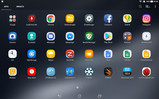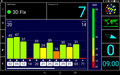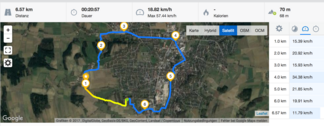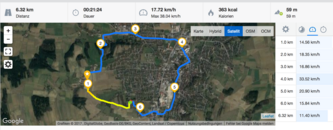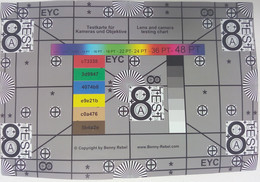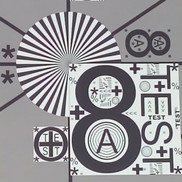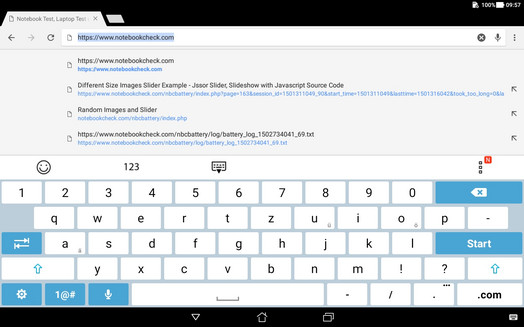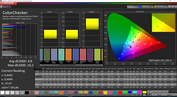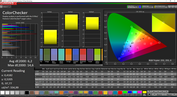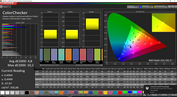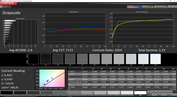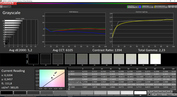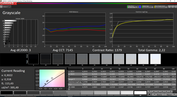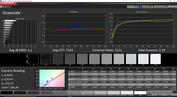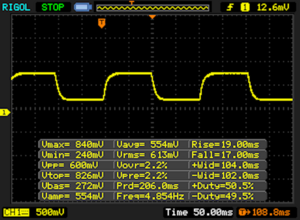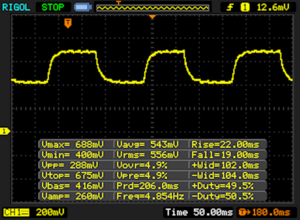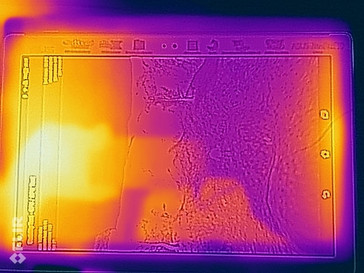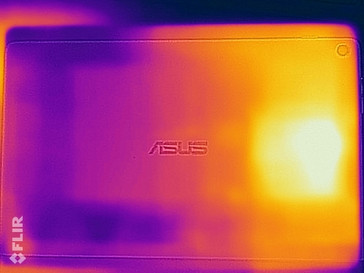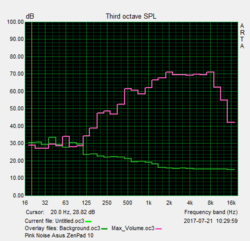Asus ZenPad 10 (Z301ML) Tablet Review

For the original German review, see here.
Tablets are handy for the living room and as lightweight companions for on-the-go. However, their users do not renew them as often as smartphones and thus, manufacturers do not invest much time and effort into reworking them. Asus' ZenPad (Z302ML) deviates from the sample and is a revamped ZenPad 10 (Z300M) from last year. This year's 10-inch tablet is furnished with a new SoC, comes with LTE by standard, and it also offers a Full HD screen in the Z301MFL when preferred. However, our review sample has the lower 1280x800 pixel resolution and also less storage than last year's model. The manufacturer's price is 50 Euros (~$59) higher at the same time. Is it still a successful new iteration in the tablet mid-range?
The comparison with the current competition will primarily show this: The Huawei MediaPad M3 Lite, Medion's Lifetab P10505, and the Samsung Galaxy Tab A are among them. Lenovo's Yoga Tab 3 10 with its unique design is also a strong rival.
Case
Two different color versions of the ZenPad 10 Z301ML are presently available in Germany: One with a dark gray back cover and black front and the other in white with a silver bezel and gold highlights. The Z301MFL is additionally available in dark blue. Like the predecessor, the rear again features a specially textured pattern that slightly looks like textile and feels secure to hold. Its weight of 490 grams is marginally lower than that of the ZenPad 10 Z300M, and it is generally not a heavyweight among the 10-inch tablets in its category. At the same time, the present Asus ZenPad is a bit thicker than its predecessor.
The tablet can be twisted to quite some degree and then also produces a cracking noise. Pressure on the front or back is passed on quickly to the liquid crystals. Asus' ZenPad 10 Z301ML thus makes a rather mediocre impression in terms of rigidness.
Connectivity
The ZenPad 10 Z301ML is presently only sold with 2 GB of RAM and a 16 GB storage device. That is 16 GB less storage capacity than the predecessor had. Only the Full HD model offers 32 GB, but it also costs over 300 Euros (~$354). A USB C port serves as a physical connection to the outside world but only transmits data in USB 2.0 speed. A docking port like in the predecessor is not installed. USB OTG is not supported but screen content can be transmitted via Miracast.
A micro-SD card can be inserted. The manufacturer promises a compatibility of up to 128 GB. The micro-SD card cannot be formatted as internal storage. However, apps can be moved to the external storage.
Software
Asus covers Android 7 with its ZenUI. Our tablet received an update during the test. The security patches were then dated early June, which was already two-and-a-half months old. Asus pleasingly does not install much bloatware (apart from some Facebook apps) and only little additional proprietary software: A support tool and system cleaner alongside a gallery app. Otherwise, the buyer gets the standard Android apps.
Communication and GPS
The ZenPad 10 Z301ML is only sold with LTE support; a version with Wi-Fi only is not available. Thirteen LTE bands and four UMTS bands are supported and mobile Internet should thus be found everywhere in Europe at a minimum. The reception is decent. We usually had half the signal indoors in the well-developed German D2 network. The ZenPad 10 cannot be used for making calls via the mobile network.
In terms of Wi-Fi, the ZenPad 10 supports the 5-GHz band but not the fast 802.11 ac Wi-Fi. Tablets that support this fast Internet exist. However, these are devices such as the Galaxy Tab A that were more expensive at their market launch and whose prices have now dropped. The ZenPad 10's Wi-Fi transmission rate is acceptable for 802.11 n Wi-Fi. We examined the signal strength and how fast different websites open in the router's vicinity and at a distance of 10 meters and through three walls. The full signal is available near the router, but websites open quite slowly. Images particularly need a while to load. Half the signal was displayed further away from the router and websites open at roughly the same speed as nearby the router.
| Networking | |
| iperf3 transmit AX12 | |
| Huawei MediaPad M3 Lite | |
| Asus ZenPad 10 (Z301ML) | |
| iperf3 receive AX12 | |
| Huawei MediaPad M3 Lite | |
| Asus ZenPad 10 (Z301ML) | |
The GPS module in the ZenPad 10 could locate us indoors quite accurately and was only insignificantly more accurate outdoors: An accuracy of seven meters is an average rate.
We trace a bike trip with the ZenPad 10 and additionally put Garmin's Edge 500, a professional navigation system for cyclists, into our bag for the practical test. The devices show a difference of approximately 250 meters on a route of six kilometers, which is already quite a high deviation. The reason for this is found quickly: The ZenPad 10 simply does not log our position as often and then draws a straight line between both distant points. However, localization is still overall good for a tablet and the ZenPad 10 is throughout suitable for occasional navigation.
Cameras
Cameras are often a rather secondary aspect in tablets and normally do not offer the photo quality that even mid-range smartphones can deliver. The resolution already makes it obvious that the ZenPad 10 Z301ML is not a photo expert: 5 megapixels on the rear and only 2 megapixels on the front are at most enough for snapshots. Neither camera has an LED flash.
The rear camera shoots decent photos in terms of colors. However, surfaces and color transitions look pixelated in detail and some places are visibly blurred. Thus, we stick to our opinion: OK for snapshots as long as the viewer does not look at details too closely. Videos can be recorded in 1920x1080 pixels, but they already look blurred while recording them. The auto-focus has problems to find the right sharpness and often has to be corrected manually. At least the exposure responds relatively quickly to changing light conditions.
The front camera takes relatively small photos at just 2 megapixels, but their colors are quite good. They lack a bit of dynamics in dark areas and their sharpness could be better. However, the camera is suitable for occasional use here as well.
The primary camera has to show its capabilities in our test lab under defined light conditions. The test chart clearly shows that the camera has problems with fine lines. This could be due to the low resolution or a too low contrast that is especially visible when text is displayed on a colored background. At least the sharpness is acceptable over the whole image.
Strange artifacts and double outlines are seen in the color reproduction that is also too pale.
Accessories and Warranty
In addition to a charger and a USB cable, only a quick-start guide is in the box. Asus offers some accessories on its website, such as a mobile dock that connects the tablet via Bluetooth and a full-fledged keyboard that turns the tablet into a convertible. Furthermore, a so-called Tri Cover that can be used as a kickstand or sleeve is also offered.
Asus offers a 24-month warranty on the tablet. Please see our Guarantees, Return policies and Warranties FAQ for country-specific information.
Input Devices and Handling
Asus uses its own ZenUI keyboard app. It is clearly arranged and offers many settings, as well as some themes. It is even possible to use personal photos as the background. The size can be modified, swipe inputting is available and two languages can be enabled on the keyboard simultaneously. When preferred, it is possible to download another keyboard from Google's Play Store.
The touchscreen offers a glide-friendly surface. However, commands are sometimes implemented with a slight delay. The screen is very sensitive even at the edges and can be used well. The standby button is situated on the tablet's upper edge; the volume control is on the casing's left. Both have a slightly spongy pressure point but are easy to find and are relatively reliable to use.
Display
We are testing the ZenPad 10 model with a 1280x800 pixel resolution; a Full HD version is also available. The ZenPad's resolution can keep up with equally expensive tablets, but it has a hard time against tablets from the higher-price range that have dropped in price as they all have a Full HD screen. The difference that is virtually invisible in small smartphone screens becomes all the more apparent in a 10.1-inch panel: The reproduction does not look as sharp as in Full HD screens and individual pixels are visible at the edges when taking a closer look.
The average brightness of the screen in the ZenPad 10 Z301ML of 381 cd/m² is not top-notch but is still good. The illumination of 81% is comparatively heterogeneous and the naked eye can see brightness differences in large colored areas.
| |||||||||||||||||||||||||
Brightness Distribution: 81 %
Center on Battery: 392 cd/m²
Contrast: 1568:1 (Black: 0.25 cd/m²)
ΔE ColorChecker Calman: 4.2 | ∀{0.5-29.43 Ø4.76}
ΔE Greyscale Calman: 2.9 | ∀{0.09-98 Ø5}
78.3% sRGB (Calman 2D)
Gamma: 2.23
CCT: 7115 K
| Asus ZenPad 10 (Z301ML) IPS, 1280x800, 10.1" | Huawei MediaPad M3 Lite IPS, 1920x1200, 10.1" | Samsung Galaxy Tab A 10.1 2016 SM-T585 TFT, 1920x1200, 10.1" | Medion Lifetab P10505 IPS, 1920x1080, 10.1" | Lenovo Yoga Tab 3 YT3-X50F IPS, 1280x800, 10.1" | Asus ZenPad 10.0 Z300M-6A039A IPS, 1280x800, 10.1" | |
|---|---|---|---|---|---|---|
| Screen | 8% | -20% | -65% | -0% | -28% | |
| Brightness middle (cd/m²) | 392 | 435 11% | 542 38% | 320 -18% | 363 -7% | 370 -6% |
| Brightness (cd/m²) | 383 | 413 8% | 520 36% | 308 -20% | 344 -10% | 351 -8% |
| Brightness Distribution (%) | 81 | 93 15% | 91 12% | 84 4% | 87 7% | 89 10% |
| Black Level * (cd/m²) | 0.25 | 0.25 -0% | 0.68 -172% | 0.36 -44% | 0.34 -36% | 0.4 -60% |
| Contrast (:1) | 1568 | 1740 11% | 797 -49% | 889 -43% | 1068 -32% | 925 -41% |
| Colorchecker dE 2000 * | 4.2 | 4.4 -5% | 4.2 -0% | 7.5 -79% | 3.25 23% | 4.6 -10% |
| Colorchecker dE 2000 max. * | 11.2 | 7.7 31% | 6.7 40% | 16.1 -44% | 5.68 49% | 9.5 15% |
| Greyscale dE 2000 * | 2.9 | 3.2 -10% | 4.8 -66% | 10.8 -272% | 2.78 4% | 6.5 -124% |
| Gamma | 2.23 99% | 2.35 94% | 2.42 91% | 2.3 96% | 2.23 99% | 2.17 101% |
| CCT | 7115 91% | 7056 92% | 7434 87% | 9907 66% | 6722 97% | 6354 102% |
* ... smaller is better
Screen Flickering / PWM (Pulse-Width Modulation)
| Screen flickering / PWM not detected | |||
In comparison: 53 % of all tested devices do not use PWM to dim the display. If PWM was detected, an average of 8039 (minimum: 5 - maximum: 343500) Hz was measured. | |||
AMOLED panels in tablets from this price range are rather rare and thus the black level is a central issue in the reproduction quality. The lower it is the deeper black is reproduced and the higher the contrast ratio is for brilliant colors. Asus' ZenPad 10 Z301ML stands out with a very good black level here: 0.25 cd/m² is relatively low and thus the high contrast ratio of 1568:1 is unsurprising. Huawei's MediaPad M3 Lite is even a bit brighter and consequently also has an even better contrast ratio. However, the ZenPad is very close behind.
We perform a detailed analysis of the reproduction quality with the spectrophotometer and CalMAN software. It should be mentioned that the ZenPad 10 offers four display modes that modify the image's diverse parameters and which can be changed even further manually. When preferred, the tablet can even be used in a black-and-white mode. We test all four modes and find that "Balance" is most suitable for natural-looking colors. However, the highest color-space coverage is achieved with the user's settings. A slight bluish tint exists in all modes but is hardly visible to the naked eye. The colors are reproduced with an evident yellowish tint in the blue light mode.
Display Response Times
| ↔ Response Time Black to White | ||
|---|---|---|
| 36 ms ... rise ↗ and fall ↘ combined | ↗ 19 ms rise | |
| ↘ 17 ms fall | ||
| The screen shows slow response rates in our tests and will be unsatisfactory for gamers. In comparison, all tested devices range from 0.1 (minimum) to 240 (maximum) ms. » 93 % of all devices are better. This means that the measured response time is worse than the average of all tested devices (20.1 ms). | ||
| ↔ Response Time 50% Grey to 80% Grey | ||
| 41 ms ... rise ↗ and fall ↘ combined | ↗ 22 ms rise | |
| ↘ 19 ms fall | ||
| The screen shows slow response rates in our tests and will be unsatisfactory for gamers. In comparison, all tested devices range from 0.165 (minimum) to 636 (maximum) ms. » 64 % of all devices are better. This means that the measured response time is worse than the average of all tested devices (31.5 ms). | ||
The ZenPad 10 has an ambient light sensor that adapts automatically to the surrounding's light conditions. It functions well outdoors. The sensor switches the screen to maximum brightness quite soon in bright environments. Then, the screen's content can be recognized quite well. It is still possible to recognize something even in medium brightness when in the shade. The screen is too glossy when light hits it directly.
The IPS panel's viewing angles are good. However, the brightness visibly decreases toward the top and bottom.
Performance
The tablet uses MediaTek's MT8735 SoC. The additional "W" apparently only indicates that another graphics unit is installed. Four cores and a maximum clock of 1.3 GHz are the processor's key specs. Thus, our review sample accomplishes lower performance rates in almost all benchmarks than its predecessor! The 2016 ZenPad 10 with MediaTek's MT8163 always has a lead of approximately 10%. This is odd considering the high price that Asus demands for the 2017 ZenPad 10. The ZenPad 10 Z301ML is also fairly far in the back in the comparison field. Much stronger tablets exist at a similar price. This is also noticed in everyday use: Waiting times and stutters cannot be prevented when navigating through the menu.
The graphics unit is the same as in the former model: An ARM Mali-T720 MP2 with two cores and a clock speed of up to 650 MHz. The ZenPad 10 cannot reach the top positions with this, either.
| AnTuTu v6 - Total Score | |
| Medion Lifetab P10505 | |
| Huawei MediaPad M3 Lite | |
| Samsung Galaxy Tab A 10.1 2016 SM-T585 | |
| Asus ZenPad 10.0 Z300M-6A039A | |
| Asus ZenPad 10 (Z301ML) | |
| Lenovo Yoga Tab 3 YT3-X50F | |
| PCMark for Android | |
| Work performance score | |
| Huawei MediaPad M3 Lite | |
| Medion Lifetab P10505 | |
| Samsung Galaxy Tab A 10.1 2016 SM-T585 | |
| Asus ZenPad 10.0 Z300M-6A039A | |
| Asus ZenPad 10 (Z301ML) | |
| Lenovo Yoga Tab 3 YT3-X50F | |
| Work 2.0 performance score | |
| Huawei MediaPad M3 Lite | |
| Asus ZenPad 10 (Z301ML) | |
| Geekbench 4.4 | |
| 64 Bit Single-Core Score | |
| Huawei MediaPad M3 Lite | |
| Asus ZenPad 10 (Z301ML) | |
| 64 Bit Multi-Core Score | |
| Huawei MediaPad M3 Lite | |
| Asus ZenPad 10 (Z301ML) | |
| Compute RenderScript Score | |
| Huawei MediaPad M3 Lite | |
| Asus ZenPad 10 (Z301ML) | |
| GFXBench 3.0 | |
| on screen Manhattan Onscreen OGL | |
| Medion Lifetab P10505 | |
| Asus ZenPad 10.0 Z300M-6A039A | |
| Huawei MediaPad M3 Lite | |
| Asus ZenPad 10 (Z301ML) | |
| Samsung Galaxy Tab A 10.1 2016 SM-T585 | |
| Lenovo Yoga Tab 3 YT3-X50F | |
| 1920x1080 1080p Manhattan Offscreen | |
| Medion Lifetab P10505 | |
| Huawei MediaPad M3 Lite | |
| Samsung Galaxy Tab A 10.1 2016 SM-T585 | |
| Asus ZenPad 10.0 Z300M-6A039A | |
| Asus ZenPad 10 (Z301ML) | |
| Lenovo Yoga Tab 3 YT3-X50F | |
| GFXBench 3.1 | |
| on screen Manhattan ES 3.1 Onscreen | |
| Medion Lifetab P10505 | |
| Asus ZenPad 10.0 Z300M-6A039A | |
| Huawei MediaPad M3 Lite | |
| Asus ZenPad 10 (Z301ML) | |
| Samsung Galaxy Tab A 10.1 2016 SM-T585 | |
| 1920x1080 Manhattan ES 3.1 Offscreen | |
| Medion Lifetab P10505 | |
| Huawei MediaPad M3 Lite | |
| Asus ZenPad 10.0 Z300M-6A039A | |
| Asus ZenPad 10 (Z301ML) | |
| Samsung Galaxy Tab A 10.1 2016 SM-T585 | |
A very similar result is seen in the browsers as in computing performance. Almost all review samples are faster. Even the predecessor could browse the Internet a bit quicker. Websites need a relatively long time to load on our review sample and sophisticated HTML5 games like letsplay.ouigo.com are still playable but inputs are implemented with a slight delay and the player has to respond even faster.
| Octane V2 - Total Score | |
| Medion Lifetab P10505 | |
| Samsung Galaxy Tab A 10.1 2016 SM-T585 | |
| Asus ZenPad 10.0 Z300M-6A039A | |
| Huawei MediaPad M3 Lite | |
| Asus ZenPad 10 (Z301ML) | |
| Lenovo Yoga Tab 3 YT3-X50F | |
| WebXPRT 2015 - Overall | |
| Samsung Galaxy Tab A 10.1 2016 SM-T585 | |
| Asus ZenPad 10.0 Z300M-6A039A | |
| Huawei MediaPad M3 Lite | |
| Asus ZenPad 10 (Z301ML) | |
| Lenovo Yoga Tab 3 YT3-X50F | |
| JetStream 1.1 - Total Score | |
| Medion Lifetab P10505 | |
| Samsung Galaxy Tab A 10.1 2016 SM-T585 | |
| Asus ZenPad 10.0 Z300M-6A039A | |
| Huawei MediaPad M3 Lite | |
| Asus ZenPad 10 (Z301ML) | |
| Lenovo Yoga Tab 3 YT3-X50F | |
| Mozilla Kraken 1.1 - Total | |
| Lenovo Yoga Tab 3 YT3-X50F | |
| Asus ZenPad 10 (Z301ML) | |
| Asus ZenPad 10.0 Z300M-6A039A | |
| Huawei MediaPad M3 Lite | |
| Samsung Galaxy Tab A 10.1 2016 SM-T585 | |
| Medion Lifetab P10505 | |
* ... smaller is better
Although our Toshiba Exceria Pro M501 reference memory card is accessed slightly faster than with the predecessor, this is still very slow for the card's potential. At least sequential read on the internal storage is very fast. However, the random access speed is considerably slower again.
| Asus ZenPad 10 (Z301ML) | Huawei MediaPad M3 Lite | Samsung Galaxy Tab A 10.1 2016 SM-T585 | Medion Lifetab P10505 | Lenovo Yoga Tab 3 YT3-X50F | Asus ZenPad 10.0 Z300M-6A039A | |
|---|---|---|---|---|---|---|
| AndroBench 3-5 | 27% | 17% | -26% | -47% | 1% | |
| Sequential Read 256KB (MB/s) | 216 | 133.5 -38% | 215.8 0% | 142.9 -34% | 127.8 -41% | 163.5 -24% |
| Sequential Write 256KB (MB/s) | 66 | 60.3 -9% | 45.88 -30% | 44 -33% | 50.2 -24% | 121.2 84% |
| Random Read 4KB (MB/s) | 23 | 38.8 69% | 23.46 2% | 23 0% | 10.9 -53% | 25.79 12% |
| Random Write 4KB (MB/s) | 9.8 | 8.5 -13% | 10.01 2% | 11.7 19% | 3.12 -68% | 7.36 -25% |
| Sequential Read 256KB SDCard (MB/s) | 40.9 | 78.7 92% | 75.5 85% | 18.9 -54% | 37 -10% | |
| Sequential Write 256KB SDCard (MB/s) | 34.9 | 56.8 63% | 50.1 44% | 15.4 -56% | 24.7 -29% |
Games
Gaming is possible with Asus' ZenPad 10 Z301ML. However, this depends on the game and detail settings. Asphalt 8: Airborne runs too slowly for a smooth gameplay at averagely 16 frames per second in high details. In return, 30 frames is reached in low details. Dead Trigger 2 also runs smoothly.
The touchscreen and position sensor function reliably as controls. Asus additionally includes a special game mode that identifies games automatically and offers some options via an overlay (visible in our screenshot in the upper left corner), such as screenshots or recording videos, optimizing the performance or automatically sharing things in social networks.
| Asphalt 8: Airborne | |||
| Settings | Value | ||
| high | 16 fps | ||
| very low | 30 fps | ||
| Dead Trigger 2 | |||
| Settings | Value | ||
| high | 30 fps | ||
Emissions
Temperature
The tablet only heats up moderately even during prolonged full load with a maximum of 34.4 °C. This temperature increase is very limited to the back right. The rest of the tablet hardly heats up at all. The maximum idle temperatures range around 31 °C.
Thus, it is not surprising that the SoC does not have any problems with excessive heat and that it does not have to throttle its performance even during prolonged load. We can confirm this after running the GFXBench Manhattan battery test that renders the same sequence 30 times.
(+) The maximum temperature on the upper side is 31.2 °C / 88 F, compared to the average of 33.6 °C / 92 F, ranging from 20.7 to 53.2 °C for the class Tablet.
(+) The bottom heats up to a maximum of 34.4 °C / 94 F, compared to the average of 33.2 °C / 92 F
(+) In idle usage, the average temperature for the upper side is 29.2 °C / 85 F, compared to the device average of 30 °C / 86 F.
Speakers
Asus has put a lot of effort into the speakers and positions them on the front above the screen like in the predecessor. Many investments have also been made in licensing third-party technology: For example, DTS-HD Premium Sound and DTS Headphone-X for better headphone sound is installed. aptX is also supported and is to improve the sound quality of Bluetooth devices.
Diverse profiles can be selected in the audio assistant or can be left up to the system. Some profiles can be adapted manually; however, not via a real equalizer but via bars for setting basses and trebles.
What about their sound? This was rather mediocre in the predecessor. The speakers are quieter at a maximum of 80.2 dB(A) in the ZenPad 10 Z301ML. No low tones are actually audible even in maximum bass settings. Low mids are rendered well but a minor distortion is audible at maximum volume. In total, the sound is good and useful for occasionally playing music. However, users who have an even slightly higher expectation will have to either use headphones or external speakers. The connection via the 3.5-mm jack and Bluetooth both function well; the sound output is clear.
Asus ZenPad 10 (Z301ML) audio analysis
(±) | speaker loudness is average but good (80.2 dB)
Bass 100 - 315 Hz
(-) | nearly no bass - on average 20.8% lower than median
(±) | linearity of bass is average (8.6% delta to prev. frequency)
Mids 400 - 2000 Hz
(+) | balanced mids - only 4.3% away from median
(±) | linearity of mids is average (8.8% delta to prev. frequency)
Highs 2 - 16 kHz
(±) | higher highs - on average 7.1% higher than median
(+) | highs are linear (4.2% delta to prev. frequency)
Overall 100 - 16.000 Hz
(±) | linearity of overall sound is average (24.9% difference to median)
Compared to same class
» 79% of all tested devices in this class were better, 5% similar, 17% worse
» The best had a delta of 7%, average was 20%, worst was 129%
Compared to all devices tested
» 76% of all tested devices were better, 5% similar, 19% worse
» The best had a delta of 4%, average was 24%, worst was 134%
Huawei MediaPad M3 Lite audio analysis
(+) | speakers can play relatively loud (85.6 dB)
Bass 100 - 315 Hz
(-) | nearly no bass - on average 15.9% lower than median
(±) | linearity of bass is average (14.2% delta to prev. frequency)
Mids 400 - 2000 Hz
(±) | higher mids - on average 5.5% higher than median
(+) | mids are linear (4.8% delta to prev. frequency)
Highs 2 - 16 kHz
(±) | higher highs - on average 6% higher than median
(+) | highs are linear (3.1% delta to prev. frequency)
Overall 100 - 16.000 Hz
(±) | linearity of overall sound is average (18.5% difference to median)
Compared to same class
» 48% of all tested devices in this class were better, 6% similar, 45% worse
» The best had a delta of 7%, average was 20%, worst was 129%
Compared to all devices tested
» 41% of all tested devices were better, 8% similar, 51% worse
» The best had a delta of 4%, average was 24%, worst was 134%
Frequency diagram comparison (checkboxes above can be turned on/off!)
Energy Management
Power Consumption
We can affirm that Asus' ZenPad 10 has very low power consumption. The predecessor consumed a bit less power during load but was slightly thirstier in idle mode. However, the ZenPad 10 is an efficient tablet with a full load maximum of 5.72 watts in any case.
| Off / Standby | |
| Idle | |
| Load |
|
Key:
min: | |
| Asus ZenPad 10 (Z301ML) 4680 mAh | Huawei MediaPad M3 Lite 6600 mAh | Samsung Galaxy Tab A 10.1 2016 SM-T585 7300 mAh | Medion Lifetab P10505 7000 mAh | Lenovo Yoga Tab 3 YT3-X50F 10200 mAh | Asus ZenPad 10.0 Z300M-6A039A 4680 mAh | |
|---|---|---|---|---|---|---|
| Power Consumption | -41% | -36% | -81% | -88% | -8% | |
| Idle Minimum * (Watt) | 0.76 | 1.45 -91% | 1.18 -55% | 2.01 -164% | 2.54 -234% | 1.22 -61% |
| Idle Average * (Watt) | 3.23 | 4.44 -37% | 4.65 -44% | 4.82 -49% | 5.1 -58% | 3.15 2% |
| Idle Maximum * (Watt) | 3.35 | 4.61 -38% | 4.74 -41% | 4.89 -46% | 5.24 -56% | 3.39 -1% |
| Load Average * (Watt) | 4.79 | 6.21 -30% | 5.75 -20% | 8.35 -74% | 7.07 -48% | 3.95 18% |
| Load Maximum * (Watt) | 5.72 | 6.33 -11% | 6.97 -22% | 9.91 -73% | 8.24 -44% | 5.64 1% |
* ... smaller is better
Battery Runtime
The low power consumption is also needed seeing that the battery is ridiculously small compared with other tablets. It can only store 4680 mAh or 17.8 watt hours of power. Lenovo's Yoga Tab 3 offers twice the capacity. The former ZenPad 10 Z300M also had such a small battery. Thus, it is not surprising that the runtimes are similar: We could browse the Internet via Wi-Fi for 7:47 hours before the tablet needed an outlet. A workday on the Internet would therefore be just possible. The tablet will likely last a few days when used normally. Other tablets in this price range have to be recharged considerably less frequently.
Also annoying: A quick-charge function is not installed and it can sometimes take several hours for the small power supply to recharge the tablet.
| Asus ZenPad 10 (Z301ML) 4680 mAh | Huawei MediaPad M3 Lite 6600 mAh | Samsung Galaxy Tab A 10.1 2016 SM-T585 7300 mAh | Medion Lifetab P10505 7000 mAh | Lenovo Yoga Tab 3 YT3-X50F 10200 mAh | Asus ZenPad 10.0 Z300M-6A039A 4680 mAh | |
|---|---|---|---|---|---|---|
| Battery runtime | 28% | 66% | -0% | 59% | -5% | |
| Reader / Idle (h) | 22 | 22.4 2% | 43.9 100% | 24.1 10% | 47.2 115% | 21.3 -3% |
| H.264 (h) | 10.4 | 13.9 34% | 14.9 43% | 12.3 18% | 10.1 -3% | |
| WiFi v1.3 (h) | 7.8 | 13.4 72% | 13.8 77% | 9.4 21% | 12.9 65% | 7.3 -6% |
| Load (h) | 5 | 5.2 4% | 7.1 42% | 3.4 -32% | 6.9 38% | 4.7 -6% |
Pros
Cons
Verdict
Asus' ZenPad 10 Z301ML offers LTE support, an HD panel, and a stylish, relatively light casing for 240 Euros (~$283). However, this involves quite a few "buts": The former Asus ZenPad 10 Z300M offers a better configuration in some aspects and better performance, and it now costs considerably less. Many tablets from the next higher price level have now also entered the price level of the ZenPad 10 and defeat the tablet in many areas, such as resolution, performance or battery life.
So why has Asus put effort into an update? This is difficult to answer. The newly launched Full HD version Z301MFL might be considerably more competitive especially since it offers more RAM and a faster SoC.
The ZenPad 10 Z301ML's strengths are found in the high-contrast screen, good software with many settings, decent cameras, and the LTE connectivity. However, many equally priced tablets outperform it in many aspects.
Buying the device might be worthwhile if its price drops soon, money is an issue and a tablet with mobile Internet is needed. Then the buyer will get a decent screen, cameras with good image quality, and of course, LTE. However, better alternatives exist for the manufacturer's present price.
Asus ZenPad 10 (Z301ML)
- 08/15/2017 v6 (old)
Florian Wimmer