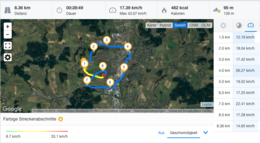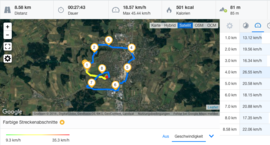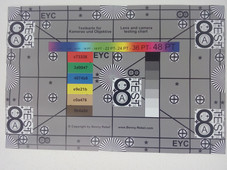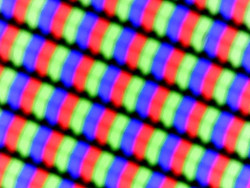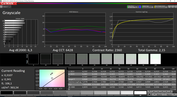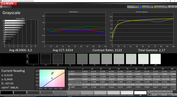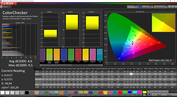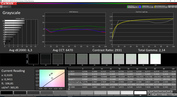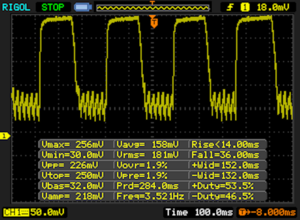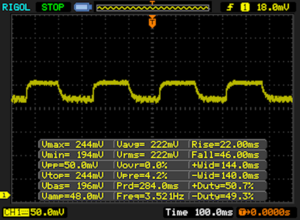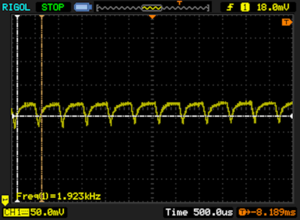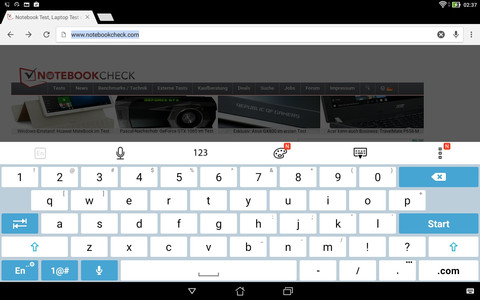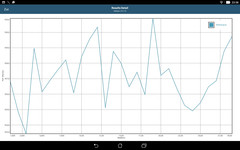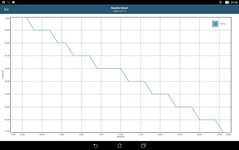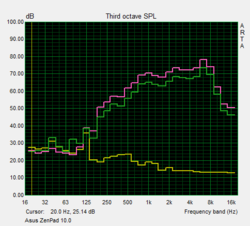Asus ZenPad 10.0 Z300M-6A039A Tablet Review

For the original German review, see here.
With its latest ZenPad series, Asus promises a lot of tablet for the money. The recently tested ZenPad 8.0 Z380M has already proven that this statement can be taken very seriously. The same ARM SoC clocked at 1.3 GHz in conjunction with 2 GB of RAM also operates in the now current, two-inch larger review sample - hence, low-cost hardware that can nevertheless provide enough power.
Also the same: The screen's relatively low resolution of 1280x800 pixels, now distributed over a screen diagonal of 10 inches – first of all, this is a (theoretical) drawback for image sharpness. On the other hand, a much larger battery for longer runtimes can be installed into a 10-inch device.
However, this is all just pure theory - we will discover how the 200-Euro (~$226) ZenPad 10.0 Z300M fares in practice in our in-depth test. Android-based devices, such as Amazon's Fire HD 10, Lenovo's Yoga Tab 3 10, Huawei's MediaPad T2 10.0 Pro, and Samsung's Galaxy Tab A 9.7 are roughly within a comparable price and performance category. We also use the ZenPad 8.0 Z380M to illustrate the similarities and differences between the review sample and its smaller sibling.
Case
The design of the current ZenPad series is familiar from the review of the Z380M. The ZenPad 10.0 Z300M is made of precisely manufactured, twist-resistant hard plastic. The tablet looks anything but cheap thanks to striking components, such as the back cover's textile texture and metallic display bezel. The weight of 500 grams (~1.1 lb) is acceptable, and there should not be any problems when using both hands. However, holding it in one hand for a prolonged period could get rather tiring.
Connectivity
Apparently, the same SD card reader model is used throughout the ZenPad line. In any case, we measured almost the same (low) performance level that we had determined previously using our Toshiba Exceria Pro SDXC 64 GB UHS-II reference SD card.
At least our ZenPad 10.0 Z300M has been equipped solidly with a 32 GB eMMC storage - 20 Euros (~$23) more compared with the 16 GB version are certainly well invested considering the card reader's modest performance. 5 GB of Asus web storage for an unlimited time, plus 100 GB of Google Drive storage for two years are also included in the price.
| AndroBench 3-5 | |
| Sequential Write 256KB SDCard (sort by value) | |
| Asus ZenPad 10.0 Z300M-6A039A | |
| Sequential Read 256KB SDCard (sort by value) | |
| Asus ZenPad 10.0 Z300M-6A039A | |
The interface configuration is largely what is common in the lower to medium price range: A micro-USB 2.0 port (without USB OTG support for connecting, e.g. USB flash drives), a microphone/headphone combo jack, that is almost it.
Furthermore, a docking port is present. Its usefulness seems questionable (see "Accessories" further below). Miracast is available for playing screen content on external monitors.
Software
The software configuration in the form of Android 6.0 covered with the Zen user interface is up-to-date. It is also absolutely identical to that of the ZenPad 8.0, and thus we would refer to the corresponding review here.
Communication and GPS
We see a familiar picture here, as well. Our Wi-Fi-only version of the ZenPad 10.0 offers a maximum Wi-Fi performance in the 802.11n standard and is roughly on par with the ZenPad 8.0.
Asus offers its 10-inch ZenPads as both LTE and UMTS versions (Z300CNL and Z300CG). The LTE version features 32 GB of storage and Intel's Atom Z3560 CPU, costs roughly 40 Euros (~$45) more, and promises a decent performance advantage, at a reasonable price. This looks rather different with the 3G version: Its performance with Intel's Atom x3-C3230RK places it between our review sample and the LTE model. However, with only 16 GB of eMMC storage, Asus is currently asking the same price of 250 Euros (~$283) as that of the LTE model in its online shop.
| Networking | |
| iperf Server (receive) TCP 1 m (sort by value) | |
| Asus ZenPad 10.0 Z300M-6A039A | |
| Asus ZenPad 8.0 Z380M-6B026A | |
| Samsung Galaxy Tab A 10.1 2016 SM-T585 | |
| iperf Client (transmit) TCP 1 m (sort by value) | |
| Asus ZenPad 10.0 Z300M-6A039A | |
| Asus ZenPad 8.0 Z380M-6B026A | |
| Samsung Galaxy Tab A 10.1 2016 SM-T585 | |
Cameras
Both cameras in the review sample of the ZenPad 10.0 are identical to the lenses in the ZenPad 8.0 Z380M in terms of resolution, features, and image quality- further information can be found in the corresponding test.
Accessories and Warranty
Once again, a familiar picture is seen in the included accessories: Only a USB power supply and cable, a quick start guide and warranty card are included in the box. The standard warranty is 12 months (pick-up & return) and can be extended by a year for a surcharge.
The ZenPad 10.0 Z300M features a docking port; however, it does not seem as if there are any dedicated accessories currently on the market. The keyboard advertised as a useful extension, is not connected physically to the ZenPad but via Bluetooth. In line with its name "Audio Dock", it houses a pair of stereo speakers. Its price: approximately 70 Euros (~$79). The active stylus for roughly 35 Euros (~$39) in Asus' online shop is another inputting method.
Display
The IPS panel in our review sample has a resolution of 1280x800 pixels, i.e. 149 PPI, at a screen diagonal of 10 inches. Thus, symbols and fonts on the screen are not as sharp as on the ZenPad 8.0 with the same resolution - but this does not hurt the eyes.
Only Huawei's MediaPad T2 has more pixels in the comparison field of low-cost, 10-inch Android devices. Apparently, cutbacks are quite often made in screen resolution in the lower price range.
By and large, all display-relevant specifications of the ZenPad 10.0 are within the range of those provided by the competition. In detail:
The average screen brightness of 350 cd/m² is mediocre; Amazon's Fire HD, for example, shows the brightness that a very affordable tablet can achieve. The fluctuation range of the screen's brightness is roughly 10% - it is highest in the center with 370 cd/m² and decreases slightly, especially toward the corners (but this effect is not visible to the naked eye).
| |||||||||||||||||||||||||
Brightness Distribution: 89 %
Center on Battery: 370 cd/m²
Contrast: 925:1 (Black: 0.4 cd/m²)
ΔE ColorChecker Calman: 4.6 | ∀{0.5-29.43 Ø4.76}
ΔE Greyscale Calman: 6.5 | ∀{0.09-98 Ø5}
83.1% sRGB (Calman 2D)
Gamma: 2.17
CCT: 6354 K
| Asus ZenPad 10.0 Z300M-6A039A IPS, 1280x800, 10.1" | Asus ZenPad 8.0 Z380M-6B026A IPS, 1280x800, 8" | Huawei MediaPad T2 10.0 Pro IPS, 1920x1200, 10.1" | Lenovo Yoga Tab 3 YT3-X50F IPS, 1280x800, 10.1" | Amazon Fire HD 10 inch 2015 IPS, 1280x800, 10.1" | Samsung Galaxy Tab A 9.7 SM-T555 TFT, 1024x768, 9.7" | |
|---|---|---|---|---|---|---|
| Screen | -2% | -2% | 19% | 13% | 3% | |
| Brightness middle (cd/m²) | 370 | 363 -2% | 392 6% | 363 -2% | 458 24% | 394 6% |
| Brightness (cd/m²) | 351 | 348 -1% | 385 10% | 344 -2% | 434 24% | 392 12% |
| Brightness Distribution (%) | 89 | 90 1% | 91 2% | 87 -2% | 86 -3% | 80 -10% |
| Black Level * (cd/m²) | 0.4 | 0.26 35% | 0.59 -48% | 0.34 15% | 0.43 -8% | 0.51 -27% |
| Contrast (:1) | 925 | 1396 51% | 664 -28% | 1068 15% | 1065 15% | 773 -16% |
| Colorchecker dE 2000 * | 4.6 | 5.8 -26% | 4.5 2% | 3.25 29% | 4.18 9% | 3.59 22% |
| Colorchecker dE 2000 max. * | 9.5 | 17.8 -87% | 7.8 18% | 5.68 40% | ||
| Greyscale dE 2000 * | 6.5 | 5.5 15% | 4.8 26% | 2.78 57% | 4.54 30% | 4.25 35% |
| Gamma | 2.17 101% | 2.24 98% | 2.47 89% | 2.23 99% | 2.15 102% | 2.56 86% |
| CCT | 6354 102% | 7388 88% | 7426 88% | 6722 97% | 7083 92% | 7148 91% |
* ... smaller is better
Like its smaller sibling, Asus' ZenPad 10.0 is quite liberal in terms of color accuracy. The measurements using a Colorimeter and the CalMAN software present a clear shift from the sRGB reference in both the primary and mixed colors. The blue tones in particular show clear peaks. The color temperature is, however, close to the ideal, and the gamma curve also fits. The "Vivid" mode does its job and produces brighter colors. They are even further away from the reference than in the "Balanced" mode. Asus' Splendid app allows adapting the color temperature, saturation, and mixture. Thus, the user can approach his/her personal optimum step by step.
With 925:1, the contrast ratio is also situated in the lower range. By comparison: We measured a top contrast of almost 1400:1 in the smaller ZenPad. This prevents images from looking as vivid on the 10-inch panel. However, a look at the comparison chart shows that much worse is possible.
Display Response Times
| ↔ Response Time Black to White | ||
|---|---|---|
| 50 ms ... rise ↗ and fall ↘ combined | ↗ 14 ms rise | |
| ↘ 36 ms fall | ||
| The screen shows slow response rates in our tests and will be unsatisfactory for gamers. In comparison, all tested devices range from 0.1 (minimum) to 240 (maximum) ms. » 99 % of all devices are better. This means that the measured response time is worse than the average of all tested devices (20.1 ms). | ||
| ↔ Response Time 50% Grey to 80% Grey | ||
| 68 ms ... rise ↗ and fall ↘ combined | ↗ 22 ms rise | |
| ↘ 46 ms fall | ||
| The screen shows slow response rates in our tests and will be unsatisfactory for gamers. In comparison, all tested devices range from 0.165 (minimum) to 636 (maximum) ms. » 98 % of all devices are better. This means that the measured response time is worse than the average of all tested devices (31.5 ms). | ||
The combination of an average maximum brightness and rather low image contrast makes it difficult to use the ZenPad 10.0 everywhere and at all times in the outdoors. Recognizing contents becomes difficult as soon as the user leaves the shade. Also, the reflection of the sky can cover the image in an unfavorable angle.
On the other hand, the viewing angle stability can be described as very good, and corresponds to the expectations placed on an IPS panel. Unfortunately, signs of backlight bleeding are visible in the corners on a completely black screen.
Screen Flickering / PWM (Pulse-Width Modulation)
| Screen flickering / PWM detected | 1923 Hz | ≤ 50 % brightness setting | |
| ≤ 120 cd/m² brightness | |||
The display backlight flickers at 1923 Hz (worst case, e.g., utilizing PWM) Flickering detected at a brightness setting of 50 % (120 cd/m²) and below. There should be no flickering or PWM above this brightness setting. The frequency of 1923 Hz is quite high, so most users sensitive to PWM should not notice any flickering. Flickering occurs at relatively low brightness settings, so extended use at this brightness setting or lower can cause eyestrain. In comparison: 53 % of all tested devices do not use PWM to dim the display. If PWM was detected, an average of 8039 (minimum: 5 - maximum: 343500) Hz was measured. | |||
Input Devices and Handling
Using the screen as an input method functions very well - both in portrait and in landscape mode, and due to its size advantage, it is even slightly better than on the ZenPad 8.0. The individual keys on the virtual keyboard are not only larger and thus increase the chance of hitting the right key, the additional space also allows fading in a tab button that is very useful when filling out web forms.
Performance
Like the 8-inch ZenPad Z380M, the ZenPad 10.0 Z300M is based on MediaTek's MT8163 V/B SoC. The quad-core processor clocks at a maximum of 1.3 GHz and is supported by the Mali-T720 MP2 graphics unit clocked at 520 MHz.
Generally, a familiar picture is seen here again – as expected, the benchmark outcomes correspond almost exactly to those of the 8-inch device. Weaknesses in graphics performance counter outstanding scores in application-oriented test scenarios (PCMark, AnTuTu) focused on the overall system performance. It is simply well-balanced - it was always possible to work smoothly with our review sample in everyday use.
| Geekbench 3 | |
| 64 Bit Single-Core Score (sort by value) | |
| Asus ZenPad 10.0 Z300M-6A039A | |
| Asus ZenPad 8.0 Z380M-6B026A | |
| Huawei MediaPad T2 10.0 Pro | |
| 64 Bit Multi-Core Score (sort by value) | |
| Asus ZenPad 10.0 Z300M-6A039A | |
| Asus ZenPad 8.0 Z380M-6B026A | |
| Huawei MediaPad T2 10.0 Pro | |
| GFXBench 3.1 | |
| on screen Manhattan ES 3.1 Onscreen (sort by value) | |
| Asus ZenPad 10.0 Z300M-6A039A | |
| Asus ZenPad 8.0 Z380M-6B026A | |
| Amazon Fire HD 10 inch 2015 | |
| 1920x1080 Manhattan ES 3.1 Offscreen (sort by value) | |
| Asus ZenPad 10.0 Z300M-6A039A | |
| Asus ZenPad 8.0 Z380M-6B026A | |
| Amazon Fire HD 10 inch 2015 | |
| PCMark for Android - Work performance score (sort by value) | |
| Asus ZenPad 10.0 Z300M-6A039A | |
| Asus ZenPad 8.0 Z380M-6B026A | |
| Huawei MediaPad T2 10.0 Pro | |
| Lenovo Yoga Tab 3 YT3-X50F | |
| Amazon Fire HD 10 inch 2015 | |
| AnTuTu v6 - Total Score (sort by value) | |
| Asus ZenPad 10.0 Z300M-6A039A | |
| Asus ZenPad 8.0 Z380M-6B026A | |
| Huawei MediaPad T2 10.0 Pro | |
| Lenovo Yoga Tab 3 YT3-X50F | |
| Amazon Fire HD 10 inch 2015 | |
Looking at the browser test scores perplexed us for a moment: Our review sample had a measurable lead on its smaller sibling in three of four tests despite virtually identical hardware. The reason is probably found in the preloaded web browsers - Chrome 46 is apparently slightly stronger than version 52. Thus, even sophisticated websites that contain Java Script elements or embedded videos are loaded largely without lags.
| JetStream 1.1 - Total Score (sort by value) | |
| Asus ZenPad 10.0 Z300M-6A039A | |
| Asus ZenPad 8.0 Z380M-6B026A | |
| Huawei MediaPad T2 10.0 Pro | |
| Lenovo Yoga Tab 3 YT3-X50F | |
* ... smaller is better
The performance of the 32 GB eMMC storage is impressive: Except for writing small data blocks, the ZenPad 10.0 places itself ahead of its rivals. This also most probably contributes to the subjectively high work speed in routine use.
Games
Owing to the identical system performance and screen resolution, there is no significant difference between the 8-inch and 10-inch ZenPads in gaming performance. It is even enough for more demanding mobile games in practice. The game "Asphalt 8" also proved that the tablet's position sensors function impeccably.
| Asphalt 8: Airborne - high | |
| Asus ZenPad 10.0 Z300M-6A039A | |
| Asus ZenPad 8.0 Z380M-6B026A | |
| Dead Trigger 2 - high | |
| Asus ZenPad 10.0 Z300M-6A039A | |
| Asus ZenPad 8.0 Z380M-6B026A | |
Emissions
Temperature
The heat produced during full load is distributed well before it is discharged. We measured an uncritical 35.6 °C (~96 °F) on the hottest spot. The system copes with idle mode without heat issues, anyway.
The review sample performed well in the GFXBench battery test that pushes the system to its highest performance for roughly a quarter of an hour, and without any noteworthy performance fluctuations.
(+) The maximum temperature on the upper side is 32.5 °C / 91 F, compared to the average of 33.6 °C / 92 F, ranging from 20.7 to 53.2 °C for the class Tablet.
(+) The bottom heats up to a maximum of 35.6 °C / 96 F, compared to the average of 33.2 °C / 92 F
(+) In idle usage, the average temperature for the upper side is 28.4 °C / 83 F, compared to the device average of 30 °C / 86 F.
Speakers
It looks as if the stereo speakers in the display's upper edge occupy the entire width of the device. However, that is only decor. The output also corresponds to the average in the tablet sector. That means virtually non-existing basses as well as relatively decent mids and trebles. The speakers at least achieve quite a high volume with roughly 84 dB(A). It is enough for VoIP or the occasional YouTube video, but real music enjoyment is only possible via headphones or external speakers. The keyboard with integrated active stereo speakers that Asus offers could also be a solution, but it was not provided to us for testing.
Asus ZenPad 10.0 Z300M-6A039A audio analysis
(+) | speakers can play relatively loud (84.1 dB)
Bass 100 - 315 Hz
(-) | nearly no bass - on average 20.7% lower than median
(±) | linearity of bass is average (13.1% delta to prev. frequency)
Mids 400 - 2000 Hz
(+) | balanced mids - only 4.4% away from median
(+) | mids are linear (5.2% delta to prev. frequency)
Highs 2 - 16 kHz
(±) | higher highs - on average 8.1% higher than median
(±) | linearity of highs is average (7.6% delta to prev. frequency)
Overall 100 - 16.000 Hz
(±) | linearity of overall sound is average (22.6% difference to median)
Compared to same class
» 70% of all tested devices in this class were better, 5% similar, 25% worse
» The best had a delta of 7%, average was 20%, worst was 129%
Compared to all devices tested
» 66% of all tested devices were better, 6% similar, 28% worse
» The best had a delta of 4%, average was 24%, worst was 134%
Apple MacBook 12 (Early 2016) 1.1 GHz audio analysis
(+) | speakers can play relatively loud (83.6 dB)
Bass 100 - 315 Hz
(±) | reduced bass - on average 11.3% lower than median
(±) | linearity of bass is average (14.2% delta to prev. frequency)
Mids 400 - 2000 Hz
(+) | balanced mids - only 2.4% away from median
(+) | mids are linear (5.5% delta to prev. frequency)
Highs 2 - 16 kHz
(+) | balanced highs - only 2% away from median
(+) | highs are linear (4.5% delta to prev. frequency)
Overall 100 - 16.000 Hz
(+) | overall sound is linear (10.2% difference to median)
Compared to same class
» 7% of all tested devices in this class were better, 2% similar, 91% worse
» The best had a delta of 5%, average was 18%, worst was 53%
Compared to all devices tested
» 4% of all tested devices were better, 1% similar, 94% worse
» The best had a delta of 4%, average was 24%, worst was 134%
Frequency diagram in comparison (check boxes above can be turned on/off!)
Rate 1: Pink Noise 100% volume; Rate 2: Audio off
Energy Management
Power Consumption
The review sample's energy requirement is rather low in both idle mode and during load. Its higher consumption compared with the ZenPad 8.0 is probably mainly due to the larger screen.
We measured a pleasingly low standby consumption of 0.12 watts from the ZenPad 10.0. However, it takes approximately 5 hours for the battery to fully charge, even without additional consumption.
| Off / Standby | |
| Idle | |
| Load |
|
Key:
min: | |
Battery Runtime
Compared with the competition, the ZenPad 10.0 Z300M's battery life is mediocre. Seen on its own, 435 minutes, i.e. roughly 7.5 hours, is not bad in the practical Wi-Fi test, as that is almost enough for a whole work day. However, the Yoga Tab 3 and Galaxy Tab prove that much better runtimes are possible in the 10-inch category.
The relatively tight battery capacity of our review sample takes its toll. This is also evident when compared with the 8-inch ZenPad that has even fewer reserves, but also a smaller, less consuming screen - thus, it also lasts slightly longer.
| Asus ZenPad 10.0 Z300M-6A039A 4680 mAh | Huawei MediaPad T2 10.0 Pro 6600 mAh | Lenovo Yoga Tab 3 YT3-X50F 10200 mAh | Amazon Fire HD 10 inch 2015 mAh | Samsung Galaxy Tab A 9.7 SM-T555 mAh | Asus ZenPad 8.0 Z380M-6B026A 4000 mAh | |
|---|---|---|---|---|---|---|
| Battery runtime | -6% | 67% | -10% | 78% | 4% | |
| Reader / Idle (h) | 21.3 | 20.5 -4% | 47.2 122% | 19 -11% | 49.2 131% | 21.8 2% |
| H.264 (h) | 10.1 | 9.9 -2% | 12.3 22% | 10.4 3% | 10.4 3% | |
| WiFi v1.3 (h) | 7.3 | 6.9 -5% | 12.9 77% | 7.5 3% | 14.4 97% | 7.9 8% |
| Load (h) | 4.7 | 4.1 -13% | 6.9 47% | 3.1 -34% | 5 6% | 4.8 2% |
Pros
Cons
Verdict
For roughly 200 Euros (~$226), the ZenPad 10.0 Z300M presents a good performance: The hardware performance is sufficient in all application scenarios, the GPS module can compete against a full-fledged navigation system, and the touchscreen is absolutely convincing as an input device.
The screen's pure visual performance is satisfactory overall, but it does not excite us. The resolution of 1280x800 pixels is basically too low for a modern 10-inch device - at least when the screen cannot serve with top contrast rates that would mask the reduced image sharpness (as in our review sample).
Otherwise, the (few) clear negative points are the same as those that we have mentioned in the verdict of the review of the ZenPad 8.0, which are: the absence of Wi-Fi 802.11ac support, the poor front-facing camera, and the slow card reader.
This does not put the overall good price-performance ratio of Asus's ZenPad 10.0 fundamentally into question. Comparably priced 10-inch rivals, such as MediaPad's T2 10.0 Pro or Amazon's Fire HD 10, are ultimately also always compromises. If the size is not important, it might be worthwhile to look at Asus' ZenPad 8.0 since it can boast with a better screen and slightly longer runtimes for 50 Euros (~56) less. However, it is currently only available with 16 GB of internal storage.
Asus ZenPad 10.0 Z300M-6A039A
- 08/17/2016 v5.1 (old)
Oliver Moebel