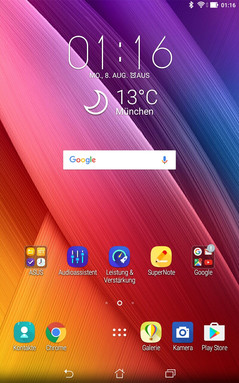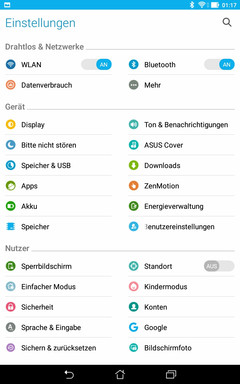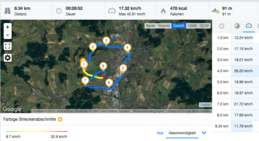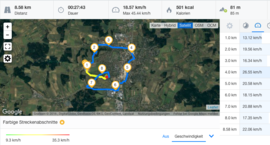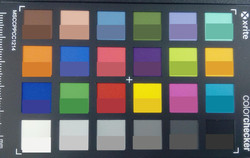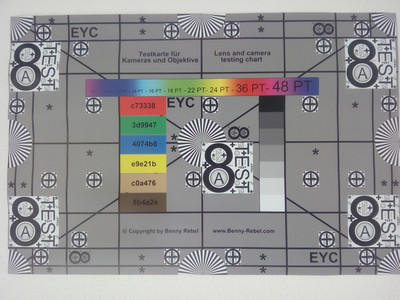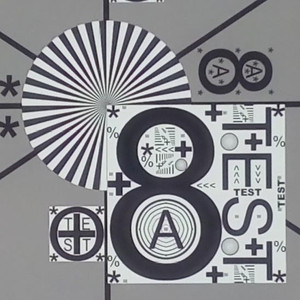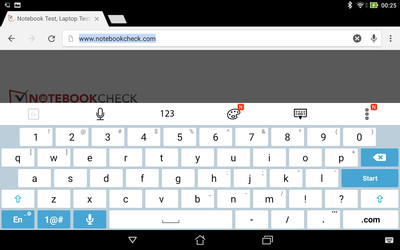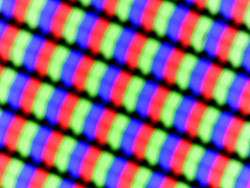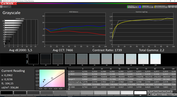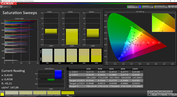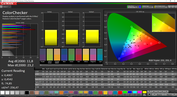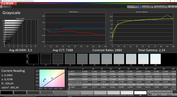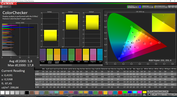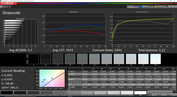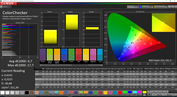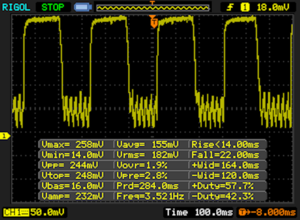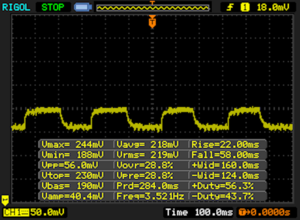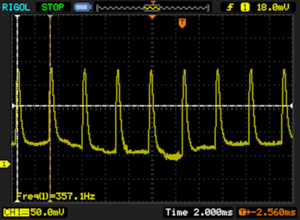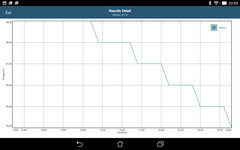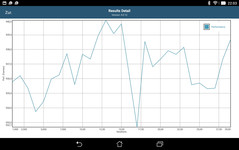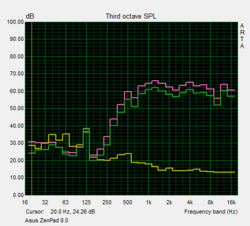Asus ZenPad 8.0 Z380M-6B026A Tablet Review

For the original German review, see here.
Asus presented an exciting, Android-based alternative for the iPad Mini with its ZenPad S 8.0 not quite a year ago. Stylish, compact, in an Apple-typical 4:3 screen format, with premium-range hardware, and all that for just half the price. Although it was not quite enough for the first place in the category, the "little Zen" definitely made a good impression.
Thus, the label "ZenPad" certainly kindles expectations. However, just looking at the hardware specs of the present ZenPad 8.0 Z380M lets us raise our eyebrows subtly: An ARM SoC clocked at 1.3 GHz, 2 GB of RAM, a screen resolution of just 1280x800 pixels - is this what winners look like?
That likely depends on the comparison group. At an extremely low RRP of around 150 Euros (~$169), it can be assumed that the review sample is sooner made for the masses. Xiaomi's MiPad 2, Amazon's Fire HD 8 (2015 version) and Huawei's MediaPad M2 have already proved that solid tablet quality is quite possible for below 200 Euros (~$226).
The (still available) 8-inch, Android-based Asus ZenPad S 8.0 and Samsung Galaxy Tab S2 8.0 mark the "premium-range" border at street prices of around 300 Euros (~$339). How will the latest ZenPad 8.0 fit into this broad sector?
Case
The ZenPad's casing is made largely of plastic. The glossy silver metal display bezel and a grooved back cover contribute to the nevertheless high-quality overall impression (Asus calls this a "Clutch Bag" look). Apart from the aesthetic value, this feature also ensures that the device is non-slip and pleasant to hold. In conjunction with its impeccable build and absolute torsional stiffness, the ZenPad 8.0's appearance makes a very good impression in total.
With a weight of approximately 350 grams, the ZenPad 8.0 is roughly 50 grams heavier than its predecessor. However, it is still light enough for prolonged use in one hand. Its width of almost 12 centimeters (portrait mode) does not even require particularly big hands for holding.
Fans of the 90's lifestyle might be pleased about the option of swapping the back cover - greetings from Nokia 3310. However, removing the cover could involve very practical reasons: Firstly, functional components (more about that later) can then be connected, and secondly, the micro-SD slot is found behind it.
Connectivity
Using the card slot will be inevitable sooner or later particularly in view of just 16 GB of internal storage, and especially since only approximately 7.5 GB is left ex-factory. Unfortunately, the card reader is not exactly the fastest of its kind. In the test with our Toshiba Exceria Pro SDXC 64 GB UHS-II reference card, it just achieved a bit less than 35 MB/s in read and 25 MB/s in write.
Asus provides the buyer with direct access to 5 GB of web storage for an unlimited time and a further 100 GB storage capacity in Google Drive (but this only for 2 years) when purchasing the ZenTab 8.0. This at least lessens the storage issue a bit as long as Internet access via Wi-Fi is available.
| AndroBench 3-5 | |
| Sequential Write 256KB SDCard | |
| Asus ZenPad 8.0 Z380M-6B026A | |
| Sequential Read 256KB SDCard | |
| Asus ZenPad 8.0 Z380M-6B026A | |
In terms of interfaces, the ZenPad 8.0 is modest. A micro-USB 2.0 port on the casing's upper edge is present for data sharing and recharging. It apparently does not support USB OTG for connecting peripherals (we tested this with various USB flash drives and peripherals with no results). Apart from a combined microphone/headphone jack, there are no other ports.
To be fair, we have to mention that the opponents do not offer much more, either. It is at least possible to transmit screen content to external devices via Miracast.
| SD Card Reader | |
| maximum SDCardreader Maximum Transfer Rate | |
| average SDCardreader Average Transfer Rate |
Software
The latest Android 6.0 Marshmallow operating system is preloaded. Rather than the stock user interface, Asus' own ZenUI is used. It offers some useful options in addition to all kinds of visual gimmicks (e.g. alternative swipe effects and icons for preloaded, stock Android applications). The feature "ZenMotion" offers extended options for gesture control, for example double-tapping the screen activates and deactivates standby. Although that is not revolutionary, it is quite nifty as it allows adding a bit of individuality to the mainstream tablet.
Naturally, Google's well-known standard apps like Hangouts or Gmail are also preloaded. Classic bloatware that is useless and stuffs the tight storage is fortunately scarce - that is if preloaded services are ignored, for example, the roughly 80 MB Facebook app that not everyone deems useful and which is not easy to uninstall.
Communication and GPS
Since our review sample does not have a LAN module, Wi-Fi is the primary communication channel. Unfortunately, the 802.11n standard is the maximum as the integrated MediaTek-SoC MT8163 V/B does not support more. We measured a gross data speed of 81.4 and 93.5 Mbit/s in ideal conditions (one meter away from our Linksys EA8500 reference router). By comparison: Samsung's ac-capable Galaxy Tab A 10.1 achieves transfer rates that are two (transmit) and three times (receive) as high. However, Internet browsing and video streaming in HD quality were no problem with the determined performance. The USB port is also present for occasionally transferring large data amounts as "plan B".
A ZenPad 8.0 model with LTE and telephony also exists. It is called Z380KL and costs roughly 200 Euros (~$226) in Asus' web store. Strangely, this edition is furnished with a slower CPU (Snapdragon 410) and the older Android 5.0 version. Too bad that the customer is faced with a trade-off here.
| Networking | |
| iperf Server (receive) TCP 1 m (sort by value) | |
| Asus ZenPad 8.0 Z380M-6B026A | |
| Samsung Galaxy Tab A 10.1 2016 SM-T585 | |
| iperf Client (transmit) TCP 1 m (sort by value) | |
| Asus ZenPad 8.0 Z380M-6B026A | |
| Samsung Galaxy Tab A 10.1 2016 SM-T585 | |
The performance of the GPS/GLONASS modules is very good in return. Localization via the GPS Test app took less than a minute and had an accuracy of about half a meter. The accuracy was very good 1.5 meters indoors near a window, and tracking with an accuracy of less than 10 meters was still possible at a distance of 5 meters from the next window. Thus, navigating should be possible even in thick woods and/or heavily overcast skies.
The ZenPad 8.0 can stand up to a comparison with professional navigation systems, such as Garmin's Edge 500. On our bike navigation comparison, the logged route was "cut" by a few meters only because the tablet did not refresh the position as frequently (compared with the actual route).
Cameras
Asus' ZenPad 8.0 Z380M sports two cameras. The primary camera has a maximum resolution of 5 MP and takes very decent daylight photos. The colors look vivid and the shot photos are rich in detail in total. The same is true for videos that can be recorded in a maximum of Full HD (1920x1080 pixels). However, image noise is quickly visible in low-light conditions.
The front-facing camera has a much lower resolution of 2 MP. Intense image noise is already visible in normal light conditions, and colors look pale. The quality is too low even for videoconferencing especially since only a resolution of 640x480 pixels can be selected here.
The evaluation with the ColorChecker Passport test chart was interesting. The colors photographed with the primary camera correspond to the test chart's reference colors in most cases - with one very obvious exception: Blue tones are too bright.
However, this effect is not as evident in everyday use, which is particularly visible in scene 3 of the image comparison. In contrast to the other photos, the blue slide shot with the ZenPad's camera even looks too dark.
Accessories and Warranty
Only the USB power supply and cable, as well as a quick-start guide and warranty conditions are included. The standard warranty period is 12 months with pick-up and return. One year upgrades are offered for 50 and 60 Euros (~$56 and ~$67, with national and international validity).
The only accessories available for the ZenPad are basically different swappable back covers. While the basic, colorful plastic versions only involve a (questionable) visual added value, the Power Case is really useful: As the name suggests, it houses a lithium-polymer battery that is connected to a proprietary port on the tablet's back. With 3450 mAh, it almost supplies the same amount of power as the internal battery and thus, it should clearly boost the runtime (Asus states up to an additional 6 hours but without details about the use scenario).
A second option is the Audio Cover. It is also connected in place of the standard back cover and adds a 5.1 speaker set to the ZenPad (four satellites, a center, and a subwoofer) besides up to six hours of extra runtime. The package, according to Asus, is to provide strong bass and low-noise surround sound in DTS HD standard.
Both covers cost approximately 70 Euros (~$79) in Asus' web shop. That seems quite high compared with the tablet's purchase price. However, especially the Audio Cover might offer a clear added value (e.g. for a spontaneous outdoor party or for massively countering harassment from "squawk boxes" in public transportation).
Input Devices and Handling
The capacitive, multi-touchscreen in the ZenPad 8.0 makes a good impression: Inputs are implemented quickly and accurately into the display's lateral areas. The special input options of ZenUI, such as directly opening predefined apps via "drawing" letters on the screen, also function impeccably even in standby.
Working with the virtual keyboard of ZenUI is also very pleasant. It can be configured with multiple languages and allows entering text relatively quickly in both portrait and landscape modes.
Interestingly, the three physical keys on the casing's right only sometimes caused problems. They are situated in the casing's center where fingers often rest when using one hand in portrait mode. A regular consequence of this design: The device is put in standby unintentionally. In the writer's case, the problem resolved itself after a short while via "learning by doing".
Display
As the name suggests, the glare-type, IPS panel in our review sample has a size of 8-inches. An aspect ratio of 16:10 leads to a resolution of 1280x800 pixels and 189 PPI - that is little even for the lower price-range of compact tablets. Xiaomi's MiPad2, for example, offers a screen resolution of 2048x1536 pixels (in the 4:3 format) at a price of roughly 200 Euros (~$226). However, the ZenPad 8.0's screen resolution is basically not a drawback in view of the extremely sharp reproduction of both images and fonts.
The screen's average maximum brightness of 350 cd/m² is not particularly high; even very low-cost rivals, such as Amazon's Fire HD 8, do a considerably better job here. Then again, the panel's illumination is pleasingly homogeneous. The brightness never decreases more than 10% from the center to the edges. The review sample is on par with the opponents here.
| |||||||||||||||||||||||||
Brightness Distribution: 90 %
Center on Battery: 363 cd/m²
Contrast: 1396:1 (Black: 0.26 cd/m²)
ΔE ColorChecker Calman: 5.8 | ∀{0.5-29.43 Ø4.83}
ΔE Greyscale Calman: 5.5 | ∀{0.09-98 Ø5.1}
78.5% sRGB (Calman 2D)
Gamma: 2.24
CCT: 7388 K
| Asus ZenPad 8.0 Z380M-6B026A IPS, 1280x800, 8" | Xiaomi MiPad 2 IPS, 2048x1536, 7.9" | Amazon Fire HD 8 inch 2015 IPS, 1280x800, 8" | Huawei MediaPad M2 IPS LCD, 1920x1200, 8" | Samsung Galaxy Tab S2 8.0 LTE Super AMOLED, 2048x1536, 8" | Asus ZenPad S 8.0 Z580CA IPS, 2048x1536, 8" | |
|---|---|---|---|---|---|---|
| Screen | 5% | -14% | -10% | 27% | -8% | |
| Brightness middle | 363 | 425 17% | 550 52% | 463 28% | 347 -4% | 369 2% |
| Brightness | 348 | 402 16% | 523 50% | 445 28% | 348 0% | 346 -1% |
| Brightness Distribution | 90 | 91 1% | 88 -2% | 92 2% | 88 -2% | 86 -4% |
| Black Level * | 0.26 | 0.4 -54% | 0.53 -104% | 0.47 -81% | 0.37 -42% | |
| Contrast | 1396 | 1063 -24% | 1038 -26% | 985 -29% | 997 -29% | |
| Colorchecker dE 2000 * | 5.8 | 4.98 14% | 7.77 -34% | 6.25 -8% | 1.67 71% | 5.58 4% |
| Colorchecker dE 2000 max. * | 17.8 | 6.61 63% | ||||
| Greyscale dE 2000 * | 5.5 | 5.2 5% | 7.48 -36% | 6.16 -12% | 1.75 68% | 4.67 15% |
| Gamma | 2.24 98% | 2.65 83% | 1.8 122% | 2.43 91% | 2.27 97% | 2.25 98% |
| CCT | 7388 88% | 7249 90% | 6633 98% | 7921 82% | 6361 102% | 7927 82% |
| Color Space (Percent of AdobeRGB 1998) | 95.4 | 70 | ||||
| Color Space (Percent of sRGB) | 86 |
* ... smaller is better
The display in the ZenPad can boast with the lowest black level and highest contrast in the comparison field. These aspects are not unimportant for the subjective impression as they are co-responsible for image sharpness and "vividness" of the image - the disadvantage of the ZenPad's low screen resolution is thus almost completely evened out.
We determined a shift of 5.8 (ColorChecker) and 5.5 (Grayscale) from the reference rate in our color reproduction measurements. Rates more than 3 mean that even untrained eyes would recognize color differences between the screen and an "ideal" reference photo. However, when a comparison cannot be made, the aberrations are usually not noticed unfavorably. The measured rates are still absolutely within the range in the category comparison - only the considerably more expensive Samsung Galaxy Tab S2 offers image-editing suitable color rates.
The color temperature of 7249 Kelvin is a bit cool but still remote enough from a visible bluish tint. We used the default "Balanced" screen setting like for all measurements. This setting also seems to retrieve the optimum from the ZenPad's screen compared with the options "Adapted" and "Vivid", and it does not have to be changed inevitably.
Display Response Times
| ↔ Response Time Black to White | ||
|---|---|---|
| 36 ms ... rise ↗ and fall ↘ combined | ↗ 14 ms rise | |
| ↘ 22 ms fall | ||
| The screen shows slow response rates in our tests and will be unsatisfactory for gamers. In comparison, all tested devices range from 0.1 (minimum) to 240 (maximum) ms. » 93 % of all devices are better. This means that the measured response time is worse than the average of all tested devices (20.5 ms). | ||
| ↔ Response Time 50% Grey to 80% Grey | ||
| 80 ms ... rise ↗ and fall ↘ combined | ↗ 22 ms rise | |
| ↘ 58 ms fall | ||
| The screen shows slow response rates in our tests and will be unsatisfactory for gamers. In comparison, all tested devices range from 0.165 (minimum) to 636 (maximum) ms. » 99 % of all devices are better. This means that the measured response time is worse than the average of all tested devices (32 ms). | ||
Screen Flickering / PWM (Pulse-Width Modulation)
| Screen flickering / PWM detected | 357 Hz | ≤ 50 % brightness setting | |
| ≤ 120 cd/m² brightness | |||
The display backlight flickers at 357 Hz (worst case, e.g., utilizing PWM) Flickering detected at a brightness setting of 50 % (120 cd/m²) and below. There should be no flickering or PWM above this brightness setting. The frequency of 357 Hz is relatively high, so most users sensitive to PWM should not notice any flickering. However, there are reports that some users are still sensitive to PWM at 500 Hz and above, so be aware. Flickering occurs at relatively low brightness settings, so extended use at this brightness setting or lower can cause eyestrain. In comparison: 53 % of all tested devices do not use PWM to dim the display. If PWM was detected, an average of 8320 (minimum: 5 - maximum: 343500) Hz was measured. | |||
The ZenPad's low screen brightness could be a problem for outdoor use. The panel is still quite well-legible in indirect light even in bright sunlight thanks to the high contrast ratio. However, it is a problem as soon as a ray of sun hits a spot on the very glossy screen surface (even when the user is wearing sunglasses and does not temporarily go blind right away).
The viewing-angle stability is beyond reproach: Screen content can be read well from virtually every angle in normal light conditions.
As an interim verdict, we can say that the screen in our review sample has a very good overall quality for this price range.
Performance
The ZenPad is based on an ARM SoC by MediaTek. Its four processing cores clock at a maximum of 1.3 GHz. Alongside the 520 MHz ARM Mali-T720 MP2 as the graphics unit, we are dealing with a solution for the low-cost sector that will not achieve the highest performance.
As expected, the ZenPad 8.0 sometimes lags behind the rivals in almost all benchmarks that we performed. The PCMark measurements (relevant for practice) are an exception. The review sample is on par with considerably stronger systems, such as Huawei's MediaPad M2 (powered by a HiSilicon Kirin 930 with eight cores and a clock rate of 2 GHz).
This insight is significant as PCMark has a reputation of being quite realistic. It determines the performance in typical routine tasks, such as image editing and videoconferencing where it depends on the interplay of all system components (CPU, working memory, storage device, etc.). The system is more than the sum of its parts - the ZenPad 8.0's total performance is absolutely sufficient for working smoothly at all times.
| Geekbench 3 | |
| 64 Bit Single-Core Score (sort by value) | |
| Asus ZenPad 8.0 Z380M-6B026A | |
| Xiaomi MiPad 2 | |
| Samsung Galaxy Tab S2 8.0 LTE | |
| 64 Bit Multi-Core Score (sort by value) | |
| Asus ZenPad 8.0 Z380M-6B026A | |
| Xiaomi MiPad 2 | |
| Samsung Galaxy Tab S2 8.0 LTE | |
| GFXBench 3.0 | |
| on screen Manhattan Onscreen OGL (sort by value) | |
| Asus ZenPad 8.0 Z380M-6B026A | |
| Xiaomi MiPad 2 | |
| Amazon Fire HD 8 inch 2015 | |
| Huawei MediaPad M2 | |
| Samsung Galaxy Tab S2 8.0 LTE | |
| Asus ZenPad S 8.0 Z580CA | |
| 1920x1080 1080p Manhattan Offscreen (sort by value) | |
| Asus ZenPad 8.0 Z380M-6B026A | |
| Xiaomi MiPad 2 | |
| Amazon Fire HD 8 inch 2015 | |
| Huawei MediaPad M2 | |
| Samsung Galaxy Tab S2 8.0 LTE | |
| Asus ZenPad S 8.0 Z580CA | |
| GFXBench 3.1 | |
| on screen Manhattan ES 3.1 Onscreen (sort by value) | |
| Asus ZenPad 8.0 Z380M-6B026A | |
| Xiaomi MiPad 2 | |
| Amazon Fire HD 8 inch 2015 | |
| Huawei MediaPad M2 | |
| Asus ZenPad S 8.0 Z580CA | |
| 1920x1080 Manhattan ES 3.1 Offscreen (sort by value) | |
| Asus ZenPad 8.0 Z380M-6B026A | |
| Xiaomi MiPad 2 | |
| Amazon Fire HD 8 inch 2015 | |
| Huawei MediaPad M2 | |
| Asus ZenPad S 8.0 Z580CA | |
| PCMark for Android - Work performance score (sort by value) | |
| Asus ZenPad 8.0 Z380M-6B026A | |
| Xiaomi MiPad 2 | |
| Amazon Fire HD 8 inch 2015 | |
| Huawei MediaPad M2 | |
| Samsung Galaxy Tab S2 8.0 LTE | |
| Asus ZenPad S 8.0 Z580CA | |
| AnTuTu v6 - Total Score (sort by value) | |
| Asus ZenPad 8.0 Z380M-6B026A | |
| Xiaomi MiPad 2 | |
Google's Chrome version 52 is preloaded on the ZenPad 8.0, which we also used for performing our browser benchmarks. Our review sample takes the last place in all tests. This again proves that pure, measured rates (even if they are almost exclusively based on realistic actions here) do not always deliver a realistic image. Slightly more complicated websites (such as from Notebookcheck) always opened at an agreeable speed; stutters only within a tenth-of-a-second range were noticed when scrolling, and videos were also played smoothly.
| Octane V2 - Total Score (sort by value) | |
| Asus ZenPad 8.0 Z380M-6B026A | |
| Xiaomi MiPad 2 | |
| Amazon Fire HD 8 inch 2015 | |
| Huawei MediaPad M2 | |
| Samsung Galaxy Tab S2 8.0 LTE | |
| Asus ZenPad S 8.0 Z580CA | |
| Mozilla Kraken 1.1 - Total (sort by value) | |
| Asus ZenPad 8.0 Z380M-6B026A | |
| Xiaomi MiPad 2 | |
| Amazon Fire HD 8 inch 2015 | |
| Huawei MediaPad M2 | |
| Samsung Galaxy Tab S2 8.0 LTE | |
| Asus ZenPad S 8.0 Z580CA | |
| WebXPRT 2015 - Overall (sort by value) | |
| Asus ZenPad 8.0 Z380M-6B026A | |
| Amazon Fire HD 8 inch 2015 | |
| Huawei MediaPad M2 | |
| Samsung Galaxy Tab S2 8.0 LTE | |
| Asus ZenPad S 8.0 Z580CA | |
| JetStream 1.1 - Total Score (sort by value) | |
| Asus ZenPad 8.0 Z380M-6B026A | |
| Xiaomi MiPad 2 | |
| Amazon Fire HD 8 inch 2015 | |
| Huawei MediaPad M2 | |
| Samsung Galaxy Tab S2 8.0 LTE | |
* ... smaller is better
Finally, we took a closer look at the ZenPad's internal storage of not exactly a lush 16 GB. The scores of the Androbench test show that the eMMC drive is not one of the fastest in total but does not lag very far behind the rivals. It even looks quite good when reading larger data blocks, which is reflected in pleasingly fast loading times in routine use.
Games
This might look different in games - after all, the Mali-T720 MP2 is not particularly potent seen purely nominally. However, the ZenPad also fares very well in practice here. An average of 46 frames per second using high details was achieved in Dead Trigger 2 and somewhat less in Asphalt 8 (42 frames). Both games belong to mobile games with higher graphics requirements.
The ZenPad's relatively low screen resolution likely proves to be an advantage here since the graphics unit calculates fewer image content than in Full HD (1920x1080 pixels) or even higher. If the hackneyed saying "less is more" was ever true, then this is the case.
Inputting control commands via the touchpad always functioned smoothly and accurately. Asphalt 8 also showed that the position sensor can be used very well as a control.
| Dead Trigger 2 - high | |
| Asus ZenPad 8.0 Z380M-6B026A | |
| Asphalt 8: Airborne - high | |
| Asus ZenPad 8.0 Z380M-6B026A | |
Emissions
Temperature
The ZenPad 8.0 hardly surpasses 30 °C in routine use. There is no risk of burning even when the system is forced to operate at full load for a prolonged time with a result clearly below 40 °C, either. The hot spots that are all in the casing's upper area can also be avoided easily when holding the device in portrait mode.
We also determined whether the system's processing performance changes during full load via GFXBench's battery test. The performance screenshot illustrates that there were almost no frame rate fluctuations during the entire test period of approximately 15 minutes (although the curve looks quite erratic, it only moves between 932 and 940 frames).
(+) The maximum temperature on the upper side is 37.2 °C / 99 F, compared to the average of 33.7 °C / 93 F, ranging from 20.7 to 53.2 °C for the class Tablet.
(+) The bottom heats up to a maximum of 38.4 °C / 101 F, compared to the average of 33.2 °C / 92 F
(+) In idle usage, the average temperature for the upper side is 29.1 °C / 84 F, compared to the device average of 30 °C / 86 F.
Speakers
The stereo speakers situated in the center of the casing's upper side hardly supply basses, which is normal for most tablets. Interestingly, the mids and trebles display a very linear response frequency. Thus, it is possible to discern single instruments well even in more complex music arrangements, for example.
The sound characteristic of the ZenPad's speaker when using Skype and co. is not at all a shortcoming. Bass is virtually unimportant for understanding the contact. A decent microphone on the casing's lower edge also ensures that the ZenPad user's voice is recorded in a satisfactory quality and then transmitted.
Asus ZenPad 8.0 Z380M-6B026A audio analysis
(±) | speaker loudness is average but good (75.1 dB)
Bass 100 - 315 Hz
(-) | nearly no bass - on average 28.5% lower than median
(-) | bass is not linear (18.8% delta to prev. frequency)
Mids 400 - 2000 Hz
(+) | balanced mids - only 3.9% away from median
(±) | linearity of mids is average (9.3% delta to prev. frequency)
Highs 2 - 16 kHz
(+) | balanced highs - only 2.5% away from median
(+) | highs are linear (5.4% delta to prev. frequency)
Overall 100 - 16.000 Hz
(±) | linearity of overall sound is average (23.9% difference to median)
Compared to same class
» 72% of all tested devices in this class were better, 7% similar, 21% worse
» The best had a delta of 7%, average was 21%, worst was 129%
Compared to all devices tested
» 70% of all tested devices were better, 7% similar, 23% worse
» The best had a delta of 4%, average was 24%, worst was 134%
Apple MacBook 12 (Early 2016) 1.1 GHz audio analysis
(+) | speakers can play relatively loud (83.6 dB)
Bass 100 - 315 Hz
(±) | reduced bass - on average 11.3% lower than median
(±) | linearity of bass is average (14.2% delta to prev. frequency)
Mids 400 - 2000 Hz
(+) | balanced mids - only 2.4% away from median
(+) | mids are linear (5.5% delta to prev. frequency)
Highs 2 - 16 kHz
(+) | balanced highs - only 2% away from median
(+) | highs are linear (4.5% delta to prev. frequency)
Overall 100 - 16.000 Hz
(+) | overall sound is linear (10.2% difference to median)
Compared to same class
» 6% of all tested devices in this class were better, 2% similar, 91% worse
» The best had a delta of 5%, average was 19%, worst was 53%
Compared to all devices tested
» 4% of all tested devices were better, 1% similar, 95% worse
» The best had a delta of 4%, average was 24%, worst was 134%
Frequency diagram in comparison (check boxes above can be turned on/off!)
Rate 1: Pink Noise 100 % volume; Rate 2: Audio off
Energy Management
Power Consumption
Our review sample consumes pleasingly little power - regardless whether in standby, when idling or even during load. The compact USB power supply does not have any difficulties keeping the battery's charge state stable at all times.
Not as practical: Recharging is only marginally faster than power depletion. That means that roughly four-and-a-half hours pass from completely drained to completely full.
| Off / Standby | |
| Idle | |
| Load |
|
Key:
min: | |
Battery Runtime
The battery life stands in opposition to the system's low power consumption. They are all above average, whereby the outcome of our own Wi-Fi test has a major practical significance here.
Browsing through changing websites using an average screen brightness, as simulated here, will likely belong to one of the most common application scenarios - and eight hours is a very good time for this.
The optionally available Battery Cover will thus only be needed in the rarest cases.
| Asus ZenPad 8.0 Z380M-6B026A 4000 mAh | Xiaomi MiPad 2 6190 mAh | Amazon Fire HD 8 inch 2015 mAh | Huawei MediaPad M2 mAh | Samsung Galaxy Tab S2 8.0 LTE mAh | Asus ZenPad S 8.0 Z580CA mAh | |
|---|---|---|---|---|---|---|
| Battery Runtime | -11% | -29% | 17% | 5% | -30% | |
| Reader / Idle | 1305 | 832 -36% | 1546 18% | 1399 7% | 677 -48% | |
| H.264 | 624 | 541 -13% | 727 17% | 780 25% | 450 -28% | |
| WiFi v1.3 | 472 | 421 -11% | 388 -18% | 525 11% | 442 -6% | 340 -28% |
| Load | 287 | 144 -50% | 343 20% | 265 -8% | 240 -16% |
Pros
Cons
Verdict
Asus delivers a very impressive device with its ZenPad 8.0 Z380M. The affordable tablet presents good to very good outcomes in all significant sectors and regularly outshines considerably more expensive rivals.
Especially the screen convinces in its totality, and the long battery life turns the ZenPad 8.0 into an outstanding everyday companion. The system makes up for its lack of pure hardware performance in detail with the good interaction of the single components as a whole.
Our review sample can even be recommended for some special tasks thanks to its expandability: The Audio Cover turns it into a jukebox for on the go, and the combination of a highly receptive GPS unit and optional Battery Cover could definitely replace a full-fledged navigation system on prolonged hikes.
The ZenPad 8.0 hardly makes any serious mistakes. The Wi-Fi performance suffers under the lack of 802.11ac support (but only in relation to transmission rates; its reception strength is satisfactory). Otherwise, only the 2 MP front-facing camera has to be mentioned here that could just as well have been omitted in view of its performance.
In brief: At a street price of just around 150 Euros (~$169), the buyer will basically not make a mistake in buying the ZenPad 8.0. If importance is placed on higher screen resolutions or more computing power in total, it is worthwhile to look at opponents like Xiaomi's MiPad 2 or even the twice as expensive Galaxy Tab S2 8.0 by Samsung.
Asus ZenPad 8.0 Z380M-6B026A
- 08/15/2016 v5.1 (old)
Oliver Moebel