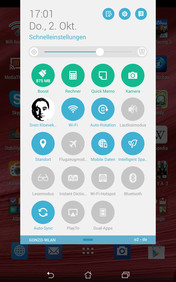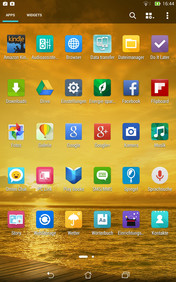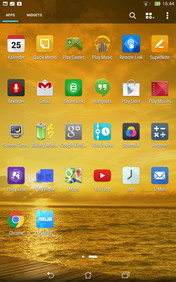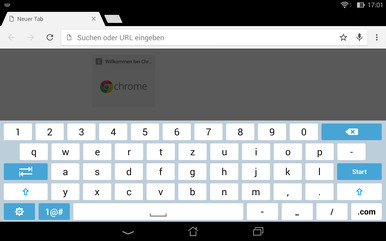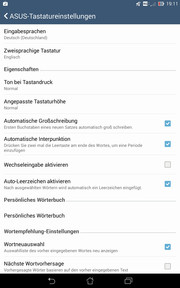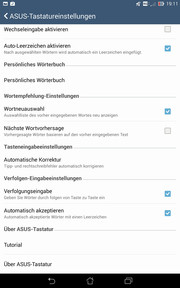Asus Memo Pad 7 (ME572CL) Tablet Review Update

For the original German review, see here.
Update 11/11/2014
We couldn't run many benchmarks in our original review because the corresponding apps couldn't be installed. Asus send us another test device with the firmware version of the retail devices. This time, we had no problems with the MeMo Pad, so we could run all our tests, update the rating and waive the significant point deduction. All important tests and the evaluation can be found in the Performance section.
Since the first Android smartphones, Intel could not compete with the ARM-based SoCs from Samsung, Qualcomm or MediaTek and was always a couple of steps behind on the booming market for mobile gadgets until recently. The situation changed for the Californian chip giant with the launch of the Merrifield and Moorefield platforms in Q2 2014, which provided Atom SoCs like the Z3560 in our review sample. Our reviews and others prove that Intel was finally able to combine the necessary performance and the low power consumption.
There are countless 7-inch tablets, but the majority still uses ARM SoCs, while Atom models like our Asus MeMO Pad 7 have to prove themselves first and are certainly not going to be offered by manufacturers like Samsung or Apple, which prefer to use their own chips, any time soon. The SoC is supported by 2 GB RAM and the integrated graphics card PowerVR G6430. In terms of storage you can choose between 16 and 32 GB, the available colors are Burgundy Red, Rose Champagne and Gentle Black; we could have a look at the first two options. The usual wireless standards plus LTE are provided just like a slot for micro-SD cards, two cameras with 5 and 2 MP and obviously GPS. Operating system is Android 4.4 KitKat; we could not determine if there will be an update to Android L at the time of writing.
Comparison devices for this review are three 7-inch and one interesting and inexpensive 8-inch tablets that we reviewed over the last months, so they are still pretty new. Three of these devices, the Asus Fonepad 7, Dell Venue 7 and Acer Iconia Tab 8 A1-840FHD use a current Atom SoC just like the review unit, while the Huawei MediaPad X1 7.0 is equipped with an ARM based HiSilicon Kirin 910. LTE is only offered by the Dell and Huawei; the Acer waives mobile Internet connections completely. The price range of the devices is between 200 Euros, ~$253 (Acer) and 400 Euros, ~$506 (Huawei).
Case
Compared to 10-inch models, which were more popular in the first tablet generation, 7-inch devices have different advantages and disadvantages. You can usually easily put them in your jacket or handbag and hold them very comfortably with one hand due to the lower weight. The improved mobility comes with some drawbacks; especially multimedia content suffers from the smaller panel. Pictures, movies and games are usually more enjoyable on a 10-inch screen. The Asus weighs 279 grams and comes with a comparatively wide bezel at the narrow sides (screen-to-body ratio).
Our Asus MeMO Pad 7 (ME572CL) is completely made of plastic. The Burgundy Red version comes with subtle glitter elements and a piano lacquer finish, which looks very smudgy very quickly. The Champagne version is not as susceptible to fingerprints. The back cover has a 1 cm wide stripe at the long left side and has, just as the sides, an anti-slippery soft-touch surface. Look at the display and you probably think that Asus glued it on afterwards, because the area is smaller than the boxy case and the corners of the display frame are rounded as well. This creates a somewhat rugged design. We were able to slightly twist the tablet with some force, but there were no creaking sounds. We could not discover any build quality flaws like uneven gaps or protruding edges. The black buttons at the sides are not very easy to see but leave a solid impression and have a well-defined pressure point.
Connectivity
Smaller tablets are mainly used in portrait mode. The micro-USB port is at the usual location at the bottom next to the right speaker. At the right side are the SIM-card slot, the microphone, the power button and the volume rocker (from bottom to top). On the top is the left speaker and right next to it the 3.5 mm stereo jack. The majority of users will hold the tablet at the left side, so the slot for micro-SD cards, which is hidden behind a cover, makes sense at this spot. This means there are no surprises in terms of port layout. Asus, unfortunately, waived an HDMI port, but in return you get support for the stillborn Miracast standard for wireless transfers of the display content to an external display.
Software
The operating system is a slightly adjusted version of Android 4.4.2 KitKat. The most noticeable change of the Asus ZenUI user interface compared to Vanilla Android is the extended quick settings menu (see screenshot below). It can be pulled down from the top and configured. The "PlayTo" button includes the Miracast feature. The lock screen shows the time, weather, a calendar timeline as well as three shortcuts for the camera, messages and mails. The behavior of the app drawer and the home screen is also slightly different, you can scroll them infinitely.
Asus preinstalled a ton of software, but the functionality can usually be covered with free apps or the preinstalled Google apps. However, the apps cannot be deleted without root access. Examples would be a file manager, a task manager, a gallery, a music player, web storage, weather, calendar etc. Some useful additions in our opinion are the audio assistant, additional energy-saving features, Share Link for file transfers via Wi-Fi Direct and last but not least Splendid, which can be used to adjust the colors and the color temperature of the panel. Only the two apps Battery Monitor Widget and Screen Timeout were installed by us, all the other apps on the screenshots are preloaded. It was no problem to install popular apps.
Communication & GPS
Our Asus Tablet is equipped with WLAN 802.11 b/g/n, but it is limited to the crowded 2.4 GHz band. Bluetooth is available in the current version 4.0, but NFC is missing. The WLAN performance during our review was inconspicuous. The tablet also supports LTE FDD Cat4 with the bands 800/850/1700/1900/2100/2600 as well as the usual GSM and UMTS frequencies. A speed test did not reach the maximum LTE transfer rate of 7.2 Mbps from our mobile contract but only 3.4 Mbps. A Sony Xperia Tablet Z managed the maximum transfer rate at the same time and the same place. The GPS module was a beat weak in our opinion, the GPS fix took quite a while and also lost the connection indoors much quicker than a simultaneously used Nexus 4. Our review unit had to compete with the bicycle navigation device Garmin Edge 500 on our bicycle ride and sometimes cut corners, which could be a result of a long refresh interval. Apart from that there is no criticism.
Cameras & Multimedia
The main camera has a 5 MP sensor and can record videos with up to 1080p; the front camera has 2 MP and can record 720p videos. A feature called Time Rewind already starts 2 seconds before you hit the trigger to take 31 pictures in a very short time and stops one second afterwards so you can select the best picture. Smart Remove lets you remove unwanted objects from pictures, and the selfie boom gets a special feature as well.
Features are one thing, but the picture quality is important as well. The main camera can, unfortunately, hardly convince us in this regard. There is an aggressive noise reduction, even in good lighting conditions. This results in a somewhat water-colored look when you zoom in and the picture loses details. The picture dynamic is not really good, either, so there can quickly be frayed edges in high-contrast scenes. Shadows, however, are a bit better. There is a tendency to an overexposed picture in general. The very noisy bathroom indoor picture (white walls, white light) shows that the white balance failed completely. The camera might be okay for occasional snapshots for the Internet or prints up to DIN A5, but it is not suited for photographers. The situation is even worse for the webcam. It does its job, but that’s it.
Accessories
Besides the power adaptor and a small tool to open the SIM tray, there are no accessories in the box. Asus lists some accessories on its website, including two covers, a Bluetooth headset with NFC pairing (review sample does not support NFC) as well as a Micro-USB Charging Stand (also see picture below), which has a standard-sized USB 2.0 port. By the way, the tablet can be charged with a standard USB port (500 mA) at a PC or notebook, which is not a matter of course nowadays.
Warranty
Asus should grant the common 24-month standard warranty, but we couldn’t find more information.
Input Devices & Handling
The preloaded standard keyboard is blue and white. The layout is a bit strange but does not require getting used to. Unfortunately, there is no smiley button, but Asus used the available space for an additional row with numbers in return. Above that row are word predictions. If you choose one, you still have to hit the space bar – even if you already activated the according option in the comprehensive settings. The author had some issues to hit the correct keys in portrait mode, but not in landscape mode. The automatic orientation happens after a delay of around one second. While the precision of the touchscreen was inconspicuous during the review, the delay was comparatively long when we drew a line with a finger. This supports our impression of a slight inertia of the input device, which is, however, not really relevant in practice.
Display
Full HD is gone. The new Asus tablet also follows the somewhat questionable trend to higher-resolution displays, whose benefits are hardly visible to the human eye. The 7-inch panel has 1920x1200 pixels (16:10, 324 ppi), which ensures a razor-sharp presentation all the time. The maximum brightness of the IPS panel is great with 566 cd/m², which is only surpassed by some older tablets like the Nokia Lumia 2520.
| |||||||||||||||||||||||||
Brightness Distribution: 91 %
Center on Battery: 562 cd/m²
Contrast: 1022:1 (Black: 0.55 cd/m²)
ΔE ColorChecker Calman: 3.37 | ∀{0.5-29.43 Ø4.79}
ΔE Greyscale Calman: 4.35 | ∀{0.09-98 Ø5}
Gamma: 2.46
CCT: 6992 K
The black value is pretty good for a tablet with 0.55 cd/m² and results in an excellent contrast ratio of 1,022:1 with subjectively deep blacks. The brightness distribution of 91% is very good as well. Unusually low DeltaE values below 3 (ColorChecker) up to 4 (Grayscale) indicate a very decent color accuracy for the Asus MeMO Pad 7. The accurate and balanced color presentation is also subjectively confirmed in a comparison of pictures on the tablet and the semi-professional and calibrated Eizo display of the author. Overall, a very convincing performance.
| Asus MeMO Pad 7 (ME572CL) PowerVR G6430, Z3560, 32 GB eMMC Flash | Asus Fonepad 7 FE375CG PowerVR G6430, Z3560, 16 GB eMMC Flash | Dell Venue 7 PowerVR G6400, Z3460, 16 GB eMMC Flash | Huawei MediaPad X1 Mali-450 MP4, Kirin 910, 16 GB eMMC Flash | Acer Iconia Tab 8 HD Graphics (Bay Trail), Z3745, 16 GB SSD | |
|---|---|---|---|---|---|
| Screen | -16% | -24% | -3% | -29% | |
| Brightness middle (cd/m²) | 562 | 376 -33% | 276 -51% | 513 -9% | 330 -41% |
| Brightness (cd/m²) | 541 | 353 -35% | 266 -51% | 484 -11% | 316 -42% |
| Brightness Distribution (%) | 91 | 86 -5% | 79 -13% | 90 -1% | 91 0% |
| Black Level * (cd/m²) | 0.55 | 0.61 -11% | 0.39 29% | 0.57 -4% | 0.54 2% |
| Contrast (:1) | 1022 | 616 -40% | 708 -31% | 900 -12% | 611 -40% |
| Colorchecker dE 2000 * | 3.37 | 3.67 -9% | 4.62 -37% | 3.12 7% | 5.47 -62% |
| Greyscale dE 2000 * | 4.35 | 3.48 20% | 5 -15% | 3.83 12% | 5.36 -23% |
| Gamma | 2.46 89% | 2.3 96% | 2.18 101% | 2.24 98% | 2.14 103% |
| CCT | 6992 93% | 6910 94% | 7264 89% | 6965 93% | 6342 102% |
* ... smaller is better
Performance
The heart of the tablet is an Intel Atom Z3560 SoC with four Silvermont cores that can run with up to 1.83 GHz. Compared to its Saltwell predecessors, Hyper-Threading was waived but the per MHz performance could be increased by more than 50%, so the Atom can now compete with ARM-based top versions like the Qualcomm Snapdragon 805, although the latter has a much higher clock of 2.7 GHz. This means the Z3560 is currently one of the fastest SoCs for tablets and notebooks. This, however, cannot be said about the GPU PowerVR G6430, which has been available for more than one year and a lower-clocked version is also used in the Apple SoC A7 (iPhone 5s). Newer top GPUs like Nvidia's Tegra K1 and the Adreno 420 (Qualcomm Snapdragon 805) clearly beat the G6430, which is still pretty fast. The features should be pretty future-proof with support for OpenGL 3.x/4.x, OpenGL ES 3.0 as well as DirectX 10.
We already mentioned that our tools to test the CPU and GPU performances were very limited. Besides the tool CPU-Z, almost all the benchmarks like Antutu v4, GFXBench 3.0, 3DMark (2013) and Geekbench 3 stopped the installation with a cryptic error (see screenshot). This means we could only use the browser benchmarks, PassMark as well as the storage benchmark AndroBench 3. The PassMark overall score (Performance Test Mobile System) shows an excellent performance for the review unit, which is only beaten by the Nvidia Shield tablet and the A8 inside the Apple iPhone 6 by up to 11%. A look at the score of the 3D graphics test from the same suite shows that our MeMO Pad is in the top quarter of other tablets that we reviewed in the last twelve months. Amongst others, it is beaten by the Adreno 330 (Qualcomm Snapdragon 800).
Update 11/11/2014:
After we could perform all our benchmarks we get a better picture that pretty much confirms our previous statements. Within the comparison group, the Asus MeMo Pad can always take a very good spot with a very high CPU and GPU performance.
| AnTuTu v5 - Total Score (sort by value) | |
| Asus MeMO Pad 7 (ME572CL) | |
| Asus Fonepad 7 FE375CG | |
| Acer Iconia Tab 8 | |
| 3DMark | |
| 1280x720 offscreen Ice Storm Unlimited Physics (sort by value) | |
| Asus MeMO Pad 7 (ME572CL) | |
| Asus Fonepad 7 FE375CG | |
| Dell Venue 7 | |
| Huawei MediaPad X1 | |
| Acer Iconia Tab 8 | |
| 1280x720 offscreen Ice Storm Unlimited Graphics Score (sort by value) | |
| Asus MeMO Pad 7 (ME572CL) | |
| Asus Fonepad 7 FE375CG | |
| Dell Venue 7 | |
| Huawei MediaPad X1 | |
| Acer Iconia Tab 8 | |
| 1280x720 offscreen Ice Storm Unlimited Score (sort by value) | |
| Asus MeMO Pad 7 (ME572CL) | |
| Asus Fonepad 7 FE375CG | |
| Dell Venue 7 | |
| Huawei MediaPad X1 | |
| Acer Iconia Tab 8 | |
| Geekbench 3 | |
| 32 Bit Multi-Core Score (sort by value) | |
| Asus MeMO Pad 7 (ME572CL) | |
| Asus Fonepad 7 FE375CG | |
| Dell Venue 7 | |
| Huawei MediaPad X1 | |
| 32 Bit Single-Core Score (sort by value) | |
| Asus MeMO Pad 7 (ME572CL) | |
| Asus Fonepad 7 FE375CG | |
| Dell Venue 7 | |
| Huawei MediaPad X1 | |
The very good results of the browser-based benchmarks (stock browser) confirm our former performance evaluation, and the differences to the comparison tablets are not surprising. Web browsing was very enjoyable with the MeMO Pad 7 in practice.
| Mozilla Kraken 1.1 - Total (sort by value) | |
| Asus MeMO Pad 7 (ME572CL) | |
| Asus Fonepad 7 FE375CG | |
| Dell Venue 7 | |
| Huawei MediaPad X1 | |
| Acer Iconia Tab 8 | |
| Octane V2 - Total Score (sort by value) | |
| Asus MeMO Pad 7 (ME572CL) | |
| Asus Fonepad 7 FE375CG | |
| Dell Venue 7 | |
| Huawei MediaPad X1 | |
| Acer Iconia Tab 8 | |
| Peacekeeper - --- (sort by value) | |
| Asus MeMO Pad 7 (ME572CL) | |
| Asus Fonepad 7 FE375CG | |
| Dell Venue 7 | |
| Huawei MediaPad X1 | |
| Acer Iconia Tab 8 | |
| Sunspider - 1.0 Total Score (sort by value) | |
| Asus MeMO Pad 7 (ME572CL) | |
| Asus Fonepad 7 FE375CG | |
| Dell Venue 7 | |
| Huawei MediaPad X1 | |
| Acer Iconia Tab 8 | |
* ... smaller is better
Gaming Performance
We check the gaming performance with the comparatively new and nice-looking 3D puzzle game The Room Two, the GPU-demanding shooter N.O.V.A. 3 and the racing game Asphalt 7. The Room Two even stresses current tablet GPUs, but it ran pretty smoothly on the review unit and noticeably better than on the Xperia Tablet Z with a Snapdragon S4 Pro and Adreno 320 GPU. The other two games were no challenge for the tablet. Thanks to a well-working position sensor we could control the cars in Asphalt 7 very precisely. We don’t think there will be any games before mid-2015 that could be too demanding for the SoC.
Emissions
Temperature
The tablet hardly reached body temperature, even after longer gaming sessions with complex titles. Subjectively it is a very comforting warming that is never inconvenient. The Asus is one of the coolest devices that we reviewed in the last twelve months.
(+) The maximum temperature on the upper side is 35.3 °C / 96 F, compared to the average of 33.7 °C / 93 F, ranging from 20.7 to 53.2 °C for the class Tablet.
(+) The bottom heats up to a maximum of 36.6 °C / 98 F, compared to the average of 33.2 °C / 92 F
(+) In idle usage, the average temperature for the upper side is 28.2 °C / 83 F, compared to the device average of 30 °C / 86 F.
Speakers
Asus did not integrate very good speakers. The maximum volume is just sufficient for an average room. Voices are easy to understand; music is heavily focused on the medium tones, sounds shrill sometimes and there is hardly any dynamic or bass. The sound tends to be mushy if there is metal music with several bass instruments, and it is hard to hear individual guitars. As you can see on the screenshot, there is a preloaded audio assistant with presets for music, games, movies and voice, but other tweaks for more bass, an equalizer or a possibility for a clean playback are missing. An unpleasant surprise was the sound with good headphones: The sound suffered from echoes and was mushy, so there are probably some issues with the hardware, drivers or other implementation issues. This results in a massive point deduction.
Energy Management
Power Consumption
Our measurements show that the Asus MeMO Tab 7 is a very frugal tablet, both during idle (average) and under load (maximum load). The differences to the consumption values of the comparable Fonepad 7 are within measurement tolerances. Much more power is consumed by the slightly slower Dell Venue 7 and the Huawei MediaPad X1.
| Off / Standby | |
| Idle | |
| Load |
|
Key:
min: | |
Battery Runtime
Our realistic WLAN test uses a script that opens representative websites in a 40-second interval with deactivated Bluetooth and LTE at an adjusted display brightness of 150 cd/m². Compared to other 7-inch devices that we reviewed in the last twelve months, the Asus is slightly below average with its pretty small 15 Wh battery and a runtime of 432 minutes. The Asus Fonepad 7 (FE375CG) managed 513 minutes (+19%) with the identical battery capacity and the same SoC. High load, for example, during gaming, with the highest brightness and activated communication modules results in a runtime of 270 minutes. Much more is currently not possible with similar batteries. Even the slightly slower Dell Venue 7 only managed 22 minutes more.
Verdict
So what do we do with our black box, which refused to run the majority of benchmarks as well as CPU-Z? We suspect a software issue from Asus, which should be fixed by an update. However, we have to evaluate our review device, and Asus did not say anything about a pre-production unit. Most apps that should be interesting for users did not cause any problems, so we only deduct 5% from the overall rating. Still, we contacted Asus and asked for a statement since we had the problems with two review samples.
Apart from that you basically get a convenient tablet, which can convince with its great performance and a very bright IPS panel with wide viewing angles in particular. The Asus MeMO Pad 7 easily handles every kind of app and even very complex games for the foreseeable future. Other positive aspects are the solid, although strangely designed, case and the decent battery runtimes. We were not really convinced by the (defective via stereo jack?) sound and the GPS module, even though the latter should still be sufficient in practice. It is also unfortunate that Asus equips the device with so many apps. Not every app offers additional features and they cannot be deleted.
Update 11/11/2014
The issues with several apps that we mentioned in our previous review are gone with the new software. Asus delivers a good and appealing overall package after all.